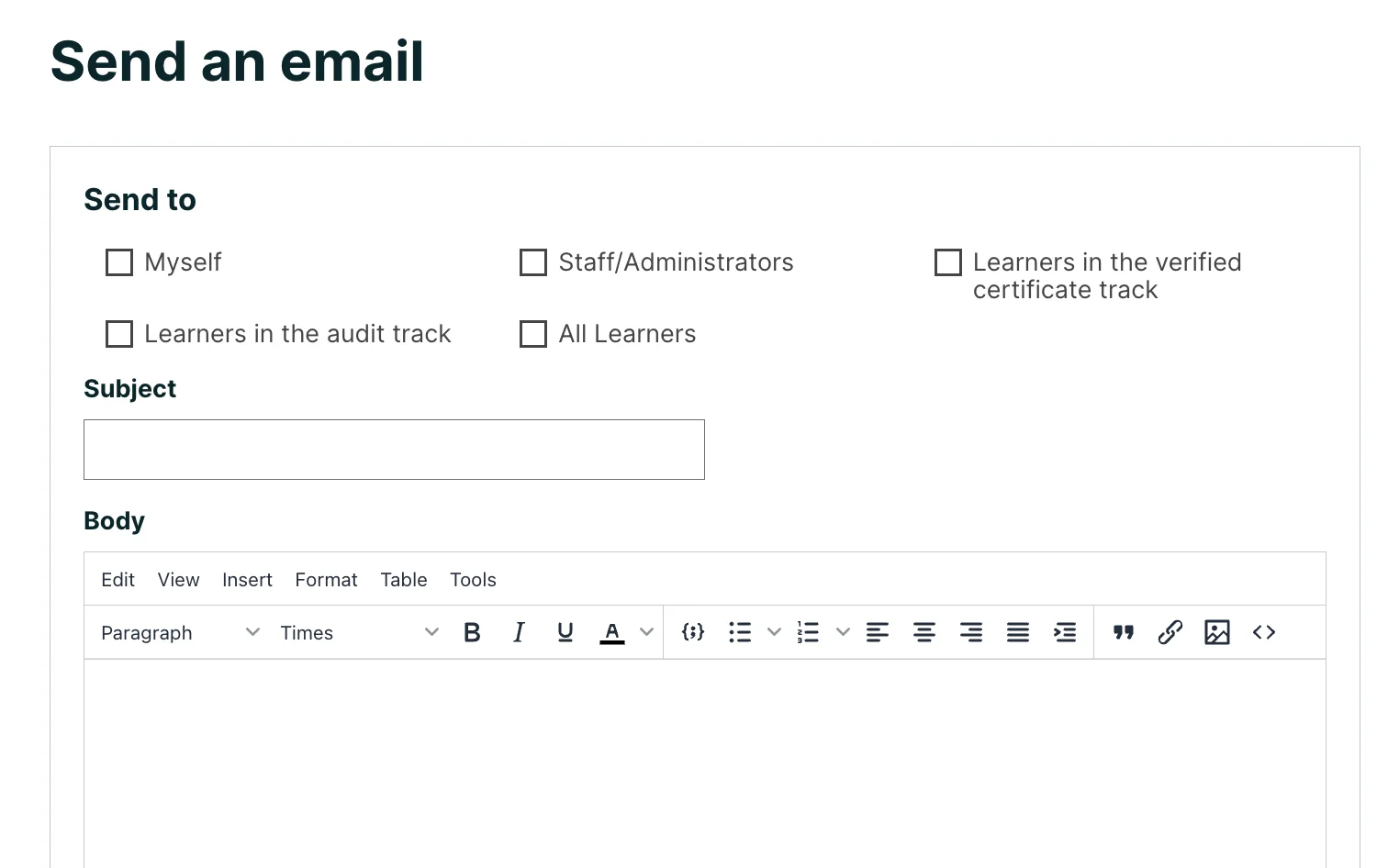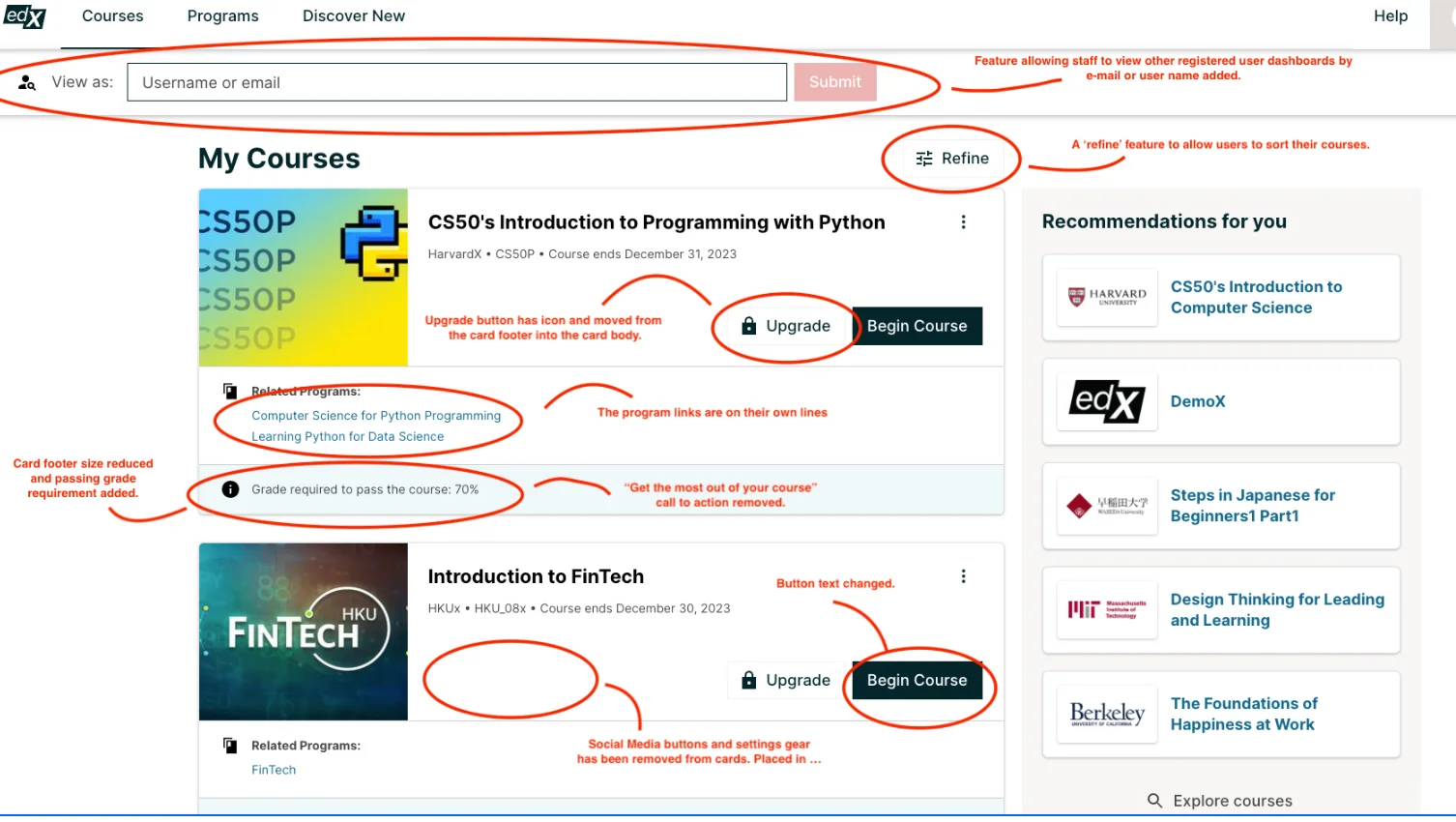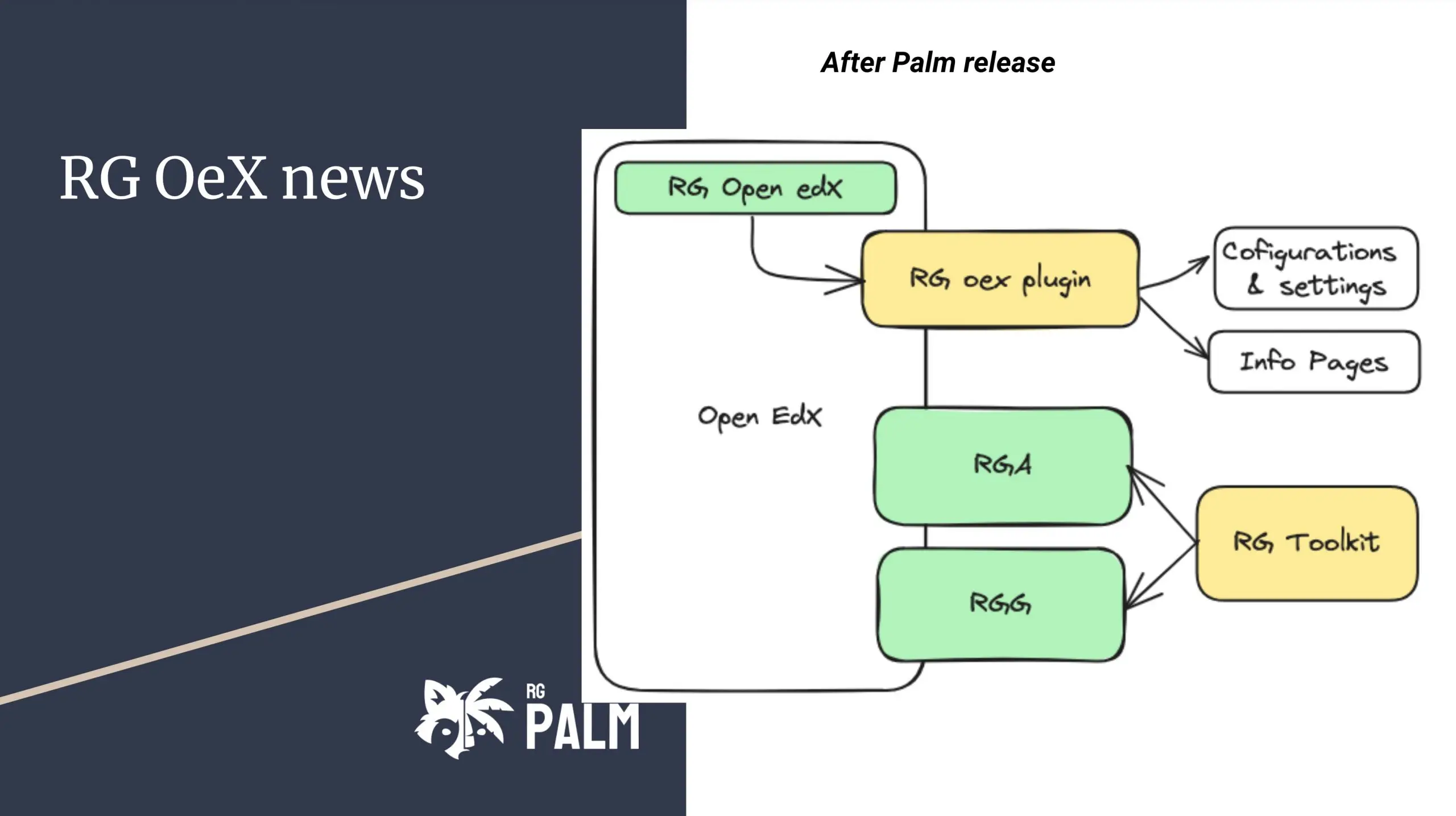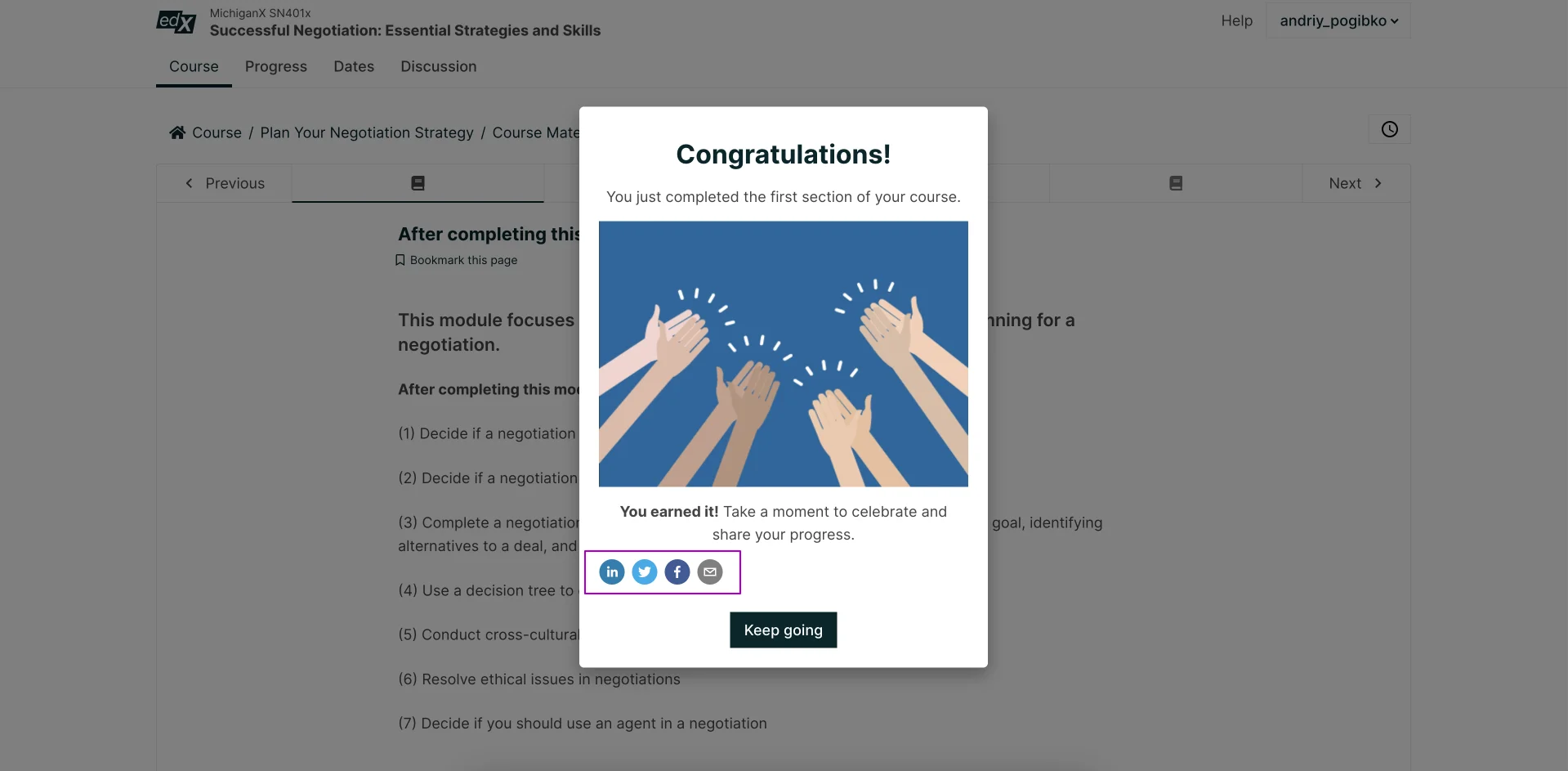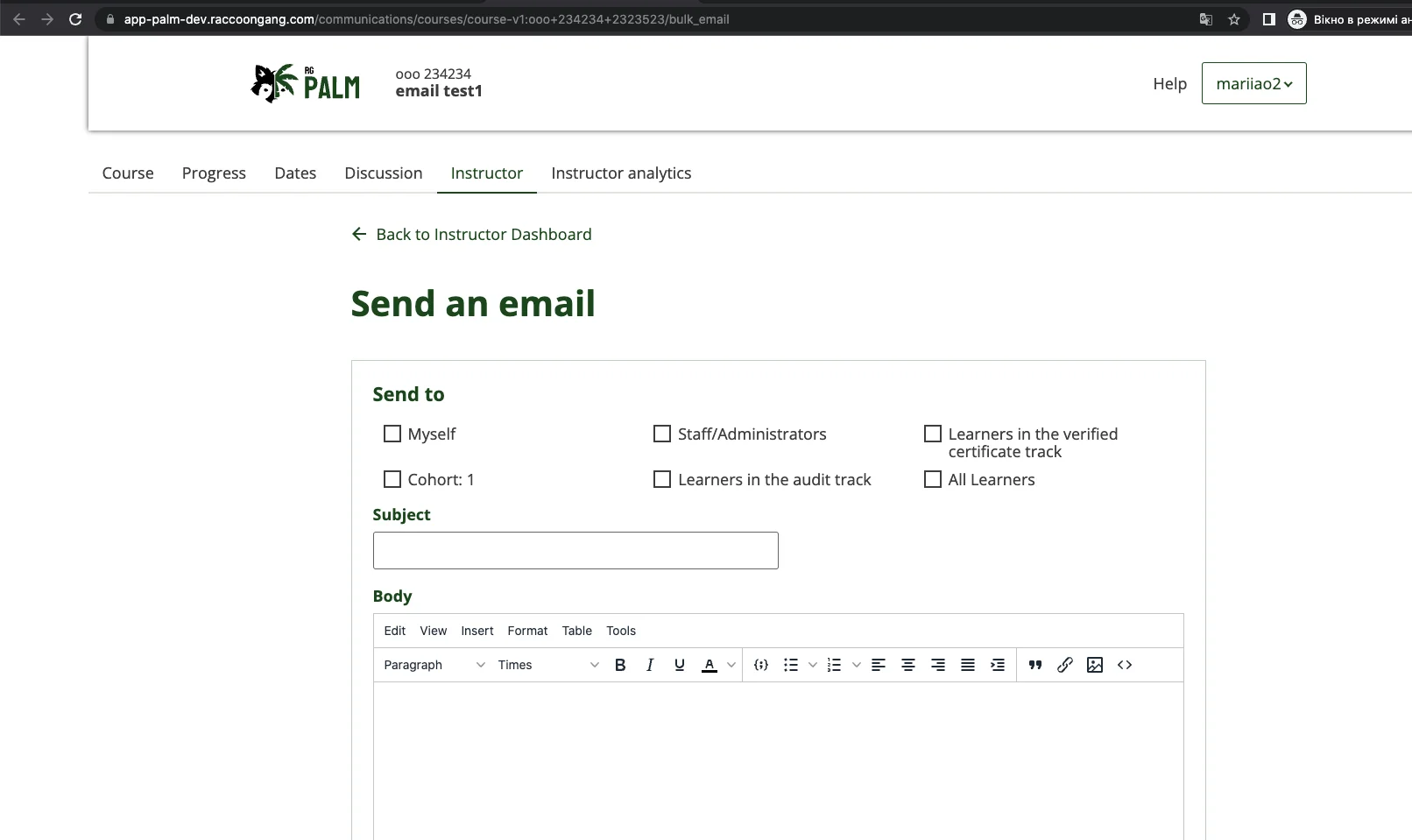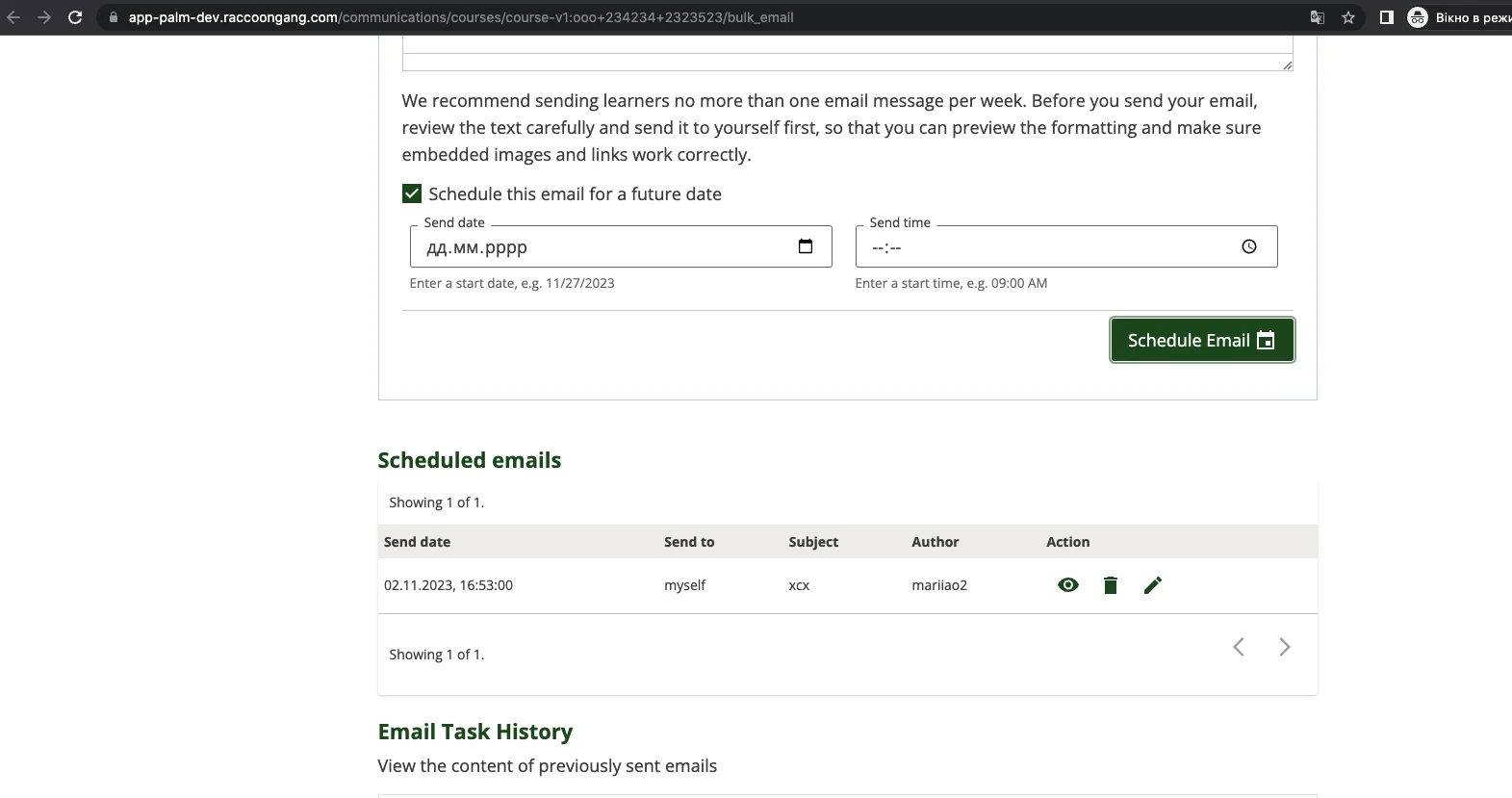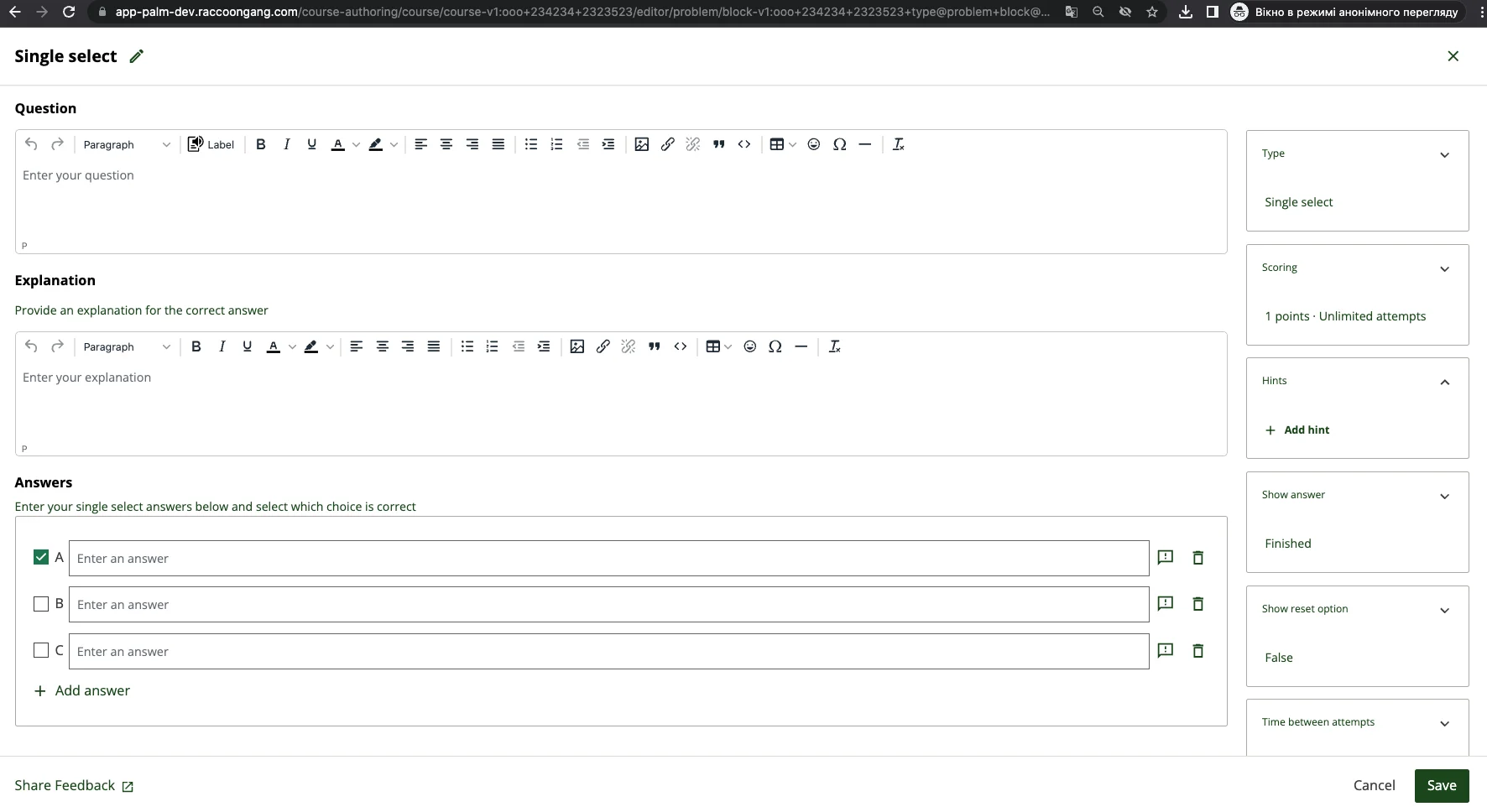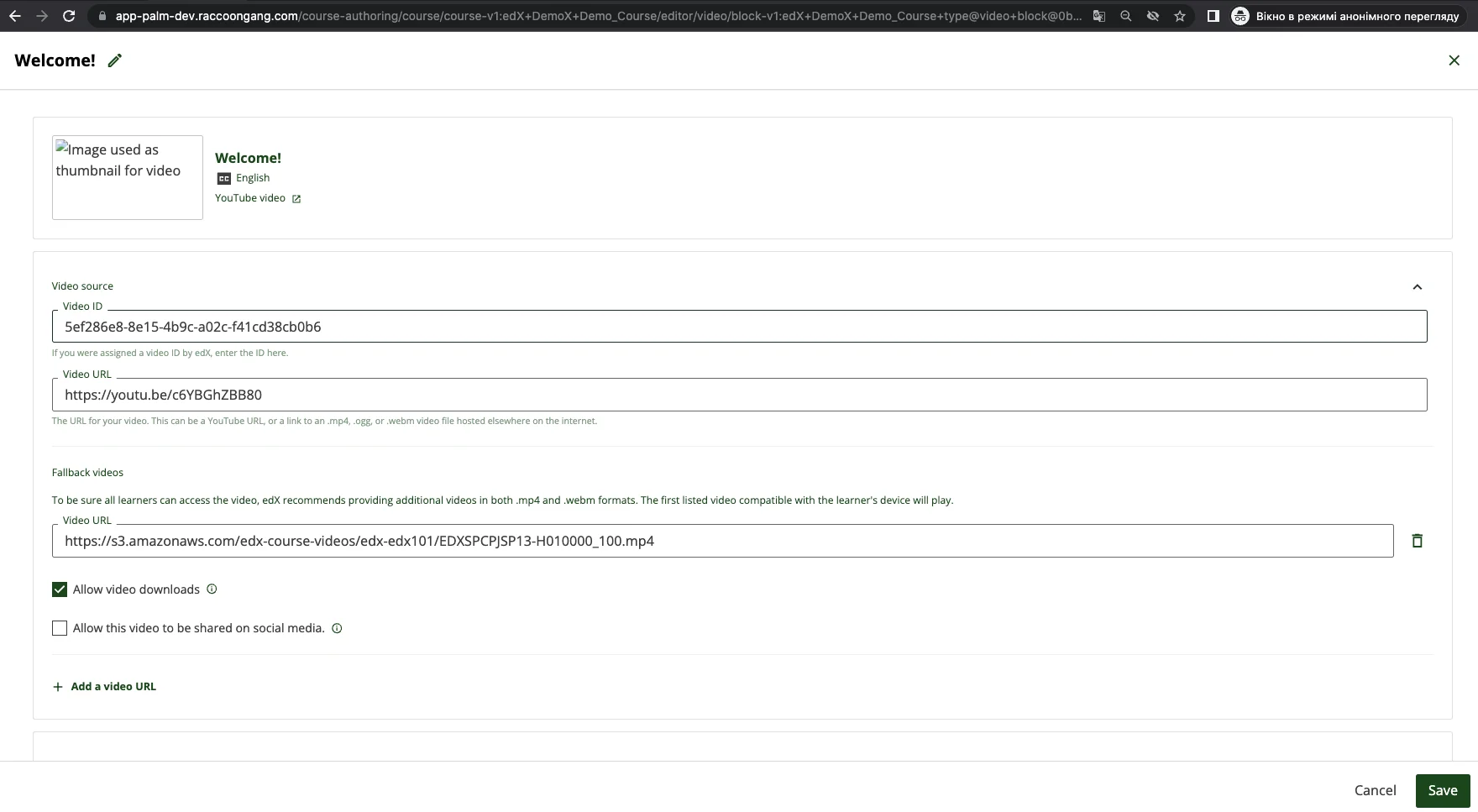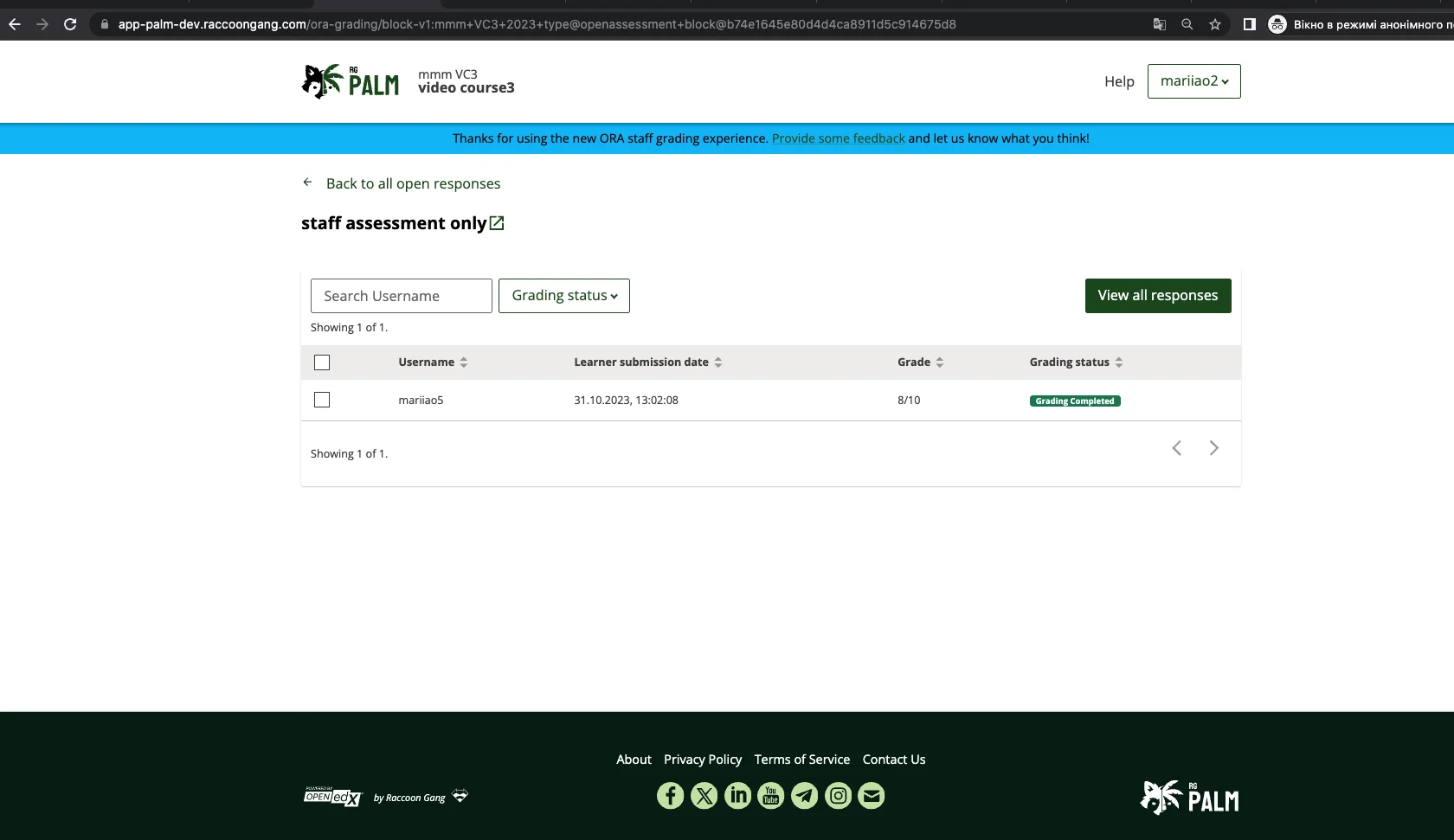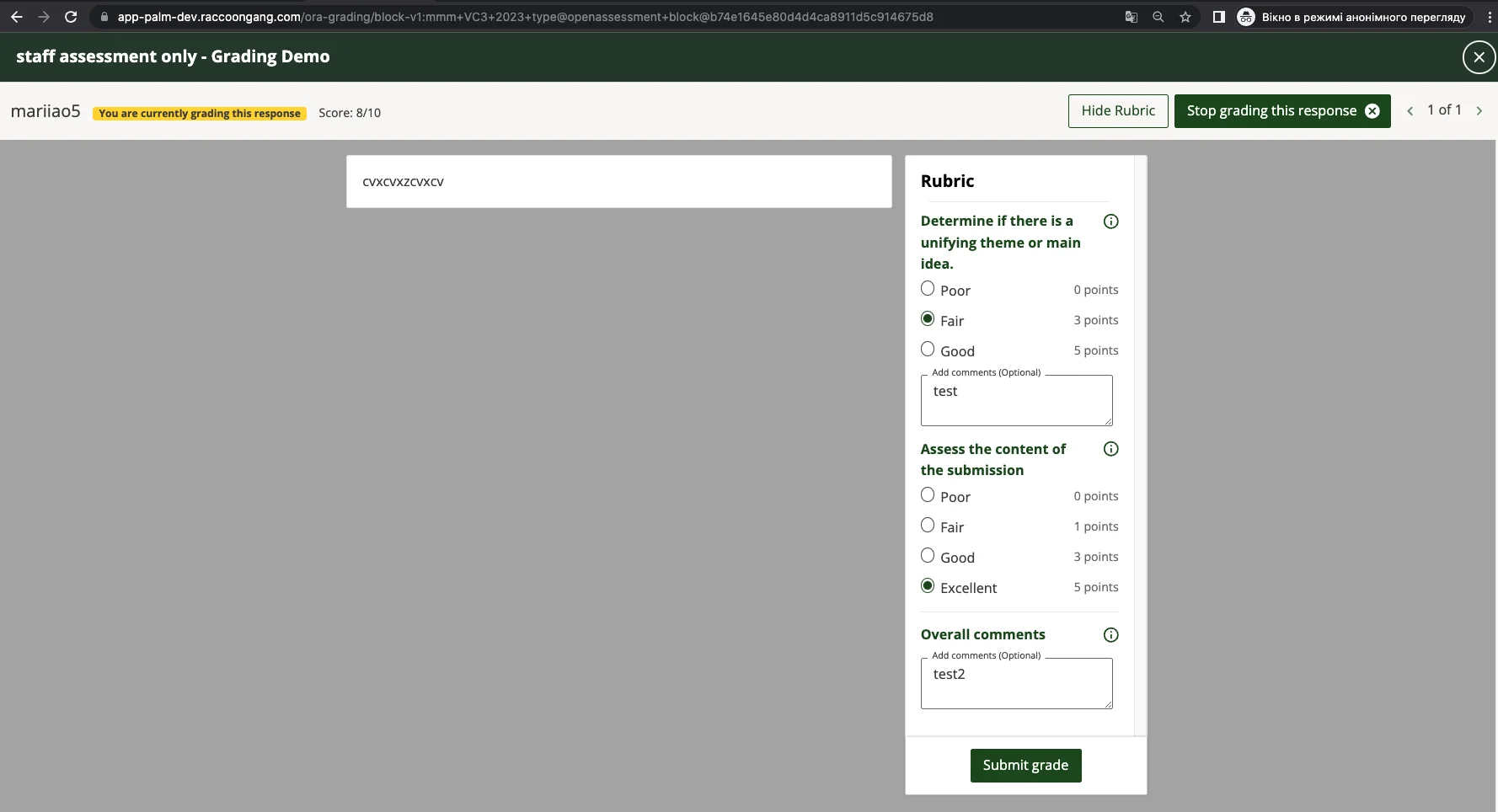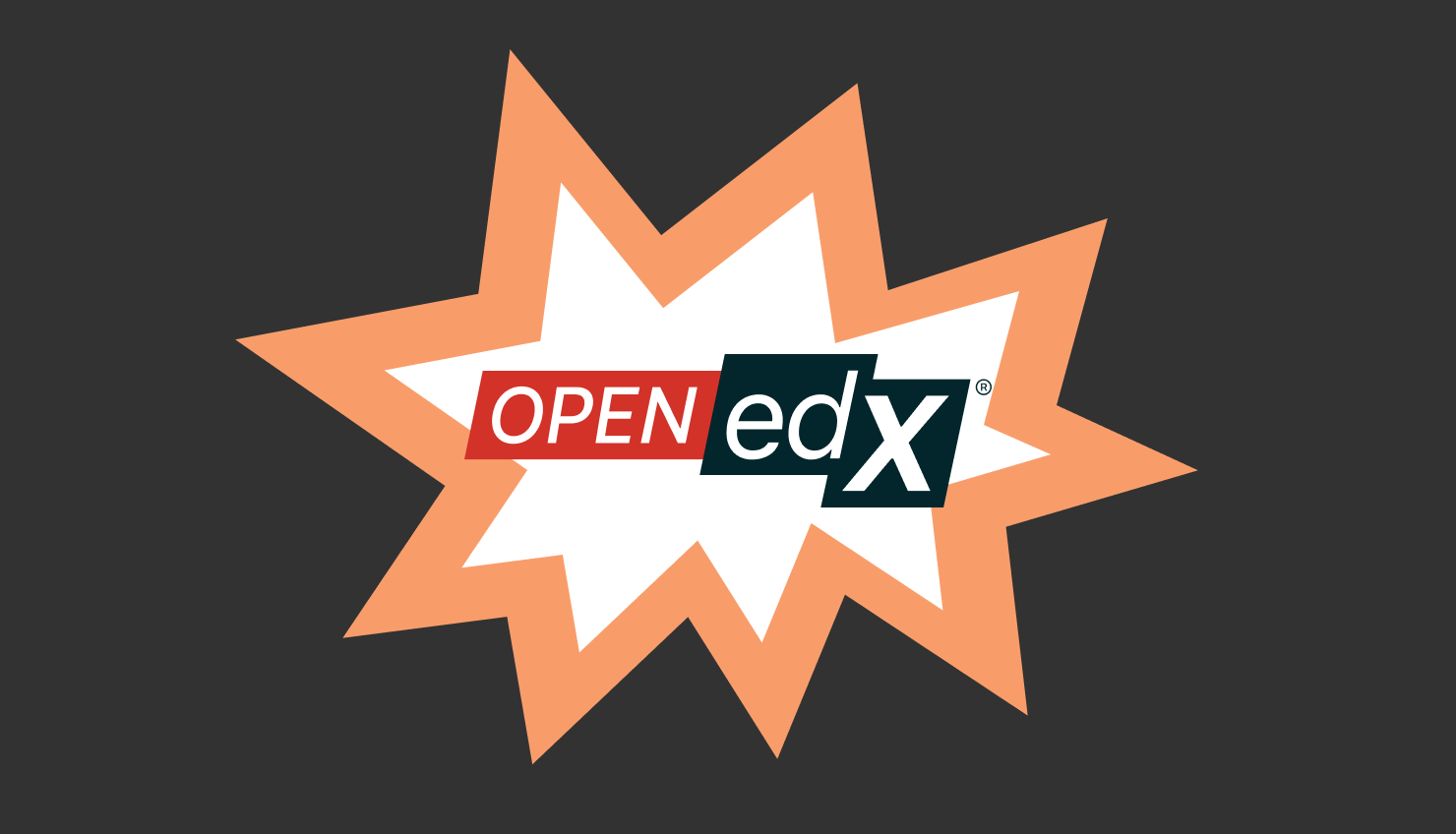In the latest Palm release of Open edX LMS, marked as the 16th community-driven update, users can anticipate specific upgrades and requirements.
Breaking Changes
- The Tutor minimum versions of Docker and Compose have been adjusted among these updates. To effectively utilize the Palm release, users are advised to have Docker v20.10.15 and Compose v2.0.0 installed.
These versions date back to May 2022, potentially requiring some users to upgrade their existing installations. While efforts have been made to ensure backward compatibility for non-buildkit installations, some advanced features, like the build-time cache, may not be accessible without meeting these version prerequisites.
This adjustment aims to enhance the platform’s performance and align it with evolving technological standards.
- The RateXBlock has been officially deprecated and is now considered unsupported. Users relying on this block are encouraged to transition to the recommended replacement, the FeedbackXBlock.
The transition to the FeedbackXBlock ensures continued access to essential feedback functionalities while aligning with the platform’s updated standards.
- One of the notable changes is the adoption of the new Stripe Payment Intents API, replacing the previous use of the Stripe Charges API. This transition signifies a shift towards enhanced payment processing capabilities within the e-commerce module.
The new Stripe Payment Intents payment processor now resides within the frontend-app-payment, showcasing a refined and more efficient frontend structure.
It’s important to note that while these changes introduce a more robust payment processing system, the E-commerce functionality remains officially deprecated.
- Users are now directed to use the “Open edX Developers – Latest Documentation” site for all their development reference needs. This shift ensures access to the most up-to-date and relevant developer documentation, offering comprehensive guidance and resources.
Additionally, certain modules within the Tutor API, specifically tutor.hooks.actions, tutor.hooks.filters, and tutor.hooks.contexts, have been excluded from the Tutor API. Most open edx developers are accustomed to utilizing the Actions and Filters classes (plural form) from the tutor.hooks, this alteration should not significantly impact their workflow. However, detailed upgrade instructions are available for those affected by these changes in the discussion post titled “Simplifying & documenting the Tutor Hooks API.“
Learner Experiences
In the latest Palm release of Open edX, learners will notice significant enhancements within the Discussions feature.
One notable improvement lies in the revamped Posts page, designed to offer users a more efficient and informative interface. The page has been optimized to display more information at once, facilitating easier navigation and access to relevant discussion content.
Moreover, learners now have greater flexibility in managing their discussions. The option to sort comments and responses in reverse order provides a new perspective, enabling users to view the latest interactions first.
Android and iOS apps for Open edX received notable updates
Android App Updates:
- The Profile section has been relocated from the header to the footer, offering a more accessible layout.
- Additionally, learners now have the flexibility to choose between viewing either “My Courses” or “My Programs” directly from the dashboard.
- A course dates shift banner will now appear in the course header, alerting learners when server updates necessitate a shift in course dates.
iOS App Updates:
- Like the Android app, the iOS app has also introduced the course dates shift banner within the course header. When the server detects the need for shifting course dates, learners using the iOS app will receive this alert, aligning the app’s behavior with the web browser’s.
Full support for the Persian language
This comprehensive update encompasses a 100% translation of the platform into Persian, ensuring both translation and rigorous review to guarantee accuracy and coherence.(locale code fa_IR)
Instructor Experiences
- Visual Problem Editor: This release introduces an experimental, interactive editor for problem authoring, eliminating the need for markdown code. While advanced mode supporting OLX XML writing and editing remains available, this new editor offers a more user-friendly experience. Detailed instructions for using the editor can be found in the [2U] New Visual Problem Editor Open edX wiki page and the “Working with Problem Components” section of the “Building and Running an edX Course” documentation.
The Visual Problem Editor resides in the Course Authoring Micro-frontend. To activate it, set the waffle flag new_core_editors.use_new_problem_editor to “Yes” for all users.
- ORA Grading Experience: This upgraded on-platform grading experience simplifies tasks such as previewing common file types, assigning rubric values, leaving comments, and streamlining grading coordination among course team members. Find comprehensive documentation in section 10.26.4, “Staff Grading for Open Response Assignments,” within the “Building and Running an edX Course” documentation.
This improved grading experience relies on the ORA Grading Micro-frontend, initially introduced as an experimental feature in Olive. To activate the feature, incorporate the feature flag openresponseassessment.enhanced_staff_grader.
- New Bulk Email Experience: Instructors will find the updated bulk email interface enabled automatically for courses set up for sending bulk emails. Configuration instructions can be found in the Eucalyptus release notes.
Instructors will discover a familiar editing interface with options to select recipients and compose the subject and body of the email. Additionally, a new experimental feature enables instructors to schedule bulk emails instead of sending them immediately. Please note, this feature requires a cron service, which is not currently included in Tutor.
Different Updates
- Organization Selection for Course Creators:
Users possessing CourseCreate permission can now leverage the FEATURES[‘ENABLE_CREATOR_GROUP’] setting, allowing them to select their organization from a dropdown menu within Studio.
- Drag and Drop Reorganization:
The Drag and Drop feature has been relocated from advanced problem types and is now accessible alongside other problems within Studio, streamlining its accessibility and use.
- Enhanced Unit View Hint:
The “jump_to_id” hint in the Unit View has been improved to automatically pre-fill with the current location ID. This update aims to prevent course authors from manually copying and pasting generic text, improving efficiency within Studio.
Experimental Learner Home Page
Tutor operators can implement the new Learner Home through the experimental learner-dashboard-mfe plugin.
- The Learner Home is now constructed using Paragon, the Open edX design pattern library, offering accessibility and easy branding with customizable brand colors.
- Course cards now display the course thumbnail, course information, and options to upgrade to a paid track or begin/view a course (where applicable).
- Additional course actions (such as unenroll, email opt-out settings, and social media share) have been relocated to the menu/triple dot icon on the course card.
- Clicking the “Refine” button presents filtering options by course status and sorting options by most recent enrollment (default) or title for improved user navigation and customization.
- All of a user’s courses are fetched upon page load but are presented in a paginated format, displaying 25 courses per page. Users can navigate through their course list using pagination controls at the bottom of the course list, ensuring a manageable view.
- Site staff members now have the ability to masquerade as users on the platform. By entering a username or email in the “View as” box and submitting, staff can access a “view-only” mode. This mode restricts actions that could alter user data, such as enrollment, unenrollment, or session selection, ensuring a non-intrusive observation.
Operator changes
MongoDB Update to v4.4:
The Open edX platform has upgraded its MongoDB version to v4.4, incorporating enhanced features and optimizations offered by the updated database version.
Customizable Course Mode Expiration:
A new setting, expiration_datetime_is_explicit, has been introduced within the CourseMode model. This setting allows operators to override the default behavior of the Upgrade Deadline, enabling them to set a specific expiration datetime different from the default 10 days after the course start date.
Shared ElasticSearch Installation:
Operators now have the capability to utilize a shared ElasticSearch installation across multiple Open edX instances using the ELASTIC_SEARCH_INDEX_PREFIX setting. This functionality enhances efficiency and resource utilization by enabling multiple instances to access a shared ElasticSearch setup.
Micro-frontend (MFE) Configuration Enhancement:
The SUPPORT_URL setting has been integrated into all Micro-frontends (MFEs). Operators can utilize this setting within MFE configurations to set the support URL, providing users with convenient access to support resources directly from the MFEs.
Deprecations & Removals:
The Django setting JWT_AUTH.JWT_PRIVATE_SIGNING_JWK is now redundant in CMS configurations and can be safely removed. This setting has solely been utilized by the LMS and is no longer necessary.
Developer Experience – API Changes:
- Enhanced course listing API with the capability to filter by active courses.
- Addition of certificate_available_date to the course detail API, providing additional information for course certificates.
New Filters and Hook Events:
- Introduction of VerticalBlockChildRenderStarted and VerticalBlockRenderCompleted filters, triggering at the onset and completion of rendering a vertical block.
- Inclusion of the AccountSettingsRenderStarted filter, providing the account settings context before it is rendered.
- Introduction of XBLOCK_PUBLISHED, XBLOCK_DELETED, and XBLOCK_DUPLICATED events in taxonomy-connector/course-discovery to indicate changes in xblocks.
Researcher & Data Experiences:
Tracking events have been incorporated to facilitate the reporting of threads, responses, and comments, along with the ability to mark responses as endorsed, enhancing the researcher and data reporting capabilities.
Raccoon Gang’s Palm Release is Here!
We’re thrilled to present the RG Palm version. This specialized iteration incorporates all the advancements from the Open edX Palm release and expertly composed customizations by Raccoon Gang’s specialists.
It’s important to note that while the custom developments by Raccoon Gang’s experts are included in RG Palm, these will become part of the default Open edX version starting from the subsequent release.
Static Information Management in RG Palm
A standout feature of RG Palm is the introduction of a new plugin specifically designed for managing static information pages like privacy policies, terms of service (TOS), about pages, and more. This addition allows for seamless content management directly from the Django admin panel. With this enhancement, the need for development and deployment to manage page content is eliminated, streamlining the process and enabling effortless content updates.
Social Sharing Integration in Learning MFE
Raccoon Gang addressed and rectified the social sharing feature within the Learning MFE. This functionality has been fixed and is fully operational within RG Palm. Users can now seamlessly use social sharing capabilities to share specific Learning MFE pages across various social media platforms.
This rectification allows users to conveniently share course content across different social media channels directly from the Learning MFE interface, enhancing the platform’s accessibility and user engagement.
Bulk Email Experience with Communications MFE
All Raccoon Gang code related to Micro-frontend (MFE) enhancements has been submitted upstream to contribute to the ongoing development of the Open edX platform. However, in RG Palm, these enhancements, despite their development, are not presently segregated as distinct features. This aligns with the nature of contributions to the platform’s primary version, where such developments are expected to be integrated.
It’s worth noting that the community Open edX is currently working on the Palm version 4. As a result, these changes are anticipated to be part of the subsequent release, RG Palm-2, expected by the end of this month. This upcoming release is projected to incorporate these enhancements as anticipated components within the RG Palm ecosystem.
To enable this feature, administrators can use the following settings:
ENABLE_NEW_BULK_EMAIL_EXPERIENCE
This setting serves as a toggle between the legacy and new bulk email experiences.
COMMUNICATIONS_MICROFRONTEND_URL
This URL directs to the Communications MFE, facilitating the integration of this frontend into the bulk email functionality.
BulkEmailFlag Setting:
Configuration in the <LMS>/admin/bulk_email/bulkemailflag/ enables visibility of the Emails tab for instructors.
SCHEDULE_EMAIL_SECTION
This setting facilitates the enabling or disabling of the scheduled sending feature within the bulk email experience.
This feature retains the functionality of sending instructor emails to various recipients, cohorts, and learners across different tracks.
Additionally, users can now schedule emails, providing flexibility and convenience in managing communication campaigns within the platform.
Visual Problem Editor with Course Authoring MFE
Similarly, for the Visual Problem Editor with Course Authoring MFE, Raccoon Gang’s contributions have been submitted upstream for the ongoing development of the Open edX platform. As with other RG enhancements, these developments are not currently separate features in RG Palm but are expected to be integrated into the subsequent release, Palm-RG.2, aligning with the community’s work on Palm version 4.
Enabling this feature requires configuring the following settings:
COURSE_AUTHORING_MICROFRONTEND_URL
This setting specifies the URL directing to the Course Authoring MFE, facilitating integration with the enhanced visual problem editor.
ENABLE_PAGES_AND_RESOURCES_MICROFRONTEND
Enabling this setting ensures compatibility and proper functionality between the Course Authoring MFE and the visual problem editor.
new_core_editors.use_new_problem_editor
Configuration in <LMS>/admin/waffle/flag enables the activation of the new visual problem editor.
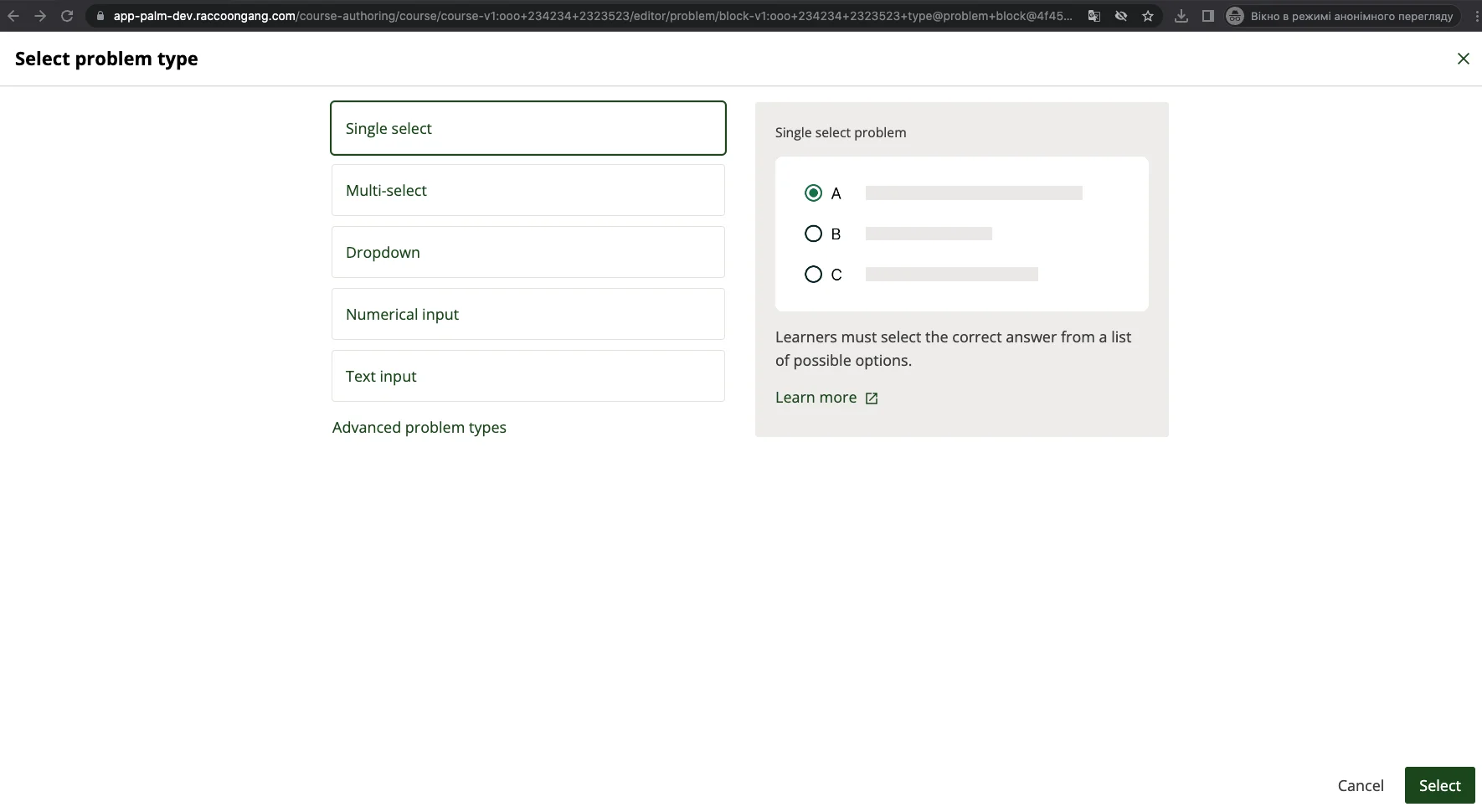
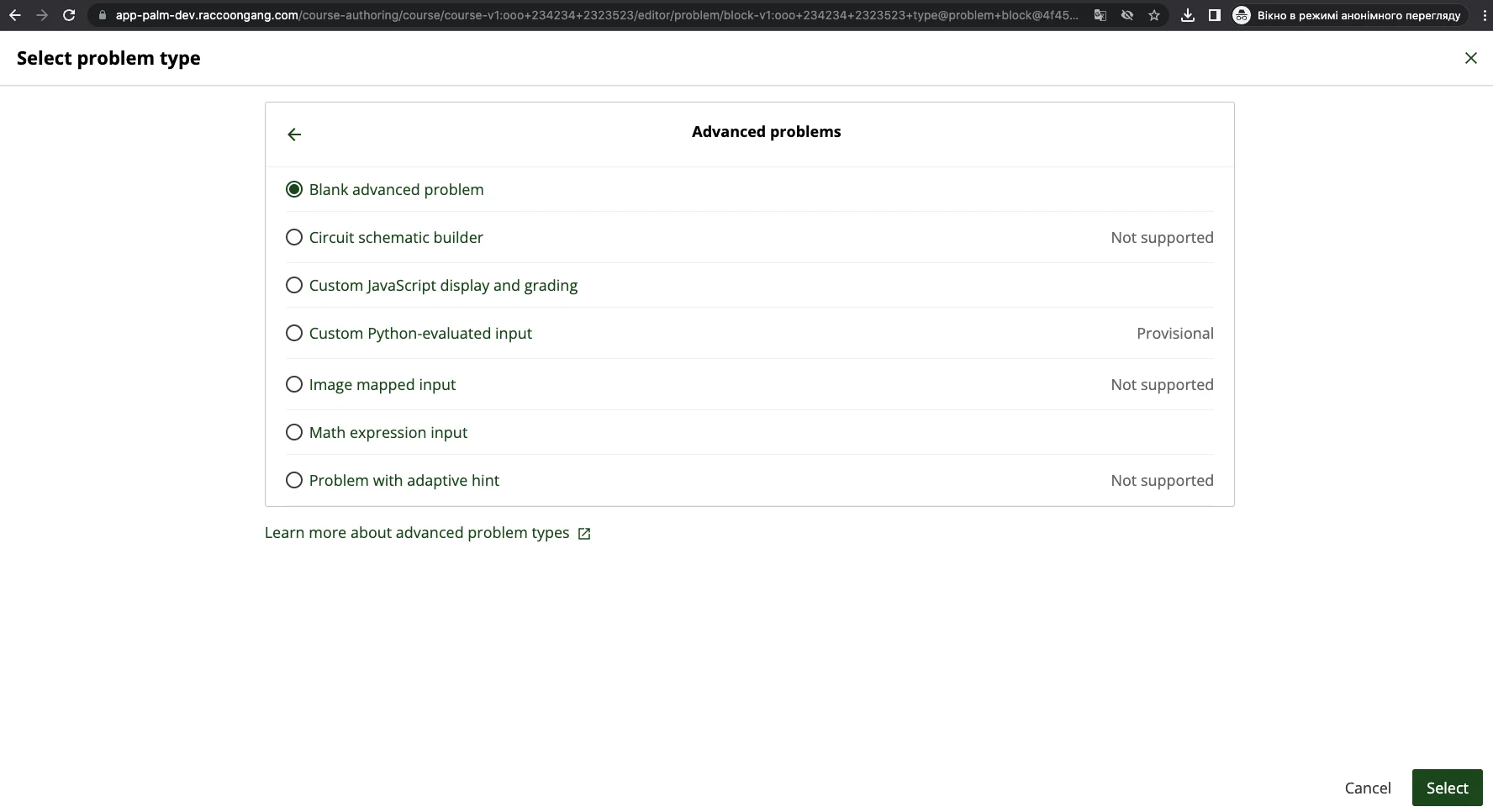
Upgraded Video Editor with Course Authoring MFE
Improved video editor provides instructors and content creators with enhanced tools for video editing, offering a more intuitive and efficient workflow in managing and editing video content within the learning environment.
To enable this feature, the following settings should be configured:
COURSE_AUTHORING_MICROFRONTEND_URL
This setting specifies the URL linking to the Course Authoring MFE, facilitating the integration of the enhanced video editor.
ENABLE_PAGES_AND_RESOURCES_MICROFRONTEND
Enabling this setting ensures seamless compatibility and functionality between the Course Authoring MFE and the upgraded video editor.
new_core_editors.use_new_video_editor
Configuration in <LMS>/admin/waffle/flag activates the new video editor within the platform.
ORA Grading Experience with ORA Grading MFE
Raccoon Gang’s Palm release introduces a comprehensive ORA (Open Response Assessment) Grading Experience, now fully accessible to instructors. To enable this feature, administrators should configure the following settings:
ORA_GRADING_MICROFRONTEND_URL
This setting specifies the URL linking to the ORA Grading MFE, facilitating seamless integration and accessibility of the enhanced grading experience for instructors.
openresponseassessment.enhanced_staff_grader Flag
Configuration in <LMS>/admin/waffle/flag activates the enhanced staff grader feature within the platform.
It’s important to note that while this feature is fully available for instructors, it’s currently undergoing testing to ensure its seamless functionality and effectiveness in grading assessments.
Fixes in RG Palm Release
- Error Handling for Ecommerce Course Seats:
Addressed an issue related to encountering errors after selecting “go back” for multiple seats within the Ecommerce Course.
- User Interface Enhancement on Program Certificate Page:
Rectified the interface by removing the block displaying Edx mention on the Program Certificate Page.
- Corrected CSV File Naming for “Upload Record”:
Resolved an issue with incorrect CSV file naming associated with the “Upload Record” feature, guaranteeing accurate file naming conventions for improved usability.
Support and Resources
Please visit the official release notes pages for a comprehensive overview of all the detailed changes introduced in the Palm release of Open edX.
- Community Forums and Support Channels: Explore discussions, updates, and community support on the Open edX Palm Release Notes.
- Documentation and Training Materials: Discover detailed insights and comparisons on the 2U New Learner Home Page.