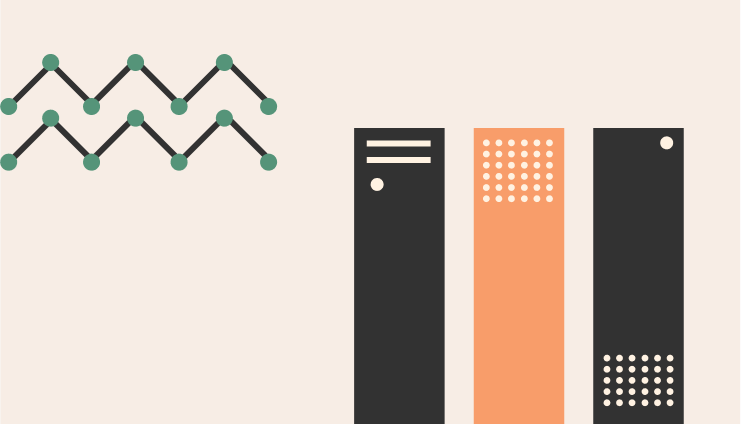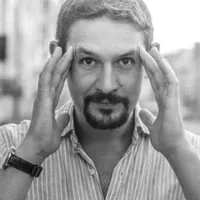Creating an online training program for employees is transforming the business world, revolutionizing how employees acquire new skills and how companies operate. The industry is growing rapidly, with projections of 13.81% growth from 2023 to 2030.
In today’s digital age, where time and productivity are as valuable as money, businesses across all industries are actively seeking more efficient ways to educate and train their employees while enhancing their business development strategies.
For this purpose, your best bet is to create an online training program for employees. It can provide your employees with the quickest and most effective methods for building their skill sets. If you’re interested in developing an eLearning platform to improve your employee training, here’s everything you need to know.
Key takeaways:
- Online training is essential for modern businesses. It offers flexibility, scalability, and cost-effectiveness compared to traditional training methods.
- Effective online training requires careful planning and execution. Identifying training needs, developing engaging content, and choosing the right platform are crucial steps.
- You should regularly assess the effectiveness of your training through feedback and performance metrics. Use this data to make informed adjustments and improve future training initiatives.
- A robust LMS is essential for managing and delivering online training. Features like course creation, content management, and performance analytics are vital for success.
Who Needs an Online Training Platform for Employees
A training platform for employees is a must-have for any organization that values growth and development. Whether your business operates in tech, finance, healthcare, or any fast-paced industry, keeping your team up-to-date with the latest skills and knowledge is essential. For instance, a tech company needs its developers to stay proficient in the latest programming languages, while a financial institution must ensure its staff is always current on new regulations and products.
When your team is spread across different locations, you need a way to ensure everyone gets the same high-quality training. For example, a global retail brand can use an online platform to ensure that employees from New York to Tokyo are delivering the same excellent customer service. This consistency helps align your team and strengthens your company culture, no matter where your employees are based.
Finally, if you’re looking to keep your employees engaged and invested in their careers, offering online courses for employees is a smart move. These platforms give your team the tools to take charge of their own learning and growth. Providing these opportunities can help you attract and retain top talent, boost productivity, and drive overall business success, among other benefits.
The outcomes for companies that have already adopted online learning can be quite positive. For example, IBM conducted a study revealing that every $1 invested in online training generates around $30 worth of productivity. This is excellent news for organizations of any size and industry.
How to Create an Online Training Program. 8 Main Steps
Building a successful online training program is like crafting a masterpiece. It requires careful planning, execution, and a touch of creativity. Let’s break down the process into eight essential steps that will help you create online training for employees that not only informs but also inspires.
Identifying Training Needs
The first step in creating an online employee training program is identifying your organization’s and employees’ specific needs. Determine what skills or knowledge gaps exist and where improvement is needed.
You can delegate this responsibility to the human resource department, which can conduct appraisals and engage in other forms of contact. This analysis will help you tailor the program to address those gaps, ensuring that the training is relevant and valuable to your team.
Focus on a plan that could assist your employees in sharpening their skills and meeting your training targets. Although some training subjects will be common to all employees, particularly when they have job responsibilities, it’s vital to analyze each employee’s learning journey separately.
Planning Your Course
Once you’ve pinpointed training needs, it’s time to outline your course structure. Brainstorm what the training content needs to include and specify the learning objectives and goals for each training session. Remember that there are different types of employee training, and you should choose the one that fits you best at this point.
This stage also involves mapping out the entire training program, including timelines, resources, and delivery methods. It also involves selecting a suitable training platform for employees that aligns with your organization’s goals and budget. Overall, the planning phase is crucial for setting the foundation for the development of a well-organized online training course.
Developing Content
After you have made up your mind about the course’s structure, your next action should be to proceed with content creation. This involves creating the materials — such as videos, presentations, reading materials, and quizzes — that will be used to deliver the course.
High-quality content is the backbone of any effective online training course. Create interactive modules, incorporate multimedia elements, and use practical examples to keep learners engaged. Break down complex information into easily digestible chunks and provide opportunities for practice and reinforcement.
In order to add more sophisticated, advanced, and complex learning units to your online employee training, such as an interactive video, you will require certain compatible tools that a learning management system supports, including HTM, SCORM, and Tin Can. We dig deeper into the top LMS for corporate training in our other article, so feel free to check it out.
Instructional Design
Instructional design is where you shape the learning experience. It’s crucial to ensure that you create online courses for employee training that are learner-centered. So, this step involves applying best practices in instructional theory to make your content more engaging and easier to understand.
Firstly, consider factors such as learning styles, adult learning principles, and accessibility when developing your course materials. Next, think about using interactive elements like quizzes, simulations, and discussion forums. Remember that a well-designed online training course ensures that the content is not only educational but also engaging and accessible to all learners.
Implementing the Course
Once your content is ready and the instructional design is in place, it’s time to implement the course on your chosen training platform for employees. This involves uploading content, setting up user access, and configuring any necessary integrations with other tools or systems. The implementation phase is where your program goes live, and employees can start engaging with the material.
Launch your online training program with a clear communication plan to inform employees about the available courses and encourage participation. Another important step is to provide technical support and resources to help learners navigate the training platform. Also, you can consider offering incentives or rewards to motivate employees to complete the courses.
Facilitating the Learning Process
Even after the course is live, your role doesn’t end. While online training offers flexibility, it’s essential to provide opportunities for interaction and collaboration. Incorporate discussion forums, live webinars, or virtual group activities to foster knowledge sharing and peer learning. Offer ongoing support and guidance to learners throughout the training process.
Assessing and Evaluating the Course
Assessment is a crucial part of any online training course development. To see how well your employees are absorbing the material, mix in quizzes, tests, and assignments. But don’t stop there—take a step back and evaluate the overall effectiveness of the program by gathering feedback from participants and analyzing performance data. This insight will show you what’s working and where you need to make tweaks, helping you refine your training for even better results in the future.
→ Check out learning principles for effective training to understand which points are crucial in developing your online training for employees!
Overcoming Challenges
Creating an eLearning platform isn’t always a walk in the park. You might face some bumps in the road, like keeping everyone engaged or dealing with tech glitches. But don’t panic! Stay flexible, listen to your team, and expect the unexpected. By being prepared and ready to adapt, you can turn those challenges into opportunities.
Remember, every challenge is a chance to make your training even better, and continuous improvement is key to the long-term success of your training platform for employees.
Online Training Platform for Employees. Case Studies
Case study #1. Custom Corporate Training Platform
Client: Salmon Thrust, a leading training provider for banking and financial professionals.
In this case, Raccoon Gang had to create an online training program with a few business-specific customizations. They included an advanced interface for course instructors with extra abilities and a friendly interface for learners with custom-generated certificates.
Challenge: The primary task was to develop a custom training management system to streamline the delivery of corporate training across various organizations.
Our solution? The RG team built a customized learning platform with specific business needs and models in mind. Using Open edX® sites, we developed a solution that manages organizations, teams, and catalogs while tracking the educational progress of each team and individual learner.
→ Read the full case study at the link.
Case study #2. Custom Corporate Training Platform for Cyber Education Company
Client: Cybint, a company providing customized cybersecurity training for various businesses and industries.
Cybint asked Raccoon Gang to build a custom cybersecurity training platform for various industries. The goal was to provide up-to-date courses that help organizations manage cyber risks effectively.
Challenge: Our client sought a platform adaptable to the diverse needs of its clients, from retail to manufacturing. The platform needed to be dynamic, evolving in tandem with the ever-shifting cybersecurity landscape to equip employees with the latest defense tactics.
Our solution? We engineered a highly customizable staff training system tailored to each industry’s unique vulnerabilities. This solution ensured that businesses of all sizes could access targeted cybersecurity training, empowering their workforce with the knowledge to combat threats effectively.
→ Read the full case study at the link.
Future Trends in Online Training for Employees
The world of work is changing faster than ever, and so is the way we learn. Online employee training is getting a serious upgrade, and here are some of the key trends that are shaping its future:
1. Emerging Technologies
One big trend in online training for employees is the rise of emerging technologies like Artificial Intelligence (AI), Virtual Reality (VR), and Augmented Reality (AR). These tools are making training more interactive and hands-on, giving employees the chance to practice in a virtual setting.
Imagine using VR to simulate real-life scenarios, like handling customer interactions or operating machinery, all without any real-world risks. All these technologies are turning learning into an interactive adventure. It’s like having a personal tutor who can rewind, fast forward, and even slow down time!
2. Personalization and Adaptivity
Gone are the days of one-size-fits-all training. Creating online employee training courses is all about personalization. AI-driven platforms can now tailor the learning experience to fit each employee’s needs and pace.
Imagine a training program that knows your strengths, weaknesses, and learning style. That’s the goal. With personalized learning, you get the right content at the right time, keeping you engaged and motivated.
3. Microlearning
Microlearning is really catching on in online employee training courses. It’s all about breaking down content into bite-sized, manageable chunks that can be tackled in just a few minutes. This is perfect for today’s busy bees who need to learn on the go.
With microlearning, people can learn at their own pace, diving into short videos or interactive modules that focus on specific skills or knowledge areas. Microlearning fits into your life, not the other way around.
4. Social Learning and Collaboration
Who says learning has to be a solo act? The future of training is all about connecting and collaborating. Online platforms are becoming more like virtual classrooms where you can chat with colleagues, share ideas, and learn from each other’s experiences. It’s like having a study group but without the coffee stains. By working together, we learn faster and remember more.
5. Focus on Well-being and Soft Skills
Your brain isn’t the only thing that needs training. Your overall well-being matters too. That’s why we’re seeing more training programs focus on things like mental health, stress management, and communication skills. It’s about becoming a well-rounded superstar, not just a workhorse. By taking care of yourself, you’ll be more productive and happier in the long run.
Final Thoughts
Starting an online training program for your employees can feel daunting, but with the right approach, it’s entirely manageable. By focusing on your organization’s needs, using the latest technologies, and creating engaging, personalized content, you can develop a program that truly empowers your team to grow and succeed.
Raccoon Gang is here to help make the process even easier. Our LMS, based on the Open edX platform, provides everything you need—from course creation tools to mobile access and performance analysis—to ensure your training program delivers real business results.
Remember, continuous improvement is key. Stay open to feedback, adapt as needed, and focus on enhancing the learning experience. With this guide and Raccoon Gang as your partner, you’re well-equipped to build an effective and impactful online training program.
→ Ready to take the next step? Book a call with us today to get started!