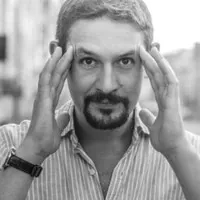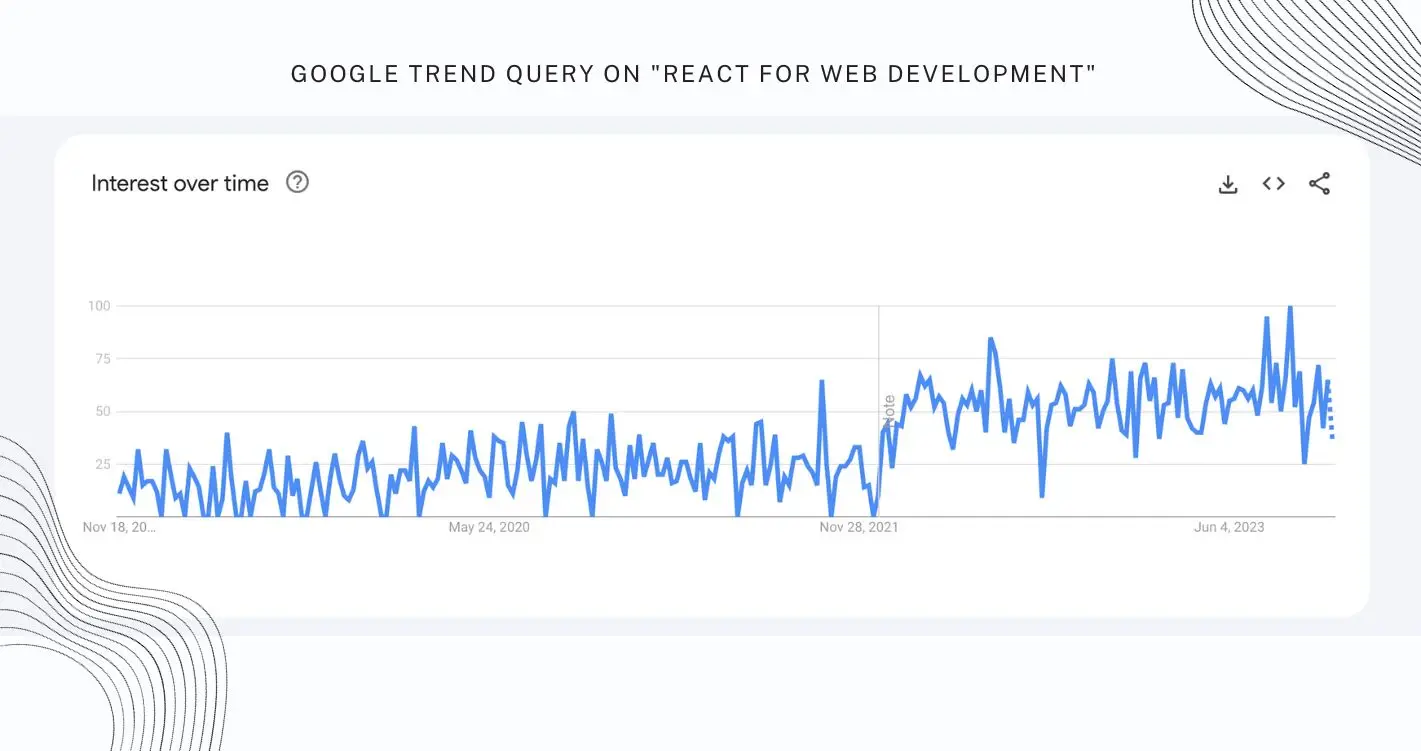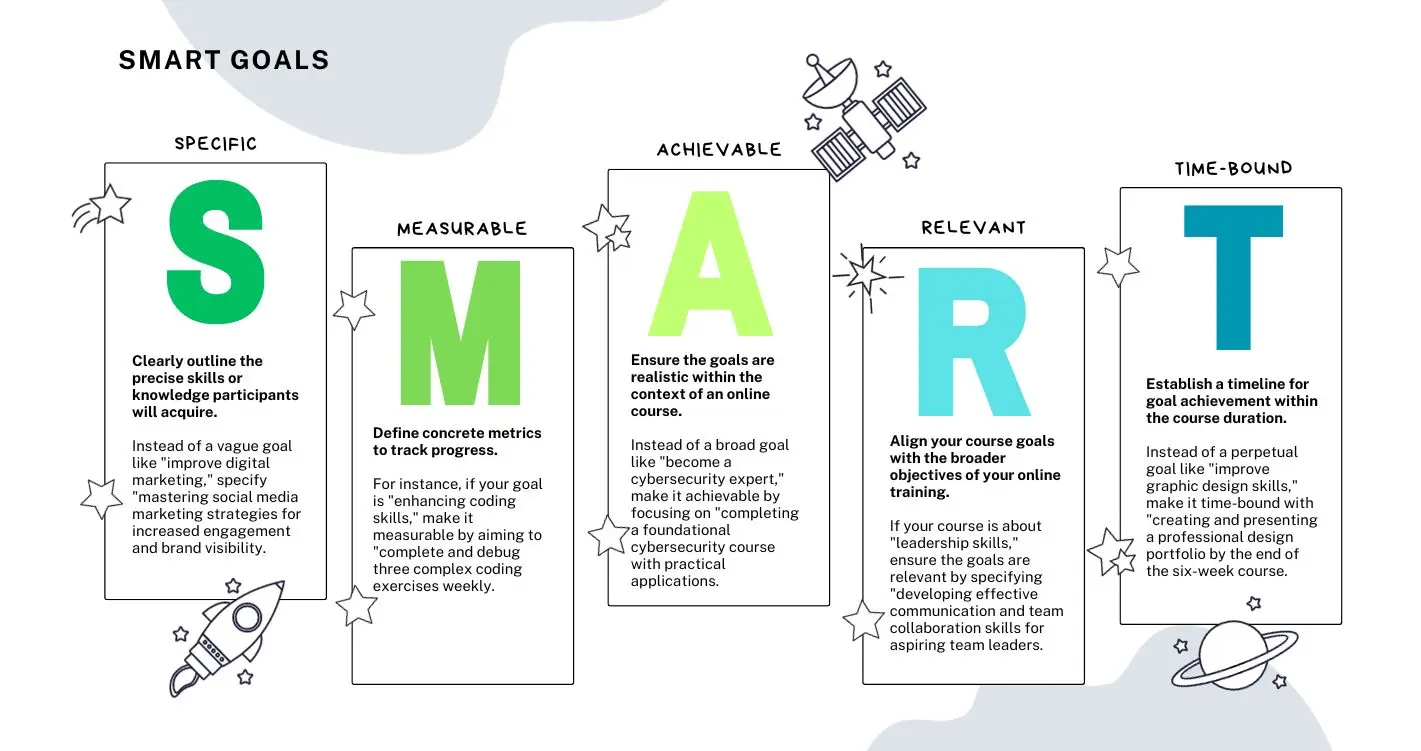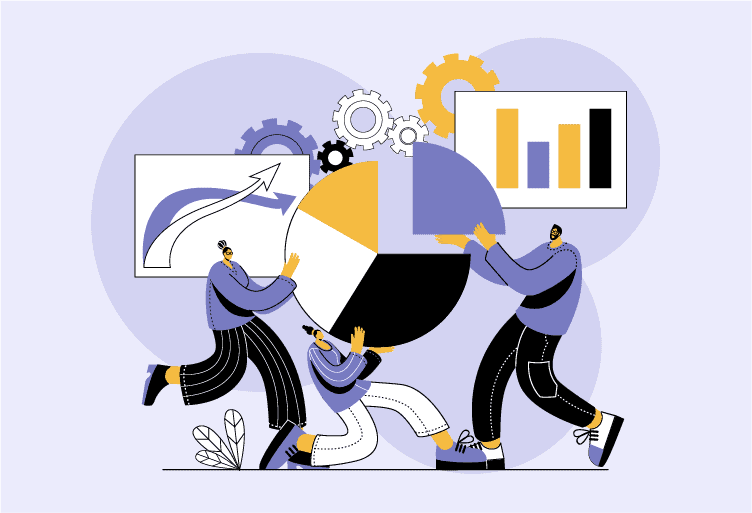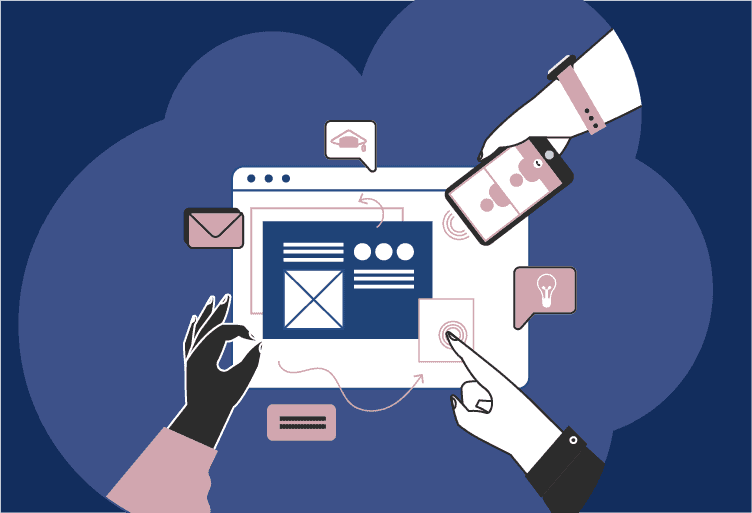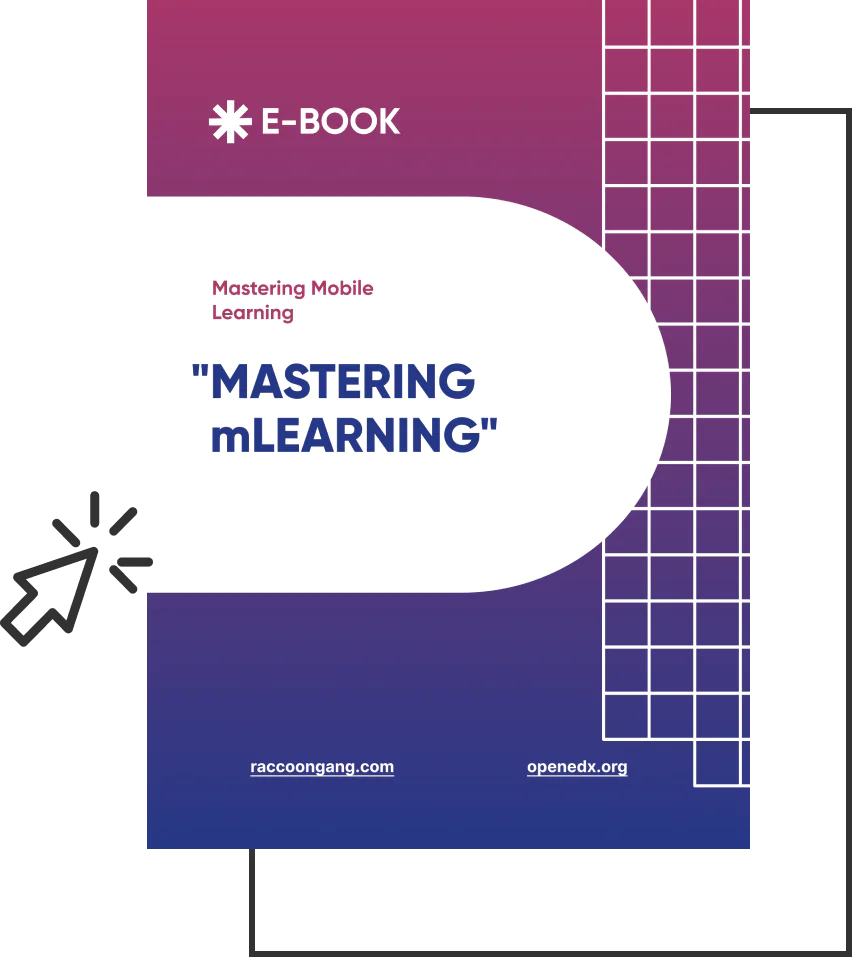Ultimate Guide to Developing and Launching an Online Course
Introduction
Welcome to the Ultimate Guide to Developing and Launching an Online Course, a comprehensive roadmap for aspiring educators, subject matter experts, and professionals eager to delve into online training. This guide aims to equip you with the knowledge and expertise needed to create an impactful online course that meets your target audience’s needs and stands out in a competitive digital marketplace.
The Importance of Online Training Courses
And before we start, let’s find out why online training courses are such an important direction today. In an era defined by digital connectivity, online training courses offer unparalleled flexibility, enabling learners to access content at their own pace and convenience.
With the ability to adapt to the fast-paced demands of today’s learners, online courses provide a scalable solution for personal and professional development. As we delve into the intricacies of creating your online course, recognizing the significance of this educational medium sets the stage for a purposeful and impactful learning voyage.
Step 1: Initial Planning and Market Research
To develop an online training course, you need to uncover the purpose of your online course. Is it aimed at instructing learners to use a particular tech program, develop a specific skill, or make them better job practitioners? Your developed eLearning course may be a short training course to improve employees’ product knowledge to serve customers better.
Define Your Training Goals
Alright, let’s kick things off by defining our training goals. For example, if I’m an experienced web developer looking to share my knowledge, my goal might be to empower beginners to build their first website confidently. I’m jotting down these objectives: clear, specific, and focused on what I want my learners to achieve – mastering the art of web development.
Course Topic Selection
Now, let’s dive into choosing the right topic. What am I passionate about, and more importantly, what resonates with our target audience? As a web developer, I’m really into front-end frameworks like React. I’ll draw on my expertise and interests to find that sweet spot. So, I’ve decided: “Mastering React for Web Development” will be the focal point. It’s not just about what I know; it’s about what our audience needs.
Picking the Perfect Topic
Alright, I’ve settled on “Mastering React for Web Development” as the topic. It aligns with my expertise, and I’m genuinely excited about it. This enthusiasm will naturally flow into the course content. Remember, the perfect topic is a blend of personal passion and market demand. React is hot in web development, and I want to ride that wave.
Ensuring High Market Demand
Now, let’s make sure there’s a hungry audience for our chosen topic. Time for some market research. I’m diving into online tools, surveys, and industry reports to gauge the demand. Are there job postings for React developers? Is there a buzz on social media about learning React? We want to be where the action is, offering a course that satisfies learner needs and positions us as a go-to React expert.
Once you articulate the course objectives, you can assess whether a single module suffices or if a series of learning paths is required to optimize the learning journey.
Step 2: Structuring Your Online Course
Crafting Learning Outcomes
Now that we have a clear understanding of our training goals, let’s move on to crafting compelling learning outcomes. Learning outcomes are the destination points for our learners, outlining what they will gain from each module. These outcomes should be specific, measurable, achievable, relevant, and time-bound (SMART). By formulating magnetic and compelling outcomes, we guide our learners and motivate and inspire them to engage deeply with the content.
Magnetic and Compelling Outcomes
Imagine our learners completing a module and feeling a sense of accomplishment. That’s the power of magnetic and compelling outcomes. For instance, if our course is about “Mastering React for Web Development,” a magnetic outcome could be something like, “Build a dynamic and responsive website using React in four weeks.” This sets a clear expectation and entices learners to embark on the learning journey with enthusiasm.
Online Training Course Outline
With our learning outcomes in place, let’s structure the overall flow of our online training course. The course outline acts as a roadmap, guiding learners through a seamless learning experience. It’s essential to organize the content in a logical progression, ensuring that each module builds on the previous one.
Topical Outline
Start by creating a topical outline that gives a high-level course overview. For example, in our “Mastering React for Web Development” course, the topical outline might include sections like “Introduction to React,” “Building Components,” and “Advanced State Management.”
Structuring Modules and Course Plan
Now, let’s dive deeper and structure individual modules. Break down each section into manageable chunks, incorporating the crafted learning outcomes. Define the key concepts, activities, and assessments for each module. This detailed planning not only enhances the overall coherence of the course but also facilitates a smoother learning experience for our participants.
Step 3: Designing Content for Engagement
Visualization and Content Flow
Building on our structured course outline, the next crucial step is to focus on visualization and content flow. This involves creating a storyboard that provides a comprehensive overview of all course components, including text, slide presentations, audio, and screen lessons. Using tools like pencil and paper or PowerPoint, we’ll outline the course sequence, ensuring a smooth and engaging flow for our learners.
Storyboarding
To begin, let’s create a topical outline and assign numbers to subtopics for mapping to the storyboard screens. This initial step allows us to align the topical outline seamlessly with our storyboard. Before sketching out the screens, it’s essential to have a clear vision of the assets and media types we’ll incorporate into our content.
Now, in the storyboard development phase, we’ll sketch or describe each screen, indicating where text, videos, images, and interactive elements will be placed. This step serves as a visual guide for content placement. Whether it’s a simple sketch, descriptive text, or file names for uploads, the storyboard ensures a structured and organized course layout. Establishing milestones and scheduling tasks on a timeline will keep the development process on track and the team focused.
Content Gathering
Moving forward, the heart of our course development lies in gathering relevant content. The process streamlines the process by using existing materials such as hard copies, PowerPoint presentations, product demos, webinars, manuals, or tutorials. We’ll systematically organize and collate this content, ensuring alignment with our learning objectives.
Research, Collate, and Prepare
As we review the available content, our focus is on selecting materials that directly correlate with the defined learning objectives. Any necessary updates or rewriting should be identified, ensuring content relevance. Importantly, we recognize that effective learning requires learner engagement. Content, whether in the form of videos or other resources, must be complemented by activities that encourage application of the learned content.
Now, let’s explore engaging learning techniques to enrich our course further.
Engaging Learning Techniques
Gamification
To elevate learner engagement, consider integrating gamification strategies. Gamification can be a powerful tool depending on learner demographics and training objectives. Simulations, a form of gaming, present learners with problematic scenarios, prompting them to choose the best solutions. Encouraging discussion in forums enhances interaction and sets the stage for subsequent modules.
Incorporating Stories in Training
Another effective strategy is weaving stories into training content. Stories not only captivate learners but also enhance memorability. By encouraging learners to share experiences in forums or blogs, we create a rich tapestry of relatable stories. These anecdotes, drawn from real-life experiences, can be refined and incorporated into the course, fostering a deeper connection between the content and the learners. Let’s leverage engaging elements to transform passive learners into active participants in our learning voyage.
Step 4: Production and Delivery
Delivery Methodologies
With our content design in place, the next pivotal step is determining the delivery methodologies for our online course. It involves strategically selecting the best methods for each lesson to ensure optimal comprehension and engagement. Consider the nature of the content—whether it’s conducive to live sessions, asynchronous learning, or a blend of both. Tailoring the delivery methods to the course objectives and audience preferences is key to a successful learning experience.
Determining the Best Methods for Each Lesson
As we navigate through the production phase, we must assess the content requirements of each lesson. Some topics may benefit from live interactions, fostering real-time engagement, while others might be better suited for prerecorded sessions that learners can access at their convenience. By aligning delivery methods with lesson content, we maximize the effectiveness of our course.
Course Production
Moving on to the production aspect, it’s time to bring our course to life through filming, recording, and editing. This phase is where the theoretical transforms into the tangible, and the production quality significantly impacts learner engagement. Whether filming instructional videos, recording audio narrations, or editing multimedia elements, attention to detail ensures a polished and professional final product.
Filming, Recording, and Editing
Let’s delve into the intricacies of capturing compelling content. When filming, consider the visual aesthetics, lighting, and overall presentation. Ensure that recordings are crisp and audio is clear, creating an immersive learning experience. The editing phase is where we refine and enhance the content, trimming unnecessary elements and optimizing for seamless flow. Precision in production elevates the course quality and reflects our commitment to delivering a top-notch learning experience.
Access and Platform Considerations
As we progress, it’s crucial to address access and platform considerations. Ensuring easy access for learners is paramount to the success of our online course. Evaluate the user interface, navigation, and compatibility with various devices to guarantee a user-friendly experience.
Ensuring Easy Access for Learners
Consider accessibility features and accommodate diverse learner needs. Whether it’s mobile responsiveness or compatibility with assistive technologies, our aim is to make the learning journey inclusive and accessible to all. A seamless access experience sets the stage for learner satisfaction and success.
Setting Up Your Online School or Platform
Finally, let’s explore the setup of our online school or platform. Choose a platform that aligns with the technical requirements of our course content and provides the desired features for interaction and assessment. Configuring the platform ensures a smooth learning environment, allowing learners to focus on the content without technical impediments. We lay the groundwork for a successful online learning venture by attending to these production and delivery considerations.
Step 5: Pricing and Marketing
Financial Considerations
As we approach the final stages of course development, it’s time to delve into the financial considerations that will shape our online course. Establishing a solid pricing structure is paramount to the success of our venture. Consider the value you’re providing, the market demand for your expertise, and the investment made in course development. Striking the right balance ensures not only the viability of your course but also fair compensation for the knowledge and effort invested.
Establishing Your Pricing Structure
Let’s carefully analyze the perceived value of our course. Is it a comprehensive masterclass or a specialized niche offering? Pricing tiers may vary based on the depth of content, additional resources provided, or personalized support offered. Consider introductory pricing or tiered packages to cater to a diverse audience. Balancing affordability with the value proposition ensures learners recognize the investment’s worth.
Launch and Promotion
With the financial groundwork laid, our focus now shifts to launching and promoting our online course. In this phase, we bring our course to the target audience’s attention and generate anticipation for its release.
Marketing Strategies for Success
Crafting effective marketing strategies is key to the success of our launch. Begin by identifying the channels most frequented by our target audience—social media, email campaigns, or partnerships with influencers in our field. Use compelling visuals, engaging content, and clear messaging to communicate the unique value of our course.
Consider offering early bird discounts or exclusive access to create a sense of urgency. Leverage testimonials, previews, or demo sessions to build anticipation. Collaboration with industry partners or influencers can broaden the reach of our marketing efforts. A well-thought-out marketing plan boosts initial enrollment and establishes a foundation for ongoing success.
Illustrative Example: Calculating Marketing Investments and Dividends
Let’s break down the potential financial dynamics of marketing investments and the returns they can yield. We allocate a budget of $2,000 for marketing our online course. Here’s a simplified breakdown:
| Сost item | $ |
| 1. Social Media Advertising: | $800 |
|
|
| 2. Email Campaigns: | $500 |
|
|
| 3. Influencer Partnership: | $700 |
|
|
| Total Investment: | $2,000 |
| Expected Dividends: | |
|
|
| Total Enrollments: 2,400 | |
| Now, let’s consider our established pricing structure. If the course is priced at $150 per enrollment, the potential revenue generated from these marketing efforts would be $360,000. | |
| Total Revenue: | $360,000 |
We cover our initial marketing investment and generate substantial revenue by strategically investing in marketing channels and estimating conversion rates. This example underscores the importance of thoughtful financial planning and effective marketing strategies in maximizing our online course’s impact and financial success.
Step 6: Building a Learning Community
Engagement and Networking
As we near the completion of our online course development journey, the focus shifts to building a vibrant learning community. Creating a space for engagement and networking is crucial for fostering a sense of belonging among learners. This community-driven approach enhances the learning experience and contributes to long-term success.
Fostering Interaction Among Students
Encourage active participation and collaboration among students. Establish discussion forums, group projects, or live Q&A sessions to facilitate peer-to-peer interaction. By fostering a sense of community, learners can share insights, ask questions, and benefit from diverse perspectives.
Continuous Feedback for Course Improvement
Implement mechanisms for continuous feedback to gauge the effectiveness of the course and gather insights for improvement. Encourage learners to provide feedback on content, delivery methods, and overall experience. Regular surveys, assessments, or discussion forums dedicated to feedback ensure that the course remains dynamic and responsive to evolving learner needs.
Building a learning community goes beyond the course duration; it establishes a foundation for lifelong connections and ongoing learning opportunities. Let’s explore strategies to nurture engagement and networking as integral components of our online course development.
Final Word
The Lasting Impact of a Well-Crafted Online Course
As we conclude this comprehensive guide to developing and launching an online course, it’s essential to reflect on the lasting impact that a well-crafted course can have. Beyond the immediate educational objectives, a thoughtfully designed online course has the power to leave a lasting imprint on learners’ lives. It equips them with valuable skills, knowledge, and a renewed sense of confidence.
A well-crafted course doesn’t merely disseminate information; it inspires curiosity, critical thinking, and a passion for continuous learning.
Promoting Lifelong Learning and Community Building
Moreover, the influence of a well-designed online course extends beyond individual learners. It contributes to the larger tapestry of lifelong learning and community building. By fostering a learning community, we create a supportive ecosystem where learners become collaborators, mentors, and contributors to a shared knowledge pool.
Our efforts as course creators ripple beyond the digital interfaces in online education. Remember that your impact reaches far beyond the pixels on a screen. It resonates in the lives of learners, contributing to a culture of continuous learning, collaboration, and community building.
Thank you for joining us on this expedition, and we wish you great success in creating an online course that not only imparts knowledge but also inspires and transforms your learners’ lives.
🚀 Ready to Create and Promote Your Online Course?
If you’re seeking an experienced guide who knows the successful routes from course creation to promotion, look no further! Contact the experts at Raccoon Gang. With a proven track record in online education, we’re here to turn your course creation journey into a successful experience. Let’s bring your vision to life and make a lasting impact in online learning.
Contact Raccoon Gang to establish your educational excellence today!
🌈 Book a call 🚀
-
147 26/Jul/2023
-
151 21/Jun/2023
-
173 30/Jun/2023
-
2942 09/Mar/2021