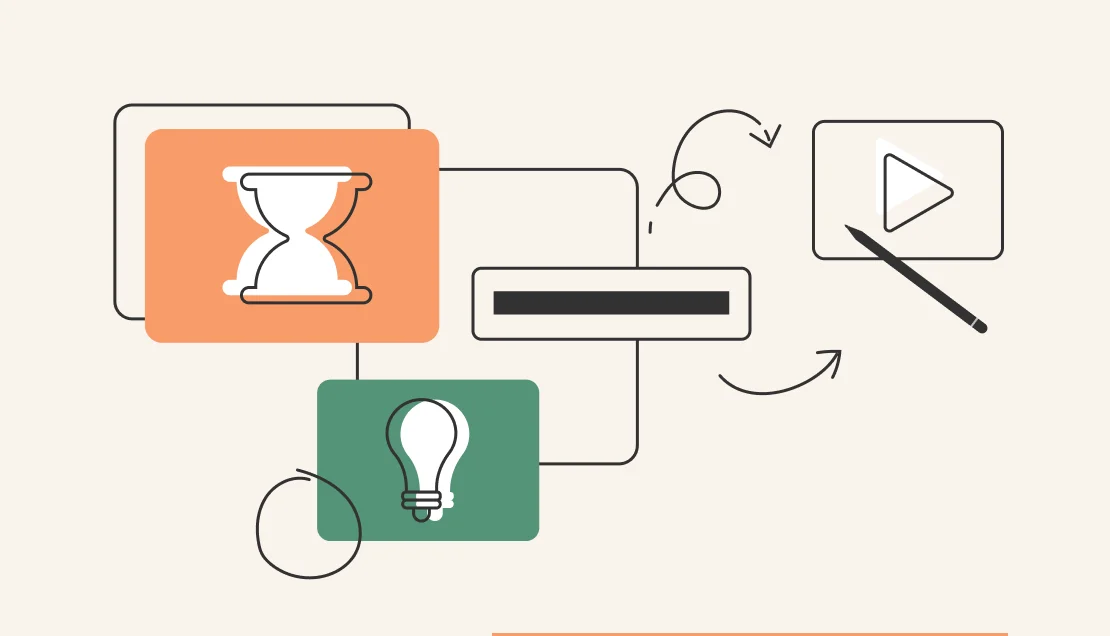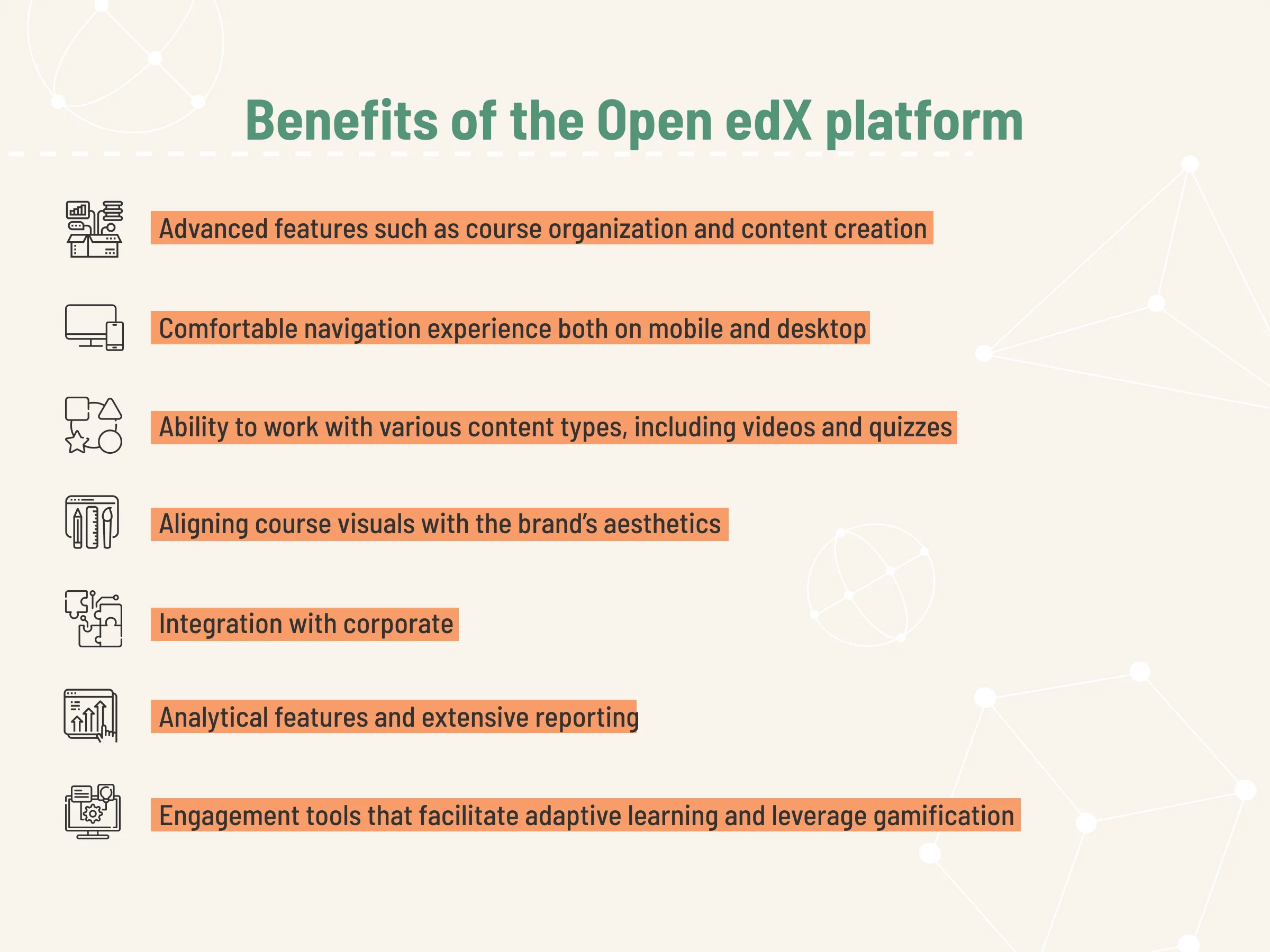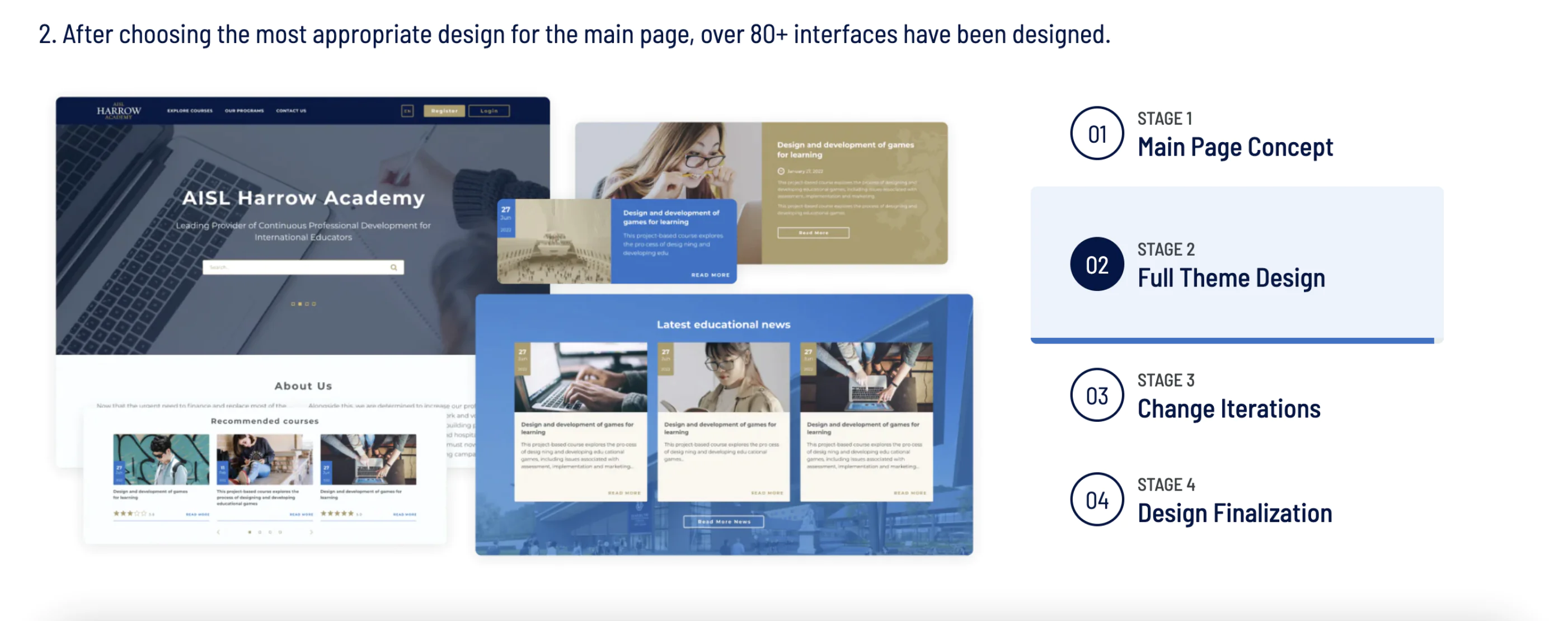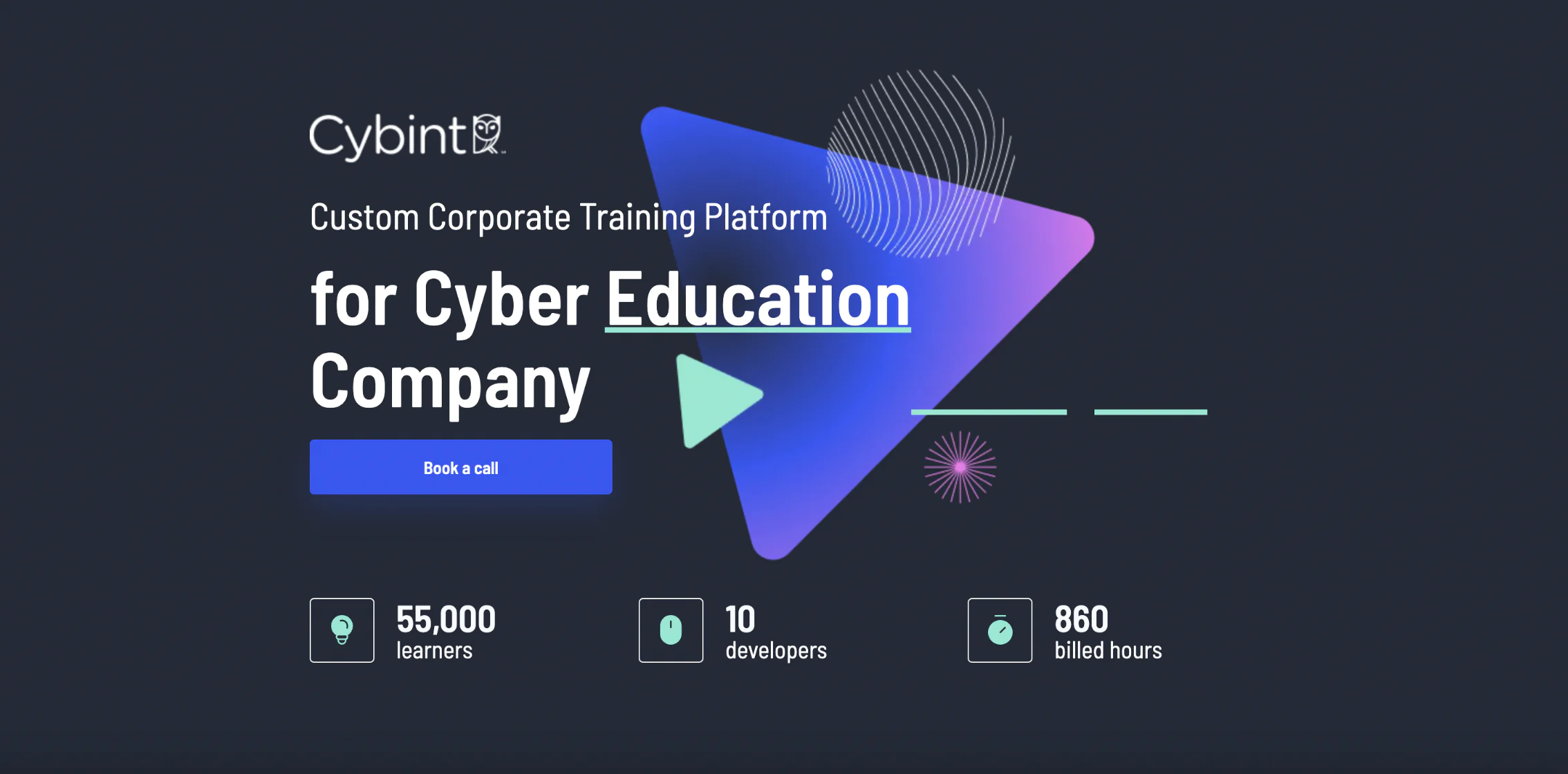Creating your own online course platform is a powerful way to share knowledge and generate income. In this article, we’ll guide you on how to create an online course platform from scratch.
Many people face challenges with offline education. It often lacks flexibility, can be expensive, and is geographically restrictive. That’s why e-learning brings much more to the table rather than a traditional one. Distance learning offers lots of benefits such as an opportunity to study on the go, avoid crippling student loan debt, and on top of that, learn skills that are vital to a good career.
It’s not surprising that the demand for online education is growing rapidly. As stated by Polaris Market Research, the e-learning market is projected to grow by 20.5% from 2022–30. This is where Racoon Gang steps into play, helping different companies to build online course platforms of all kinds: Harrow e-learning platform for AISL Academy, CommaCoursePlatform for SDU, a custom LMS for a prominent Media Institute, and many more. With nearly 10 years of history and a wide range of clients worldwide — from Harvard to NASA, Google to UNESCO — our team is ready for any challenge.
Knowing how to create a platform for online courses is the best way to monetize your knowledge and experience. It’s easier than it sounds. In this article, we will give you a run-down of the basics of creating an online course platform.
Key takeaways:
- Developing an online course platform is a complex process that includes many steps besides technical work, starting with market research and finishing with marketing and monetization.
- Understanding your audience, testing concepts, and responding to feedback are some of the major cornerstones of creating a successful online course platform.
- You can either develop the platform by yourself or trust the process to outsource specialists, which might cost you more but will result in a faster and more professional platform.
Must-have features of an online learning platform
Whether you create an online course platform yourself or get help, make sure to include:
- User-friendly navigation
- Interactive content
- Progress tracking
- Secure payment options
By keeping all of this in mind, you’ll create an online training platform for business that works well for both you and your students. Remember, the goal is to make learning smooth and fun so students want to keep coming back for more.
Creating an Online Course Platform: Top 5 Steps
You might wonder what’s the point of jumping through all those extra hoops to create a custom online course platform when there are platforms like Udemy or Coursera that make this process easier? The answer is that some of the courses on standard platforms are difficult to navigate, hence many students aren’t happy with their learning experience.
This is why many instructors choose another way and opt for a custom LMS development with multiple options to easily adapt to any changes.Without further ado, let’s find out these five magic steps to create your own online course platform.
Step 1. Market Validation
Before you start to create an online course platform, it’s important to make sure there’s a market for your idea. Here’s how to validate your concept:
Identify your area of expertise
- Think about what you’re passionate about and competent in. What skills or information do you have that others might want to learn?
- Consider your professional experience, hobbies, or unique talents that could form the basis of valuable courses.
Once you have a topic in mind, some quick research will help gauge its popularity. Look for online communities, forums, or social media groups related to your subject. What questions are people asking? Are there existing courses on this topic? This research will help you refine your course idea and ensure you’re building something people truly want to learn.
Creating your tribe: Defining your ideal learner
To create an online course platform that thrives, you need to understand who you’re teaching. Think about this: who will benefit most from your courses? Are they complete beginners, or do they have some existing knowledge? Understanding their needs, learning styles, and pain points is crucial for crafting engaging content that resonates with them. The happier your users, the stronger your online course platform will become!
Step 2. Course Content Planning
Structuring your knowledge: develop a course curriculum
Think of your course curriculum as a roadmap for your student’s learning journey. Break down your subject into bite-sized modules with clear learning objectives. This will help your students stay focused and motivated.
Also, don’t overwhelm your students with text-heavy lectures. Instead, use a mix of formats like videos, quizzes, and downloadable resources:
- Videos can explain complex concepts.
- Quizzes help students test their knowledge.
- Downloadable resources like cheat sheets provide extra value and practical tools.
Ensuring content excellence
Don’t skimp on production for videos and other visuals. Crisp audio, clear visuals, and engaging presentation will keep your users glued to the screen.
Before you create an online course platform, thoroughly test and refine your content. Best advice? Go through each course as if you were a student.
Another good idea is to conduct ‘user testing’ by gathering individuals who represent your student personas and asking them to complete the course. The feedback they provide will be essential to the overall tone and design of your course. By the end of the testing session, you’ll have a good idea of how ready your course is to be released in the market.
Step 3. Choosing the Right Business Model
Now you have a proven concept and excellent course content, it’s time to choose the right business model to bring your online course platform to life. Here, we will present you the four most popular business models for e-learning business nowadays, but the choice is only up to you.
| Business model | Quick Overview | Pros | Cons |
| Pay-per-course | In this case, learners purchase individual courses, which offers flexibility and ease of entry. This model, used by platforms like Udemy and Coursera, requires consistent content creation and a strategic pricing approach. | Flexibility, easy entry | Requires constant content creation, pricing strategy challenges |
| Subscription-based | Imagine Netflix for learning. Subscribers pay a monthly fee for access to all learning materials. This approach, used by Skillshare, creates a predictable revenue stream and makes it easy for learners to jump in. The challenge is keeping the content fresh and maintaining a large enough user base to stay profitable. | Predictable revenue, lower entry barriers | Needs a large user base, ongoing content creation |
| Freemium | This model offers some content for free, with the option to unlock premium features or more courses for a fee. It’s a great way to attract a wide audience and build trust without a hefty upfront cost. Khan Academy is a prime example, relying on donations and upsells for revenue. | Attracts broad audience, builds trust | Relies on upsells for revenue |
| Revenue sharing | Here, the platform takes a cut of the instructor’s earnings whenever a course is sold. It’s a win-win: instructors are motivated to produce top-notch content, and the platform gets a share of the profits. Udemy uses this model, making it a popular choice for many online educators. | Incentivizes quality content, platform profits | Reduced instructor earnings, price competition |
Each model has its own set of challenges and rewards, but they all offer viable paths to building a successful e-learning business. The key is finding the right fit for your content and audience.
Step 4. Design for Engagement
We all know information overload is real. That’s why creating a visually appealing platform is key to keeping your students glued to the screen and soaking up your knowledge.
Think about it this way: Imagine walking into a cluttered classroom overflowing with textbooks and papers. Not exactly inspiring, right? Your online course platform should be the opposite – a bright, inviting space that sparks curiosity and motivates learning.
Here are some tips to create an online course platform that’ll appeal to the audience:
- Keep it clean and simple. Don’t clutter your platform with too much stuff. Make it easy for students to find what they need.
- Use colors that make sense. Choose colors that match your brand and make things easy to read. Bright colors are great for important buttons or information.
- Make it look good on all devices. Your platform should look nice whether someone’s using a computer, smartphone, or tablet.
Visuals are vital, but don’t forget that people are lazy and nobody loves to make too much effort, even to learn something they need. So, ensure your platform is easy to navigate: use clear menus, simple layouts, and intuitive controls to make finding and using course materials hassle-free. Your goal is to create a smooth and enjoyable learning experience using the best software to build your perfect course.
Step 5. Launch and Monetization
Alright, you’ve created an online course platform, and now it’s time to get it out there and start making some money. Marketing is no less important than all the previous steps here.
Start with developing a pre-launch marketing strategy to build anticipation. Start talking about your courses early. Tease some of the cool stuff people will learn, maybe offer a sneak peek or a free mini-lesson to get folks interested.
Use different ways to reach your target audience:
- Social media marketing: Share tidbits of knowledge or behind-the-scenes looks at your course creation.
- Content marketing: Write blog posts or articles that show off your expertise.
- Paid advertising: If you’ve got some money to spend, ads can help you reach more people.
Once you’ve got a captive audience, let’s talk about turning your expertise into profit. There are several monetization models to consider when creating an online training platform for business.
- One-time purchases: This is a classic approach where students pay a one-time fee for lifetime access to your course.
- Subscription model: You can offer access to multiple courses or exclusive content through a monthly or annual subscription fee. This can create recurring revenue.
- Freemium fun: The freemium model provides a taste of your content for free, with premium features or advanced courses available for a fee.
We also have a full guide on how to set up an online educational business in case you want to dive deep into the topic!
Online Course Platform Case Studies
Feeling inspired already? Now, let’s get real! Check out a few of our inspiring case studies showcasing how Racoon Gang has created online course platforms that are thriving.
Harrow e-learning platform for AISL Academy
Client: AISL Academy, a leading international private school network.
Challenge: the client needed a custom e-learning platform for advanced teacher training in Asia. It had to be scalable, reflect its brand image, and handle a large user base.
Our solution? We crafted a custom Learning Management System based on the Open edX technology. The custom LMS is highly scalable, it provides > 98% uptime, and perfectly matches Harrow’s vision and goals.
Result:
- Delivered on time, in 7 months.
- Great UX/UI and features.
- Market-leading platform.
- 90% positive user feedback.
→ You can also read the full case study by the link.
Custom Corporate Training Platform for Cyber Education Company
Client: Cybint, a company providing customized cybersecurity training for various businesses and industries.
Challenge: Our client needed a training platform for cybersecurity. This platform would be used by many different businesses (like stores, factories, etc.) They wanted it to keep up with the latest cyber threats so employees could learn how to stay safe online.
Our solution? We built a training platform that can be customized for each industry. This means businesses of all types get the specific features they need to train their employees effectively.
Result:
- Custom user experience and interface.
- Automatic team and department course assignments.
- Custom metrics and dashboards.
- Comprehensive reporting system for tracking progress at all levels.
→ You can also read the full case study by the link.
Check out more case studies in our portfolio, as Racoon Gang can provide you with different services, from creating an online course platform to e-learning gamification systems.
Do-It-Yourself or Outsource?
There are two main paths you can take: create an online course from scratch or outsource the development.
| Building from scratch | Using side help |
| + Gives you ultimate control and customization | + Ensures professional results and faster setup |
| – Requires some great tech skills | – It’ll cost you a bit more |
We break down the cost to develop an online course in our another article — don’t miss it out!
If you decide to consider outsourcing, that’s where Raccoon Gang comes in! We’ve built successful online learning platforms and can help bring your ideas to life. Raccoon Gang has made custom platforms for all sorts of education needs, from university stuff to corporate training.
The Bottom Line
Congratulations! You’ve reached the end of this crash course in creating your online course platform. By following these steps, you’ll be well on your way to transforming your expertise into a thriving online business.
Remember, building a successful online learning platform takes time and effort, but the rewards can be significant. You’re creating courses that open up new opportunities for people to learn and grow.
If you’re feeling overwhelmed by the technical aspects of developing an e-learning platform, remember that you don’t have to go it alone. Raccoon Gang is here to help. Whether you need assistance with platform development, course creation, or strategic advice, our team of experts is ready to support you every step of the way.
So, the question is, are you ready to create your own online course platform that is fast, intuitive, and keeps learners engaged? To schedule a demo with Raccoon Gang, click here.