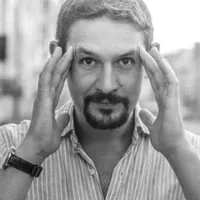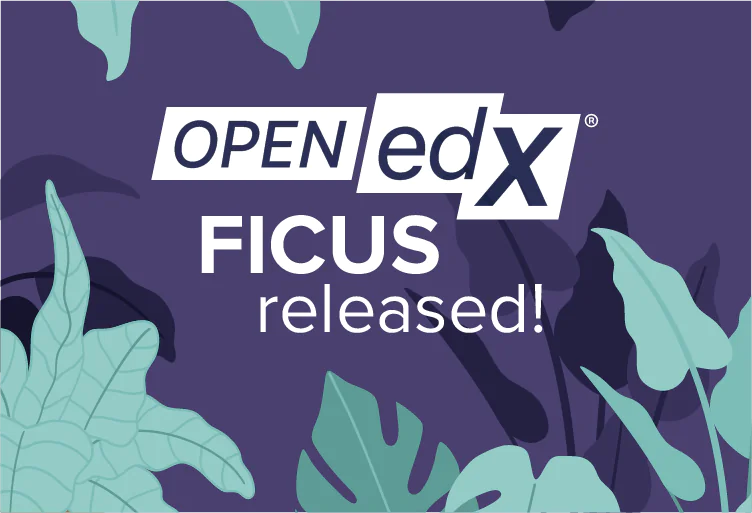Raccoon Gang lends a hand, as we already developed a step-by step procedure for rapid execution of the process. The existing platform is copied and deployed to Ubuntu 16.04. All essential data is transferred — the latest up-to-date state of the learners database, course content, grades, etc. All the URLs and IP’s also remain unchanged.
However, certain modules like course mode settings, certificates and themes should be re-configured. In addition, custom and third-party modules (if any) might need to be designed anew, due to possible incompatibility with Ubuntu 16.04. Once everything is set and done, the main platform instance is shut down and the latest backup is transferred to Ficus.
The process timeframes overall look like this:
- about a week or two of preparatory work and possible bug fixing
- around 4 hours of platform downtime for the transition itself
Thus said, your learners can enjoy the latest release of Open edX overnight. Feel free to contact us and we will make this happen!
Ficus.2 update: several minor bug fixes and improvements
Open edX Ficus.2 update was released March, 30th. It introduced several minor bug fixes, including the ones for Credentials functionality. We are glad to inform that Open edX Programs & Credentials setup procedure from Raccoon Gang is fully compatible with this release. This means it allows deploying and correctly configuring said features in 30 minutes instead of 4-5 days. However, to benefit most from this functionality certain adjustments to the UI and themes are required, so some time might be needed to finalize the setup.
What benefits does correct configuration of Credentials provide? As Credentials replace Certificates, they are now deployed on additional minor server, so when thousands of external requests are processed (when potential employees check the learner’s credentials on social media like LinkedIn, Facebook, etc.), the main Open edX platform server does not receive any additional load. However, some Credentials functionality is currently duplicated within the platform itself. This is why precise configuration helps avoid this situation and use the system resources with top efficiency.
Raccoon Gang continues to contribute in developing custom Open edX features and further improving the platform functionality and user experience. More great news are coming soon, so stay in touch!