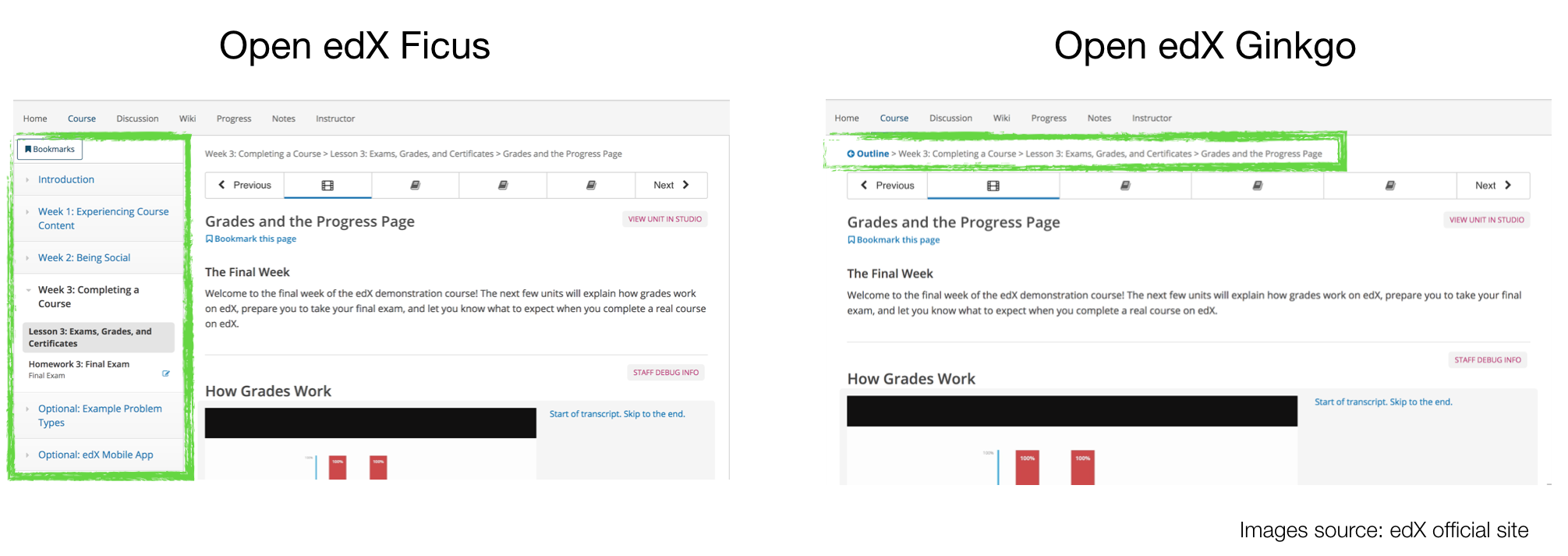Open edX Ginkgo has more than 30 updates. To take a look at all of them, please refer to the Open edX Ginkgo Release page posted on the Open edX official site. In this blog post, we will list the main and most interesting updates from the online learning provider perspective.
Main updates of the new release can be divided into 5 sections:
- LMS updates
- Studio and the Course Author Tools updates
- Bulk eMail updates
- Insights (Open edX Analytics) updates
- Open edX eCommerce updates
Let’s take a look at each section in detail.
LMS Updates
New Course page design. The intuition behind this change is to concentrate a learner on the course content and not to distract them with other elements like course outline.
On the following illustration you can see the difference:
As you can see, the course outline is removed. To let learners orientate in the course structure, breadcrumbs are added.
Updated Video Player. Open edX video player now adapts to the connection speed: the video quality would change depending on it.
New discussion navigation feature. In Open edX Ginkgo learners are able to sort discussions by such parameters:
- Votes
- Activity
- Recent activity
WCAG compatibility. Recently we’ve posted an article about “Section 508” and how to align with its requirements. Now it looks like Open edX Ginkgo is all set from the accessibility perspective: the new release is compliant with Web Content Accessibility Guidelines (WCAG) 2.0 level AA. As Open edX states, new interface provides easier navigation using keyboards, screen readers, or another assistive technology and the list is not completed.
Studio and The Course Author Tools Updates
Preview function for cohorts. Now course authors that enabled Cohorts function can preview course content from each cohort’s point of view.
Course authors can move components from one location to another in a course.
Drag and drop problems can be rescored.
Downloadable video transcripts. Now course authors can download custom transcripts to videos that are not hosted on YouTube.
Problem result visibility. Problem result can now be set to display/not display depending on such factors
- Answer score
- Date/time
Bulk eMail Updates
Emails segmented for cohorts. Now course team can send different emails to different cohorts (if Cohorts is enabled)
Emails segmented by enrollment track. Now different emails can be sent to learners with different enrollment track
Keywords Feature. Emails now can be even more personalized! As stated on this page on the Open edX’s site, a keyword is a variable: when you send the message, a value that is specific to the each recipient is substituted for the keyword.
The list of available “keywords” is pretty short and we hope that it is going to be extended:
- %%USER_ID%% – the anonymous user ID of the message recipient
- %%USER_FULLNAME%% – the full name of the message recipient
- %%COURSE_DISPLAY_NAME%% – the display name of the course
- %%COURSE_END_DATE%% – the end date of the course
***Please note that “keywords” won’t work in the Subject line.
Insights Updates
The main update of the Insights in Open edX Ginkgo is new Courses page. We’ll describe the main features of it.
Aggregate enrollment counts. Here course team can see such metrics:
- Total Enrollment: The number of past and current enrollments across all of your courses. Learners who have unenrolled in a course do not affect this number.
- Current Enrollment: The number of current enrollments in all of your courses.
- Change in Last Week: The net increase or decrease of enrollments across all of your courses over the past seven days.
- Verified Enrollment: The number of enrollments in the verified enrollment track across all of your courses.
Individual course enrollment metrics. The following is the list of available metrics:
- Total Enrollment
- Current Enrollment
- Change Last Week
- Verified Enrollment
- Passing Learners
Sorting abilities. The course team can sort the reports by such metrics:
- Total Enrollment
- Current Enrollment
- Passing Learners
- Change Last Week
Filter Abilities. The course team can filter the results by removing courses from the report or by choosing only one course. Using a dedicated field on the left pane course team. There is also the possibility to filter by Programs like XSeries and MicroMasters
Detailed enrollment data is downloadable in a CSV file. Full details of courses are able to download in a CSV file for further analysis. For more details, please refer to this page on Open edX’s official site.
eCommerce Updates
New security level for CyberSource. Open edX Ginkgo supports only the Secure Acceptance Silent Order POST integration.
The Course Administration Tool has been updated to use the user account associated with the OAuth credentials rather than individual users’ accounts. The user associated with the OAuth credentials must have full create/read/update/delete permissions for the following models on LMS.
- commerce.CommerceConfiguration
- course_modes.CourseMode
- credit.CreditCourse
- credit.CreditRequest
We’ve already started to test and play around with Open edX Ginkgo to get to know it in full detail.
And of course, we are going to update you with more information related to this new awesome Open edX release! Stay in touch!