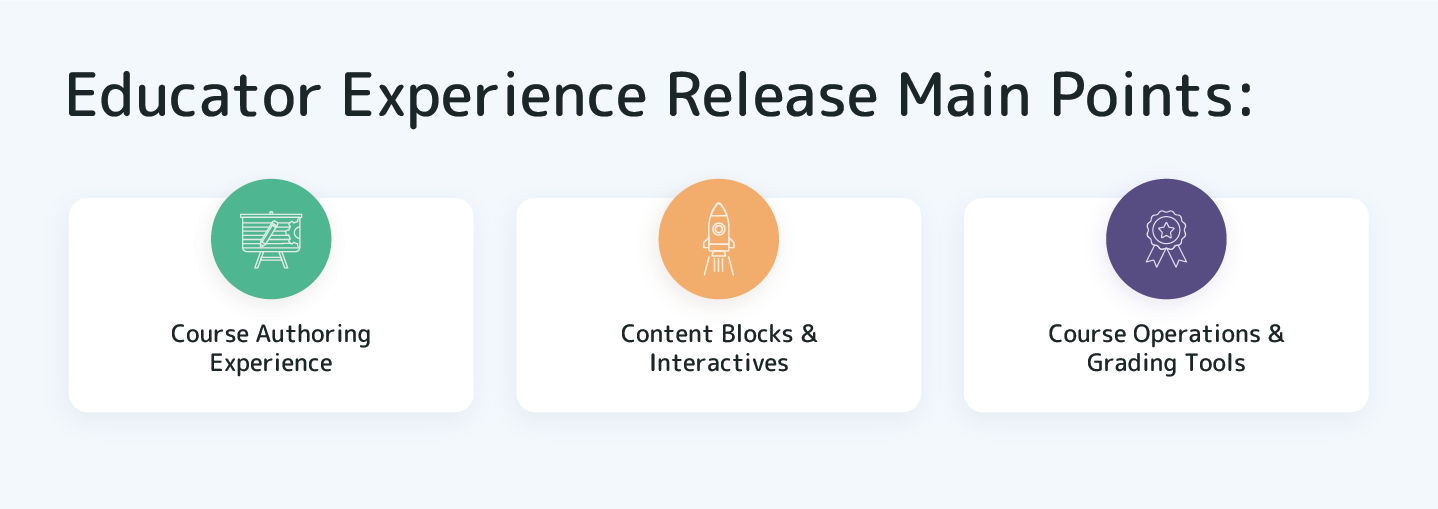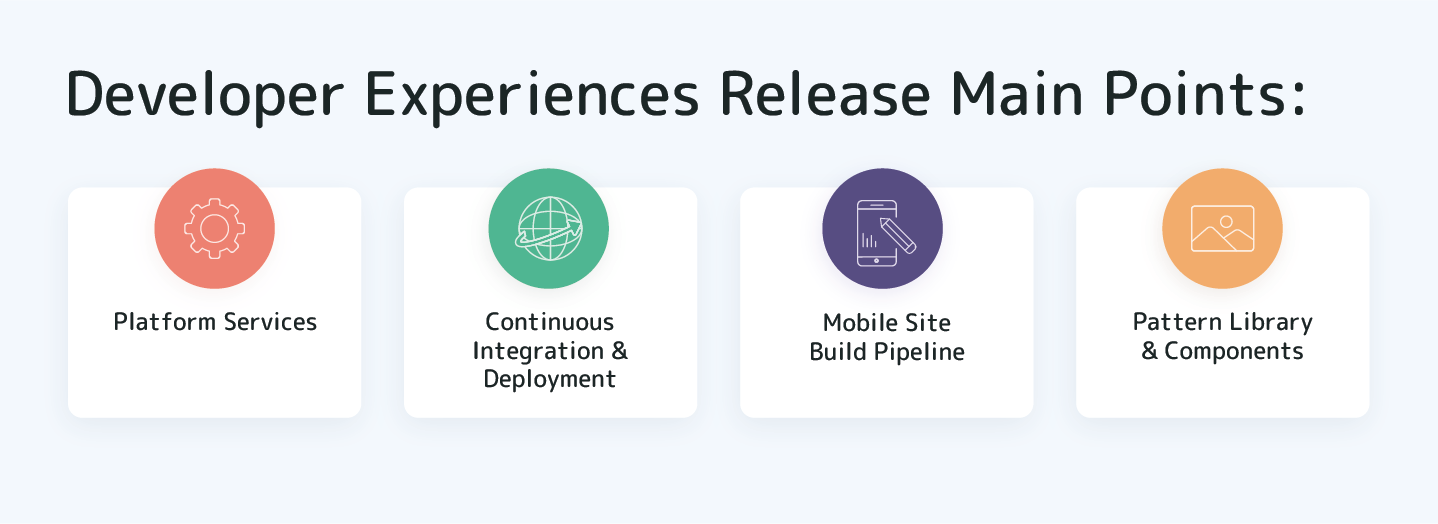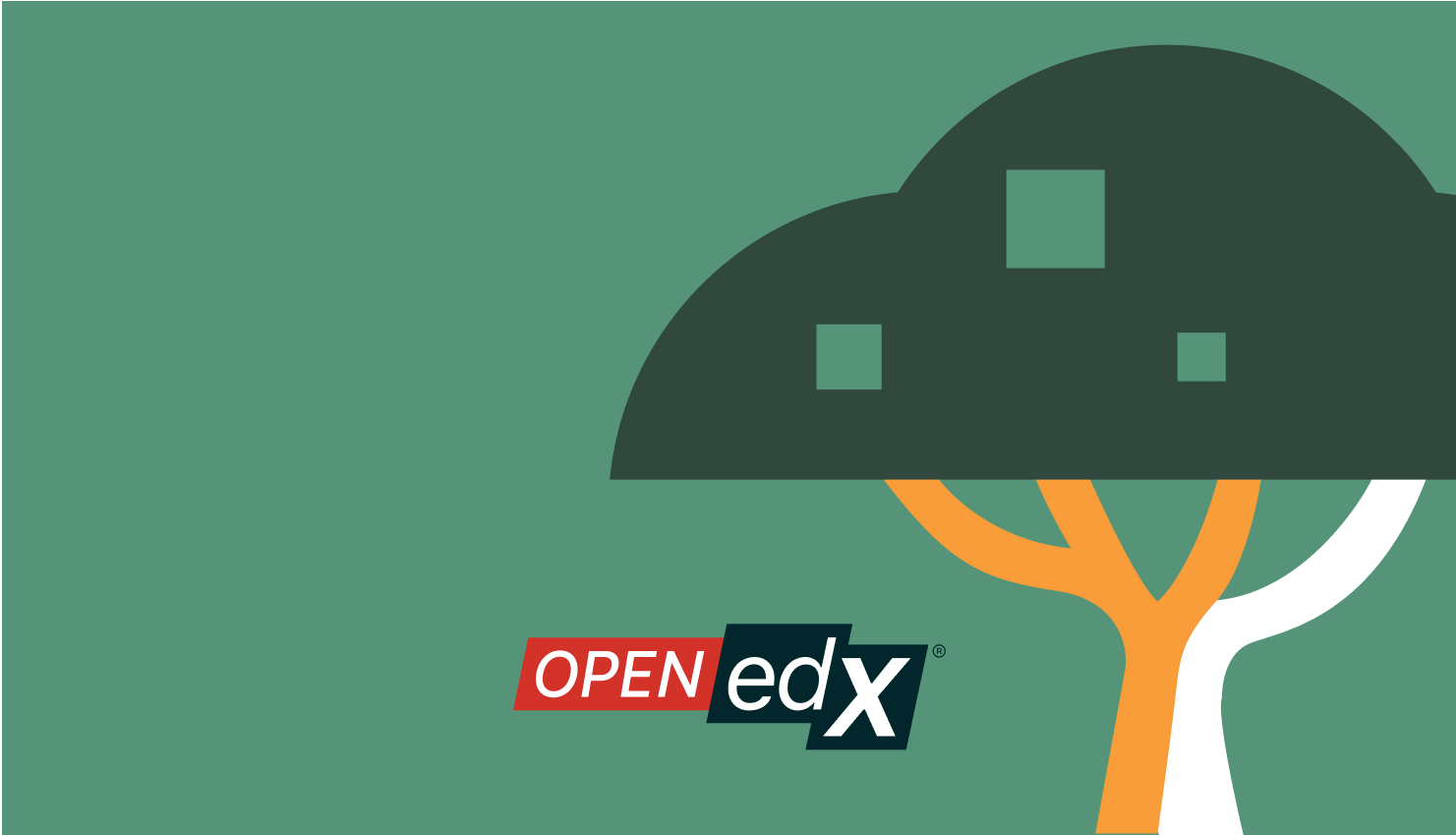Open edX Juniper is the 10th release of the Platform and the result of 17 months of development. The changes include new features for learners, educators, and developers. So, what’s exactly new in this platform release? Let’s go through the details below.

Learner Experiences Release Notes
Changes in the learner experience area are based on transferring to the modern micro front ends. This version enables personalization of learner schedule, team assignment submissions and has improvements in the mobile application video experience.
Course Experience & Learning Apps
-
The course outline now shows only sections and subsections highlighting the number of graded questions in a subsection.
-
The learning sequence became more obvious for learners with the help of elevated use of green checkmarks to convey progress.
-
Course dates and milestones updated with personalized schedules which include suggested dates, including full-page dates view.
-
Content search tools support improved scaling and performance for larger courses and instances.
-
Discussion Forum Daily Digests and Notifier Service was disabled.
-
Educators now can create team assignments and enable collaboration between teams of students.
Identity & Account Tools
-
The new learner profile is powered by a new micro frontend providing improved visibility controls, new optional fields and a longer list of languages.
-
In this Open edX Juniper release, users are able to use the recovery email address field.
-
The new Order History page shows all e-commerce orders and links to the order detail pages.
Credentials, Upgrade Messaging & Payment
-
The Learner Profile section is no longer visible for learners.
-
For those who use the e-commerce tools and services built into the platform here was added an application that supports Apple Pay, PayPal, and Cybersource credit card payment types.
-
The new First Purchase Discount extends to first time purchasers and has a meaningful impact to initial purchase rate.
Mobile Applications
-
A number of improvements in mobile application discovery include login, registration updates and deep-linking integration with Branch.io.
-
My Courses Mobile View was updated for better iPad Experience.
-
Updated Mobile App Video Experience allows casting videos to other displays that support chromecast.
-
The new mobile experience includes new options for Increased Video Playback Speed and Video Rewind and Forward Controls.
Educator Experiences Release Notes
These Open edX releases to the Studio ensure improved component naming, unit creation, and learning sequence navigation.
Course Authoring Experience & Content Blocks
-
For display name editing, users no longer need to go to Settings, it’s available to edit the component in the title area of the window.
-
The new micro front end for Publisher Tool was integrated with the course discovery and e-commerce services.
-
Learning App Configuration was improved and now Staff can create and manage teams and team memberships within the Teams application.
-
The LTI icon modified to the problem/assessment icon which makes it clear that this page in the sequence bar has interactive content.
Course Operations
-
For ensuring the ability to download learner information through reports in the data downloads tab, here was created a new role of Institutional Course Data Researchers.
-
Downloaded reports were removed from the list of report downloads.
Developer Experiences Release Notes
The Open edX release includes major core requirement upgrades to support Python 3 and Django 2. Considering improved visibility and transparency, here are many new architecture decision records that locate platform decisions in context within the code.
-
To support the centralized configuration of baseline micro front end requirements here was created a Frontend Platform repository.
-
The release includes updates in MFE Service, which aims to provide defaults that should be good for most edX projects out of the box.
-
Mobile application test suite automation and builds for iOS and Android applications were enabled and improved.
-
Changes in the Video Delivery Pipeline include reducing and mitigating unexpected upload failures.
-
There are some updates in Paragon Component Library, site headers and footers.
-
The platform has been reviewed and updated to support Python 3 as part of the Open edX Juniper release.
Reference: https://edx.readthedocs.io/projects/open-edx-release-notes/en/latest/juniper.html