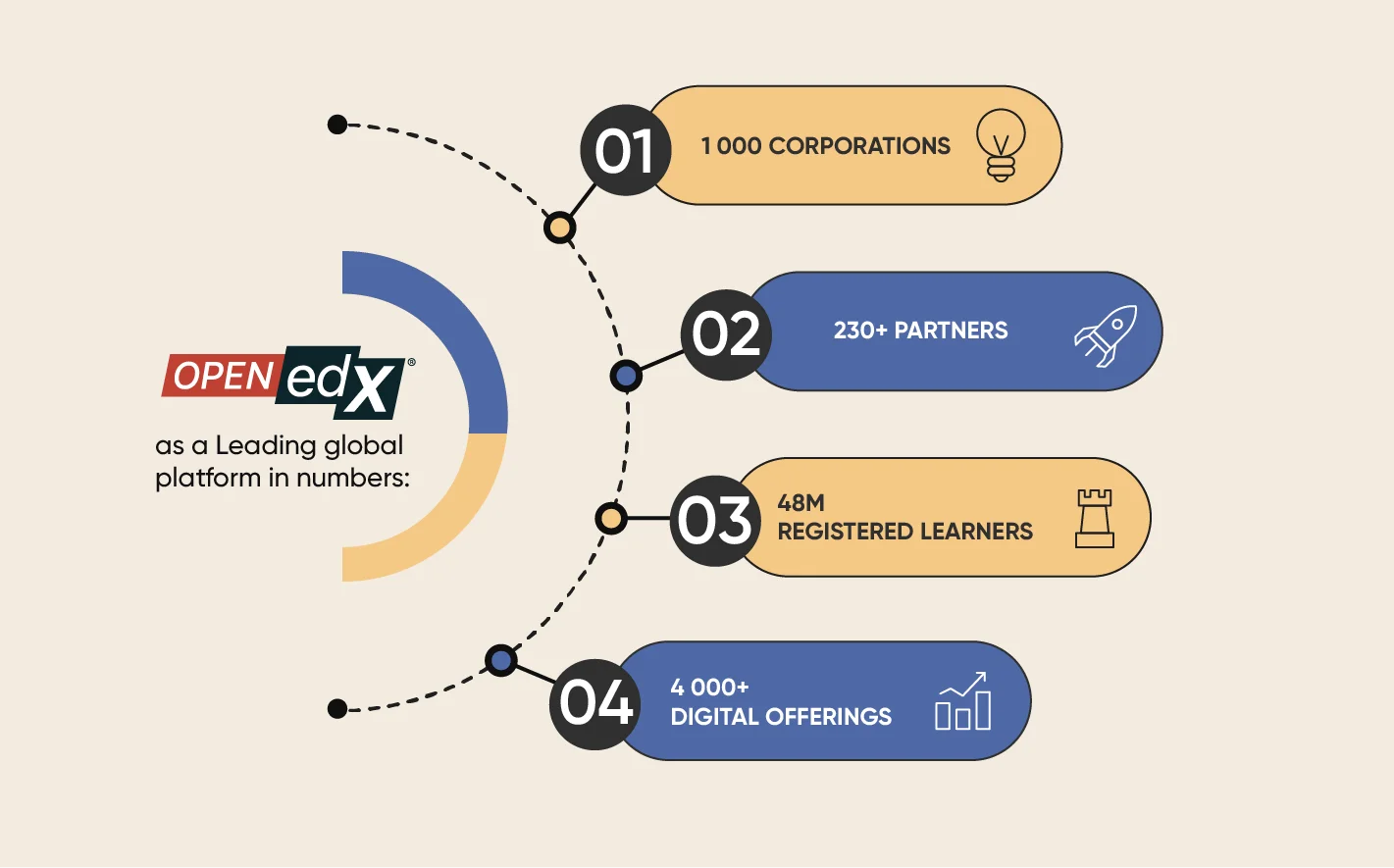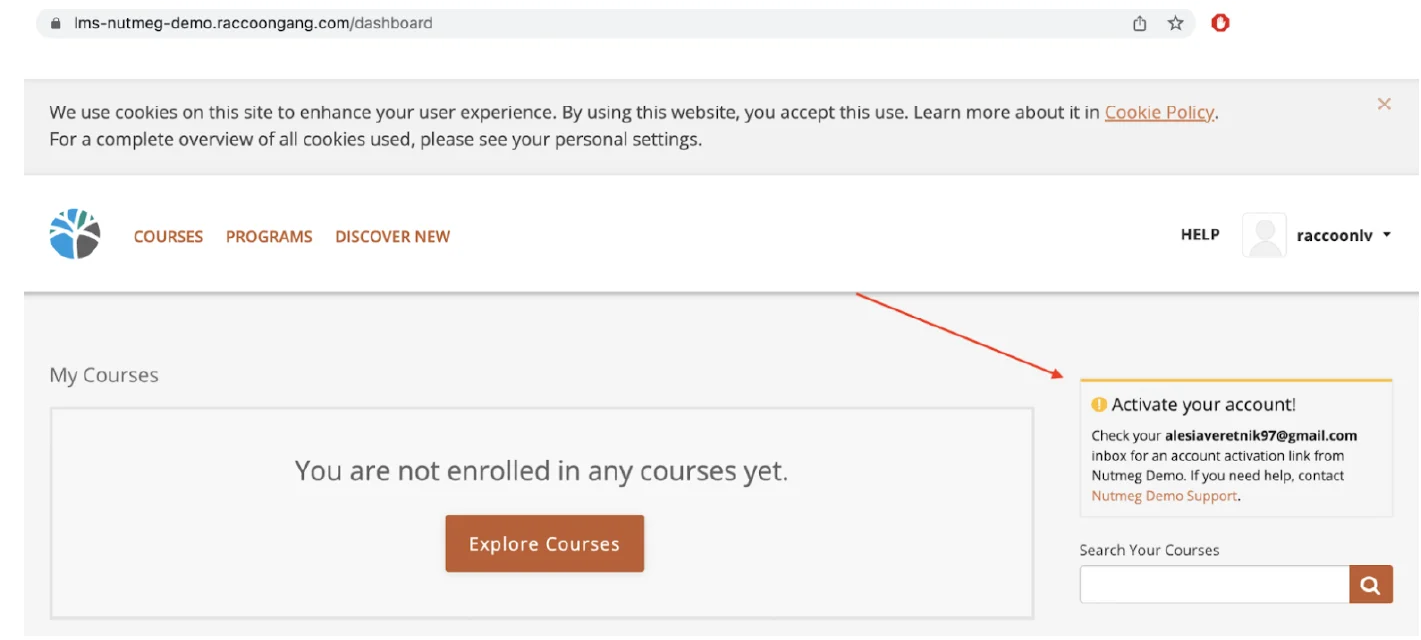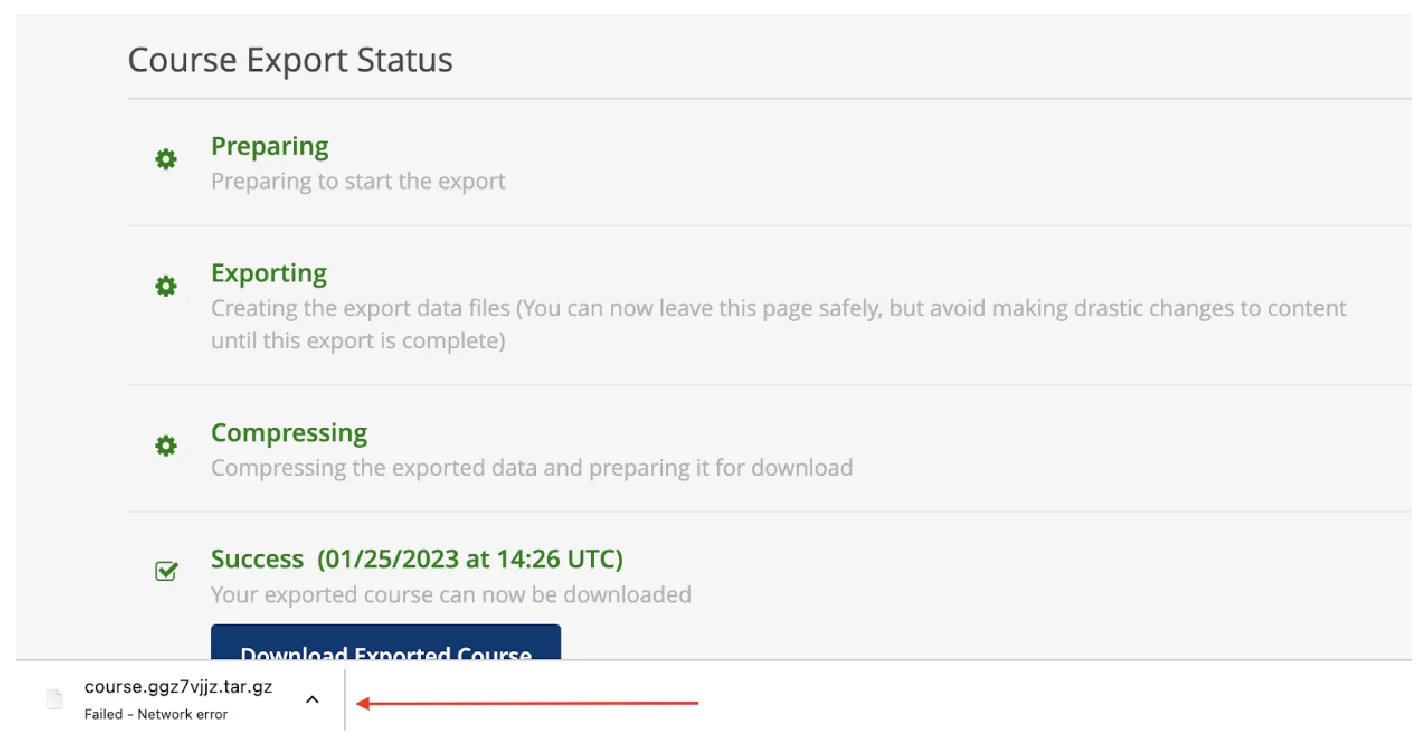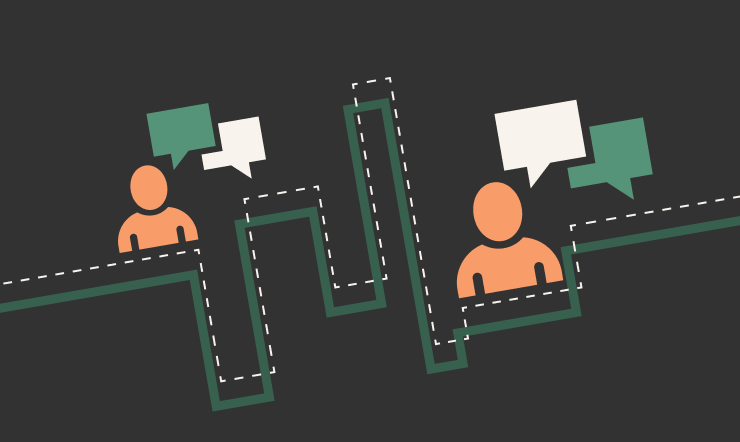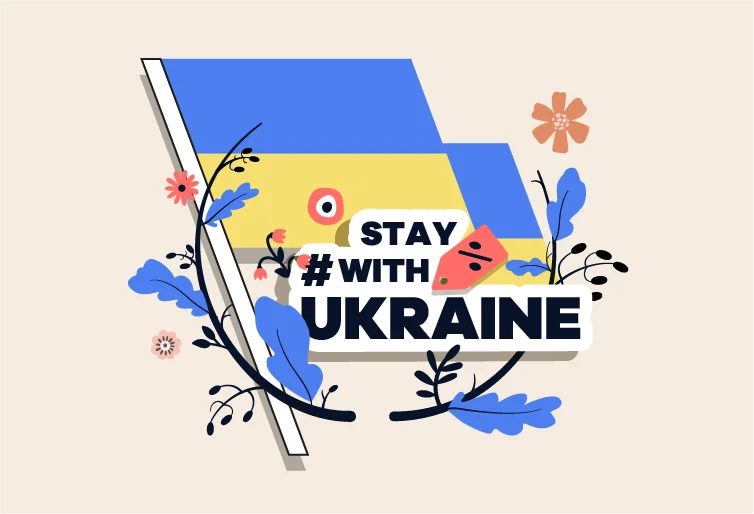Open edX is an open-source e-learning platform used by more than 55 million people worldwide. Successful Open edX LMS setup is critical to ensure smooth operation, scalability and security. While it is a stable platform, like any system, it requires proper initial configuration and qualified technical support to ensure optimal performance and realize its full potential.
Open edX integration with API enables seamless connectivity with other systems, enhancing functionality and user experience.
In this article, we will discuss the significance of technical support for Open edX platforms and provide a collection of common configuration and maintenance problems that Open edX users frequently encounter. We will also share solutions for these issues that you can use as a reference or instruction to solve problems you may encounter.
Whether you are new to Open edX or have been using it for some time, our article will provide you with valuable insights into the importance of technical support and how it can help you optimize your platform’s performance. So, let’s dive in and explore the world of Open edX together!
How to Get the Most Out of Your Open edX Instance
To get the most out of your Open edX instance, it is essential to keep up-to-date with the latest developments and updates of the platform. Open edX is not just a platform, it is a dynamic community of professionals and enthusiasts who constantly exchange experience and successful cases, enabling the platform to constantly improve and offer limitless possibilities.
As of today, 14 releases of the Open edX LMS have been released, with each release bringing new features and updates. To ensure that you are utilizing the latest and greatest features of Open edX, it is important to work with a technical support team that has extensive knowledge and expertise in the platform.
Raccoon Gang is recognized by the Open edX community as an EdTech expert. Our team of professionals is dedicated to staying up-to-date with the latest developments and changes in the platform. We understand the importance of utilizing the latest features and ensuring that our customers get the most out of their Open edX instances.
7 Advantages of Open edX Support and Maintenance
- Access to round-the-clock technical support from a team of experts who are familiar with the Open edX platform and can quickly diagnose and resolve any technical issues.
- The ability to stay up-to-date with the latest developments and changes in the Open edX platform, ensuring that your instance is always utilizing the latest features and functionality.
- Assistance with platform maintenance and optimization, which can help to improve performance and ensure that your Open edX instance is running smoothly.
- The ability to customize and configure your Open edX instance to meet the specific needs of your organization or users.
- Reduced downtime for minimizing the impact on your organization’s operations.
- Peace of mind knowing that your Open edX instance is being monitored and maintained by a team of experts, allowing you to focus on your core business objectives.
- The opportunity to learn and develop your technical skills by working closely with the support team, who can provide guidance and support as needed.
Open edX Consultancy and Support by Raccoon Gang
Raccoon Gang is proud to be a trusted provider of technical support services for Open edX platforms. Our approach to technical support is centered around the specific needs of Open edX users, ensuring that our customers receive tailored solutions that are suited to their unique requirements.
At Raccoon Gang, we recognize that technical issues can be a significant obstacle to an organization’s productivity. Whether it’s a minor bug or a major system failure, our support team is always available to provide the help and support required:
- Adjusting Platform Settings
- Rolling Backups of LMS Data
- XBlocks Updating & Configuration
- Security Audit and Updates
- Round-the-clock Technical Support
- Platform Maintenance and Optimization
Our team of experts can help you identify areas for improvement in your Open edX instance and optimize your platform to ensure that it performs at its best.
Open edX Platform Troubleshooting Guide
Case 1. Course Audit Mode
Problem: Some organizations using the Open edX platform allow users to enroll in courses in which they want to set up the certificates but forget to change the course mode to “honor” from the beginning. This leads to learners who enrolled in the “audit” course getting the “audit” mode automatically, which means they cannot receive the certificate.
Solution: To fix this, go to the Admin Panel -> Students -> Course enrollments page and change the mode to “honor” in all the learners’ records to which you want to provide the certificate.
Case 2. Grading and Tracking of Progress
Problem: One common problem that Open edX users may encounter is accidentally breaking the grading and tracking of progress on a live course. This can happen when changes are made to the Grading Settings or Graded Subsections of a course with active learners.
For example, imagine a course with two graded Assignment types (Exam and Test), and a learner who has successfully passed both tasks and received a certificate.
If one of the graded subsections (Exam) is removed in Studio, the learner’s Progress page will show a decrease in grading (Exam -> Grade -> 0%), and the certificate will no longer be available.
Similarly, if an Assignment Type is deleted, the percentage result will be 0%, even if one of the graded subsections was passed.
In the Nutmeg release, the certificate disappears from the User Profile page and Course Outline and Learner Dashboard, which can be frustrating. However, in Olive, the certificate will not disappear from the Profile and Outline pages.
Solution: To avoid these issues, it is recommended that you do not make changes to Grading Settings and Graded Subsections once learners have started the course. Doing so can crash the course logic and cause problems with the certificate.
Case 3. Account Activation Email
Problem: After registering on the Open edX LMS, users may not receive the account activation email. This issue can occur due to email filters or spam blockers that redirect the activation email to the spam folder.
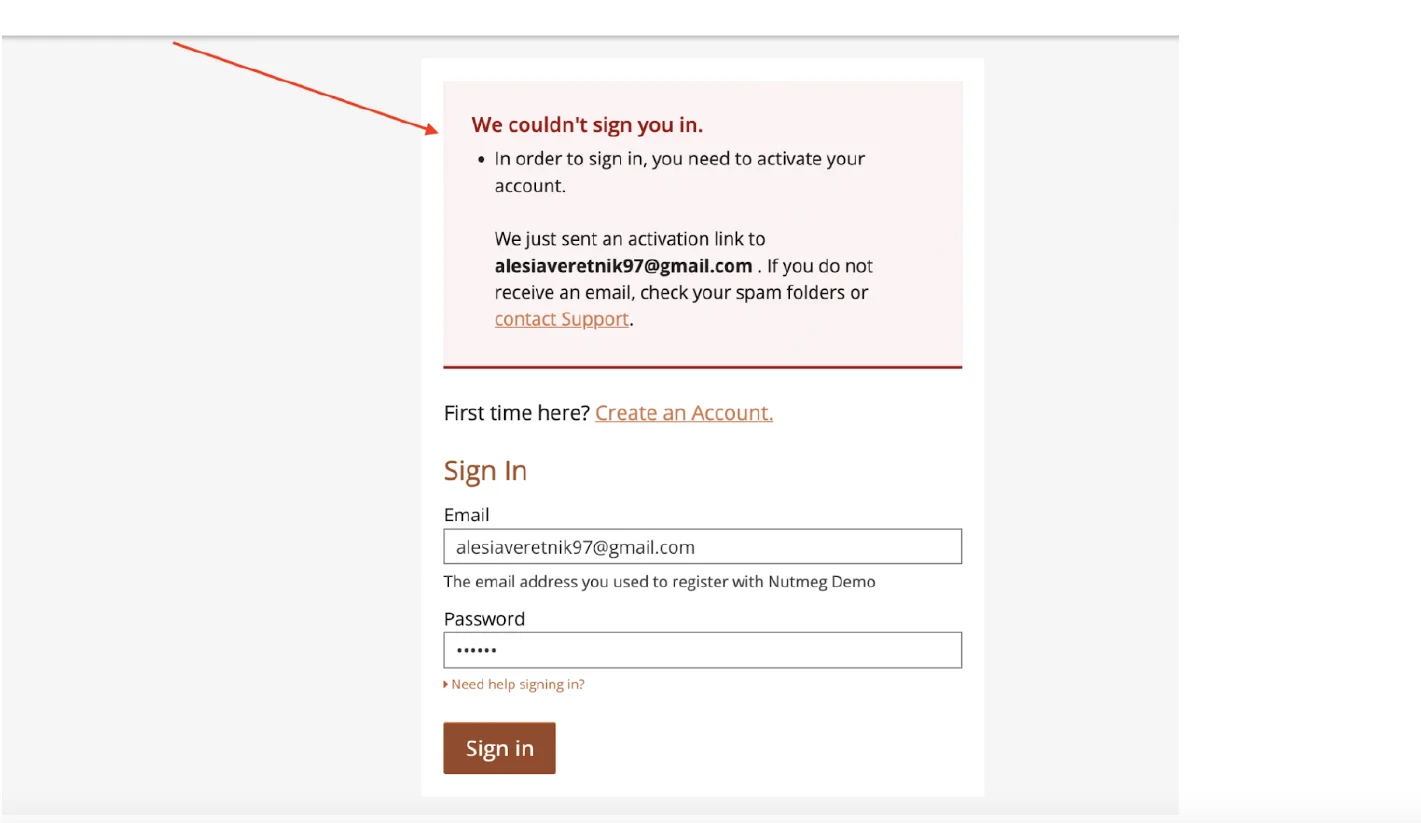
Case 4. All Users Report
Problem: If you’re trying to download the All Users Report after upgrading to a newer release of the Open edX platform, you may notice that the report has disappeared. Unfortunately, there is no built-in location for this report in the newer releases.
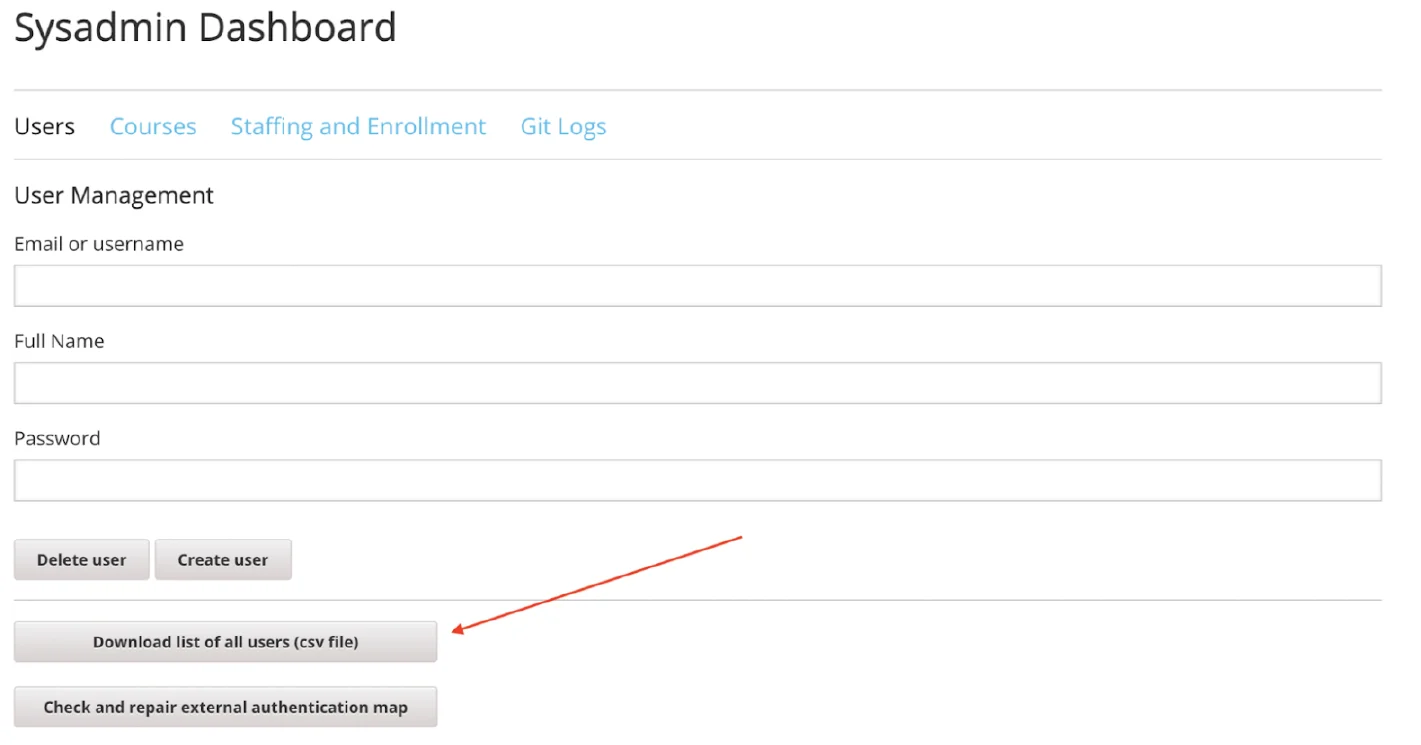
Case 5. Course Export/Import
Problem: Failed export/import of big courses (more than 2GB) due to system limitations. Error messages such as “Your import has failed” or “Failed – Network Error” may occur during the process.
Solution: Try to divide the big course into smaller parts and export/import them separately.
Case 6. Course Visibility in Catalog
Problem: When setting up a course on the Open edX LMS, it’s important to consider its visibility on the Course Catalog page. If the course visibility is set to “both” but the enrollment is closed, the course will not be visible to learners in the catalog.
Solution: To ensure the course is visible in the catalog, make sure to keep the enrollment open (the Enrollment Start Date should NOT be past).
Case 7. Course Visibility on the Home Page
When creating a course on the Open edX platform, it’s important to consider its visibility on the Home page. A course will only be invisible on the Home page if it has the default start dates (01/01/2030) in both the Course Start Date and Enrollment Start Date fields.
For instance, an instructor may set the course visibility to “both” in the Advanced Settings, but the course is still not shown on the Home page due to the default start dates. In this case the Instructor should know that the course will become visible as soon as the Start Dates are set to the non-default values.
Conversely, if the course has non-default start dates, it may still be displayed on the Home page even if the visibility is set to “none” in the Advanced Settings. Please take this into account.
Case 8. User With Empty Email
Problem: In some organizations, users are added to the platform manually and some staff members are granted SUPERUSER rights to do so. With the deprecation of the Sysadmin Dashboard, staff members now have to add users from the Admin Panel. However, this creates a problem as the Admin Panel allows creating a user without an email address.
When adding a new user, the staff member enters the username and password and saves the page, which is the first step. The second step is to add an email address. However, there are no warnings about the necessity of adding an email address, and if no email address is specified, no issues will be noticed and the staff member can move on from this page.
The problem arises when someone tries to create a new user from the Admin Panel and saves the page. An error message saying “Please wait a few seconds and then reload the page” appears, but refreshing the page doesn’t solve the problem.
Solution: This error will be shown constantly until the staff member deletes the incorrect user record or adds an email address to it.
More Useful Tips
If you want to learn more useful tips on Open edX, we invite you to check out our YouTube channel and official Open edX documentation site. There, you can find a wealth of information and resources to help you get the most out of the platform. Don’t miss out on these valuable tools – start exploring today!
Conclusion
We ensure your requests are fulfilled on time and provide Open edX LMS support for companies, universities, organizations, and individuals. We have multiple means of communication, so we will always be in touch if needed.