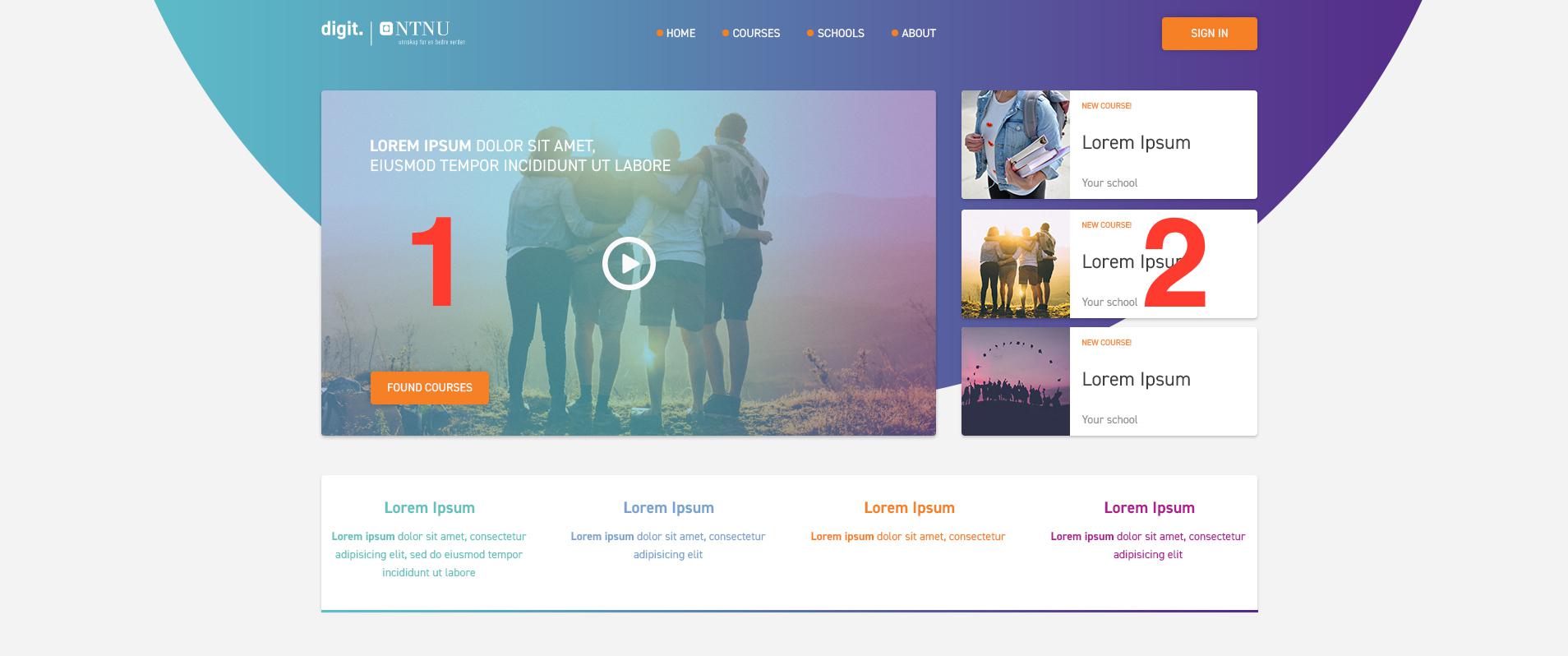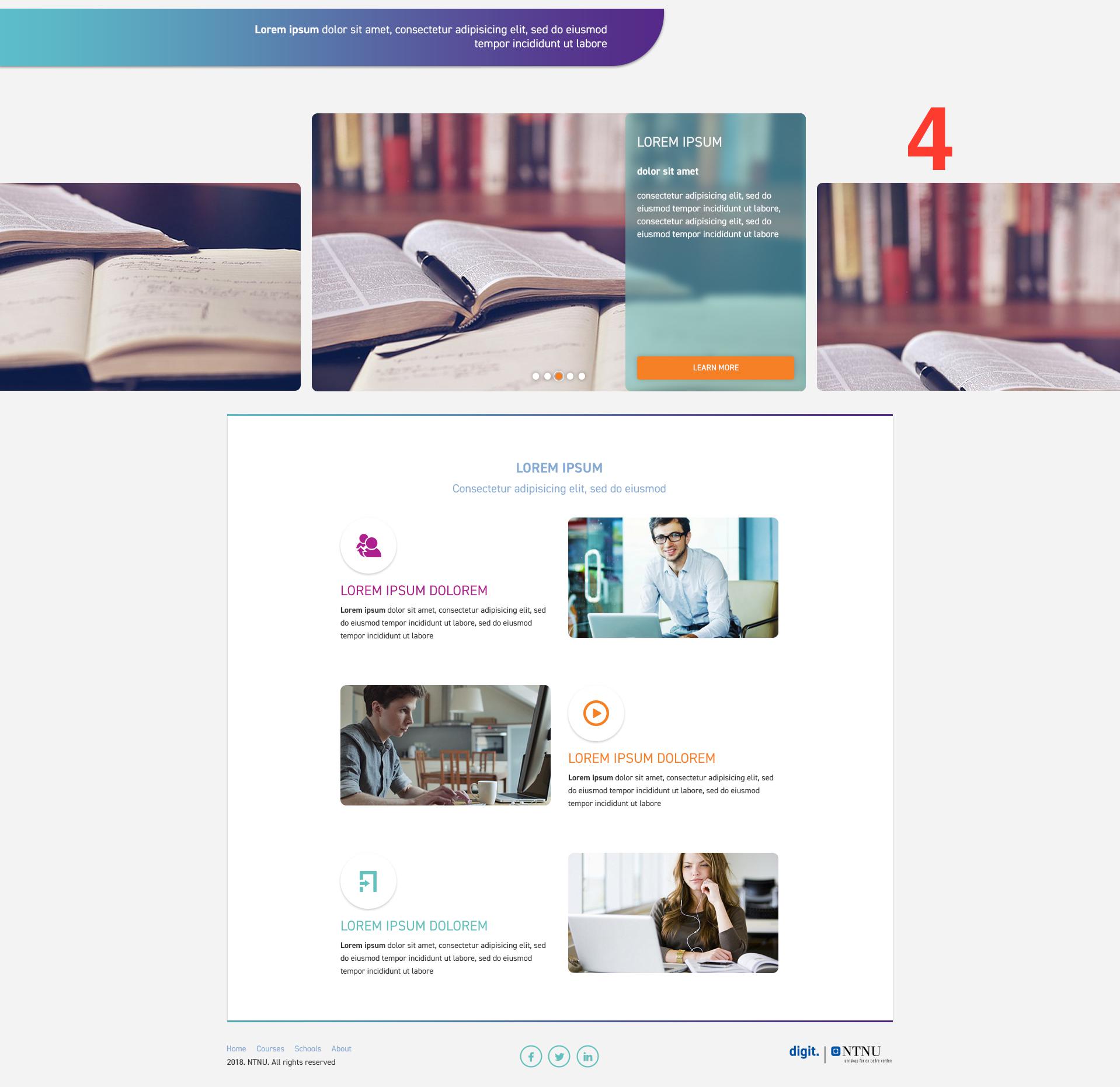Custom Open edX platform design for NTNU
The Customer
The Challenge
The main requested features
-
1 To add “Course Category” filter on the index page
-
2 To add video and slider editor on the homepage
-
3 To add a custom list of courses on the homepage
The Solution
Raccoon Gang’s team introduced customized solutions in accordance with all requirements. The features are fully integrated with each block and ensure the ability to make changes from the admin panel throughout the working cycle.
Block 1: Video
We implemented a video module allowing the course staff to add either a video or playlist on the home page. This is a one-fits-all solution described in our previous case study.
It allows to concentrate on features needed for online education:
Block 4: Banners
Our team delivered an option to change banners on the slider by the admin panel and implemented important SEO functions such as title, image, description. This functionality is used together with an opportunity of choosing the appropriate slides for the home page.