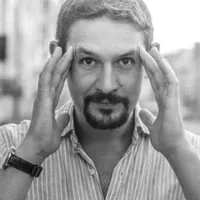What is a Digital Gradebook?
A Digital gradebook is an increasingly popular online tool that is significantly shaping the way student assessments are conducted in educational institutions. It’s basically an online version of a physical gradebook that is greatly inducing parental involvement in schools nationwide by allowing instant information access and transparency pertaining to their children’s progress.
A typical modern online gradebook is web-based software that offers access to teachers, students, and parents, allowing efficient academic information sharing and communication. This means that it will not only include a student’s grades, but will also provide various facilities such as assignment details, instructor notes, feedback, download of academic files, student and parent queries and so on. Hence, it’s a lot more than just a gradebook.
The following are some of the benefits that digital gradebooks provide to teachers and students.
Benefits of Digital Gradebooks
Benefits for Teachers
Teaching certainly has its own challenges. Being able to instruct well is not enough to be a successful teacher nowadays. You need to be able to effectively manage massive amounts of data and information throughout the academic year. It is to be overwhelmed by the influx of data pertaining to students’ grades, attendance, assignments, and lunch orders. Handling all of these means spending less time to focus on improving actual teaching strategies.
Digital gradebooks have brought about spectacular innovations in teaching. Instructors no longer have to worry about maintaining and protecting the enormous volumes of student grading documents manually. The easy-to-manage solution enables fast and efficient entry of grades. It also gives teachers the ability to make notes for each mark that they give. Once entered, the information is preserved and protected without the need for further reinforcement. Many digital gradebooks are cloud-based, so every piece of data can be easily stored, analyzed, and retrieved at any time.
Furthermore, teachers no longer need to offer counseling to students for every other assignment or share student performance with parents. Nor you have to keep track of the countless unread emails that can easily be missed. Since digital gradebooks provide students with 24/7 access to grades, activity calendars, assignment notes, instructor feedback, etc, the instructor does not have to answer queries regarding a student’s performance or their grades, etc. If you’re an instructor, you must be aware of how much time is spent answering these queries.
After scoring student assignments, teachers typically need to report the results to various stakeholders, namely the students and administrators. All this grading or assignment related reporting can be both exhausting and time-consuming for teachers. Digital gradebooks are regularly updated to automate such tasks.
For instance, comparing grades, generating progress reports, and looking up past information are all made quicker and easier with a digital gradebook. Teachers don’t have to prepare handwritten reports for individual students. Gradebooks can easily generate progress reports for numerous classes in a few minutes. Hence, with fewer questions and easier reporting, teachers can have more free time.
Digital gradebooks serve an efficient source of two-way direct communication with students. Network administrators are always there to keep the communication channels open.
Benefits for Students
Similarly to what they’ve done for teachers, digital gradebooks have made lives easier for students, offering totally new learning experience. Measuring increasingly varied facets of students’ educational lives, digital gradebooks help students to set their own educational goals, track their progress, and identify their gaps so as to focus more on them.
Students can not only view their course grades but also get timely feedback from instructors who are accessible. This feedback can be viewed at any time by students. Students can add notes to the assigned grades to record their mistakes. This allows them to see where they were wrong, and will help them to avoid such mistakes in the future.
Planning their work is made easy as students can view the calendars showing assignment due dates and dates for extra-curricular activities.
Most digital gradebooks have a notification system that alerts students as soon as their grades are updated. Students can ask questions about their grades faster and obtain quick responses this way. Logging in at any time, they can check the list of current and upcoming assignments, as well as download any learning materials and files related to the assignments. They can also find instructor notes in these gradebooks.
As a result, research showed that with the help of digital gradebooks, student performance in terms of grades improved by 5-8% and missed work dropped by as much as 40%.
Best Gradebooks for Teachers and Instructors
The following are some popular examples of online gradebooks that are available for teachers and schools:
ThinkWave
ThinkWave is an online gradebook that features an intuitive, simple, and clean interface designed to ensure easy navigation. Teachers do not need to have different accounts for different groups. They can manage multiple groups within a single ThinkWave gradebook.
As a totally cloud-based gradebook, ThinkWave software doesn’t have to be installed in various systems. You can access your account from all devices from any location. It can be accessed through Internet Explorer, Google Chrome, Firefox, Safari, MAC, an iOS or Android device, and Linux.
Jupiter iO
Jupiter iO is an all-inclusive gradebook offered by Jupiter Ed, an education technology company that has been operating since 2004. With continuous development and innovation, the company has been striving to make education easier for teachers, students, parents, and administrators.
Jupiter iO provides teachers with options to assess students online, analyze results instantly, keep students informed of any grades and assignments, track student performance in real-time and personalize lessons for individual students.
Promising maximum data security, the cloud-based solution aims to ensure continuous improvement in students’ academic achievements by enabling anywhere-anytime learning.
JumpRope
The JumpRope gradebook is designed to offer a standard-based solution that’s adaptable to all different learning environments. Standard-based solution means that student assessments can be aligned with one or many standards. In other words, teachers can divide a course into units and add standards for a better performance tracking.
An important feature is that it allows instructors to assess students on habits of work besides academic standards to generate and convey a complete picture of a student’s progress that can then be shared with the students and their parents. Also, in addition to traditional formats, JumpRope generates transcripts that are totally compatible with graduation requirements.
In addition to basic grading functions, JumpRope allows instructors to track college applications, attendance, student data, and even behavior.
iGrade Plus
iGrade Plus offers both an online gradebook for individual teachers and a school management system for schools and districts. For its gradebooks, it offers a free and a premium subscription.
As a web-based application, iGrade plus can be logged in from any device or computer through all types of browsers such as Chrome, Internet Explorer, Firefox, Opera, Safari, as well as from Mac OS-X and Linux. Its easy-to-use interface has evolved since 2011, developing a highly efficient gradebook with an intuitive design.
Teachers with a limited budget can subscribe for the free gradebook which provides a highly customizable solution to manage student grades, behavior, and attendance for free.
The premium gradebook subscription, on the other hand, offers all the features of the free subscription and a wide range of features including custom report generation, document sharing, a bulletin board, a daily lesson log, student and parent communication portals, an event calendar, a teacher’s blog, and student assignment submission.
Final Thoughts
As a passionate instructor, don’t hesitate to embrace the digital transformation that is happening in these modern times and take the necessary steps to switch to a digital gradebook as soon as you can. Teachers and schools are already ahead in making the best out of the available gradebooks online. However, do consider the various features that distinguish one product from another. To make the most informed decision, you should use a demo of each of the products mentioned above, and opt for whichever one suits your needs the best.
- What is a Digital Gradebook?A Digital gradebook is an increasingly popular online tool that is significantly shaping the way student assessments are conducted in educational institutions. It’s basically an online version of a physical gradebook that is greatly inducing parental involvement in schools nationwide by allowing instant information access and transparency pertaining to their children’s progress. A typical modern online gradebook is web-based software that offers access to teachers, students, and parents, allowing efficient academic information sharing and communication. This means that it will not only include a student’s grades, but will also provide various facilities such as assignment details, instructor notes, feedback, download of academic files, student and parent queries and so on. Hence, it’s a lot more than just a gradebook. The following are some of the benefits that digital gradebooks provide to teachers and students.Benefits of Digital GradebooksBenefits for TeachersTeaching certainly has its own challenges. Being able to instruct well is not enough to be a successful teacher nowadays. You need to be able to effectively manage massive amounts of data and information throughout the academic year. It is to be overwhelmed by the influx of data pertaining to students’ grades, attendance, assignments, and lunch orders. Handling all of these means spending less time to focus on improving actual teaching strategies. Digital gradebooks have brought about spectacular innovations in teaching. Instructors no longer have to worry about maintaining and protecting the enormous volumes of student grading documents manually. The easy-to-manage solution enables fast and efficient entry of grades. It also gives teachers the ability to make notes for each mark that they give. Once entered, the information is preserved and protected without the need for further reinforcement. Many digital gradebooks are cloud-based, so every piece of data can be easily stored, analyzed, and retrieved at any time.Furthermore, teachers no longer need to offer counseling to students for every other assignment or share student performance with parents. Nor you have to keep track of the countless unread emails that can easily be missed. Since digital gradebooks provide students with 24/7 access to grades, activity calendars, assignment notes, instructor feedback, etc, the instructor does not have to answer queries regarding a student’s performance or their grades, etc. If you’re an instructor, you must be aware of how much time is spent answering these queries. After scoring student assignments, teachers typically need to report the results to various stakeholders, namely the students and administrators. All this grading or assignment related reporting can be both exhausting and time-consuming for teachers. Digital gradebooks are regularly updated to automate such tasks. For instance, comparing grades, generating progress reports, and looking up past information are all made quicker and easier with a digital gradebook. Teachers don’t have to prepare handwritten reports for individual students. Gradebooks can easily generate progress reports for numerous classes in a few minutes. Hence, with fewer questions and easier reporting, teachers can have more free time. Digital gradebooks serve an efficient source of two-way direct communication with students. Network administrators are always there to keep the communication channels open. Benefits for StudentsSimilarly to what they’ve done for teachers, digital gradebooks have made lives easier for students, offering totally new learning experience. Measuring increasingly varied facets of students’ educational lives, digital gradebooks help students to set their own educational goals, track their progress, and identify their gaps so as to focus more on them. Students can not only view their course grades but also get timely feedback from instructors who are accessible. This feedback can be viewed at any time by students. Students can add notes to the assigned grades to record their mistakes. This allows them to see where they were wrong, and will help them to avoid such mistakes in the future. Planning their work is made easy as students can view the calendars showing assignment due dates and dates for extra-curricular activities. Most digital gradebooks have a notification system that alerts students as soon as their grades are updated. Students can ask questions about their grades faster and obtain quick responses this way. Logging in at any time, they can check the list of current and upcoming assignments, as well as download any learning materials and files related to the assignments. They can also find instructor notes in these gradebooks.As a result, research showed that with the help of digital gradebooks, student performance in terms of grades improved by 5-8% and missed work dropped by as much as 40%.Best Gradebooks for Teachers and InstructorsThe following are some popular examples of online gradebooks that are available for teachers and schools:ThinkWaveThinkWave is an online gradebook that features an intuitive, simple, and clean interface designed to ensure easy navigation. Teachers do not need to have different accounts for different groups. They can manage multiple groups within a single ThinkWave gradebook. As a totally cloud-based gradebook, ThinkWave software doesn’t have to be installed in various systems. You can access your account from all devices from any location. It can be accessed through Internet Explorer, Google Chrome, Firefox, Safari, MAC, an iOS or Android device, and Linux.Jupiter iOJupiter iO is an all-inclusive gradebook offered by Jupiter Ed, an education technology company that has been operating since 2004. With continuous development and innovation, the company has been striving to make education easier for teachers, students, parents, and administrators.Jupiter iO provides teachers with options to assess students online, analyze results instantly, keep students informed of any grades and assignments, track student performance in real-time and personalize lessons for individual students.Promising maximum data security, the cloud-based solution aims to ensure continuous improvement in students’ academic achievements by enabling anywhere-anytime learning.JumpRopeThe JumpRope gradebook is designed to offer a standard-based solution that’s adaptable to all different learning environments. Standard-based solution means that student assessments can be aligned with one or many standards. In other words, teachers can divide a course into units and add standards for a better performance tracking.An important feature is that it allows instructors to assess students on habits of work besides academic standards to generate and convey a complete picture of a student’s progress that can then be shared with the students and their parents. Also, in addition to traditional formats, JumpRope generates transcripts that are totally compatible with graduation requirements.In addition to basic grading functions, JumpRope allows instructors to track college applications, attendance, student data, and even behavior. iGrade PlusiGrade Plus offers both an online gradebook for individual teachers and a school management system for schools and districts. For its gradebooks, it offers a free and a premium subscription.As a web-based application, iGrade plus can be logged in from any device or computer through all types of browsers such as Chrome, Internet Explorer, Firefox, Opera, Safari, as well as from Mac OS-X and Linux. Its easy-to-use interface has evolved since 2011, developing a highly efficient gradebook with an intuitive design.Teachers with a limited budget can subscribe for the free gradebook which provides a highly customizable solution to manage student grades, behavior, and attendance for free.The premium gradebook subscription, on the other hand, offers all the features of the free subscription and a wide range of features including custom report generation, document sharing, a bulletin board, a daily lesson log, student and parent communication portals, an event calendar, a teacher’s blog, and student assignment submission.Final ThoughtsAs a passionate instructor, don’t hesitate to embrace the digital transformation that is happening in these modern times and take the necessary steps to switch to a digital gradebook as soon as you can. Teachers and schools are already ahead in making the best out of the available gradebooks online. However, do consider the various features that distinguish one product from another. To make the most informed decision, you should use a demo of each of the products mentioned above, and opt for whichever one suits your needs the best.
- Benefits of Digital Gradebooks
- Best Gradebooks for Teachers and Instructors