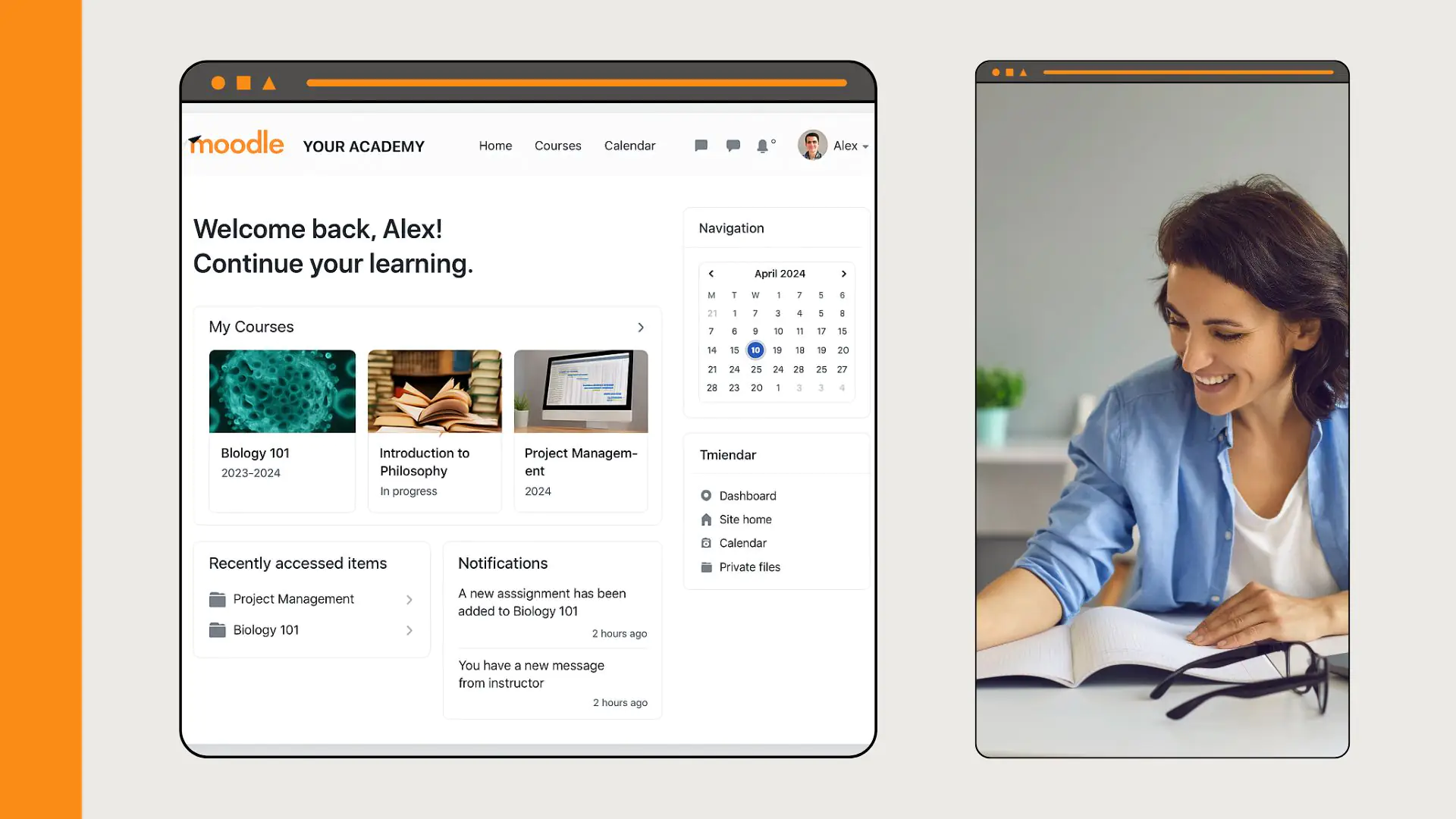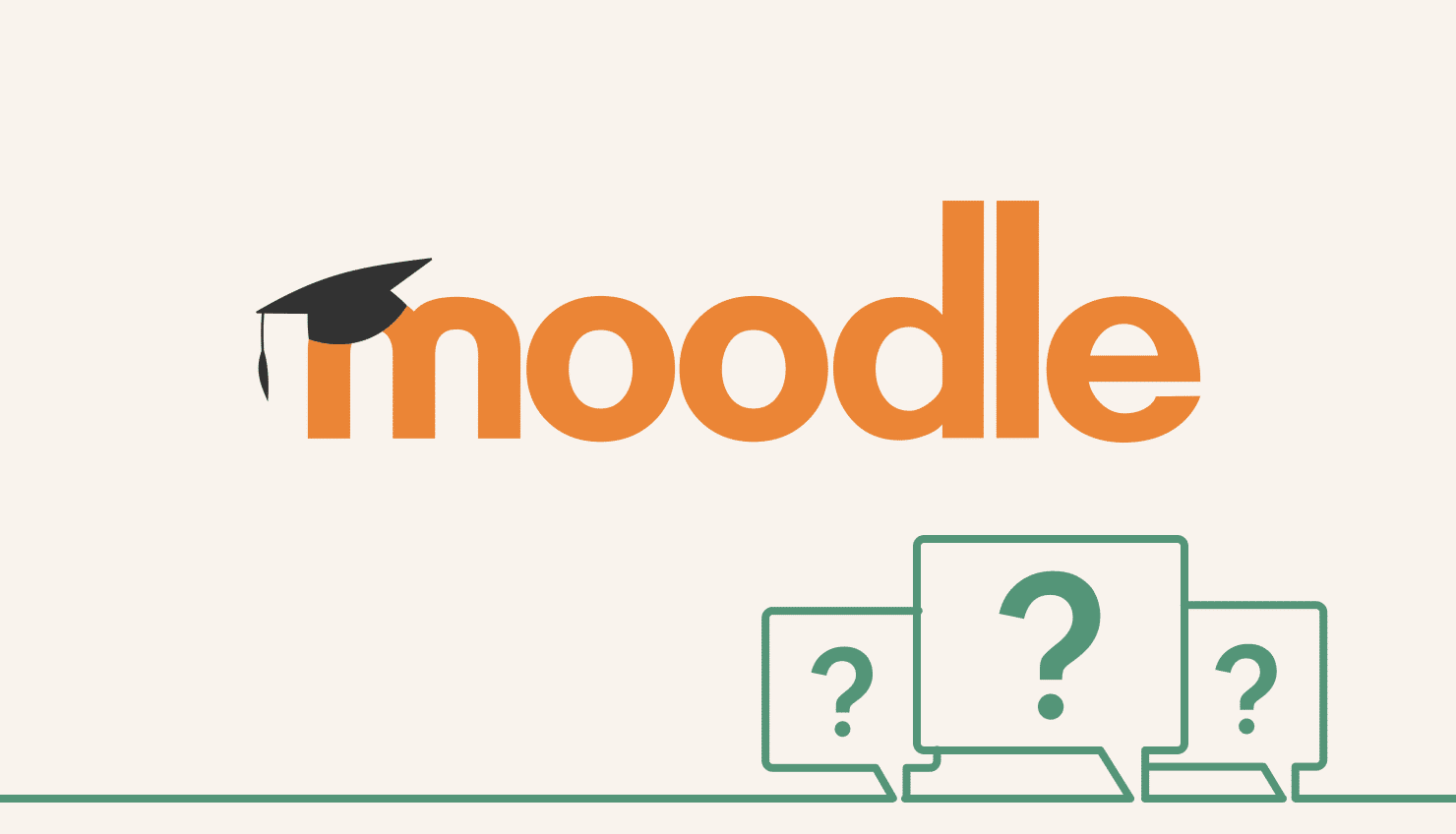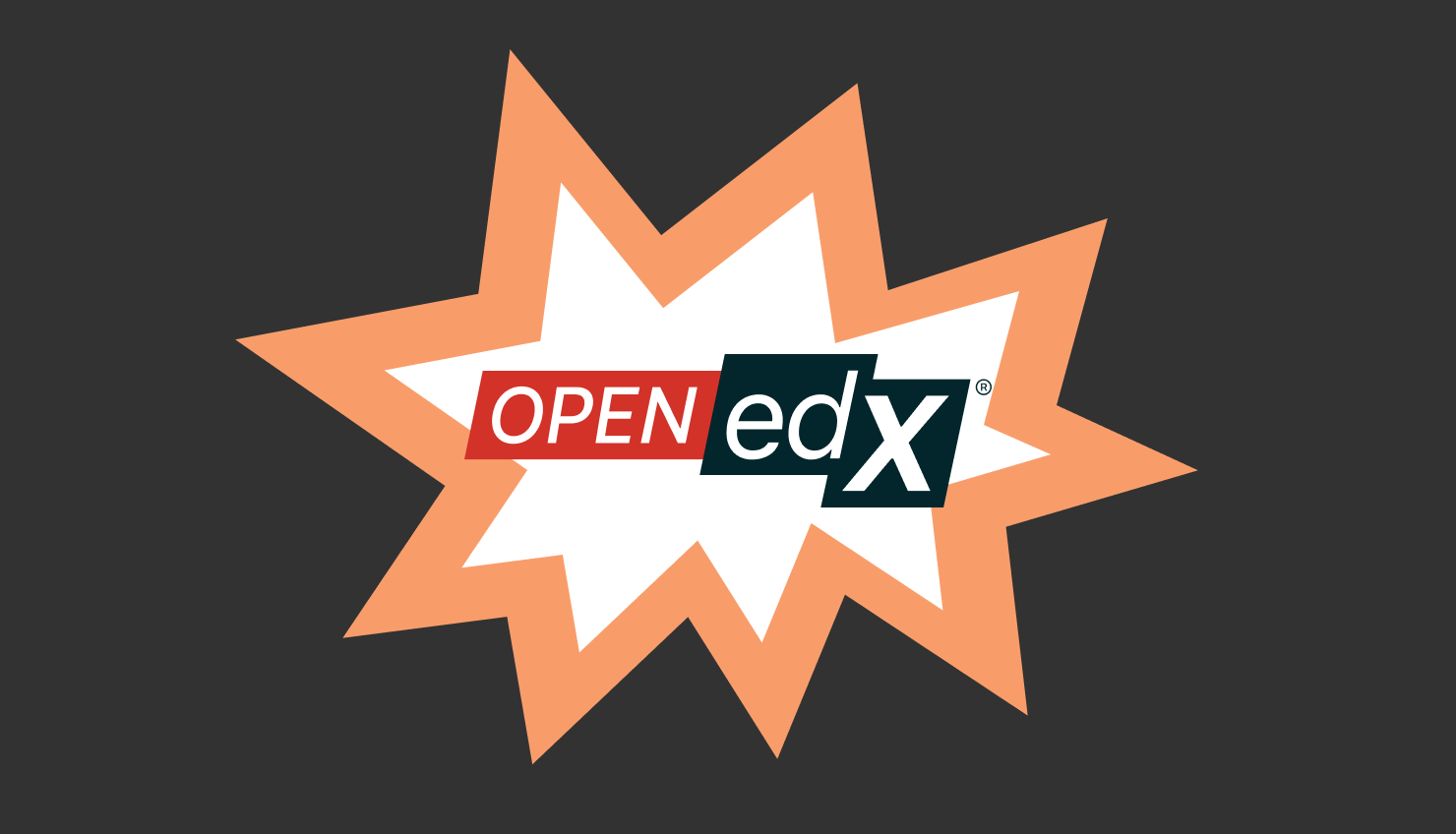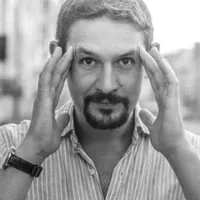Interestingly, if you start looking for a short answer to the question “how much does Moodle LMS cost,” the right explanation is: the software is free; the cost is in services.
Of course, Moodle pricing depends on your scale, hosting model, selected add-ons and integrations, and, not to mention, custom Moodle LMS software development — all of this will affect the final bill. It is important to see a transparent breakdown. Isn’t that right?
Moodle’s open-source core and flexibility are the big levers. You can host it yourself or use a managed cloud. You can run basic plugins or tailor features to your stack. That is why we created this material: to help you forecast, compare, and avoid overspending.
What you’ll get in this guide:
- What Moodle is and why teams pick it.
- The factors that influence Moodle LMS pricing, with examples.
- A clear cost breakdown with typical ranges.
- How Moodle Workplace is priced for enterprises.
- A pricing snapshot versus other LMS options.
- A straight call on whether Moodle is worth it for you.
What Is Moodle and Why It’s Popular
As you might know, Moodle is a free, open-source learning management system. Different teams use it to deliver courses, assessments, and skills tracking. The definite advantage here is vendor independence. You can host it on your servers or in the cloud. As the saying goes, your data, your rules 🧐
What is Moodle famous for? Universities, nonprofits, and enterprises have been running Moodle worldwide for over 24 years. A deep plugin catalog covers SSO, LTI, video, analytics, and proctoring. You pick what you need and skip what you don’t.
“I remember 2015, when we at Raccoon Gang were taking our first steps in research and development. Back then, the expansion of LMSs wasn’t as impressive as it is now. To put that in perspective, here are real-world numbers on Moodle adoption: the platform now hosts over 53,000,000 courses across more than 230 countries.”
— Member of the Board at Raccoon Gang.
Now the practical bit — cost clarity. The platform core is $0, it is true. But services aren’t. Hosting, support, custom development, integrations, training, and security reviews form the real invoice. That’s where Moodle LMS pricing lives. Transparent line items help you budget and defend the spend to finance. Let’s now take a closer look at factors that impact Moodle pricing.
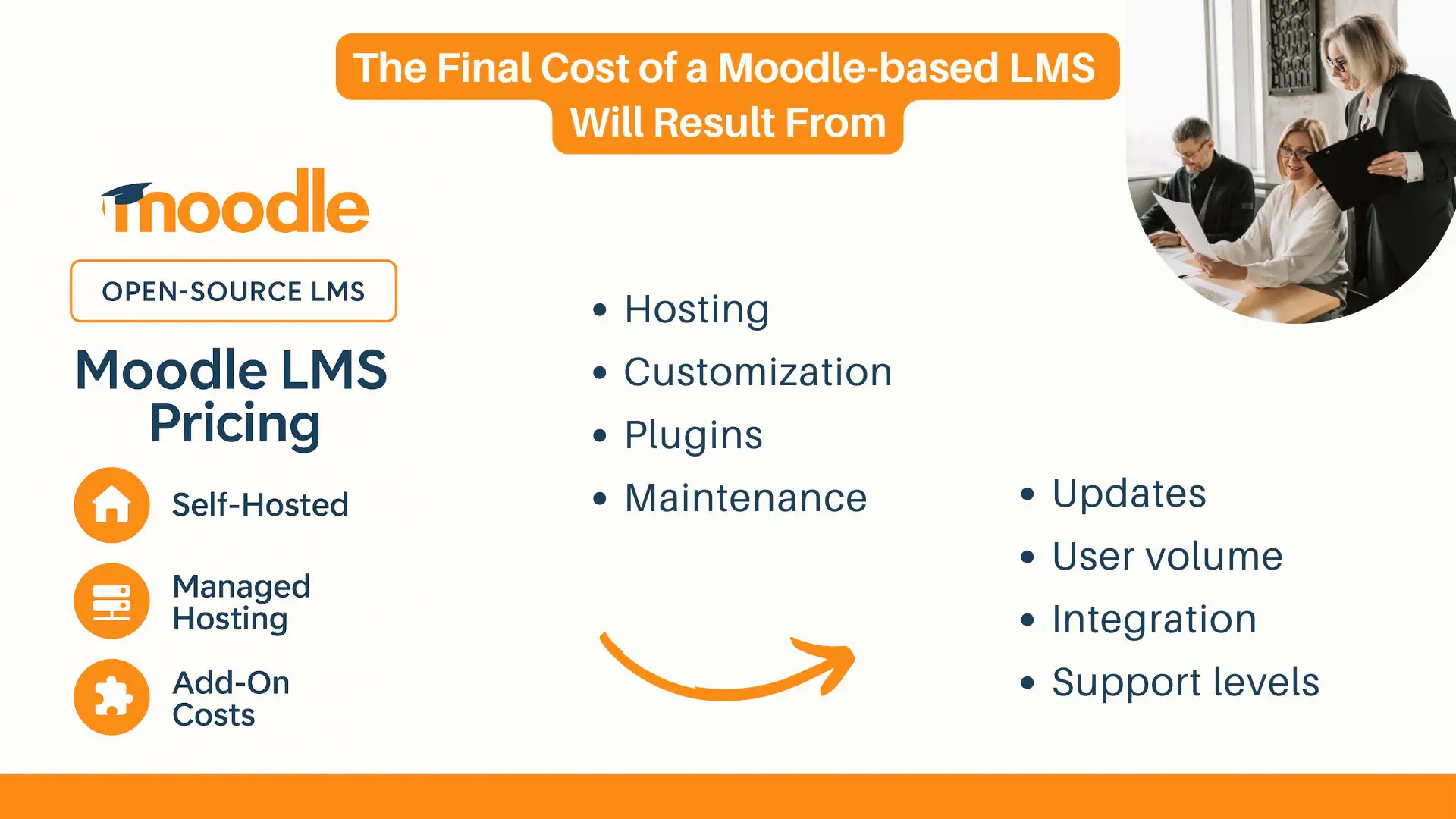
Key factors that shape Moodle LMS pricing: hosting, customization, plugins, maintenance, updates, user volume, integrations, and support level—across self-hosted and managed setups.
Factors That Influence Moodle Pricing
Overall, Moodle pricing depends on user count, preferred hosting, support and customization level, storage requirements, and organizational scale. Here are the factors that will influence the final costs for deployment and operation.
Hosting
Choosing the self-hosted option for your organization will mean owning the stack: servers, backups, and monitoring. The choice sets control, risk, and the baseline of your monthly spending. Hosted solutions offer ease but come with fees based on service level and support.
How hosting influences pricing
- Expect line items for Linux admin time and security hardening.
- As traffic grows, you’ll add caching, a CDN, and database tuning.
- Managed hosting wraps this in a monthly fee and an SLA. Sometimes that includes staging, disaster recovery, and uptime reporting; sometimes it doesn’t.
→ See how we have hosted and configured over 100 online learning platforms based on open-source platforms 💁♂️
Customization and plugins
Almost certainly, customization, along with extra pluginization or featurization of your LMS, makes it unique for learners. But it also adds work to maintain.
How customization influences pricing
- Themes, workflows, and custom reports — each requires developer hours and ongoing support.
- Some plugins are paid or carry vendor support contracts.
- Video, proctoring, and LRS tools are often priced per user or per minute streamed.
“If you’re new to Moodle, I can advise you to think modular. For example, it’s better to start lean, then add features as your use cases mature.”
— Senior LMS Developer at Raccoon Gang.
Maintenance and updates
Routine everyday maintenance keeps security, performance, and compliance; it’s for sure. Meantime, minor updates and security fixes can consume your budget several times a year; major upgrades, roughly once a year.
How maintenance influences pricing
- QA runs, backups, and a rollback path may require time and money.
- Older stacks may need PHP/MySQL bumps and dependency clean-up.
- Security testing and code reviews add short and sharp cost spikes. However, they prevent more expensive outages later.
User volume (active learners)
Usage patterns are the primary driver of infrastructure cost in any Moodle LMS cost model.
How active learners influence pricing
- Many providers price by active users or peak concurrent users.
- More learners drive CPU, RAM, and storage consumption.
- Assessment-heavy courses hammer the database; video libraries inflate CDN and object storage bills.
- Enrollment spikes can double costs for a few weeks if you don’t plan capacity.
Integration and support levels
Integration depth and support hours determine operational fit and resilience. And of course, they require extra dollars. There’s no escape from this.
How integrations influence pricing
- SSO, HRIS, and SIS links cut manual admin work, but each connector still needs build time, error handling, and monitoring.
- LTI, xAPI, and webhook traffic increase throughput and logging needs.
- Support tiers matter: business-hours, 24×7, or follow-the-sun. Higher SLAs increase the cost of the Moodle LMS.
Less-obvious line items influencing Moodle LMS cost
These quiet costs compound over time and may swell the total cost of ownership.
- Email deliverability (SMTP/API) costs real money at scale.
- Analytics stacks and data warehousing add compute and BI seats.
- Accessibility reviews, translation, and content QA.
- Admin and author training is not often provided by vendors for free. In our practice, it often looks like a clause in the service support agreement.
Moodle LMS Cost Breakdown (Typical Ranges)
Each Moodle hosting path hits your budget differently and sets who does the work.
We’ve run all main models in live projects, and here are the conclusions our customers received. Self-hosted trades cash for control. Shared hosting is cheap but tight on performance. Unmanaged VPS needs strong admins. Managed VPS buys you ops help. Cloud services scale fast but charge for every next scale.
Enough theory — let’s put numbers on it.
Self-hosted, open-source setup
Congratulations! You run the Moodle learning management system on your own stack. Budget for cloud/VPS, backups, monitoring, and admin time. Below are the planning tiers we see most often.
| Tier | Scale | Est. Monthly Infra | Est. One-Time Setup | Notes |
| Pilot | ≤200 users | $80–$200 | $2,000–$5,000 | Single node, SSL, backups, basic theme/SSO. |
| Mid-size | 200–2,000 | $200–$500 | $5,000–$12,000 | Adds caching/CDN, DB tuning, staging. |
| Enterprise | 2,000+ | $500+ | $12,000–$25,000+ | HA, autoscaling, observability, DR. |
- The question you should ask yourself when choosing a self-hosted option: Does my team have enough in-house skills and time to run Moodle?
Managed cloud hosting (MoodleCloud)
Well, it is a nice option too. Easiest on day one and predictable month to month. It is a fast start and predictable renewals. These are Moodle’s public Standard plan prices in USD. Use them as clear anchors.
| Plan | Max Users | Annual Price (USD) | Notes |
| Starter | 50 | $150/yr | Entry plan; core features. |
| Mini | 100 | $250/yr | For very small teams. |
| Small | 200 | $460/yr | Good for pilots + cohorts. |
| Medium | 500 | $1,120/yr | Custom domain add-on available. |
| Standard | 750 | $1,970/yr | Custom domain included. |
- The question you should ask yourself when choosing a managed-cloud option: Do our requirements fit standard Moodle tiers without heavy custom code or plugins?
Moodle Workplace (enterprise)
Workplace is the enterprise edition with multi-tenancy, programs, and compliance tooling. It’s licensed and sold via Moodle Premium Certified Partners; pricing is scoped to your hosting, integrations, and SLA. There’s no public list price. Better expect a proposal after the discovery phase.
| Model | How It’s Priced | Planning Yardstick | What Drives It |
| Workplace via Partner | Quote after discovery | $3–$9 active user/mo or $25k–$100k+/yr | User volume, SLA, integrations, compliance features. |
- The question you should ask yourself when choosing a Moodle Workplace option: Do I need features like multi-tenancy, programs, compliance, or SLAs? Because only they will justify partner pricing for you.
In Raccoon Gang, we get this question in every second discovery call. Our Project manager always recommends the same: “Lock the scope, then price the infrastructure, then the support. In that order, your totals stay clear. And your board stays calm.”
One-time vs. recurring expenses
- One-time: installation/setup, theme/branding, SSO setup, data migration, admin training.
- Recurring: hosting, backups/DR, monitoring, security updates, support SLAs, premium plugins, analytics.
Moodle Workplace Pricing: Enterprise Edition
So, as you might have guessed from the previous section, Moodle Workplace is nothing more than a version of Moodle for enterprises. Think of it as a more expensive model of your smartphone that has the same features as the basic version, plus extras, like a bigger camera and a better display, etc.
Unlike the smartphone example, let’s be honest, the latest models are not much different; Moodle Workplace does have some core differences from its default ancestor.
How is Workplace different from “regular” Moodle?
While Standard Moodle suits single-tenant training and academics, Workplace, in turn, targets companies with many brands, regions, or clients. Main differences are:
- Multi-tenancy and role-based permissions.
- Certifications and automated rules for enrollments and recertification.
- Deeper reporting and audit trails.
- SSO, HRIS integration, and compliance workflows.
Pay close attention to the fact that Workplace is licensed and delivered only by certified partners. Costs for you will depend on users, SLA, hosting, and integrations you choose.
“A platform for a 200-student school isn’t the same as an LMS for corporate training. For those larger use cases, see the examples we build on Open edX LMS — another open-source platform.”
— BizDev Lead at Raccoon Gang.
We advise you to pick Workplace when you need separate client or subsidiary portals, strict certification/expiry tracking, and automated enrollment by role or location. If audit logs, tight permissions, data isolation, and partner-grade SLAs are must-haves, this is your way, no doubts.
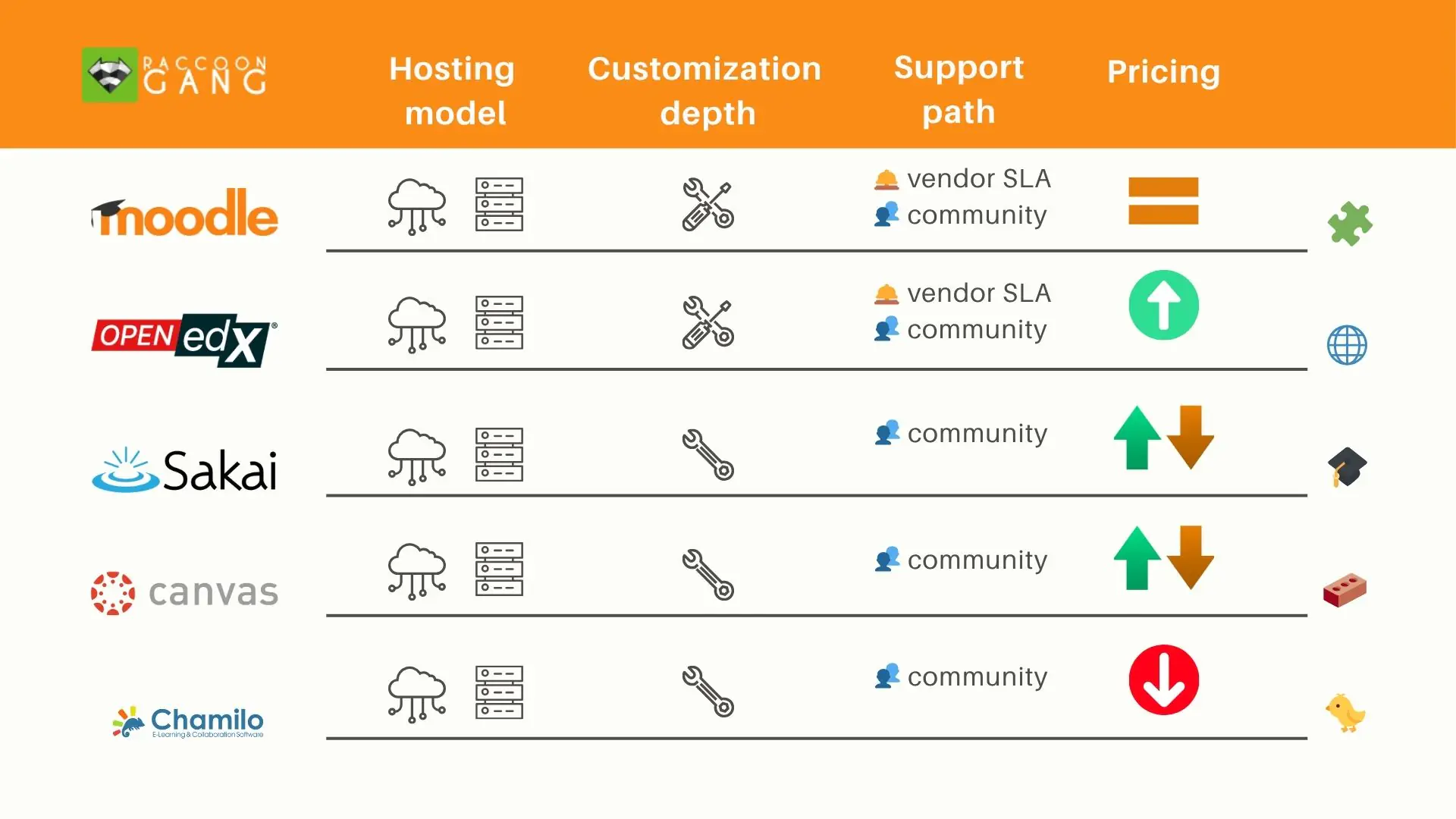
Moodle vs other LMS pricing comparison — hosting models, customization depth, support options, and relative pricing (↑ more expensive, ↓ cheaper, ≈ similar).
Moodle vs Other LMS Pricing Comparison
Now that we are familiar with Moodle and its pricing details, it’s time to explore and compare some additional open-source alternatives. Let’s discover the LMS cost comparison in a different way.
| Platform | Hosting model | Custom depth | Total Cost of Ownership | Best for | Pricing vs Moodle |
| Moodle | Self-hosted or managed | High (plugins + custom code) | Low entry; rises with custom & SLAs | Mixed use cases; broad vendor choice | — |
| Open edX | Self-hosted or managed | High; strong for programs/catalogs | Infra-heavier at scale | MOOCs; academies; skills pathways | ↑ more expensive |
| Sakai | Self-hosted or managed | Medium: academic workflows | Similar when managed | Universities with term-based needs | ≈ similar |
| Canvas (Open Source) | Self-hosted | Medium; Ruby stack | Similar if self-hosted | Schools that want Canvas UX without SaaS | ≈ similar |
| Chamilo | Self-hosted or managed | Medium; simpler stack | Often lighter | SMB training; NGOs; schools | ↓ cheaper |
How to read it:
If you want maximum control and a huge plugin market, start with Moodle. For massive, public catalogs, Open edX trends pricier from the infrastructure. Sakai and Canvas (OSS) usually land close to Moodle when self-hosted. Chamilo can be cheaper for smaller teams with lighter needs.
Is Moodle Worth the Cost?
When it comes to ROI on implementing an LMS, CRM, HRIS, etc., it is important to look beyond the upfront price tag.
What do we mean? To understand whether an investment in Moodle, Open edX, or another platform is really justified, it is not enough to look only at the cost of ownership (implementation, integration, support, and maintenance).
You are buying this platform for a purpose, right? So the final assessment should take into account how much your company’s related metrics have improved, such as productivity, onboarding, compliance, or higher learner engagement.
Only when those outcomes are quantified can you decide whether Moodle’s lower licensing costs but higher configuration and administration effort actually deliver better value than a proprietary, out-of-the-box alternative.
Pros of Moodle LMS pricing
- No license fee. You spend on hosting and services.
- Big plugin market reduces custom builds.
- Many vendors compete on price and SLAs.
- You keep control of data and the roadmap.
Cons of Moodle LMS pricing
- DIY hosting needs solid admins.
- Custom code adds upgrade work.
- Support quality varies by vendor.
- Hidden costs show up in email, video, and audits.
Education case calculation
- With SaaS at $5 per user, 800 learners will cost $4,000/month for your institution.
- At the other end of the scale, MoodleCloud “Medium” plus light support lands near $1,600/month all-in.
In an LMS comparison, Moodle wins when usage swings by semester.
Enterprise case calculation
- A SaaS at $8 per user for 2,000 employees is $16,000/month.
- Moodle Workplace with 24×7 support and hosting often runs $4,500–$6,000/month.
As you can see, Workplace wins at scale, too. However, here we want to warn you that in the case of a tight budget or a small team → MoodleCloud or managed Moodle is obviously better.
When expert setup pays off
An expert-led Moodle setup keeps costs in check from day one. It locks your scope, picks stable plugins, and documents changes. Security gets hardened. Backups, monitoring, and SLAs are put in place without headaches for you. QA and load tests run before launch. Upgrades follow a calendar. No more outages and surprise bills.
Whether this path is a good fit depends on your team’s skills and time. If you lack in-house ops, partner with a proven Moodle advisor like Raccoon Gang. You’ll launch faster, keep a clean upgrade path, and run on a predictable budget.
Conclusion
Thanks for reading this article to the end. As a bonus, here are a few additional details to help you understand Moodle’s cost split.
- For self-hosted, small stacks run $80–$200 per month for infrastructure and $400–$1,500 for support.
- Mid-size stacks land at $200–$500 for infra and $1,500–$3,500 for support.
- Managed Moodle tiers sit at $250–$1,970 per year, with optional support.
- Workplace through a partner often runs $4,500–$6,000 per month with 24×7 SLAs.
- One-time items usually add $2k–$6k for setup, $6k–$20k for SSO or HRIS, $1.5k–$5k for training, and $2k–$8k for LMS migration.
Picking a certified Moodle partner scrupulously. Meet the named PM, senior engineer, and support lead. Insist on clear quotes that separate one-time and recurring. Agree on data export terms before you sign.
When should you choose each Moodle adoption path?
- Plain Moodle fits single-tenant needs and tight budgets.
- Managed Moodle works for small teams that want predictability over admin work.
- Workplace pays off when you need multi-tenancy, programs, compliance, and round-the-clock support.
Keep the decision process steady and boring. Lock the scope first → Price infrastructure second → Price support last. That order keeps totals honest and stakeholders calm.