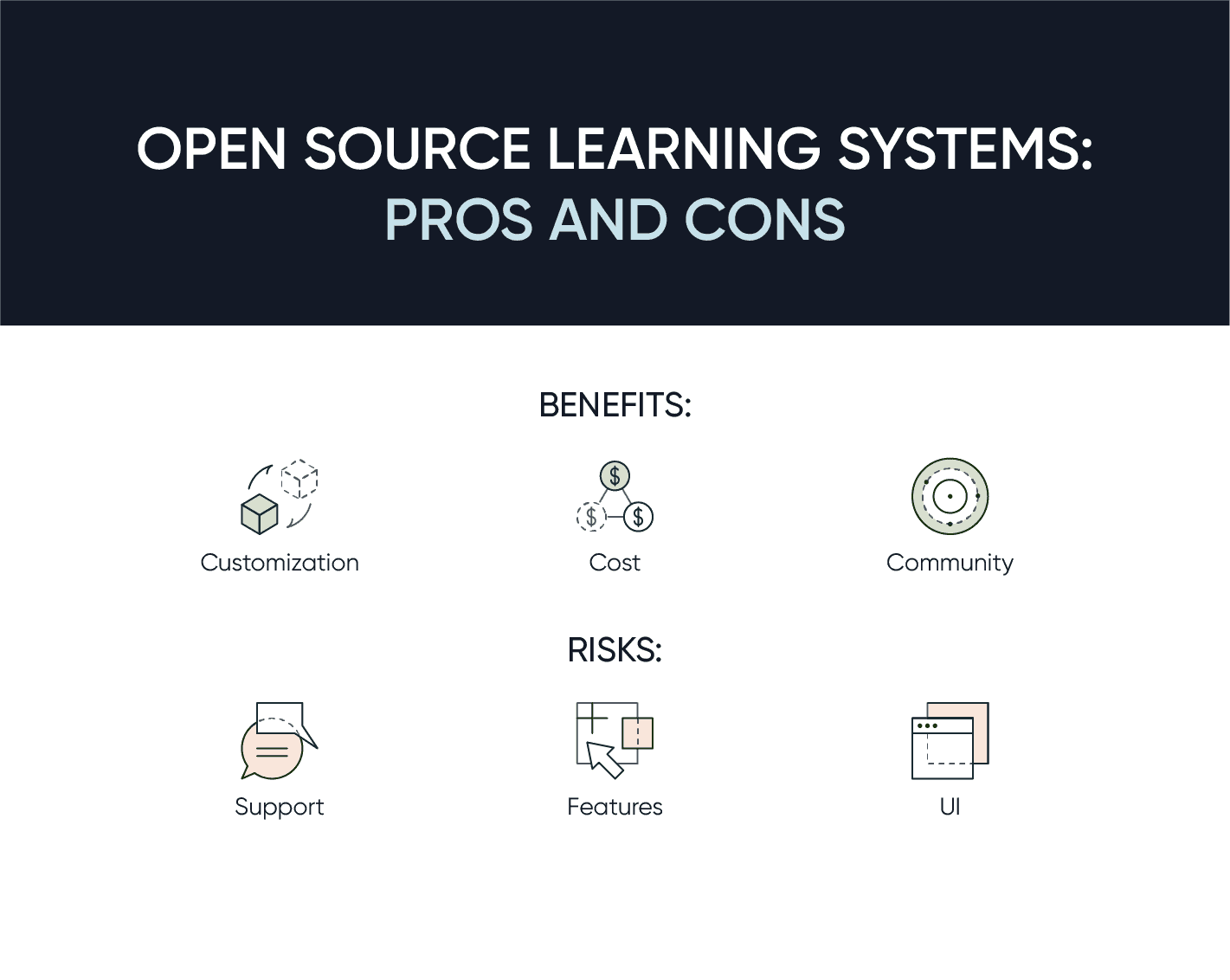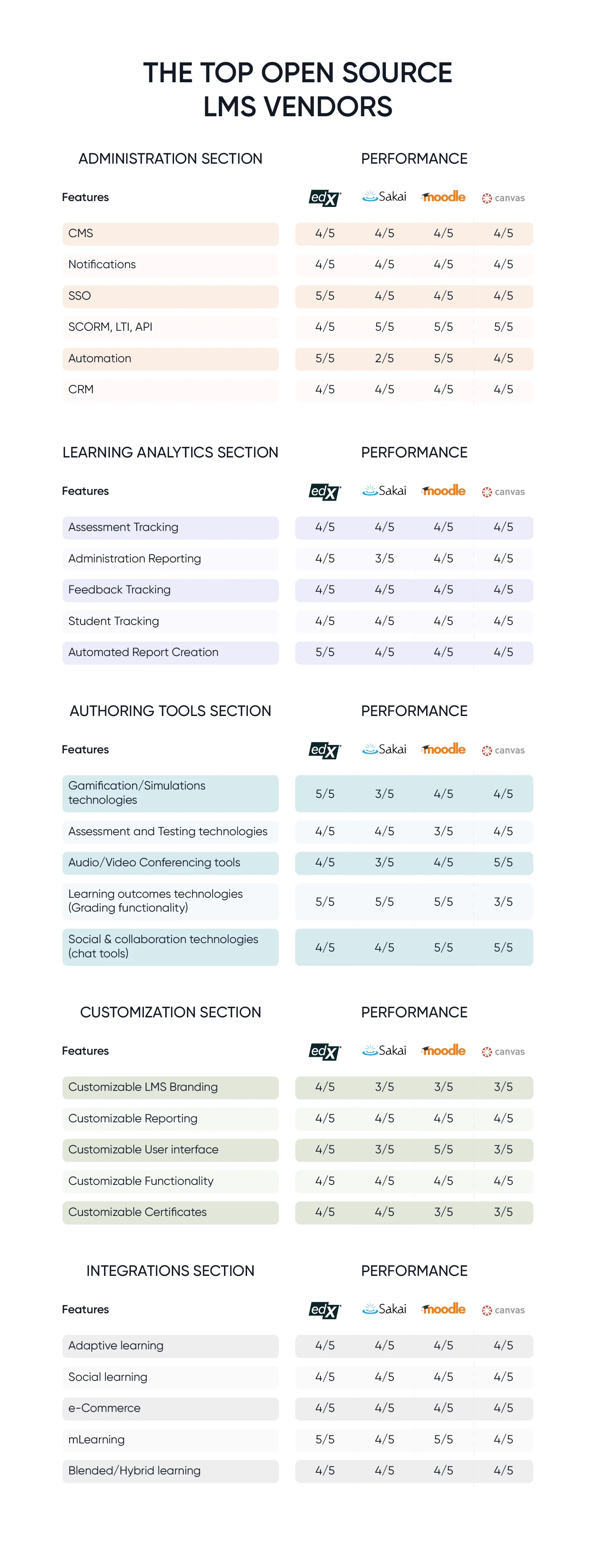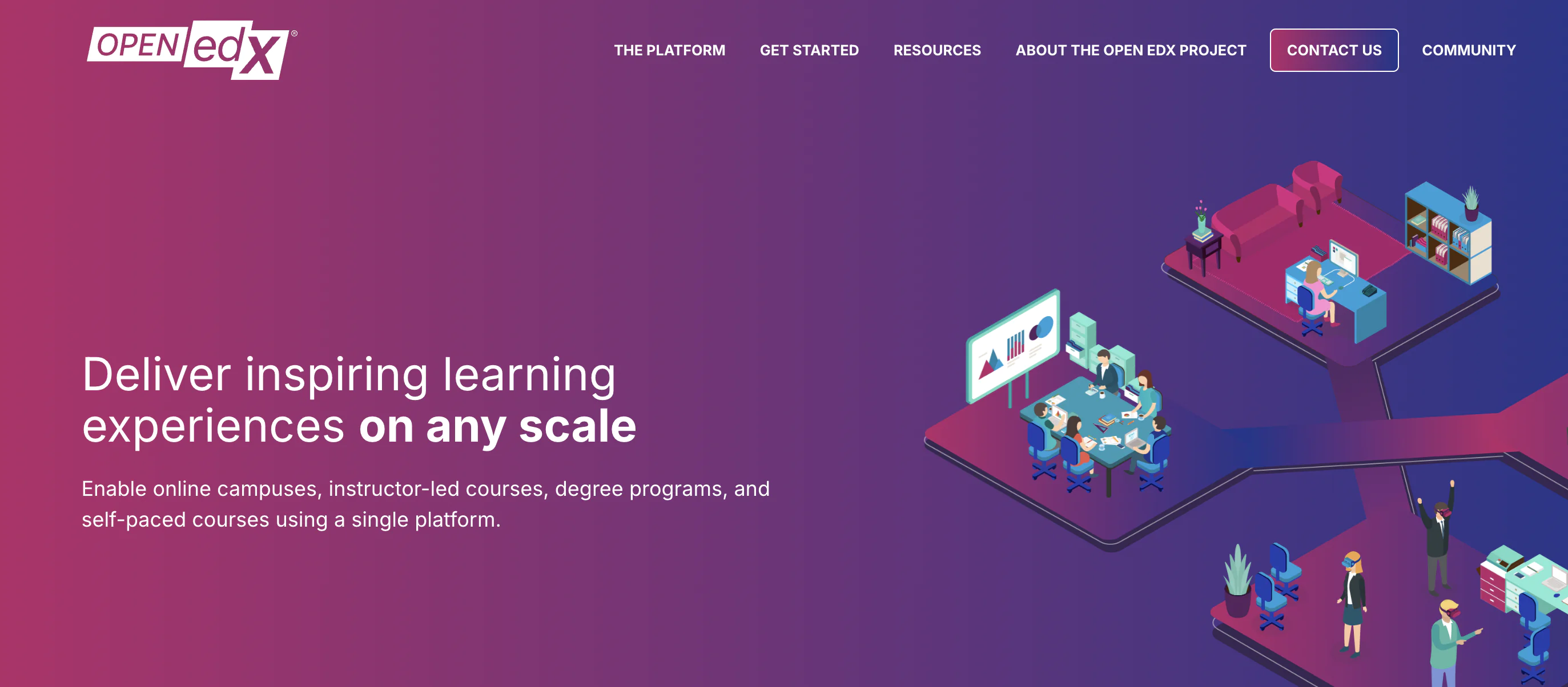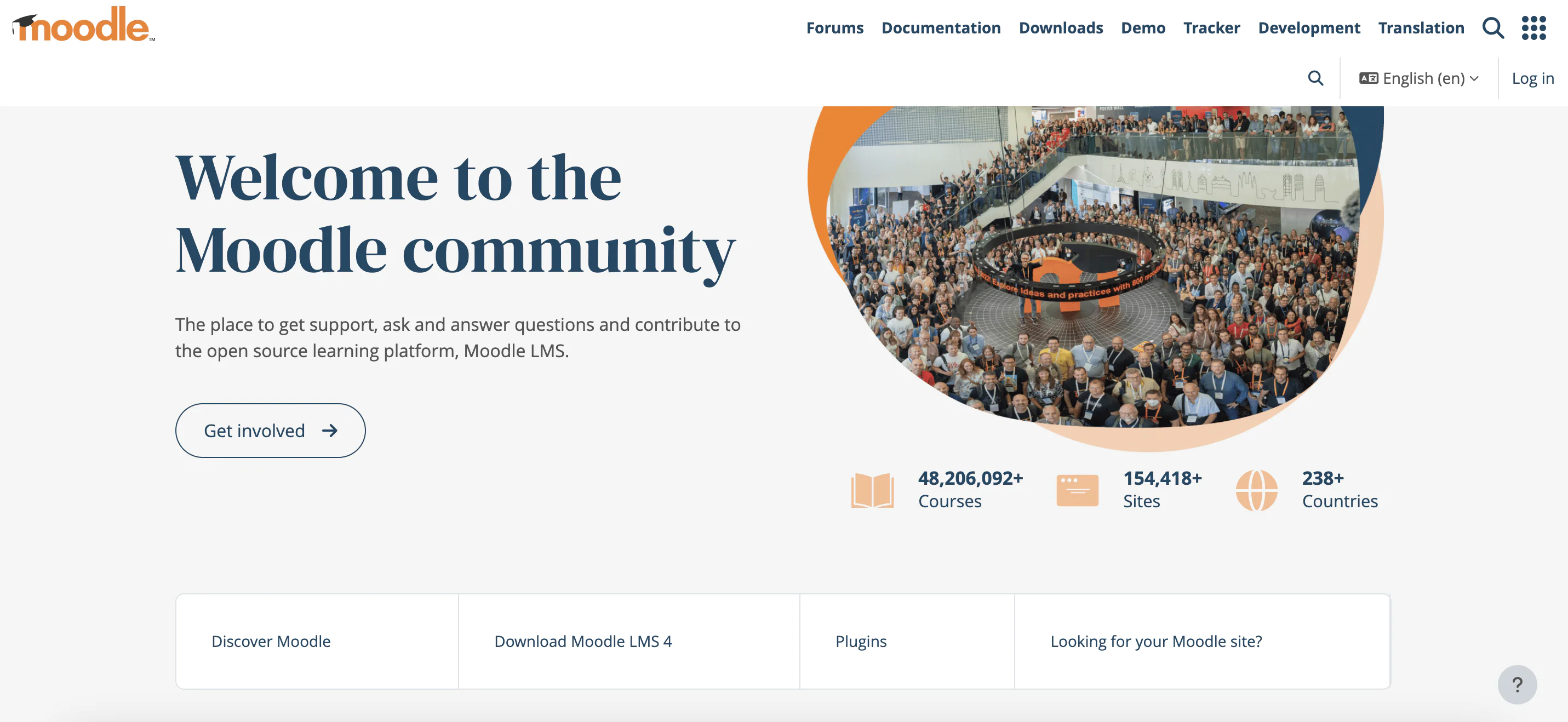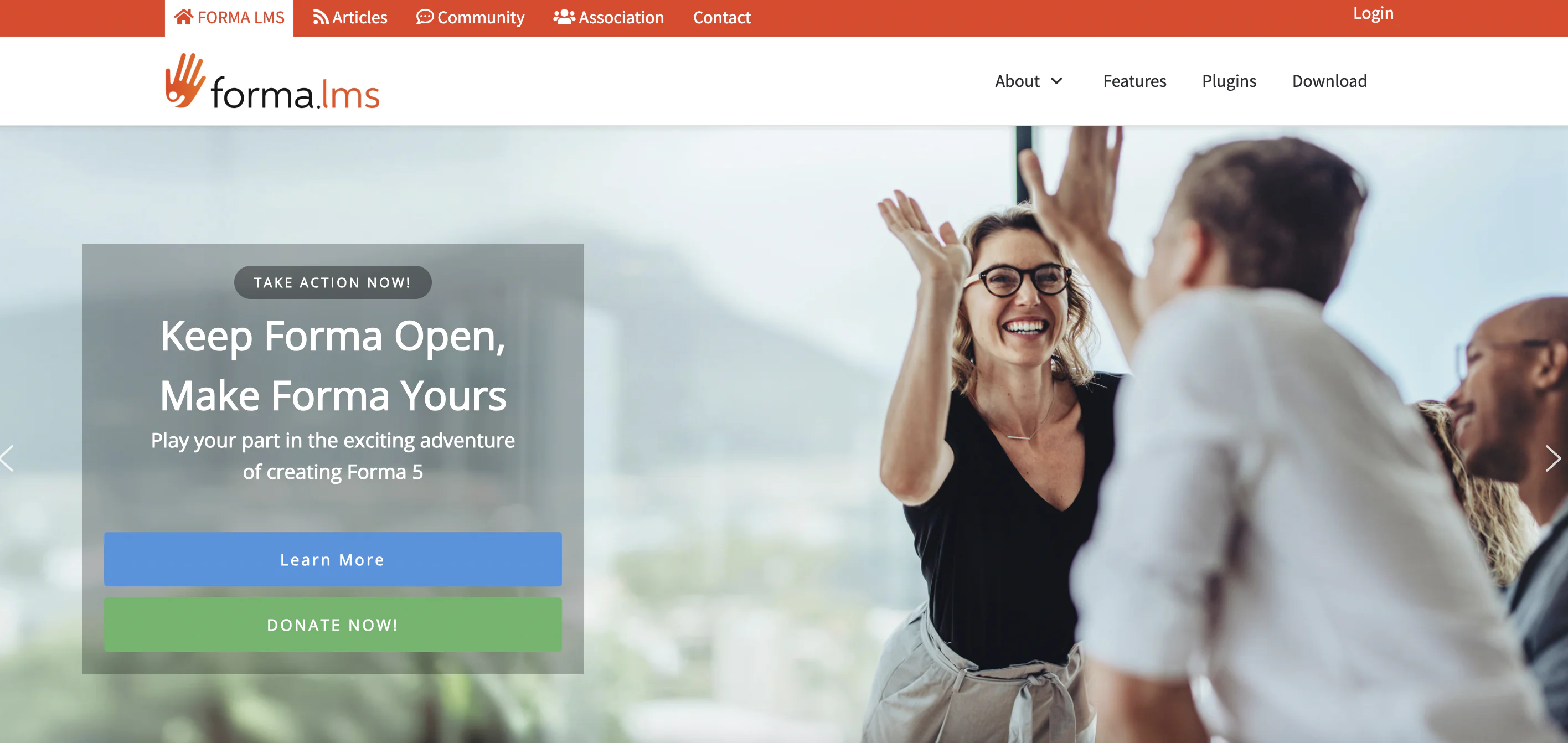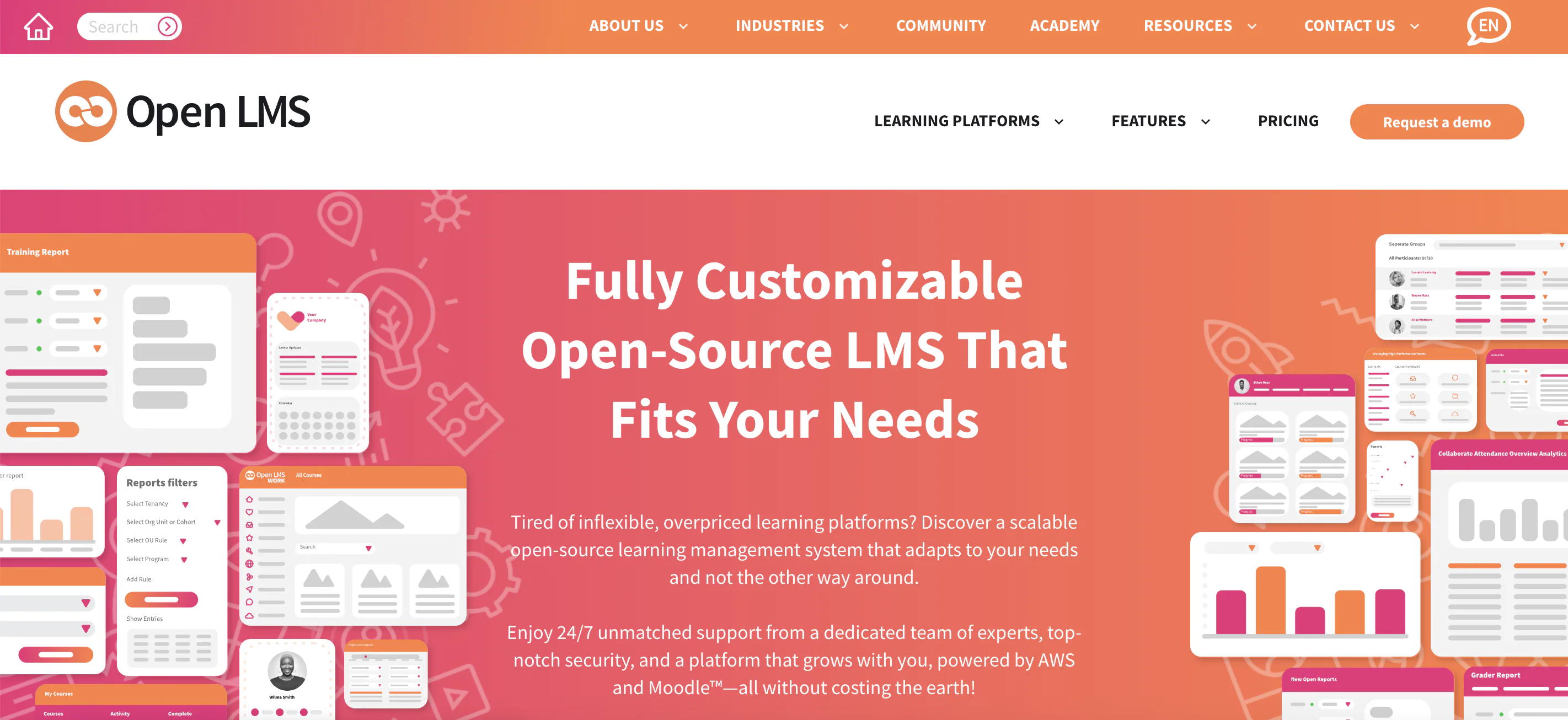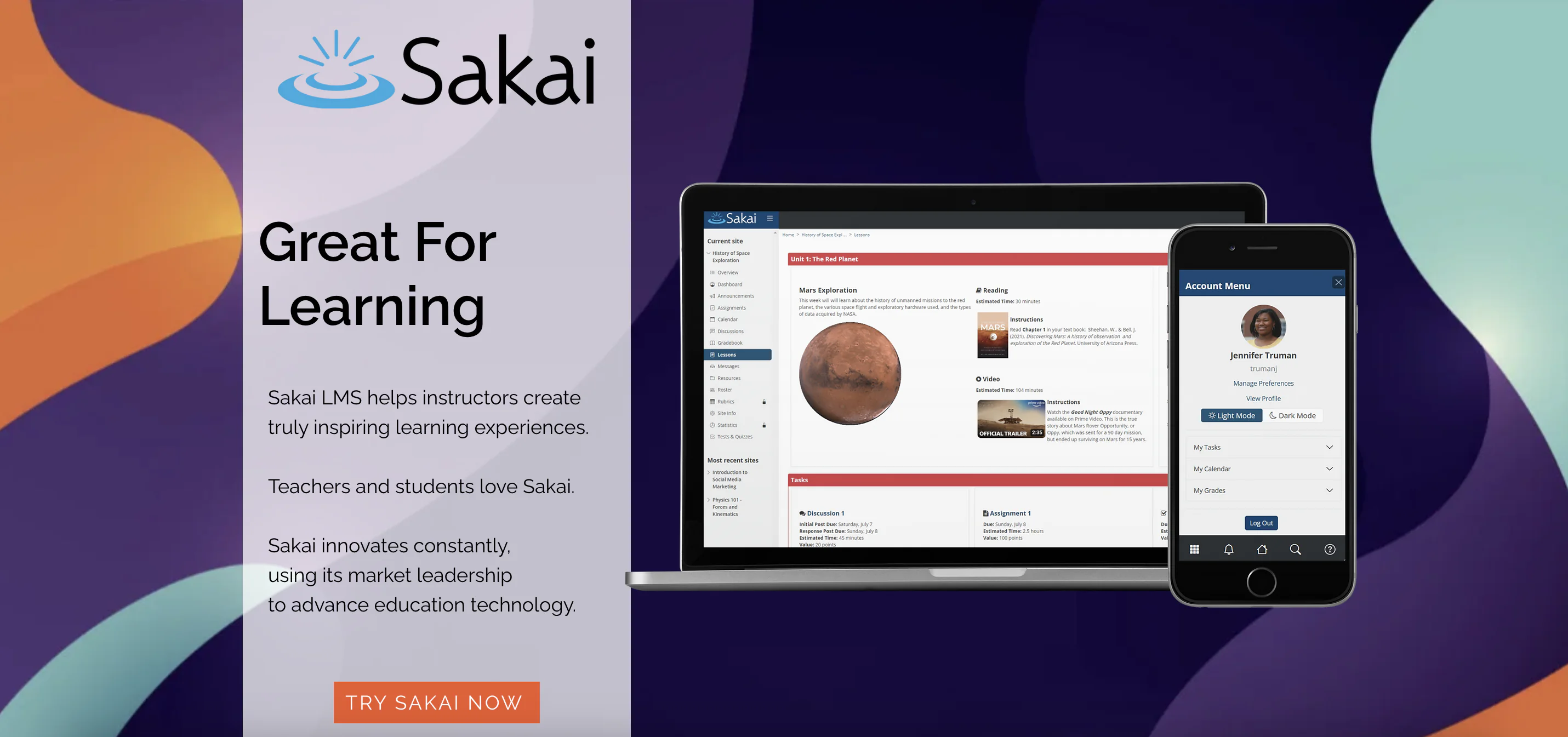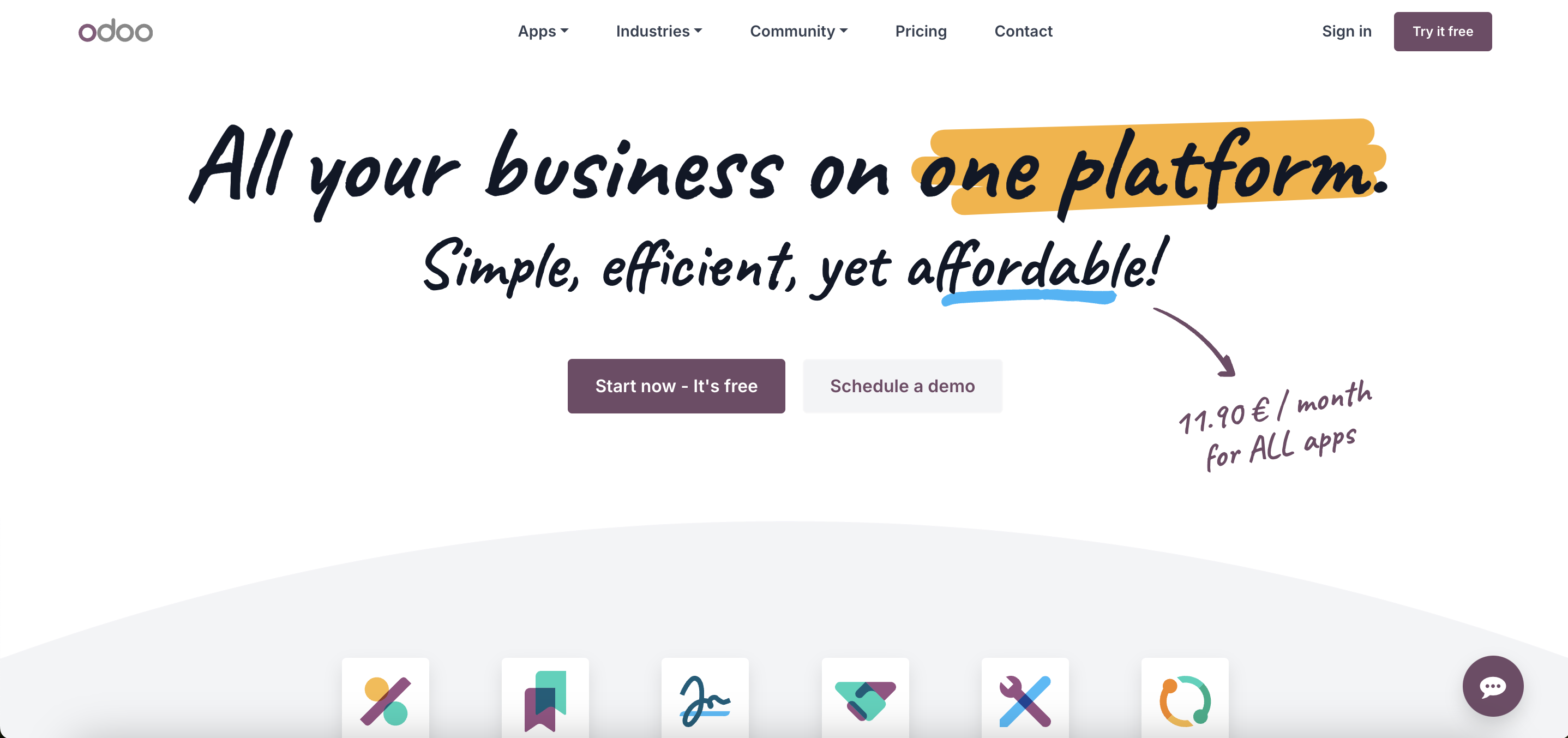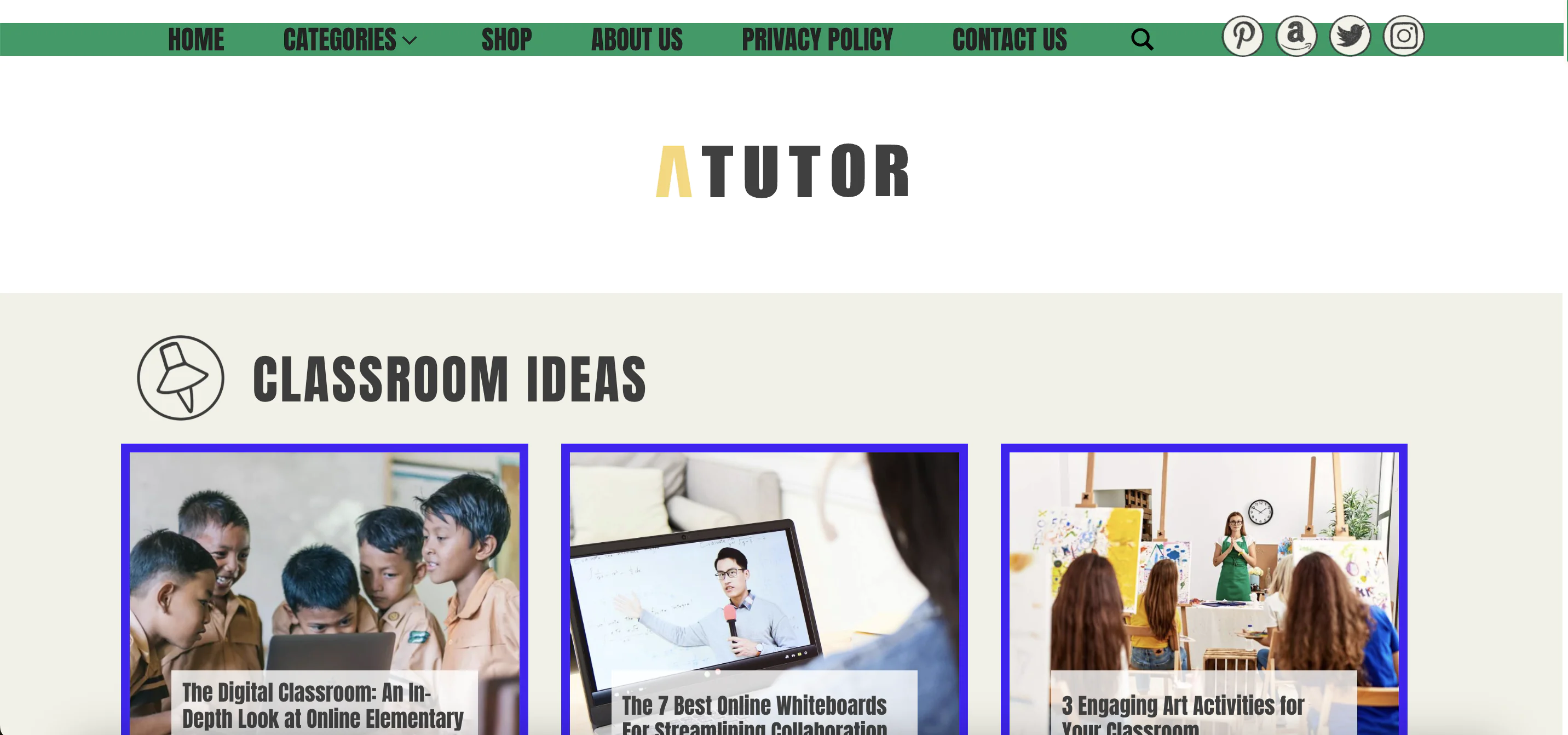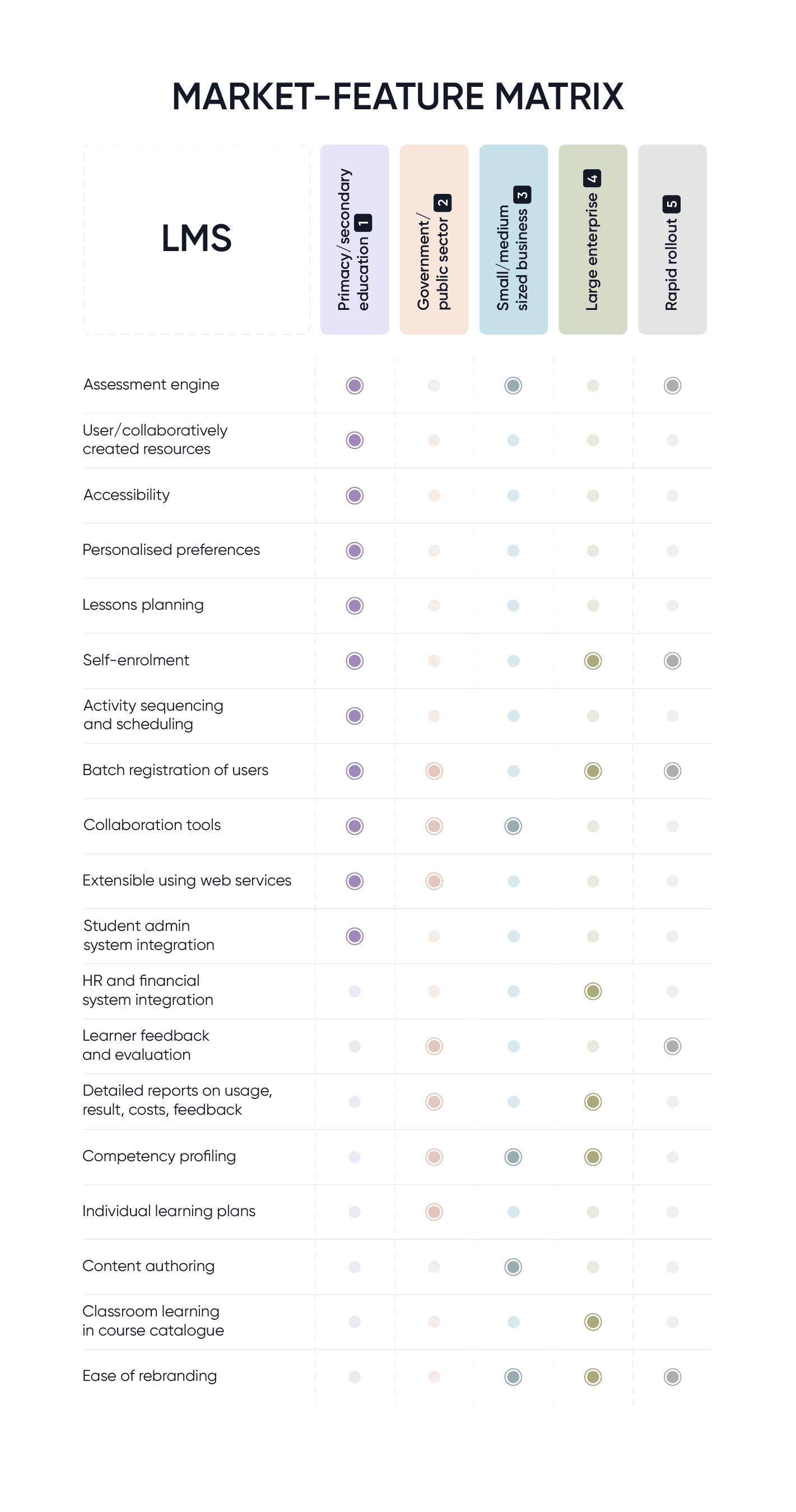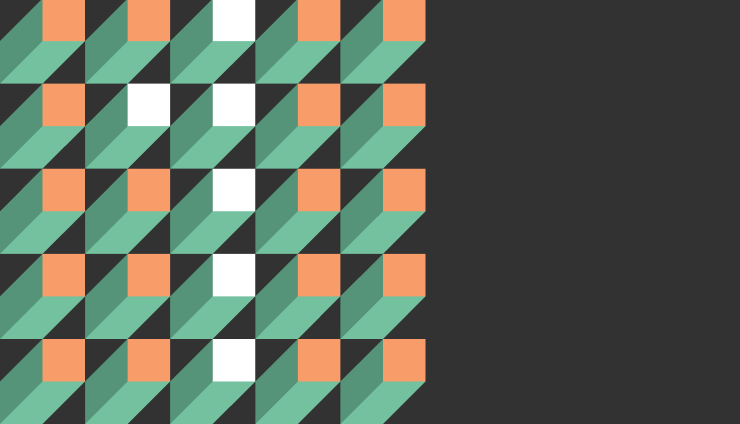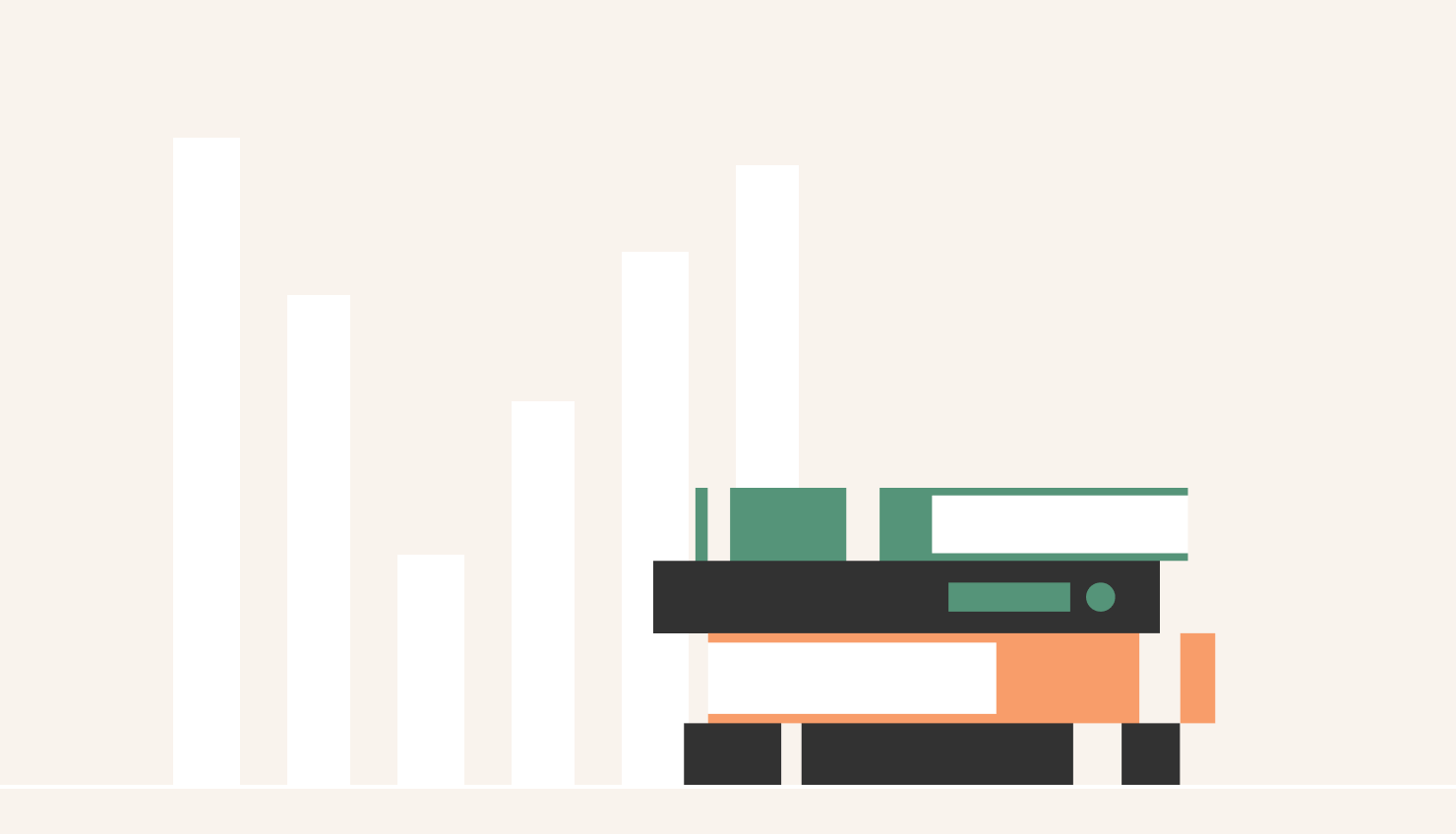Undoubtedly, there’s no one-size-fits-all solution in the world — except maybe water — and open source online learning platform software like Open edX is no different. So, before you dive in headfirst, we suggest taking a quick quiz to help you figure out if an open-source LMS is the right choice for you:
If your answer is “yes,” then you’re in for a treat — this article is for you.
You’ll learn:
- How to choose the most effective top open-source LMS.
- Platforms that have already proven themselves in the market.
How the best open source online learning platform can help you render a comfortable and efficient learning process to your students and administrators.
What is an Open Source LMS, and How Does it Work?
“An open source Learning Management System is the backbone of your educational efforts, offering an online space to design, manage, and track courses while empowering students to engage in dynamic learning.” — Raccoon Gang’s LMS engineer
This software lets you easily create engaging content while monitoring student progress and offering feedback to help them succeed.
Furthermore, open-source learning management systems (LMS) offer unmatched flexibility, allowing developers and partners to modify the code for customized, branded eLearning solutions. Giant organizations like NASA and the EBRD employ open-source online learning platform infrastructures for their absolute adaptability and seamless integrations for mobile devices and apps.
Certified vendors like Raccoon Gang can support both large enterprises with hundreds of thousands of students and smaller businesses alike, thanks to the best open source online learning platform, which provides tailored configurations or pre-set solutions. With platforms like Open edX, businesses of all sizes can implement scalable, cost-effective eLearning systems that meet their unique needs with precisely tuned functionalities like collaborative whiteboarding, learning content syndication, and even AI chatbots.
Online learning evolves at an incredible pace, and to stay ahead, you need a platform that adapts quickly. That’s where the best open-source LMS ecosystems shine. These platforms offer customization and growth options that proprietary systems can’t provide. You get the freedom to build the educational features you need, with global developers constantly improving the source code to keep it secure and innovative, including AR/VR modules, all types of interactive content, intelligent quizzes, and more.
Relevant Case
For example, a well-known English Language Training (ELT) service provider in Asia came to us with a specific challenge: they needed an LMS that could seamlessly integrate custom content from various providers and combine it with their in-house materials into single, cohesive learning paths. We recommended the best open source online learning platform software because it offered the license model enabling us to meet the unique requirements of each client while remaining cost-effective with no subscription fees.
Now, we’re sharing a list of open-source online learning platform options with you. And if you need personalized consultation, click on the banner — our team is ready to help.
Why an Open-Source LMS is the Key to Custom, Scalable Learning Solutions
The beauty of open-source? An open-source online learning platform provides the control needed to create unique corporate learning environments, but it does require strong technical support and programming skills. We deliver open-source LMS solutions based on Open edX to clients who want to innovate and build a totally customized and future-proof system that grows with their needs and complies with global technological advancements.
For example, one of our clients saw a 30% reduction in content management costs by using an open-source online learning platform, allowing them to integrate custom e-learning materials. Moreover, with portable device compatibility, they provide agile, mobile-ready access.
Key Benefits of Open-Source LMS for Business
- Open-source platforms offer businesses the ability to fully customize learning environments, integrating unique features and branding to meet specific goals.
- They are highly cost-effective, as they eliminate hefty licensing fees typical of proprietary systems.
- Additionally, the open-source community ensures constant updates, keeping the platform secure and innovative.
In 2025, over 80% of companies reported increased reliance on open-source software, including open-source learning management systems, pointing to its rising use as a versatile and wallet-friendly choice for organizations.
The Top Open-Source LMS Vendors
In our previous post, we reviewed the best Open-Source LMS vendors. So, let’s look at the Top 4 of them: Sakai, Moodle, Canvas, and Open edX.
8 Best Open Source LMS Platforms 2025
We’ve prepared this top list for you because we understand that versatility, usability, and scalability are the key criteria when choosing the right solution for your business. Here are the top open-source LMS solutions for 2025, each offering a powerful mix of features designed to enhance learning efficiency and foster collaboration between students and teachers.
These platforms deliver superior flexibility for both academic institutions and remote corporate training needs.
1. Open edX
Open edX is a marvelous and versatile open-source LMS platform originally developed by Harvard and MIT as an extremely agile solution for large-scale academic and corporate environments. Known for supporting massive open online courses (MOOCs), it delivers flexible and data-driven learning experiences. Additionally, Open edX supports partner services for custom e-learning app development and custom online learning course creation, enabling organizations to configure Open edX’s codebases to fit their specific educational needs and ideas.
Key Features:
- Supports MOOCs, blended learning, and self-paced courses.
- Advanced course authoring tools with XBlocks for interactivity.
- Built-in analytics for data-driven insights into learner engagement and performance.
- Integration with third-party services like Google Analytics, Zoom, and payment gateways.
- Mobile-friendly design, ideal for remote learners.
| Advantages | Disadvantages |
| Highly scalable, ideal for large institutions and corporate training | Complex setup requiring technical expertise |
| Superior customization with APIs and XBlocks | Hosting and maintenance can be costly if self-hosted |
| Impressive analytics and reporting features for a data-driven approach | Limited built-in support; relies on community-based assistance |
| Great for mobile-friendly, global access | Requires advanced technical skills for ongoing management |
Best for: Universities, large enterprises, and organizations offering MOOCs, especially when working with official Open edX partners who ensure a smooth, efficient adoption process, tailored to large-scale educational needs.
“The Open edX LMS has helped our clients achieve impressive results, like a 40% increase in online courses for a university, reaching thousands globally. Furthermore, our expertise ensured fast integration and better user experience, making the project a success.” — Open edX Solution Architect at Raccoon Gang
2. Moodle
Moodle is one of the most versatile open-source LMS service platforms out there. It provides superior flexibility for both academic institutions and businesses. With its impressive collection of plugins, it’s customizable to meet diverse learning needs, from small schools to universities.
Key Features:
- Extensive plugin and theme library for customization.
- Cloud-based and mobile-friendly app for learning on the go.
- Supports quizzes, multimedia content, and SCORM-compliant learning materials.
- Automation tools for grading and assessment.
| Advantages | Disadvantages |
| Large plugin repository allowing for significant customization | Interface can feel outdated and less intuitive |
| Superior global community support | Requires technical expertise for setup and management |
| Scalable for institutions of all sizes | Some advanced features can be challenging to implement |
| Great for mobile learning with a dedicated app | Can be resource-intensive for smaller institutions without IT support |
Best for: Universities, K-12 institutions, and businesses focusing on corporate training.
3. Canvas
Canvas LMS is known for its impressive usability and superior interface, making it a popular choice for higher education. Its mobile-first design and easy integration options make it a marvelous solution for universities and remote learners.
Key Features:
- Intuitive and customizable LMS interface.
- Mobile app for flexible learning access.
- Extensive integration options (e.g., Zoom, Microsoft Teams, Google Drive.)
- Built-in analytics and tracking tools for data-driven decisions.
| Advantages | Disadvantages |
| Superior usability with a user-friendly interface | Expensive for large-scale deployments in universities and businesses |
| Strong mobile app for remote learning | Some advanced features require third-party integrations |
| Extensive support and training resources | Limited features in the free version; paid version required for more customization |
Best for: Higher education institutions and businesses with remote learning needs.
4. Forma LMS
Forma LMS is a smart open-source LMS service suitable for corporate training needs, focusing on enhancing employee skills. It offers powerful eLearning tools and solutions for businesses to encourage teamwork and improve learning efficiency through data-driven insights.
Key Features:
- Built-in skills management for corporate training purposes.
- Customizable reporting tools for tracking educational progress.
- Integration with HR and ERP systems for seamless corporate operations.
| Advantages | Disadvantages |
| Tailored for corporate training with a strong focus on teamwork | Limited plugin and integration options |
| Impressive reporting capabilities for tracking employee growth | Less suitable for academic institutions |
| Active community support for troubleshooting | Fewer plugins compared to Moodle or Open edX |
Best for: Corporations, HR departments, and businesses focusing on teamwork and professional development.
5. Open LMS
Open LMS is designed specifically for K-12 institutions but offers enough flexibility for businesses. This versatile open-source LMS solution integrates with tools like Google Classroom, making it an excellent choice for academic settings that prioritize usability.
Key Features:
- Customizable learning environments for K-12 education
- Seamless integration with tools like Google Classroom and Zoom
- Scalable for remote learning and small academic institutions
| Advantages | Disadvantages |
| Great user-friendly interface designed for K-12 schools | Limited customization compared to other open source online learning platform packages |
| Integrates well with popular education tools | Smaller community and fewer resources for support |
| Scalability for growing institutions | Primarily focused on educational institutions, less suitable for businesses. |
Best for: K-12 schools, small academic institutions, and remote learning.
6. Sakai LMS
Sakai LMS is a popular open-source platform with a focus on teamwork and collaboration. It’s widely used by universities that value teamwork and collaboration among students. Its tools are ideal for fostering a marvelous learning environment that encourages peer-to-peer learning.
Key Features:
- Collaboration tools for teamwork and group learning projects
- Customizable interface for different eLearning needs
- Integration with third-party tools like Google Drive, Zoom, Turnitin, and Kaltura enhances the learning experience by supporting collaboration, virtual meetings, plagiarism detection, and video streaming.
| Advantages | Disadvantages |
| Strong focus on collaboration and teamwork | An interface may be less intuitive than other platforms |
| Active community support | Limited plugins compared to platforms like Moodle |
| Customizable for a wide range of academic and remote learning needs | Requires technical expertise to manage setup |
Best for: Universities and institutions prioritizing teamwork and collaboration.
7. Odoo LMS
Odoo LMS is part of a versatile cloud-based business suite, integrating LMS capabilities with other enterprise tools like CRM and HR. It’s a superior open-source online learning platform for business, offering automation and customization options for companies of all sizes.
Key Features:
- Modular design with LMS integration into the full Odoo business suite.
- Odoo supports multi-language learning environments by enabling users to easily switch between languages for both the interface and course content.
- Customizable LMS interface for data-driven insights into performance.
| Advantages | Disadvantages |
| Superior business solution with integrated LMS | LMS features are less robust compared to dedicated platforms |
| Scalability for businesses of all sizes | Complex to set up for smaller businesses |
| Great multi-language support for global reach | Overwhelming for smaller companies with simpler needs |
Best for: Medium to large businesses needing a comprehensive learning and business solution.
8. ATutor
ATutor is an open-source LMS product focused on accessibility, making it an impressive choice for institutions that prioritize the needs of diverse learners. In fact, its superior accessibility features ensure that every student can engage effectively.
Key Features:
- Accessibility-focused LMS for diverse learners.
- Customizable interface for flexible content creation.
- Built-in tools for managing courses and tracking student progress.
| Advantages | Disadvantages |
| Superior focus on accessibility, ideal for diverse learners | Limited integration options compared to larger platforms |
| Great ease of use for non-technical users | Lacks advanced features and scalability compared to Moodle or Open edX |
| Customizable to meet specific needs | Smaller communities and fewer available resources |
Best for: Institutions focused on accessibility and smaller educational programs.
Exploring Open-Source LMS Summary
By incorporating superior usability, scalability, and innovation, these superb open-source LMSs offer great opportunities for institutions and businesses looking to enhance their data-driven learning environments and collaboration efforts. Whether you need a flexible solution for academic study or a robust open source online learning platform for business, these platforms provide marvelous and impressive options to meet your needs:
| LMS Platform | Customization | Usability | Scalability |
| Open edX | Advanced customization through APIs and XBlocks for tailored learning | Requires technical skills, but partner services simplify setup | Highly scalable for large academic and corporate environments |
| Moodle | Extensive plugin library for deep customization | Simple for basic use, but the interface feels outdated | Scalable, but maintenance is resource-intensive as it grows |
| Canvas | Moderately customizable with third-party integrations | Very intuitive, ideal for both instructors and students | Scalable, but costs increase with large deployments |
| Forma LMS | Customization focuses on corporate training needs | Easy to use for professional development and corporate training | Scalable for business complience training but limited for educational purposes |
| Open LMS | Limited customization, but integrates with key educational tools | Designed for non-technical users, particularly in K-12 settings | Scalable for small to medium institutions |
| Sakai LMS | Customization geared toward collaboration and teamwork | Average usability with a focus on collaborative learning | Moderate scalability, less suited for very large institutions |
| Odoo LMS | Limited LMS customization within a business suite | High usability for business users, but learning features are secondary | Highly scalable for businesses but not focused on educational growth |
| ATutor | Basic customization focused on accessibility | Highly usable for accessibility-focused programs | Limited scalability, better suited for small institutions |
“We have extensive experience migrating data from various open-source eLearning systems to Open edX. If you’re looking to expand the eLearning capabilities of your company or institution, get in touch with us! We’ll provide expert assistance at every step of the process.” — Raccoon Gang Senior Developer
Does an open-source LMS fit you well?
There are thousands of LMS vendors presently and too many Learning Management System features to choose from. Therefore, even after deciding what type of deployment or license you are going to go with, there are many other things to consider.
Market-feature matrix
Each customer has requirements, such as user progress tracking and bookmarking, that are common to all. But an LMS solution that works well for a university does not mean that it will be successful for a large organization. The following market-feature matrix outlines the requirements that are priorities for each sector of online education:
Best Practices for Open-Source LMS Content Creation
“Creating engaging and effective content for an open-source eLearning platform requires a clear strategy, thoughtful storyboarding, and an understanding of how learners interact with digital content. “ — Raccoon Gang’s Top Developer
By following these best practices, you can develop courses that not only educate but also engage learners in a meaningful way.
1. Start with Clear Learning Objectives
Firstly, begin by establishing clear learning objectives. Think of this step as creating a SWOT analysis for your course content: identify strengths, weaknesses, opportunities, and threats concerning the educational goals. Well-defined objectives guide the flow of your course and ensure that every piece of content is aligned with the intended outcomes.
2. Prioritize User-Centered Design
Secondly, focus on curating educational content that is easily navigable and intuitive. Break down complex topics into evergreen modules that remain relevant over time, using clear headings and branded visual elements like thumbnails for different sections. To further enhance the tone of your course, organize content to cater to the learner’s journey, making it both accessible and inviting.
3. Incorporate Multimedia Elements
Thirdly, multimedia plays a key role in today’s learning environments, with data from our clients, analyzed by our specialists, proving that students retain up to 95% of information through video, compared to just 10% from reading text. Incorporating videos, curated infographics, and interactive quizzes or polls makes the content not only more engaging but also far more effective in boosting learning outcomes. So, rather than just adding media, consider repurposing existing assets like past lectures or blog posts into new formats. For example, turning a whitepaper into a video series or creating a quiz based on an old assignment can breathe new life into existing material on an open-source eLearning platform.
4. Ensure Accessibility and Inclusivity
Fourthly, ensure that all students, regardless of abilities, can access and understand the course. Add alt text to images, captions to videos, and design content with various accessibility needs in mind. A/B testing different content formats can help determine which style works best for all learners. Additionally, make sure the tech stack of your open-source LMS solution supports diverse accessibility tools and formats.
5. Encourage Collaboration
Fifthly, encouraging collaboration is key to fostering a vibrant learning environment. Use discussion forums, group projects, and peer reviews to curate a community within your course. Through these activities, you can facilitate teamwork and peer-to-peer learning, crucial elements of a robust open-source eLearning software.
6. Test and Gather Feedback
Sixthly, our specialists in custom course creation can help you regularly analyze collected feedback from learners and improve the quality of your content. We assist with A/B testing to evaluate different instructional approaches or media types, identifying what resonates best with your audience. With your LMS’s data-driven tools, we ensure that content adjustments are made effectively to enhance learning outcomes.
This iterative process ensures that your course remains relevant and effective.
By refactoring content based on data, using thoughtful storyboarding, and ensuring strong curation, you can optimize your course for both short-term engagement and long-term success. These strategies ensure that your open-source eLearning platform delivers impactful, engaging, bright, and scalable content.
What’s Next?
When selecting an open-source learning management system, it’s important to consider key development factors and keep the tips and strategies outlined in this article in mind. We also recommend reviewing potential systems through a solutions demo, which typically takes around 30 minutes and offers a brief presentation of the online learning platform’s capabilities.
If you’re unsure which open-source learning management system is right for your organization, the Raccoon Gang team is here to help. Contact us today for expert guidance and tailored recommendations to bring your educational services to the next level!
FAQ
How much does an open-source LMS cost?
Is it possible to migrate from a proprietary LMS to an open-source online learning platform?
Are there any case studies or examples of successful open-source LMS implementations?
Absolutely! Raccoon Gang has a remarkable portfolio of Open edX implementations for renowned organizations.
- For instance, we collaborated with NASA on their Open Science platform, which offers educational training to over 3,000 participants across 52 countries, promoting transparency and accessibility in scientific research. Read more here.
- We also partnered with the European Bank for Reconstruction and Development (EBRD) to create an LMS that delivers training on various topics, including finance and environmental sustainability. The platform has supported professional development across 38 countries. Learn more here.
- In collaboration with Harvard University, we developed the Adaptivity Bridge, a personalized learning tool that adapts content based on student progress. This platform has served more than 70,000 learners worldwide, especially in the popular Computer Science 50 course. Check out the details here. These examples highlight Raccoon Gang’s expertise in delivering scalable, effective, open-source learning management systems for both academic and corporate settings.