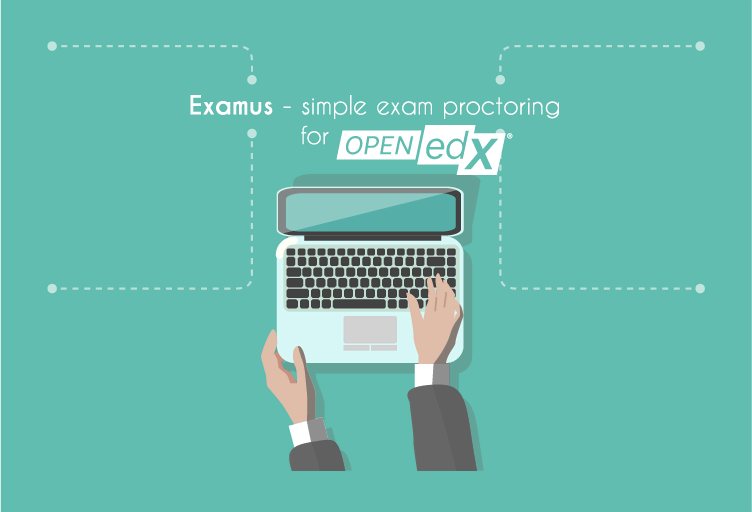This solution helps get rid of the following problems faced by course providers:
- Different proctoring systems fit different course types
- To use different proctoring systems, course providers need separate instances. This costs money and requires significant additional development ( even more money)
With the Raccoon Gang multi-proctoring solution, MOOC providers can use multiple proctoring systems in one Open edX instance. It is available as a functionality extension, which allows the integration of the following eLearning proctoring solutions:
What are the benefits of multi-proctoring?
- No additional expenses. Configuring multi-proctoring is a one-time investment. With the feature enabled, the course admin can simply add the list of all needed proctoring providers to the system parameters and duplicate their settings into the appropriate fields.
- More platform functionality. Each course author\admin can choose the needed proctor in the Studio or from the Instructor dashboard in LMS and all such systems will work within a single Open edX instance.
- Ease and flexibility of settings. Settings of all proctoring systems are just duplicated into the Studio settings and the course admin or author can simply choose the proctoring system from the list in the Instructor dashboard of the LMS.
We plan to further improve this module in order to add more systems to the list, as well as improve its functionality. The module is currently being tested and this pull request should be accepted shortly, so it will become available in one of the future releases of the Open edX platform.
Meanwhile, we can already implement it for any interested customer. Should you have any questions – contact us, we’ll be glad to help!