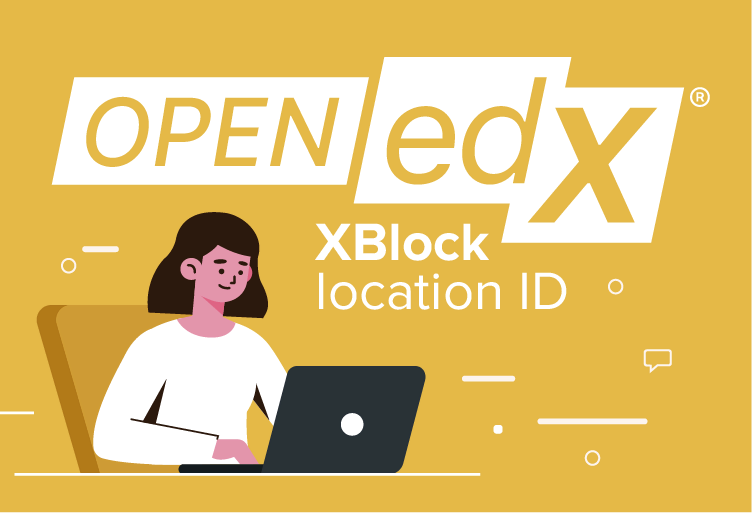The most widespread use for SCORM objects is quizzes, like in Moodle, for example. However, you will most likely want to add quizzes to all of your courses. Raccoon Gang SCORM integrator allows doing it with ease. There are currently two ways of adding said SCOs (shareable content objects) – with or without grading.
If you add a SCORM quiz to your course and don’t want it to be used for grading, you can take such an approach:
- Create your SCORM object using a tool of your choice, like exelearning.org
- Export it like a Zip file – (File -> Export -> Web Site -> Zip File)
- Import it to your course wherever needed. You can create multiple pages using this approach
If you do wish to enable grading for these quizzes so that they serve as actual tests of student’s knowledge, the procedure is different:
- Create your SCORM object with the tool of your choice.
- Export it like the SCORM 1.2 object
- Import the object to your course using the “SCORM Quiz” tool. All questions are worth 1 point and students aren’t notified if their answers were correct, they just get notification if they completed the quiz successfully or not. Course author sets the success rate during quiz creation (33%, 50%, 75%, etc.) Successful completion adds points to the overall course score, fail results in 0 points. Grading currently works for 1 page only, possibility of adding multiple quizzes is currently under development.
In order to integrate this SCORM quiz into your Open edX course, you can use the SCORM xBlock from Raccoon Gang, which allows importing .zip files and SCORM 1.2 objects into your Open edX MOOCs.
Using SCORM Integrator xBlock from Raccoon Gang, you can import your online course materials from other LMS to the Open edX LMS. You can also insert SCORM 1.2 objects into your Open edX course materials easily and include their results into the course grading system. The possibility to export Open edX data into other eLearning platforms is currently under development.
Should you have any more questions – Raccoons are always ready for discussion!