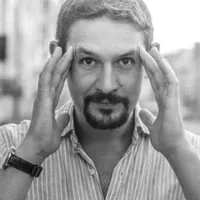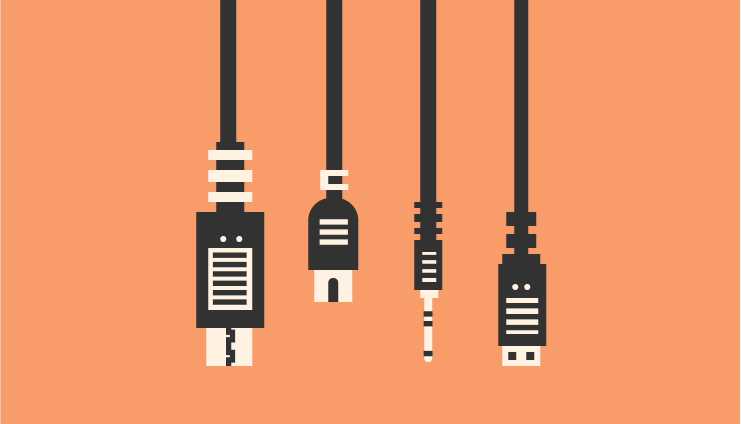Test-making tools allow educators to diversify their teaching methods, giving them an edge over the traditional learning models. Hence, online test-making tools are a boon for instructors, simplifying the testing process and the analysis of the teaching methods used.
As for the students, they’ve made the transfer of knowledge more fun and enjoyable, providing varying types of tests and quizzes to keep everyone engaged in the online class sphere. Online testing tools generate tests that are more aligned to those used in corporations, making students familiar with them before they step into their practical lives.
Test-Maker Comparison Table
| Completely Free | Conditionally Free | Paid |
| Google Forms + Flubaroo (Free) | EasyTestMaker (Free, Plus version$59.95/year, Premium version $79.95/year) | Spring Quizmaker test-making tool ($620-970 per author/year) |
| QuizStar test-making tool (Free) | Question Writer HTML5 test-making tool (Free 30-Day Trial, than $495 one-time payment) | Articulate – Quizmaker test-making tool ($1399 per user, annually) |
| Hot Potatoes test-making tool (free to educational and non-profit institutions, $4.97/month) | ||
| ProProfs Test Maker Software ( Have Free version, Paid $20-200 yearly) | ||
| Testportal (Free for EDU, for business $29-99 per month) | ||
| Jotform (Free, but have Premium features $34-99 yearly) |
Completely Free
1. Google Forms + Flubaroo
Google Forms + Flubaroo offers several features that make it an ideal tool for creating and grading assessments. These include:
- Ability to create quizzes and surveys with various question types.
- Automatic grading and analysis of responses using Flubaroo.
- Ability to add images and videos to questions and answers.
Best suited for:
Google Forms + Flubaroo is best suited for teachers who want an easy-to-use tool for creating and grading assessments. It is particularly useful for teachers who want to automate the grading process and provide detailed feedback to students.
It is also well-suited for teachers who use Google Classroom, as it can be easily integrated with this platform.
Pricing:
Google Forms is a free tool included with Google Workspace (formerly G Suite for Education), which is free for educational institutions. Flubaroo is also free to use. Therefore, Google Forms + Flubaroo is a cost-effective option for teachers looking for a test-making tool.
2. QuizStar test-making tool
QuizStar is a free online testing tool designed for teachers and instructors. It allows them to formulate quizzes on a browser, invite students to join an online classroom and attempt the quizzes online and get the results in the browser itself. The website hosting the tool doesn’t have a mobile version, which means it cannot be accessed via smartphones. Students have to use PCs.
QuizStar features an easy-to-use platform that requires teachers to register themselves on the website, formulate tests and create an online class (open or private). Tests can be assigned to online classes as in an LMS. The tool offers very limited types of questions, including multiple-choice, true/false and short-answer questions.
If an instructor creates a private classroom, login credentials will have to be issued to each student who needs to take the test. While questions can’t be shuffled, teachers can adjust the timer and start/finish dates, the number of allowed attempts, and the points allocated to each question.
Features:
- Option to include multimedia elements such as audio and video in the questions and answers.
- Ability to track student progress.
Best suited for:
QuizStar is best suited for teachers who want to create customized assessments with a variety of question types. It is also suitable for teachers who want a secure platform for administering assessments and for those who want to automate grading for multiple-choice questions.
It may be particularly useful for teachers who work in schools that do not use Google Workspace or other learning management systems, as it can be used as a standalone tool.
Price:
Fully Free. Unlike most premium online testing tools, QuizStar lacks many customizable options such as quiz design, multimedia options or branching. Teachers can give feedback for each question. What else do you expect from a free testing tool? You don’t need to pay a penny for the software, nor do you need to download the software to be able to use it. Teachers and students do everything on the browsers that are installed on their PCs. Teachers can program the report manager to send results daily or weekly.
Conditionally Free
1. Hot Potatoes test-making tool
Ideal for language teachers, Hot Potatoes is another free online test-making program. It comes with 6 applications, 5 of which allow teachers to create various forms of quizzes, and the last one enables you to integrate them all. The reason why this tool is ideal for language teachers is that the question types are appropriate for vocabulary quizzes and small practice exercises preferred by language instructors.
Once you’ve created a quiz using Hot Potatoes, you can upload it on your LMS or publish it on the web. Although the tool is available in the Java version for Mac, unlike Question Writer HTML5, it isn’t SCORM compliant. Plus, JavaScript and HTML experts are the only ones who can access the tool’s advanced functionalities.
Among the 8 question types Hot Potatoes offers, the most commonly known are fill-in-the-blank, multiple-choice, crossword, matching, and jumbled sentences. The tool allows you to set time limits, assign weights to different question types, offer hints at the expense of losing some points and set penalties for incorrect answers.
The application allows you to integrate multiple quizzes and makes it possible for students to jump from one activity to another. Hot Potatoes’ design and multimedia features allow test-makers to add graphics, audio, links, and videos to questions and responses. Tests may be published as web pages, uploaded on SCORM supported LMSes, or the hotpotatoes.net server, which functions as a virtual environment.
The testing tool is available for free to educational and non-profit institutions on the condition that the tests produced can be accessed by anyone for free over the web. If the user wishes to control the access, a license starts at $100 per user.
Features:
- Create quizzes in multiple languages.
- Various quiz types, including multiple-choice, short answer, and crossword puzzles.
Best suited for:
Hot Potatoes is best suited for teachers who want to create interactive and engaging assessments with a wide range of customization options. It is particularly useful for teachers who want to create assessments that are accessible to students with disabilities.
It is also well-suited for teachers who use learning management systems, such as Moodle, as it can be easily integrated with these platforms.
Pricing:
Hot Potatoes offers a free trial version, which is available for 30 days. After the trial period, users can purchase a license for the software. The cost of the license varies depending on the number of users and the type of institution. However, compared to other test-making tools, Hot Potatoes can be considered reasonably priced.
2. Question Writer HTML5 test-making tool
This online testing tool allows you to design customizable SCORM compliant quizzes: quizzes that can be shared with other SCORM compliant systems such as the web and various LMSes. It also helps teachers adjust quiz settings, get reports, and track students’ results.
The tool includes 20 pre-designed quiz templates and allows you to create one from scratch. However, the templates may appear outdated, and the tests aren’t easy to take on mobile devices. This is because the quiz design isn’t responsive, even though the tool supports the HTML5 mobile-ready format.
Question Writer HTML5 comprises of 10 types of questions, including multiple-choice, essay, matching, explanation and so on. It offers various options to define the testing criteria, such as assigning points or penalties to each answered, unanswered or partially answered questions. You can create question pools, randomize questions, and set time limits. The tool also has an option to request for students’ details before they can attempt the quiz.
Instructors can give rich feedback related to any question, answer, or generally for a quiz. While they have several customization options available to them, teachers can only use images and flash objects to enhance the questions. No audio or video elements are available for designing questions.
As mentioned earlier, tests can be uploaded on any SCORM-supported LMS or web. They can be printed or exported to text or QTI format. Reports are also exportable in Excel format, viewable online, and can be received via email, making it convenient for teachers.
With a one-time payment of $495, you can create an unlimited number of quizzes, each of which can be used for an unlimited number of students, employees, or other quiz takers. Also, the tool offers a 30-day trial version to help you decide whether it suits your needs.
Features:
- Create interactive quizzes with multimedia elements.
- Different question types, including fill-in-the-blank and multiple-choice questions.
- Reporting and analytics: Question Writer HTML5 provides detailed reporting and analytics, including item analysis and class performance reports, which help teachers to evaluate the effectiveness of their assessments.
Best suited for:
Question Writer HTML5 is best suited for teachers who want to create customized assessments using a variety of question types. It is particularly useful for teachers who want to create assessments that are accessible to students with disabilities.
It is also well-suited for teachers who want to automate the grading process for multiple choice questions and receive detailed reporting and analytics on student performance.
Pricing:
Question Writer HTML5 offers a free trial version, which is available for 14 days. After the trial period, users can purchase a license for the software. The cost of the license varies depending on the number of users and the type of institution. However, compared to other test-making tools in the market, Question Writer HTML5 can be considered relatively expensive.
3. ProProfs Test Maker Software
ProProfs Test Maker is an online quiz authoring tool that allows the creation and sharing of interactive quizzes. You can create a quiz from scratch or pick from 100,000+ customizable quizzes that come bundled free of cost with ProProfs online quiz software. You also get access to a library of 100,000+ ready-to-use questions and 10+ question types including fill in the blanks, multiple choice, hotspot and more with its quiz builder tool. As worlds most trusted free quiz authoring software, it is preferred by educators, trainers, educational institutions, and businesses.
Features:
- Customizable quizzes with various question types, including drag-and-drop and matching questions.
- Option to add a timer to the quiz.
- Reporting and analytics: ProProfs Test Maker Software provides detailed reporting and analytics, including item analysis and class performance reports, which help teachers to evaluate the effectiveness of their assessments.
Best suited for:
ProProfs Test Maker Software is best suited for teachers who want to create customized assessments using a variety of question types. It is particularly useful for teachers who want a secure platform for administering assessments and for those who want to collaborate with other teachers.
It is also well-suited for teachers who want to automate the grading process for multiple choice questions and receive detailed reporting and analytics on student performance.
Pricing:
Has Free version, Paid $20-200 yearly
4. EasyTestMaker
EasyTestMaker is an online test-making tool designed specifically for teachers. With EasyTestMaker, teachers can create and manage tests, quizzes, and exams quickly and easily.
Features:
- Easy-to-use interface for creating multiple-choice, true/false, matching, and essay questions
- Ability to randomize questions and answer choices
- Option to include images, videos, and audio in questions
- Instant grading and feedback for multiple-choice and true/false questions
- Customizable grading and feedback for essay questions
- Secure test-taking environment to prevent cheating
- Option to export tests as PDF or Word documents
- Integration with learning management systems like Canvas and Blackboard
Best suited for:
EasyTestMaker is best suited for teachers who need to create and manage tests and quizzes for their students. It is especially useful for teachers who want to save time on grading and provide immediate feedback to their students.
Pricing:
EasyTestMaker offers a free basic plan that includes up to 25 questions per test and up to 10 tests per month. They also offer a premium plan for $19.95 per year that includes unlimited tests and questions, as well as additional features like the ability to import questions from other sources and track student progress.
5. Testportal
Testportal is a cloud-based test creation and management tool designed for educators and trainers. With Testportal, users can create tests, quizzes, and assessments, and manage and grade them easily.
Features:
- Secure test-taking environment with anti-cheating features
- Full API integration with different systems
Best suited for:
Testportal is best suited for educators and trainers who need a reliable and secure tool to create and manage tests and assessments for their students or trainees. It is ideal for those who want to create custom tests that are aligned with their curriculum or training program and get instant feedback on student performance.
Pricing:
Testportal offers a variety of plans to meet different needs and budgets. They offer a free basic plan with limited features, as well as several paid plans starting at $29/month, which includes more advanced features like auto-grading and custom branding. They also offer custom enterprise plans for larger organizations with specific requirements.
6. JotForm
JotForm is an online form building tool that can be used to create quizzes, surveys, and tests. With JotForm, teachers and educators can easily create and share forms to gather responses and data from students.
Features:
- User-friendly drag-and-drop interface for creating different types of questions including multiple-choice, short answer, and essay questions
- Option to add multimedia like images and videos to questions
- Customizable form settings like time limits, response limits, and conditional logic
- Option to collect payments for paid exams or certifications
- Secure form submission with SSL encryption and password protection
- Instant grading for multiple-choice and true/false questions
- Option to export responses as Excel, CSV, or PDF documents
- Integration with learning management systems like Moodle, Canvas, and Blackboard
- Reporting and analytics features to track student progress and identify knowledge gaps
Best suited for:
JotForm is best suited for educators and trainers who want to create interactive forms and quizzes for their students or trainees. It is ideal for those who want to create engaging and interactive assessments that can be accessed from anywhere and on any device.
Pricing:
JotForm offers a variety of plans to meet different needs and budgets. They offer a free basic plan with limited features, as well as several paid plans starting at $24/month, which includes more advanced features like auto-grading and custom branding. They also offer custom enterprise plans for larger organizations with specific requirements.
The 2 best-paid test-makers
1. iSpring Quizmaker test-making tool
If you’re looking to create tests of high complexity, iSpring Quizmaker is a great option. Using this intuitive and powerful tool, you can easily develop comprehensive assessments, including interactive quizzes, drag-and-drop exercises, quick surveys, essays, word banks, multiple-choice, hotspot, matching, Likert scale, etc. This tool is not only useful for teachers but is also popular among corporate trainers for use in training and employee assessments.
It includes drill & practice activities and detailed feedback so that students or employees can learn at their own pace. The quizzes can be designed to allow for multiple attempts, comments on every question, hints, and useful links for test-takers.
Apart from this, the tool can also be used to create learning simulations for different job types. For instance, a merchandiser can practice shelving goods using various techniques such as vertical brand blocking and correct any shelving mistakes.
iSpring Quizmaker comprises of ribbons and tabs that are similar to those of MS Office, making it easy to navigate. Test creation is made easy using the WYSIWYG editor, and you have 14 different templates of surveys and graded questions to choose from. Once selected, you’ll have to fill the templates with your desired text and media. Featuring a responsive test design, iSpring Quizmaker helps you offer a great mobile learning experience.
iSpring Quizmaker is highly customizable in terms of defining the testing rules. You have options to set the number of attempts, the ability to skip a question, time constraints for each question, and random question choice. Similarly, the tool offers easy options to define scoring. You can assign marks or even penalties for every question and set a passing score. You may even group questions and mark them separately, allowing you to test students on multiple topics within a single test.
iSpring Quizmaker allows teachers to use images and audio in issuing detailed feedback to students. Depending on the answers of each student, you can use the branching option to direct them to a certain question or an explanation slide, creating personalized learning paths for each student. Quizzes can be enriched with images, videos, audio, and formulas and customized to alter backgrounds, fonts, layouts, and colors.
iSpring Quizmaker’s mobile app (which is free, by the way), enables students to attempt the tests anywhere, online or offline. Plus, given that the HTML 5 format is used to create the tests, you may choose to publish the quizzes on a website, cloud sharing service, or LMS. Using the preview option, you can see how the test will appear on different devices before you publish it. The insightful reports generated by the tool makes an accurate appraisal of learners’ performances.
Features:
- Allows creating tests of high complexity, including interactive quizzes, drag-and-drop exercises, and quick surveys
- Includes drill and practice activities and detailed feedback for students or employees
- Offers 14 different templates of surveys and graded questions, easy scoring and testing rules definition
- Provides a responsive test design for a great mobile learning experience
Before making a decision, you can experience using the tool by subscribing for a 14-day fully-functional trial. After the trial, you can choose to proceed with the paid subscription that costs $370 per year. Students, teachers, government institutions, and non-profit organizations are offered special discounts.
2. Articulate Quizmaker test-making tool
Articulate Quizmaker is one of the most advanced e-testing tools available to teachers and trainers. It is designed for technically advanced eLearning developers who create non-standard, complex assessments. It is a highly customizable and flexible testing tool that can be used to create quizzes for all devices.
The tool is a component of the 9-tool bundle known as Articulate 360. Articulate Quizmaker features an interface similar to that of PowerPoint. You can make a quiz from scratch or choose from the 20 form-based and 6 free-form questions, including multiple-choice, complex drag-and-drop options, matching, etc.
The tool allows you to shuffle the questions and/or sort them into groups. There are so many options that it will probably take you a while before you can get a firm grip on all the available options. Among these include the options to configure complex scoring, allow users to skip answers, set the allowed number of attempts, and so on.
As far as design and multimedia are concerned, you have a wide range of options available, allowing you to add images, audio, video, and web objects to quiz designs. The tool comprises of a content library that offers appealing slide templates and characters to improve quizzes. Students can access and take tests online or offline through a mobile app available on smartphones as quizzes made using Articulate Quizmaker are published in HTML5 and Flash formats.
The quizzes can be published to the web, LMS, MS Word, CD, or an existing presentation. While you can publish a test on Articulate 360 and share it with others, reporting allows for quiz results to be tracked in an LMS only.
Features:
- Customization: Articulate Quizmaker offers a wide range of customization options, including the ability to add multimedia elements, such as images and videos, to quizzes and assessments.
- Interactivity: The tool allows teachers to create interactive quizzes, including drag-and-drop, hotspot, and branching quizzes.
- Accessibility: Articulate Quizmaker includes accessibility features that allow teachers to create assessments that are accessible to students with disabilities.
- Automated grading: The tool offers automated grading for multiple choice questions, which saves teachers time and effort.
- Reporting and analytics: Articulate Quizmaker provides detailed reporting and analytics, including item analysis and class performance reports, which help teachers to evaluate the effectiveness of their assessments.
Best suited for:
Articulate Quizmaker is best suited for teachers who want to create engaging and interactive quizzes and assessments. It is particularly useful for teachers who want to create assessments that are accessible to students with disabilities and for those who want to incorporate multimedia elements into their assessments.
It is also well-suited for teachers who want to automate the grading process for multiple choice questions and receive detailed reporting and analytics on student performance.
Pricing:
To use Articulate Quizmaker, users have to subscribe to Articulate 360 that charges a single user $999 per year. You cannot buy Articulate Quizmaker separately. However, you certainly have the option to try the tool by subscribing for a 30-day trial.
Key Takeaways
There is no perfect test-making tool. The tool that’s right for you solely depends on your needs and situation, such as the level of complexity you want in quizzes, how much customization you want, whether you have an LMS, what question types suit your subject, your preferences in report-sharing and access, etc.
If you’re an advanced course developer, you’re probably looking for sophisticated test-making tools such as iSpring Quizmaker or Articulate Quizmaker. While iSpring helps you create quick, mobile-ready quizzes and generates detailed reports, Articulate is more suited to users who wish to create complicated tests. However, Articulate takes time for users to adapt to it.
Although Question Writer HTML5 is a good choice for teachers, its design and templates appear outdated. While Hot Potatoes is best for language arts because of its simple drill-and-practice exercises, QuickStar is more suited for teachers who need to track students’ results but don’t have an LMS.