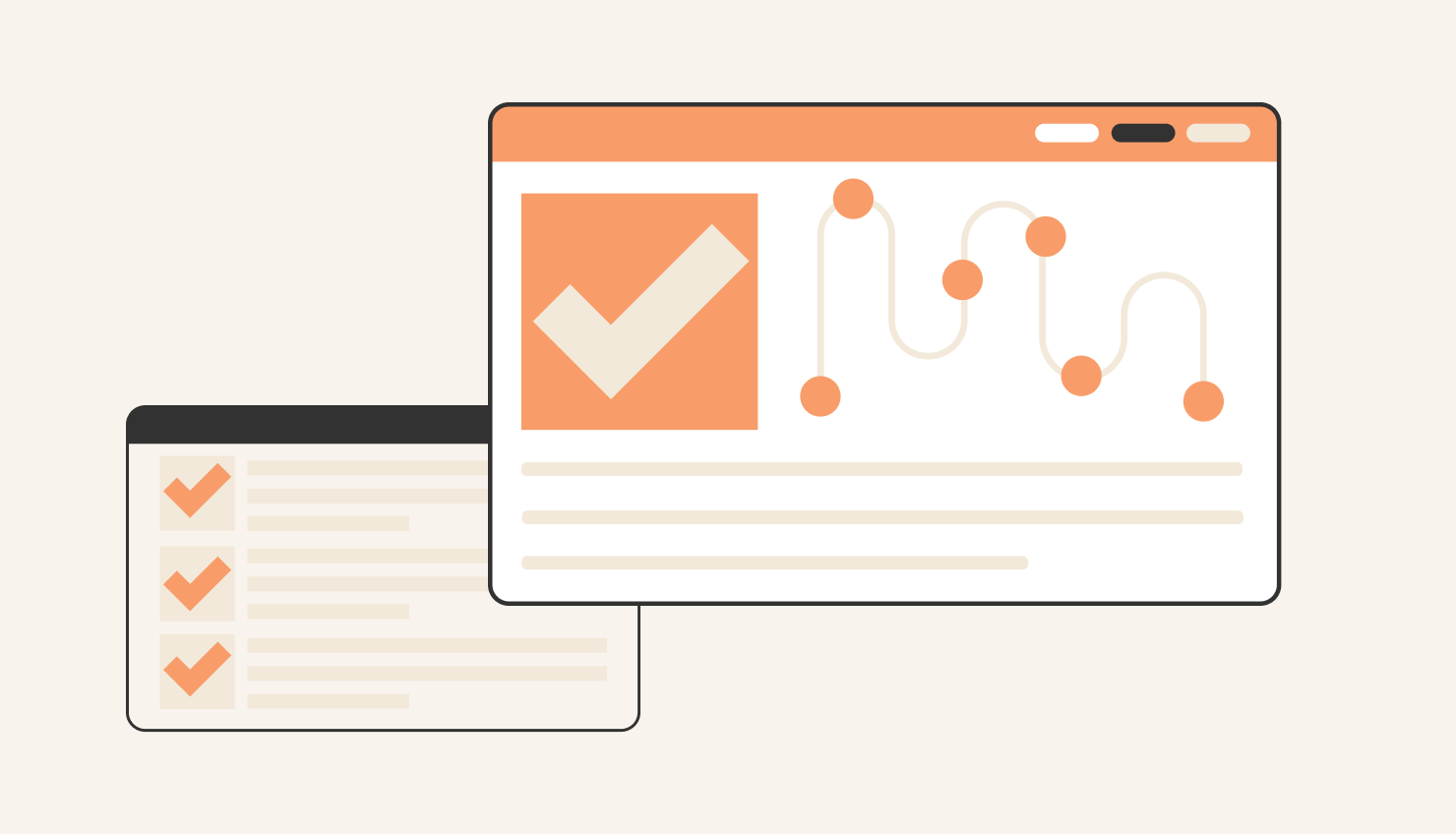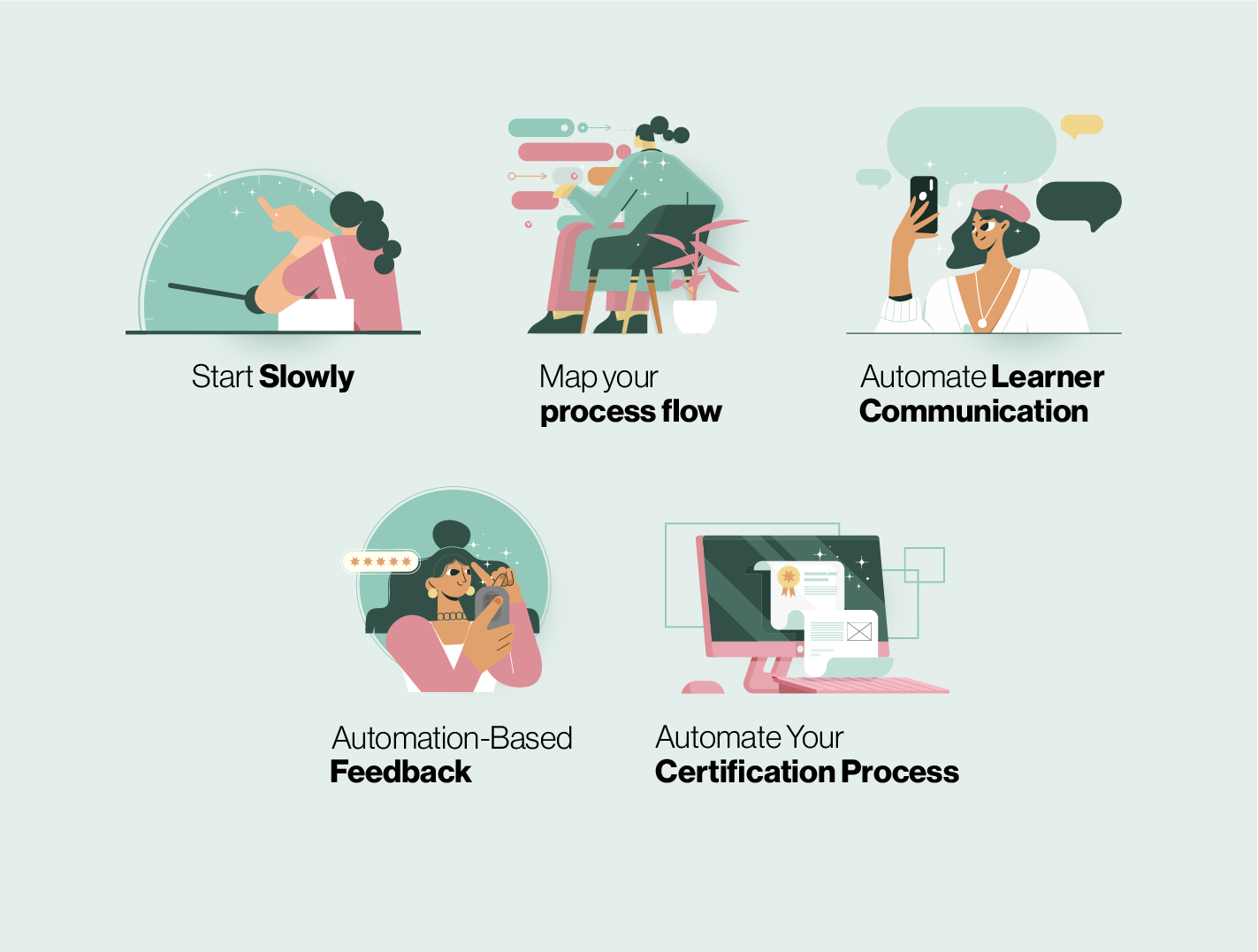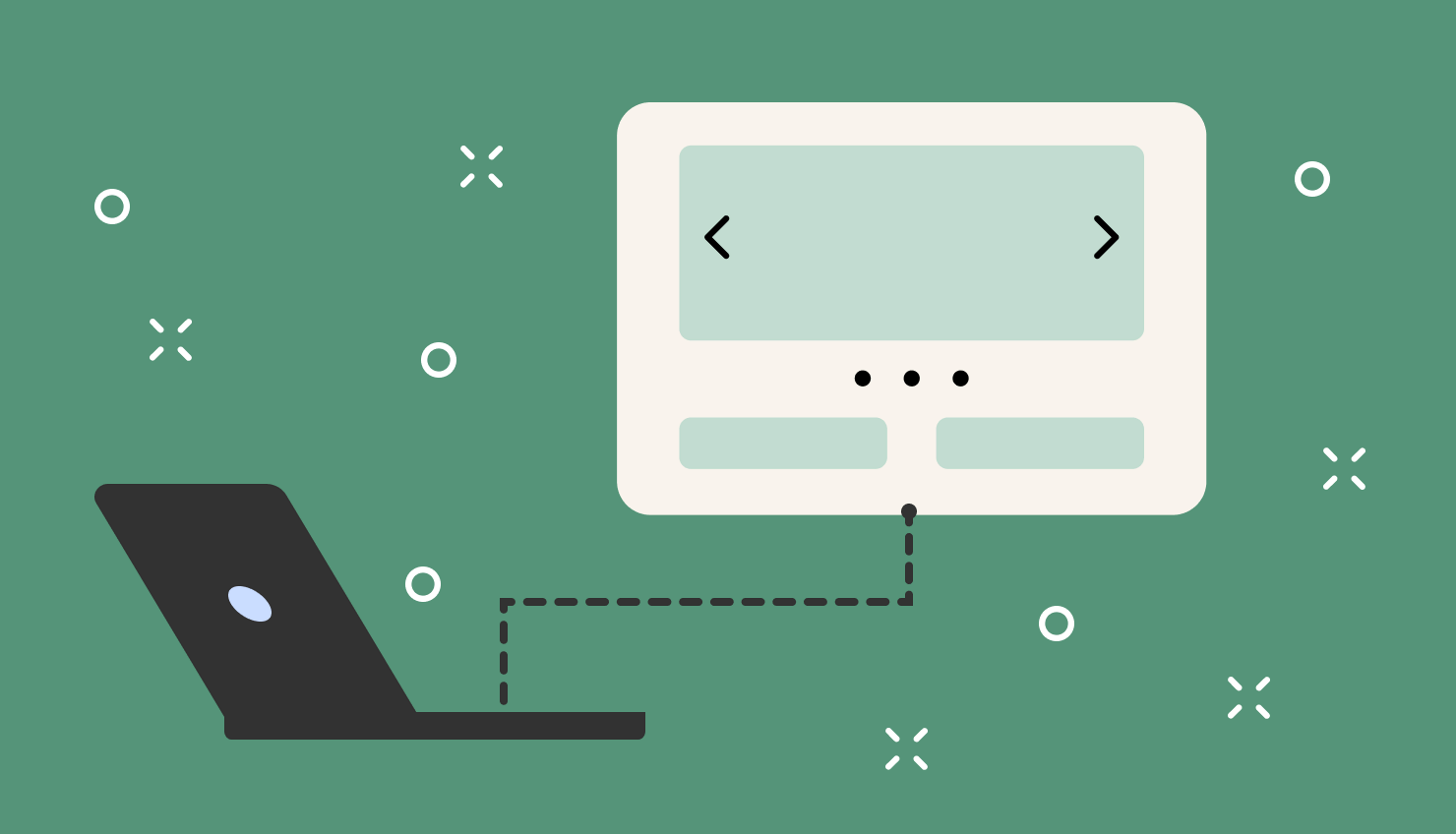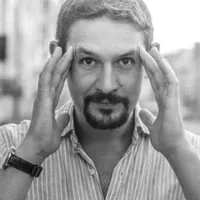In 2025, eLearning automation does more than schedule tasks. We’re seeing AI-driven personalization, predictive analytics that identify struggling learners before they fall behind, and integration layers that connect learning platforms to broader business systems.
This article explains what eLearning automation means for your organization, how the technology works, what results you can expect, and which processes to automate first.
What Is a Learning Automation?
eLearning automation uses intelligent algorithms and software to handle repetitive tasks in online learning environments. This frees up teachers and allows them to focus on more impactful tasks instead of administrative work.
A 2023 study by GOV.UK found that instructors often spend 10-15 hours per week on administrative work — grading, tracking progress, and sending reminders. That’s valuable time that automation can reclaim.
Common automation applications include adaptive content delivery, where algorithms adjust materials for different student groups based on their performance. In assessments, automation can provide instant feedback on answers or generate full quizzes based on covered material.
In 2025, the technology has matured considerably. AI-powered systems now identify at-risk learners before they fail, adjust content difficulty in real-time, and integrate seamlessly across platforms through APIs. Thus, we’ve moved past rigid if-then rules into systems that learn from patterns and respond to context.
How Does eLearning Automation Work?
In simple terms, learning automation is a kind of artificial intelligence that helps teachers develop first-class training courses. You don’t need to write any code since everything has long been done for you and works behind the scenes.
With the help of these algorithms, it is possible to automate many processes within general eLearning processes and a single LMS system. We have collected the most fundamental functions and explained how algorithms could automate them.
eLearning Automation Types
| Automation type | Description | Example |
| Authoring & Content Delivery | Algorithms format content for specific students in various ways or provide content tailored to their skills. The system also generates quizzes, tests, and other content to increase engagement. | A training course offers an initial test to assess what students already know, then delivers only the specific material they need based on the results. |
| Notifications & Feedback | Sending various notifications to students happens automatically — course content updates, new assignments, upcoming quizzes, and more. Instructors also receive automated alerts about their courses. | Students get notified about deadline changes, while instructors receive alerts about new enrollments or completed assignments ready for review. |
| Learning Experience | Algorithms provide a unique learning experience for each student by analyzing their performance and responding with personalized content. | A student fails a test, and the system evaluates which questions were answered incorrectly, then emails materials for re-studying those specific topics. After completing a course, the student gets automatically enrolled in the next one. |
| Customer Service & Support | Students may have difficulties mastering the course or questions before enrolling. Chatbots based on machine learning help resolve issues and provide immediate support. | A chatbot answers common questions about enrollment, navigation, or technical requirements, then redirects students to FAQ pages or routes complex issues to human support staff. |
| Reporting | Creating reports manually takes time, especially when they’re extensive. With algorithms, you can automate various reports and choose your preferred format. | The system generates reports on student progress, test pass rates, enrollment numbers, and frequency — all exportable as Excel, PDF, or CSV files. |
| CRM Integration | When a CRM system integrates with the LMS, several processes can be automated to improve student communication and tracking. | If a student unsubscribes from a course, the system automatically sends an email with a survey to determine which parts didn’t work for them. You can track exactly where each student is in their learning journey. |
Benefits of eLearning Automation
Automation would not be so popular if it did not have the undeniable benefits that teachers get at their disposal.
1. Reduced Course Development Time
According to the study, 29% of respondents indicated they spend over 100 hours developing their online course. In addition, the development of an online course is several times longer than the creation of a standard face-to-face course. E-learning automation is designed to reduce the time to create a course, thanks to the capabilities of algorithms.
Automation can help you avoid mundane tasks and focus your energy on more important aspects of course design. For example, algorithms can automatically generate assessments and then validate student responses on your behalf. You do not need to spend time creating tests from scratch, structuring them, selecting answers, and much more, since the system does everything for you using your training materials.
2. Personalized Learning Experience
An individual approach to online learning is one of the most significant benefits. And it can work almost as well as Netflix recommends TV shows to us based on our views and interests. Automation algorithms can help teachers provide a unique experience for each student. Algorithms can give individual units from the curriculum for each student based on their progress or already existing knowledge. Or, eLearning automation can help students tighten their knowledge thanks to the automated recommendations of the material for additional study.
3. Improved Learning Motivation
Retaining students and increasing engagement in the learning process have always been two of the top challenges for many teachers. And in the world of online learning, there are various tools for boosting engagement: leaderboards, achievements, game elements, and much more. Automation algorithms are also among them.
They can increase student engagement using small and seemingly insignificant elements. For example, students can receive automated notifications about the due dates of assignments or that new tasks are available to complete. In addition, eLearning automation algorithms can provide personalized recommendations to learners, notify them when additional materials are available relevant to the topic of study, and much more. All of these quality-of-life improvements work great on improving engagement.
4. Automated Reporting
It isn’t easy to imagine an effective educational process without a reporting system. Previously, teachers had to independently track all the results and manually create tables and graphs showing the effectiveness of the work. However, now this routine work can be shouldered by eLearning automation. Teachers are freed from lengthy reporting procedures since algorithms can do it many times faster and more easily. In addition, the algorithm-driven reporting system is still quite flexible since teachers can fine-tune all aspects of the reports, from the names of columns in tables to the format of the final file.
5. Enhanced Feedback Mechanism
Good feedback is always the path to improvement. And in teaching, it is not enough to point out a mistake. It is necessary to show the student how to improve his existing knowledge. Automation helps establish a smooth process for providing feedback to students. In addition to simply tagging incorrect answers, the system can provide recommendations for content that can increase their level of knowledge. When a learner receives personalized content with detailed information on topics they are having trouble with, the impact on learning is bound to be high.
Tips for eLearning Automation Process
As you may have noticed, the eLearning automation capabilities are comprehensive and offer many options to improve established learning. It’s time to move on to the core of our article, namely the essential tips that will help you automate your learning process.
Tip #1. Start Slowly, Then Grow
The first thing you shouldn’t do is automate all aspects of online learning at once. This approach can lead to the fact that you simply cannot adequately assess all aspects of automation and waste your resources.
The first step is to take into account and automate the most routine tasks that take the most time, and at the same time, are pretty simple. Thus, you will kill two birds with one stone as you automate a routine task and test the eLearning automation capabilities. After that, you should carefully evaluate your team’s feedback on the automation results and only then move on.
Tip #2. Map Your Process Flow
For the correct automation, you must thoroughly know how processes work and in what places some bottlenecks interfere with their effectiveness. It would be best if you worked closely with those responsible for this process. For example, if teachers complain about the routine checking of tests or forget to send assignments to some students, you should talk to the teachers to tell them all the ins and outs of these processes.
This knowledge will help develop a diagram of the entire process and see which parts can be automated and how. Of course, if you are a Jack of all trades and manage all the learning processes yourself, your task is slightly simplified since you already know the main weaknesses of eLearning that require automation.
Tip #3. Automate Learner Communication
Backend processes in online learning are the first thing that should be automated since there are quite a few operations in them that can perfectly do without human intervention. For example, students take a course, and after that, a long series of planning, administration, and communication between the course employees begins. E-learning automation includes collecting and confirming course details (start time, duration, and more), transferring them to each student, and much more.
Automation will help eliminate unnecessary hassle with formalities through automated letters sent to all students at once by email, and provide all the necessary information.
Tip #4. Automation-Based Feedback
The ease with which you receive feedback directly affects how quickly you can apply the feedback you receive to the benefit of your course. In addition, to live feedback directly from students, you can collect statistics that, if properly analyzed, can improve the content and pacing of online learning.
It is worth using digital quizzes and tests to build into your course structure for proper eLearning automation. This feedback type will give you a sample of data, and, for example, you can see that students consistently have lower grades in one particular module than in others. Based on this data, you can quickly see the weaknesses of the module and fix them.
Tip #5. Automate Your Certification Process
Certificates are an essential part of online learning. They testify to the expertise of the course and are a reward for students for completing the course. Well, let’s not forget that a certificate is a certificate of acquired knowledge that can be applied.
However, the issuance of certificates is always associated with a workload for management courses, and the more students graduate, the longer this process takes. To relieve teachers and managers of online education from headaches, it is worth automating the issuance of certificates. The system should work the same way as the manager would do, filling in all the necessary data (student personal data, course name, completion date, etc.). It is also a great idea to automatically send certificates to students by email.
Wrapping Up
E-learning automation brings many benefits that make online learning enjoyable and effective for everyone involved, from ordinary students to course administrators. However, it would help if you approached automation with responsibility, and the best option would be to turn to a professional team that can implement algorithms properly.
Raccoon Gang is an online learning solutions provider with years of domain expertise and hundreds of completed projects for various industries. Tell us your eLearning problem you need to automate, and our specialists will come up with the best solution possible.