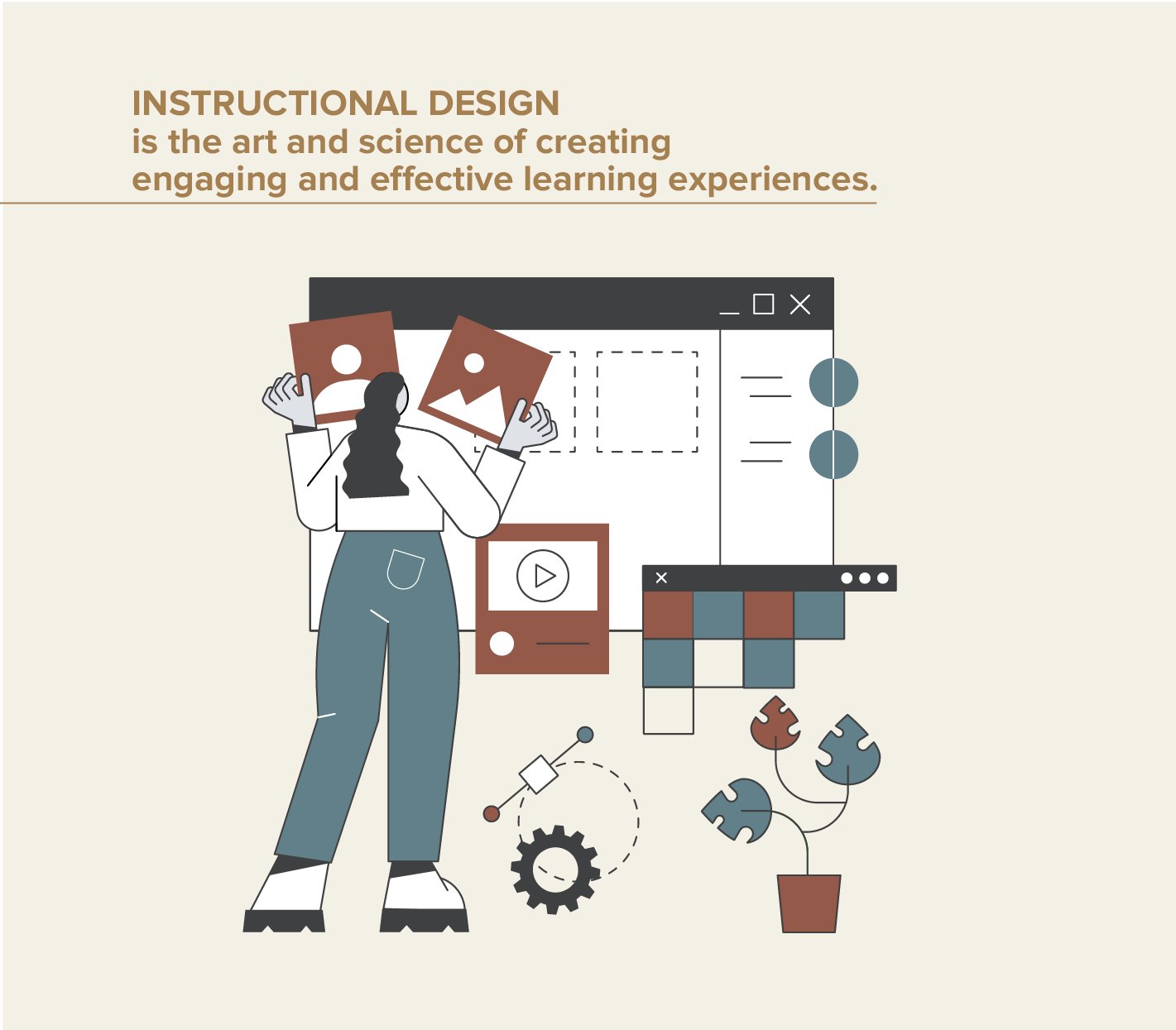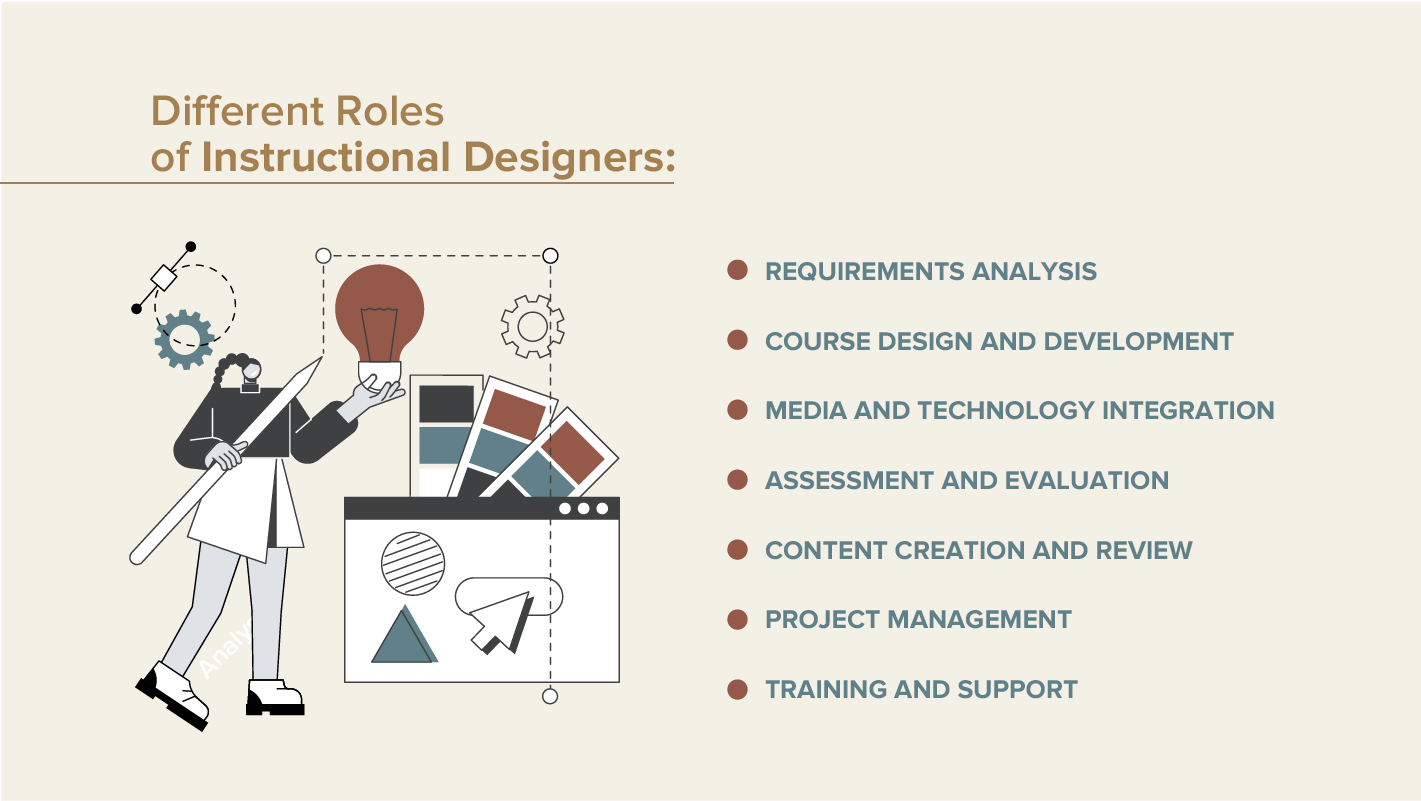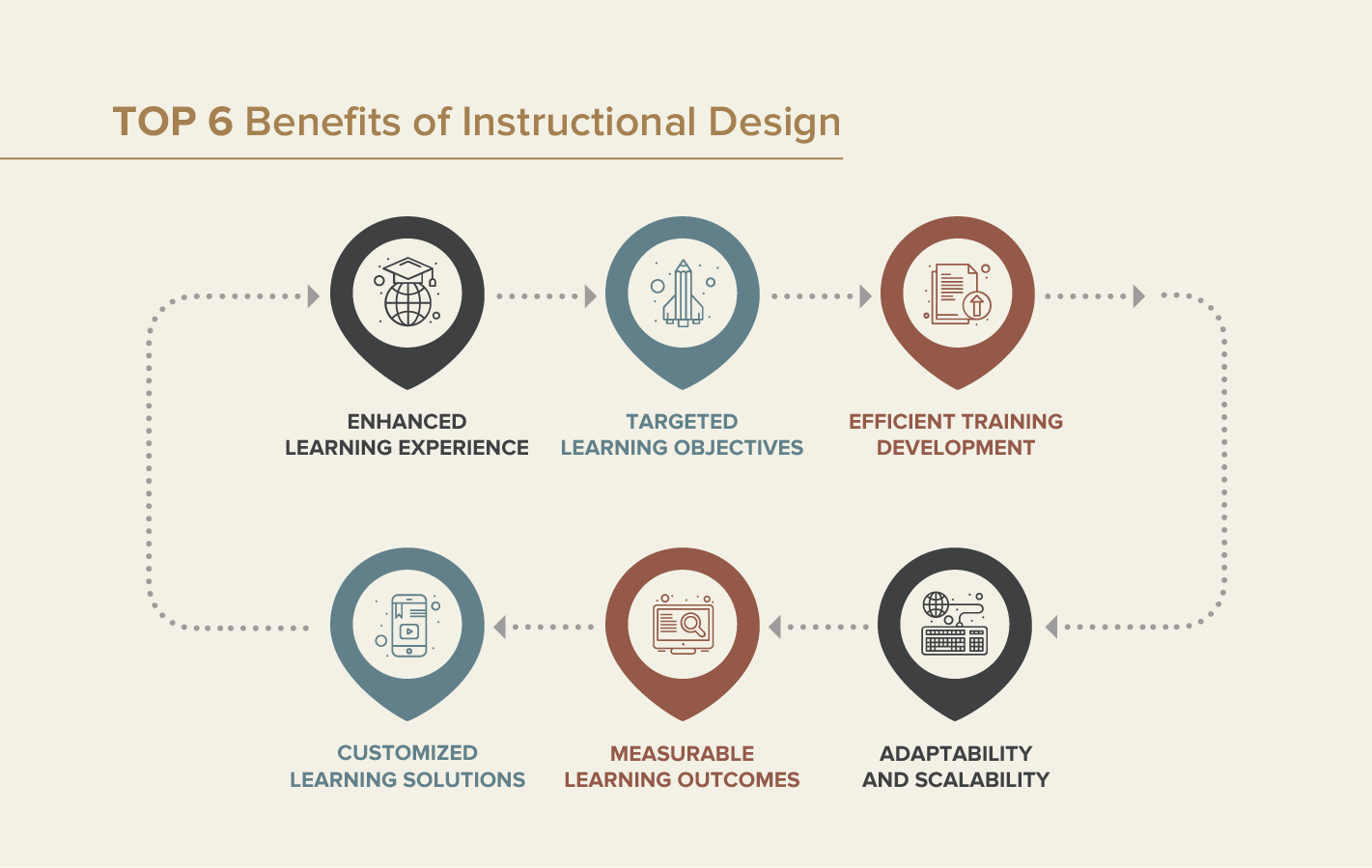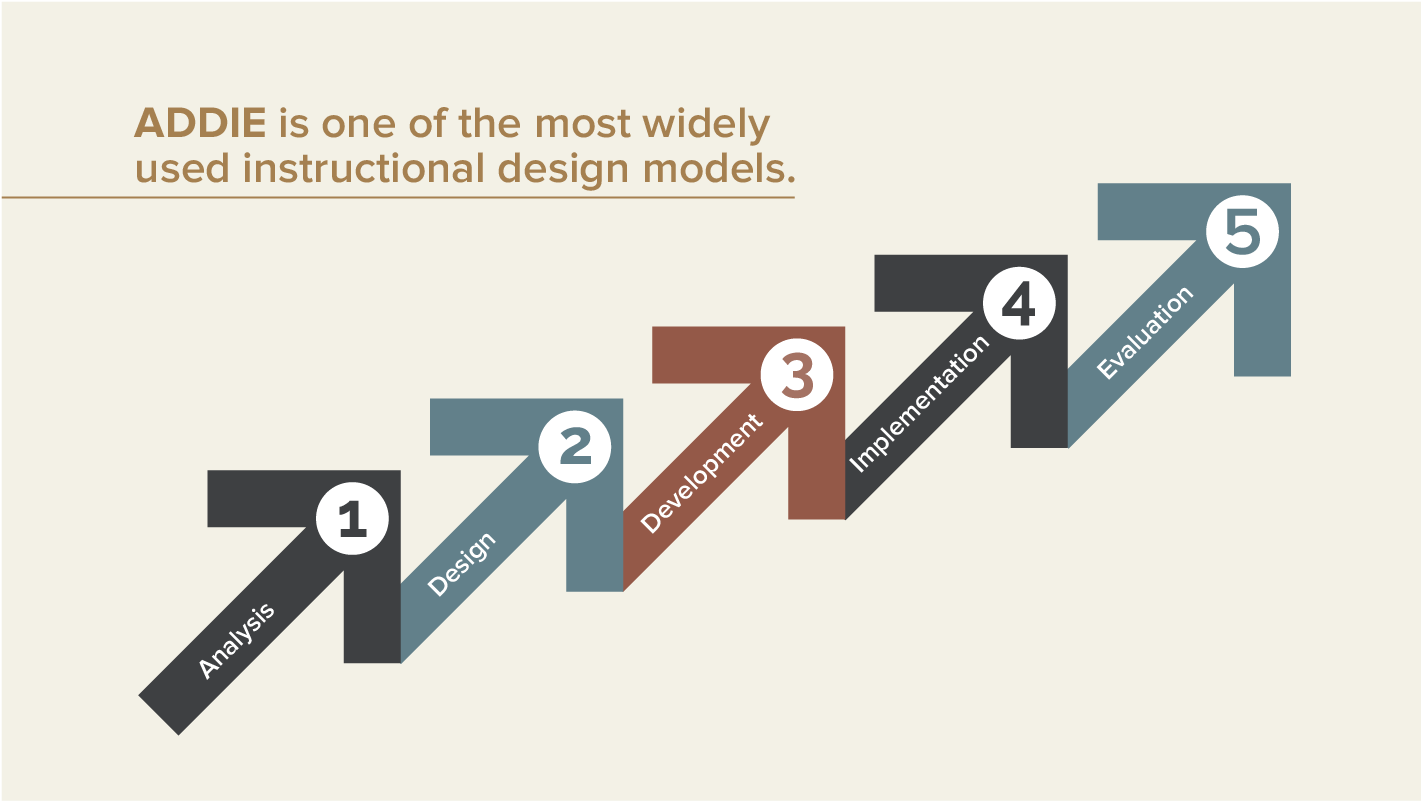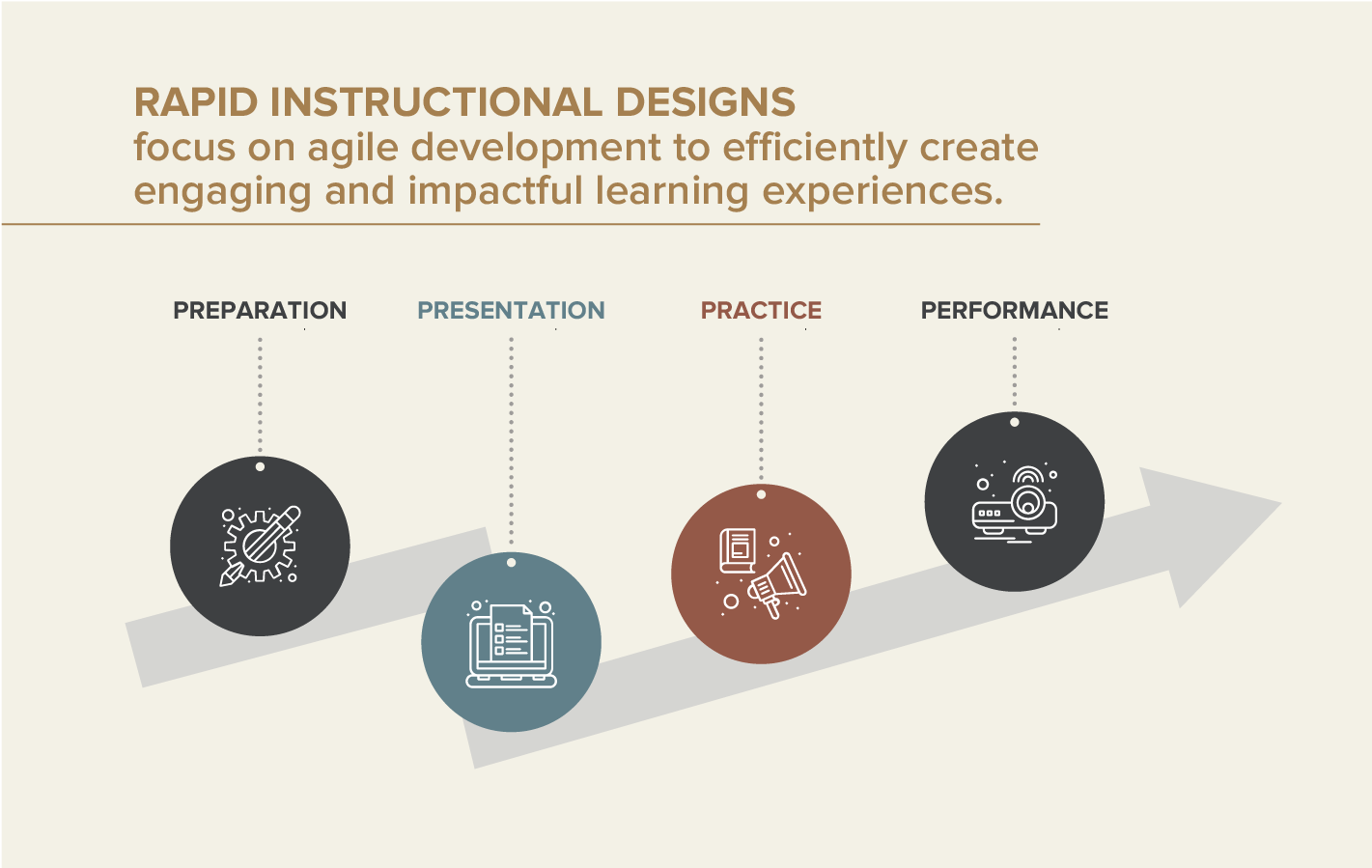Unlocking the full potential of a learning experience relies on one key factor: SIMPLICITY. Moreover, when learners encounter intuitively organized content, their minds can seamlessly engage with the material, fostering a more effective learning process. This is where instructional design steps in, shaping educational content to match the natural way our brains absorb and retain information. In this comprehensive guide, we will delve into the world of instructional design models and uncover how they empower learners to excel in their educational voyage.
What Are Instructional Design Models?
Instructional design encompasses a structured framework or process that facilitates the development of effective instructional materials for training purposes. Creating an eLearning course requires significant time and effort, and any mistakes in the process can prove costly. Therefore, implementing a robust and well-thought-out plan of action is crucial.
Key Benefits of a Thoughtful Instructional Design Model:
- Provides Clarity and Meaning: A well-defined instructional design model empowers instructional designers to create a coherent and meaningful structure for the course material. By doing so, learners can better grasp and retain the information presented.
- Facilitates Step-by-Step Development: Instructional designers can effortlessly identify the training needs and logically break down the material’s design process into manageable steps. This systematic approach streamlines the creation of engaging and impactful content.
- Ensures Alignment with Learning Objectives: An effective instructional design model offers clear guidelines, ensuring that the training material precisely addresses the set learning objectives while meeting the expectations of learners.
Instructional Design in the Real World
Instructional designers play a pivotal role in diverse industries, particularly in the corporate landscape. These skilled professionals are at the forefront of developing educational materials and e-learning technologies that optimize learning experiences for employees and learners alike. Their responsibilities extend beyond content creation; they serve as architects of knowledge, meticulously structuring information to ensure it aligns with learning objectives and meets industry standards.
Collaborating with cross-functional teams, instructional designers bring a unique blend of creativity and analytical thinking. While they engage with subject matter experts, trainers, and project managers, they retain their indispensable role in driving project success. Their expertise lies in breaking down complex concepts into easily digestible modules and creating interactive and engaging content that fosters active participation and knowledge retention.
In addition to crafting new educational initiatives.
Instructional designers play a vital part in the continuous improvement of existing programs. They meticulously review and assess educational materials, gathering feedback from learners and stakeholders, and incorporating necessary revisions to ensure optimal performance and adherence to evolving standards.
Organizations are increasingly recognizing the value of comprehensive training programs, leading to a rapid growth in the demand for skilled instructional designers. According to projections, the number of jobs in this area is set to rise, with the demand for training and development specialists estimated to increase by 8% between 2021 and 2031, surpassing the average growth rate across all occupations.
The Benefits of Instructional Design
Adult Learning Theories in Learning Design
Incorporating adult learning theories into instructional design yields significant benefits for learners. By recognizing that adults have different learning needs and preferences, instructional designers can create tailored content that resonates with adult learners. Using strategies such as problem-solving activities, real-life scenarios, and self-directed learning, instructional designers empower adults to engage actively with the material, promoting a deeper understanding and practical application of knowledge.
Knowles’ Theory of Andragogy
Knowles’ Theory of Andragogy highlights the importance of recognizing adult learners’ self-directed and goal-oriented nature. By acknowledging adults’ wealth of experience, instructional designers can foster a learner-centered approach that capitalizes on their readiness to learn. By involving adults in the planning and customization of their learning experiences, instructional designers promote motivation and create an environment where adults take ownership of their educational journey.
Gagne’s Nine Events of Instruction
Gagne’s Nine Events of Instruction offer a systematic approach to designing compelling learning experiences. By structuring content around attention-grabbing events, instructional designers can enhance learners’ cognitive processes. By stimulating their recall, providing clear learning objectives, and reinforcing knowledge, this theory empowers instructional designers to craft engaging content that maximizes retention and knowledge transfer.
Maslow’s Hierarchy of Needs
Maslow’s Hierarchy of Needs emphasizes the significance of addressing learners’ psychological and emotional needs. Instructional designers can tailor content to meet these needs, creating a supportive and safe learning environment. By ensuring that learners’ basic physiological and safety needs are met, instructional designers can elevate the overall learning experience, leading to enhanced engagement and a deeper commitment to learning.
Meier’s Accelerated Learning
Meier’s Accelerated Learning approach focuses on promoting active learning and engagement. By incorporating techniques like collaborative activities, mind mapping, and visual aids, instructional designers can optimize the learning process. Undoubtedly, this methodology encourages learners to take an active role in constructing knowledge, leading to increased information retention, improved problem-solving skills, and a positive learning experience overall.
Common Instructional Design Models Include:
There are various approaches that can be adapted for training course development. These design models will help you understand how our mind assimilates, absorbs, and retains information. Hence, you can create an eLearning course to generate meaningful experience while offering real-world value. Let’s have a look at the top five Instructional Design Models used for developing eLearning courses.
#1 ADDIE
ADDIE is one of the most widely used instructional design models. It follows a systematic approach comprising 5 phases: Analysis, Design, Development, Implementation, and Evaluation.
- In the Analysis phase, instructional designers identify learning needs and goals.
- The Design phase involves creating a detailed plan and defining learning objectives.
- During Development, instructional materials are produced.
- Followed by Implementation, where the course is delivered to learners.
- Lastly, the Evaluation phase assesses the effectiveness of the instruction.
The iterative nature of ADDIE allows for continuous improvement and presently ensures that the final learning product aligns with the desired outcomes.. Key benefits of ADDIE include its adaptability, focus on learner needs, and ability to measure the success of the instructional program.
#2 SAM
The SAM model is an agile instructional design approach that prioritizes rapid development and continuous feedback. Unlike linear models, SAM incorporates successive iterations. It involves three phases: Preparation, Iterative Design, and Iterative Development. During the Preparation phase, instructional designers collaborate with stakeholders to understand project goals and learner needs. In the Iterative Design phase, small prototypes or “alpha” versions are created and refined through continuous feedback and revisions. The Iterative Development phase builds upon the refined prototypes to develop the final product.
So, SAM emphasizes the importance of engaging learners early in the design process, resulting in a more learner-centered and impactful learning experience.
#3 Seels and Glasgow Model
The Seels and Glasgow Model is a comprehensive instructional design framework that comprises ten steps. These steps are organized into three phases: Pre-Design, Design, and Development. The Pre-Design phase involves analyzing learners, content, and context to set specific instructional goals. The Design phase includes creating learning objectives, instructional strategies, and assessment methods. During Development, the actual instructional materials are produced. This model emphasizes aligning learning objectives with appropriate assessments and instructional methods, ensuring that the content is relevant and effective.
Undoubtedly, the Seels and Glasgow Model facilitates systematic planning, leading to well-structured and impactful instructional programs.
#4 Rapid Instructional Designs
Rapid Instructional Design (RID) models focus on efficient development processes to meet fast-paced learning needs. These models often involve rapid prototyping, allowing designers to quickly create and test course materials before full-scale development. RID emphasizes collaboration between subject matter experts and instructional designers to streamline content creation.
By accelerating the design process, RID models enable the timely delivery of high-quality training solutions, making them ideal for organizations with tight schedules and rapidly evolving content requirements.
#5 Dick, Carey & Carey System Design Model
The Dick, Carey & Carey System Design Model is a comprehensive, goal-oriented approach to instructional design. It comprises nine interconnected steps that facilitate the development of effective learning experiences. The process starts with an instructional analysis, followed by learner analysis, and setting performance objectives. The model then progresses through content analysis, instructional strategy selection, and material development. After implementation, learners are evaluated, and the instructional materials are revised accordingly.
Therefore, this systematic approach aligns the learning experience with clear objectives, promoting measurable improvement in learner performance.
#6 Rapid Prototyping
Rapid Prototyping is an iterative design model that emphasizes a hands-on, experiential approach to learning development. It involves creating a prototype of the instructional material at an early stage, which allows for rapid testing and feedback. This iterative process ensures that the final product meets learner needs and expectations. Rapid Prototyping is particularly useful for complex or innovative projects, as it facilitates quick adaptation and refinement.
Finally, by involving stakeholders throughout the process, Rapid Prototyping enhances collaboration and ensures a learner-centered approach to instructional design.
Which Instructional Design Model is The Best to Go With?
Each of the discussed instructional design models offers a unique approach to developing an eLearning course, all aimed at achieving the same fundamental goal — the creation of a systematic training program that addresses the learning objectives. However, as education continues to evolve, with diverse delivery methods being implemented, it’s essential to consider the adaptability of the chosen model.
Regardless of the instructional design model you select, thorough eLearning project planning and management are essential. Each step of the process should be carefully followed to ensure a successful outcome. Instructional designers develop models to streamline the planning process and make it more efficient.
Otherwise, eLearning course developers or project managers may choose to combine elements from different instructional design models to tailor the approach to their specific objectives. This blending of approaches can be a powerful way to create a customized and effective learning experience that meets the unique needs of the learners.