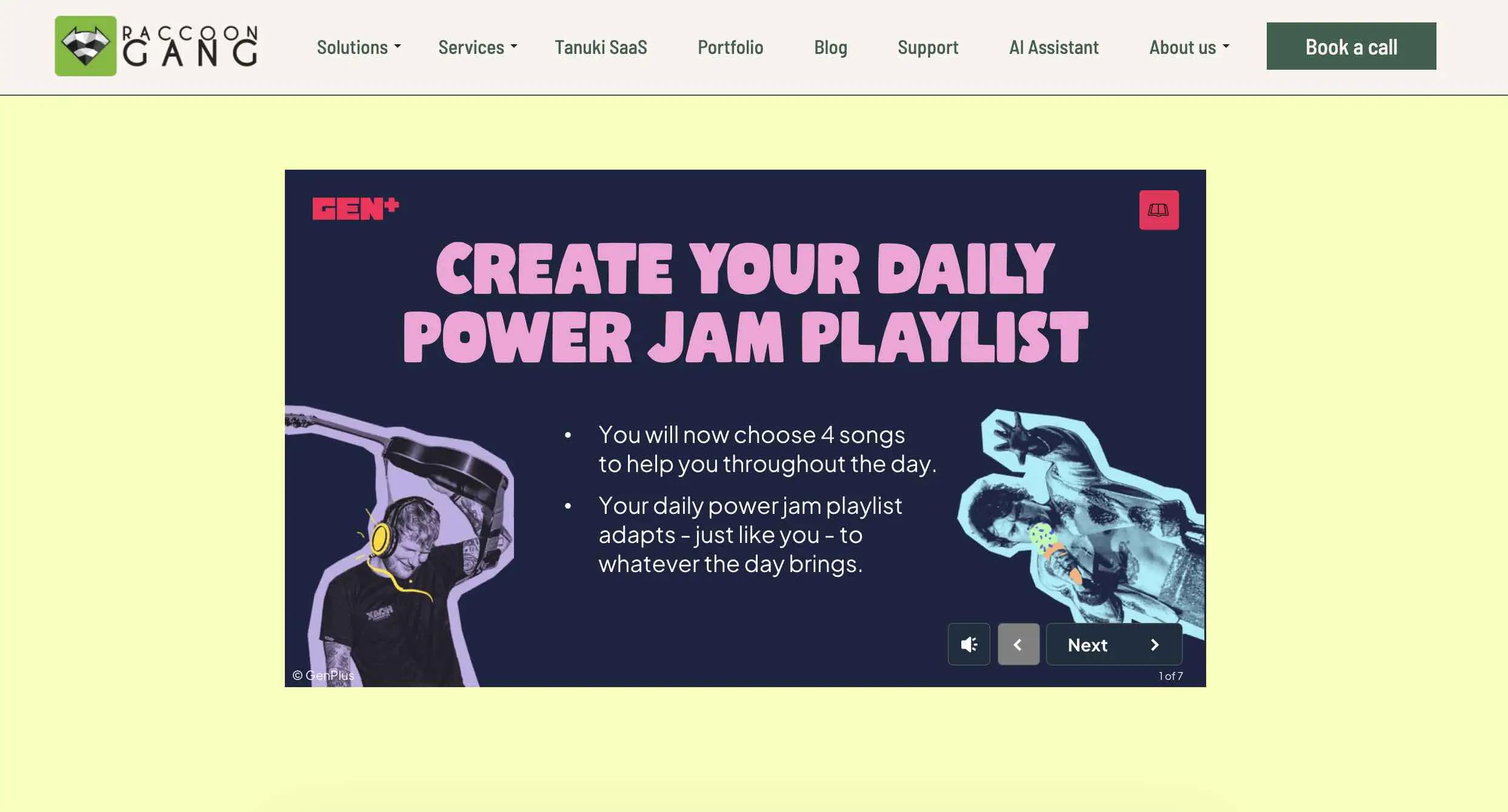Defined as a carefully curated collection of work samples, projects, and accomplishments, an Instructional Design Portfolio is a showcase of your ability to craft compelling learning experiences. According to the ID Hiring Manager Survey, 25.7% of hiring managers require a portfolio, and another 38.6% say it plays a significant role in hiring decisions.
A good portfolio does more than list skills. It shows how you apply theory in real settings. It demonstrates your creativity, your solutions to learning problems, and your ability to influence outcomes. Let’s review together what a portfolio should consist of, how to fill it and with what, and also get acquainted with the best examples of existing ones.
Instructional Design Portfolio Examples
These professionals have made significant contributions to the field of instructional design through their books, blogs, methodologies, and practical applications, making them noteworthy examples for those interested in exploring the best practices and innovations in the industry.
- Michael Allen: Renowned for his expertise in e-learning, Michael Allen is the CEO of Allen Interactions. His SAM (Successive Approximation Model) approach to instructional design has revolutionized the industry.
- Connie Malamed: Known as “The eLearning Coach,” Connie Malamed is an expert in visual design for learning. Her blog and podcast offer valuable insights into instructional design techniques.
- Julie Dirksen: Author of “Design for How People Learn,” Dirksen is highly regarded for her focus on applying research in cognitive psychology to create effective learning experiences.
- Clark Quinn: An influential voice in the e-learning community, Clark Quinn specializes in cognitive science, and his work emphasizes designing learning experiences that align with how humans learn best.
- Cathy Moore: Renowned for the “action mapping” approach, Cathy Moore is recognized for creating engaging, scenario-based e-learning and her advocacy for effective instructional design strategies.
- Karl Kapp: A leading expert in gamification and learning technologies, Karl Kapp has written several influential books on gamification and its applications in learning.
- Cammy Bean: Cammy Bean is a well-known instructional design consultant and blogger, offering practical insights into the industry and sharing real-world examples and strategies for effective instructional design.
What is an Instructional Design Portfolio?
As we mentioned earlier, an instructional design portfolio provides a clear view of your skills, approach, and results in a visually appealing way.
An instructional design portfolio can highlight:
- How you approach learning design
- Technical and creative skills
- Certifications, courses, or formal education
- Your strongest projects
- Proof of applying theory in practice
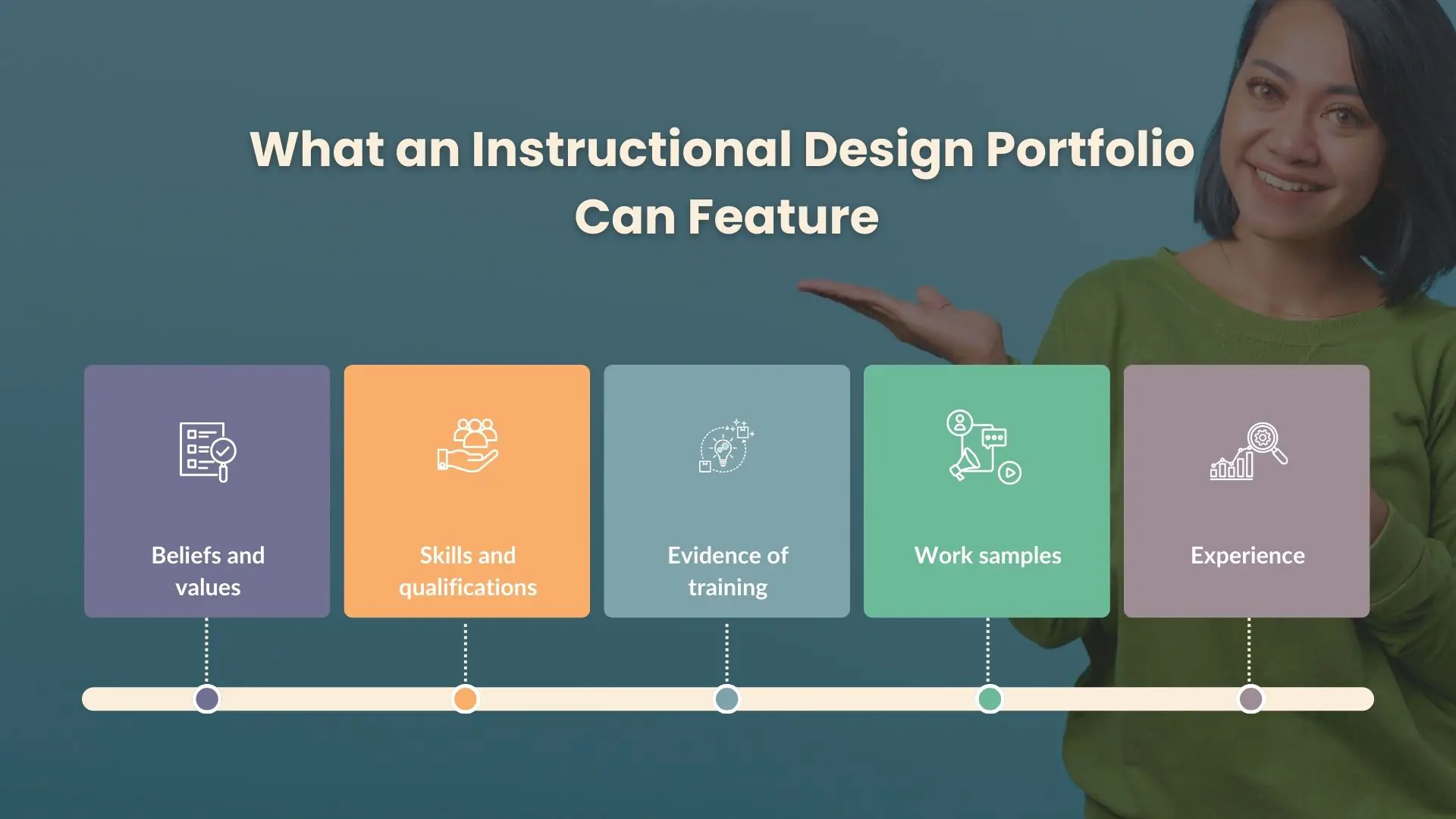
Key elements every instructional design portfolio should highlight — from values and skills to work samples and real experience.
Beliefs and values
In your portfolio, show how you think about learning. Highlight whether you focus on learner-centered design, accessibility, or measurable outcomes, because these beliefs guide how you build solutions.
Skills and qualifications
Use your portfolio to demonstrate technical and soft skills. From authoring tools and instructional methods to communication skills, make it clear what you can deliver.
Evidence of training
Include certificates, degrees, and completed courses. This proves your commitment to growth and shows you keep up with industry standards.
Work samples
Choose your strongest projects and give them context. Explain the problem, your solution, and the results—so each sample tells a story instead of standing alone.
Experience
Outline where and how you’ve applied your skills. Show industries, audiences, or learning formats you’ve worked with to prove depth and flexibility.
“When you build a strong portfolio, you show your expertise and make it easy for employers to see how your experience fits their needs.” — Head of Instructional Design, Raccoon Gang.
Tips on How to Make a Portfolio That Really Works
A strong instructional design portfolio starts with your Flagship Project—a centerpiece that proves your problem-solving skills and design expertise. To make it stand out, follow a structured process from problem definition to final product.
Flagship Project (Core Steps)
| Step | What to Do | Why It Matters |
| Start with a Problem | Choose a real issue in learning or training. | Shows you understand practical challenges. |
| Identify the Solution | Propose a clear, innovative fix. | Demonstrates expertise and creativity. |
| Storyboard (Text + Visuals) | Map objectives, flow, and create mock-ups. | Proves you can design with structure. |
| Develop the End Product | Build the final version with tools. | Shows you can execute, not just plan. |
| Describe Your Process | Document your choices and rationale. | Highlights your strategic thinking. |
Supporting Projects
- Diversify topics and instructional methods.
- Highlight specializations (e.g., gamification, interactive modules, blended learning).
- Show progression and growth over time.
Paid Projects
- Take freelance work or collaborate with institutions.
- Join certifications or competitions for credibility.
- Collect client testimonials and case studies as social proof.
“A portfolio should show more than nice visuals. It must prove how you solve real learning problems. We always demonstrate to customers relevant examples and outcomes of our instructional design services.” — Head of Instructional Design, Raccoon Gang.
Design and Develop the Portfolio Website
Since we are in the e-learning industry, it would be a logical and sensible step to create a portfolio website, right? Let’s quickly go through the steps to create such a site.
Step 1: Your Brand – Your Voice
Show your uniqueness. You don’t need to be the best to stand out. Make your brand and skills clear so visitors quickly see who you are and how you can help.
Step 2: Choose a Tool
Next, you can choose one of two paths. The first is to use ready-made templates on Wix or WordPress. The second, if you know how to code, is to build from scratch with HTML, CSS, or JavaScript.
Tip: You can also use hosted platforms like Behance, Dribbble, or Adobe Portfolio to host your portfolio on one of these resources.
Step 3: Less Is Better
A few solid examples will do more than a long list of average work. Focus on learning outcomes and testimonials.
Step 4: The Easiest Step for You Is to Create a Design 🙂
Everything is clear here: clean layout, easy navigation, mobile and desktop responsiveness.
Step 5: Real-Life Testing
It’s time to upload your content, check that every page works, and make sure your site loads quickly.
Step 6: Bonus Step: Share and Advertise Your Portfolio
Once everything is ready, you can share it. Share it on LinkedIn, include the link in your email signature, and mention it in proposals or presentations.
Tip: The more places your portfolio appears, the more opportunities will open up for you.
Instructional Design Portfolio by Raccoon Gang
Want to see how a professional portfolio site can look in practice? We built our own Instructional Design Portfolio to showcase real projects, case studies, and results. It’s the same approach we recommend to you: clear structure, strong examples, and proofs.
Resources for Your Inspiration and Easier Life
Are you unsure where to find inspiration for your portfolio? Here’s a quick list of tools and resources we recommend.
Design tools for easier design work
- Adobe Creative Suite – Professional visuals.
- Canva – Quick, easy designs.
- Articulate 360 – Interactive e-learning courses.
Portfolio-friendly platforms
- Behance – Share work and connect.
- WordPress / Wix – Build your own site.
Learning & development
- Open edX, Moodle, Canvas, Blackboard – Explore LMS platforms.
- TED Talks / LinkedIn Learning – Learn new ideas and skills.
- Raccoon Gang Blog – Insights on LMS and instructional design.
Communities & blogs for instructional designers
- eLearning Industry – Trends and best practices.
- Instructional Design Central – Tips and tools.
- LinkedIn Groups – Networking with designers.
Books
- Design for How People Learn – Julie Dirksen.
- The Accidental Instructional Designer – Cammy Bean.
FAQ
What is an instructional design portfolio?
An instructional design portfolio is your collection of cases, designs, learning projects, and materials you have done. Instead of just saying what you can do, it proves your skills with real projects.