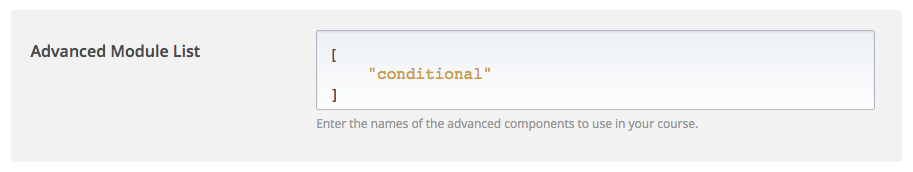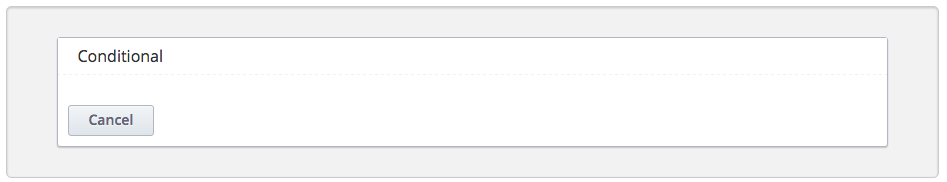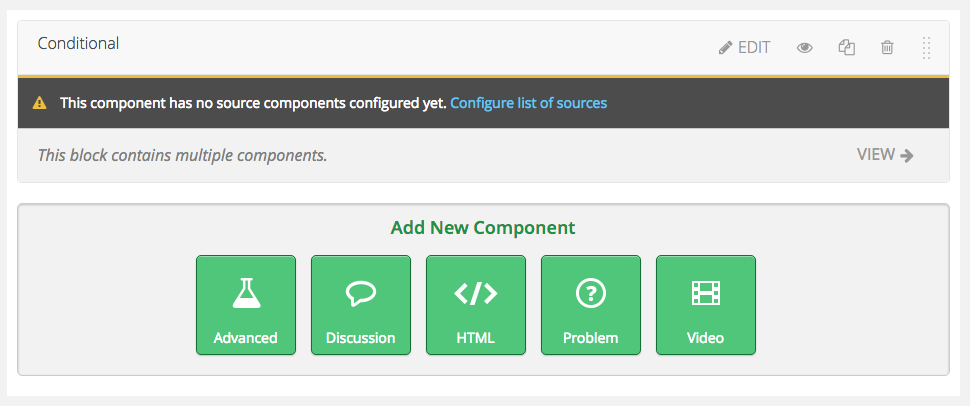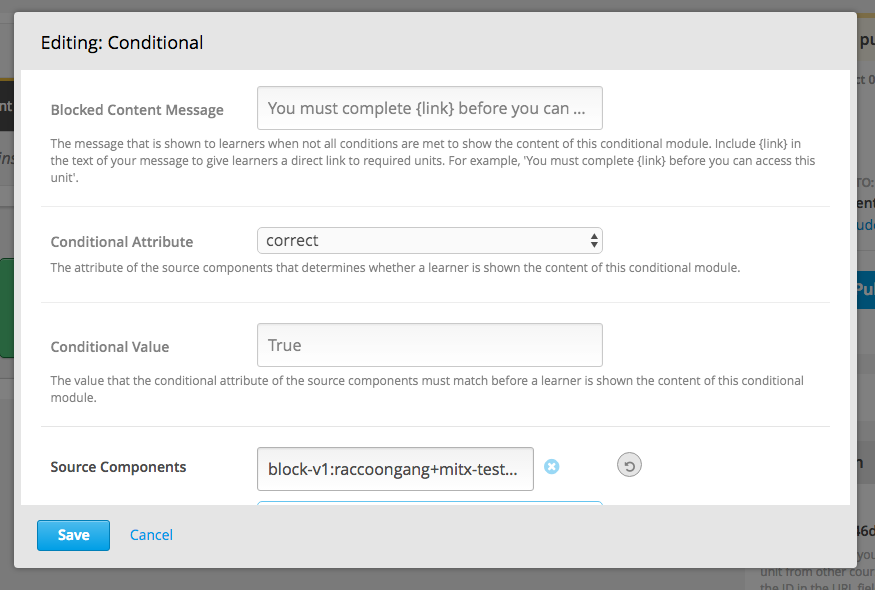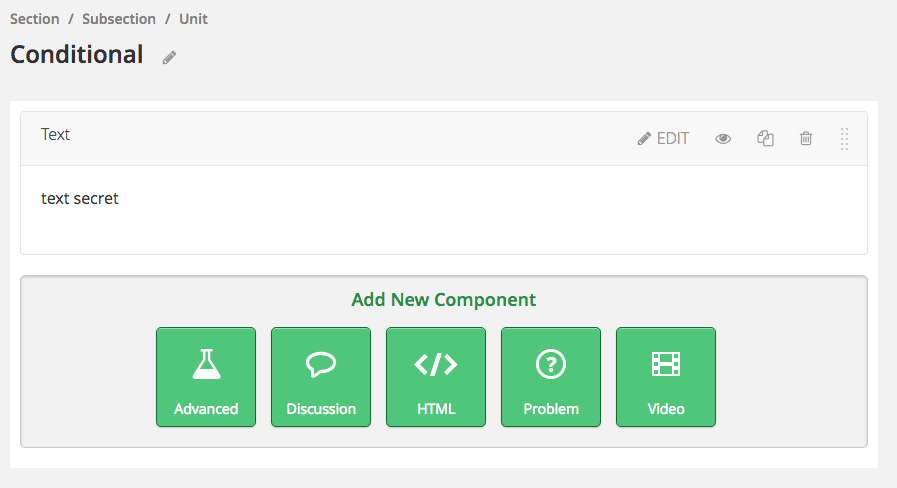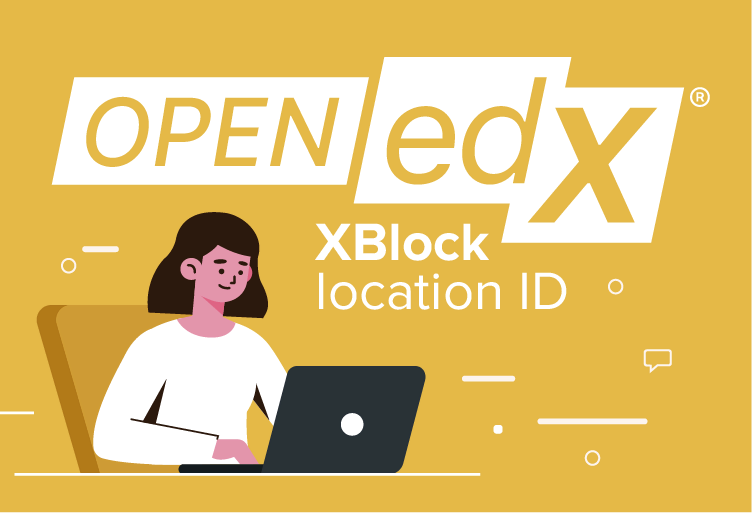As of now, conditional Xmodule is a bulky and rather inconvenient course component, as it can be imported via XML only and cannot be modified as easily as the other components. Here are the official instructions on adding Xmodule to Open edX, showcasing all the steps for adding said Xmodule to the course or modifying it.
Due to introducing new conditional Xmodule location ID functionaity, working with it is an easy task from now on. Just watch the screenshots:
First, you mention the conditional Xmodule in the list of advanced course components –
and it appears in the list as shown below
You can now edit this conditional Xmodule as you would do with any other course component. Just see the screenshots for the possible actions.
We are proud to be contributing to the improvement of Open edX platform. Turning a bulky and inconvenient conditional Xmodule into a standard component is an update many MOOC providers and course authors were waiting for. This poll request is currently accepted and the functionality should be included into the next Open edX release.
Should you have any questions – feel free to comment, we are always glad to help!