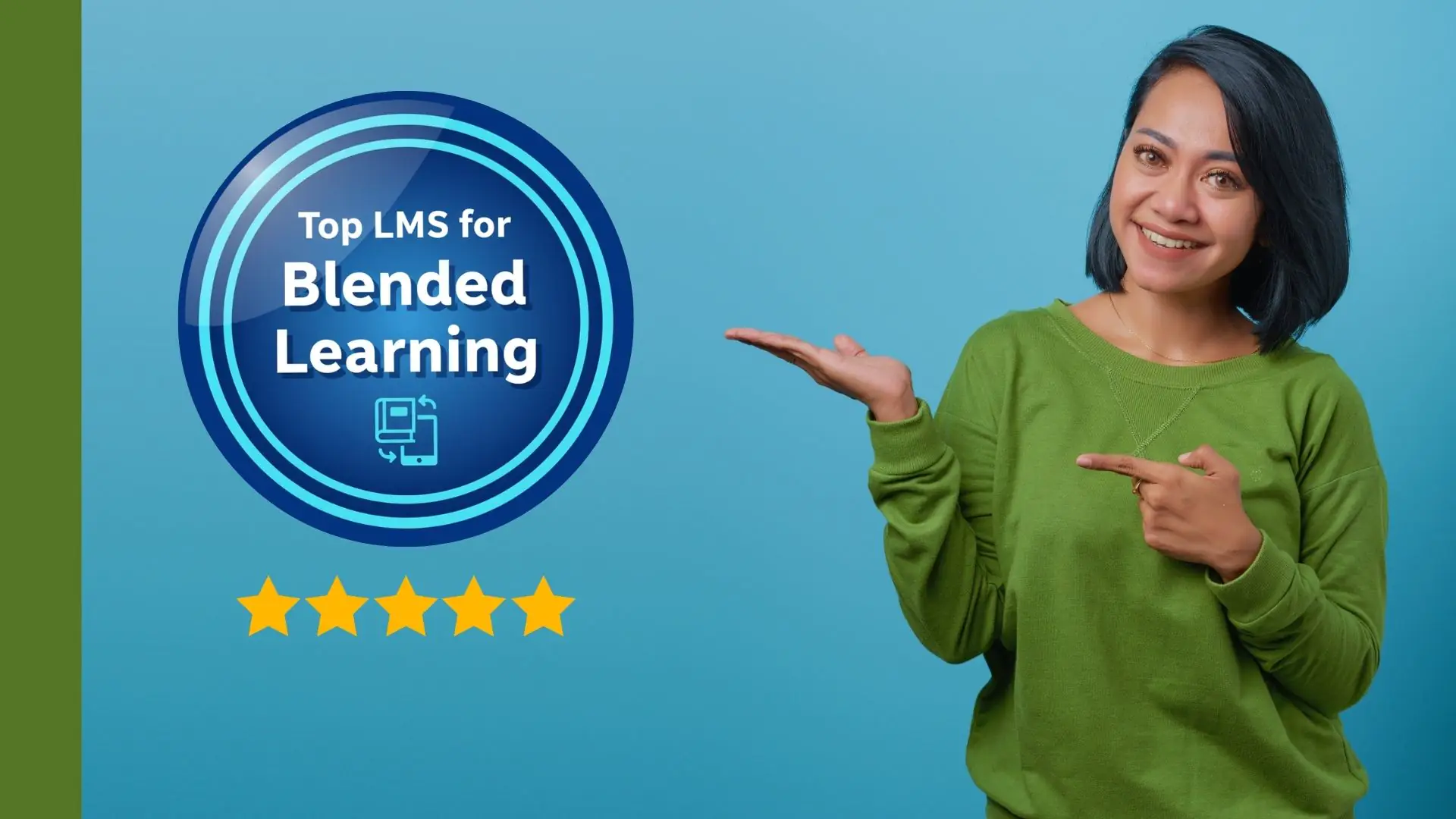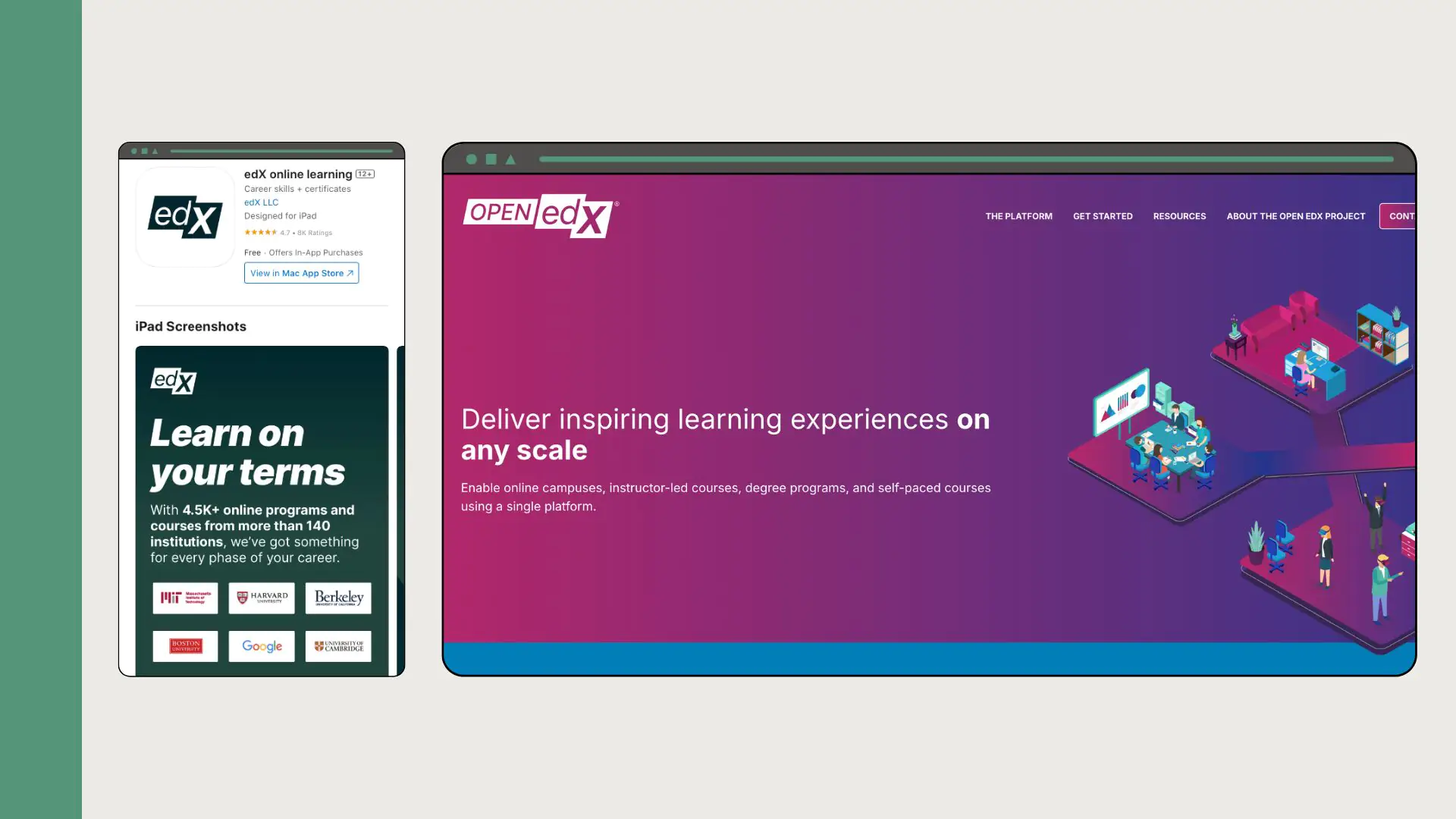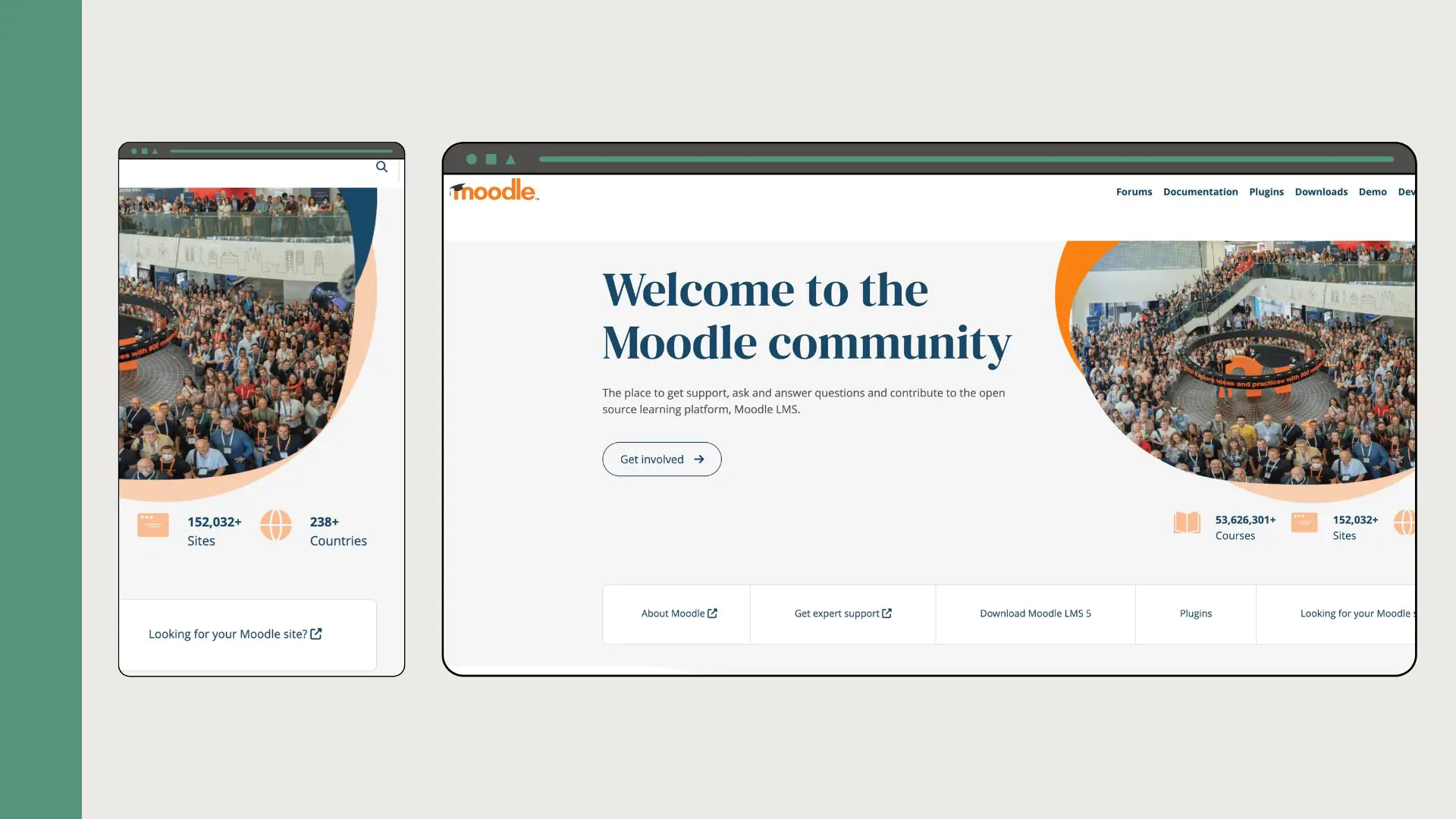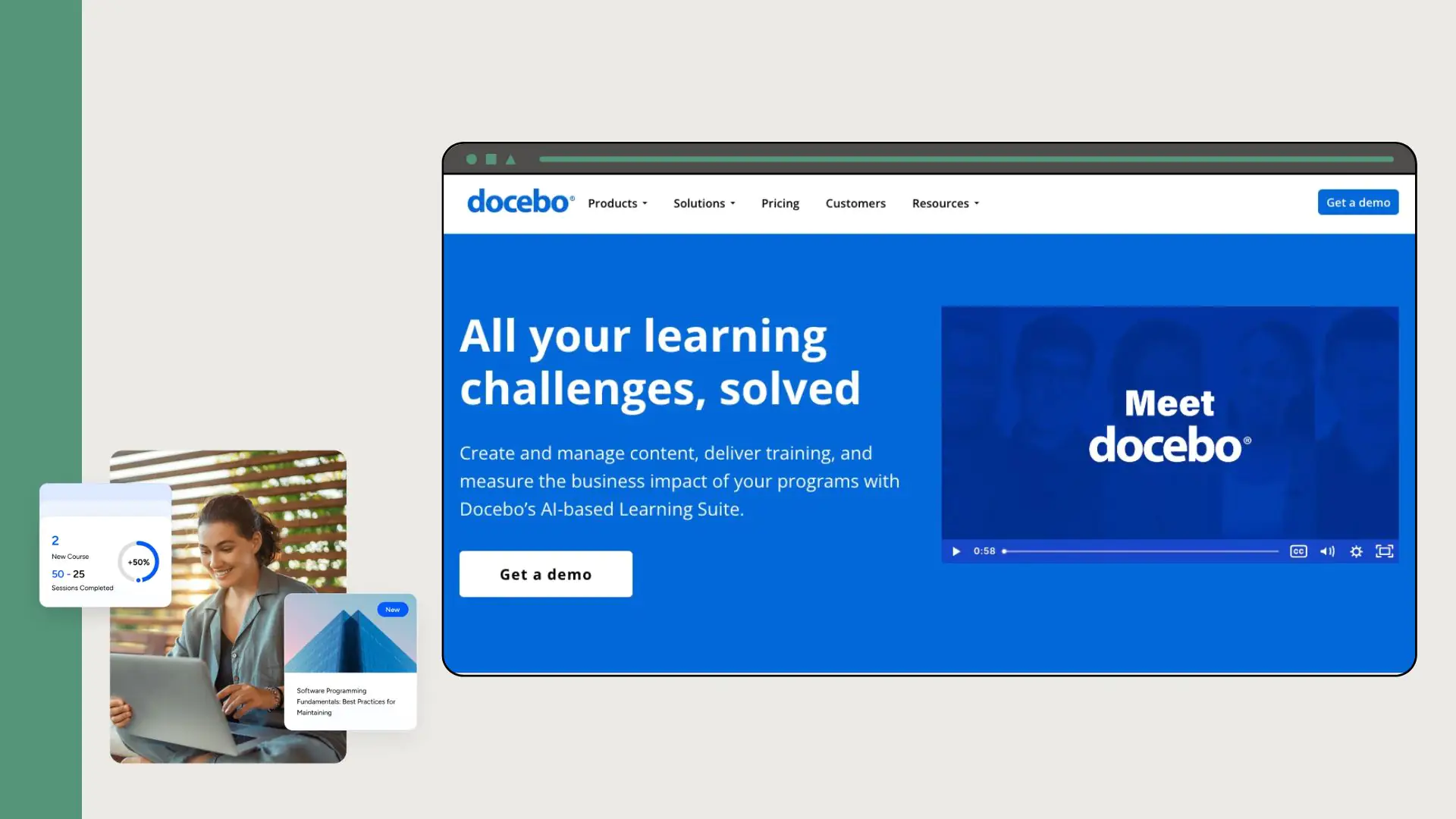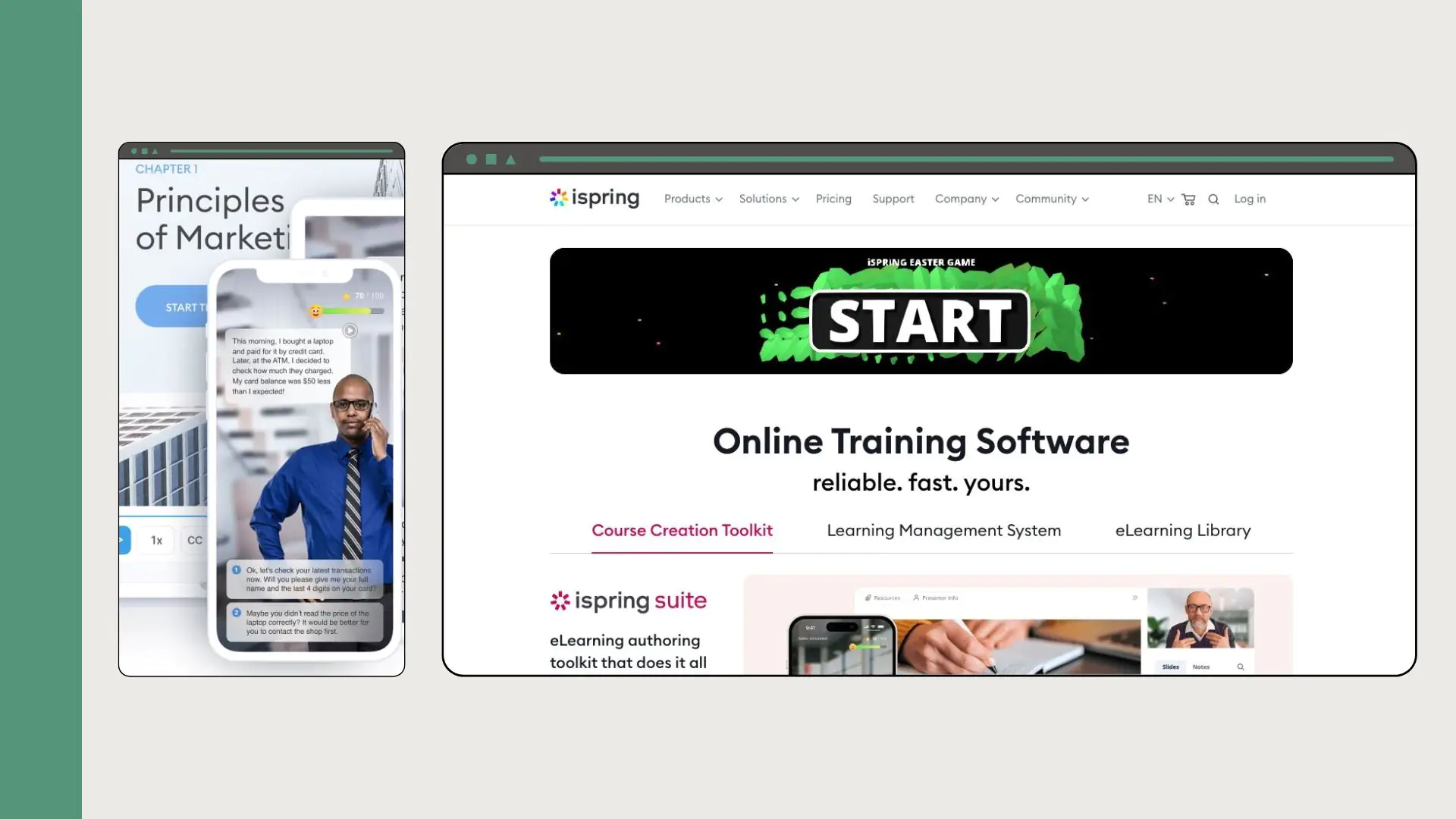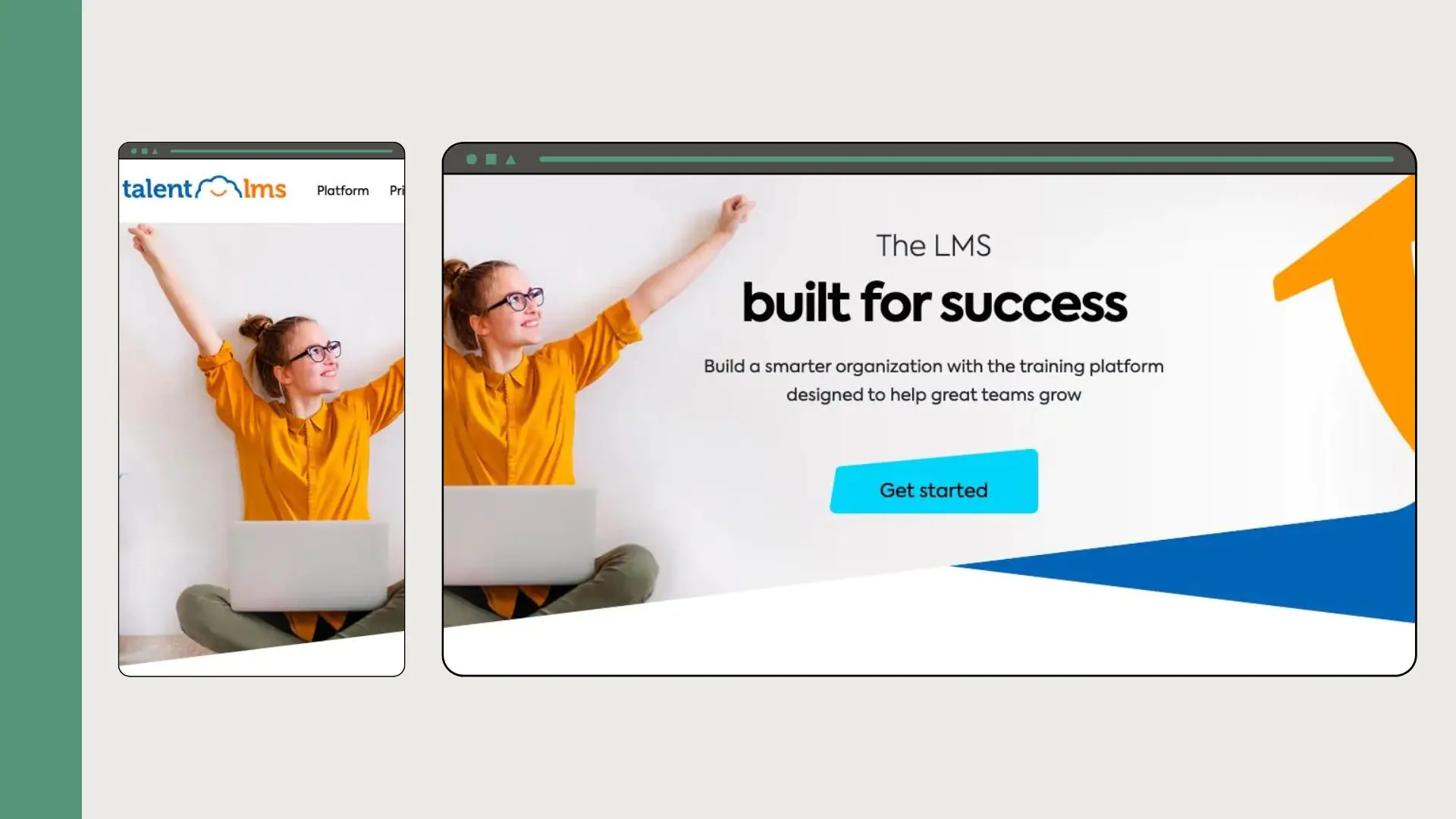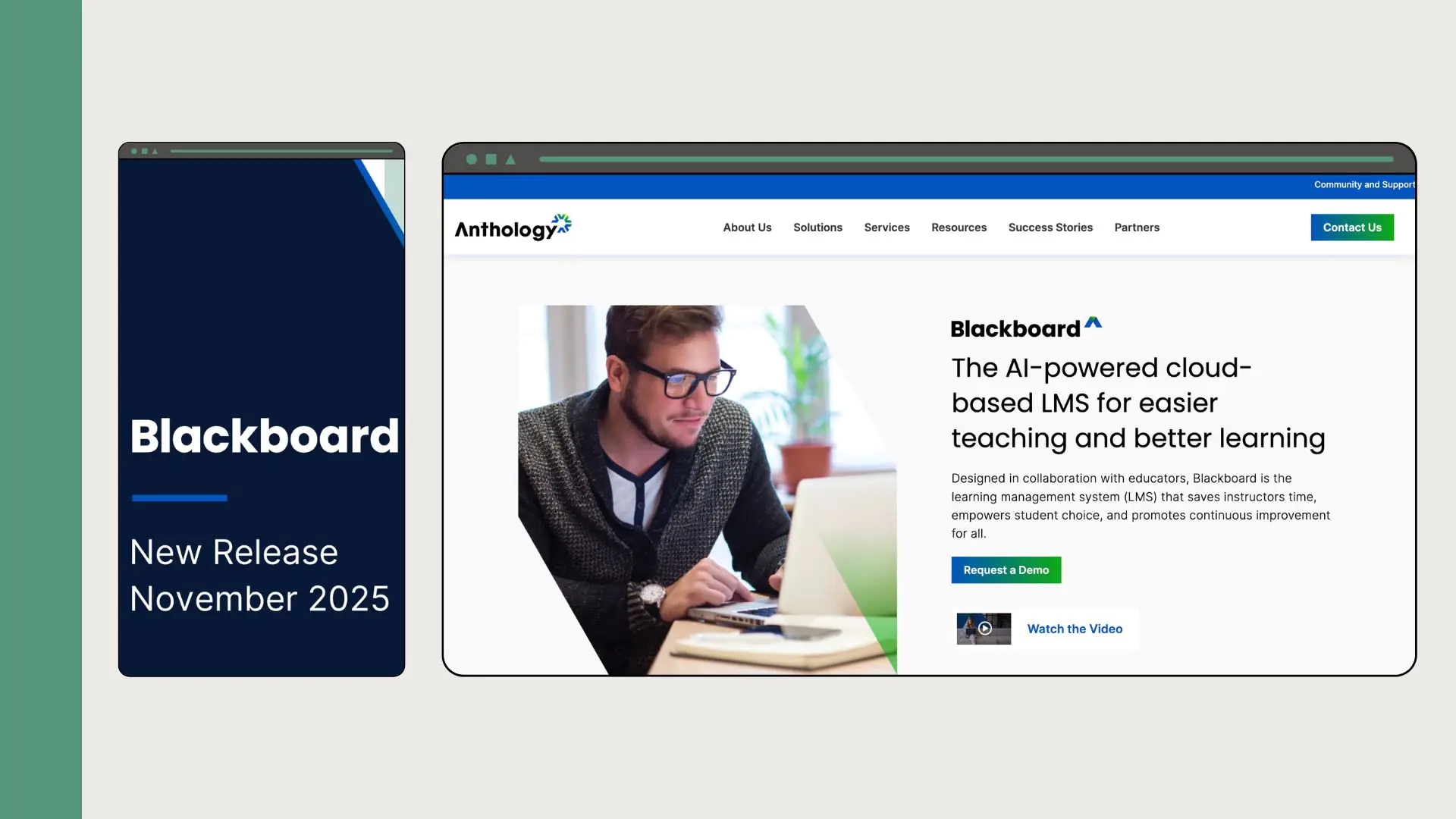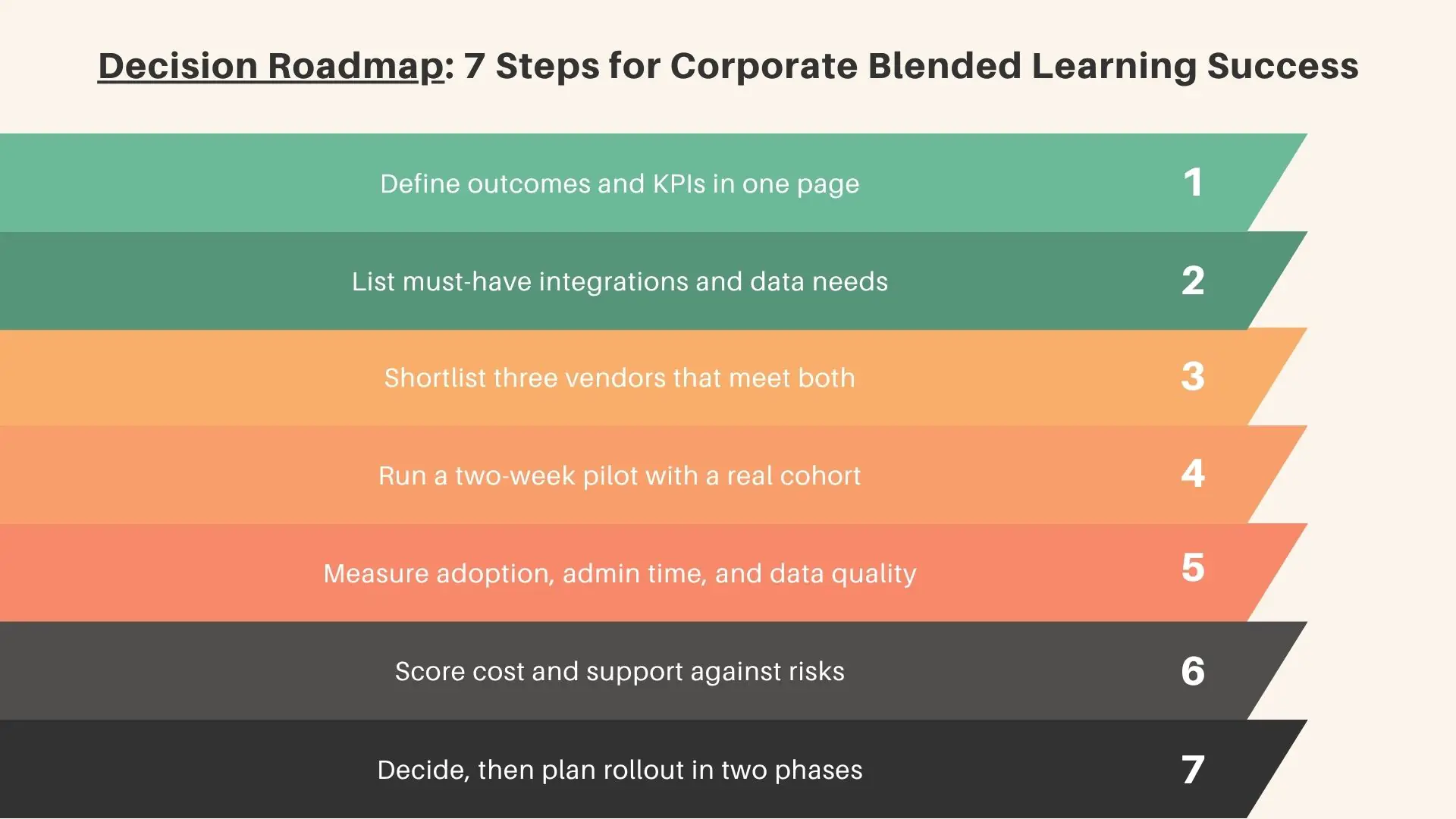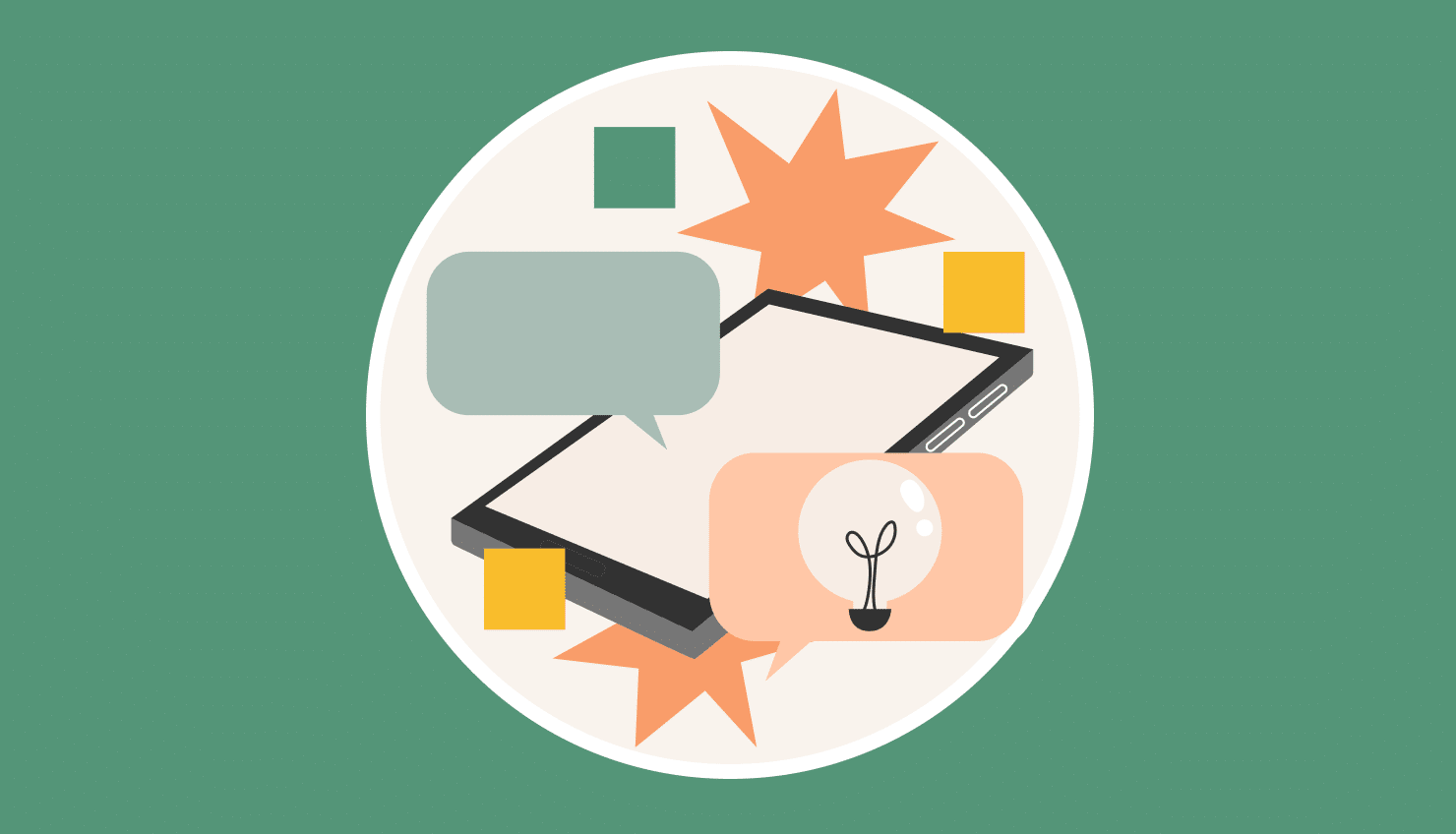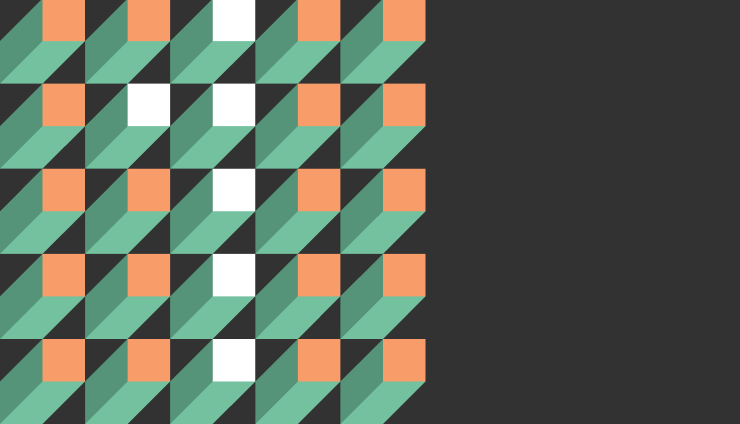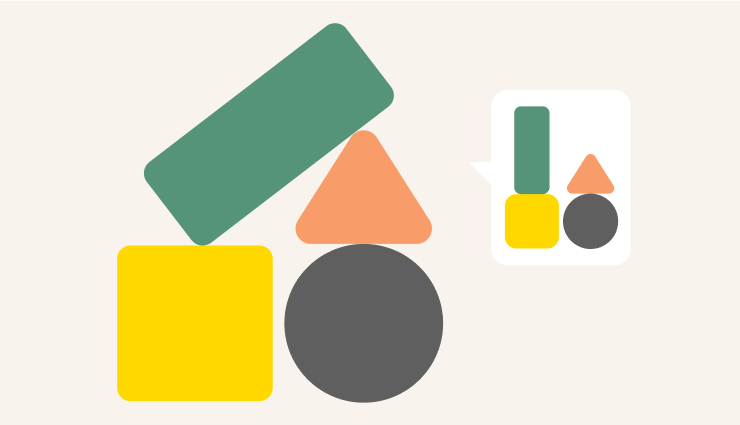Blended learning will keep its relevance in 2026, especially when using a blended learning LMS. We really didn’t make it up. Learner preference data shows that about 7 out of 10 students feel they learn best in blended learning classrooms. Besides, teams still split time between offices and home. Skills will change faster and faster, while budgets will stay tight. Can we make it any more obvious? Nothing but a blended model guarantees you 3-in-1: access, agility, and measurable outcomes in such realities.
A blended learning LMS builds paths that mix formats. You can assign a video, a quiz, and a workshop. Then add a virtual class and a project. The LMS manages invites, rooms, and links. It records attendance and completion. It syncs data back to HR systems. It keeps cohorts on the same pace without handholding.
This article gives you the essentials to act. First, we’ll cover top LMS vendors and blended eLearning solutions. Next, we’ll list the must-have LMS features for blended learning. Finally, we’ll map the 2026 trends shaping buying decisions. No fluff — you, as an L&D manager, will have enough knowledge to select the platform that best fits your organizational needs.
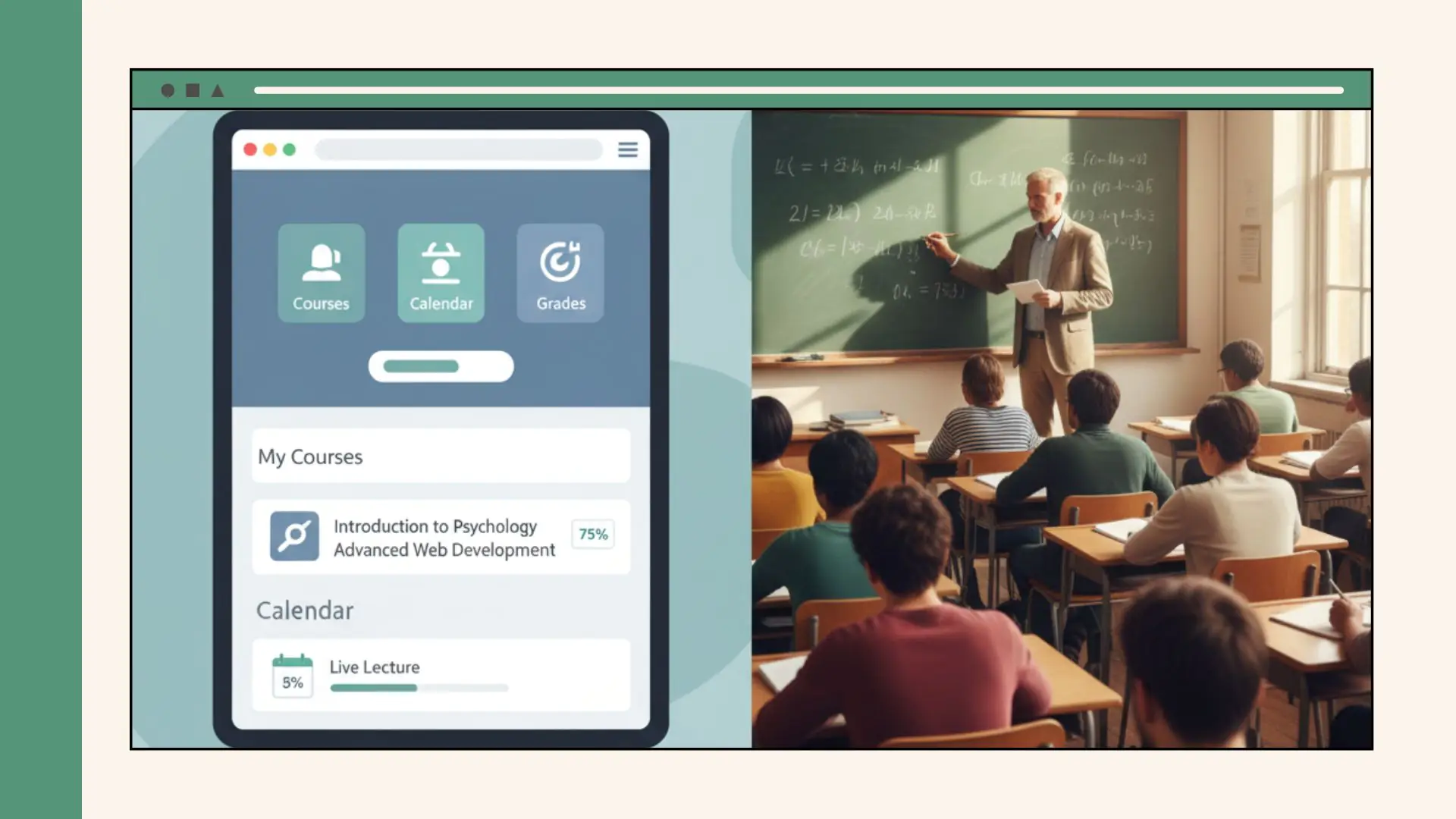
Blended vs. traditional learning—mobile LMS dashboard alongside a live classroom lesson.
What Is Blended Learning and How It Works
You already know the core. Blended learning mixes online and in-person training approaches. Think one program, many formats, one data trail. The goal is to get the best out of each method: from online training, its accessibility and scalable reach, and from in-person training, its instant Q&A and hands-on practice.
A blended learning platform makes this mission possible. LMS solutions plan learning paths, schedule sessions, host content, and track impact. In addition, you can integrate live class tools, room booking, and attendance in your learning management system.
For example, a hospital runs privacy training. Staff watch a 15-minute module, then join a skills lab. The LMS assigns slots, records badges, and schedules a 90-day refresher.
What is the effect of this? Learners stay engaged, instructors save time, and you, as a leader or course owner, see results. It is impossible in a traditional classroom, isn’t it?
If you skip blended learning: a roadmap of stress
- Month 1: Attendance dips.
- Month 4: Skill gaps widen; rework creeps into projects.
- Month 6: Compliance dates slip; audit risk rises.
- Month 9: High performers seek better growth elsewhere.
- Month 12: Training costs increase, yet outcomes stall.
Why Use a Blended Learning LMS?
Blended learning software ties learning to real work. It meets people where they are. It scales without losing quality. It also proves impact with clear data.
Blended learning platforms fix the pain points of rigid training. They keep content flexible without losing control. Compared with single-format programs, blended models show measurable ROI. They cut travel and instructor hours. They also raise completion rates by 20% or more. Analytics and automation drive these gains in modern enterprise platforms. We’ll break these features down in the next section, but for now, let’s look at the obvious benefits.
Personalized learning experiences
A blended platform adapts by role, skill, and pace. Adaptive learning systems close gaps with focused remediations and refreshers. Managers see who needs coaching, not just completion.
Flexible delivery
Your team doesn’t share one calendar. Some travel. Some work nights. Blend self-paced modules, VILT, and rooms without chaos. The platform books slots, sends invites, and keeps everyone aligned.
Real-time progress tracking
You shouldn’t guess who’s stuck. Watch progress live. Dashboards show who’s on track or at risk. Cohort heatmaps flag bottlenecks early. Nudges and calendar holds reduce no-shows. Trainers adjust before a deadline slips.
Data-driven insights
Tie learning data to KPIs. Compare cohorts, content versions, and instructors. Spot weak items and retire noise. Feed scores to HRIS or CRM for clean reporting. When a leader asks, “Did it work?”, you answer with numbers.
Key Features of the Best Blended Learning LMS Platforms
The right blended learning platform should cover these essentials across your LMS portal.
| Feature | What it does | Why it matters | Buyer checklist |
| Course management | Builds programs across self-paced, VILT, and classrooms. Handles sessions, prerequisites, and resources. | Orchestrates blended paths without manual work. | ILT/VILT in one workflow; prerequisites; waitlists; room/asset booking; SCORM/xAPI support. |
| Mobile compatibility | Delivers courses on phones and tablets. Supports offline access and push alerts. | Reaches frontline and travel staff; cuts no-shows. | iOS/Android apps; offline player; SSO; QR attendance; microlearning support. |
| Video conferencing integration | Connects Zoom, Teams, or Webex. Syncs rosters and captures recordings. | Reduces context switching; tracks attendance accurately. | SSO; calendar sync; auto-enrollment; breakout room data; auto-publish recordings to the course. |
| Assessment tools | Offers quizzes, banks, rubrics, peer review, and video tasks. | Measures skill, not just clicks. | Item analysis; retakes; proctoring options; scenario/simulation support via LTI. |
| Analytics and reporting | Shows cohort dashboards and trends. Exports data and feeds BI tools. | Proves impact and spots bottlenecks early. | Configurable reports; xAPI/LRS; API access; HRIS/CRM connectors; manager snapshots. |
Once again, choosing an LMS that supports features for a blended learning experience is a key point of need. Top LMSs support instructors and learners at the same time. Let’s compare the top solutions for it.
Top LMS Vendors and Solutions in 2026
You’re choosing an LMS for blended programs. The stakes are adoption and impact. This eLearning platform comparison looks at 6 top LMS vendors and top LMS solutions. Use it to match a hybrid learning management system to your goals and context.
1) Open edX ★★★★★ 4.9/5 (Editorial score)
Think of Open edX as an open-source foundation. Do you need to handle massive enrollments, small cohorts, or mixed formats? With the Open edX blend learning solution, you will control theming, data flows, and even integrations.
When you should choose Open edX LMS for blended learning
Choose the Open edX platform if you need full control, deep customization, and scale. You want to own the roadmap and integrate with anything.
- Best Features: Open-source core, MOOCs, ILT/VILT orchestration, xAPI/LTI, granular roles, deep customization.
- Use For: Custom LMS for Enterprise and Higher Ed.
Raccoon Gang is an official and expert Open edX service provider. Our team specializes in Open edX development services, customizations, hosting, and the creation of learning environments for educators and learners.
2) Moodle ★★★★☆ 4.7/5 (Editorial score)
Moodle feels like a toolkit with parts for most needs. You add plugins for scheduling, grading, and analytics, then tune them. It suits teams that want control with friendly costs. Hosting can be on-prem or cloud, which helps IT policies.
When you should choose Moodle for blended learning
Pick Moodle if you want flexible plugins and friendly costs. You’re fine tuning and hosting to match policy.
- Best Features: Open-source, plugin ecosystem, multi-tenant options, strong assessment and grading, mobile app.
- Use For: Custom LMS for Institutional Learning.
3) Docebo ★★★★☆ 4.8/5 (Editorial score)
Docebo is a polished SaaS platform for global scale. It recommends content, maps skills, and slices audiences cleanly. You get strong integrations and multi-portal setups for partners and customers. It fits strict KPI reporting without heavy admin work.
When you should choose Docebo for blended learning
Go with Docebo if you run global programs and track strict KPIs. You want AI curation, strong ILT/VILT, and enterprise connectors.
- Best Features: AI recommendations, skills mapping, solid ILT/VILT, broad enterprise connectors.
- Use For: Enterprise Training and Extended Enterprise.
4) iSpring Learn ★★★★☆ 4.6/5 (Editorial score)
iSpring Learn pairs naturally with iSpring authoring. You build content fast, publish, and assign in minutes. Video tasks and checklists help with practical skills. The mobile app keeps learners moving between modules and live events.
When you should choose iSpring for blended learning
Choose iSpring Learn if speed matters most. You author fast, assign fast, and rely on video tasks for skills.
- Best Features: Tight iSpring Suite authoring, video tasks, quick setup, strong mobile support.
- Use For: Sales and Product Enablement.
5) TalentLMS ★★★★☆ 4.7/5 (Editorial score)
TalentLMS keeps things simple and tidy. Branches, groups, and automation rules handle scale without clutter. You can set up ILT sessions, connect video tools, and keep data organized. It fits SMBs that want results, not overhead.
When you should choose TalentLMS for blended learning
Pick TalentLMS if you’re an SMB that needs clean setup and automation. You want blended paths without heavy admin.
- Best Features: Synchronous and asynchronous paths, forums, rules, automations, SCORM support.
- Use For: SMB Blended Learning Programs.
6) Blackboard Learn ★★★★☆ 4.5/5 (Editorial score)
Blackboard Learn focuses on academic depth. Ultra course design streamlines building and grading. Rubrics, outcomes, and rich assessments support serious programs. SIS integrations and analytics help large institutions manage at scale.
When you should choose Blackboard for blended learning
Go with Blackboard Learn if you run complex academic or professional programs. You need rich assessments, grading workflows, and SIS ties.
- Best Features: Ultra course authoring, robust assessments, grading workflows, analytics, SIS connectors.
- Use For: Large-Scale Academic and Professional Programs.
Choosing the Right LMS Portal for Blended Learning
You need an LMS portal that fits your plan. Not the other way around. Use this checklist to stress-test options for corporate blended learning or educational initiatives.
Scalability
- Support growth in users, courses, and live events.
- Handle multi-tenant needs and regional hosting.
- Keep performance steady at peak times.
- Prove it with a load test, not a promise.
Integration with existing tools
- SSO, HRIS, CRM, and data warehouse ready.
- Native links to Zoom, Teams, and calendars.
- LTI and xAPI for content and telemetry.
- Run a pilot sync. Check fields, IDs, and timing.
Ease of use
- Clear learner flows on web and mobile.
- Simple instructor tools for sessions and grading.
- Admin tasks in clicks, not manuals.
- Verify with a one-week pilot and task time.
Cost and support
- Map total cost: licenses, setup, hosting, and ops.
- Confirm SLAs, uptime, and response times.
- Ask for upgrade plans and deprecation policy.
- Check training, docs, and community depth.
Trends in Blended eLearning Solutions for 2026
AI-driven personalization, microlearning, and immersive tech will shape blended roadmaps in 2026. Plan for them today, win yesterday.
AI-driven personalization guarantees less admin time, targeted learning, and faster skill lift:
- Systems recommend the next step based on skill, role, and behavior.
- Paths adapt after each quiz, task, or coach review.
- Co-pilots draft content and feedback for instructors. You approve, not rewrite.
Microlearning leads to higher completion and timely refreshers before performance dips:
- Short lessons fit between work, not around it.
- Spaced practice and boosters keep skills from fading.
- Mobile-first flows reach field teams and shift workers.
Immersive tech (VR/AR) confidence rises, errors fall, evidence is clear:
- VR rehearses high-risk or rare scenarios safely.
- AR overlays guide tasks on the job, step by step.
- Sim logs tie to assessments and coaching notes.
How Open edX LMS fits these trends
Picture six “rings” of blended capability: AI, microlearning, ILT/VILT, integrations, immersive tech, and analytics. Among them, one keeps the circle tight and responsive to change — Open edX.
- AI readiness: Open APIs and xAPI share clean data with recommenders. Models learn, then improve the next step. You can save up to 50% on grading and feedback time with AI Assistants.
- Microlearning: Modular courses, timed releases, and reminders support short bursts that stick.
- Immersive tech: LTI and custom XBlocks connect VR/AR sims and record the evidence.
- Blended control: ILT and VILT run with cohorts, roles, and scheduling in one place.
- Data you can trust: Export to an LRS or warehouse. Tie skills to KPIs without rework.
See Open edX-based solutions in practice
Design blended paths with our Instructional Design services and roll out programs at scale with our Online Employee Training Software.
Conclusion
Blended learning is now standard and will show great results in the future. The right LMS makes it work. You can unite online and in-person training, and get the cream of both. Choose well, and hybrid education becomes repeatable, auditable, and scalable.
Best advice at this point? Focus on outcomes, not features. Pick a platform that scales and integrates cleanly. Keep it easy for learners, instructors, and admins. Add mobile, strong assessments, and clear analytics. Then track adoption, time saved, and skills gained. Measure twice, cut once. Or bring in a pro.