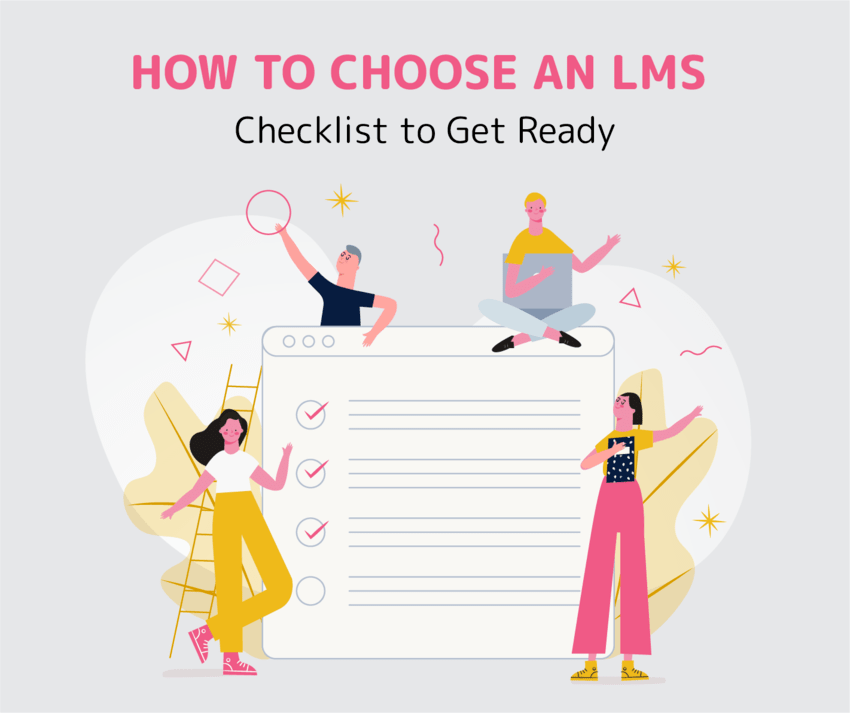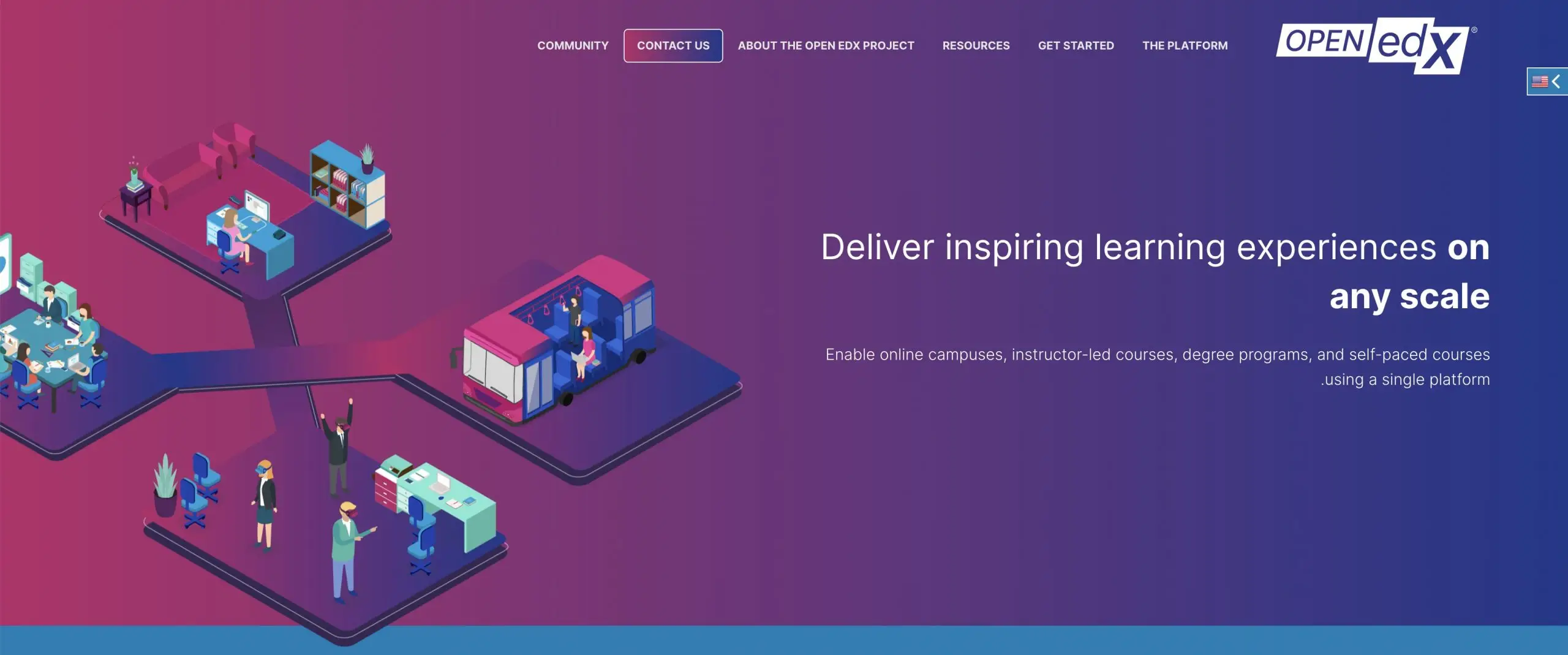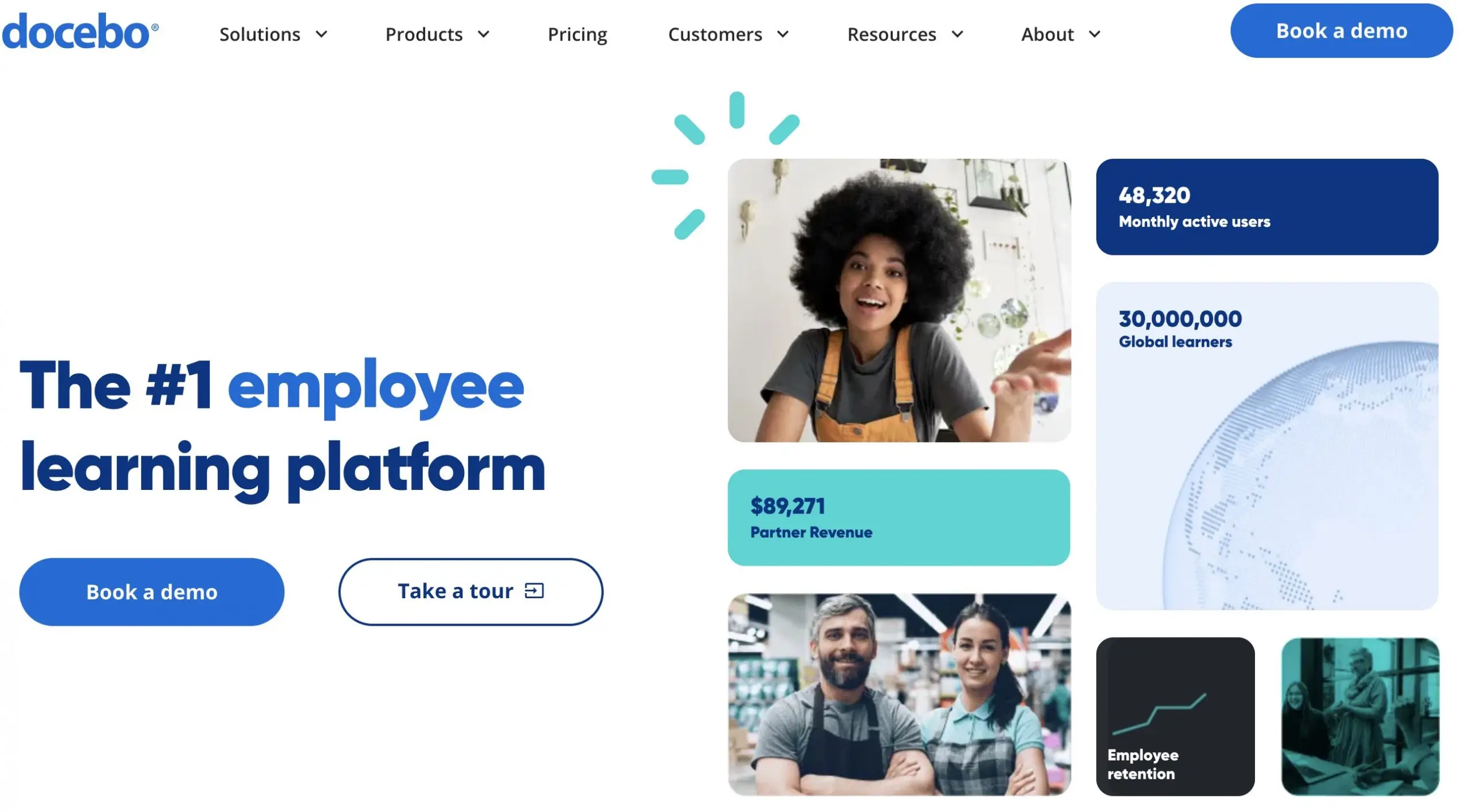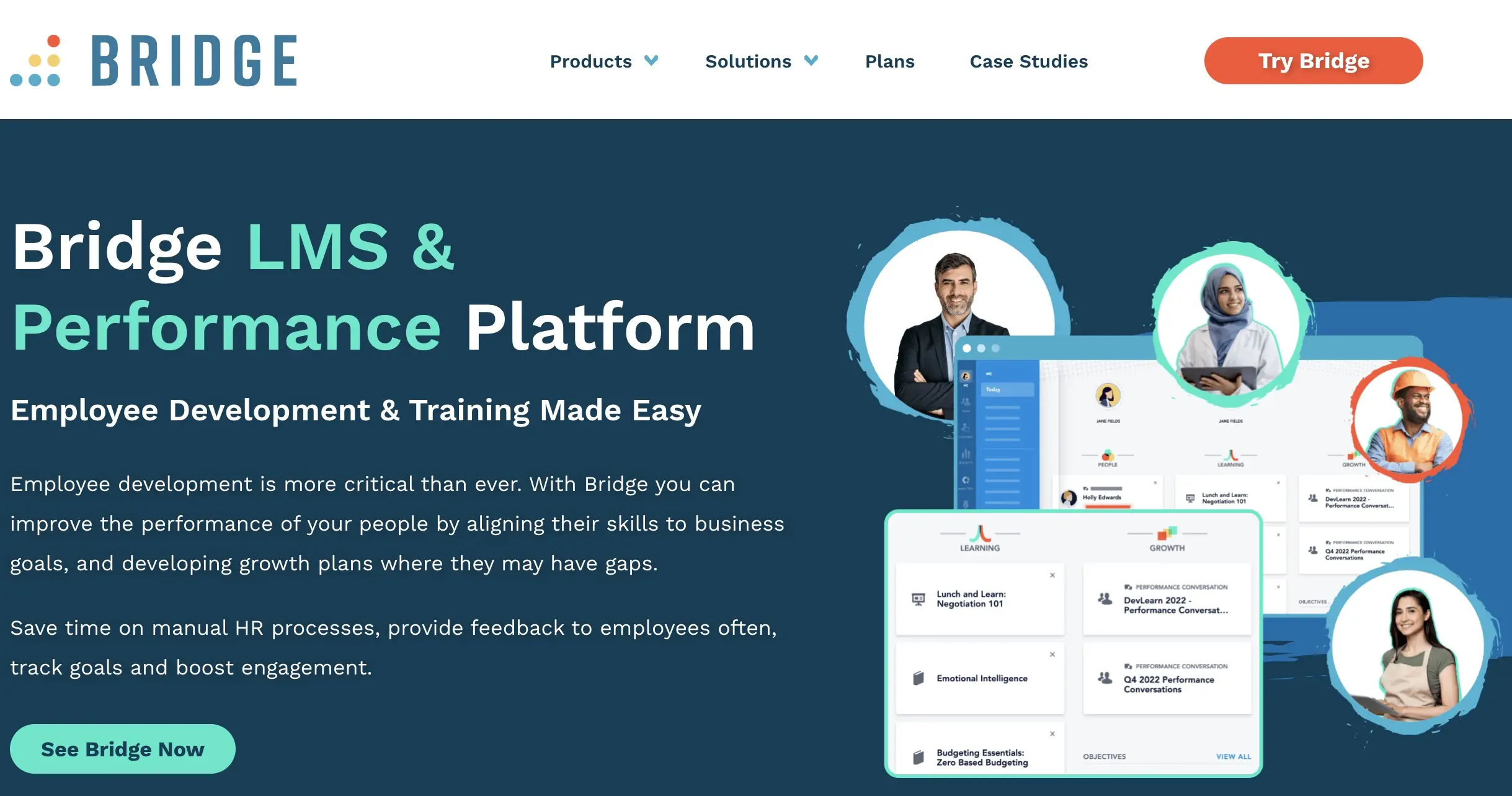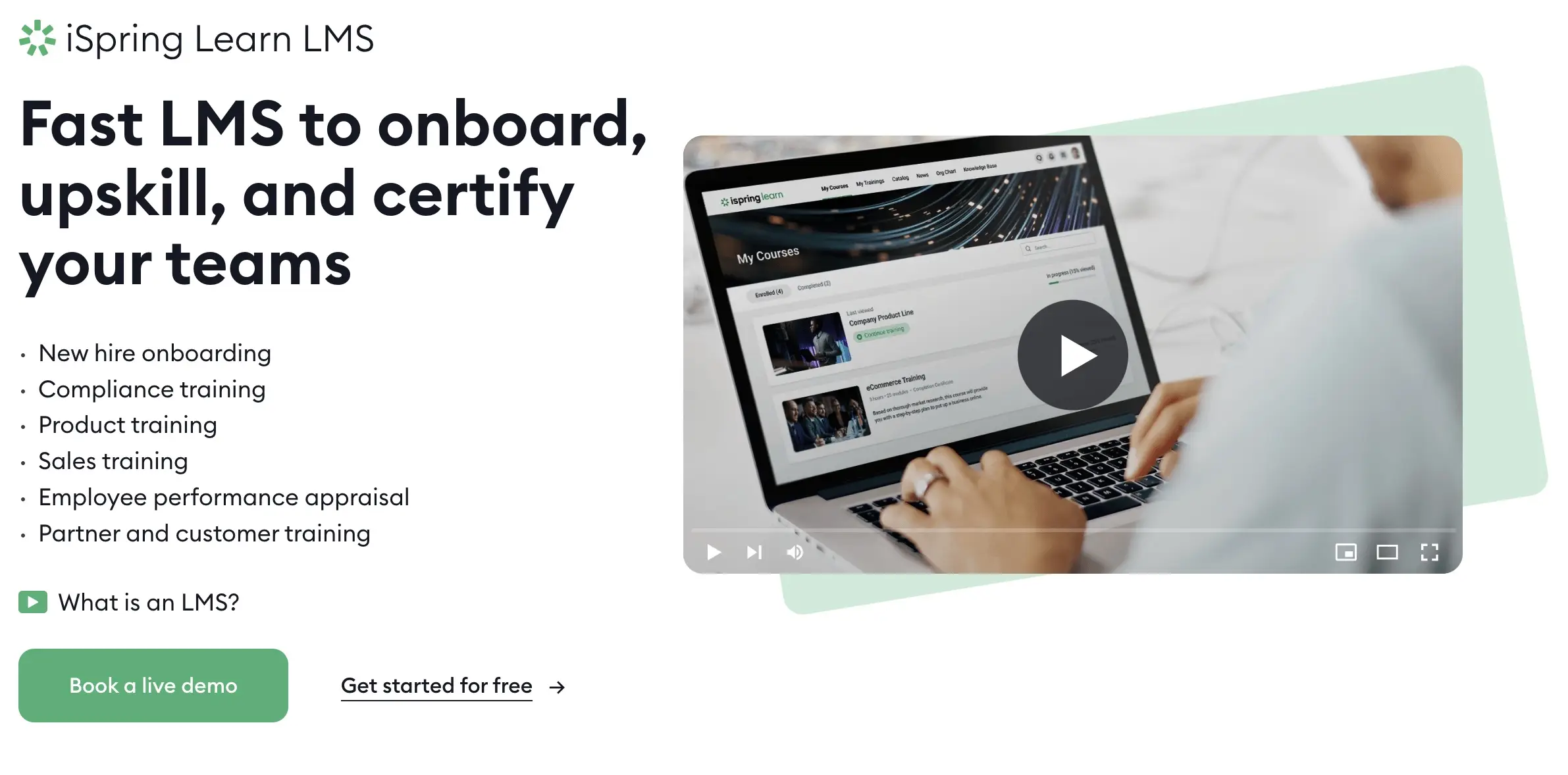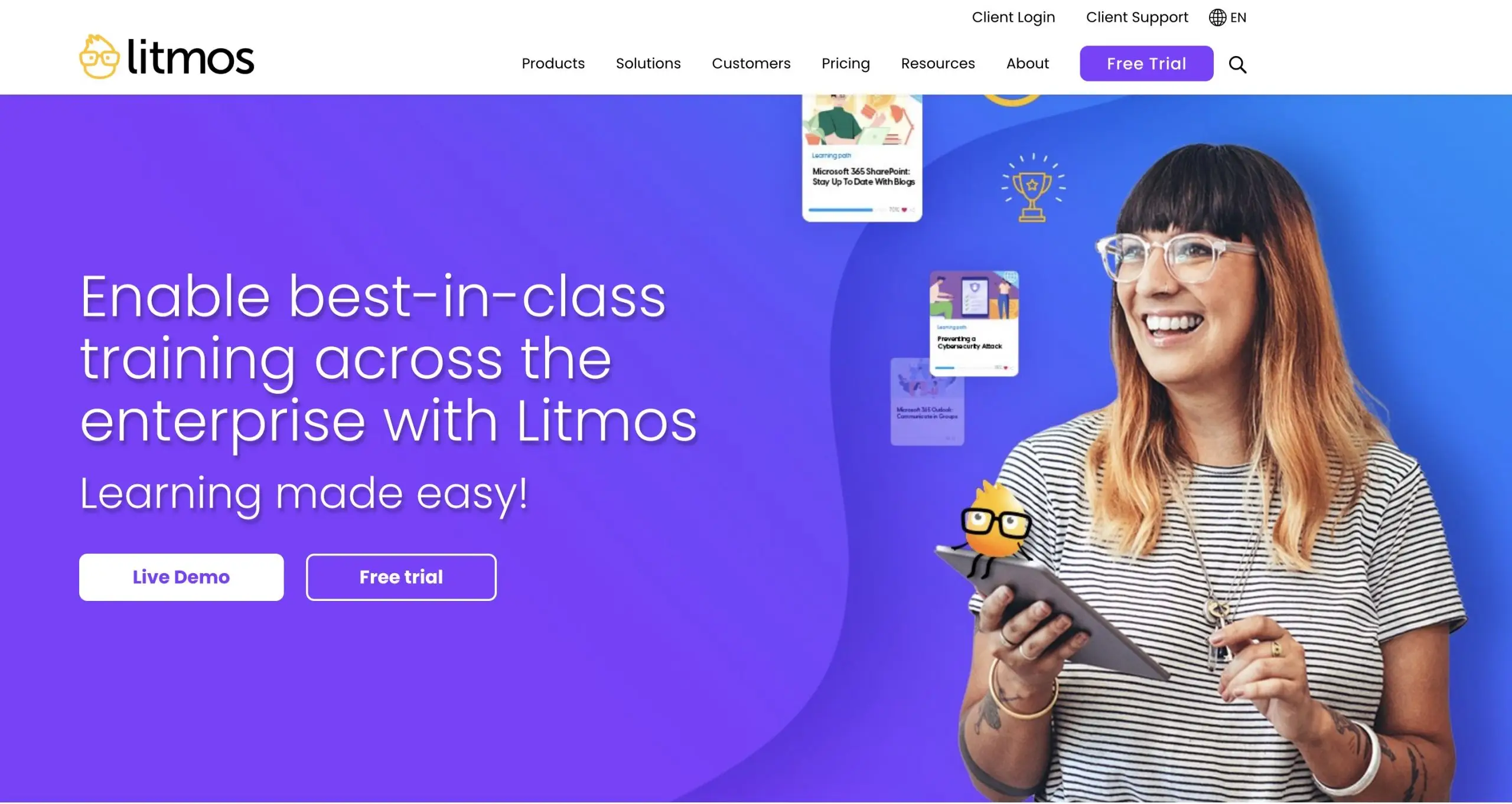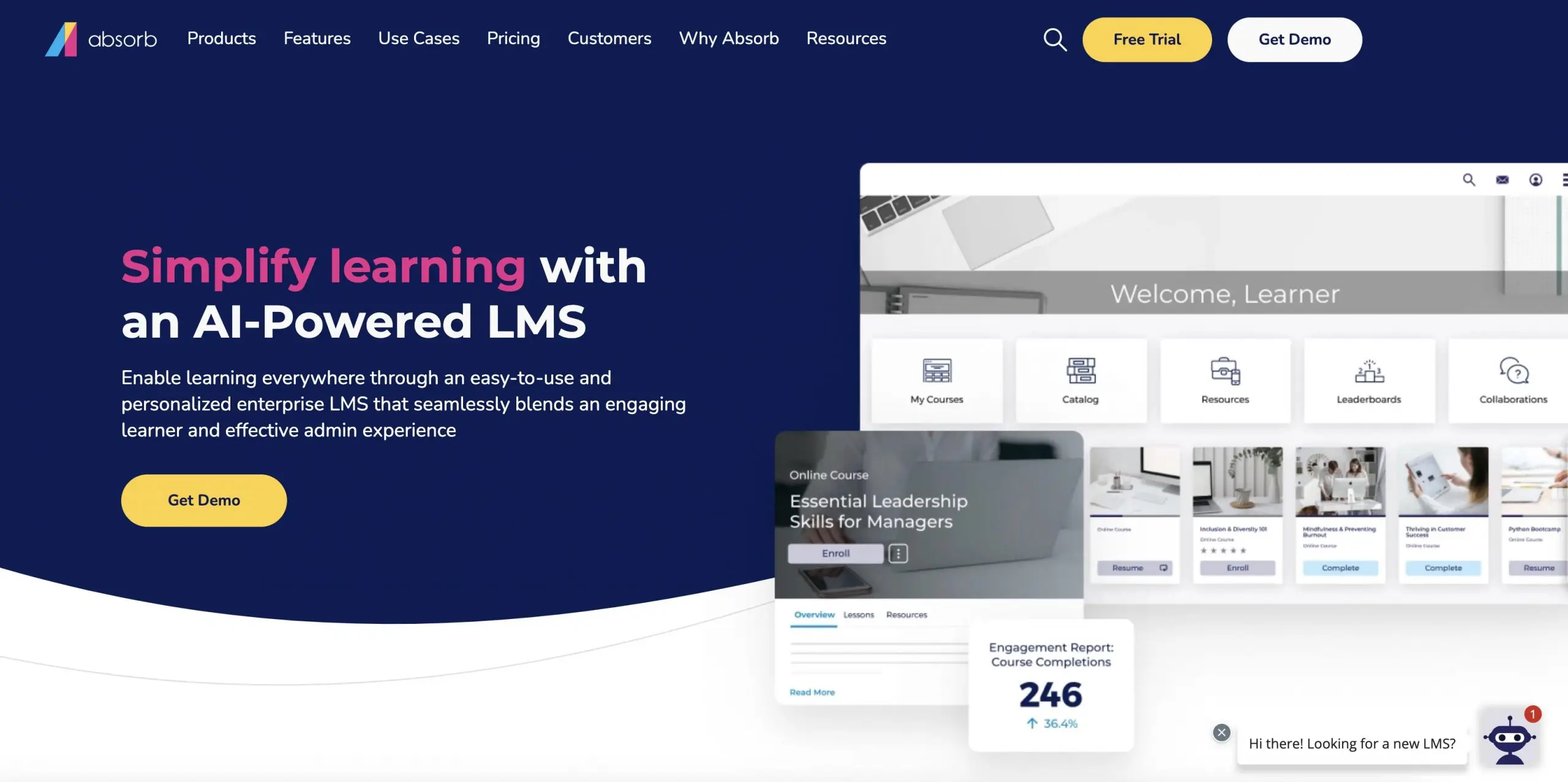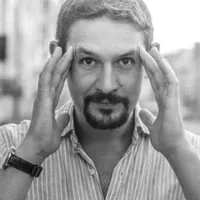Stats reveal that many end-users end up investing in the wrong LMS platform. According to The Learning Guild, around one-third of surveyed participants expressed dissatisfaction over the performance of their LMS platforms. Although there can be many reasons behind this sentiment, one thing is for sure: an organization must have a clear view of its objectives. They should know what holds more priority and make sure that the LMS platforms address those needs in the letter. Understanding “How to choose the best LMS” for your specific needs can help prevent such dissatisfaction and ensure the platform aligns with your goals.
The time and money investments that companies make in LMS are massive. Since there are hundreds of LMS on the market, the choice to go with any of them can seem quite daunting. This is why it is always recommended to have a well-crafted plan when considering an LMS.
You can clarify your doubts by following this guide. It shows you how to select the ideal LMS platform for your organization. In this way, you can avoid making the perennial mistake that is often done by those in your place: choosing an LMS that doesn’t align well with your organization’s needs.
1. Know Your Demographics
While considering an LMS, delve into your learners’ minds — who they are, what drives them, and how you can integrate them with the LMS. Here’s what you should take into account:
-
What is the age of your learners? Traditionally speaking, older workers don’t value modern collaboration tools. On the other hand, younger employees are likely to integrate social features into their learning and training experience.
-
What are the skill sets of your employees? Learners often have a different baseline level of knowledge. You don’t want them to go through unneeded training. This is one of the biggest advantages you can build personalized paths for your users.
-
Will learners require extensive training for the LMS use?
2. Review the Learning Requirements
Before you review the LMS, you can have a clear-cut objective of what you anticipate at the end of the learning sessions. For example, your company is providing a crash course on React JS, a popular JavaScript framework for your mobile developers. The trainees can belong to your company’s branches that are spread throughout the world.
The LMS can have features such as user registration, displaying a quiz test, setting a timer for the test, navigating through multiple courses, and offering certifications. There is little to no personal interaction required for these functionalities. Your users can easily log on to their systems and learn by themselves. Since they have a development background, they are not reliant on the instructor.
Let’s consider another situation: an LMS, which is required for an animation course. In such a scenario, there is a higher level of interaction between the tutor and the student. Ideally, your LMS has to enable the exchange of sketches, sharing comments, and uploading the assignments. Without interaction, such a course can prevent your learners from getting acquainted with the relevant concepts.
Another point to consider is that the learner might not have WiFi or internet access 24/7. Therefore, you need to offer a download option so they can gain offline access to your course. In a nutshell, getting the hang of your target audience’s needs is a thought process that can help you choose the best LMS.
3. Check the Pricing Structure
The budget plays a crucial role in choosing an LMS. Each vendor sets their pricing model based on their brand reputation, features, and other factors. Some LMS platforms have hidden costs that are uncovered too late after purchase. Therefore, actively look for platforms that have a well-defined pricing model. Even surveys suggest that an LMS with a clear and reasonable pricing model attracts buyers.
It’s not recommended to compare two LMS platforms on the basis of their licensing policy and pricing as alone, as there are numerous variations. Some LMSs require the learners to pay for the course at the registration time via online payment, whereas others have feature-based pricing. Here are some of the popular pricing models:
-
Per-user pricing
-
Lifetime licensing
-
Batch discounts
-
Annual/monthly subscription
The onus is on you to find extra or hidden charges that are incurred over crossing a limit.
4. Assess Content Compatibility
Each employee responds differently to information due to varied preferences. Therefore, you need to add content that can cater to everyone.
How complex do you want your course curriculum to be? You can deliver online content in several formats. Consider whether you are going to need PowerPoint presentations, PDFs, Flash files, or spreadsheets. It’s possible that you might benefit more from audio, videos, and webinars. You can even go for a blended approach.
Before taking the final call, get feedback from your training department. Their visions and ideas help you to come up with a more calculated decision. Run online surveys and collect insights from focus groups. In this way, you can grasp the training content that is ideal for your team’s needs.
Modern LMS is powerful and flexible enough to handle all types of formats. Still, reach out to your LMS vendor and verify if they can accommodate your content requirements.
5. Look for Reporting Analytics
An LMS can turn out to be an excellent background monitoring tool for the administrator. It helps them determine the learning tendency of their users. For this purpose, you can access in-depth quiz reports. Knowing the number of attempts taken by a learner to pass the quiz can be valuable. These reports are generally grouped as:
-
Course Reports – Enrollment, schedule, assessment
-
User Reports – User progress active users, and performance comparison
-
Custom Reports – Overall course report by batch or location
-
Organization Training – Customized to fulfill your requirements
Analytics is common in LMS, but companies need to adopt a bolder approach and avoid using meaningless metrics. Find an LMS that can provide analytics on adoption patterns. It should provide not only data on time spent and completion but also outcome assessment and learning behavior analysis.
Choose an LMS that identifies and compares non-linear and linear behavior. It should show whether learners are bouncing around a subject or are becoming more interested in a certain topical area. It should also offer insights into the quizzes or course types that the learners are completing.
6. Define Criteria to Shortlist Platforms
When you begin to shortlist LMS that seems to offer all the desirable features, it can be challenging to pick between the good ones. Apply a scorecard strategy to compare LMS and use an aggregated NPS for quantifying intangible criteria.
The NPS score is a rating ranging between 0-10 (0 = extremely unlikely and 10 = would recommend). Each of these criteria has to be assessed in terms of 0-10. i.e., how likely is it that you will recommend the LMS to another company?
-
Human factors – Evaluate the vendor’s relationship with you and how they have responded, especially their commitment to giving information to your requests and their understanding of your requirements. Before buying the product, this can be a good indicator of what’s likely to come.
-
Sector experience – Check other clients belonging to your sector, especially those with a reputable brand. Check the types of their training audience. For instance, if too many companies seem to invest in an LMS platform to provide a sales training program, you should note that. It’s likely that it excels in educating salespeople and generating good results.
-
Roadmap – The roadmap reflects if the vendor has a viable plan to combat any weakness or adjust any functionality.
7. Go for a Mobile-Friendly Design
No one can dispute the usage of smartphones and tablets. According to a study, American adults spend an average of 2 hours and 51 minutes on mobile media. A mobile version of an LMS can ensure that your target audience can learn from anywhere at any time. While many LMS platforms do have their mobile applications, frustration-free designs are a rarity.
Mobile design enables enhanced learning across multiple contexts through content and social interactions. This makes them more engaging and relevant for the learners. Good LMS platforms tend to produce excellent results on smaller screens.
Therefore, when figuring out how to choose the best LMS, you must ensure that the platform is accessible and functional, just like its desktop variant, on mobile so your target audience can have an easy time accessing courses from any device.
8. Consider Instructor Student Interaction
Can the instructor and students communicate with each other? Can the student upload assignments on the LMS? Communication is essential in an LMS. Both parties prioritize an effective medium so they can talk to each other with ease.
Communication can also include integration from social media platforms. Since both students and faculty spend a huge chunk of their daily time on social media, this inter-platform communication can generate desirable outcomes.
9. Develop a Training Strategy
It’s a common practice to develop your training strategy after selecting an LMS. However, it can create a conflict between your training program and LMS. Work on the training strategy first so you can use it to find an LMS that can address your pain points and align well with your strategy.
10. Request for a Demo
Go through your training goals and needs and create a list that contains use cases for the LMS platform. Moreover, prepare a list of questions that you will ask the representative of the LMS vendor. Assemble a small audience that comprises all types of learners and have them try the LMS.
Many LMS platforms provide free trials for at least a week or a month. Register on the sites of the shortlisted LMS platforms.
Write down the possible use cases and scenarios and navigate the platform. For starters, test the following:
-
How is the course enrollment process?
-
How does the user deletion functionality work?
-
Is it easy to download the reports?
You are expected to run into a few roadblocks. Contact the support team and test their response—is it quick enough? How efficient were they in resolving your issues?
If you feel that there are too many problems in the beginning, then it’s a red flag, and you should take it seriously. Rather than forcing your users to access such a complex platform on a daily basis, try another LMS platform.
Best Mobile LMS
When selecting a Mobile LMS, consider your organization’s unique requirements and align them with the features offered by these platforms. To simplify your decision-making process, we’ve curated a list of the top 7 Mobile LMS options, each tailored to meet diverse organizational needs:
Open edX
- Peculiarity: Known for its open-source nature, Open edX provides unparalleled customization options, allowing organizations to tailor the platform to their specific needs.
- Standout Feature: Open edX offers extensive support for diverse content types, including video, assessments, and interactive elements, providing a versatile and engaging learning experience.
Raccoon Gang recommends this option because the company is developing mobile solutions for Open edX as a leading provider and community member, thus having an insider’s perspective on the platform’s capabilities and consistently witnessing its positive impact on users.
Docebo
- Peculiarity: Docebo stands out for its AI-powered learning analytics, offering deep insights into learner behavior to enhance personalization and engagement.
- Standout Feature: Robust AI-driven analytics for personalized learning experiences.
Bridge
- Peculiarity: Bridge focuses on simplicity and user-friendly design, making it an ideal choice for organizations looking for an intuitive learning platform.
- Standout Feature: Intuitive design for a seamless user experience.
iSpring Learn
- Peculiarity: iSpring Learn excels in converting traditional e-learning content into a mobile-friendly format, ensuring accessibility on various devices.
- Standout Feature: Effortless conversion of e-learning content for mobile compatibility.
Litmos
- Peculiarity: Litmos is recognized for its quick deployment capabilities, allowing organizations to launch training programs swiftly.
- Standout Feature: Rapid deployment for immediate training needs.
Canvas LMS
- Peculiarity: Canvas LMS prioritizes collaboration and communication, offering discussion forums and real-time messaging features. Standout Feature: Robust collaboration tools for enhanced learner engagement. For institutions seeking similar features with different customizability or pricing, exploring Canvas LMS alternatives can provide a variety of options tailored to specific educational needs.
- Standout Feature: Robust collaboration tools for enhanced learner engagement.
Absorb LMS
- Peculiarity: Absorb LMS is known for its scalability, making it suitable for small and large businesses.
- Standout Feature: Scalability for diverse organizational needs.
To-Do list before choosing LMS
First of all, you should analyze your company’s current needs and requests:
Determine Your L&D Objectives In Advance:
Before choosing an LMS, it’s important to determine the specific learning and development objectives that the system will need to support. This includes identifying the types of training and education programs that will be offered, the target audience for those programs, and any specific goals or outcomes that need to be achieved.
Assess Your Current L&D Strategy:
Before choosing an LMS, it’s important to evaluate your current learning and development strategy and identify any gaps or areas that need improvement. This includes assessing the current methods used for delivering training and education, the effectiveness of those methods, and any challenges or limitations that need to be addressed.
Assess Any Technical Considerations Or Limitations to find an LMS:
When choosing an LMS, it’s important to assess any technical considerations or limitations that may affect the system’s ability to meet your needs. This includes evaluating the system’s compatibility with your current technology infrastructure, assessing the system’s scalability and ability to handle large amounts of data, and determining if the system’s security measures meet your company’s standards.
Learn What Support Services Are Offered With The LMS:
When choosing an LMS, it’s important to learn about the support services that are offered with the system. This includes assessing the system’s availability of customer support and technical assistance, determining if the system’s vendor offers training or professional development opportunities, and evaluating the system’s documentation and resources.
Ask For A Live Demonstration Or A Trial Period:
Before making a final decision on an LMS, it’s a good idea to ask for a live demonstration or a trial period to test the system’s features and functions in a real-world setting. This will allow you to evaluate the system’s usability and effectiveness and determine if it meets your company’s specific needs and requirements.
Does The LMS Offer The Essential Features And Functions You Really Need?
It’s important to assess the features and functions offered by the LMS and determine which are essential for your specific needs. This includes evaluating the system’s capabilities for creating and delivering content, tracking and reporting on student progress, and managing and analyzing data.
Should your educational content allow intensive reuse?
Consider if you want your educational content to be easily reusable and adaptable to different learning situations and settings. Some LMSs offer features such as content libraries and the ability to import and export content, making it easier to share and reuse content across multiple programs and courses.
Would you like to be able to compose/adjust the course content fast?
If you want the ability to quickly create and update course content, you should look for LMSs that offer intuitive content creation tools and a user-friendly interface. This will enable you to quickly and easily make changes to existing content or create new content without needing specialized technical skills.
Would you like to have an ongoing employee performance increase program?
In case your company is interested in maintaining an ongoing employee performance increase program, some LMSs offer features such as performance tracking, feedback, and coaching tools that can help you identify areas for improvement and develop targeted training and development plans.
If, in answering these questions, you realize that standard training methods cannot achieve the goals of your corporate training program, it’s time for you to look at an eLearning LMS.
Does your company require some serious customization of the LMS chosen?:
If your company has specific requirements or needs that a standard LMS cannot meet, it may be necessary to look for a system that can be customized to meet those needs. This might include the ability to integrate with other systems, such as HR software or enterprise resource planning systems, or the ability to create custom reports or analytics dashboards.
It’s important to evaluate the level of customization offered by different LMSs and determine if they can meet your company’s specific needs. It’s also important to consider the LMS development cost and resources required for customization and ensure that it aligns with your company’s budget and timeline.
Final Thoughts
You should take advantage of this opportunity to choose an LMS platform to assess your present business workflows and modify them as desired. An LMS platform can help you to gain automation and productivity, along with the following benefits:
-
Your training costs are significantly reduced.
-
Your workforce is showing more interest in learning and development.
-
You can use the tracking feature to manage regulatory and compliance requirements with ease.
-
You can use the LMS for skill gap analysis, resource planning, and succession planning.
Nowadays, LMS has become the backbone of L&D for the corporate sector and continues to soar. Many companies report at least 50% cost savings by adopting an online LMS that can offer blended learning.
By following the requirements mentioned above, you can choose a reliable LMS and take your company to newer heights.
FAQ
What makes an outstanding learning management system?
A great learning management system (LMS) should have the following features:
- User-friendly interface: The LMS should be easy to navigate and use for both instructors and students.
- Customization options: The LMS should be able to be tailored to the specific needs and requirements of the organization.
- Scalability: The LMS should be able to accommodate a large number of users and handle a large amount of data.
- Integration capabilities: The LMS should be able to integrate with other software and systems used by the organization.
- Reporting and analytics: The LMS should provide detailed and accurate reports on the progress and performance of students and instructors.
- Security: The LMS should have robust security measures in place to protect sensitive data.
- Support and resources: The LMS should come with comprehensive documentation and support services to assist users with any issues they may encounter.
How do I choose a learning management system?
When choosing a learning management system, consider the following steps:
- Determine your learning and development objectives: Identify your organization’s specific needs and requirements that the LMS will need to meet.
- Assess your current learning and development strategy: Evaluate the current methods used for delivering training and education and identify any gaps or areas that need improvement.
- Assess technical considerations and limitations: Evaluate the system’s compatibility with your current technology infrastructure, scalability, and security measures.
- Research different LMS options: Compare the features and functions of different LMSs and determine if they meet your organization’s specific needs.
- Ask for a live demonstration or trial period: Test the system in a real-world setting to evaluate its usability and effectiveness.
- Consider the cost: Determine if the system’s cost aligns with your organization’s budget and timeline.
- Learn about support services offered: Evaluate the system’s availability of customer support and technical assistance and determine if the system’s vendor offers training or professional development opportunities.
- 1. Know Your Demographics
- 2. Review the Learning Requirements
- 3. Check the Pricing Structure
- 4. Assess Content Compatibility
- 5. Look for Reporting Analytics
- 6. Define Criteria to Shortlist Platforms
- 7. Go for a Mobile-Friendly Design
- 8. Consider Instructor Student Interaction
- 9. Develop a Training Strategy
- 10. Request for a Demo
- Best Mobile LMS
-
To-Do list before choosing LMS
- Determine Your L&D Objectives In Advance:
- Assess Your Current L&D Strategy:
- Assess Any Technical Considerations Or Limitations to find an LMS:
- Learn What Support Services Are Offered With The LMS:
- Ask For A Live Demonstration Or A Trial Period:
- Does The LMS Offer The Essential Features And Functions You Really Need?
- Should your educational content allow intensive reuse?
- Would you like to be able to compose/adjust the course content fast?
- Would you like to have an ongoing employee performance increase program?
- Does your company require some serious customization of the LMS chosen?:
- Final Thoughts