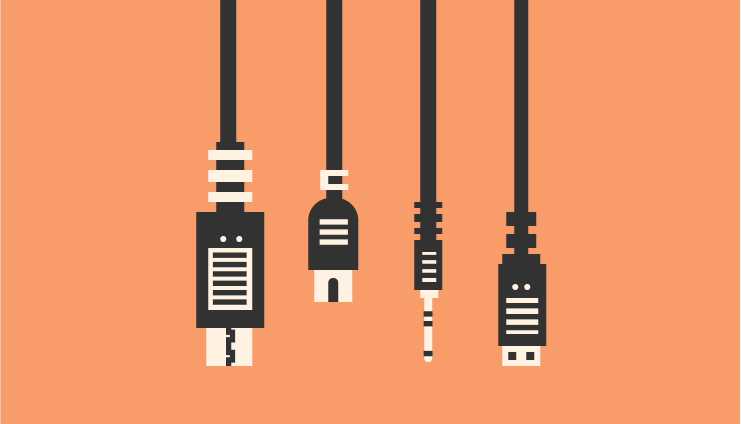Building eLearning content quickly doesn’t mean sacrificing quality—rapid eLearning development tools let you create effective training modules in less time. This material is then published and made accessible to learners via laptop, computer, or even mobile devices. From the developers’ point of view, these authoring tools significantly minimize the cost of a conventional training program.
If you belong to the eLearning industry and wish to develop an online course in a short time frame, you might need a rapid eLearning development tool to create the learning content. Not surprisingly, you need to invest in these software tools, but the initial cost of acquiring a license is much lower than budgeting for extensive training sessions or workshops.
Rapid eLearning Services and Authoring Tools
Organizations and entities of all sorts need rapid eLearning services to bring down course development time. According to a 2017 survey, for each hour of training a staggering 72 hours of development time are needed on average for preparing the course material. Thus, robust solutions are the need of the hour for bringing down the time, energy, and cost that course development entails.
Consideration in Choosing the Right Rapid eLearning Development Tool
Not every learning course is the same. While some need more information, others might require a more interactive course outline, depending on the audience and their preferences. That is why rapid eLearning development tools also vary in the features they offer.
A Few Considerations in selecting the right rapid eLearning authoring tool:
- Ease of use/user-friendly interface
- Screen recording and quizzing features
- Types of media that can be imported
- Level of accessibility
- Compatibility with learning management software
- The types of publishing options such as iOS, standalone HTML5, AICC, Flash etc.
- Design limitations in terms of your course requirements
While the options for rapid eLearning development tools are myriad, you must align yourself with a couple of tools discussed below. After all, they are the most popular tools being used in the industry today.
Our Rapid eLearning Development Tools Top-Picks
As we discuss these rapid eLearning development tools in detail, you will find them extremely easy in terms of functionality. Let’s have a look!
iSpring Suite 8.7
If you aim at developing an all-inclusive online course, incorporating quizzes, lectures, interactions, dialog simulations and other interactive features, then you must go with iSpring Suite 8.7.
iSpring is a full-stocked content development toolkit that helps in creating excellent video lectures and conversation simulations right in PowerPoint. With that, the development tool also offers flawless integration with regard to LMS. The software tool offers the benefits of an HTML5 output that runs smoothly on every desktop and mobile device.
iSpring Suite 8.7 has already set a new ground by providing the features to produce exceptional mobile courses that can easily be tracked in learning management system (at a deeper level). As you use this amazing software tool to develop your learning content, you don’t need to initiate the process with a blank slide. In fact, you may browse through a range of designs and templates, looking for that perfect outline that best meets your course outline.
Some of the best features of this rapid tool:
- Enhancing the PowerPoint capabilities such as the use of triggers and animations, beautiful slides, slide transitions, and adjustment of complete presentation in just one window;
- Adaptive design with course previews on different devices;
- Availability of different course templates along with photographic characters to interact with the audience on a personal level. Advanced set of buttons, icon,s and navigation controls;
- Add audio/video narrator, built-in editor with the special player to support video lectures;
- A flexible scoring system with adjustment of feedback and question design.
Lectora Inspire
Lectora Inspire helps you create an interactive and sleek course. This is referred to as a powerful tool that makes content development faster than ever. It provides easy access to wizards and tools. The software tool offers a great responsive design that helps in viewing the content on primary devices. The tool rescales content and objects automatically to fit various devices.
Some of the features of Lectora Inspire include:
- Publish and create Experience (xAPI) titles that meet the standards of xAPI’s cmi5;
- Streamline the process of publishing by saving your FTP settings;
- Include events to files (audio/video), and with the use of the same dialog, sync the actions to events;
- Seamless and smooth option of play publish;
- Auto-play media file feature for all mobile devices;
- Persistent audio in the background that can be controlled with stop, play, and pause actions;
- Responsive page layouts and title themes allowing developers to create technology-enabled content;
- Use the full potential of SVGs (Scaled Vector Graphics) for better learning experiences on all devices;
- Develop branching scenarios and convert the classroom content into interactive courses.
Nonetheless, Lectora Inspire is a remarkably simple software tool for content development. When Lectora integrates with the built-in application Camtasia, it enables screen recording and content capturing. Also, you may add synchronized zoom, audio, pan, and another transition effect to create professional content. Moreover, if you integrate the tool Flypaper (that helps in creating quick Flash animations) with Lectora, you can easily import various Flash animations into your course material, designed with the help of Lectora Inspire.
Articulate 360
Articulate 360 comprises two great apps: Rise and Storyline 360. Both of these apps offer amazing functionality to create mobile and online courses. With this content development tool, you can create highly interactive and responsive material. With this tool, you get access to the content library. This library is continuously growing and offers a collection of various course assets, including templates, stock photos, videos, characters, and more.
This cloud-based software tool comes with six apps, including Replay, Rise, Studio, Preso, Storyline, and Peek.
Some of the great Articulate 360 features:
- Huge template collection that can be customized easily;
- Ability to create responsive eLearning courses;
- Ability to create videos with the help of iPads;
- Ability to create software simulation and screencasts seamlessly.
Needless to say, this is a highly interactive and rapid eLearning development software. The tool is not only simple but also powerful for both beginners and experts.
So, if you want to design all-in-one content, then use Articulate 360 and create an interactive course that may include slide layers, quizzes, or even characters. Also, make the most of some other advanced features such as the touch screen gesture feature as well as mobile-friendly playback.
Claro
Claro is excellent for creating compelling content. It not only allows sharing and collaboration with the learners but also the distribution of content and its time tracking.
Following are the most distinguishable features of Claro:
- A cloud-based platform that is easy to use;
- With the help of fully integrated eSSential LMS, you get one-step publishing;
- With the help of revision and feedback management tools, you can reduce email overload;
- Hundreds of designs and templates, both eLearning and mLearning for authoring rapid eLearning content;
- Real-time updates and asset sharing. Easy updates, at one time, and across all of your courses.
The team designed the course using Claro, which reads user actions like key taps or mouse clicks and responds accordingly. Users can preview animations before applying them. They use effects such as shake, rotate, bounce, pulsate, transparency, and move to create animated objects.
Claro enables the content developer to import PPT files and also to incorporate various online learning activities. You may also add assessments instantly and with less effort. For this, the user makes the most of several built-in templates and a huge library of web pages (ready-to-use), which provide great resources to create assessments in the most feasible manner.
Adobe Captivate
Adobe Captivate is a smart tool that helps deliver highly interactive, engaging, and device-independent eLearning content, and that too, with minimum fuss. The software tool works great to create fully responsive material automatically. With Typekit integration, the tool offers a tremendous viewing experience.
It also helps the developers to apply instant motion effects. You may easily move objects along curved, linear, and custom paths. All of the animations can either be played continuously or set to play at a different specific time.
Following are the best features of Adobe Captivate:
- Multi-screen authoring;
- Auto-migrate from mobile to non-mobile;
- Integration of Adobe Typekit;
- Import slides of PowerPoint into Adobe Captivate;
- Generate various software simulations with different learning modes;
- Responsive themes, text support, and sliders;
- Design courses with customizable closed captions, meeting accessibility standards;
- Responsive motion effects and advanced shared actions.
With this software, you can easily convert the desktop course into highly responsive mobile learning content.
Rapid eLearning Elements
Rapid eLearning solutions are fairly advanced and can empower you to create multimedia-rich content. Thus, you can add videos, use voice-over features, and take advantage of functions that enable higher interactivity. Many of these tools now facilitate video production for interactive and rich content.
Rapid eLearning solutions allow you to expedite and automate processes without which course development can entail an inordinate amount of time and cost. Thus, you can use this software to bring down the effort required in a video production which is known to be time-intensive and painstaking. This is achieved in different ways like intuitive interfaces that are largely self-explanatory, WYSIWYG editors, drag-and-drop features, and automated functions that obviate the need for coding. Templates are also available so that you can cut down the time required for developing highly presentable material.
Thus, there are numerous ways through which rapid eLearning development tools take out the work from your workflow when creating quality eLearning courses.
Speed Up Development Without Sacrificing Quality
Since rapid eLearning solutions are standalone software that can provide the full spectrum of features required for course development, you no longer need the services of technical experts, art designers, coders, and video editors to create interactive content. The result is that you can make an entire course in a span of a few weeks.
Since high levels of learning and development are now the subject of scrutiny at all kinds of organizations, they can turn to rapid eLearning solutions for cutting costs as well as boosting the return on investment for training. In addition to controlling costs, organizations can also increase learning outcomes and achieve rapid employee development.
Rapid eLearning solutions lend themselves to all kinds of training scenarios. Thus, whenever you need to urgently train your staff in new skills, you can rely on rapid eLearning software to help you craft premium content for training. Thus, rapid eLearning solutions are an indispensable component of your employee development strategy. For small businesses, partnering with a custom software development company can ensure that rapid eLearning development tools are tailored to their unique needs, making training more efficient and impactful. Since you now have the power to develop training material in a matter of weeks rather than months, there is a greater likelihood that your organization can keep up with the highly competitive and rapidly evolving business environment.
Since rapid eLearning solutions are versatile, they are well-suited for teams as well as individuals. Teams in particular will benefit due to collaborative features inherent to these tools.
Rapid eLearning courses can provide numerous benefits to trainers and trainees alike. They can provide all the benefits of online learning to trainees so that they can achieve more in less time. If you’re planning both rapid and traditional course builds, check our list of instructional design tools suited for different project speeds and team sizes.
Flexible, Engaging, and Scalable Training for Modern Teams
Since eLearning is highly flexible, even the busiest trainees will be able to keep up. Online courses are geared to be highly accessible since they can be easily made available online. Hence, those trainees who have an extremely busy work schedule can keep pace with other course trainees by accessing online material at a time of their convenience. You no longer need to take a break from your work and leave your responsibilities behind for the sake of training.
Rapid eLearning courses are now the need of the hour since they facilitate remote learning and are thus the ideal solution for the COVID-19 crisis. Organizations that worried about training challenges during the pandemic can now rely on online sessions, which deliver results as good as—or even better than—conventional training. Rapid eLearning courses are highly interactive, multimedia-rich, and engaging, due to which they may be an even better choice than old-school training.
Live training is very much possible with the proliferation of eLearning software. Thus, you can add value to your eLearning courses by leveraging the power of remote live sessions, which are on par with conventional training. Real-time streaming and options for online interaction as well as Q&A sessions mean that it is now virtually impossible to distinguish between online vs conventional training. The high level of interactivity can easily have you forget that you are learning remotely rather than in the training room.
Learning That Fits Every Schedule
A powerful feature of rapid eLearning courses is that they purvey information in easily manageable increments. This makes it superior to conventional methods where trainees can be overwhelmed and inundated with too much information too fast. Information presented in bite-sized amounts means improved focus and lower stress. Thus, eLearning courses can help students to enhance their performance and boost their motivation.
Thanks to the flexibility of rapid eLearning courses, students can learn at their own pace. Highly motivated students who can learn fast may easily pick up the pace and move ahead of their coursemates with the use of eLearning courses. Trainees who have problems understanding the basics can slow things down and learn at a comfortable pace. They no longer need to worry about keeping up with the trainer and the rest of the class. With rapid eLearning courses, you can modify your progress both ways.
There is also a high engagement factor since eLearning courses are highly interactive and media-rich. You can easily insert images, audio, and video into eLearning courses for content par excellence that will motivate learning.
In a nutshell
E-learning content developers have countless choices when it comes to content development tools. However, the authoring tools discussed above offer exceptional functionality. They allow developers to truly unleash the potential of technology-enabled eLearning.
Need help selecting the right tools and implementing them effectively? Our team at Raccoon Gang is ready to support your rapid eLearning development goals.