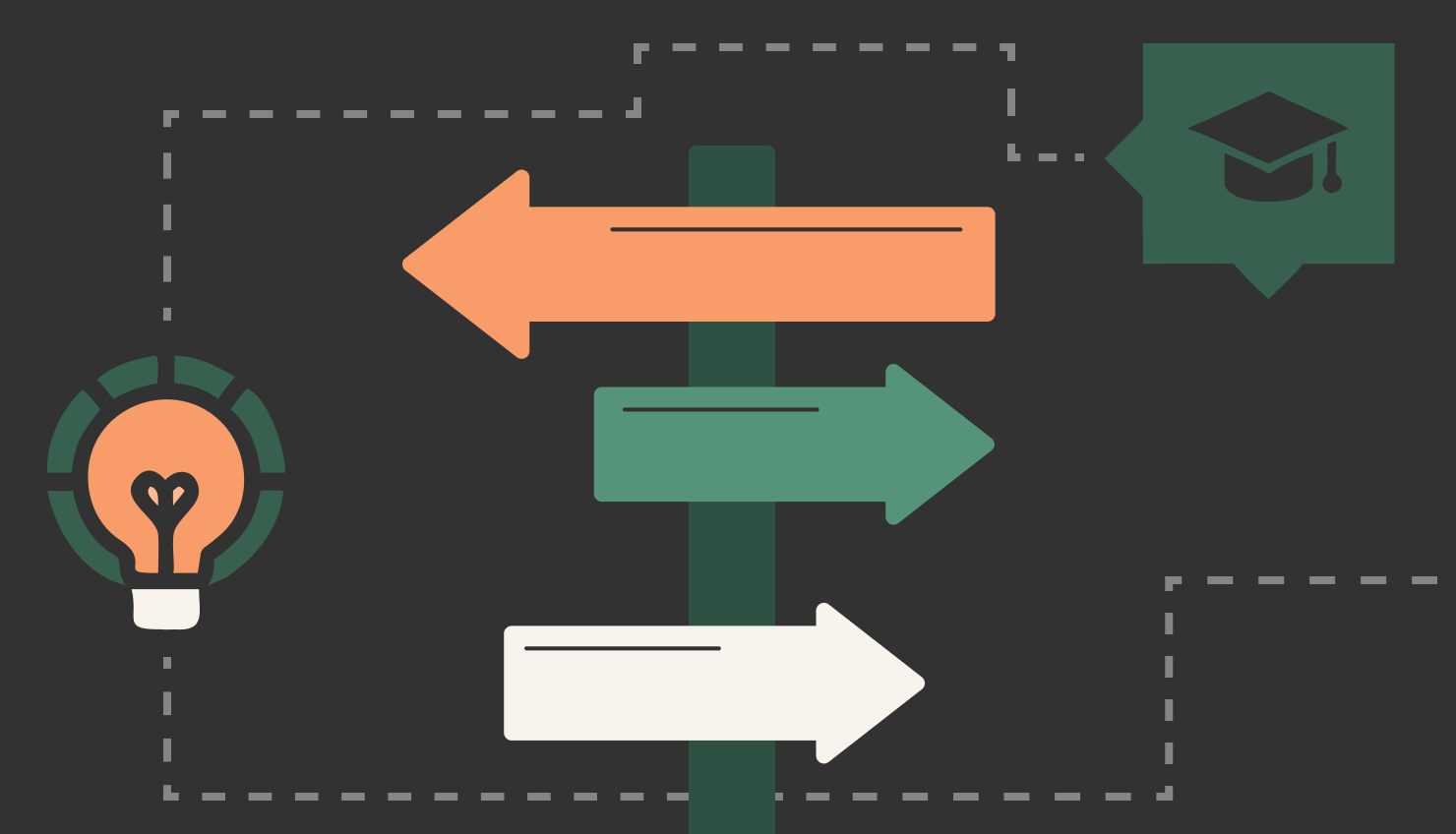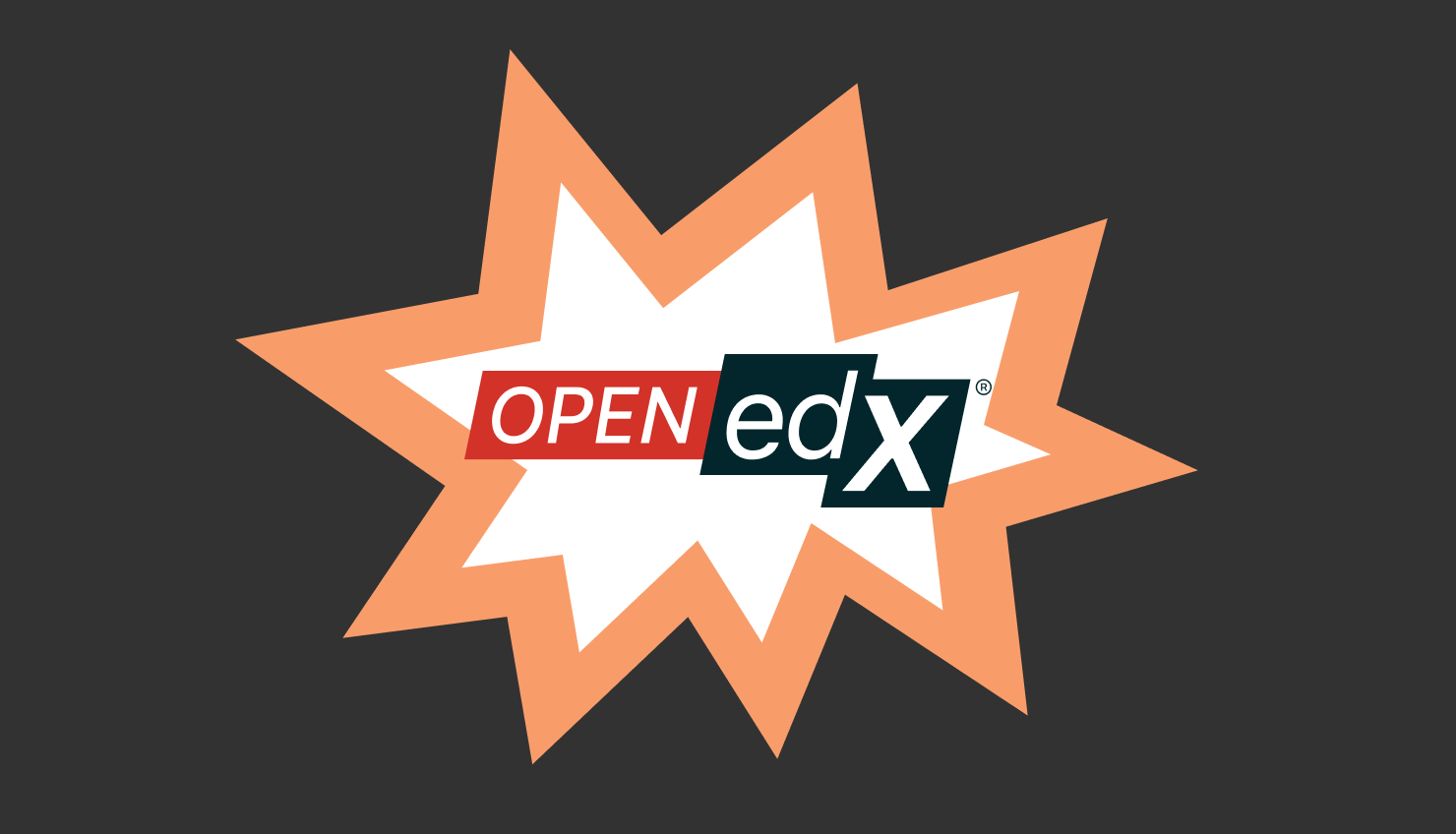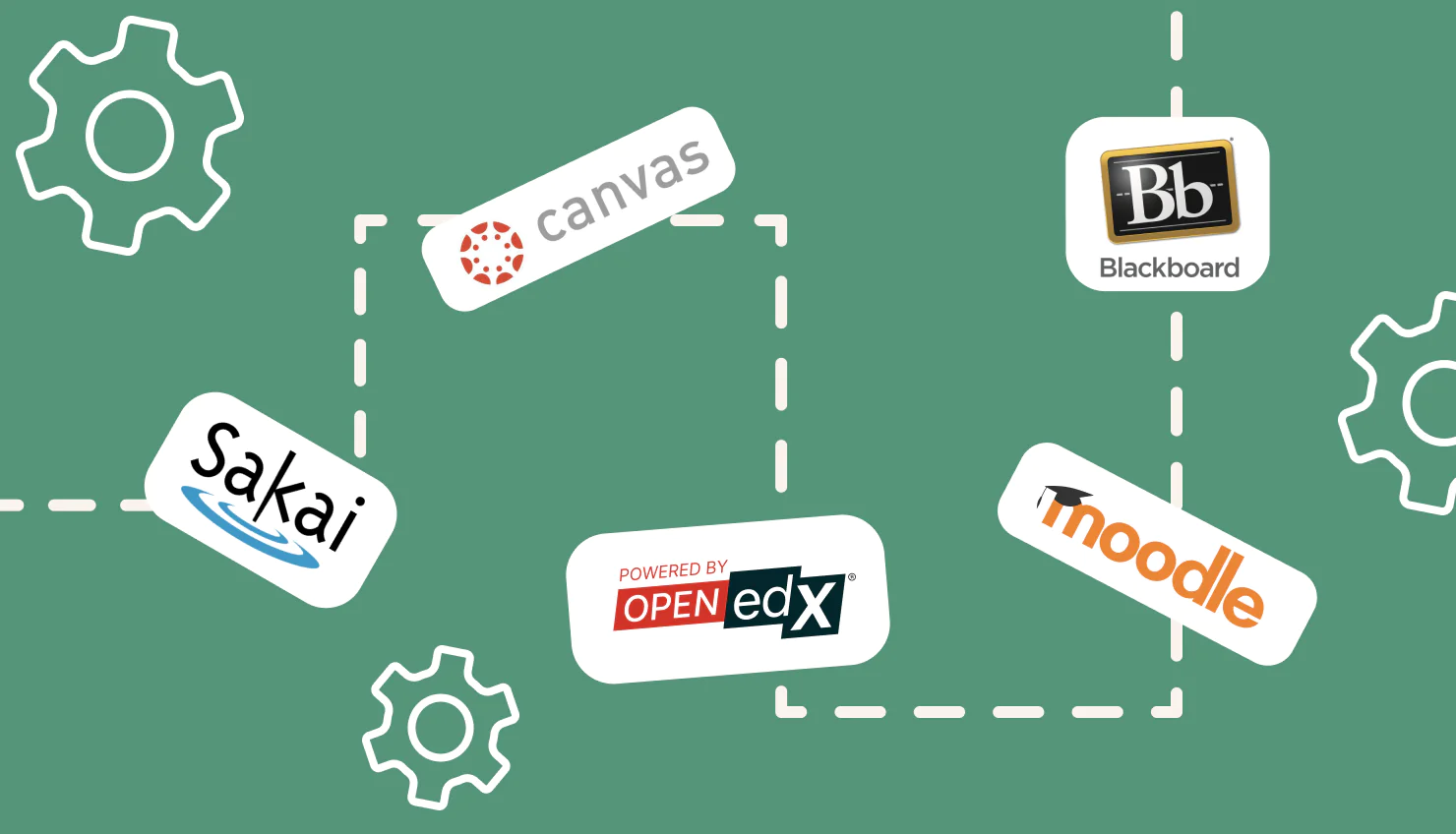Let’s walk through this feature comparison of two major e-learning platforms and show why Open edX® is a great option for businesses looking for a powerful LMS that doesn’t compromise flexibility or scalability. Here’s what we’ll learn:
- Compare Canvas LMS with three alternative LMS platforms
- Review their features and pricing plans for 2024/2025
- Identify and explain why Open edX is the superior choice.
Why Are Businesses Looking for Canvas LMS Alternatives?
As of 2024, Canvas is among the vendors dominating the LMS market in North America, holding a 35% market share. With over 20 million enrollees globally, it’s one of the most widely used and recognized LMS platforms. Yet, despite its popularity, many businesses and institutions are seeking Canvas LMS alternatives.
Why? Because no platform is perfect, and the search for a better fit often stems from practical challenges businesses face with Canvas. In this article, we delve into three leading Canvas competitors that are reshaping online education and course creation:
- Open edX: Developed by Harvard and MIT, Open edX is renowned for its expansive customization and scalability. The XBlock framework’s standout feature enables the creation of custom course components that enhance the learning experience delivered through the LMS even in business environments.
- TalentLMS: Well-suited for SMEs, TalentLMS simplifies online course deployment. Its gamification features, including badges and leaderboards, inject fun and drive engagement.
- Moodle: Known for its robust community and adaptability, Moodle excels with a wealth of plugins that cater to diverse educational demands. Its extensive plugin directory is its crowning glory, enabling endless customization.
For a broader overview of available options, we suggest comparing the top eight LMS products.
Why Businesses Are Exploring Alternatives to Canvas LMS
Canvas, while configurable and powerful, has its limitations that lead organizations to explore Canvas competitors and seek all potential system replacement options. Although nearly 87% of LMS users rely on web-based solutions, and Canvas serves a large share of adult learners (37%) and young students (28%), it doesn’t satisfy the needs of all its users. Here are the main reasons why businesses may decide to switch to better alternatives to Canvas LMS.
Common Challenges with Canvas LMS
- Complex User Experience. Canvas users frequently report issues with navigation. For instance, students often upload assignments to the wrong locations or struggle to find essential course materials, especially on mobile. As one user mentioned, the platform’s mobile interface is confusing, making it easy to miss deadlines or misplace work.
- Mobile Compatibility Issues. Although Canvas offers both desktop and mobile accessibility, students often find the mobile experience lacking. Inconsistent layouts and poor mobile optimization create frustration, especially when assignments are due. This makes it challenging for learners, particularly during high-stress periods like exams or project submissions.
- Technical Glitches. While Canvas is known for its reliability, occasional glitches can lead to significant inconveniences. Users have reported losing work due to system timeouts or difficulty with grades not syncing correctly. In certain cases, names or grades might not display properly, requiring extra manual effort from educators.
- Rigid Features. One of the notable drawbacks mentioned by educators is the inability to apply multiple rubrics to a single assignment. In higher education, this becomes a significant limitation when assessing more complex projects. Additionally, the lack of customization in the grading system leaves much to be desired, as some instructors have reported trouble when syncing grades with student information systems (SIS).
- Setup Complexity. Getting started with Canvas can be a lengthy process, especially for new users transitioning from simpler systems like Google Classroom. The learning curve is steep, and setting up courses to align with specific teaching goals often requires considerable time and effort.
Disclaimer: The Canvas LMS downsides mentioned here may not be exhaustive, and some of these issues may have been resolved in the latest updates or newer versions. If you’re interested in learning more about the functionalities a modern LMS should provide, please check out this comprehensive explanation of the crucial LMS features.
Top 3 Best Canvas LMS Alternatives
When searching for another LMS like Canvas, it’s crucial to consider factors such as flexibility, ease of use, customization options, and user experience. Canvas is considered a dominating eLearning system in North America’s LMS market with a 35% share, thanks to features like SpeedGrader, Mastery Paths, and a customizable interface.
However, many organizations and institutions are seeking an LMS similar to Canvas, which provides more flexibility, a smoother user interface, more affordable pricing plans, and greater customization options. When comparing Canvas LMS competitors and alternatives, we focus on the following key criteria:
- Pricing model. The LMS prices and cost structures include free versions and paid subscription plans.
- User-friendliness. How intuitive and easy each platform is for administrators and learners, including the learning curve required to use the Canvas LMS alternatives effectively.
- Customization. The ability to personalize features, interfaces, and integrations with third-party tools, allowing organizations to prepare the platform for their unique needs.
- Customer and community support. The extent of available support from vendors and the strength of the user community, including forums, real-time chats, and knowledge bases.
- Features. The functionalities offered by each LMS, such as course creation, interactive content management, student result analytics, and advanced tools like gamification or content authoring.
- Platforms. The accessibility of the LMS across different platforms, including desktop, mobile, and web, ensures users can engage with the system anywhere.
Here are three of the best alternatives to Canvas, ideal for institutions seeking a better alternative than Canvas:
#1. Open edX LMS
Website: Open edX
Developed by Harvard and MIT, Open edX is a widely used, open-source LMS that supports scalable online learning environments. This LMS is ideal for massive open online courses (MOOCs) and large corporate training programs, making it a great Canvas alternative for institutions looking for more flexibility and customization.
Best For:
Organizations and educational institutions require a scalable and customizable LMS platform.
Key Features:
- XBlock Technology for flexible content creation
- Adaptive Learning for personalized experiences
- Scalable Infrastructure capable of supporting millions of users
- API and LTI Integrations for integration with third-party tools like SCORM and Zoom
Pricing Structure:
Open-source and free to use, with costs arising from third-party services for hosting, customization, or support.
| Pros | Cons |
|
Fully customizable and scalable for large organizations |
Requires technical expertise for setup and maintenance |
| Excellent for MOOCs and corporate training |
Steep learning curve due to extensive features |
| Supports a wide variety of multimedia content | Mobile responsiveness can be inconsistent |
| Open-source, making it cost-effective | Lacks some real-time instructor-student interaction tools |
How else do you know that Open edX is one of the best Canvas alternatives? The answer is simple: Compare this platform with other LMS platforms. We decided to look over two more popular LMS platforms to ensure that Open edX is superior to them.
#2. TalentLMS
Website: TalentLMS
TalentLMS is a cloud-based learning platform designed with small to medium-sized businesses in mind. This LMS like Canvas provides an intuitive interface, powerful course-building tools, and gamification features, making this product perfect for training employees, educating customers, and onboarding partners in a fun and engaging way.
Best For:
SMEs that need an affordable, deeply customizable LMS similar to Canvas with features like eCommerce and mobile device compatibility.
Key Features:
- Highly customizable eLearning platform with branding options
- SCORM and xAPI support for online course development
- Gamification features like badges, points, and leaderboards
- Mobile-friendly design for easy mobile learning on the go
Pricing Structure:
Starts at $69/month for 100 users. Higher paywall tiers provide additional premium features such as custom reports and advanced analytics.
| Pros | Cons |
| Intuitive, user-friendly interface | Some advanced features are locked behind higher-tier pricing plans |
| Robust analytics and reporting features | Arbitrary file size limits for SCORM/xAPI files |
| Supports third-party integrations like Salesforce, Zoom | Occasional UX issues due to outdated technology |
| Mobile-friendly design | Limited customization on lower pricing plans |
#3. Moodle LMS
Website: Moodle
Moodle LMS is a highly customizable, open-source Canvas competitor known for its extensive plugin ecosystem. It’s a versatile e-learning platform popular in educational institutions and businesses alike, offering flexibility for those with the technical skills to manage it.
Best For:
Educational institutions and businesses that require an adjustable alternative to Canvas LMS, especially those with in-house IT capabilities, can implement and configure this digital learning system to meet their specific situations.
Key Features:
- Over 2,000 plugins for course creation and analytics
- SCORM compliance and multilingual support
- Mobile learning functionality for smartphones and tablets
- Community support with a global user base and certified partners for additional services
Pricing Structure:
Moodle is a free-to-use Canvas LMS alternative, with costs incurred for hosting and support through Moodle Certified Partners.
| Pros | Cons |
| Highly customizable with thousands of plugins | Requires significant technical expertise for setup and maintenance |
| Free to use (open-source), cost-effective | Can experience performance issues with large-scale deployments |
| Strong global community support | The steep learning curve for beginners |
| Suitable for both educational institutions and businesses | Default features may require additional plugins for full functionality |
By choosing an LMS similar to Canvas, such as Open edX, TalentLMS, or Moodle, businesses and educational institutions can find a solution that best fits their needs for scalability, customization, and ease of use.
The Best Canvas LMS Alternatives: A Side-by-Side Comparison
As we have already defined, when searching for alternatives to Canvas, these three popular LMS platforms stand out. Each comes with unique advantages for online education, customization capabilities, and user-friendliness. Below is a side-by-side comparison of the most popular Canvas competitors, including Open edX, Moodle, and TalentLMS.
Moodle works well for educational institutions and non-profits looking for a flexible, open-source solution, while TalentLMS is a great fit for small to mid-sized businesses focused on straightforward employee training.
Canvas is widely used by universities and large organizations due to its easy course management features. However, Open edX® is the go-to for enterprises and government agencies that need a scalable, flexible platform capable of delivering highly personalized learning experiences.
Сomparative table of the best LMSs
| Criteria | Canvas | Open edX | Moodle | TalentLMS |
| Price | Free for teachers. Individualized plans for institutions are often under NDA. | Entirely free and open-source, but additional costs arise from hosting and customization services. | Flexible pricing starts at $55/year, with higher-tier plans up to $700/year for more features. | Free basic plan; paid plans from $59/month to $429/month based on user limits and features. |
| User-friendliness | User-friendly, but educators and students might face some setup complexities. | Easy to use for learners, but advanced customizations require technical expertise. | Moderate learning curve; ideal for users with technical experience or in-house IT support. | Very intuitive for non-technical users; designed for fast implementation and operation. |
| Customization | Customizable with various third-party integrations. | Highly customizable, allowing deep integration with APIs and XBlock technology for personalized content. | Strong customization options via plugins and modules; supports various integrations. | Customization is somewhat limited to vendor-controlled features but still offers basic options. |
| Customer and community support | Offers standard support through forums, FAQs, and vendor-provided help. | Advanced support, including real-time developer chats, forums, and an active open-source community. | Standard community support with extensive forums, but vendor support requires subscription services. | Standard support via knowledge bases and vendor services, with limited community involvement. |
| Features | Core features focus on course management, quizzes, and grading but are limited to advanced tools. | Comprehensive set of advanced features, including gamification, real-time collaboration, and content authoring. | Essential LMS features tailored to small and medium classes, with extensive plugin support for more. | Basic features designed for businesses, focusing on small to medium-sized courses and training needs. |
| Platforms | Accessible across desktop, mobile, and web with dedicated apps for both platforms. | Fully web-based, with a mobile-friendly interface; requires technical assistance for app development. | Available on desktop, mobile, and web platforms; supports multiple devices. | Accessible via desktop, mobile, and web; optimized for mobile learning. |
The Bottom Line
In this review, we’ve delved into a selection of Canvas alternatives, each boasting distinct features that cater to diverse organizational needs. While TalentLMS offers the best of its straightforward interface, and Moodle features a cornucopia of customization options, Open edX emerges as the front-runner in its category. This platform is a beacon for those in pursuit of a comprehensive Canvas competition, scalable LMS that doesn’t skimp on advanced functionalities:
- Open-source flexibility. Open edX customizes anything from UI to core functionalities.
- Scalability. Effortlessly accommodates growth from a few users to hundreds of thousands.
- Advanced toolset. Includes features like gamification, sophisticated content authoring, and dynamic real-time collaboration.
Choosing Open edX isn’t just about selecting an LMS but investing in a future-proof learning ecosystem. Raccoon Gang has honed its expertise in Open edX platforms, offering services that are the last word in customization and innovative eLearning solutions:
- Custom Open Edx solution development services: Tailor-made solutions that resonate with your educational ethos.
- Custom mobile eLearning applications: Extend learning beyond the desktop with engaging, interactive mobile solutions.
If you’re eager to leave no stone unturned in your quest for the perfect LMS, contact Raccoon Gang. We’re ready to help you harness the full potential of Open edX to meet your unique educational challenges and ambitions.