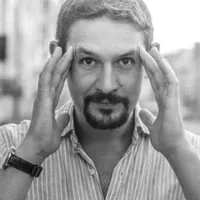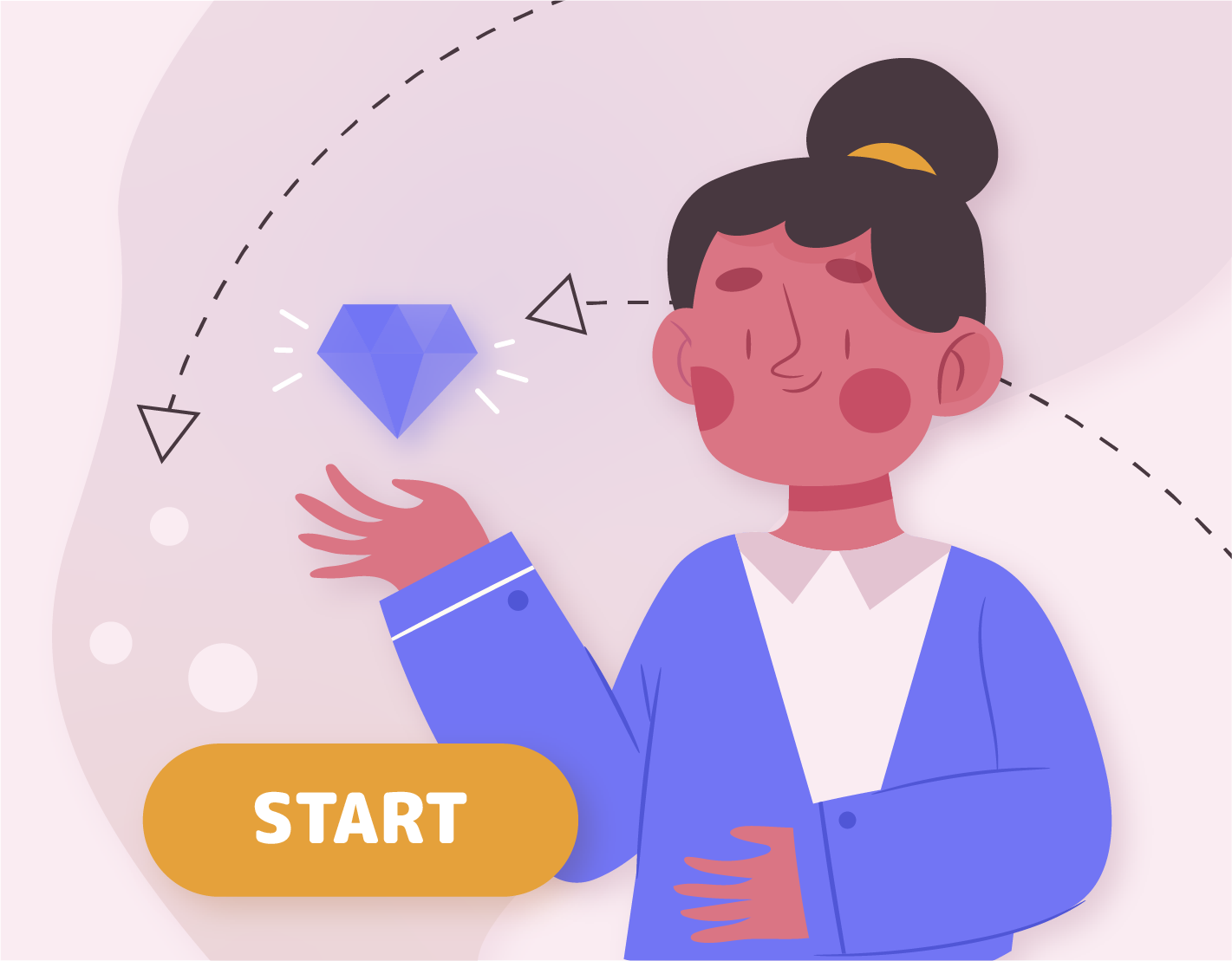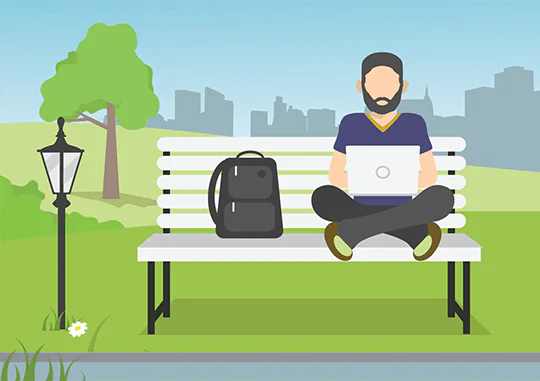Our sophisticated user interface designs and smartphone apps all make use of animations to convey meaning. Previously, only words would be used to relay a particular message in the form of text or verbal communication. The worldwide advent of e-education has led to educators adopting unconventional and modern methods to teach their students. Animation in eLearning is a valuable tool that is subtly incorporated into lectures or presentations as a means to enhance eLearning content.
Different Kinds of Animation
Animation design can be used in multiple ways for specific purposes that add value to your content. Three of these categories are directional, transitional, and instructional animation.
1. Directional Animation
Educators make use of directional animation in eLearning to guide the learner’s attention across the screen. The idea here is that a student gets easily distracted, similar to a cat chasing a laser pointer. The human eye is naturally inclined to follow the movement.
Adding graphics with even a hint of motion can allow you to redirect the student’s focus to a specific area of the screen. It should be done subtly, for example, highlighting an animation or incorporating slight movement in an infographic.
2. Transitional Animation
Transitional animation is more than just inserting transitions during your slide changes. That can be more distracting and off-putting than a simple transition. The few milliseconds it takes for the mind to process that change is enough to make the student lose focus.
Transitional animation in eLearning aims to navigate the learner through the change in content. A smooth and subtle transition reduces cognitive load and saves them the time and energy it would take them to process the topic change on their own. It helps them understand where they were, where to go, and how they got there.
3. Instructional Animation
Traditional verbal communication is not enough to accurately convey your message. For example, when you go out to a restaurant, reading a menu without pictures forces you to strain your brain. When there are pictures of the food on the menu, it is much easier for you to process the information and decide what you want to order.
Visualization helps to communicate the message to the learner. This applies especially if you want your content to portray a consistent idea that everyone can easily comprehend.
As an educator, your goal is to always ensure that your students receive the best level of education that helps them learn and grow academically and in practical life. The latest resources are available for you to upgrade your lectures to adapt to your young student’s technologically inclined minds. Adding animation in eLearning is an excellent medium for you to improve your online teaching skills and teaching personality.
How Animation in eLearning is Advantageous
Online education relies heavily on self-paced learning. With animations and voice-overs, you can meet your students half-way by providing them with guidance and direction as they learn.
Animation enhances and supports the instructional design, graphic representation, and overall interface design of your lectures. It helps break down concepts that can be more readily absorbed by the mind. The availability of crucial information to be visually digested makes your course easy to follow and understand.
Professionals tend to avoid using animation in eLearning as they fear it reduces their credibility. However, research shows that the more entertaining and engaging a course is, the more likely students are to perform better in it. Animations make the content interactive, which creates a positive online learning environment. In addition to using your imaginative skills, it can also help boost your student’s creativity by inspiring them to be more expressive.
Complex ideas are often hard to grasp for some students, and visualization of conceptual or technical information can increase their understanding of the topic. Conceptual animation is used to portray an abstract idea or imagination, which is very useful in subjects such as physics which require a deep level of understanding. Incorporating text with animation can help identify the main point of the topic. Alternatively, the animation used to explain technical topics can show accurate representations, such as explaining how the human body’s circulatory system functions.
Tips to Effectively Implement Animation in eLearning
The effective use of graphics and animation in eLearning can refine your course in a way that students can benefit most from. Here are a few tips you can implement when using animations in your content.
1. Use animation with a purpose or intent.
Music, sound effects, graphics, voice-overs, all contribute to your lecture’s tone and clarity. It is best to ensure that you include only relevant animation in eLearning, which adds value to the content you are trying to teach. Try to make the animations reflect the message of the topic. For instance, in a history course talking about the Cold War, it would be helpful to create an emotional atmosphere that conveys the gravity of the situation. Whereas a philosophy course should use more imaginative animations to explain abstract concepts.
Using exaggerated, real life-based scenarios can amplify the main point to convey meaning more clearly. It is also important to not include too much content, which can lead to information overload. Keeping it simple and straightforward helps the student to focus on the learning objective. Directional and instructional animation can help keep the attention on a specific piece of information or topic you want to elaborate on.
2. Use interactive eLearning audio and video animation.
Video animation makes use of our auditory and visual senses, engaging our brain more than if you were to only use verbal communication. Background music and narration create an immersive experience that holds the learner’s attention span for longer. It would also be proactive to include subtitles of the audio track to enable learning for people of various ethnicities or people with hearing disabilities.
Having an audio track that supports the visual elements helps to reinforce the concept in the learner’s mind. It clearly explains the thought process behind the animation being displayed, therefore helping to resolve any confusion.
Allowing interaction with video animation to pause, stop, and play makes your lecture more accessible. It allows learners the chance to replay the video to better understand a concept they could not grasp the first time.
3. Use animation to visualize information.
The illustration of knowledge increases how much information the learner can retain, even after the lecture has ended. It also allows the concept to be explained in a continuous flow, linking all ideas to form a cohesive understanding of the topic. Certain subjects require more visualization to explain topics. For example, astronomy relies heavily on your ability to imagine and mentally visualize core ideas.
Animated infographics make the process of learning something dry into a fun experience. Using text to display chunks of information makes it hard to follow and pay attention to the course. Students may successfully memorize that information to pass the course assessments, but they will struggle to apply what they learned. Helping the learner see what is being said makes sure that you and the learner are on the same page, and there is a clearer understanding of the concept.
You can make use of transitional animation to manipulate objects or graphics that can subtly end one topic and lead into another.
4. Use animation to test the learner’s knowledge.
You can make the presentation more interactive and engaging by including pop-up quizzes or drag-and-drop bars as animations. This will allow you to test the students’ understanding and whether your lecture has been easy to follow. Assessments can also be designed to have the learner think out-of-the-box and test their ability to respond to different scenarios.
Creativity is key for animation in eLearning. For example, having multiple-choice questions that students can interact with to move onto the next slide or topic. You can also create short exercises that increase their cognitive performance and activities their thinking abilities.
Including tactile elements forces the learner to take an active role during the lecture, rather than passively sit and observe. Moreover, it gives the feeling of being present in a classroom where the student’s education and progress are being monitored. This pushes them to be more present in online classes.
5. Use consistent and focused graphics.
Graphics or animations that are inconsistent, too loud, or visually distracting can hinder the experience of online learning. Your goal should be to keep the content of your lecture the focus of your presentation, not your animation skills. Therefore, subtle techniques such as fading in fading out transitional animation can keep learners engaged yet focused.
Too much movement, vibrant colors, or distracting sound can create sensory overload, which can overwhelm the learner. This prevents them from being able to focus on the key takeaways. A subject that requires more attention to detail and critical thinking should have less jarring animation. On the other hand, dry subjects can often benefit from more animations, for example, finance or business subjects.
Creating similarity throughout your course will familiarize the students with your teaching style and your course’s overall objectives. If your course is more conceptual based, then you should use animations throughout, with little text. This will allow you to focus more on explaining rather than stating facts.
In a more fact-based course, your presentation should contain a balance of text and graphics to support concepts with hard-core evidence. This will ensure that the critical information is relayed to the student while making it slightly entertaining to pay attention to.
The extent of how much animation you use also depends on the age group or level of education you are catering to. Younger students have shorter attention spans and need more colorful and engaging animations to stay interested in the lecture.
Undergraduate-level or professional training courses have a specific objective, which must be the centrally focused aspect. Using complementary and subtle colors, with a consistent tone, style, fonts, and character will deliver a more effective online learning environment.
Conclusion
Online education is tricky to get the hang of. Without the feeling of being physically present in a classroom with teachers and colleagues, students can feel discouraged from participating in online classes. Other distractions on their smartphones and televisions become more appealing than a presentation packed with information.
Innovative solutions are at the core of moving forward in the 21st century, where technology has become so advanced that traditional teaching methods are ineffective. Adapting to online education means adopting different techniques to improve the online learning experience.
Each person’s level of imagination is variable. Some are easily able to visualize concepts and grasp ideas, while some find it more difficult. Using animation in eLearning creates a level playing field, where each learner has equal potential to clearly understand your course and use that knowledge in practical life.
The effective use of graphics and animation in eLearning creates a memorable and engaging experience. Raccoon Gang understands the needs of corporate customers and educational organizations, consequently, we work to deliver outstanding instructional materials that ensure reaching the desired learning outcomes. By developing online courses we make education an enjoyable experience. With a little practice and know-how of the technical aspects, we can successfully use animation in eLearning to create a wholesome learning experience.