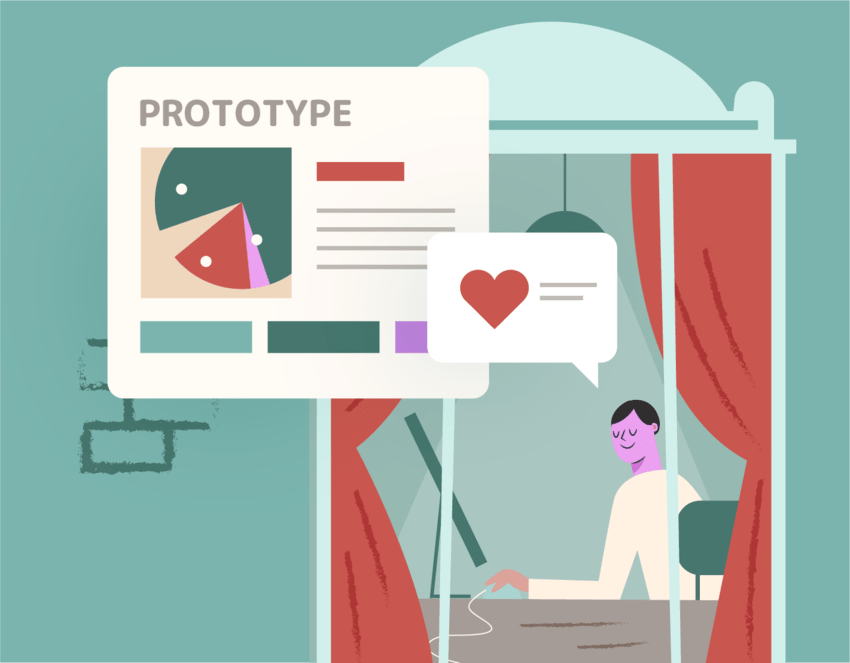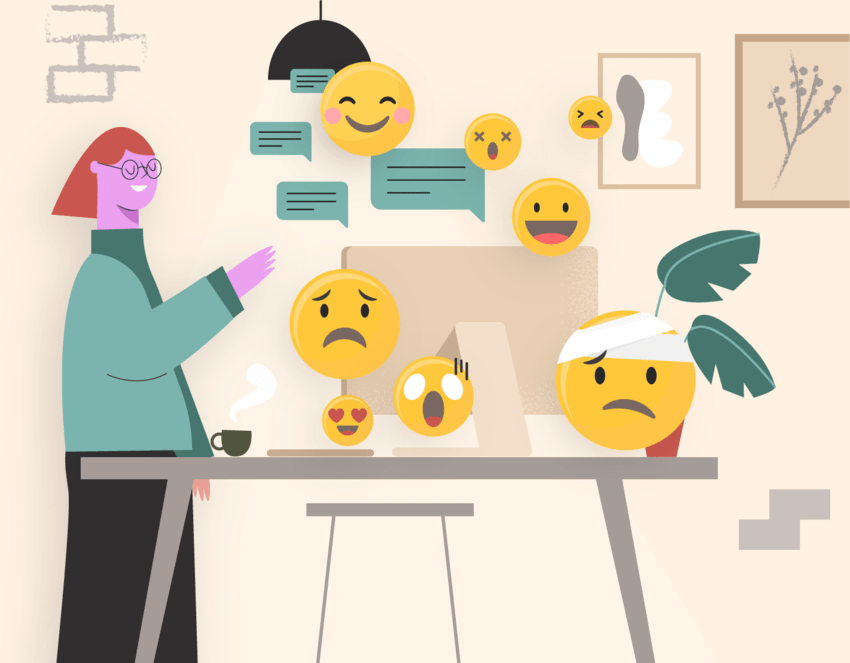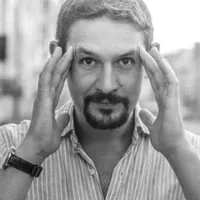According to a Towards Maturity report, over 60% of learners prefer discovering information independently rather than using eLearning platforms, and 53% of employees find eLearning systems unappealing. Most custom eLearning solutions fail to address user needs, making them disengaging and ineffective. To overcome this, organizations can explore eLearning solutions with design thinking, which focuses on empathy, user-centric design, and iterative improvements to create more engaging and effective learning experiences that truly meet learners’ needs.
Custom eLearning solutions change the game by focusing on learners’ unique challenges and goals, offering tailored experiences that improve engagement and retention. In this article, we’ll explore how these personalized tools are reshaping education and corporate training for the better.
Why Custom eLearning Solutions Matter
Custom eLearning solutions help companies train employees using content specifically for their needs. These solutions include company branding, real workplace examples, and targeted learning goals that matter for each role.
Staff learn faster when training uses their actual tools and daily work situations. For example, bank staff practice spotting fraud using their software, while factory workers learn safety rules based on their specific equipment.
A sales team might need training about a new product launch. Their custom course would show the exact product features, pricing, and customer questions they’ll handle, making the training immediately useful in real sales conversations.
Custom eLearning also builds company culture. Throughout the training, staff see their company’s brand, values, and way of doing things. This helps everyone understand and follow company standards, which is especially important for new hires.
The Case for Bespoke eLearning Solutions
Training needs change as companies grow and evolve. Custom solutions can quickly add new topics or update old ones, keeping training current and relevant for all employees. Global companies significantly benefit because they can adjust courses for different regions while maintaining the same core content.
For example, a manufacturing company recently updated its safety training to cover new equipment. Instead of creating everything from scratch, they added new modules to their existing course.
Standard training courses fall short because they use general examples that don’t match real workplace situations. Their content stays the same even when a company needs change, and they can’t capture specific company culture or working methods.
Off-the-shelf courses also pose challenges for global teams. What works in one region might not fit another, making it harder to train staff consistently across different locations. These standard courses rarely update with new industry changes or company practices.
Looking at both options side by side makes the choice more evident. While standard courses offer basic knowledge, custom training delivers exactly what each company needs. The extra cost of custom solutions pays back through faster learning, better job performance, and fewer training gaps.
Custom eLearning Solutions vs. Off-the-Shelf Content
| Feature | Custom eLearning Solutions | Off-the-Shelf Content |
| Personalization | Tailored to meet specific business needs and learner preferences. | Generic content not suited to individual needs. |
| Relevance | Content is aligned with company goals and real-world scenarios. | Often not relevant to the organization’s unique challenges. |
| Engagement | Highly interactive, engaging, and motivating. | Less interactive and may fail to keep learners engaged. |
| Flexibility | Can be easily updated and scaled as needs change. | Limited flexibility for updates of customization. |
| Branding | Fully customizable to include company branding and culture. | No opportunity for branding integration. |
| Learning Outcomes | Designed to achieve specific learning objectives and outcomes. | May not address specific learning goals. |
| Cost | Typically, higher initial investment but long-term cost-effective. | Lower initial cost, but less effective in the long run. |
Benefits of Custom eLearning Solutions
Think of custom eLearning like a tailored suit – it fits perfectly because it’s made just for you. While ready-made training works for some, bespoke eLearning solutions add more value for companies and their people. Let’s look at what makes custom eLearning worth the investment.
Focused on Your Goals and Learners
Your sales team needs skills that are different from those of your tech support team. Custom eLearning lets you create instructions that match precisely what each team needs to learn. You can include real examples from your company, specific tools your teams use, and actual challenges they face daily. For example, instead of generic customer service tips, you can show your support team how to handle your most common customer issues using your software.
Designed to Keep Learners Engaged
Regular courses can be tedious—we’ve all been there. Custom eLearning adds life to learning with games, videos, and interactive scenarios that reflect real work situations. For example, warehouse workers can practice safety procedures in a virtual environment rather than reading about safety procedures. This hands-on approach helps people stay focused and enjoy learning.
Improved Knowledge Retention
When training relates directly to someone’s job, they remember it better. Custom content helps people connect the dots between what they learn and their daily work. For example, a bank teller who learns through simulated customer transactions using the exact same screen layout they’ll use at work will remember the steps much better than if they learned from generic banking examples.
Long-term Cost Efficiency
Yes, custom eLearning costs more upfront. But think about the bigger picture: you won’t need to pay for classroom space, travel expenses, or instructor time. Plus, people learn faster when the content is relevant, so they spend less time training and more time working. You can also update your custom courses instead of buying new ones whenever something changes.
Scalability and Adaptability
As your company grows, your training needs change. Custom eLearning can scale up easily – just add or update new modules. Everyone gets the same high-quality training when you hire more people or open new locations. You won’t need to start from scratch each time.
Brand Consistency
Custom eLearning speaks your company’s language and reflects your values. This helps new hires understand your culture faster and helps current employees stay aligned with your mission. For instance, you can include your company policies, use your brand colors, and feature real examples of your company values.
System Integration
Custom solutions play nice with your existing tools. They can connect with your HR software, employee database, and other systems you already use. This makes tracking progress, assigning courses, and measuring results easy. You won’t need to juggle multiple platforms or manually transfer data between systems.
Each benefit builds on the others to create a learning experience that works better for everyone involved. Your people learn more effectively, and your company gets better results from its training investment.
Examples of Custom eLearning Solutions
Custom eLearning course development sharpens workplace training. Generic materials miss the mark, while tailored digital programs hit specific industry targets. Let’s examine how different sectors use custom learning to solve their challenges.
Corporate Training
Large companies face training challenges across multiple locations and departments. Their custom training focuses on specific roles and tasks. New employees take virtual tours of their office and practice with the software they’ll use daily. Future managers use the organization’s budget tools to work through real company challenges. Sales teams train with their specific CRM system, product details, and customer cases.
Healthcare
Each healthcare facility needs exact training for its equipment and procedures. Nurses and doctors practice with their hospital’s actual patient records system and medical devices. Emergency teams rehearse scenarios using virtual layouts of their building. This preparation helps staff respond quickly during actual emergencies.
Manufacturing
Factory workers must know their specific machines and safety rules. The training uses 3D models of their actual equipment and covers real maintenance problems from experience. Safety courses show the factory’s actual hazard areas and emergency routes. Quality control training includes real examples from their production line.
Financial Services
Banks need precise training to avoid costly errors. Staff practice using their transaction systems and learn from actual fraud cases. They study regulations through real examples and learn details about their specific products and services.
Retail and Hospitality
These businesses regularly train many new staff members. Employees practice using their store’s actual cash register system. They handle customer service situations based on real-store events. Restaurant workers learn specific recipes and service standards for their location.
Higher Education
Universities train both staff and students. Professors learn their department’s grading system and course policies. Lab staff are trained on their specific equipment and safety procedures. Student services staff practice using the school’s actual financial aid and academic advising systems.
Non-Profit Organizations
Non-profits maximize limited training resources. Volunteers learn specific roles through real examples. Crisis hotline workers practice with scenarios from past calls. Field workers learn local customs and specific reporting methods for their region.
The reality for each sector is that generic training creates extra work – people have to figure out how to apply general principles to their specific situations. Custom eLearning module development eliminates this gap. When university administrators learn budget management, they work with their actual financial systems. When non-profit volunteers learn intake procedures, they use the same forms and systems during their shifts.
This direct relevance saves time and improves results. People spend less time translating general concepts to their specific needs and more time mastering the actual skills they need. For sectors where resources are often stretched thin, this efficiency matters.
Seeing Custom eLearning in Action
| Industry | Examples of Custom eLearning Solutions |
| Corporate Training |
|
| Healthcare |
|
| Manufacturing |
|
| Financial Services |
|
| Retail & Hospitality |
|
| Higher Education |
|
| Non-Profit |
|
How to Pick the Right Custom eLearning Solutions Provider
Choosing a custom eLearning solutions company can feel overwhelming, but it doesn’t have to be. It’s all about asking the right questions and knowing what to look for. Here are some things to keep in mind:
Do They Have Experience That Matches Your Needs?
Look for a provider who knows your industry. For example, if you’re in healthcare, you need someone familiar with compliance training. Check their portfolio or ask for examples of their work. If they’ve done something similar before, that’s a good sign they’ll get what you need.
Can Their Technology Keep Up?
Your eLearning modules should work smoothly with your existing systems, like your LMS. If you want advanced tools, like simulations or gamification, make sure they can handle them. For example, if your team uses Open edX, ask if they can build courses that plug right in without hiccups.
Are They Easy to Work With?
Good communication is huge. You want someone who gives regular updates, sticks to deadlines, and is open to feedback. A dedicated project manager can make all the difference here—someone who knows what’s going on and keeps things moving.
Will the Courses Work for Your Learners?
Ask how they make content engaging. Are there quizzes, simulations, or interactive scenarios? Great eLearning providers design courses that aren’t just informative—they’re fun and relevant. For instance, sales training might include practice with your actual CRM system.
What Do Their Clients Say?
Testimonials and reviews tell you a lot. If other companies rave about how flexible and reliable the provider is, that’s a big plus. Don’t be afraid to ask for references—you want to hear firsthand about their experience.
What Happens After the Course Goes Live?
Things change, and your training might need updates down the line. Make sure the provider can tweak your courses when needed—whether it’s to update content or add new features. This saves time and money in the long run.
Is the Price Right?
Don’t just look at the sticker price. Think about the value. A higher upfront cost might save you money later if the courses are more effective or easier to update. Ask for a clear breakdown of what you’re paying for.
It’s all about finding someone who gets your goals and has the tools to make them happen—whether you need an engaging onboarding program or in-depth compliance training.
Challenges of Implementing Custom eLearning Solutions for Edtech Companies
Building effective online learning platforms requires solving real-world challenges in educational technology. Companies must address complex problems to create meaningful learning experiences.
Resource Management
Custom eLearning solutions for edtech companies can quickly consume financial resources. Most EdTech startups work with limited budgets. Successful companies divide development into smaller, practical stages. They start with core learning modules and expand methodically. This strategy controls spending while maintaining high-quality educational content.
Content Maintenance
Technology and professional standards change constantly. Learning materials can become obsolete within months. Top providers work directly with subject matter experts to update content regularly. They create flexible course designs that allow quick updates without a complete redesign. Regular quarterly reviews and student feedback help keep materials up-to-date.
Technical Compatibility
Learning platforms differ significantly across various technologies. Different devices, web browsers, and computer systems create complex development challenges. Technology companies need to design solutions that work consistently across smartphones, tablets, and desktop computers. Comprehensive pre-launch testing identifies potential technical problems early. Direct coordination between development and technical support teams ensures smooth platform implementation.
Student Engagement
Online learning often feels disconnected and boring. Students lose interest without compelling approaches. Effective solutions incorporate interactive elements like realistic simulations, practical scenarios, and personalized learning paths. Short, focused modules perform better than long, overwhelming courses. Progress tracking and reward systems help maintain student motivation.
Performance Measurement
Demonstrating a learning platform’s real impact remains difficult. Many companies struggle to track meaningful outcomes. Advanced firms establish clear performance metrics from the beginning. They use data analysis to monitor student progress, engagement, and skill development. Consistent surveys and performance assessments help improve this learning experience.
Organizational Change
Introducing a new learning platform involves more than technology implementation. It requires shifting organizational culture. Employee or student resistance can undermine well-designed solutions. Successful implementations communicate clear benefits. Comprehensive training and support are essential. Early involvement of key stakeholders builds trust and enthusiasm.
Personalized Learning
Each student learns differently, but creating personalized experiences is complex. Advanced learning platforms use technology to customize content. They track individual progress and adjust recommendations in real time. This approach requires sophisticated technology and a deep understanding of learning behaviors.
Technology Integration
Technology evolves rapidly, and learning platforms must adapt quickly. Emerging technologies like artificial intelligence and virtual reality are transforming education. Technology companies must carefully integrate new tools without overwhelming students. Successful solutions combine new technologies with solid educational principles, creating intuitive and engaging learning experiences.
These challenges represent opportunities for innovation. The most successful eLearning solutions do more than solve technical problems—they create engaging educational experiences that fundamentally transform how people learn and grow.
Success Stories and Case Studies
At RacoonGang, we solve learning problems with smart technology. As a trusted custom eLearning solutions company, we help organizations teach better. We don’t just build platforms—we create tools that make learning engaging and effective.
From schools to businesses, our solutions replace outdated methods with exciting, tailored experiences. We simplify complex topics, turning challenges into opportunities for growth.
Every project we take on has one goal: better learning. We help students and employees grow using innovative approaches that deliver real results.
Case Study 1: Custom LXP for the Association of International Academic Institutions
The Association needed a platform to connect academic institutions worldwide. Their challenge was creating a solution that worked across different languages and institutions. We built a custom Learning Experience Platform (LXP) using Open edX technology. It included features like multilingual support, advanced analytics, and an easy way to share content. The result was a flexible and engaging learning tool that met the needs of both administrators and students.
Case Study 2: Custom Platform for a Media Institute
A leading media institute was looking for a platform that could handle rich multimedia content and complex course management. The challenge was finding a system that would scale as their student base grew. We created a solution that seamlessly integrated media and allowed for easy course management. The platform became an interactive and user-friendly learning hub for their students, meeting both technical and educational needs.
Bonus Content: Design Thinking Favors Mobile-First Learning Systems
As we’ve seen, many learners are disengaged with traditional eLearning platforms, mainly because these systems need to meet their needs.
Custom eLearning solutions address this gap by tailoring content to the unique goals of learners and organizations. Companies can improve learning platforms by focusing on user experience and individual learning preferences. Design thinking helps create more intuitive, adaptive solutions. Organizations can build more effective educational technologies that meet learner needs by developing mobile-first learning systems that respond to user habits.
Traditional computer-based learning should be retained. It just means learners should be able to switch between devices easily and have a smooth experience no matter what device they use.
Wrapping Up
Custom eLearning solutions make learning relevant, engaging, and effective for everyone. They ensure learners stay motivated, retain knowledge, and immediately apply what they’ve learned. The flexibility of custom eLearning also makes it a long-term investment that adapts as your company grows. If you’re ready to improve your training outcomes, custom corporate eLearning consulting can help you create tailored learning strategies that better serve your workforce.
FAQ
Can we integrate our custom eLearning solution with an existing Learning Management System (LMS)?
Can you handle complex technical topics or industry-specific training?
What is the cost of developing a custom e-learning solution?
- Why Custom eLearning Solutions Matter
- Benefits of Custom eLearning Solutions
- Examples of Custom eLearning Solutions
- How to Pick the Right Custom eLearning Solutions Provider
- Challenges of Implementing Custom eLearning Solutions for Edtech Companies
- Success Stories and Case Studies
- Bonus Content: Design Thinking Favors Mobile-First Learning Systems
- Wrapping Up