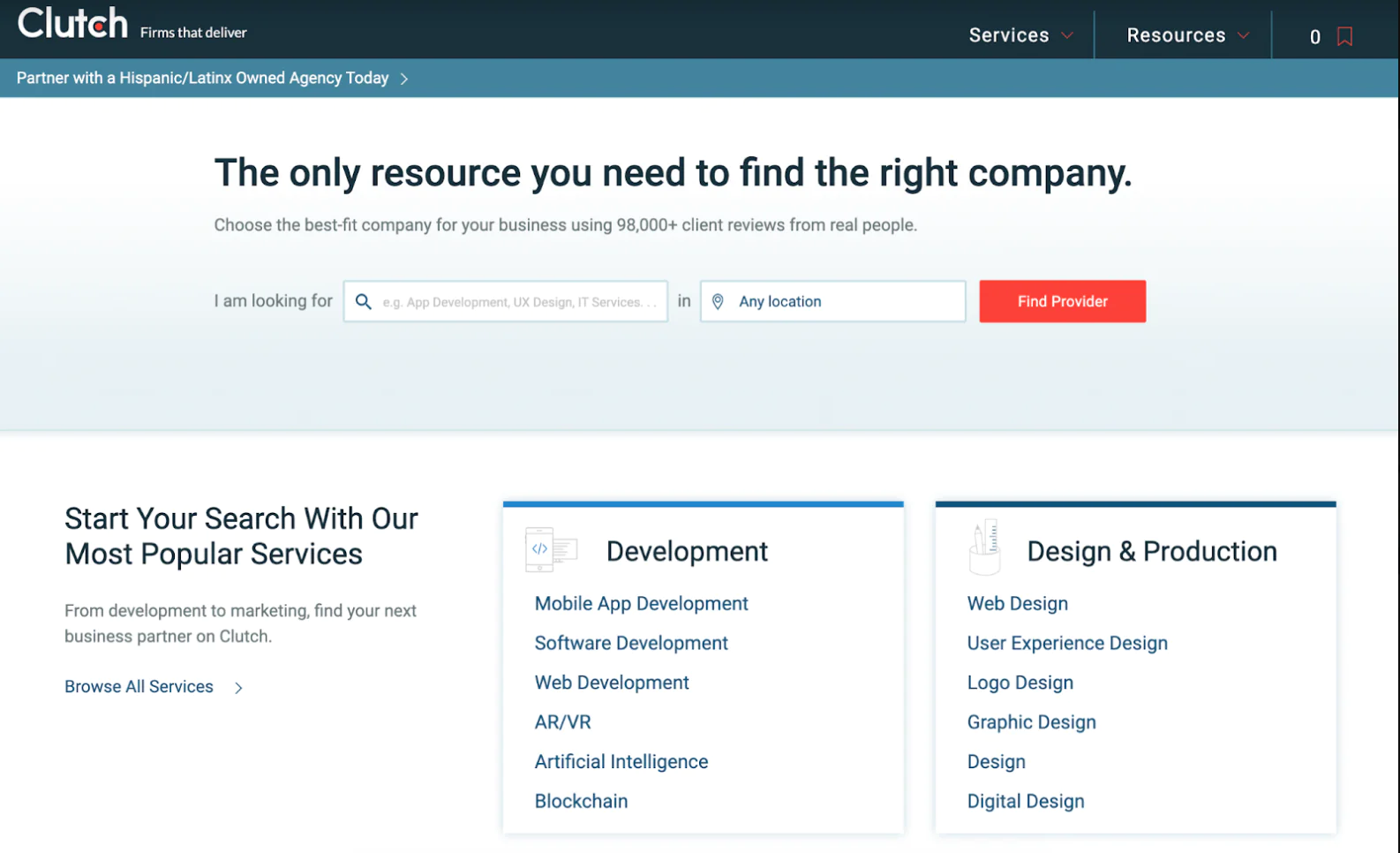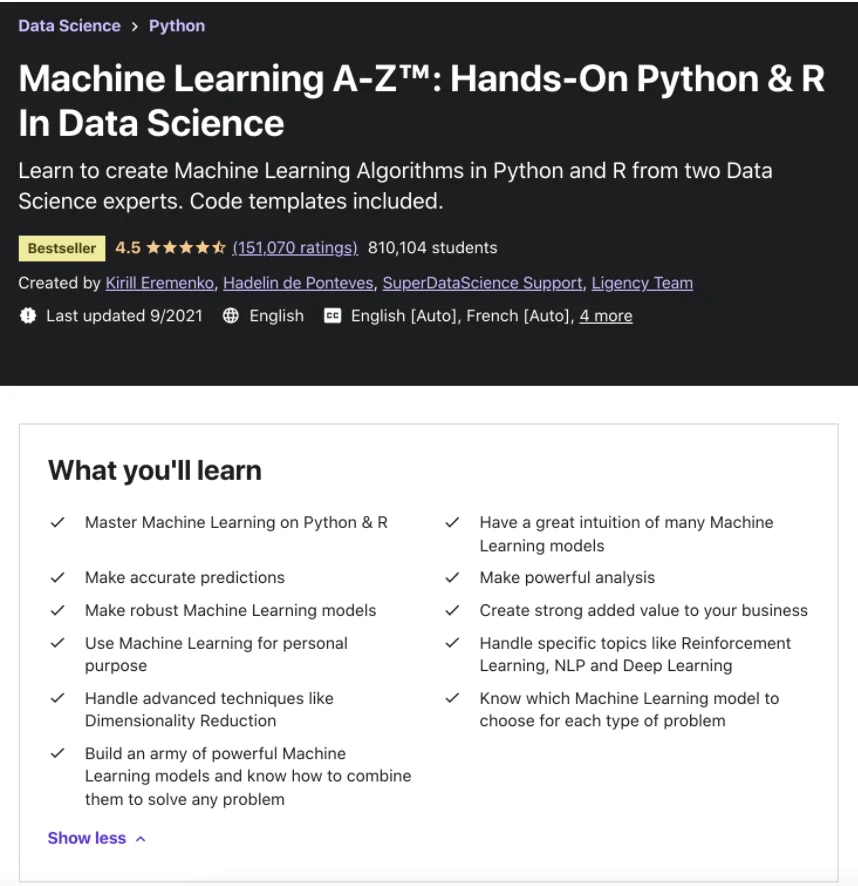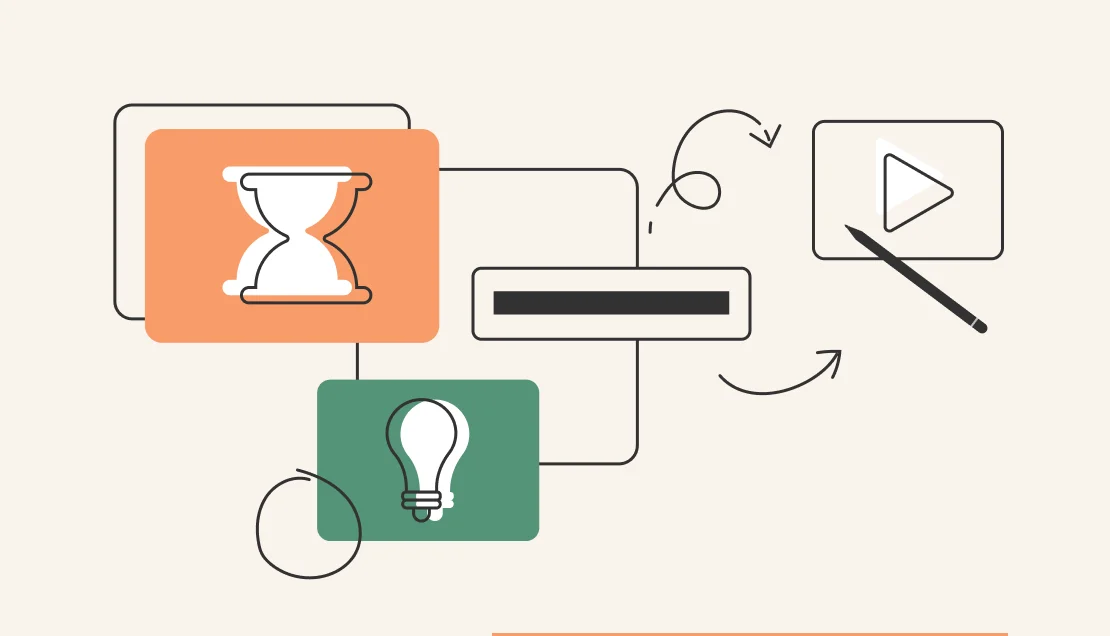How to develop a website for eLearning? What features are worth considering and where to start? We will analyze all these points in this article. So, without further ado, let’s get started.
How to Develop a Website for eLearning: Where to Start From?
The preparatory process for developing an online learning website is the precursor stone that prevents many from creating their platform. This is not surprising since, without experience and the necessary knowledge, it is challenging to understand where to start. Therefore, we have prepared some tips to help you properly prepare for developing your platform.
Tip #1. Choose Your Desired Platform Type
Before you start building your learning website, you must decide which type of website you want. All eLearning websites are united by the main functions that they provide to their users, namely:
- Providing a wide selection of training materials and related supplements (assignments, tests, quizzes, and so on)
- Convenient interaction with the platform (often seamless between devices)
- Detailed tracking of learning progress for both students and teachers
These are the most basic functions that most educational platforms support. However, the platform type and the target audience may differ.
The two most popular platform types are:
- K-12 LMS/University-centered platforms. These platforms are incredibly flexible and convenient for use in educational institutions of all levels. Thanks to the features that allow you to add and adapt your educational material, this is possible, thereby establishing an institution-related learning process. One of the most famous platforms of this type is Open edX.
- Platforms with various courses to choose from. The name speaks for itself. Such platforms are massive databases with many courses on various topics, from school subjects to courses in cooking and acting. The courses can be distributed on a paid basis (each course has its price) or by subscription (paying for a subscription gives access to all courses on the platform). Popular platforms of this type are Udemy, Coursera.
Despite the different types, the platforms are similar as they have no restrictions on the form of content presentation and its format. In addition, all information and tasks are given to students gradually, which allows you to set your learning pacing and not overload students.
Tip #2. Learn Your Target Audience
You must clearly understand which audience you are developing your platform for to meet the audience’s specific needs through the platform’s features. To do this, you must know the following aspects:
- The average age of the audience
- Possible interests
- How they spend their free time and so on
It is also worth thinking about personalizing content for a specific audience. Identify the topics you want to cover and find out what content will be exciting and valuable for prospective students.
Tip #3. Pick a Tech Team
eLearning Website development is a complex process that requires a team of specialists, ranging from business analysts to developers, testers, designers, and other professionals. To pick the best vendor, you should check the Clutch website to study the portfolio of each company and the reviews of their previous clients.
Tip #4. Involve Professional Educators
Content and its quality are at the core of the success of any learning platform. That is why you should involve professional teachers in your content creation, and the best option is to start collaborating with leading universities. This will provide you with a constant flow of high-quality content.
Alternatively, you can take a more exciting path and do something like MasterClass, a platform where the teachers are Hollywood stars, famous writers, and chefs. For example, one of the storytelling courses on this platform was created by Neil Gaiman himself.
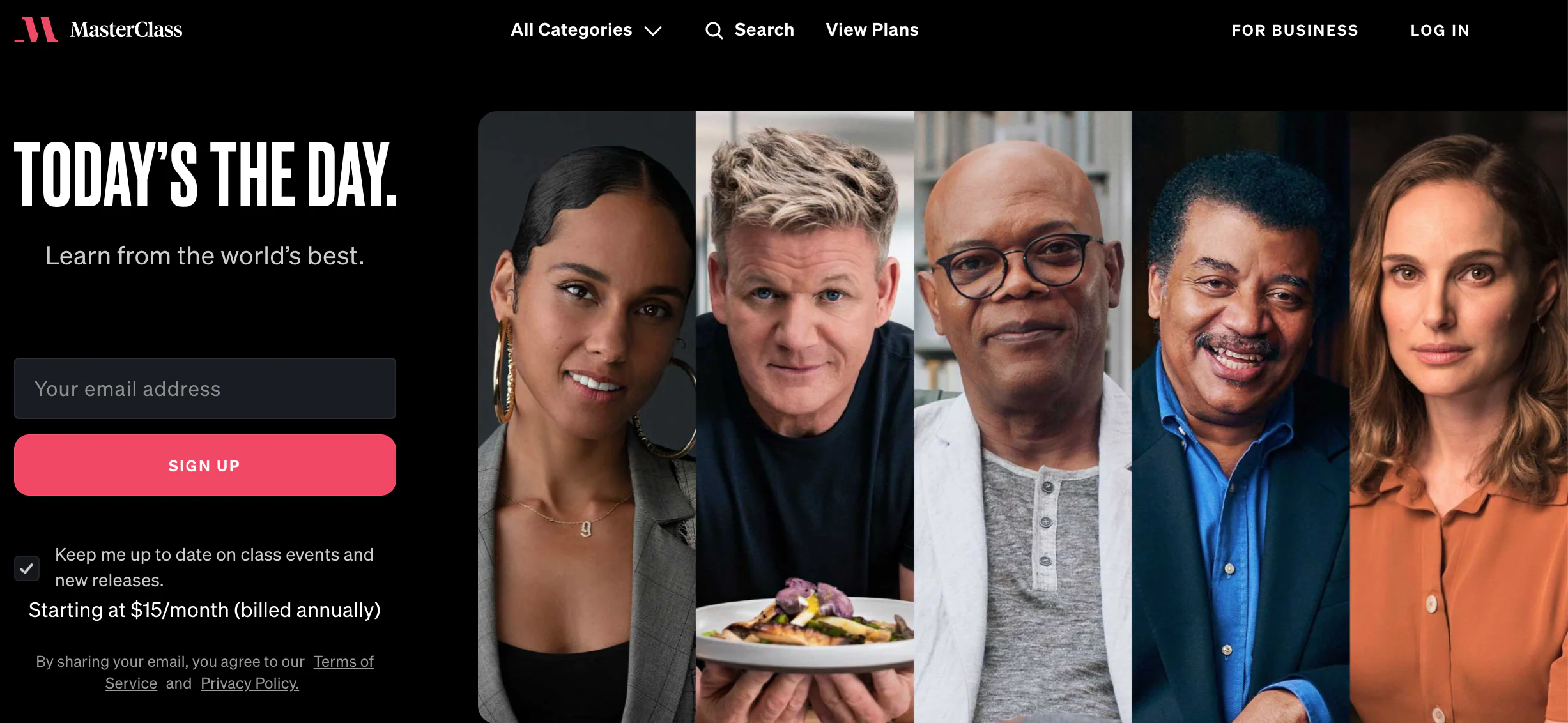
Regardless of the type of platform, there is a set of vital features that provide the basic functionality of any eLearning website.
Feature #1. Registration and Profile
This feature is the core of any website and should be considered when developing a website for eLearning. Both teachers and students go through the registration process, and it is best to combine a standard login/password with registration via social networks. In addition, do not forget that you need to give users certain functions for setting up their profile, namely:
- Change profile photo, username and add additional user information
- Displays completed and started courses
- Various information about certificates
- Purchase history
Feature #2. Search Bar and Filters
Regardless of the eLearning platform type, it will contain a few different courses, and a convenient search is a must. Therefore, you should enable a convenient search bar that will display hints depending on the entered query. In addition, do not forget about filters that will help make your search more narrowly focused. For example, enter filtering by level, price, language, and so on.
Feature #3. Dashboard
The dashboard is a handy feature that aims to simplify tracking student success in a particular subject or course (subject grades, grade point average, and so on). In addition, the dashboard feature contains additional statistical information about the number of courses taken, the number of hours on the platform, and so on.
Feature #4. Course page
It is one of the essential features you should include when you decide to develop a website for eLearning. At its core, this feature is the body of the course that contains all the content. Navigation through the course should be convenient, so it is worth taking care of the content panels and their timely deployment to avoid getting lost in units and topics. In addition, each course must have a separate cover page that is its face and on which all the necessary information about the course is displayed, namely:
- Course topic
- Author’s name, specialty
- List of topics covered by the course
- Short description
- Video preview or screenshots
Feature #5. Course Creation Page
The availability of convenient and multifunctional tools for creating a course is one of the primary keys to the success of such weight bytes. Features should be combined into powerful functionality that allows you to create a course structure, add materials, exercises, and links to additional resources and content.
Feature #6. Admin Panel
The admin panel also needs to be added when you develop a website for eLearning, as this feature is an HQ of your educational website. Through the functionality of the panel, the administrator can add users, various courses, monitor website statistics, and much more regarding the internal management of the platform.
Feature #7. Payments
Even though we have added this feature to the list of must-have functionality, no one forbids you to make a free platform where everyone can share their online learning course or study any course (for example, like Khan Academy). However, if you want to add the ability to monetize, payments are a must. The most popular online payment methods are:
- Debit/credit cards
- PayPal
- Stripe or Braintree
eLearning Website Monetization Models
If you want to develop a website for eLearning, you are most likely determined to turn it into an income source. As a result, you should look at one of the popular systems for monetizing such websites. The choice of your path will determine the availability of courses as well as your future income.
Option #1. Donations
It is an excellent way of monetization that allows you to provide users with content for free and does not force them to pay for anything. However, if they want to support quality learning content, they can donate any amount they see fit. This method allows you to attract a large audience but does not guarantee income stability.
Option #2. Subscriptions
This monetization model is quite a common way to generate income from eLearning websites.
At its core, you block the content for visitors until they complete a monthly subscription payment. Otherwise, users won’t see educational materials.
Option #3. Pay-Per-Course
Another wise choice that you can use while developing a website for eLearning. Each course on your platform will have its price, which the course author assigns. As a result, the user gets access to the course materials after purchasing the whole course. In addition, the profits from the sale of the course are shared between you and the course author.
Wrapping Up
When you decide to develop a website for eLearning, you must do some preparatory work. You need to carefully study the market, choose the type of platform you want to create, study the target audience and make a list of features that will help meet the audience’s needs. A thoughtful approach will help you complete your error-free platform to bring stable income and value to your users.
-
How to Develop a Website for eLearning: Where to Start From?
- Tip #1. Choose Your Desired Platform Type
- The two most popular platform types are:
- Tip #2. Learn Your Target Audience
- Tip #3. Pick a Tech Team
- Tip #4. Involve Professional Educators
- Feature #1. Registration and Profile
- Feature #2. Search Bar and Filters
- Feature #3. Dashboard
- Feature #4. Course page
- Feature #5. Course Creation Page
- Feature #6. Admin Panel
- Feature #7. Payments
- eLearning Website Monetization Models
- Wrapping Up