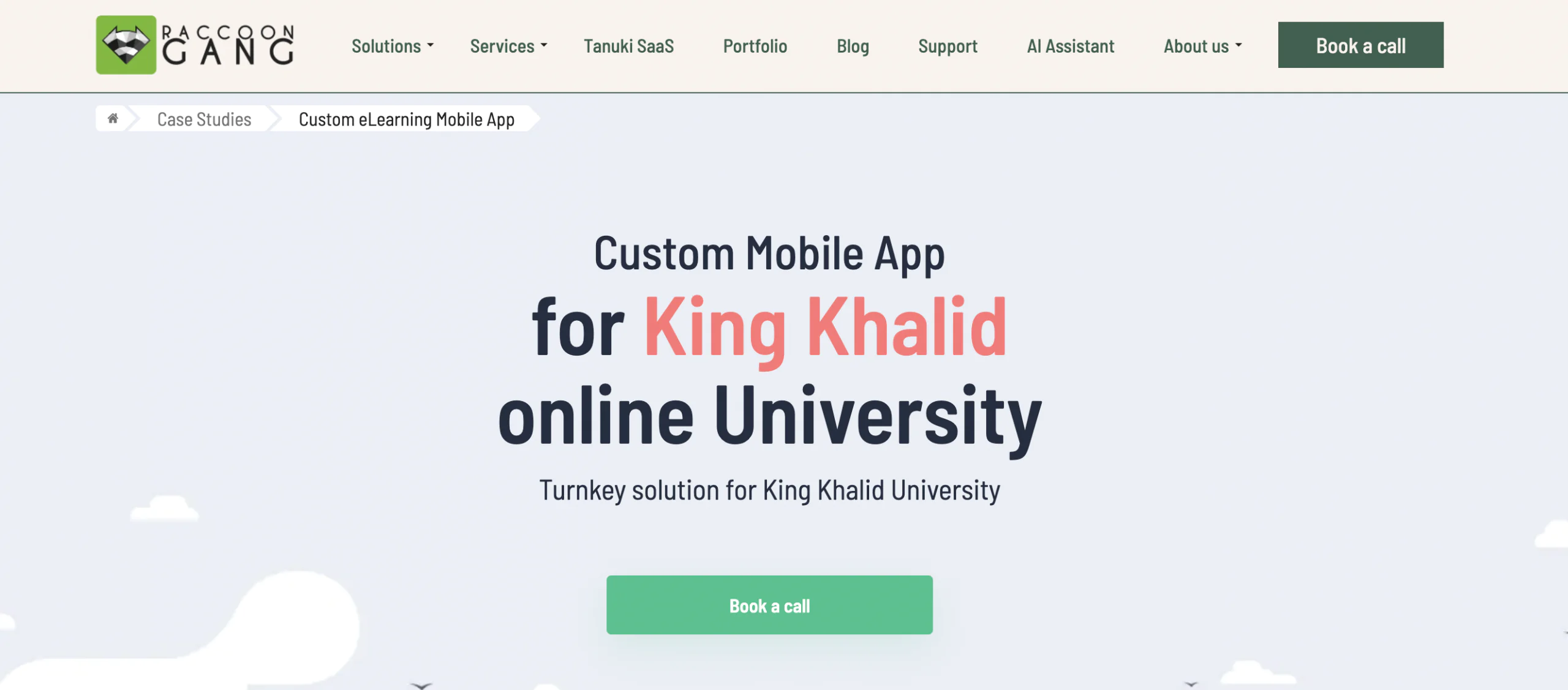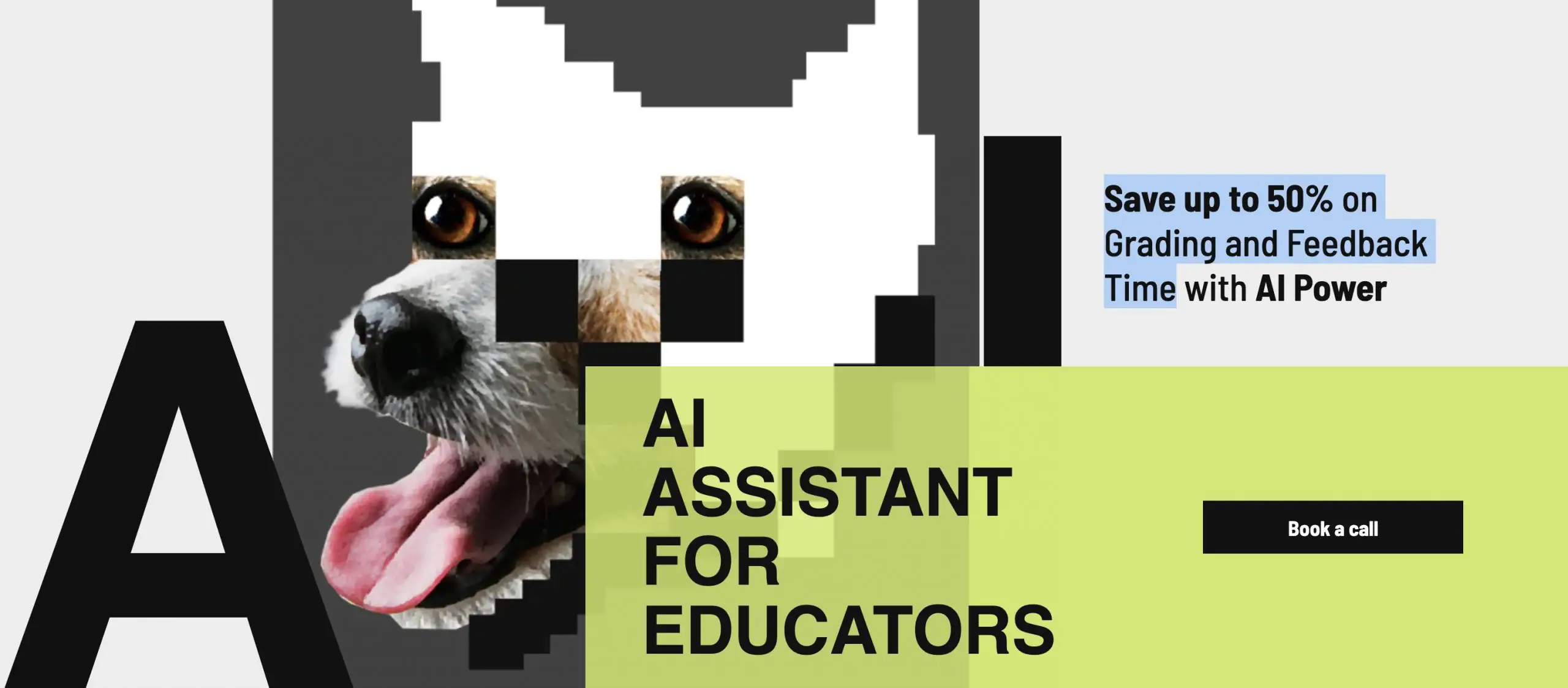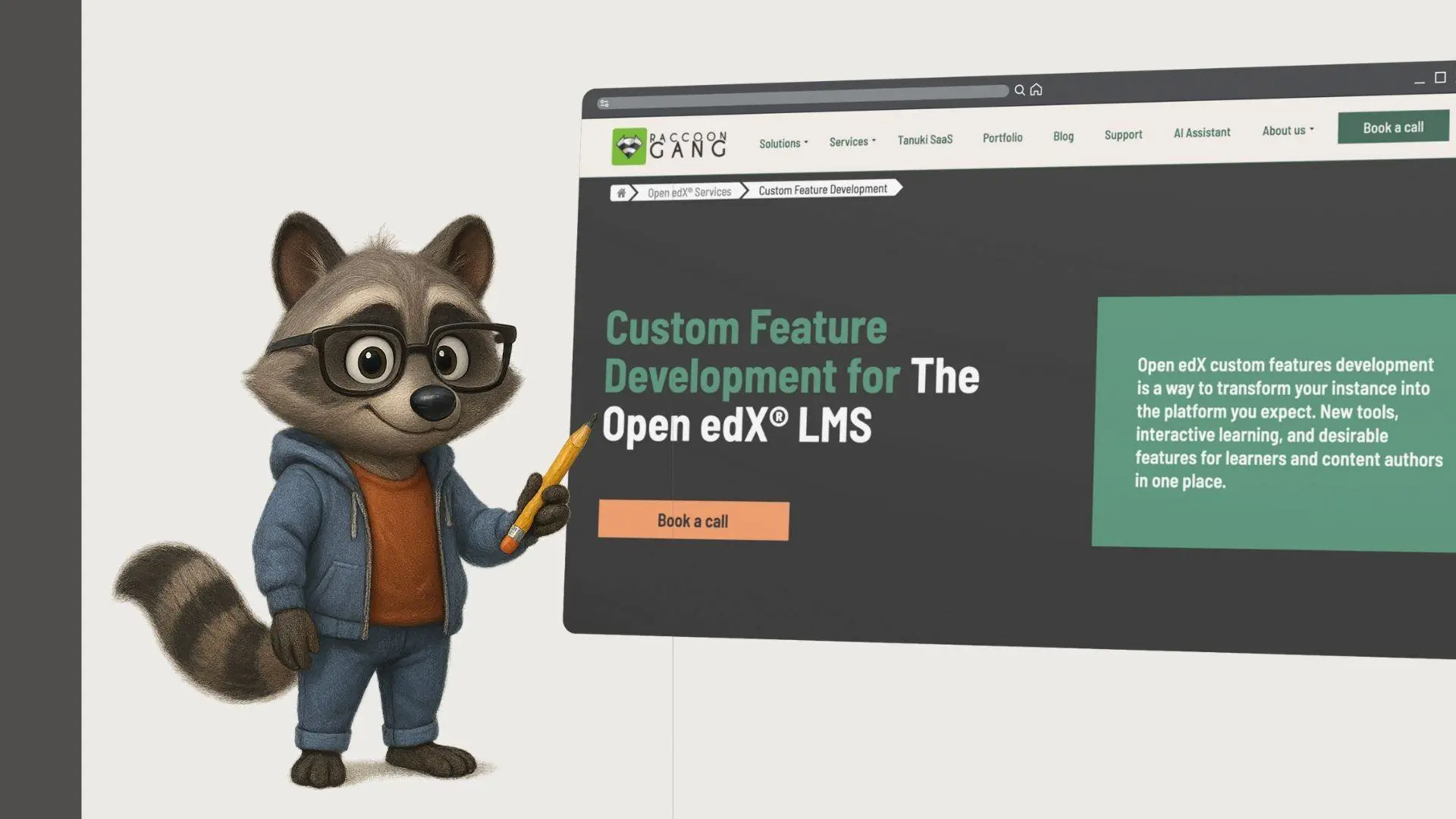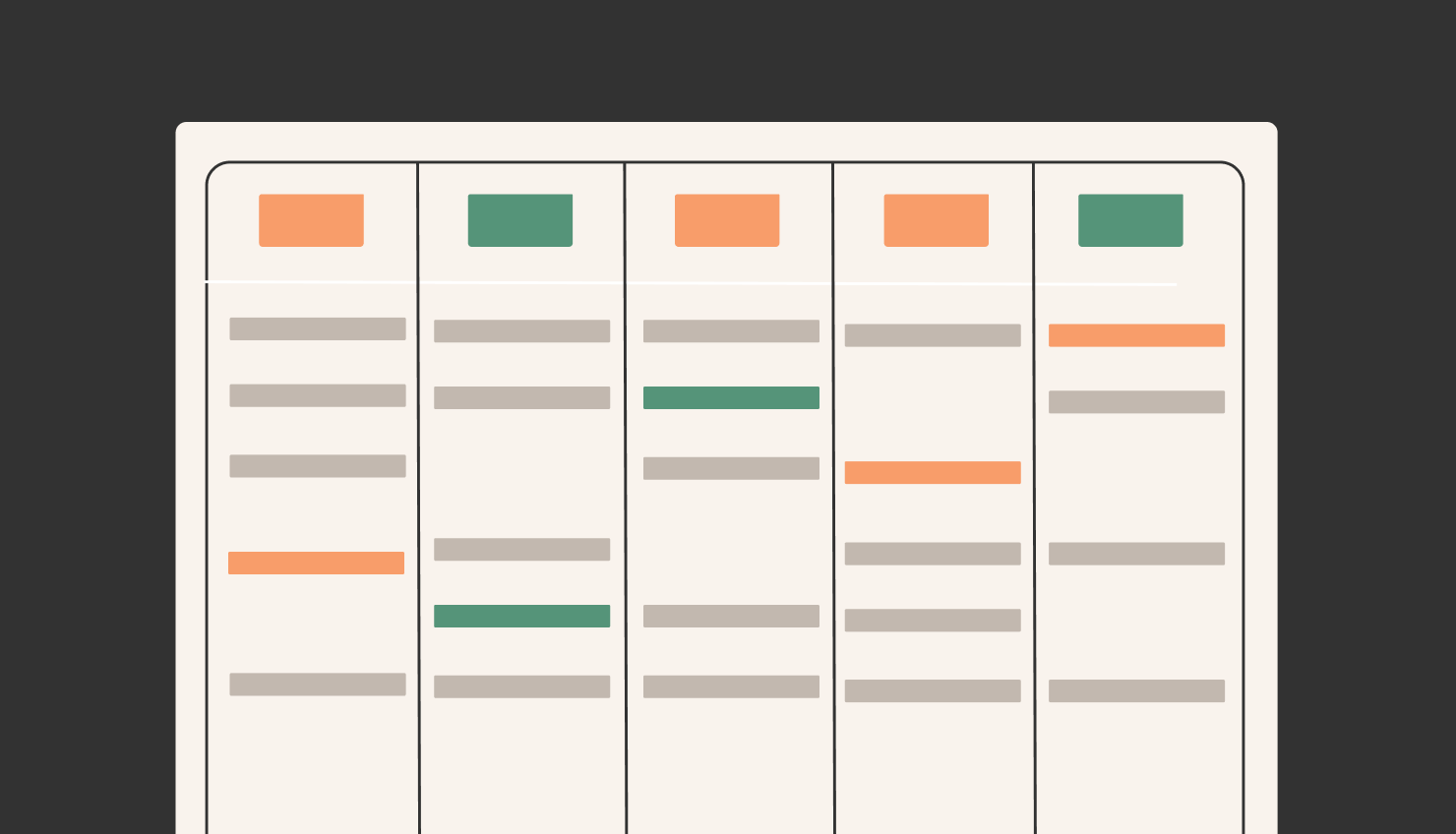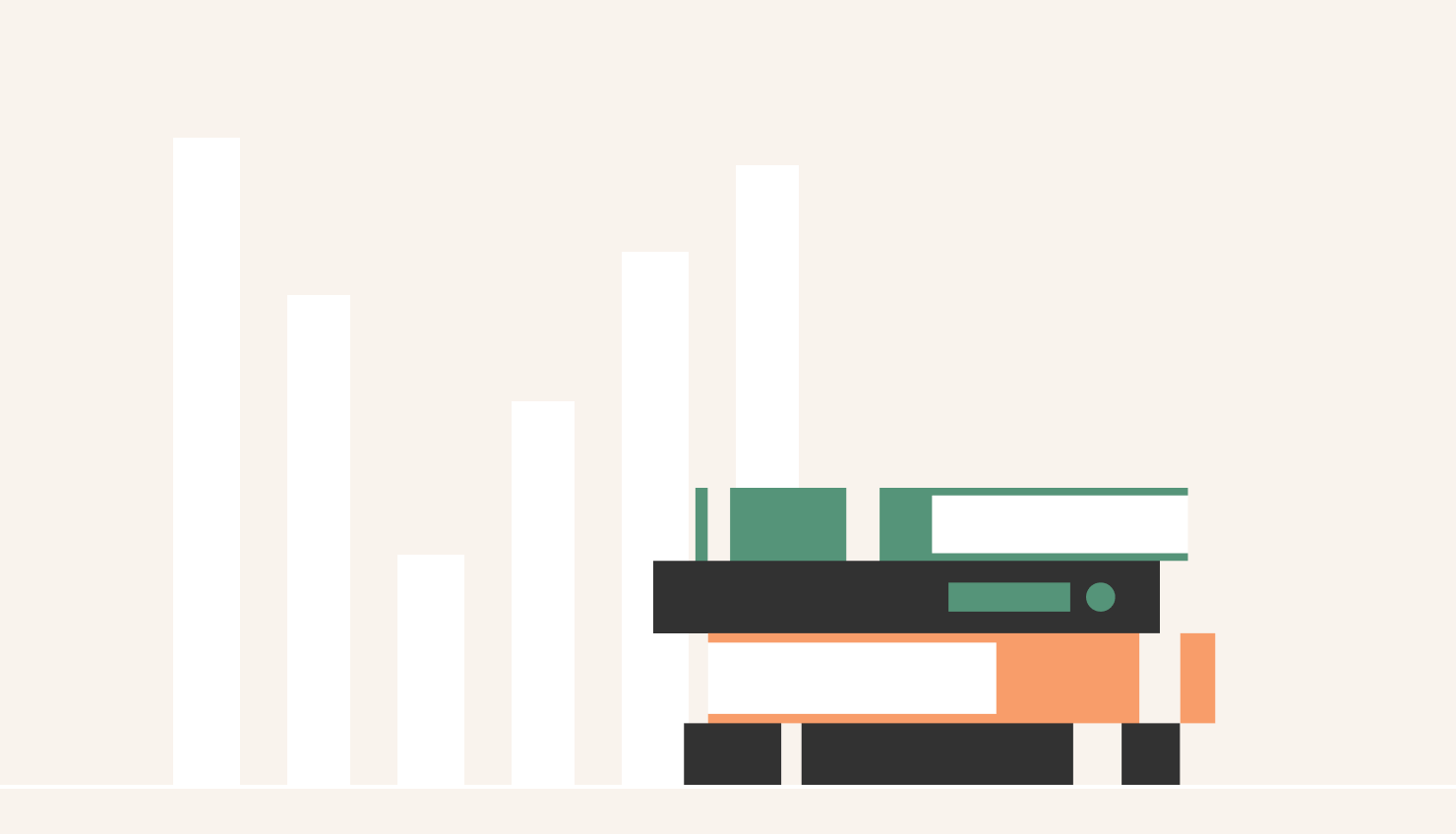Among the countless learning platforms, how do we distinguish gold? The best thing about any platform is its functionality and key LMS features. Does the LMS have analytics? How user-friendly is its interface? How much nerve will it cost the administrator to add new content to the course?
As the saying goes, “the proof is in the pudding”. That is why features that align with the goals of your training and can enhance the learning experience are crucial to future learner/employee performance.
What You’ll Gain From This Article:
- Understand what key LMS features matter most for real training impact
- Learn how to compare platforms like Open edX, Moodle, and more
- Decide which features to prioritize without overspending your budget
- Get expert-backed tips for selecting, customizing, and scaling your LMS
Before comparing features, set your LMS requirements checklist to avoid scope creep.
What Makes an LMS Truly Effective in 2026?
The last few years have forced LMS systems to change beyond recognition. What started as tools to support classroom learning are now central to delivering online, hybrid, and mobile-first training. The shift to remote learning and work has also contributed to the growing demand for learning platforms.
LMSs fit well into today’s flexible schedules for different types of learners. When it comes to remote or blended learning, 80% of companies now rely on LMSs to support these approaches to corporate learning and mandatory training.
Such high demand for learning platforms pushes LMS developers to continuously expand the set of essential LMS features available by default to administrators and learners.
For example, mobile access, analytics, and integration with HR and content systems are now must-haves. Not long ago, the most essential LMS features were considered custom extensions that not everyone needed. A good example is video support — another important feature of LMS platforms. According to a report, 83% of learners prefer watching a video when learning something instructional. But until recently, the main trump card was text.
An LMS is truly effective in 2026 if it supports flexible learning formats, includes features like mobile access and data tracking, and helps both learners and admins reach their goals with less tension.
Must-Have LMS Features in 2026
Let’s briefly review the must-have LMS features that are undisputed in 2026.
1. User Experience and Interface
One of the key LMS features that users prioritize is an intuitive and easy-to-use interface. When users interact with an LMS learning portal, they want to log in immediately to access learning content or check their test results. If a user has to make too many clicks just to open a course, the learning process becomes inefficient and wastes valuable time.
You have to consider all perspectives. i.e., view the system from the user’s and administrator’s point of view.
For the learners, you have to evaluate the following considerations:
- Do they know where to submit their login credentials?
- How easy is it to locate the course catalog?
- How can they know about a future event?
- How can they navigate to their test results?
- How can two or more users communicate with each other?
On a similar note, you also have to review the following considerations for your administrators:
- Do they know how to enroll students?
- How to upload and update training files?
- How to assign a training course to a user?
- How to create a learning path and monitor a user’s progress?
- How is the LMS’ documentation? Is it user-friendly?
2. Mobile and Offline Access
The modern learner often prefers accessing educational content on the go. Moreover, this access is sometimes necessary even in the lack of reliable internet access. The best LMSs today accommodate this need.
3. Content Format Support (SCORM, xAPI, video, PDFs)
In case your selected LMS doesn’t extend support for important formats (video lectures, quizzes, presentations), you will need to spend considerable time, money, and effort in converting your files to compatible formats.
Prior to your LMS purchase, go through the format types it supports. For instance, if your existing training material contains a lot of PPT presentations, you need to get an LMS that lets your users view slides.
Similarly, if you want to educate your employees and expand their skill sets with videos, your LMS must support the video format. Moreover, for the development of interactive e-courses, look into the LMS to see whether it’s compatible with eLearning authoring tools, such as Lectora and Adobe Captivate.
Other essential considerations include asking the vendor about the storage limit. In this way, you can assess how many files you can upload to the LMS. Vendors charge additional fees after the storage limit is exhausted.
4. LMS Reporting And Analytics Features
Make sure you can track your online training initiatives to determine their effectiveness and decide whether you need major or minor adjustments. Apply the same rule to individual learning performance as well. Do you feel that your learners engage with the online training content? Are they getting all the relevant information that could meet their learning goals?
In order to find responses to these questions, you will need a powerful reporting system that is pre-installed in your LMS. Such systems also come with analytics that enable you to track online training based on group and individual levels.
For instance, you can assess how many of your audience meet the prerequisites for a specific course or how much time they take to complete an activity. Some LMSs can even send this information directly to your inbox in the form of automated email reports.
5. AI and Personalization
To promote broader adoption, an effective LMS must deliver content based on a learner’s history and current role. For example, if the learner is a marketer, the system should offer marketing-related content to them. Adaptive quizzes that show learners’ performance in a course will allow users to work on areas where they need improvement. When an LMS is more personalized to a learner’s job function and preferences, they take a greater interest in the training.
With the start of AI Assistants for Educators, personalization of learning has reached another level. After all, AI can quickly analyze a student’s learning path and adjust the next topic depending on the success in the previous one. This kind of adaptive approach is becoming one of the top LMS features for corporate training, where learning speed and relevance directly impact productivity and results.
6. Security and Compliance
One of the key LMS features in 2026 is data security. An LMS stores the learner’s personal data as well as the learning material, which is often proprietary and carries certain commercial values. Here’s what you need to consider:
- How secure is the sign-on functionality of your LMS? Since it’s the first point of contact, you need to be wary.
- How does the LMS protect sensitive data, and where does it host it? Is it run on the back of on-premises infrastructure, or is it a cloud-based solution?
- How does the LMS handle user authorizations, and what are the privileges when it comes to data access?
- How does the LMS maintain data integrity?
Generally, LMS limits the number of users who receive administrator privileges. However, this can be counterproductive. This is because when individuals who have genuine needs to access an asset are restricted due to the lack of privileges, they indulge in sharing passwords. This puts the entire process’s security at risk. This way, it’s hard to manage data access, and the records of admin activities become inaccurate. Therefore, get an LMS that permits unlimited admin roles to address your needs.
Other than data protection, also make sure no one can modify it. Data modification is another layer of security.
7. Collaboration Tools
Built-in online collaboration tools include community calendars and video conferencing. They help you create engaging and interactive online training that eliminates geographical restrictions. Furthermore, they make sure that your learners remain updated about any development related to the courses and synchronous learning events, like live webinars where users offer feedback by asking questions.
How to Check Collaboration Features?
To assess the collaboration features of an LMS, check for functionalities like discussion forums, group assignments, and real-time messaging. These features should promote seamless communication and collaboration among learners.
8. Blended and Hybrid Learning Support
LMS is excellent at recording and presenting eLearning, but sometimes, the most effective method to learn is to go offline. Online education can ensure that you become familiar with all the mandatory rules and theories behind a subject. However, there comes a stage where you have to become practical and apply your skills in a real-world setting. Workshops, seminars, and on-the-job demonstrations can help you in this regard.
One of the key LMS features in 2026 is to gain support for blended and hybrid learning. Aside from online learning, you also have to assess, record, and track offline learning. Here is some stuff that you need to check:
- Is there support for asynchronous and synchronous learning?
- Can you combine online classes and traditional classes?
- Does the LMS allow you to register for workshops, seminars, and classes?
9. Gamification
One of the best strategies to improve learner engagement is to improve training with gamification. Traci Sitzmann, a professor at the University of Colorado Denver, conducted a one-year study on the impact of gamification. Her findings revealed that the integration of gamification in eLearning was effective and noted the following:
- Retention of content increased by 9%
- Factual knowledge level climbed up by 11%
- Kill-based knowledge level grew by 14%
This is why gamification is truly a must-have LMS feature in 2026. It makes a learner more engaged in learning when they compare their position with others and earn awards and points for finished activities.
10. Notifications and Automation
To make sure that managers and trainers are well-informed about how their learners have been interacting with and completing course content, automated notifications and alerts should be included in an LMS.
By notifying a trainer about a learner’s completion progress or by sending automatic alerts to learners about their deadlines, an LMS can offer the right feedback to the right individuals.
How to Check Notification Features?
An LMS should offer customizable and automated notifications to keep learners informed about upcoming deadlines, new content, or feedback. Check if the notifications can be tailored according to user preferences and if they are timely and relevant.
11. Accessibility and Multilingual Support
Access for all users should be a top priority for any LMS in 2026. Features such as screen reader compatibility, keyboard navigation, and adjustable text sizes are essential for certain groups of learners. Keep these needs in mind when choosing or developing a platform.
Multilingual support is a must-have feature, too. The more languages the platform supports, the more companies can train diverse learners and employees. These capabilities make learning more inclusive and scalable.
12. Third-Party Integrations
An LMS should connect with other business systems easily. Moreover, integrations with HR software, CRM tools, content libraries, and communication platforms simplify training management. They help automate user onboarding and data tracking. Strong third-party integrations improve workflow and create a better learning experience.
13. Scalability and Multi-Tenant Options
As companies grow, training demands increase. A scalable LMS can support more users, courses, and data without performance issues. Multi-tenant options allow businesses to run several learning environments under one system. This setup is ideal for managing different brands, departments, or clients.
14. Scheduling and Calendar Tools
Built-in scheduling tools help plan live sessions, webinars, and deadlines. Calendars inside the LMS keep learners and instructors organized. Good scheduling features improve participation rates and reduce confusion. They also cut the need for external planning tools.
15. Reliability and Uptime Guarantees
A strong LMS must stay online when learners need it. Uptime guarantees, backed by SLAs, are critical. High availability means fewer disruptions and higher learner satisfaction. Reliable platforms support global teams and protect the company’s investment in training.
16. Custom Feature Development
Besides, you can always count on the development of a custom feature, which may become the missing piece of the puzzle that fully completes your vision of what an LMS should look like.
→ Explore Our Custom LMS Feature Development Services
LMS Features Comparison Table
It’s always useful to compare LMS features side by side. Then we can better assess which ones are potentially valuable for us and which ones are better to cut from the development budget.
Since each LMS has its own slightly different set of default features, in the table below, let’s compare five popular LMS platforms according to such criteria as scalability, customization, analytics, Integrations, and some others.
| Feature | Why It Matters | Available in Open edX | Available in Other Platforms (Canvas, Moodle, Thinkific, Blackboard) |
| Mobile-Friendly Learning | Supports learners on the go with responsive design and mobile apps | ✔️ | ✔️ All except Thinkific lacks a strong mobile app |
| Advanced Analytics | Tracks learner progress, engagement, and course performance | ✔️ (via Open edX Analytics Tool by Raccoon Gang) | ✔️ Blackboard and Canvas are strong; Thinkific is limited |
| Custom Branding & Theming | Enables platform branding to match organizational identity | ✔️ | ✔️ Canvas and Moodle allow full theming; Thinkific is more limited |
| Scalability | Handles high user volumes and content variety without performance issues | ✔️ | ✔️ Blackboard and Moodle scale well; Thinkific is better for small teams |
| Integrations (HR/CRM) | Connects with HR, CRM, and other third-party systems for workflow automation | ✔️ | ✔️ Canvas and Moodle strong; Thinkific limited |
| Instructor Tools | Provides grading, course authoring, scheduling, and collaboration features | ✔️ | ✔️ Canvas and Moodle lead; Thinkific lacks advanced tools |
Choosing LMS Features Based on Your Needs
Here’s some good news for you: despite the long list of features available, it doesn’t mean you need to add everything to your shopping cart right away. It’s a matter of choosing what will truly be useful for your organization and your learners, and what can wait.
Below, we’ve prepared an LMS Feature Prioritization Checklist to help you separate the essentials from the non-essentials.
Start with Goals and Users
- Define your training goals (e.g., compliance, upskilling, onboarding).
- List your user groups (employees, students, external clients).
- Identify must-have features based on your training formats (online, blended, mobile).
Sort Features by Impact
- Focus on features that improve learning outcomes and reduce manual work.
- Prioritize tools that align with your content type (videos, quizzes, SCORM files).
- Choose reporting and analytics tools that give insights into learner progress.
Think Long-Term
- Select scalable features if you plan to grow.
- Avoid overpaying for advanced features you won’t use in the first year.
- Ask if each feature supports future goals (like mobile learning or automation).
Tips by Organization Type
| Organization Type | What to Prioritize |
| For Small Businesses |
|
| For Enterprises |
|
| For Schools or Universities |
|
| For Corporations |
|
Final Thoughts
Thank you for reading this far. We hope this article has shed some light on the right LMS features for you. The main thing we want to emphasize again is that the best platform is not the one with the most features available, but rather the one that has the features you need.
Keep these points in mind:
- Start with your learning goals. Every feature should support a real use case, not just sound good on paper.
- Think long-term. Choose features that will still be relevant as your organization or learner base grows.
- Balance value with cost. The most expensive platform isn’t always the best fit. Prioritize what brings results.
FAQ
What are the most important LMS features for corporate training?
>For full-fledged corporate training, look for an LMS that has built-in features such as tracking, mobile access, integrations, automation, and analytics. This set will be enough for most training initiatives.
How can I customize my LMS features?
For this purpose, you can use built-in settings, install plugins, or request custom development services.
Is mobile access an essential LMS feature?
91% of time spent on smartphones is spent on different apps. In particular, learning apps support remote work, flexible schedules, and on-the-go learning. Your course or training will likely achieve better engagement and completion rates through mobile access.
How does LMS analytics help improve learning outcomes?
Built-in analytics, especially with integrated AI features, identify skill gaps, track progress, and support content updates.
What LMS features support compliance training?
For compliance training, look for LMSs that have built-in features such as certifications, reminders, deadline tracking, and audit-ready reporting.
- What Makes an LMS Truly Effective in 2026?
-
Must-Have LMS Features in 2026
- 1. User Experience and Interface
- 2. Mobile and Offline Access
- 3. Content Format Support (SCORM, xAPI, video, PDFs)
- 4. LMS Reporting And Analytics Features
- 5. AI and Personalization
- 6. Security and Compliance
- 7. Collaboration Tools
- 8. Blended and Hybrid Learning Support
- 9. Gamification
- 10. Notifications and Automation
- 11. Accessibility and Multilingual Support
- 12. Third-Party Integrations
- 13. Scalability and Multi-Tenant Options
- 14. Scheduling and Calendar Tools
- 15. Reliability and Uptime Guarantees
- 16. Custom Feature Development
- LMS Features Comparison Table
- Choosing LMS Features Based on Your Needs
- Final Thoughts