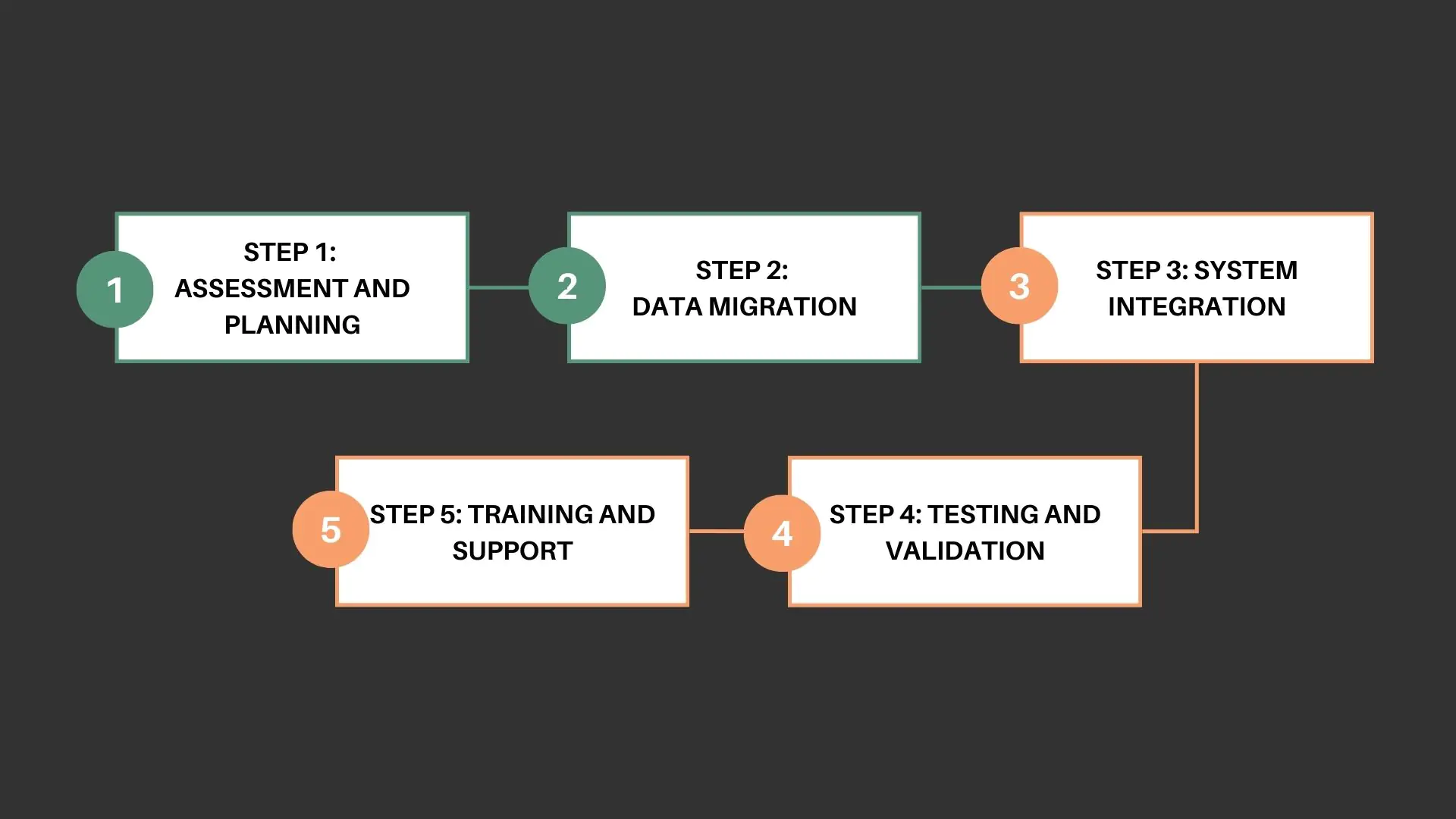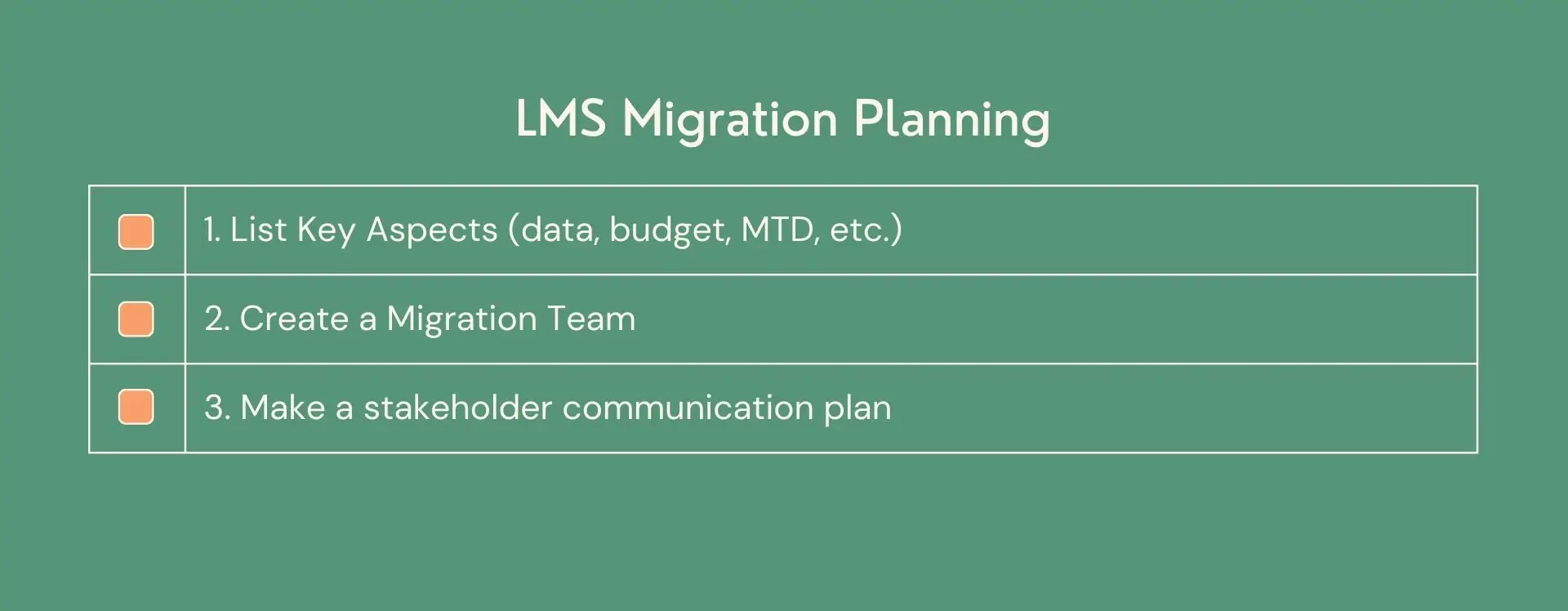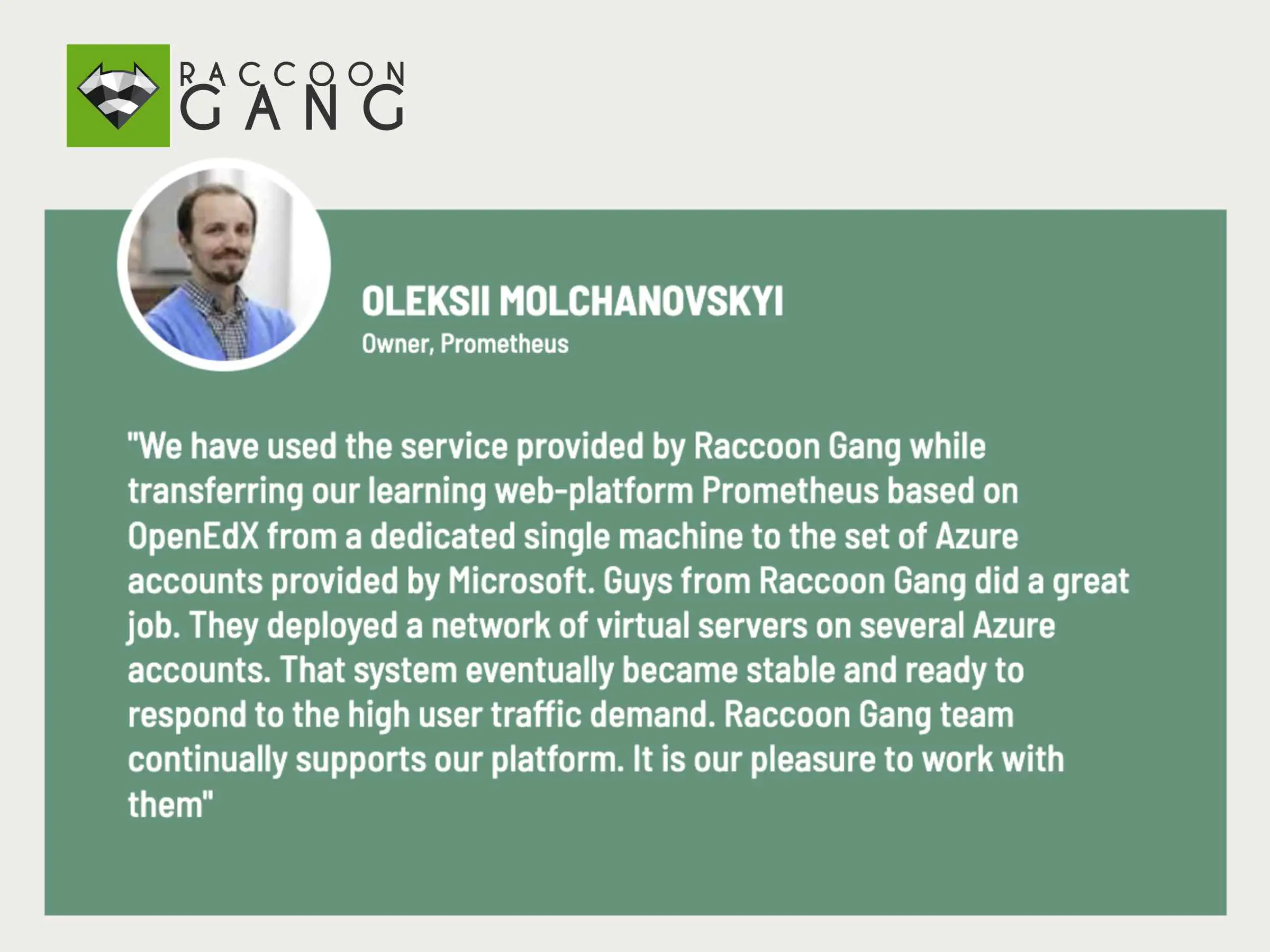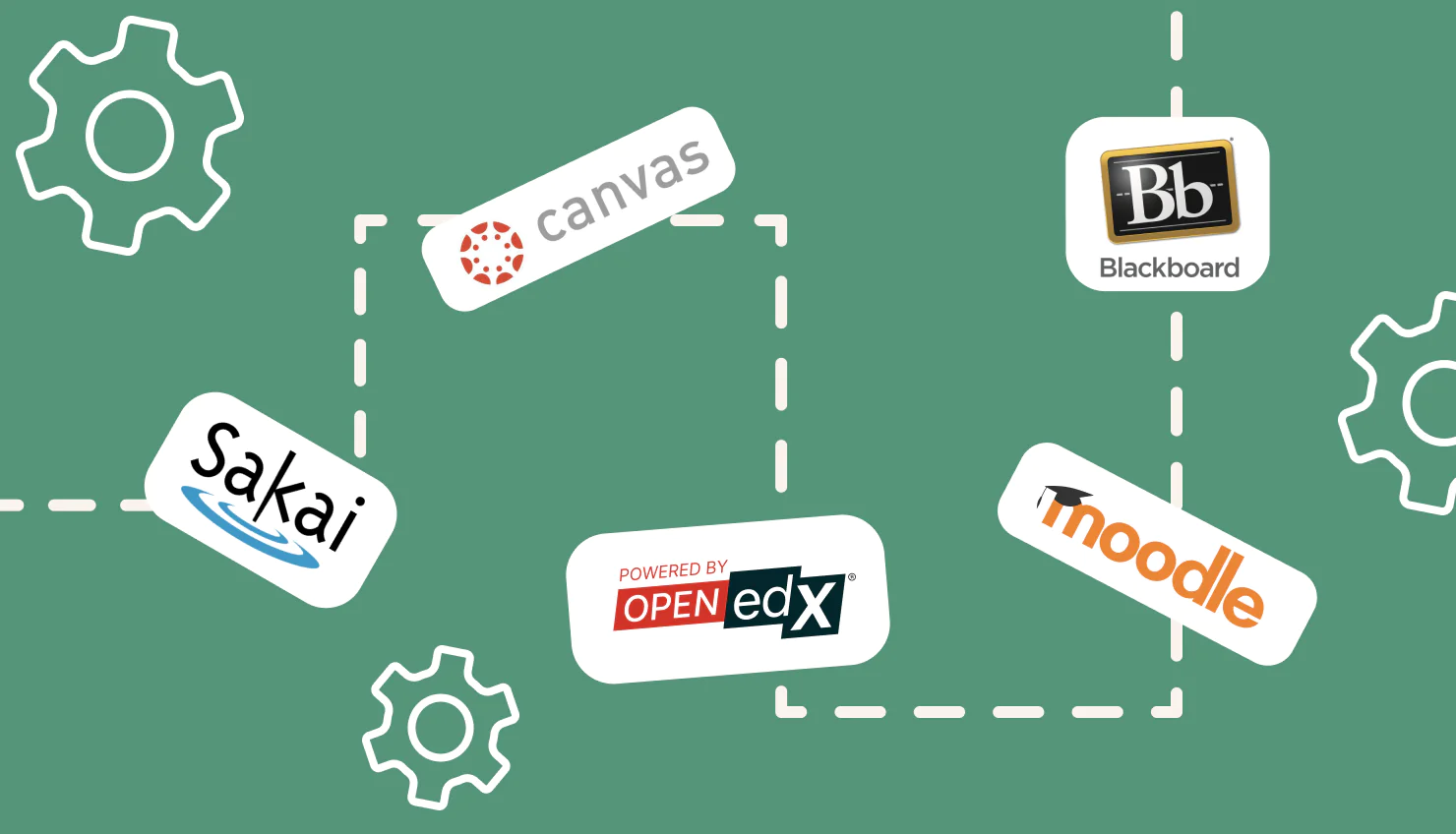Moving your learning programs, data, and content from one system to another—known as LMS migration—can be necessary but complex and risky.
This LMS migration guide will help you tackle the main concerns. These include data loss, compatibility issues, and disruptions to ongoing training programs. Gain the knowledge and tools to manage your LMS migration, reducing risks and ensuring success.
In this guide, you’ll learn:
- Understand the reasons behind the switch and how to assess whether it’s the right move for your organization.
- Explore a clear, actionable plan to ensure a smooth transition.
- Get practical tips to avoid disruptions and maintain ongoing learning and development.
For example, our customer, the International Center of Nonviolent Conflict, asked Raccoon Gang to migrate all its content to a new platform. This included 87 GB of courseware and 5 GB of user data. The details of the migration process are in the case study.
Why Learning Management System Migration Is a Smart Move for Your Business
Migrating to a new LMS comes with big advantages. When you complete an LMS platform migration, your organization can access new features and improved user experiences. You also enjoy better integration with other tools and updated technology. Discover how to integrate LMS and personalized tutoring for more influential learning.
Here are some of the key benefits you’ll experience through migration:
- Enhanced Functionality. Access new features that support advanced training programs and analytics.
- Better User Experience. Improve the interface and usability for both learners and administrators.
- Improved Integration Capabilities. Connect your LMS with other software systems, reducing manual work and errors.
- Updated Technology. Use tools that provide faster performance, higher security, and better scalability.
Before starting the learning management system migration, do thorough research. To help you decide when to migrate, here are some common situations that call for urgent action:
| Situation | Migration Use Cases |
| Outdated Systems | Mobile Incompatibility, Limited Analytics |
| Integration Challenges | Data Discrepancies, Manual Processes |
| High Costs | Maintenance Expenses, Licensing Fees |
| Lack of Support | Unreliable Assistance, System Downtime |
“It’s crucial to assess your current LMS capabilities and define what it lacks. Before any migration, identify what you need from the new system, whether that’s better user experiences, improved analytics, or more efficient content management.” — Raccoon Gang LMS Consultant
Once you have a clear picture of your needs and goals, you’ll be well on your way to understanding how to migrate an LMS that aligns with your long-term vision.
LMS Migration Step-by-Step: A Clear Path to Success
Migrating your LMS can be a smooth transition if you follow a well-structured process. Here are the steps for successful LMS migration:
Step 1: Assessment and Planning
Start by evaluating your current LMS. Identify what works, what doesn’t, and set clear goals for the migration. Then, select the new LMS that aligns with your needs. Explore the best open-source LMS options available today. Creating a detailed LMS migration project plan at this stage will guide the entire process.
Step 2: Data Migration
This step is critical. You’ll need to securely transfer all user information, course content, and records from your old system to the new one. Protecting the integrity of your data is essential during the LMS migration process.
Step 3: System Integration
Once the data is transferred, ensure that the new system integrates with your other tools and platforms. Compatibility is key to keeping all your systems in sync as part of your LMS migration strategy.
Step 4: Testing and Validation
Before full deployment, thoroughly test the new system. Validate that everything is functioning correctly, including data accuracy and performance. This step ensures your LMS migration process is complete and error-free.
Step 5: Training and Support
Finally, train your users on the new LMS. Provide support throughout the transition to address any issues quickly and keep everyone on track with the new system. Ongoing support guarantees long-term success post-migration.
If you’re looking for a reliable LMS development company, check out the solutions Raccoon Gang. You also may learn everything you need to know about cloud-based learning management systems.
Key Features to Include
When migrating to a new LMS, certain key features should be prioritized to ensure a successful outcome. Make sure these are included in your LMS migration checklist:
- Data Integrity. Ensure that all your data is securely transferred and remains accurate throughout the process.
- Compatibility. Your new LMS should seamlessly integrate with existing tools and systems to avoid operational disruptions.
- User Experience (UX). Focus on improving the ease of use for administrators and learners.
- Support. Ensure your new LMS offers strong technical support to manage any post-migration challenges.
Common Challenges and Solutions
During an LMS migration, several challenges can arise. Knowing these challenges in LMS migration helps you prepare in advance:
- Data Loss. A big worry in any migration. To avoid this, make regular backups and carefully check that all files are copied correctly.
- User Resistance. Users might not want to switch to a new system, especially if they’re used to the current one. To make the change easier, offer training and get users involved early in the migration process.
Best Practices for a Successful LMS Migration
1. Start Early and Plan Thoroughly. Develop a detailed migration plan with clear timelines, milestones, and responsibilities. Starting early allows you to address any unforeseen challenges and avoid delays.
2. Engage Stakeholders. Involve key stakeholders, such as department heads and IT staff, to gain support and address concerns. Their input will help align the LMS migration strategy with business goals.
3. Test Extensively. Before fully launching the new system, conduct testing to identify potential issues. Catching and resolving problems early reduces the chances of major disruptions post-migration.
4. Communicate Clearly. Keep all users, from administrators to learners, informed about the migration process. Provide regular updates about timelines, system changes, and what to expect.
“As long as you follow these best practices for LMS migration, you can prevent big disruptions. You’ll safeguard your data from mistakes or loss, keeping your training programs on track without delays.” — Raccoon Gang LMS Migration Specialist
How Raccoon Gang Can Migrate Your LMS
Your LMS migration process doesn’t have to be complicated. Here’s how we provide a successful migration:
1. Discovery and Analysis
We start with an in-depth consultation. Our project managers and technical consultants collaborate with you to assess your current LMS setup, requirements, and goals.
2. Strategic Planning
Next, we create a tailored migration strategy. Our project managers, solution architects, and technical team define timelines, allocate resources, and set key milestones to keep everything on track.
3. Data Backup and Preparation
To ensure data safety, our specialists back up your entire LMS. They clean and prepare the data to ensure a smooth transfer to the new system.
4. Platform Setup
Our developers configure the platform. We customize features, integrate necessary tools, and set up the system to align with your organization’s requirements.
5. Data Transfer
Our engineers transfer your data from the existing LMS to the new Open edX platform. We ensure integrity and accuracy throughout the migration.
6. Integration and Validation
We integrate the platform with your existing tech stack. Our QA testers perform thorough tests to validate that all components function properly.
7. User Training and Onboarding
We don’t stop at the technical side. Our training specialists ensure your admins and end-users are fully prepared to use the new system with comprehensive onboarding sessions.
8. Launch and Ongoing Support
Once the system is live, our support team remains by your side. We check the system and address issues if they appear.
Final Thoughts
A well-planned LMS migration is crucial for the success of your L&D initiatives. Switching to a new system boosts functionality, makes it easier to use, works well with other tools, and gives you better technology. Following the steps in this LMS migration guide will help you move without much disruption to your training programs. If you’re looking for a fully tailored solution, consider working with a custom LMS development company to ensure the system meets all your unique requirements. For public sector organizations, choosing the best LMS for government ensures compliance with regulatory standards and enhances training effectiveness.
Cost Breakdown of LMS Migration
While migration costs can vary, the long-term benefits far outweigh the initial investment. With a suitable plan, a new LMS can lower maintenance costs. A reliable partner like Raccoon Gang will make the migration process smoother and avoid delays.
Think about using the Raccoon Gang provider’s services for your LMS migration. Our team will handle your upgrade professionally and with support every step of the way.