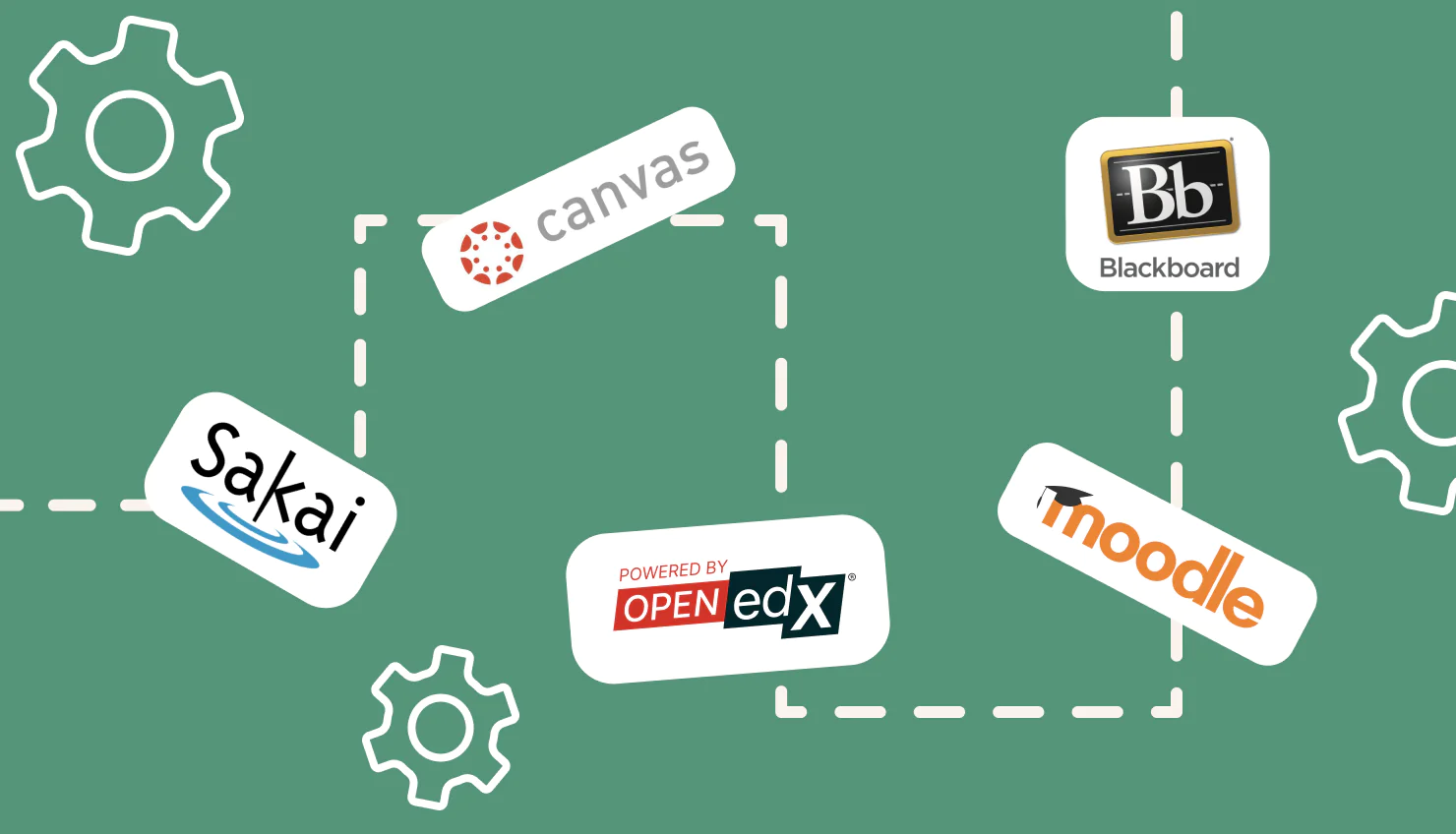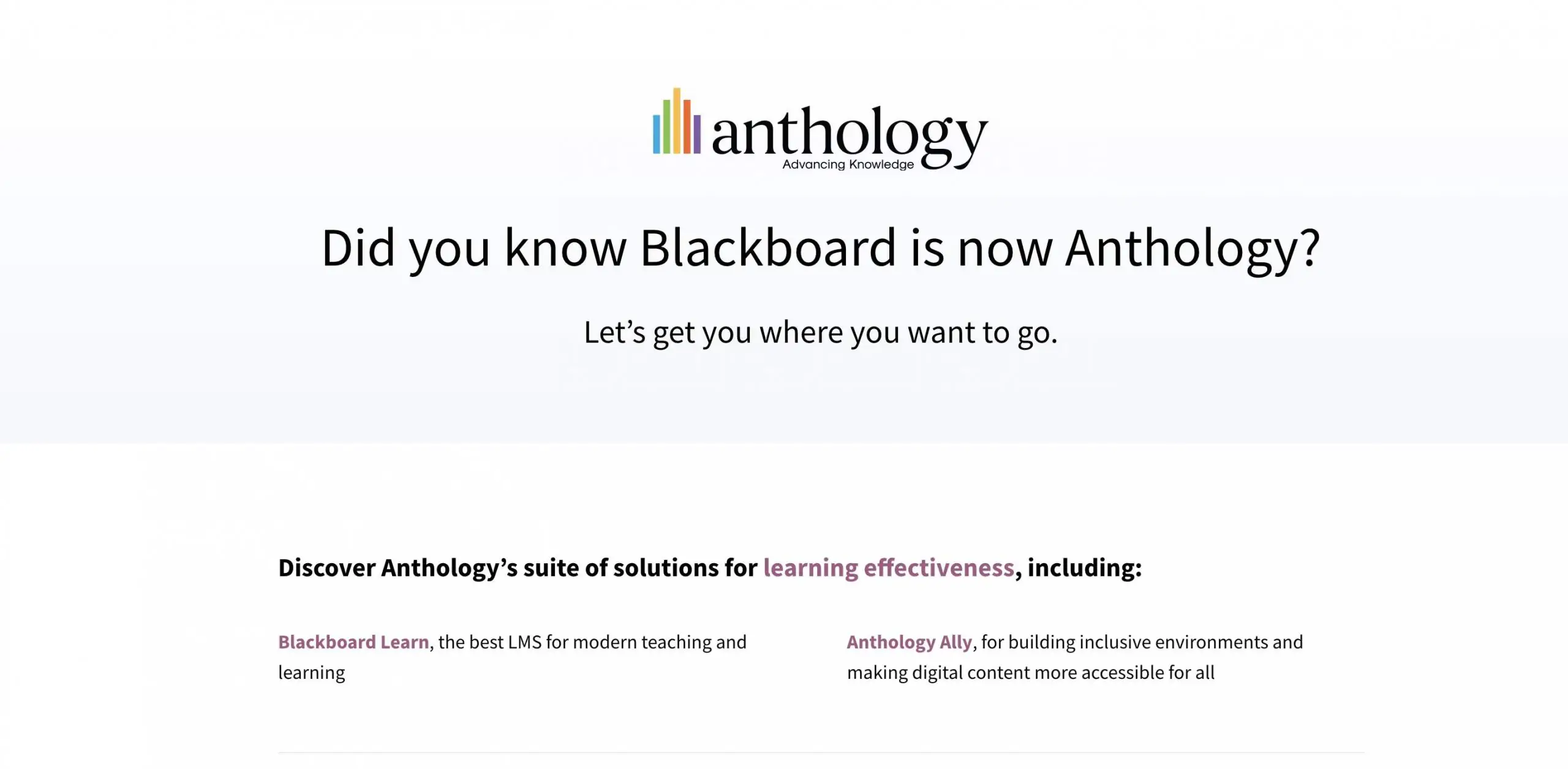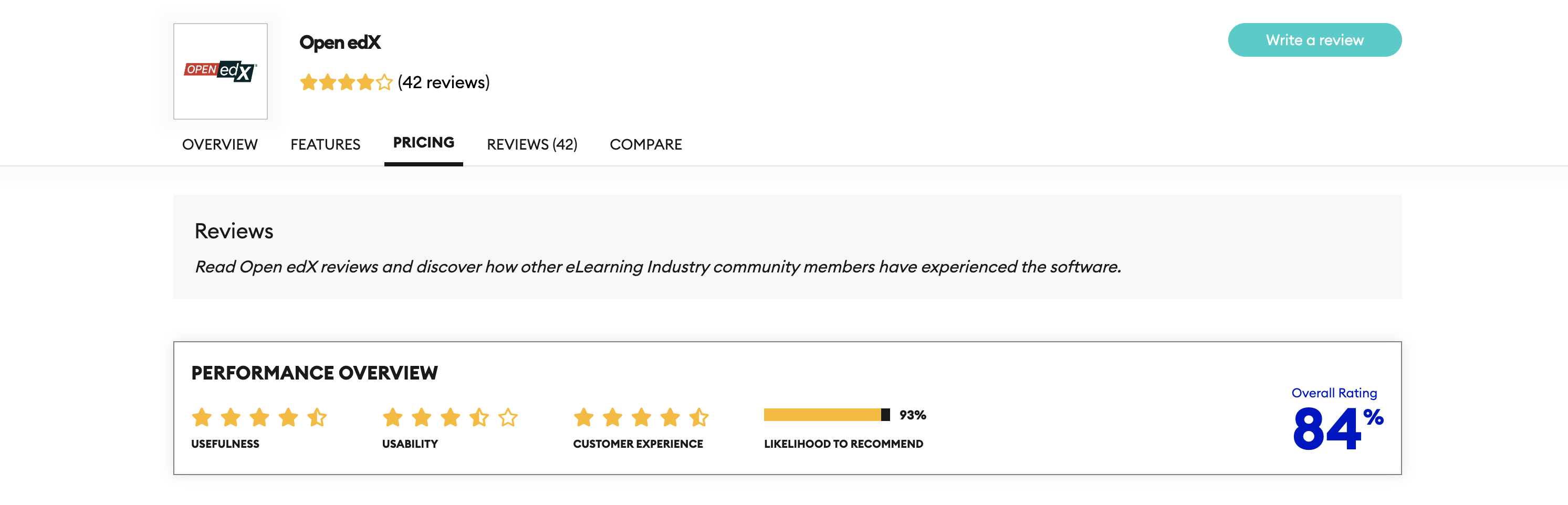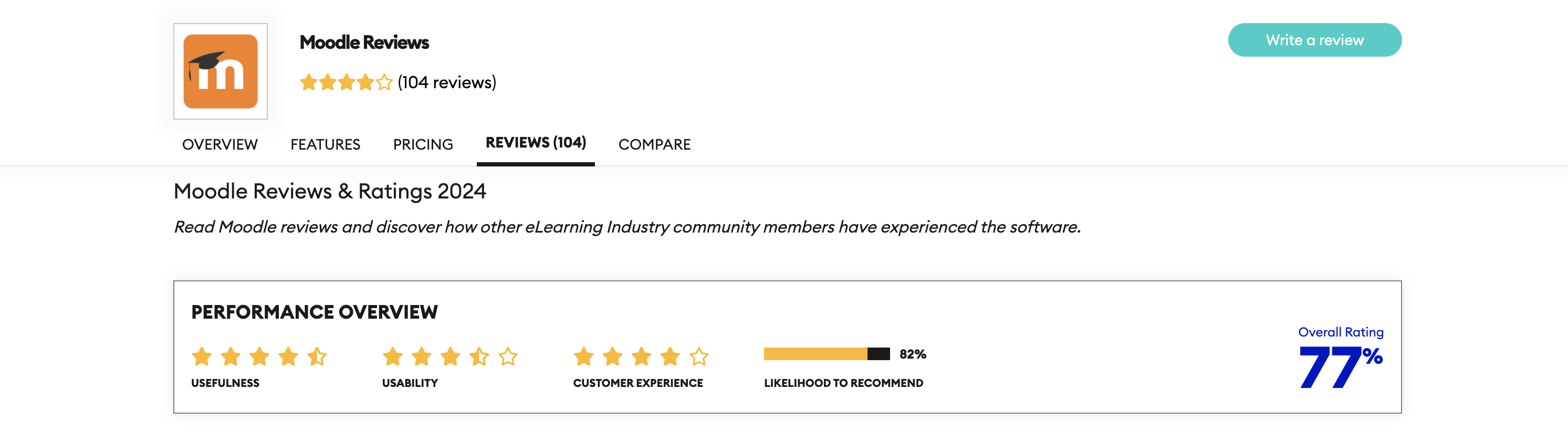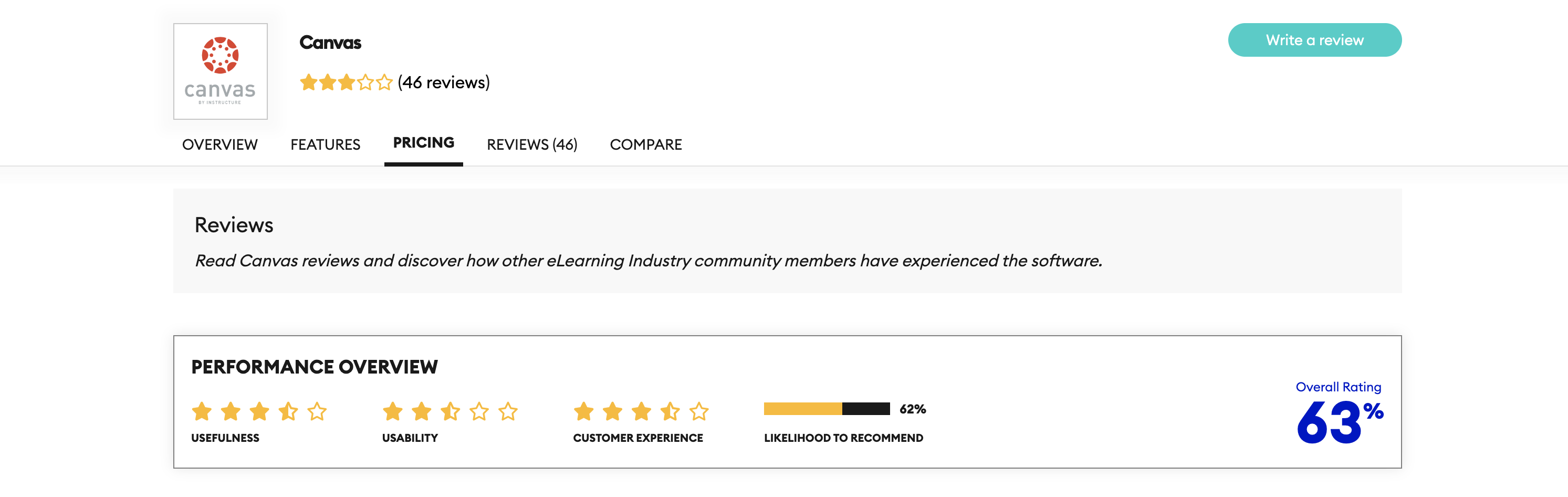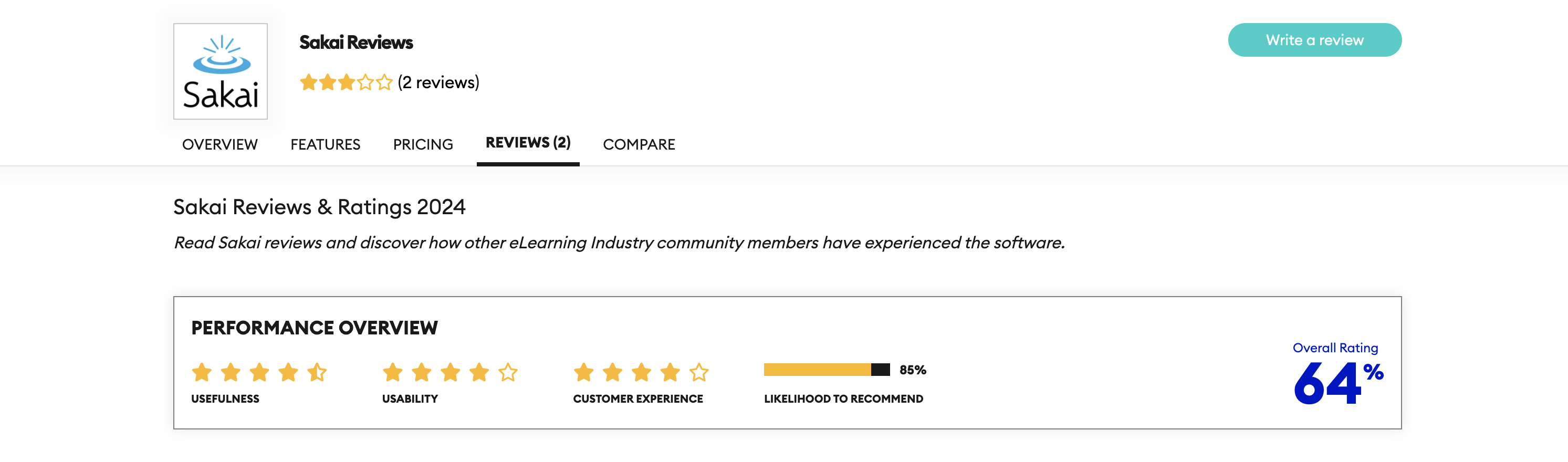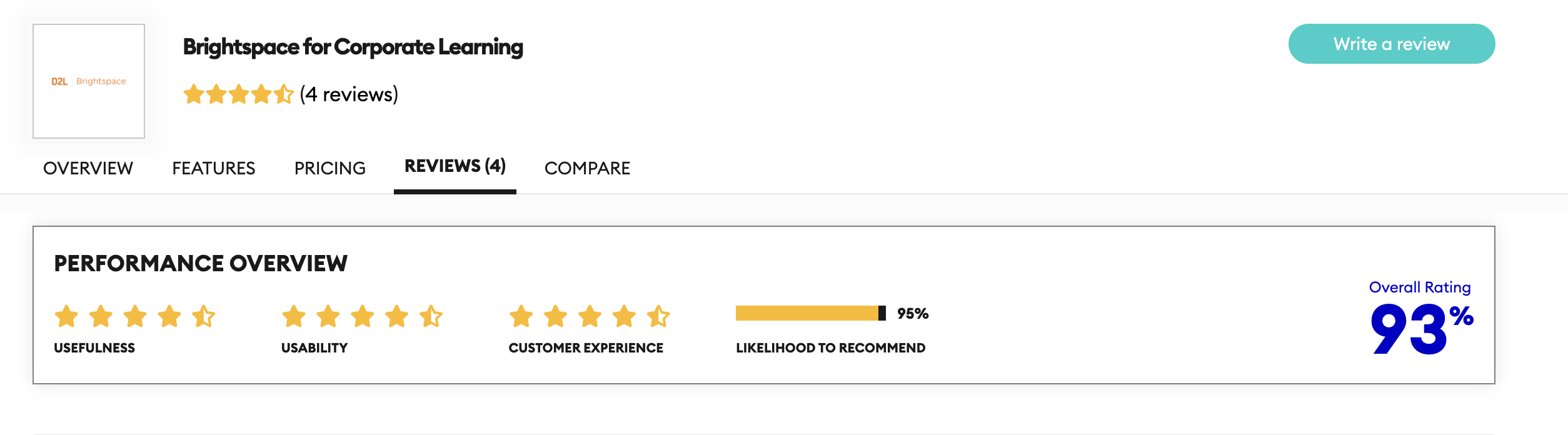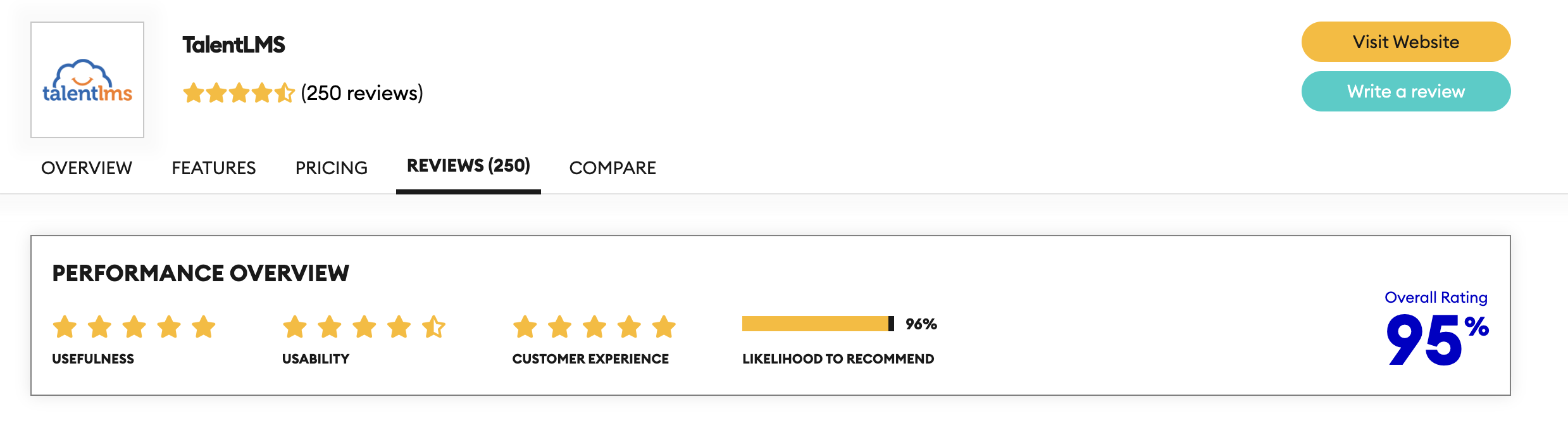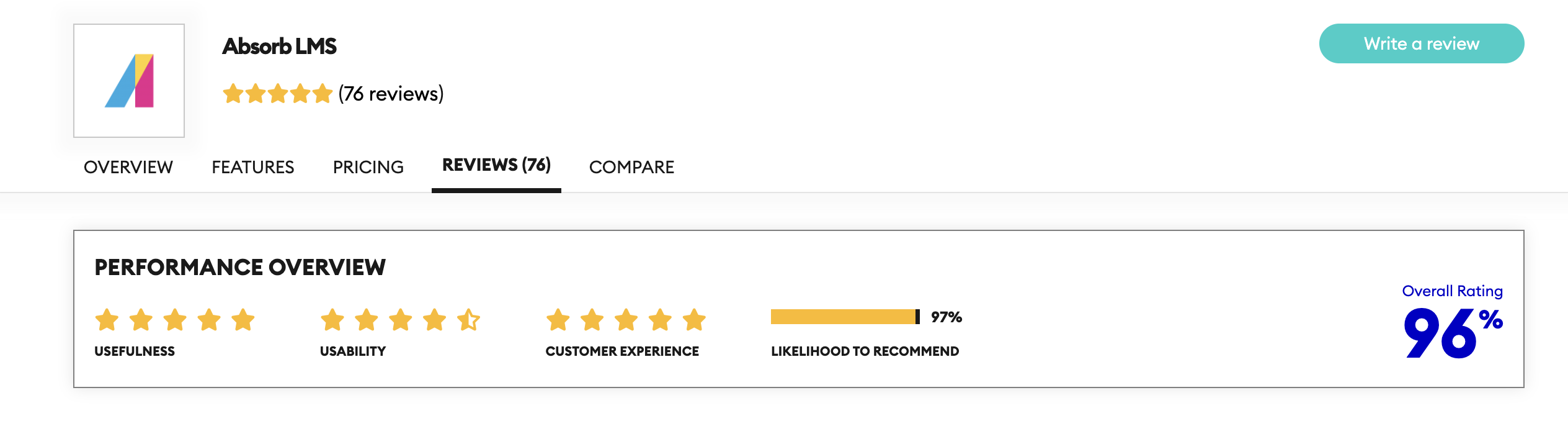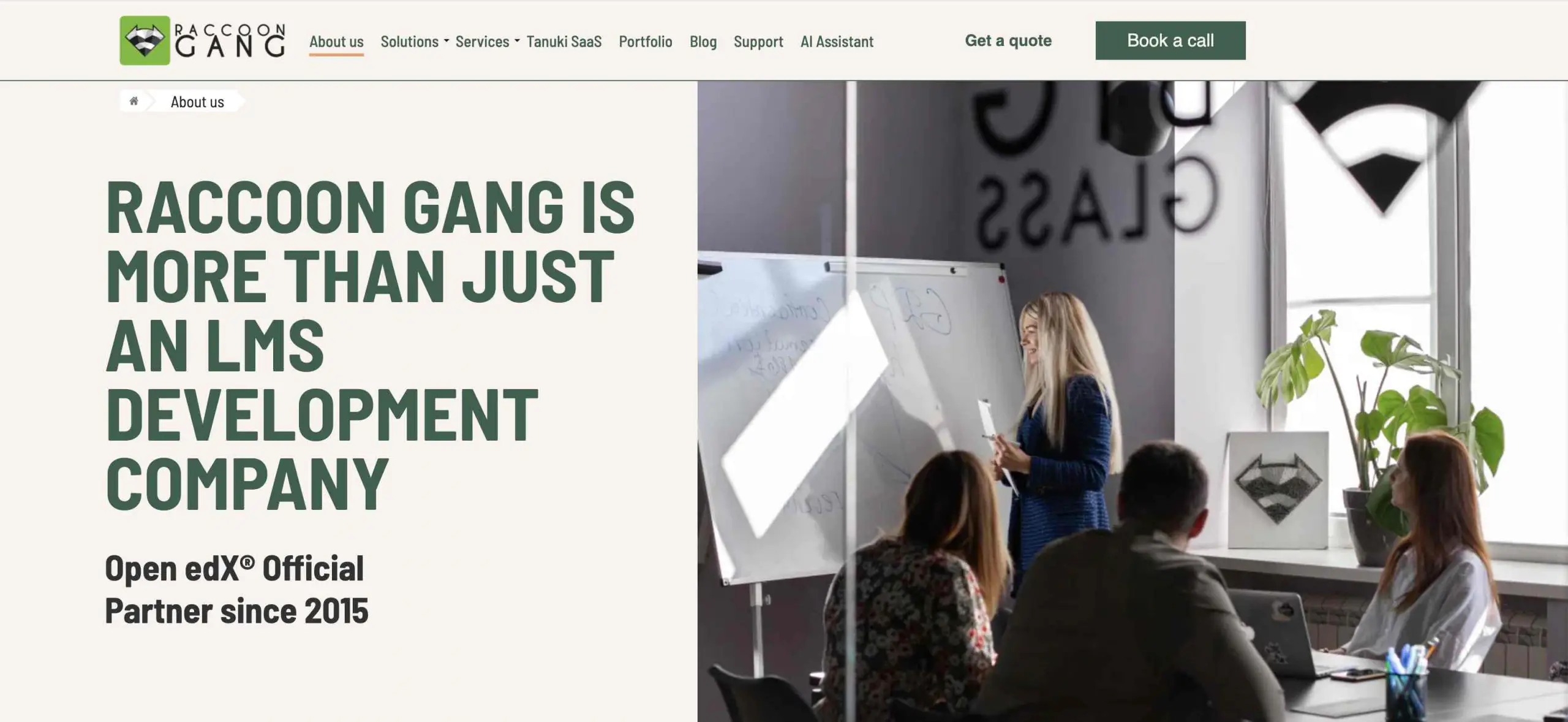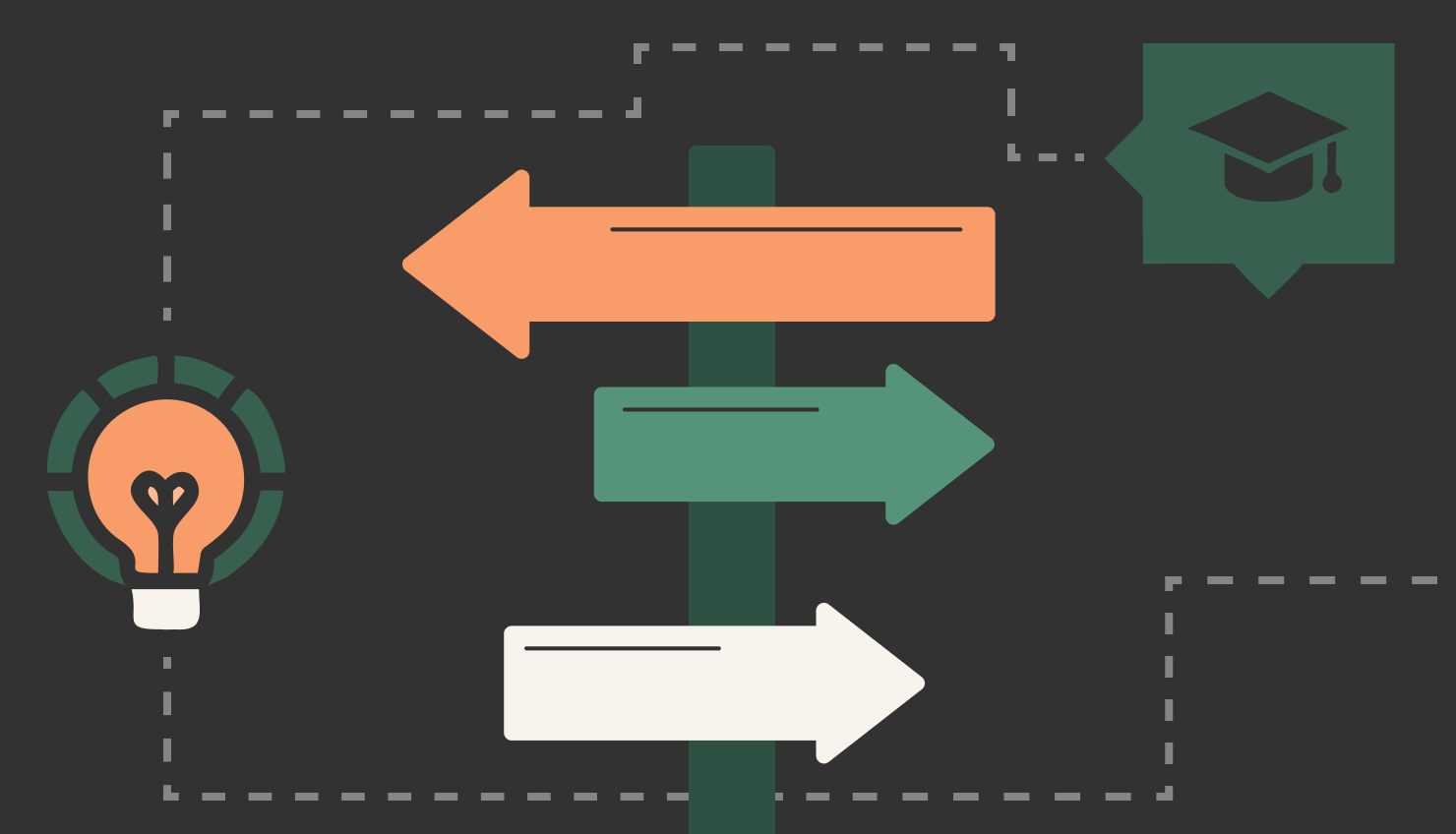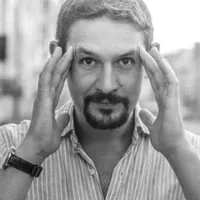When it comes to choosing an LMS, Blackboard Learn is among the first systems that pop up in the head. However, it is never perfect for each and every business. In this article, we are going to look at the top Blackboard LMS alternatives, helping you find a platform that better suits your specific needs.
“Be it flexibility, pricing, or features, all these Blackboard LMS alternatives will make your choice easier and help you find a solution for your business needs. Our LMS consulting services have helped many of our clients pick the right mix for their specific situation.” — Mariia Moskalenko, Team lead Business Analyst at Raccoon Gang
Key takeaways:
- Migration from Blackboard Learn to a new LMS may sound daunting, but there are tools and services that ensure a smooth transition of your data and courses.
- Moodle, Open edX, and Sakai LMS are affordable and wider for customization, while Brightspace and Absorb LMS offer out-of-the-box functionality and support.
- Scalable platforms like Absorb LMS and Brightspace can handle the expanding needs of growing institutions or businesses.
- Open-source options can be tailored to specific requirements, making them suitable for organizations of all sizes.
Understanding Blackboard Learn
Blackboard Learn is a widely used learning management system (LMS) designed to facilitate online education. It works as a digital learning environment where instructors can craft, oversee, and distribute courses while learners gain access to materials, engage in discussions, and hand in assignments. However, many institutions are exploring Blackboard LMS alternatives due to factors like cost, customizability, or a desire for a more user-friendly interface.
Here’s a breakdown of what Blackboard Learn offers: course creation, communication tools, assessment features, mobile compatibility, and integration capabilities.
Examples of Use:
- Universities. Many higher education institutions worldwide rely on Blackboard Learn to deliver courses remotely or complement traditional classroom instruction.
- Corporate Training. Corporate training departments leverage Blackboard Learn for employee development schemes, offering a centralized hub for learning and growth initiatives within organizations.
- K-12 Education. Schools at the elementary and secondary levels leverage Blackboard Learn to offer online classes, homework assignments, and resources for students.
It’s important to note that in October 2021, Blackboard merged with another education technology company to form Anthology. However, Blackboard Learn remains a core product offered by Anthology and is still widely used in educational institutions.
Why Consider Blackboard Alternatives?
Blackboard Learn is a powerful LMS with a long history in education. However, just like any software, it has its pros and cons. Here are some reasons why educators and institutions might consider exploring an alternative to Blackboard Learn LMS:
- Cost. Blackboard Learn can be expensive, especially for smaller institutions. Open-source LMS options can offer significant cost savings because there are no licensing fees.
- Customization. While Blackboard Learn offers a variety of LMS features, some users might find it less customizable than they’d like. Open-source platforms often provide more flexibility to tailor the LMS to specific needs.
- Ease of Use. Blackboard Learn can have a bit of a learning curve for instructors and students. Some educators prefer a more user-friendly interface offered by alternative platforms.
- Integration. Blackboard Learn may not integrate seamlessly with all the other tools and software used by an institution. Finding an LMS that integrates well with existing systems can streamline workflows.
- Advancement. The open-source development model has the potential to accelerate innovation and offer a broader array of features in contrast to a proprietary platform such as Blackboard Learn.
If you’re looking for a more affordable, customizable, user-friendly, or innovative LMS solution, exploring open-source Blackboard LMS alternatives might be a good option. So, in the next section, we’ll dive into some of the top contenders in the open-source LMS market.
Top 7 Alternatives to Blackboard Learn
For this list of LMS similar to Blackboard Learn, we considered several key factors to ensure the options are aligned with diverse business needs. For example, we evaluated the user interface, customization options, pricing models, integration capabilities, and the quality of customer support.
Additionally, we took into account scalability, mobile accessibility, and how well each platform accommodates diverse learning styles and administrative demands. With these criteria in mind, here are the top LMS platforms that are a better alternative than Blackboard Learn.
Open edX – The Best Blackboard Alternative Across the Board
Open edX® platform is a strong contender in the open-source LMS market. Furthermore, it’s known for its high flexibility, robust architecture, and active community support. It is a popular choice for universities, businesses, and institutions offering large-scale online courses, especially those considering Blackboard LMS alternatives.
Pricing structure: Freemium model with paid plans (Paid for hosting/support)
Starting Price: Prices are customized (as features are tailored for the preferences of each institution)
Free Trial: Yes
Pros
- Highly Flexible and Customizable. Like Moodle, Open edX LMS offers extensive customization options to tailor the platform to specific needs. Instructors can design unique learning experiences and integrate them with various tools.
- Robust and Scalable Architecture. Open edX is built to efficiently handle many users and complex courses. This makes it a good choice for institutions with high enrollment or demanding online learning programs.
- Active Community Support. Open edX thrives with a substantial and dynamic community of developers and users actively contributing to its continuous evolution and offering valuable support resources.
Cons
- Steeper Learning Curve for Beginners. Open edX can have a steeper learning curve compared to some user-friendly LMS platforms. Setting up and managing courses effectively might require more technical expertise from instructors or administrators.
- Requires Dedicated Resources for Hosting. Unlike some hosted LMS solutions, Open edX requires institutions to set up and manage their own server infrastructure to host the platform. Besides, this can be resource-intensive for smaller institutions.
Moodle
Moodle is a free and open-source LMS that’s a popular choice for schools, universities, and businesses of all sizes. In fact, it offers a robust feature set for creating online courses, managing student learning, and fostering communication.
Pricing structure: Free and open-source (fremium)
Starting Price: Prices are customized for large organizations, but for small and medium-sized pricing starts at $120 per year for 50 users.
Free Trial: Yes
Pros
- Cost-effective. Being open-source, Moodle eliminates licensing fees, making it a budget-friendly option.
- Highly Customizable. Moodle allows for extensive customization to fit the specific needs of an institution or course. Instructors can tailor the platform’s look and feel, and even add custom plugins for additional functionalities.
- Active Community. Moodle prides itself on its extensive, engaged user community, offering continuous assistance, materials, and plugin enhancements.
Cons
- Potential Maintenance Needs. As an open-source platform, the responsibility for maintenance and security updates falls on the institution itself. This can require additional IT resources.
- Interface Customization. While Moodle offers customization options, its default interface might appear less polished compared to some commercial LMS platforms.
- Steeper Learning Curve*. Moodle can have a steeper learning curve compared to some user-friendly LMS platforms. Setting up and managing courses effectively might require more technical expertise for instructors.
*Learning Curve Explained:
Think of the learning curve as getting better at a new video game. At first, controlling your character and completing the tasks is tricky. But the more you play, the smoother things become. Finally, it takes less effort to do things you used to find challenging.
Presently, in the context of LMS options, some platforms might have a steeper learning curve for instructors and students who are new to the system. There might be a period of adjustment as they get familiar with the interface and functionalities.
“At RaccoonGang, we provide online employee training and customer onboarding to ease up this process for our clients.” — Sergiy Movchan, Co-Founder at Raccoon Gang.
Instructive Canvas — for Documenting Lectures
Instructive Canvas (often simply referred to as Canvas) is a well-established LMS known for its user-friendly interface and comprehensive feature set. Presently, it’s a popular choice for schools, universities, and businesses seeking a powerful and accessible learning platform.
Pricing structure: Freemium model with paid plans for institutions
Starting Price: N/A, prices are customized
Free Trial: Yes
Pros
- User-Friendly Interface. Canvas boasts a clean and intuitive interface that’s easy to navigate for both instructors and students. This can minimize the learning curve and streamline course management.
- Rich Feature Set. Canvas offers a wide range of features to support various learning activities, including discussions, assignments, quizzes, video conferencing, and integrations with external tools.
- Mobile Application Availability. Canvas provides mobile apps for instructors and students, allowing for convenient access to courses and learning materials on the go.
Cons
- Cost. While Canvas offers a freemium model with limited features, most educational institutions will require a paid subscription to access the full suite of functionalities. This can be a cost consideration compared to free, open-source options.
- Customization. Canvas offers some customization options, but it might not be as highly customizable as some open-source LMS platforms.
Sakai LMS
Sakai LMS is a free, open-source LMS that prioritizes collaboration and community building in the online learning experience. Besides, it’s a good fit for institutions that value student interaction and group-based learning activities.
Pricing structure: free
Starting Price: N/A
Free Trial: Yes
Pros
- Open-Source and Cost-Effective. Being open-source, Sakai eliminates licensing fees, making it a budget-friendly option for schools and universities.
- Focus on Collaboration. Sakai offers a robust set of tools specifically designed to facilitate online discussions, group projects, and peer interaction.
- High Customization. Similarly to Moodle, Sakai provides extensive customization options to tailor the platform to an institution’s specific needs and educational philosophy.
Cons
- Steeper Learning Curve. Like other open-source platforms, Sakai can have a steeper learning curve compared to user-friendly commercial LMS options.
- Potential Maintenance Needs. As an open-source platform, the institution is responsible for maintenance and security updates, which can require additional IT resources.
- Less Focus on Visual Appeal. Sakai’s default interface might be less visually appealing than some commercial LMS platforms.
Brightspace — Best for Corporate Learning
Brightspace is a cloud-based LMS designed to provide a flexible and engaging learning experience for both educators and learners. Known for its intuitive design and advanced analytics, Brightspace is practically the ideal LMS for corporate training.
Pricing structure: Paid licensing fees
Starting Price: N/A, approximately starting from $100/month
Free Trial: Yes
Pros
- User-Friendly Interface. Brightspace offers a sleek and intuitive interface that simplifies navigation for users at all levels of technical proficiency.
- Advanced Analytics. It includes analytics tools that equip educators and administrators to track progress, assess engagement, and make data-driven decisions.
- Mobile-Friendly. The platform is highly optimized for mobile use, ensuring a seamless experience for learners who prefer studying on the go.
Cons
- Higher Price Point. Brightspace tends to be more expensive than other LMS platforms, which might make it less accessible for smaller institutions or businesses.
- Limited Customization. While it offers a clean and easy-to-use interface, Brightspace is somewhat less customizable compared to open-source alternatives like Moodle or Sakai.
TalentLMS — for Small to Medium-Sized Businesses
TalentLMS is a cloud-based platform designed specifically for business training and employee development. Its simplicity and built-in course creation tools make it a strong choice for organizations looking for an easy-to-manage solution.
Pricing structure: Freemium (tiered pricing based on users)
Starting Price: From $69 per Month
Free Trial: Yes
Pros
- Easy Setup and Use. TalentLMS is known for its simple onboarding process, making it quick to deploy and easy to manage even without extensive technical knowledge.
- Customization Options. While easy to use, TalentLMS also offers solid customization options, allowing businesses to brand the platform and adapt it to specific training needs.
- Affordable Pricing. TalentLMS provides flexible pricing plans, including a free version for smaller teams, making it cost-effective for businesses of all sizes.
Cons
- Limited Features for Advanced Learning. While TalentLMS covers most business training needs, it may not offer the depth of features required for more complex educational environments.
- Basic Reporting. The reporting tools, while functional, are less comprehensive compared to more advanced LMS options like Brightspace.
Absorb LMS — for Growing Enterprises or Corporations
Absorb LMS is a modern, feature-rich platform designed for corporate training, offering a range of tools to enhance the learning experience. The LMS has scalability and an intuitive interface. Therefore, it is a suitable choice for businesses of various sizes.
Pricing structure: Paid licensing fees
Starting Price: Licensing fee costs $800 per month plus a 12-month user fee of $16 per active user.
Free Trial: Yes
Pros
- Scalability. Absorb LMS is designed to scale with your organization, making it a great option for businesses that anticipate growth or changes in training needs.
- Strong Support. The platform is backed by a high level of customer support, helping users resolve any technical issues quickly and efficiently.
- Rich Feature Set. Absorb LMS offers a broad range of features, including gamification, certifications, and mobile learning, making it a comprehensive tool for employee training.
Cons
- Higher Costs. Similar to Brightspace, Absorb LMS can be more expensive, especially for smaller businesses or startups.
- Customization Limitations. While it provides a lot of features out of the box, Absorb LMS may offer fewer customization options compared to open-source platforms.
How to Choose the Right Blackboard Alternatives
With so many LMSs like Blackboard Learn available, selecting the right one for your institution can seem overwhelming.
“We take the details of each project into close consideration, making sure that our clients can integrate their existing payment systems, analytics, tracking systems, etc. into the new system.” — Glib Glugovskiy, Tech lead and solution architect at Raccoon Gang.
Here’s a handy checklist to help you narrow down your LMS options:
Choosing the Right Blackboard LMS Alternative – A Quick Checklist
- Define your budget. How much are you willing to spend on a new LMS?
- List your must-have features. What functionalities are essential for your instructors and students?
- Consider user experience. How easy to use should the LMS be for both instructors and students?
- Evaluate scalability. Will the LMS accommodate your current and future user base?
- Review integration options. Can the LMS integrate with your existing systems?
- Research available support. What level of support does the LMS provider offer?
In fact, by using this checklist alongside the factors mentioned above, you’ll be well-equipped to compare the different LMS options and select the one that best suits your institution’s unique needs. For your convenience, we’ve also created a side-by-side LMS comparison chart.
Main Blackboard Learn competitors
| Feature | Blackboard Learn | Moodle | Open edX | Canvas | Sakai LMS | Brightspace | TalentLMS | Absorb LMS |
| Cost | Paid licensing fees | Free (self-hosted); Paid for MoodleCloud | Free; Paid for hosting/support | A freemium model with paid plans for institutions | Free and open-source | Paid licensing fees | Freemium (tiered pricing based on users) | Paid licensing fees |
| Customization | Moderately customizable for branding | Highly customizable for any aspect | Highly customizable for learning experience | Customizable for branding and integrations | Highly customizable for learning experience | Limited customization options | Customizable for branding and workflows | Limited customization compared to open-source |
| Scalability | May require additional licensing for scalability | Scalable, depending on server capacity | Designed for large user bases and complex courses | Scalable for education institutions | Scalable for education institutions | Scalable for large organizations | Scalable for small to medium businesses | Highly scalable for growing enterprises |
| Community Support | Vendor-based support with potential costs | Large and active community | Active community-driven development and support | Strong user community and vendor support | Strong community-driven support | Vendor support with active user community | Vendor support and user community | Vendor support with dedicated resources |
| Collaboration Tools | Limited collaboration features | Strong collaboration features | Extensive collaboration options via plugins | Good collaboration tools | Robust set of tools for group work and discussion | Moderate collaboration tools | Basic collaboration tools | Strong collaboration tools for teams |
| Mobile App | Mobile app availability may vary | Yes, supported via mobile app and browser | Yes, but dependent on hosting provider | Available for instructors and students | Limited mobile app functionality | Optimized mobile experience | Yes, optimized for mobile | Yes, optimized for mobile |
| User Interface | Modern but can be complex | Functional, but less modern | Functional, requires customization | Clean and intuitive, easy to learn | Basic, less visually appealing | Intuitive and sleek | Simple and user-friendly | Modern and intuitive |
Conclusion
This post explored some of the top open-source Blackboard LMS alternatives, including Moodle, Open edX, Canvas, and others – each offering distinct strengths. Moodle and Sakai LMS provide high customizability and affordability, while Open edX boasts a robust architecture for large-scale courses. Canvas stands out for its user-friendly interface and mobile accessibility.
Undoubtedly, the suitable Blackboard LMS alternative depends on your unique institutional priorities. Therefore, we recommend carefully considering factors like LMS cost, ease of use, desired features, scalability, integration capabilities, and available support.
Raccoon Gang – Your Partner in E-learning Success
As an official Open edX service provider, Raccoon Gang possesses a wealth of experience and expertise in the e-learning solutions space. With over 10+ years of experience in the market, we have assisted dozens of companies in navigating the LMS selection process and provided guidance on implementing the perfect platforms for our clients, from language schools to no less than NASA.
Additionally, we understand that the cost of curriculum development is a critical factor in your e-learning projects, and we can help you optimize your budget while ensuring high-quality content creation.
Whether you’re considering open-source options like Open edX LMS or exploring commercial solutions, Raccoon Gang’s 150 educational professionals can offer valuable insights in all fields and support throughout your journey.
👩🚀 Don’t hesitate to contact us today to chat about your individual requirements and discover how we can enhance your online learning endeavors.