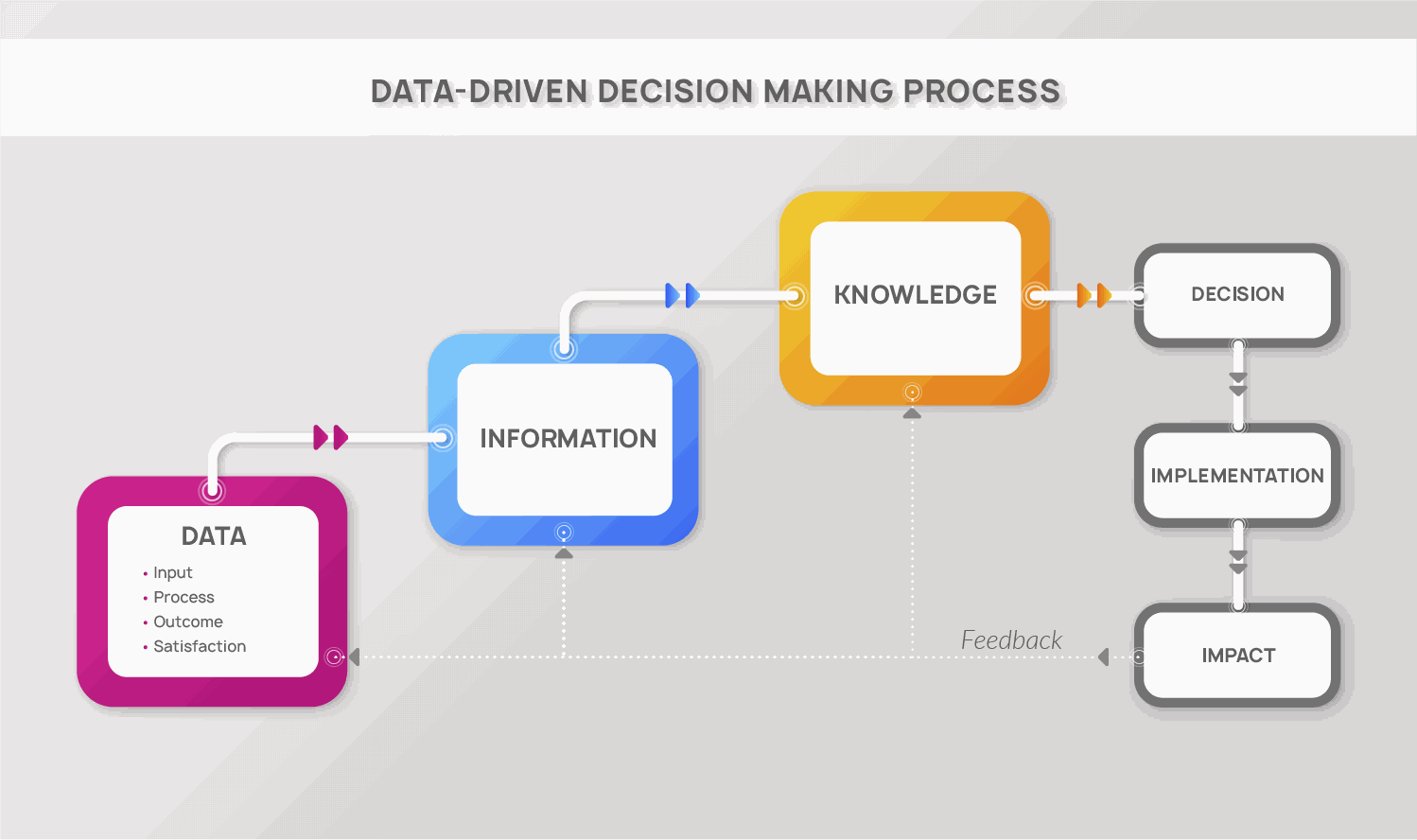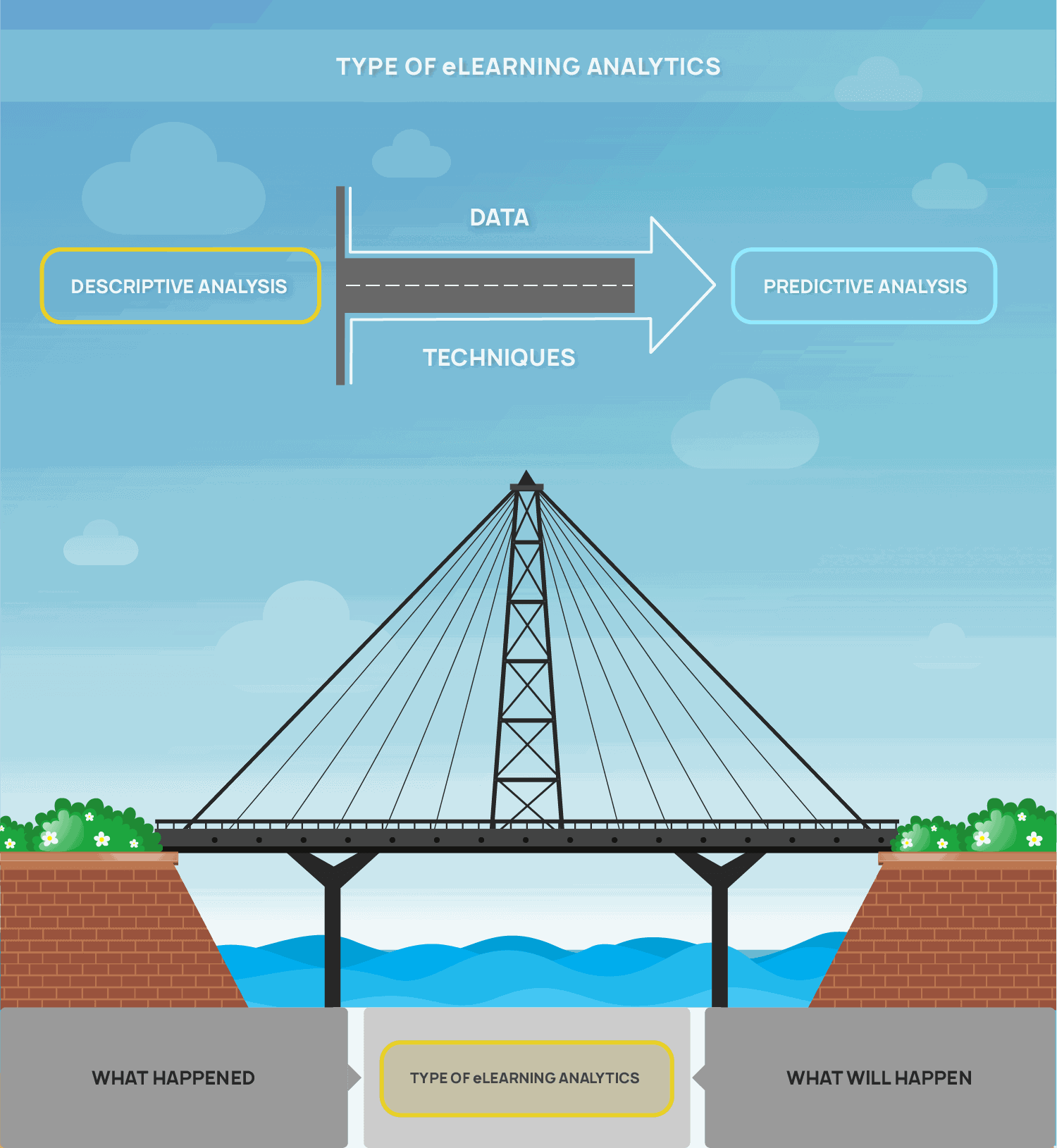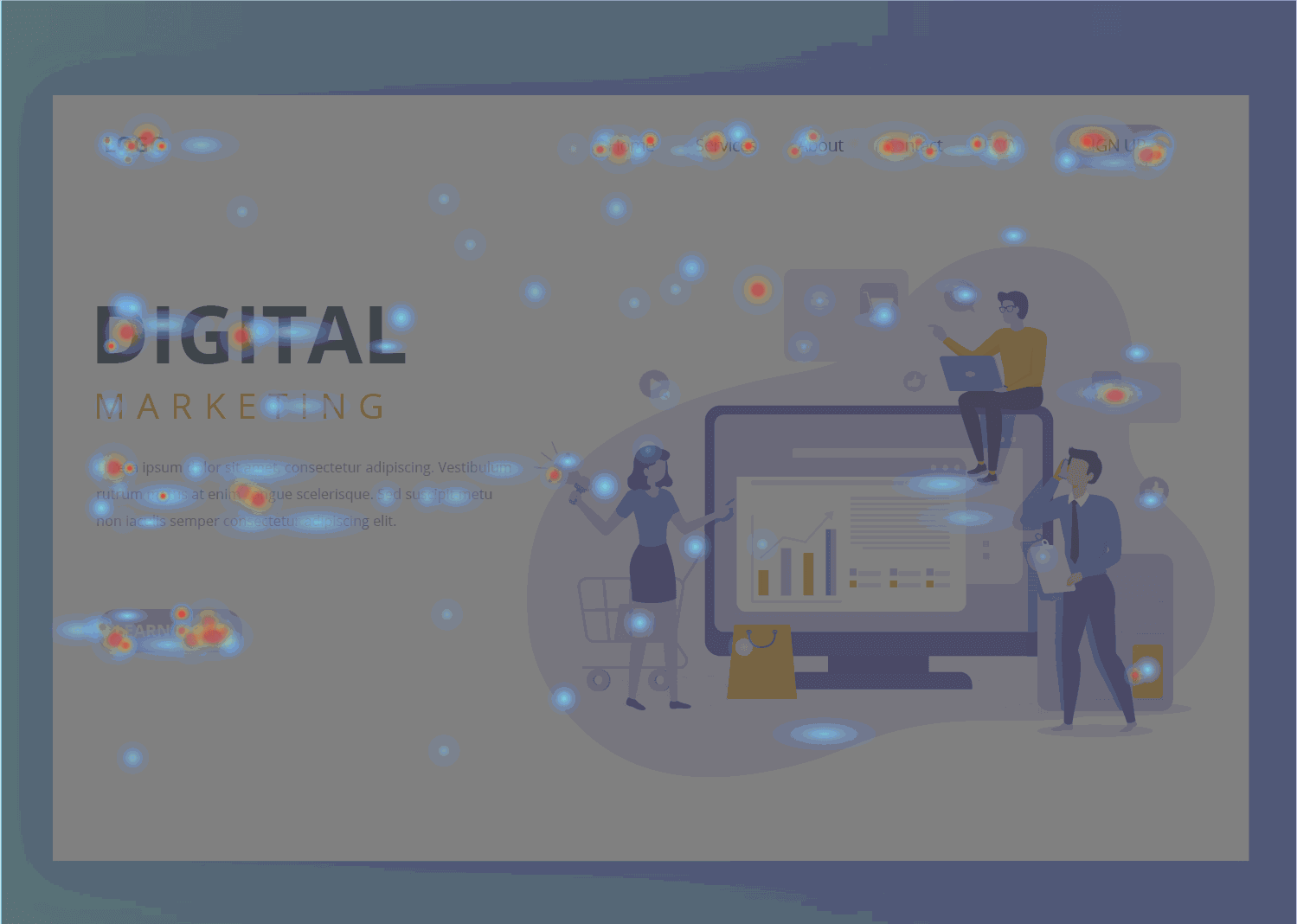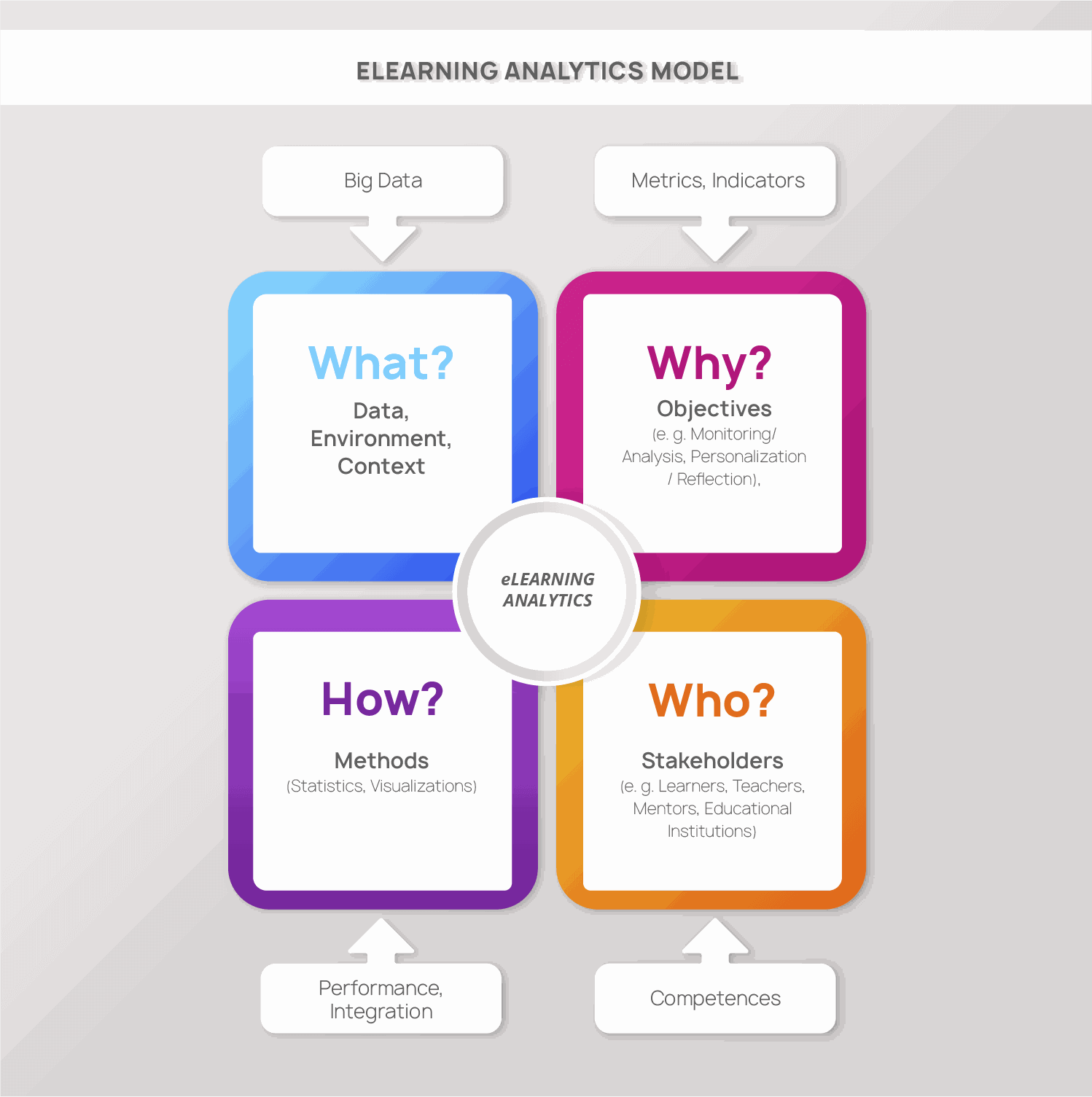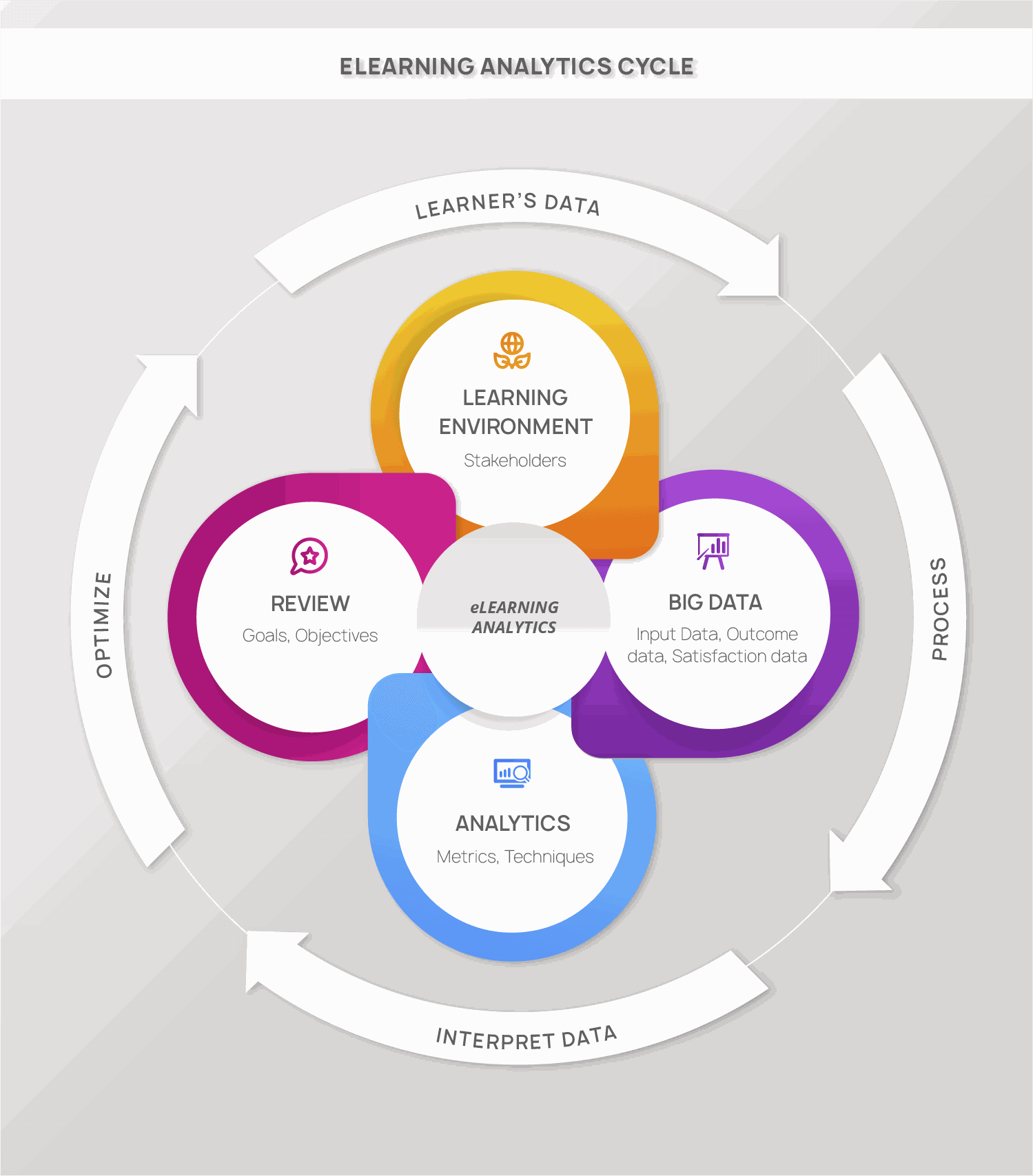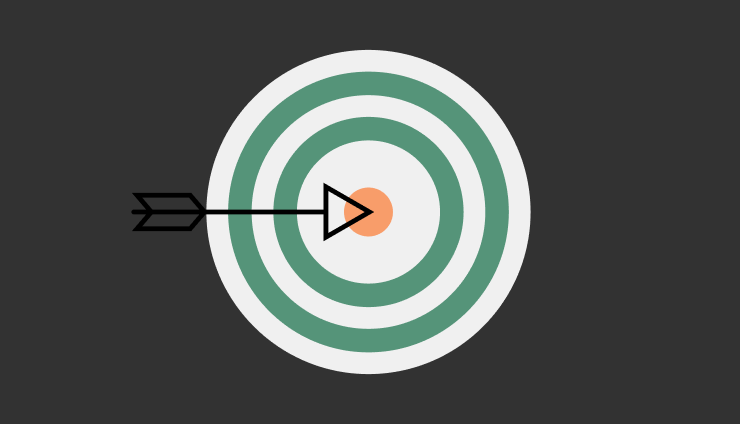You can’t improve what you don’t measure — and digital learning is no exception. Behind every course, quiz, or video lies a trail of data. The data tells the story of how learners move, struggle, and succeed inside your LMS. But here’s the catch: having data isn’t the same as knowing what to do with it. That’s where LMS reporting comes in. It translates raw activity into insights. It reveals patterns in engagement, knowledge gaps, and progress. Much like tech giants use user data to refine their products, education teams can use learning data to improve training outcomes.
In fact, half of all organizations now prioritize learning analytics to drive strategy. Sad but true, many e-learning professionals don’t get the full value from their data. Reports pile up, dashboards remain unread, and decisions rely on instinct rather than evidence.
Let’s explore how not just collecting data, but turning it into actions that improve learning outcomes. That’s the gap this article will help you close.
What is Data-driven Decision-making in Online Learning?
In short, data-driven decision-making in learning refers to a continuous cycle of identifying, collecting, combining, analyzing, interpreting, and acting upon educational data from different sources to report, evaluate, and improve resources, processes, and outcomes of organizations. In essence, it’s about using data to enhance education.
To describe the DDDM process, Rand Education recommends using the following framework:
The framework suggests that multiple forms of data are first turned into information via analysis and then combined with stakeholder understanding and expertise to create actionable knowledge.
This framework can be interpreted through 4 steps:
1. Data Collection
Collection and organization of “raw” educational data about learners’ activity and their performance.
“Educational or student-level data refers to any information that educators, schools, districts, and state agencies collect on individual students, including data such as personal information, enrollment information, academic information, and various other forms of data collected and used by educators and educational institutions“
There are several types of data that educators and instructors should use in their data analysis process:
-
Input data → student’s background characteristics
-
Process data → quality/quantity of instructional materials
-
Outcome data → student’s retention and completion rates
-
Satisfaction data → student satisfaction rates
2. Data Analysis
Analysis of learner’s data and information to get meaningful knowledge about eLearning courses or programs.
The type of analysis depends on the type of data obtained. Therefore, eLearning specialists identify such types of data analysis:
a. Cluster analysis
Cluster analysis is a statistical method for partitioning data into homogeneous parts to classify it. Specifically, it divides these data into meaningful or useful groups known as clusters. Specifically, clustering analysis in eLearning deals with how to group students into different clusters. For example, instructors can effortlessly identify student groups with high and low activity using classification and clustering techniques. Learning Management Systems and 3rd-party analytics tools include cluster analysis in their reporting toolkit.
b. Descriptive Analysis
This type of analysis is presently the simplest and the most common form of data analysis. It answers the “what happened” by summarizing past data basically in the form of dashboards. The biggest use of descriptive analysis in eLearning is to track Time and Engagement Metrics:
-
The average number of actions of the learners
-
Progression of users through the experience (for example, 32% of your learners started just one challenge, 44% started two challenges, and 16% started three or more challenges)
-
Learner’s Retention Metrics
c. Diagnostic Analysis
Diagnostic Analysis is a form of advanced analytics that examines data or content to answer the question “Why did it happen?” and is characterized by techniques such as drill-down, data discovery, data mining, and correlations. For example, diagnostic analysis in an LMS or analytics tool can be presented by heat maps – visualized engagement elements using colors with popular areas in learning content.
d. Predictive Analysis.
Predictive analytics is another way of using eLearning data to create predictions about future student progress, using techniques such as data mining, machine learning, and predictive modeling. For example, using past engagement and participation indicators, your LMS system or analytics tool may predict how your students will perform in your present or future eLearning course or program.
3. Data Identification
Define a new instructional design approach to apply meaningful knowledge. When we speak about the instructional design approach, it refers to a framework or process that helps to develop instructional materials in eLearning courses. In our course creating: step by step guide we covered all the possible instructional design models and techniques to improve your eLearning course or program.
4. Data Improvement
Define questions on how to improve student experience using the collected knowledge.
As you can see, data-driven decision-making in learning is quite a challenging process, but by using modern eLearning analytics tools (LMS, MOOCS systems, and 3rd party reporting tools), you can simplify the process and data analysis. Therefore, you should know what eLearning analytics is and how it could be helpful in DDDM framework steps.
What Is LMS Reporting & Learning Analytics?
To get the real gems from the entire data set, you need to get your hands on the right tools.
LMS reporting as a primary source of information gives you the raw numbers, which yes, show statistics, but these statistics will not be enough for in-depth analysis. At this stage, data such as course completions, quiz scores, time spent, and login activity essentially form a general attendance sheet for you.
But Learning analytics itself will show you more than just general numbers. This magical instrument will reveal and show you hidden patterns, identify gaps, and predict outcomes.
Together, they help e-learning professionals make smarter decisions — from improving course design to supporting learners before they fall behind.
There are three core types of analytics to keep in mind:
- Descriptive analytics show what happened. Think dashboards with completion rates and time-on-task.
- Diagnostic analytics explain why it happened. For example, identifying why a quiz has a high failure rate.
- Predictive analytics forecasts what might happen. This helps flag learners at risk of dropping out early.
By combining these types, you can shift from reaction to prevention — and improve your learning outcomes along the way.
For example, a model worth considering is the one developed by Dr. Mohamed Amine Chatti from RWTH Aachen University. It outlines key questions to guide your e-learning analytics strategy: What data do you need? Who will use it? What decisions will it support?
You may also come across the term Educational Data Mining (EDM) in the literature. While it shares many goals with learning analytics, EDM often focuses more on algorithmic discovery than practical application.
1. What? What kind of data will the eLearning analytics system gather and manage?
As we know, eLearning analytics is a data-driven process and, by definition, needs data to provide trainers and content developers with meaningful and actionable metrics. Previously, in the first part of the article, we defined various types of data that the system could gather.
2. Who? Who is the analysis targeted at? What kind of stakeholders are there?
In an organizational context, a stakeholder is a constituency of an organization (Thompson and Strickland, 2001). In the same way, the stakeholders of eLearning analytics are those who are affected by it and those who will benefit the most from using it.
According to the research “The Pulse of Learning Analytics Understandings and Expectations from the Stakeholders,” there are 3 main stakeholder groups that are engaged in eLearning Analytics:
- Learners
- Instructors
- Educational Institutions
3. Why? What are your objectives? What do you want to see in your reports?
There are 2 categories of eLearning analytics objectives: educational and business. The Educational objective is targeting improving online learning impact and student performance, such as:
- Reducing students’ dropouts
- Improving students’ understanding and learning
- Deciding which content is relevant for a certain user
- Improving training materials
So, at this stage, the outcome of the analysis is interpreted to achieve the objectives of eLearning analytics.
4. How? How will the system analyze the collected data?
To get a full picture of the impact of your eLearning course or program, it is wise to use built-in analytics models such as real-time dashboards, surveys, user feedback, and other reporting tools.
Besides, e-learning analytics is an ongoing process. However, it doesn’t end once corrective/remedial action is taken. To ensure the effectiveness of the model, it is essential to maintain a closed analytics cycle through continuous review and benchmarking.
An eLearning Analytics Cycle considers four parts:
- A learning environment where stakeholders produce data.
- Big data consists of massive amounts of data.
- Analytics comprises different analytical techniques and metrics.
- Review where objectives are achieved to optimize the learning environment.
According to Dr. Mohamed Amid’s model and analytics cycle, we can say that eLearning Analytics is about obtaining student’s insights from online education data, using data science techniques and having a clear set of educational or business goals in mind.
So, if you wish to learn where, when, and how your learners perform in an online course or a program, you should capture eLearning metrics and launch the reporting process.
As a result, depending on the level of services you’re looking for and the budget you’re allocated, when introducing an analytics solution in your online learning, you can choose a number of approaches to move forward (LMS, MOOCs systems, 3rd party tools).
The next part of our article will cover all the possible reports and metrics that could be integrated into the eLearning analytics system (using the LMS case as an example).
LMS Reporting Requirements
A Learning Management System comes with built-in reporting and analytics tools that help track how learning is delivered and received. In particular, these tools let administrators view data on student activity, course progress, assessment results, and more — all in one place.
But not all reports serve the same purpose. To make reporting effective, it’s important to define the scope:
- Course level: How individual learners interact with a single course — completion rates, quiz scores, drop-off points.
- Curriculum level: Insights across a group of courses — learning paths, knowledge progression, content gaps.
- Institutional level: Broader patterns — faculty engagement, compliance, learner satisfaction across departments.
- Organizational level: Company-wide impact — training ROI, skills development, workforce performance.
Therefore, to help teams focus on the correct data, Raccoon Gang has compiled a list of essential LMS reporting metrics tailored to these levels. Use this list as a starting point to improve your tracking and decision-making.
LMS reporting features and metrics
- Course/program progress and completions
- Course status – The current situation of student enrollments (enrollment and unenrollment dynamics)
- Number of students who enrolled in a course
- Number of students who unenrolled from a course
- Total number of students who are currently passing a course
- Last access by user – The last time a user logged into your LMS to take course content; useful for follow-up if inactive
- Total time spent on course/program
- Performance grade – Learner’s test/assessment score in an online course or program
- Current learner’s location – Where the learner is currently in the online course or program
- Learning plan reports
- User activity tracking – Number of video views, discussion activities, etc.
- Most viewed course parts
- Learning path – A roadmap of the learner’s participation in an online course or program
- Attempts and answers breakdown – Information on the average score and learner’s response distribution for each question/problem
- Gamification reporting stats – Badges, contests, and other game-based progress indicators
- Time spent in separate course/program part
- Quiz/assessments performance
- Individual quiz/assessment answers
- Identification of low-performing and high-performing learners
- Clustering learners’ activity and characteristics
We recommend using the following set of eLearning analytics metrics in your robust LMS reports.
Raccoon Gang has developed its own analytics tool, which turns the metrics mentioned above into easy-to-use reports that are based on diagnostic, cluster, and descriptive analysis methods. In fact, it is a good case of how modern instructors and course owners can monitor the online progress of their learners through custom reports.
Types of LMS Reports
1. “Enrollment Stats Report” (using data analysis) shows the dynamics of enrollment metrics
The set of analytics metrics reflected in the report:
a. “Course Status”
b. Number of students who enrolled in a course
c. Number of students who unenrolled from a course
d. Total number of students who are currently passing a course
How the report could look:
2. “Learner’s Activity Report” (using data analysis) indicates which parts of your course are the most difficult or interesting for your students:
The set of analytics metrics reflected in the report:
a. “User activity tracking” (# of video views, discussion activities, etc.)
b. “Most viewed course parts”
How the report could look:
3. “Learner’s Progress Report”
The set of analytics metrics reflected in the report:
a. “Performance grade”
b. “User activity tracking” (# of video views, discussion activities, etc.)
How the report could look:
4. “Problem Report” (using diagnostic analysis) shows which parts of a course require improvement and calculates the ratio of right and wrong answers of students in assessments.
The set of analytics metrics reflected in the report:
a. Attempts and answers breakdown.
b. “Quiz/assessments performance.”
c. “Individual quiz/assessment answers.”
How the report could look:
5. “Progress Funnel Report” (using descriptive analysis) shows a “road map” of learner’s participation in an online course or program
The set of analytics metrics reflected in the report:
a. “Learning Path.”
b. “Current learner’s location.”
How the report could look:
6. “Cluster Report” (using cluster analysis) clusters your learners into groups based on their current progress (from low-performers to high-performers)
The set of analytics metrics reflected in the report:
a. “Identification of low-performing and high-performing learners.”
b. “Clustering learners’ activity and characteristics.”
How the report could look:
Why Raccoon Gang? Data-Driven Learning Experts
Data is only useful if you know how to apply it. At Raccoon Gang, we help you turn LMS reporting and analytics into practical tools that improve learning outcomes.
Our approach is simple and effective:
- Audit first. We review your existing LMS setup, reporting tools, and data structure. At this step, we identify gaps, redundancies, or missed opportunities inside your data.
- Build smart dashboards. We integrate dashboards tailored to your roles — from instructors to admins — so the right people see the correct data at the right time.
- Automate reporting. We configure scheduled reports that highlight what matters most, such as course completion, learner progress, or engagement trends.
- Train your team. We don’t stop at setup. We guide your staff on how to read, interpret, and act on the data.
We work closely with you to make reporting actionable, not just informative. Because meaningful data leads to better decisions, and better decisions improve learning.
Final Words
LMS reporting and analytics could be helpful at different levels of online learning, including the course, curriculum, institutional, and national levels. E-learning analytics can provide insights into what is happening with a learner in nearly real-time. For example, armed with this information, course owners or instructors can make suggestions to learners that will help them succeed in an online environment.
FAQ
What is LMS reporting?
>LMS reporting is how you collect and view data from your Learning Management System. Specifically, it covers learner activity, course progress, quiz results, and more — all to help you track and improve training effectiveness.
What types of analytics exist in LMS?
There are three main types:
– Descriptive — what happened
– Diagnostic — why it happened
– Predictive — what could happen next
Together, they help shift from basic tracking to informed decision-making.
Which LMS reports drive impact?
Reports that give insight into learner progress, engagement, assessment results, and course completion tend to be the most actionable. Moreover, they help you understand where learners succeed or get stuck.
How do we turn LMS data into action?
Focus on key questions tied to learning goals. Use dashboards to track trends and set up scheduled reports. Then adjust course content or support strategies based on what the data shows.
What challenges exist in LMS analytics?
Several issues can limit the impact of LMS analytics:
– Scattered data across tools
– Poor default reports
– Overcomplicated dashboards
– Lack of team training
– No clear reporting strategy
How does Raccoon Gang implement learning analytics?
We start by auditing your LMS and current reports. Then we build custom dashboards, automate key metrics, and train your team. The goal: make your data useful, readable, and ready to support learning decisions.
- What is Data-driven Decision-making in Online Learning?
- What Is LMS Reporting & Learning Analytics?
- LMS Reporting Requirements
-
Types of LMS Reports
- 1. "Enrollment Stats Report” (using data analysis) shows the dynamics of enrollment metrics
- 2. "Learner's Activity Report" (using data analysis) indicates which parts of your course are the most difficult or interesting for your students:
- 3. "Learner's Progress Report"
- 4. "Problem Report" (using diagnostic analysis) shows which parts of a course require improvement and calculates the ratio of right and wrong answers of students in assessments.
- 5. "Progress Funnel Report" (using descriptive analysis) shows a "road map" of learner's participation in an online course or program
- 6. "Cluster Report" (using cluster analysis) clusters your learners into groups based on their current progress (from low-performers to high-performers)
- Why Raccoon Gang? Data-Driven Learning Experts
- Final Words