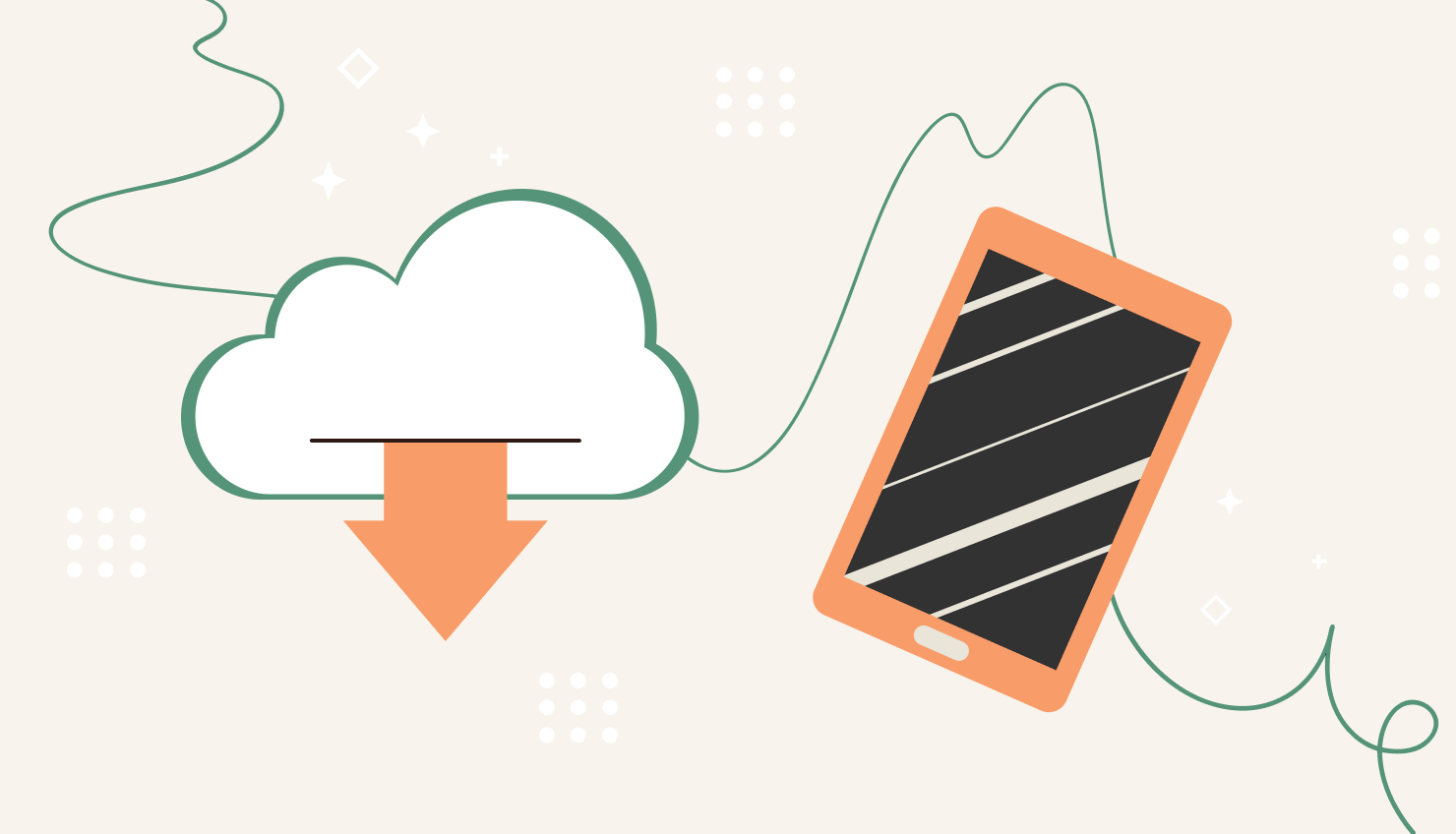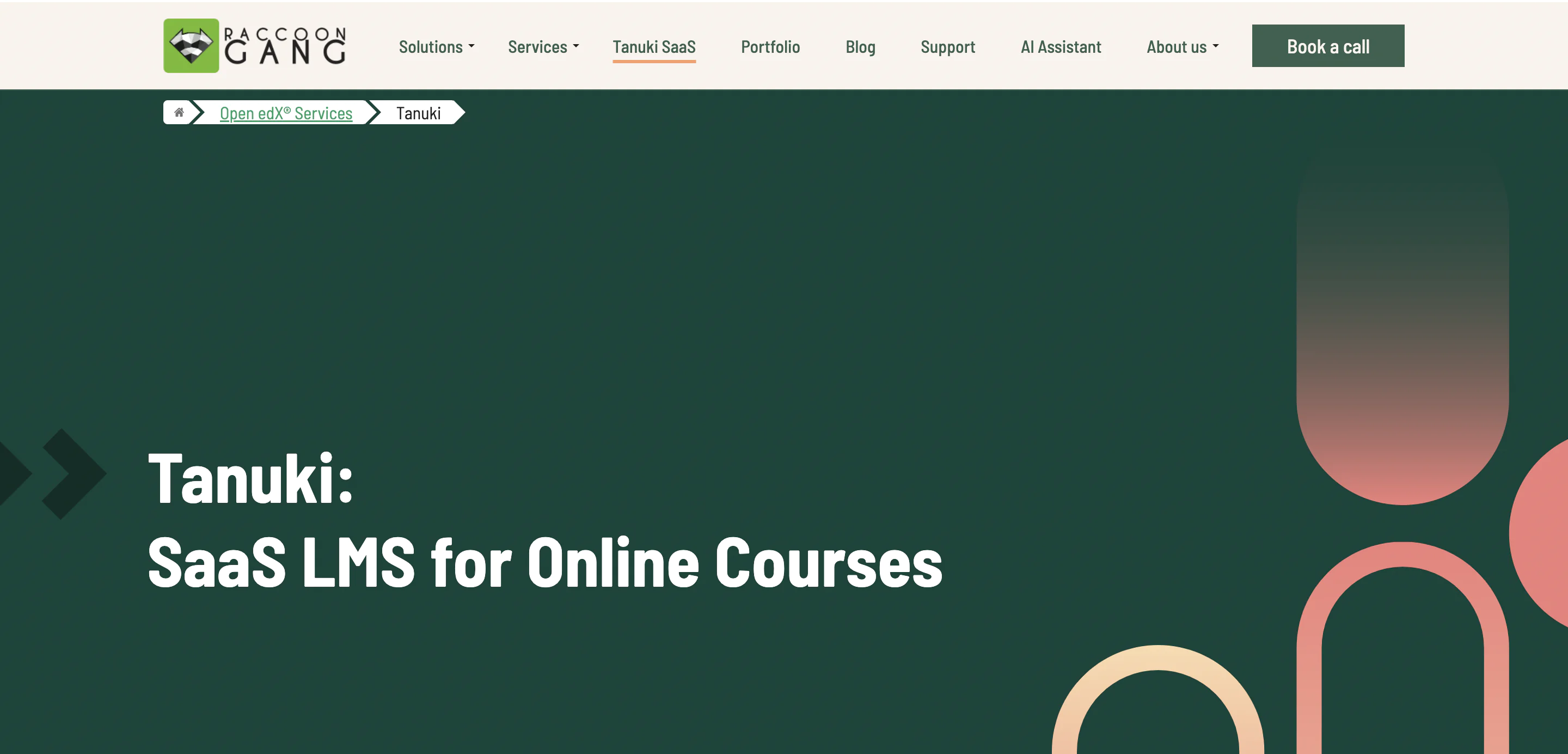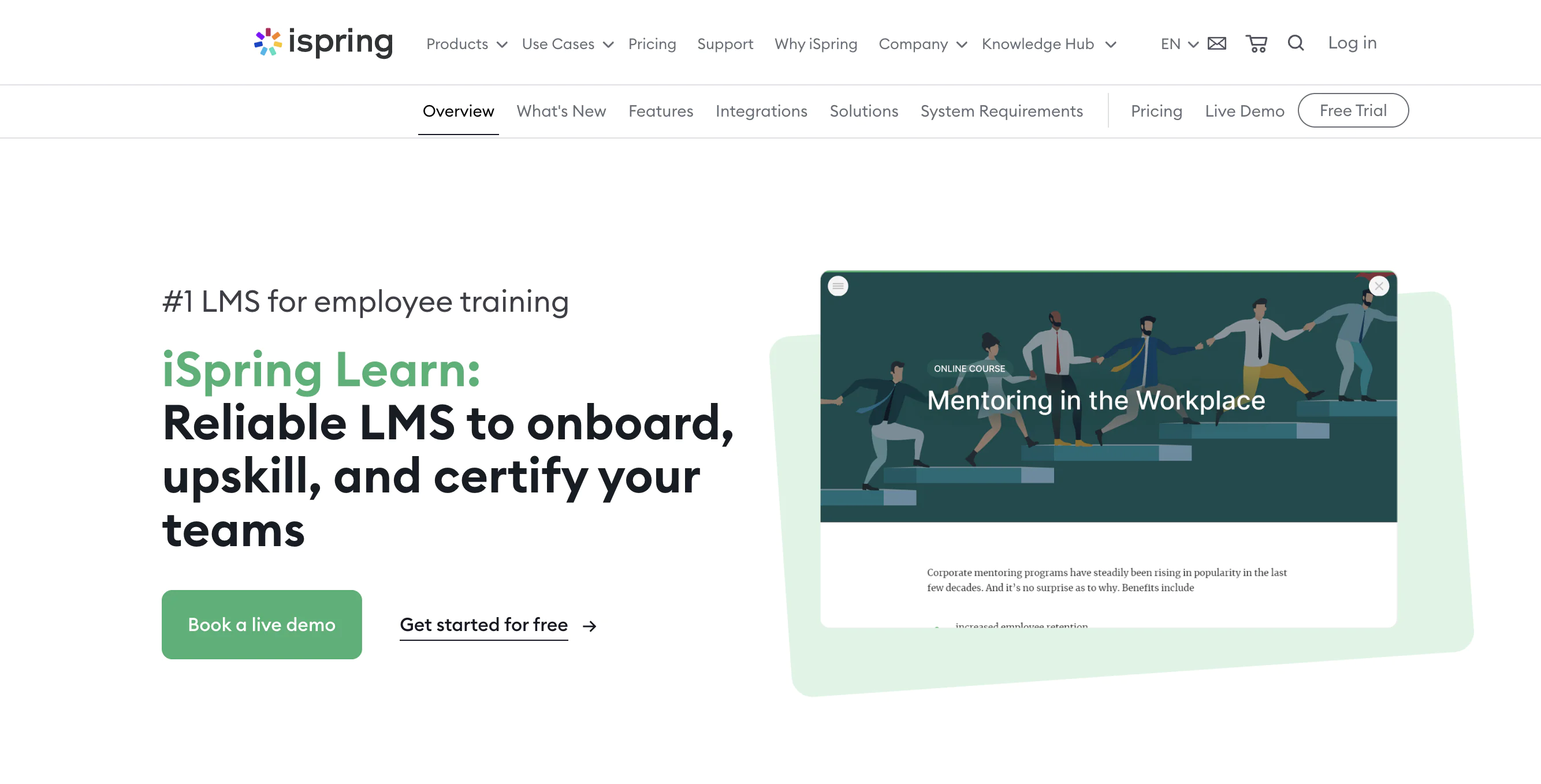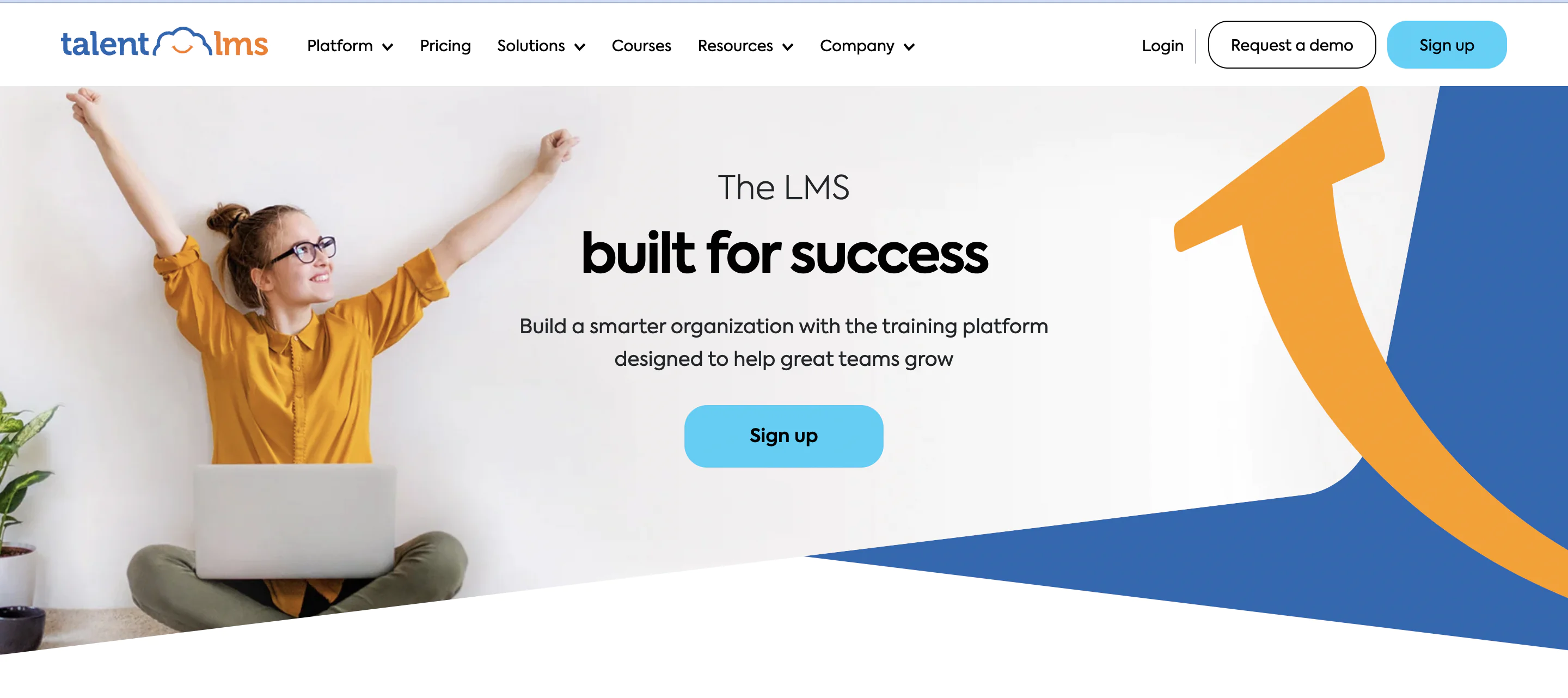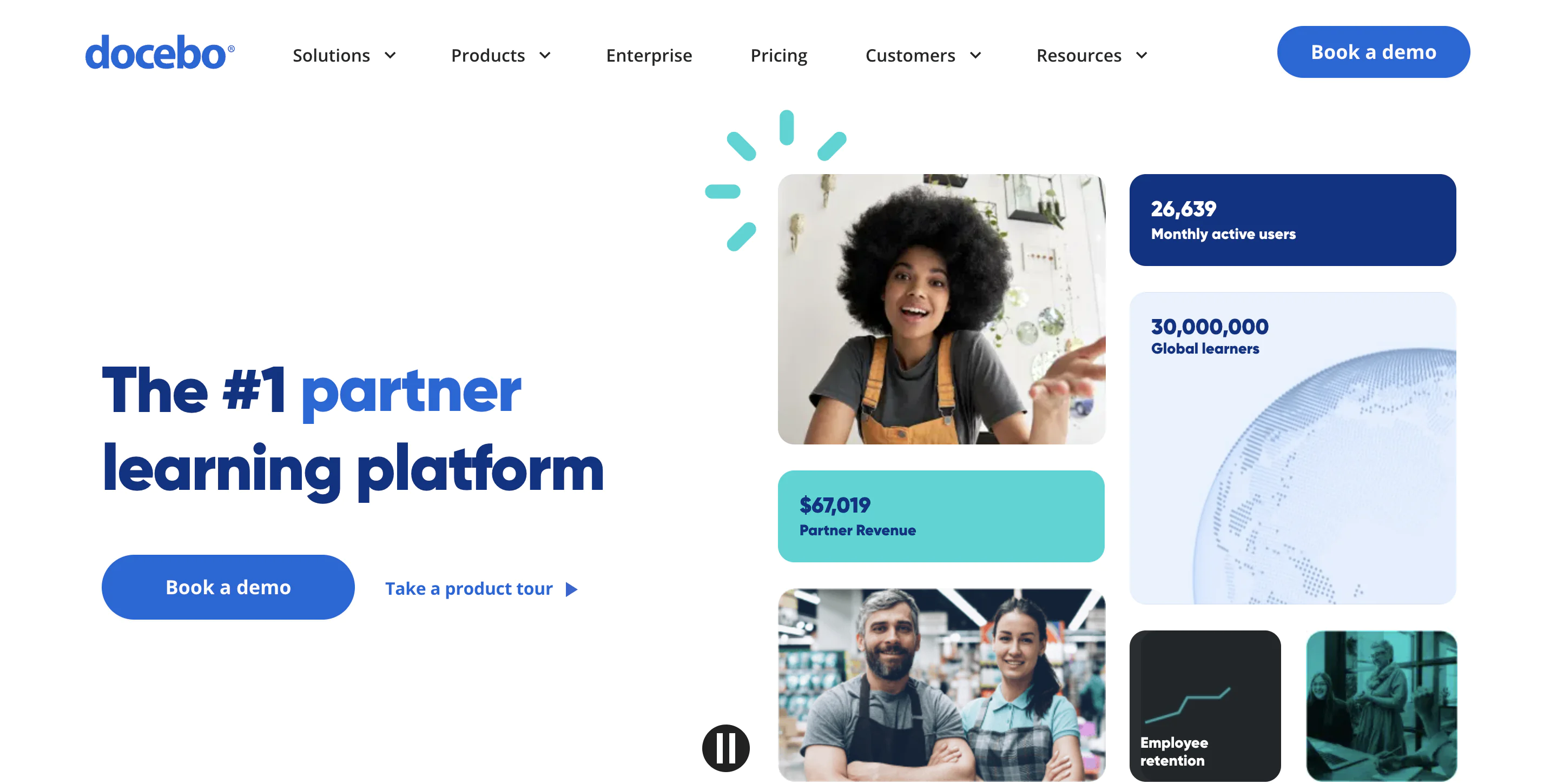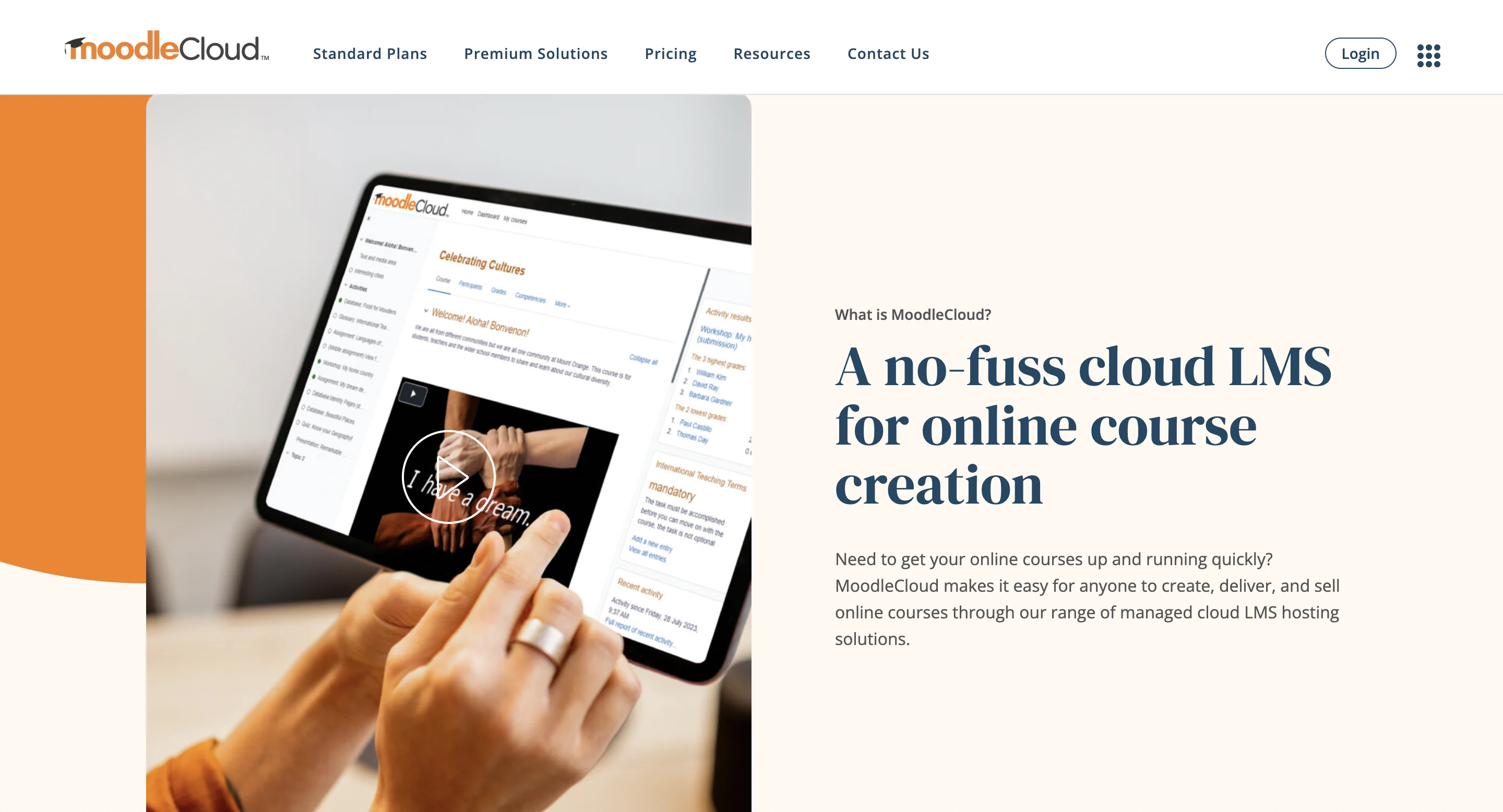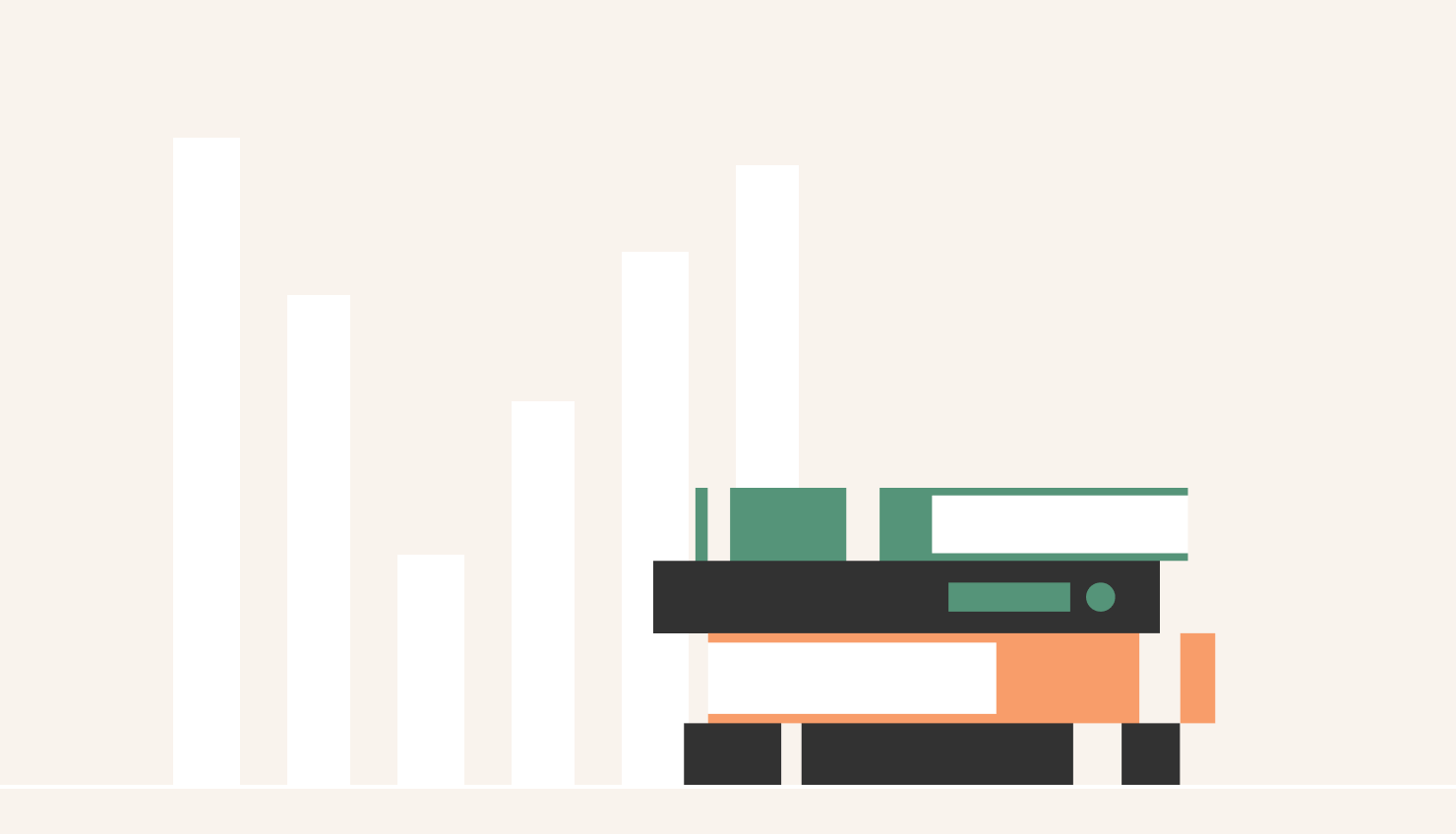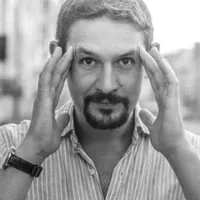Choosing the right SaaS learning management system can be very critical to any organization that aims to grow its operations in online education. This guide goes in-depth into the top SaaS LMS platforms built to simplify e-learning, ensuring flexibility, scalability, and user-friendliness.
With the continued adoption of remote learning from businesses to educational institutions, SaaS-based solutions are quickly emerging as the go-to choice for delivering engaging, effective, and accessible education. Find out how these platforms will help you stay competitive, optimize learner experiences, and drive data decisions for long-term success.
What is SaaS LMS Platform?
Software as a Service (SaaS) LMS offers a cloud-based solution hosted by the provider and accessed via subscription over the Internet. This model prevents the need for local installations, providing seamless, on-demand access to the learning platform from any location with Internet connectivity.
Core features of SaaS LMS:
- Subscription-based: Instead of paying upfront for software, you subscribe, usually on a monthly or annual basis. This allows you to scale as your needs change.
- Cloud access: Since it’s hosted in the cloud, you can access the platform from anywhere with an internet connection—perfect for remote learning or global teams.
- Automatic updates: No need to worry about updating software manually; the provider takes care of it behind the scenes, keeping everything running smoothly.
- Scalability: Whether you have 10 users or 10,000, a SaaS LMS can easily scale to fit your needs without requiring extra hardware or IT infrastructure.
- Custom LMS for SaaS: Many SaaS platforms offer customization options, so you can adjust the system to match your brand or specific learning requirements.
The key difference between a traditional hosted LMS and a SaaS one is that a traditional one requires you to manage everything in-house, from servers to updates, while a SaaS LMS is fully managed by the provider, offering convenience and flexibility without the need for technical maintenance.
Conceptually, a SaaS LMS is akin to subscribing to an expansive digital library. You gain access to a wide range of learning resources without maintaining your own servers or managing software updates. In contrast, a custom LMS for SaaS may involve additional tailoring to fit specific needs, providing flexibility for organizations seeking a more personalized learning experience within the SaaS model.
When to Choose SaaS LMS Platform
SaaS LMS platforms are just a great solution in lots of scenarios, especially for any organization that gives more heed to flexibility, scalability, and ease of use. Here are a few situations where a SaaS LMS would be the perfect choice:
1. Increasing student population
The SaaS LMS is tailor-made for any learning institution or training establishment facing an increasing number of students. Since it’s cloud-based, it would be very easy to scale it up in order to handle more users without the need for the installation of more hardware or technical adjustments. You can focus on teaching and learning since the system adjusts automatically to a rise in demand.
2. Distributed or remote workforce
SaaS LMS system gives the required seamless access to anyone anywhere. The employees are able to log in and use any device to work without a hitch, hence uniform training and development are readily possible across different time zones or regions.
3. Limited IT resources
Small and medium-sized businesses or schools that don’t have the resources to manage a complex IT infrastructure can benefit from a SaaS LMS. Since the provider takes care of hosting, updates, security, and support, you won’t need an in-house tech team to manage the platform.
4. Fast deployment needs
If you need to get your LMS up and running quickly, SaaS LMS systems offer fast deployment. You can start using the platform in a matter of days or even hours without the long setup times of traditional hosted systems.
5. Budget constraints
With its subscription-based pricing, a SaaS LMS is also a cost-effective option for organizations looking to avoid large upfront investments in software and hardware. You only pay for what you need, and you can adjust your subscription as your requirements change.
In short, SaaS LMS systems are a perfect fit for institutions and businesses seeking a scalable, easy-to-manage solution that adapts to growing demands without the need for extensive IT support.
Popular SaaS LMS Platforms
With so many options available, it can be challenging to find the best SaaS LMS system for your needs. In this section, we’ll explore some of the most popular and reliable platforms on the market today, each offering unique features designed to enhance online learning experiences for educational institutions and businesses alike.
Before diving into each SaaS LMS separately, check out our short comparison table:
| Feature | Tanuki | iSpring Learn | TalentLMS | Docebo | Canvas LMS | MoodleCloud |
| Key focus | Customizable Open edX®-based platform for diverse learning needs | Corporate training, rapid deployment | Simplicity, gamification | AI-powered personalized learning | Educational institutions, ease of use | Open-source flexibility, customization |
| Mobile Accessibility | Fully mobile-responsive | Fully responsive, dedicated mobile app | Mobile-friendly | Dedicated mobile app | iOS and Android apps | Responsive design, accessible on mobile |
| Course authoring | Flexible course creation using the Open edX platform | Easy course creation with multimedia | Course authoring with multimedia | Supports course creation, AI-driven content suggestions | Rich content editor with multimedia | Supports multimedia and various formats |
| Gamification | No specific gamification feature | No specific feature | Yes, badges and leaderboards | Social learning, badges, and ranking for each user. | No specific feature | No specific feature |
| Advanced analytics | Analytics and reporting tools for learner progress | Detailed learner progress reports | Comprehensive reporting tools | In-depth analytics, AI-driven reports | Reporting features for learner tracking | Basic reporting features |
| Third-party integration | Flexible integration options with Open edX® APIs | Integration with various third-party apps | Integrates with multiple tools | Extensive integration options | Numerous integrations | Wide range of plugins |
| Pricing model | Subscription-based | Subscription-based | Subscription-based | Subscription-based | Subscription-based | Free and paid plans are available |
| eCommerce integration | No specific feature | No specific feature | Yes, sell courses online | No specific feature | Yes, through third-party integrations | No specific feature |
1. Tanuki
Tanuki is an innovative SaaS LMS built on the robust Open edX® platform. It empowers educators and organizations to create, manage, and deliver online courses with ease. Designed to meet diverse educational needs, Tanuki offers flexible subscription options to cater to various requirements.
Key features:
- User-friendly interface
- Scalability
- Multilingual support
- Customization
- RG Analytics and reporting
- Hosting
Best suited for: educational institutions, corporate training programs, and organizations seeking a flexible, scalable, and user-friendly SaaS LMS solution. Its adaptability makes it suitable for both small-scale implementations and large enterprises aiming to deliver effective online learning experiences.
2. iSpring Learn
iSpring Learn is a robust SaaS-based LMS that makes online learning easy for both businesses and educational institutions. It is built with a friendly interface and many tools, allowing for the easy creation and management of courses.
Key features:
- Course builder (simple to create and organize courses for specific learning outcomes)
- Advanced analytics with detailed reports
- Mobile Accessibility
- SCORM-compliant
- Multiple integrations
- 360-degree review
- Great tech support
Best suited for: Organizations seeking a flexible and scalable LMS solution that can be tailored to diverse learning environments.
3. TalentLMS
TalentLMS is a feature-rich, affordable, accessible LMS package with friendly terms, fast onboarding, and outstanding support for all your online learning needs. It’s known for its simplicity and rich feature set, making it ideal for businesses of all sizes.
Key features:
- Course authoring
- Gamification (badges and leaderboards)
- Reporting tools
- eCommerce Integration
- A lot of customization tools
- White-labeled interfaces
Best suited for: small to medium-sized enterprises looking for an intuitive and cost-effective LMS solution.
4. Docebo
Docebo offers an AI-powered LMS platform that supports personalized learning experiences and scalability.
Key features:
- AI-powered learning
- Social learning tools
- Extended enterprise (manage multiple audiences with customizable portal)
- Mobile app
- Certifications and re-training
- White-labeling
- Audit trail
- Seamless integrations
Best suited for: large enterprises aiming to implement a scalable and intelligent learning solution.
5. Canvas LMS
Canvas LMS is a user-friendly platform widely adopted in educational institutions for its robust features and ease of use. It is designed to simplify online, in-person, and blended learning and teaching for both the learner and the instructor. It gives access to learning content, which can be easily managed, shared, tracked, and analyzed from a single place.
Key features:
- Intuitive interface
- Course authoring and sharing
- Rich content editor with multimedia integration.
- Mobile support
- Automated grading tools
- Third-party integrations
Best suited for: educational institutions seeking a reliable and user-friendly LMS to support teaching and learning.
6. MoodleCloud
MoodleCloud offers a cloud-hosted version of the popular open-source LMS, Moodle, providing flexibility and customization.
Key features:
- Open-source flexibility
- Collaborative tools like forums, wikis, and group activities
- Mobile-friendly with responsive design
- Plugin support
- Fast and easy to use
- Customizable and trackable
Best suited for: organizations looking for a customizable and cost-effective LMS solution with a strong community support base.
All in all, each of these SaaS LMS providers offers distinct features to cater to various learning environments, ensuring that organizations can find a solution that aligns with their specific needs and objectives.
How to Implement SaaS LMS Platform in Your Organization
A SaaS LMS platform can change the way your organization delivers learning by making it more accessible, efficient, and scalable. However, successful implementation does require planning and proper execution. Here’s how to choose the right platform for smooth deployment and user adoption.
1. Evaluate your learning requirements.
Identify your e-learning goals first. Do you want to train your employees, onboard new employees, or provide continuous education in your products or services to customers? Clarifying your objectives will help you determine the features and functionality you need from an e-learning SaaS platform. Consider the types of courses you will host, how many users you expect, and what integrations with existing tools you’re interested in.
2. Research and select the right SaaS LMS.
Finding a SaaS LMS platform means looking into variables such as:
- Scalability: Will the platform scale with your organization?
- Ease of use: How user-friendly is the interface for both administrators and learners?
- Features: Does it have the tools needed for course creation, analytics, and mobile access?
- Integration: Does it integrate with any of your existing HR systems or CRM software?
- Support: Does the host have good customer service and technical support?
The best solution for your e-learning requirements would be a detailed comparison between the platforms.
3. Prepare your content.
Prepare your learning materials before rolling out your SaaS LMS. Most often, these platforms support various content formats, including videos, quizzes, and PDFs. Ensure all the materials have been optimized for use on the digital platforms. If migrating to a new system, this will be the time to organize and update the already existing resources.
4. Follow deployment best practices.
Best practice so that implementation runs smoothly:
- Pilot test: Pilot the LMS with a small group to identify any possible technical problems or gaps in content.
- Set clear roles: Define roles and permissions for administrators, instructors, and learners to ensure efficient use of the platform.
- Customize branding: If possible, tailor the LMS to reflect your organization’s branding for a seamless learner experience.
5. Train your team
Even though a SaaS LMS platform is generally very user-friendly, proper training is still necessary for administrators, instructors, and learners. Create step-by-step guides or live training sessions that will show users how to use the features of the platform and the best practices on how to go through courses.
6. Encourage user adoption
Promote high user adoption by communicating the benefits of the platform to users: easier access to all training materials, flexibility in learning schedules, and improved progress tracking. Similarly, onboarding incentives such as certification and gamification may encourage users to take courses.
7. Monitor and optimize
Monitor your e-learning SaaS platform performance when in operation using in-built analytics. The important metrics in course completion rates, learner engagement, and user feedback should be closely monitored. Use this data to continually optimize the learning experience by making updates to content or adjusting learning paths as needed.
Downsides & Challenges with SaaS-based LMS Implementation
Despite all the positive aspects that we have listed, the SaaS cloud learning management systems are not ideal, and they also have their weaknesses that you should know about.
1. Pitfalls With a Pricing Model
Yes, we have previously praised the monetization model of SaaS LMS systems since you only need to pay for a subscription to access LMS features. However, there is a slight nuance that overshadows this form of payment a little.
The subscription and its price often depend on the number of students and subordinates who create courses and work with the system. Different pricing plans require different numbers of students and employees. And as a result, you may have a situation when one person has been added to your group of students, and to continue working with the system, you will need to switch to a more expensive plan. A similar situation may catch you by surprise.
Besides that, even if there is only one student in your group and you are doing the courses yourself, you still have to pay the full subscription price, albeit on the cheapest plan.
2. Licence Restrictions
When choosing a SaaS-based learning management system for your e-learning process, you should remember that you are only renting this system. All ownership rights belong to the platform developer, and the company only grants you the temporary right to use this system.
As a result, you are limited in your use cases, and you can’t modify the system or do anything with it without the owner’s knowledge. And don’t forget that as soon as you stop paying, the owner will close your access to using their software product.
Besides that, since the company wholly owns the system, the developers can change the SaaS LMS as they see fit. Features can be added or removed. The interface can be redesigned, the pricing policy can be changed, and much more. You have to react quickly to such changes, adjust your learning processes, and put up with the policy of the platform vendor.
3. Challenging or Impossible Customization
SaaS LMS platforms are often not customizable. By paying for a subscription, you will be limited only by the internal functionality. However, this does not mean that such systems do not lend themselves to customization. Once your e-learning processes require new features, you will need to pay the vendor to introduce custom functionality into the system specifically for your personal needs. Keep in mind that not all vendors allow you to implement custom LMS solutions into the system.
And the final thing is that you are limited in the number of third-party integrations. You may have only those officially implemented in the LMS system at your disposal, and adding new ones may require additional costs or be impossible at all.
If your e-learning processes require maximum customization capabilities from the LMS platform, you should pay attention to open-source LMS systems such as Open edX. Systems of this type are incredibly flexible, and by hiring the right development team, you can get unique custom solutions and functionality for your LMS system.
Why choose Tanuki as your SaaS LMS Platform
Introducing Tanuki SaaS LMS by Raccoon Gang: your gateway to online course creation, management, and delivery. With our expanded subscription options, tailor your e-learning experience for optimal results.
With Tanuki as your SaaS-based LMS, you can:
- Hosting: Say goodbye to worries about the Open edX hosting, server support, or cloud infrastructure payments—Tanuki handles it all.
- RG Analytics: Gain free access to RG Analytics, a robust analytics tool empowering insightful data-driven decisions.
- Multilingual Support: Enjoy seamless language integration from the 13 popular options available on Transifex, catering to diverse learner needs.
- Platform Upgrades: Experience continuous improvement with Tanuki’s regular upgrades to the latest Open edX release, ensuring cutting-edge features and performance.
Choose the perfect plan to effortlessly match the unique needs of your SaaS e-learning platform.
Wrapping Up
As you can see, LMS SaaS systems combine many advantages and exciting features that transform the usual online learning. This mix makes online learning much more convenient and seamless for all participants in the process. If you are looking for specialized solutions, our team excels in implementing LMS for non-profits, offering tailored features that support your mission-driven goals.
However, if your vision of online learning using the SaaS LMS providers requires a custom approach, it’s worth contacting experts in this field.
Raccoon Gang is an experienced online learning solutions provider with a solid technical background and a deep understanding of the e-learning business. Contact us and share your e-learning needs so our experts can help you realize them.