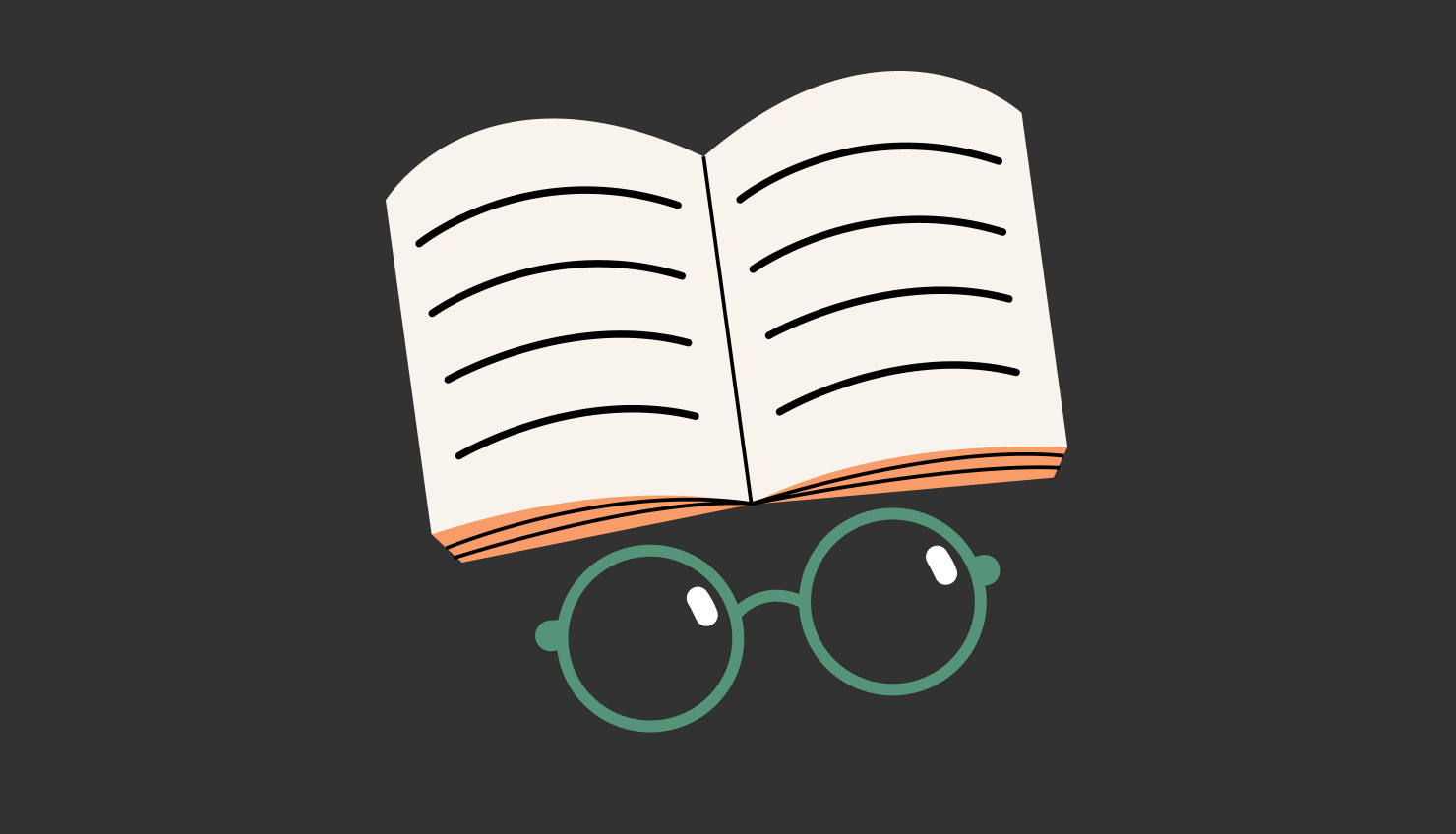Leading companies have mastered the art of creating an eLearning module for their employees by focusing on what works. Online learning goes beyond cost savings. Employees can now learn new skills when they’re sharp and ready to learn. The key is solid design. No one wants another snooze-worthy presentation in digital form.
Online learning transforms how companies train their teams, and the numbers prove it. The industry will hit $1 trillion by 2032, up from today’s $399.3 billion. Companies worldwide are switching to digital training, and for good reason.
“At Raccoon Gang, we believe learning goes beyond just exploring content—it’s about creating experiences that transform how people work and think.” — Sergiy Movchan,Co-Founder in Raccoon Gang
Think about it: your team can learn at their own pace, from anywhere, at any time: no more scheduling headaches or expensive training rooms. Plus, your employees don’t need to put their work on hold or travel across town for a training session. They can simply open their laptop and start learning. This can be a powerful component of your onboarding automation strategy.
This sentence emphasizes how online learning can be seamlessly integrated into an automated onboarding process, improving efficiency and employee engagement.
Effective online training often depends on how it’s built and delivered. Whether you’re just starting to explore online training or looking to improve your current programs, you’re in the right place.
This guide will show you how to create online training that keeps your employees engaged and helps them learn. No fancy jargon, no complicated processes – just practical steps you can start using today.
Highlights
- Online learning is booming, projected to reach $1 trillion by 2032, offering flexible, convenient training that employees can access anytime, anywhere.
- Effective training modules focus on clear learning goals, mixing different content types like videos, text, and interactive elements to engage diverse learning styles.
- The key to successful eLearning modules for employees is creating interactive, enjoyable experiences beyond boring presentations.
- Developing effective training involves six crucial steps: understanding team needs, setting clear objectives, designing engaging content, building interactive elements, including practical assessments, and continuously improving the modules.
- The right tools and technologies, such as Learning Management Systems, authoring tools, and assessment platforms, are critical to creating compelling and impactful employee training experiences.
At Raccoon Gang, we build custom online training software to make learning more accessible and engaging for employees. With plenty of experience creating user-friendly platforms, we offer flexible solutions that fit the needs of different businesses.
What is a Training Module?
Training modules for employees are like small blocks that fit into your bigger training plan. Each module teaches one clear skill or idea that your team needs to learn. You can build these training modules in many ways, from quick video guides and short quizzes to clear how-to guides. Some teams prefer click-through demos, while others learn best from real work examples.
Don’t stick to just one type. Mix different ways to teach – this helps your team learn better. Your employees will grasp new ideas faster when they can learn in ways that work for them.
Now, let’s look at what makes a great training module tick.
Key Components of an eLearning Module for Employees
Most people groan when they hear the word “training module.” They picture endless slides, boring lectures, and wasted hours. But what if training could be different? What if it could help people learn and feel good about it?
Great training is about something other than looking impressive. It’s about creating moments that change how people work and think. When you build custom eLearning modules for employees, the goal isn’t to check a box. It’s to teach people skills they’ll use tomorrow, next week, and next year. Whether you’re a small business or a big corporation, the right approach can transform boring training into something people genuinely want to learn.
Learning Goals: Your Training Roadmap
Every great module starts with clear goals. Think of these as your training GPS. Where do you want learners to end up? Maybe it’s “Using this software like a pro in 30 minutes” or “Solving customer problems quickly and confidently.”
Good goals do two things. First, they tell learners precisely what they’ll learn. Second, they help you check if the training worked. No vague promises. Just clear, specific targets.
How You Share Information Matters
Content isn’t just words on a screen. It mixes videos, text, images, and interactive bits. Some people learn by watching, and others learn by doing. Your module needs to speak to all of them.
Want to keep learners interested? Add quizzes, throw in a case study, or create a quick simulation. Make them click, think, and engage.
Check What They’ve Learned
Assessments aren’t just tests—they’re opportunities to reinforce learning. A great example is the NASA Open Science Initiative by Raccoon Gang, where quizzes and interactive feedback helped scientists pinpoint their strengths and areas for improvement. Imagine a quiz that not only scores answers but teaches through immediate feedback—this is how assessments become learning tools.
“Assessments aren’t just checkpoints—they’re learning journeys. At Raccoon Gang, we turn every quiz into a powerful moment of discovery and growth.”
Make It Interactive and Fun
Engagement is everything. Drag-and-drop activities, quick polls, and real-world scenarios are more than fancy extras. They’re how people learn.
Add some game-like elements, track progress, and give small rewards. Suddenly, learning feels less like work and more like a challenge.
Easy Navigation is Key
Your module should feel smooth and straightforward. Learners should move aquickly and be ableto pause, restart, or revisit tricky parts easily. A good module respects people’s time and learning styles. Raccoon Gang’s platform for EBRD features intuitive navigation, allowing financial professionals to access role-specific training effortlessly, andenhancing their learning experience.
“Working with EBRD, we focused on creating intuitive, high-impact instructional design solutions tailored to their unique needs. By aligning content with learner expectations and using instructional design methods, we helped drive engagement and measurable learning outcomes.” — Olha Turutova, Head of Instructional Design
Visual Aids Aren’t Just Pretty Pictures
Charts, videos, animations—these aren’t decorations. They’re powerful teaching tools. A good graphic can explain in seconds what might take paragraphs.
An animation showing how a machine works? It’s way better than a dense text explanation.
Help Them Remember
Learning isn’t a one-time event. Add summaries, create flashcards, repeat key points, and help learners retain that knowledge. Think of it as muscle memory: The more they see and do something, the better they get.
Everyone Can Learn
Accessibility isn’t optional. Some learners need more extensive text, and others might need audio descriptions. Make sure everyone can access your content.
Your goal? Every learner is included.
When you build custom training modules, you do more than check a box. You’re creating an experience—a journey—that helps people grow, learn, and want to improve.
How to Develop Training Modules: 6 Main Steps
Creating great training is about more than just wanting to help. You need a real game plan. Think of it like coaching a sports team: You have to know your players’ strengths and weaknesses before you can help them improve.
Step 1: Understand What Your Team Needs
Want to develop a training module that truly works? Start by talking to people who know what’s happening on the ground. Sit down with team leaders. Look at performance reviews. Find out where your team needs help.
Ask the hard questions:
- What’s holding people back from doing their best work?
- Where are the skills gaps that are causing real problems?
- What specific abilities would make a huge difference?
The more you dig into these questions, the more targeted and valuable your training will be. Don’t guess. Get the real story from the people doing the work every day.
Step 2: Set Clear Learning Objectives
What do you want employees to learn? Be crystal clear about your goals. Instead of saying, “Employees will learn customer service,” say, “Employees will learn three specific techniques to handle upset customers effectively.” Specific objectives guide your content creation and help employees understand what they’ll gain.
Step 3: Design Engaging Content
This is your opportunity to build a training platform that truly supports diverse learning styles. People learn in all sorts of ways. Some want to read, some want to watch, and some want to play around.
Think about how you’d want to learn something new. Would you sit through a boring lecture? Probably not. You need something that grabs your attention and drives adoption by keeping you engaged. Add a quick video that breaks down the basics, including a quiz that challenges your thinking, and create scenarios reflecting real workplace challenges. Mix the format to ensure learners stay interested and invested in the process.
The secret is variety. One minute, they’re watching a short clip, the next, they’re answering a tricky question. Keep them guessing, keep them moving, and keep them learning.
The goal is to create something other than perfect training: to train people to want to pay attention.
Step 4: Build Interactive Elements
Passive learning is boring. Instead, create training modules in an engaging format where employees actively participate. Use drag-and-drop exercises, simulations, and branching scenarios that let learners make decisions and see consequences. These interactive training modules make learning feel like a game, not a chore.
Step 5: Include Practical Assessments
Great training isn’t about memorizing rules. It’s about preparing people to handle real-world challenges.
Design tests that feel like actual work situations. See how people think on their feet. Check if they can solve problems when things get tough.
The best training helps workers:
- Think fast when stuff gets complicated
- Talk clearly under pressure
- Turn tough moments into good ones
- Solve problems on their own
Imagine a test that throws unexpected challenges at your team. Can they stay calm? Can they fix things when the plan falls apart? These skills separate great workers from average ones.
What really matters is how people act in the moment. Do they freeze up, or do they find a smart way forward? The top training programs know this isn’t about following a script. It’s about building confidence to handle anything that comes your way.
The goal is simple: prepare people who can think, adapt, and succeed – no matter what.
Step 6: Continuously Improve
Your first version won’t be perfect—and that’s okay. Gather employee feedback: track completion rates, quiz scores, and satisfaction levels. Be ready to update your modules based on what you learn. The best training programs are constantly evolving.
By following these steps, you’ll create custom corporate eLearning modules for your employees that don’t just check a box but help them grow. Training becomes less about ticking compliance boxes and more about empowering your team to excel.
Tools and Technologies for Creating eLearning Modules for Employees
Building training modules requires strategic planning and the right set of tools. To create eLearning modules for employees, you’ll need a comprehensive approach that goes beyond traditional teaching methods. Let’s break down the essential toolkit that transforms ordinary training into extraordinary learning opportunities.
Learning Management Systems (LMS): Your Digital Training Headquarters
Think of an LMS as the command center for all your training efforts. It’s more than just software – the brain keeps your learning ecosystem running smoothly. These platforms do the heavy lifting of managing, tracking, and delivering training content across your organization.
When choosing an LMS, look for something that feels like a natural extension of your team’s workflow. You want a system intuitive enough that people don’t need a PhD to navigate it. Moodle works great for teams that love deep tracking and TalentLMS keeps things simple.
The best LMS platforms make tracking progress feel effortless. Imagine seeing exactly how your team is learning, down to the smallest detail. Which modules are they breezing through? Where are they getting stuck? These insights help you continually improve your training approach.
Authoring Tools: Your Creative Learning Workshop
Authoring tools are where the magic happens. They’re like a playground for learning designers, letting you build interactive experiences beyond boring slideshows. With drag-and-drop interfaces, you can create training modules that keep people engaged.
Articulate Storyline, Adobe Captivate, and iSpring Suite are the rockstars of this world. They let you build scenarios, add interactive elements, and design content seamlessly across devices. Want to create a cybersecurity training that feels like an adventure game? These tools make it possible.
The best part? You don’t need to be a coding genius to use them. These platforms are designed for creators who want to focus on content rather than technical details. They handle complex stuff, so you can focus on making learning awesome.
Design Tools: Turning Complex Ideas into Visual Gold
Let’s face it: walls of text put people to sleep. Design tools transform complicated information into graphics that people want to look at. Canva makes design accessible for beginners, Adobe Photoshop offers pro-level complexity, and Vyond lets you create animated explainer videos that make people smile.
Good design is about more than just looking pretty. It’s about making information memorable. You’ve won half the battle when you can turn a complicated process into a simple, engaging graphic. Visual learners will thank you, and even text-lovers will appreciate the clarity.
Collaboration Tools: Keeping Your Team in Sync
Gone are the days of endless email chains and confusing feedback loops. Modern collaboration tools make teamwork feel almost magical. Google Workspace, Microsoft Teams, Trello, and Asana help your training team work together seamlessly, no matter where they’re located.
Real-time editing means you can have subject matter experts, designers, and trainers working on the same document simultaneously. Did someone spot a typo? It’s fixed instantly. Need to share a file? One-click, and it’s done. These tools turn potential chaos into smooth, efficient teamwork.
Assessment Tools: Making Learning Fun and Measurable
Remember when tests were boring? Not anymore. Tools like Kahoot!, Quizizz, and Mentimeter turn learning into a game. Suddenly, tracking knowledge becomes competitive and exciting.
These platforms do more than just test knowledge. They provide instant feedback, track individual and team performance, and keep employees genuinely engaged. Imagine sales training where team members compete on leaderboards while learning about new products. That’s the power of modern assessment tools.
Cloud Storage: Your Learning Content’s Safe Haven
Google Drive, Dropbox, and OneDrive are more than storage spaces—they’re secure, accessible knowledge libraries. New employees can access materials from anywhere, and your training team can update content on the fly.
Automatic backups mean you’ll always retain that training module you spent weeks perfecting. Easy file sharing turns complex content distribution into a simple task. It’s like having a librarian, a security guard, and a courier all rolled into one.
Advanced Customization: When Standard Just Won’t Cut It
For some teams, more than off-the-shelf solutions are needed. Technologies like Unity, Unreal Engine, HTML5, and JavaScript allow for custom experiences. Think virtual reality surgical simulations for medical training or complex interactive scenarios for high-stakes industries.
These advanced tools let you create immersive learning environments beyond traditional training. They’re perfect for scenarios where you need more than standard modules to deliver your desired depth and engagement.
At Raccoon Gang, we specialize in developing training modules of any complexity for any industry. Whether you need custom solutions for compliance, safety, or advanced skill-building, we can craft platforms that fit your needs. From small teams to global enterprises, our expertise ensures the right tools and technologies are used to transform your training approach effectively.
Creating effective training modules is about more than having the most tools. It’s about finding the right tools that work for your specific needs. Whether you’re a small team or a global corporation, a perfect combination of technologies is waiting to transform your training approach.
Final Thoughts
Follow these steps to build interactive eLearning modules for employees that work. You’ll find it simple to create courses, track their success, and understand what your team needs to learn.
Engaging your staff gets easier with time. You’ll learn how to keep them interested and help them grow, which will give your team the skills it needs.
Want a training solution that truly works? Talk to our team. Since 2013, we’ve specialized in creating custom learning experiences. With expertise in math, physics, and computer science, our team understands how to design impactful learning.
Instead of just building modules, we craft solutions that truly resonate. Our goal is to help your team learn and grow faster.
Ready to transform your training from good to great? Contact our experts, and let us help you create effective custom learning experiences.
- Highlights
- What is a Training Module?
- Key Components of an eLearning Module for Employees
- How to Develop Training Modules: 6 Main Steps
-
Tools and Technologies for Creating eLearning Modules for Employees
- Learning Management Systems (LMS): Your Digital Training Headquarters
- Authoring Tools: Your Creative Learning Workshop
- Design Tools: Turning Complex Ideas into Visual Gold
- Collaboration Tools: Keeping Your Team in Sync
- Assessment Tools: Making Learning Fun and Measurable
- Cloud Storage: Your Learning Content's Safe Haven
- Advanced Customization: When Standard Just Won't Cut It
- Final Thoughts