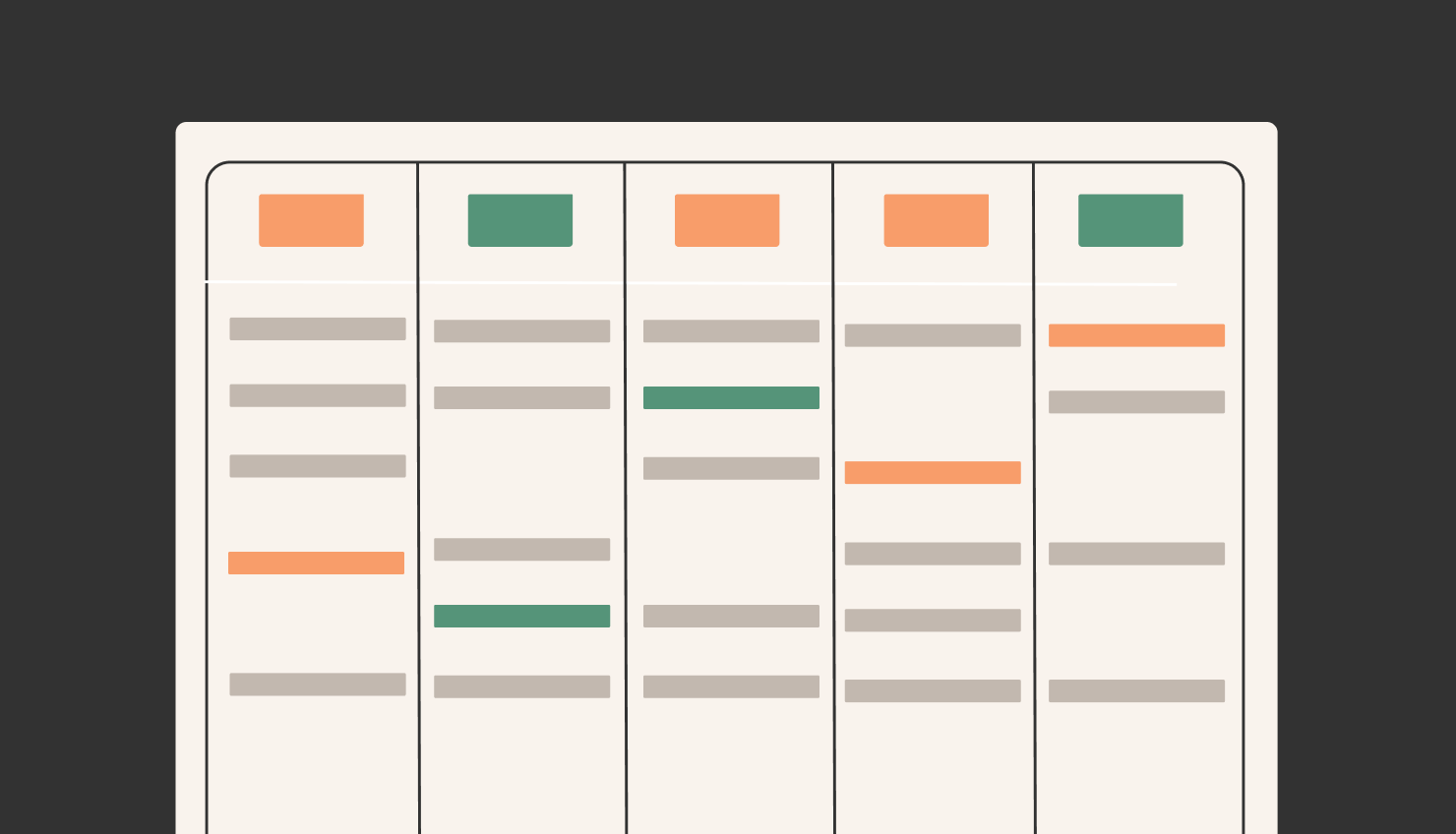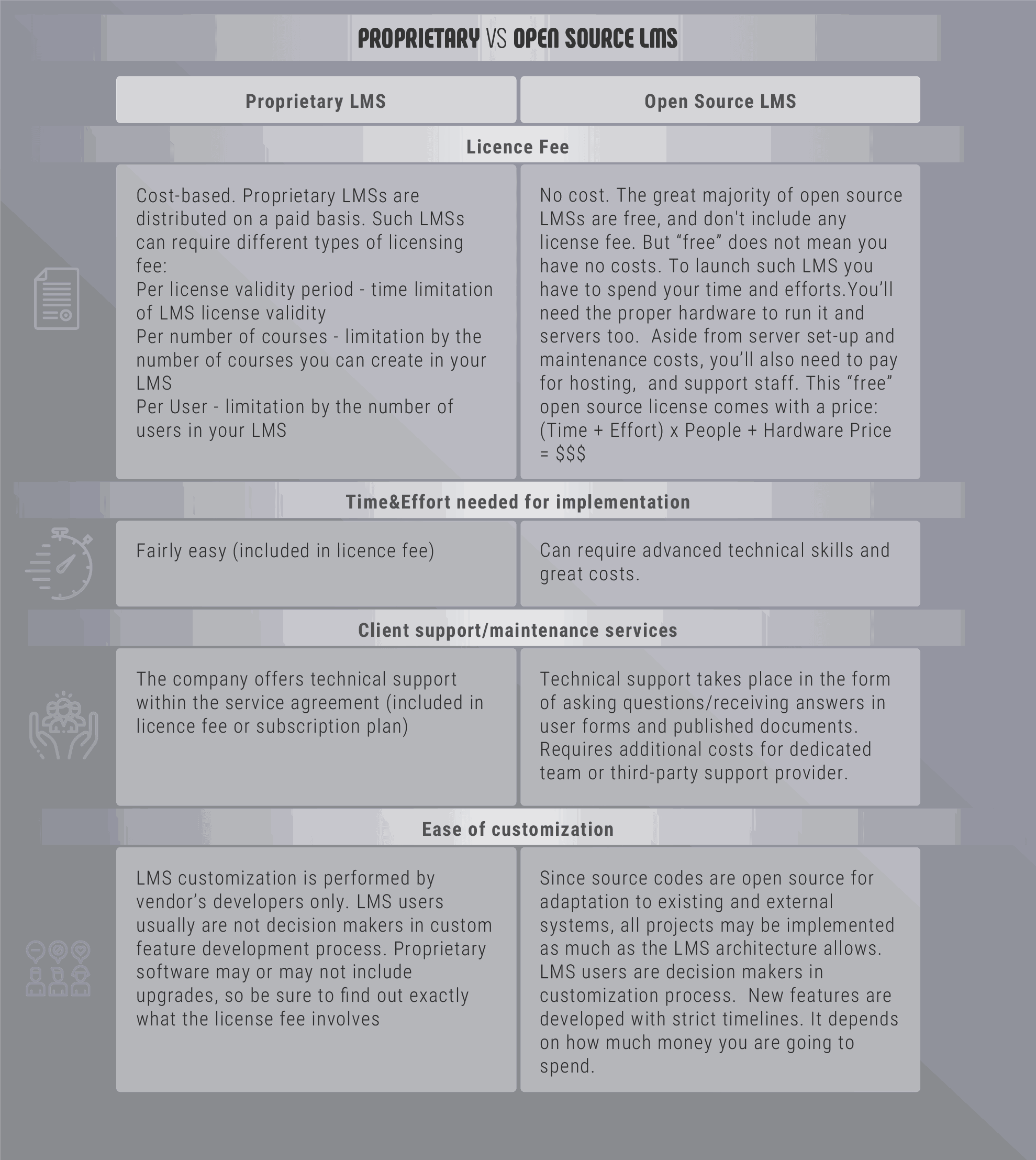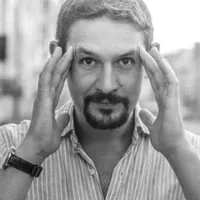“At Raccoon Gang, we’ve seen firsthand how Learning Management Systems (LMS) are changing the game for organizations. They’re not just another tech solution but smart platforms that help teams learn, grow, and adapt quickly. By making training more accessible and targeted, these systems help businesses develop their people’s skills in ways that matter”, — Sergiy Movchan, Member of the Board, Raccoon Gang
Highlights
- The global Learning Management System (LMS) market was valued at $20.33 billion in 2023 and is projected to grow at an annual rate of 19.7% through 2030, highlighting its increasing importance across industries.
- LMS platforms serve as digital hubs for training and education, offering features such as content delivery, learner management, progress tracking, assessments, and tool integration to create a streamlined and flexible learning experience.
- LMS platforms are used by diverse organizations, including businesses, schools, and nonprofits, to deliver training and education tailored to specific needs, making them adaptable to various learning environments.
- Emerging trends include a shift to cloud-based platforms, AI-driven automation, integration with talent management systems, and the growing adoption of microlearning to enhance retention and accessibility.
- LMS systems cater to organizations of all sizes, offering features such as mobile learning, gamification, and branding options. These enable personalized and scalable solutions for learners anywhere.
Companies want training that works—anywhere, anytime. The last twenty years have been game-changers for online learning. Smart teams have worked hard to make learning simple and accessible. Their big win? The Learning Management System (LMS).
An LMS is a digital training hub that functions like a smart library, where companies can create, share, and track learning content with a few clicks. Companies upload training materials. Employees log in from anywhere. They learn at their own pace. No travel. No scheduling headaches. LMSs are used by organizations across sectors, including schools, businesses, nonprofits, and any group that needs to teach people something new. Some systems live on company computers, while others work entirely online.
So, the question that remains is, what is an LMS? Simply, an LMS puts learning in your hands. You choose what to learn, when to learn, and how to learn. Training has never been this flexible.
What Is an LMS? Definition & Core Functions
A Learning Management System (LMS) is a digital platform that transforms how organizations create, deliver, track, and manage training and educational content. Consider it as a comprehensive online hub where learning comes to life. It’s a complete training ecosystem that connects learners, content, and organizational goals.
Let’s break down what LMS means. Each word tells part of the story:
Learning: This is about growing skills and knowledge. It’s like your digital classroom, where you’ll find courses, tutorials, and resources that help people improve. Learning happens whenever and wherever you need it, whether it’s a new job skill or company training.
Management: This keeps everything running smoothly. Imagine a smart assistant tracking every detail of your training. It helps leaders assign courses, watch progress, and understand how teams develop.
System: This is the tech backbone that makes everything work. It connects tools, ensures easy access, and creates a smooth experience for everyone. The system turns complex training into something simple and user-friendly.
At its core, an LMS does four key things:
- Deliver Content: Upload courses, videos, and training materials. Make them available to anyone, anywhere.
- Manage Learners: Track who’s taking what course, assign training, create user groups, and keep everything organized.
- Assess Progress: Use quizzes and assignments to measure learning. See who’s improving and where people might need extra help.
- Integrate Tools: Connect with other software like HR systems. Make training a seamless part of your work life.
Most companies use learning management platforms to solve real training challenges. Need to train 50 employees across different locations? An LMS makes it simple. Want to track compliance training? The system has you covered.
The beauty of an LMS technology is its flexibility. Small teams and big corporations can both use it effectively.
Who Uses LMS Platforms? (Education, Corporate, Extended Enterprise)
LMS learning systems are incredibly versatile. They help different groups teach and learn in their way. Schools, businesses, and nonprofits all use LMS for training and sharing knowledge. Each group has unique needs, but the LMS technology adapts perfectly.
Educational places teach students. Companies train workers. Nonprofits help volunteers learn—one tool with many uses. In addition, LMS doesn’t force everyone into the same box. Instead, they fit what each group needs.
The table below shows how different groups use LMS features. It breaks down who needs what and how they make learning work.
| User Type | Use Cases | Key Features | Benefits |
| Educational Institutions | Schools: Curriculum delivery, student assessments, parent-teacher communication, and extracurricular learning tools. | Progress tracking, course management, parental access, student analytics. | Centralized data management, enhanced eLearning accessibility, and improved knowledge retention. |
| Colleges and Universities: Online courses, distance learning, faculty training, research collaboration platforms. | Virtual classrooms, discussion forums, grading systems, content repositories. | Supports multiple learning groups, personalized learning experiences, and resource reusability. | |
| Online Learning Platforms: Hosting large-scale MOOCs, certification pathways, and skill-specific tutorials. | Scalability, multi-device compatibility, certification issuance, gamification. | Cost efficiency, content adaptability, and measurable learning impact. | |
| Corporate Organizations | Employee Training: Onboarding, compliance, and role-specific skill development. | SCORM/xAPI compliance, single sign-on (SSO), progress dashboards, and integration with HR tools. | Streamlined resource allocation, compliance tracking, and performance improvement. |
| Professional Development: Leadership training, career growth initiatives, and personalized learning paths. | Interactive modules, AI-driven learning recommendations, and progress tracking. | Improved skill development, reliable progress monitoring, and measurable learning impact. | |
| Remote Workforce Training: Equipping distributed teams with uniform training. | Mobile compatibility, on-demand content, and collaboration tools like Slack or MS Teams integrations. | Enhanced accessibility, centralized training management, and cost efficiency. | |
| Non-Profit Organizations | Volunteer Training: Skill-building for specific roles, safety compliance. | Mobile-friendly access, multilingual support, and microlearning tools. | Personalized learning, content adaptation, and efficient training delivery. |
| Community Education: Public-facing educational resources, workshops, and training sessions. | Open course access, live session capabilities, and surveys for feedback. | Streamlined resource allocation and measurable learning outcomes. | |
| Government Agencies | Compliance and Regulatory Training: Ensuring staff are up-to-date with legal and policy requirements. | Certification tracking, mandatory training alerts, and secure content storage. | Ensures compliance, improves knowledge retention, and supports large-scale public sector training. |
| Public Sector Training: Training for large-scale employee bases across various sectors. | Bulk user management, real-time analytics, and multilingual support. | Centralized training management and measurable learning impact. | |
| Healthcare Sector | Medical Training: Specialized medical procedures, staff certifications, and patient care best practices | AR/VR support, video-based modules, skill assessments, and certification tracking. | Improved skill development and compliance. |
| Continuing Medical Education (CME): Keeping professionals updated with industry advancements. | Mobile compatibility, webinar integration, and real-time progress tracking. | Enhanced eLearning accessibility and knowledge retention. | |
| Professional Associations | Certification Programs: Offering credentials to members through structured courses. | Exam creation tools, certification issuance, and result tracking. | Reliable progress monitoring and skill development. |
| Continuous Learning: Ongoing professional development for association members. | On-demand content, networking forums, and adaptive learning pathways. | Improved knowledge retention and tailored learning paths. | |
| Customer and Partner Training | SaaS Companies: Helping users understand software through training materials and use-case examples. | Interactive guides, analytics on user progress, and multilingual content. | Performance improvement and measurable learning impact. |
| Channel Partner Training: Training external vendors and partners on processes and products. | Co-branding options, API integration, and user performance tracking. | Centralized management and scalable training. | |
| Freelancers and Entrepreneurs | Client Training: Educating clients on service usage or process improvement. | Branded learning portals, feedback surveys, and progress reporting. | Cost-efficient and tailored learning experiences. |
Key Features to Look For in 2026 (Mobile, Analytics, Integrations)
1. Course Creation and Management
Course creation software lets instructors and administrators build complete learning programs. Teachers can upload different types of content, such as videos, documents, quizzes, and assignments. Course structures can be tailored to specific learning goals. Instructors might break down content into modules, lessons, or topics that help students learn step by step. In a company, HR managers could create onboarding courses covering policies, job skills, and training materials. Schools can use similar tools to design multi-week courses, such as a “Digital Marketing” program with lectures, assignments, and learning resources.
Example: Open edX, Moodle, and Canvas offer powerful tools for creating interactive courses. These platforms make adding multimedia content easy and organizing learning materials effectively.
2. Content Delivery
LMS systems let students and employees access course materials from anywhere, on any device. These platforms support multiple content types, such as text documents, video lectures, audio files, and interactive resources.
In remote work settings, employees can complete compliance, sales, or leadership development training modules whenever it suits their schedule. Students can similarly access course materials online, whether studying at home or between activities, using a tablet or smartphone.
Example: TalentLMS is one example of an LMS platform that supports different content types. It allows users to view video lessons, SCORM-compliant courses, and documents across mobile devices, making learning flexible and convenient.
3. Learner Enrollment and Management
User management tools help schools and companies track student and employee learning. These systems make enrolling people in courses, creating groups, and watching their progress easy. In an eLearning company, managers can sign up employees for leadership training and design custom learning tracks. They can see who’s taking which courses and how far along each person is. Schools and businesses can divide learners into groups, assign targeted training, and monitor individual and team development. The goal is to make learning more organized and purposeful. Educational institutions can use similar tools to register students and create virtual classrooms.
Example: SAP Litmos provides a platform for managing learner groups. Administrators can easily assign training programs to individual employees or entire teams within large organizations.
4. Tracking and Reporting
Learning management systems track how people progress through courses. These tools generate individual and group performance reports, showing completion rates and activity details. Managers can monitor employee compliance training in a company to ensure everyone meets the required standards. Schools can track student assignment completion and pinpoint areas of strength and difficulty.
Example: Docebo provides comprehensive reporting tools that show detailed learning metrics. These reports help organizations understand employee training progress, measuring performance and completion rates.
5. Assessments and Quizzes
LMS platforms include tools for creating quizzes, exams, and assignments. These assessment features support multiple-choice, true/false, fill-in-the-blank, and essay questions.
Healthcare organizations can use these tools to test medical professionals on procedures and patient care standards. Schools can create quizzes to check student understanding after each lesson or module.
Example: Blackboard offers strong assessment capabilities, with automatic grading for multiple-choice questions and options for more detailed essay evaluations. The system helps teachers and trainers quickly measure learning progress and knowledge retention.
6. Certification and Badging
Many LMS platforms can issue digital certificates and badges when students complete courses or reach specific learning milestones. These credentials recognize skill achievement and can be shared as proof of professional development. After finishing a training series, employees might receive a “Leadership and Management” certificate. Online learners could earn badges for mastering digital marketing or project management skills.
Example: Coursera provides certificates for course completion in professional fields such as data science and business management. These documents offer formal recognition of a learner’s new skills and knowledge.
7. Collaboration Tools
Collaboration tools in an LMS, such as discussion forums, chat, and group activities, foster communication between learners and instructors. These tools create a more engaging learning environment and promote peer-to-peer interaction. In a business setting, a sales training course could include group discussions where employees from different regions share their experiences and strategies. In a university, students might collaborate on projects and submit group assignments through the LMS.
Example: Microsoft Teams integration allows real-time communication between students and instructors. These features create a more interactive learning environment, encouraging peer-to-peer interaction and knowledge sharing.
8. Integration with Other Systems
Many LMS platforms offer the ability to integrate with other enterprise systems, such as HR software, CRM tools, or third-party content providers. LMS integration ensures a seamless flow of data between the LMS and other platforms, streamlining administrative tasks and providing a more connected learning experience. A large company might integrate its LMS with an HR management system to track employee training progress alongside their performance reviews. In educational institutions, an LMS can be integrated with student information systems to automatically update enrollment status.
Example: Cornerstone OnDemand offers integration capabilities with HR systems, payroll tools, and performance management platforms to ensure a unified experience across the business.
9. Mobile Learning
Learning management systems now work seamlessly on mobile devices. Learners can access training materials and complete assignments from smartphones and tablets. Retail sales associates can use their phones to finish product training during work breaks, and remote employees can access important training materials while traveling or working from home.
Example: EdApp offers a mobile-first approach with microlearning features. Employees can take short lessons directly on their smartphones, making learning convenient and flexible.
10. Customization and Branding
Learning management systems provide customization options that let organizations add their look and feel. Companies can incorporate their logos, colors, and design themes into training platforms. Businesses can modify the LMS interface to match their corporate identity. Educational institutions can use custom themes that reflect their school colors and branding.
Example: Absorb LMS is rich with extensive customization features. Organizations can adjust the platform’s appearance to create a consistent and personalized learning environment.
11. Gamification
Gamification in an LMS uses game-like elements such as points, badges, leaderboards, and challenges to make learning more engaging and fun. Incorporating these elements motivates learners to complete tasks and improve their learning performance. A sales organization might use gamification to encourage employees to complete their training modules quickly and effectively, rewarding the top performers with badges or prizes. In school, students might compete for the top spot on a leaderboard for completing assignments and quizzes.
Example: Biteable provides an LMS with gamification features that turn learning into a competitive and rewarding experience by providing badges and points for completing challenges.
12. Scalability
An LMS platform should be able to scale to accommodate an increasing number of users, courses, and content. The LMS should support growth for a small team or a global organization without compromising performance or user experience. A growing tech company can start with a small group of employees using an LMS for onboarding. As the company expands globally, the same LMS can scale to handle thousands of learners across different departments and regions.
Example: Moodle is a scalable LMS that can support organizations of any size, from small teams to universities with tens of thousands of students.
Whether you’re a company training new employees, a school running online classes, or a professional development team, an LMS cuts through the hassle. It lets you create courses, track who’s learning what, and ensure everyone gets the proper training – without drowning in paperwork.
Types of LMS: Cloud, On-Prem, Open-Source & More
Not all learning management platforms are created equal. Just like choosing the right tool for a job, organizations need an LMS that matches their specific goals. Different platforms solve different training challenges. Let’s break down the main types of LMS platforms and what makes each unique.
Cloud-Based LMS
Think of cloud LMS as the Netflix of training platforms. They live online, so you can access them anywhere. Here’s why they’re great:
- No IT Nightmares. Traditional software means complex installations, expensive servers, and constant maintenance. Cloud LMS eliminates all that. Your IT team can breathe easily. Just log in, and you’re ready to train—no need to hire extra tech support or buy expensive hardware.
- Automatic Updates. Software gets outdated fast. With cloud LMS, you never worry about that. Providers push updates automatically, ensuring you have the latest features, security patches, and improvements. It’s like having a personal tech assistant who keeps everything running smoothly.
- Scalability. Your organization will change. Maybe you’ll grow from 10 to 100 employees or expand to multiple locations. Cloud LMS scales instantly. You can add users, create new training modules, or expand to different departments without any complex migrations or additional infrastructure.
- Budget-Friendly. Forget massive upfront investments. Cloud LMS typically works on a subscription model. Pay for what you use and when you use it. Small teams can start small and expand as they grow—no substantial financial risks.
On-Premise LMS
This is the classic, old-school approach. The system lives on your servers. Key advantages:
- Data Fortress. In industries like healthcare, finance, or government, data security isn’t optional—it’s critical. On-premise LMS lets you keep all training data within your own secure network. There is no third-party access and no cloud vulnerabilities.
- Customization Playground. Want your training platform to look exactly like your brand? On-premise LMS gives you that power. Customize every interface, workflow, and feature to match your organization’s unique processes.
- Security. Control who accesses what, when, and how. Create granular permission levels, implement your security protocols, and ensure only authorized personnel can view sensitive training materials.
- Long-Term Savings. While initial costs are higher, you make a one-time investment with no recurring subscription fees. For large organizations, this can mean significant savings over several years.
Open-Source LMS
Open-source LMS is like a training platform chemistry set for tech enthusiasts and organizations with strong IT teams—perfect for those who appreciate digging into learning management system basics and customizing solutions to fit their needs. Here’s why developers and innovative teams love it:
- Unlimited Customization: Imagine having the source code and being able to modify everything. Want a specific feature? Build it. Dislike something? Change it—there are no vendor restrictions.
- Massive Community Support: Thousands of developers worldwide contribute to open-source platforms. Need a plugin? Chances are, someone’s already created it.
- Zero Licensing Fees: Traditional LMS platforms charge per user or have expensive annual licenses. Open-source platforms eliminate those costs. Your only expense is internal technical maintenance.
- Flexibility: Not locked into a single vendor’s roadmap. As your needs change, your LMS can evolve with you.
Employee LMS
Explicitly designed to level up your workforce’s skills and performance. What it does best:
- Seamless Onboarding: Transform new hire training from overwhelming to engaging. Create structured programs that help employees understand their roles, company culture, and key responsibilities from day one.
- Compliance Made Easy: Industries like healthcare, finance, and manufacturing have complex regulatory training requirements. Employee LMS tracks who completed what and when and ensures everyone meets mandatory training standards.
- Continuous Learning Paths: Build skill development programs that grow with your employees. Create personalized learning tracks based on roles, career goals, and performance metrics.
- Performance Tracking: Connect training directly to performance management. See how training impacts productivity, identify skill gaps, and make data-driven decisions about workforce development.
Extended Enterprise LMS
This platform breaks traditional training boundaries, connecting your organization with the entire ecosystem of partners, suppliers, and customers:
- Supply Chain Training: Ensure every partner understands your quality standards, processes, and expectations. Reduce errors and improve consistency.
- Product Launches: When you release a new product or service, train everyone simultaneously – from internal teams to distributors and resellers.
- Workflow Synchronization: Create training modules that align different parts of your business ecosystem. Improve communication and reduce misunderstandings.
- Partner Engagement: Turn training into a collaborative experience. Help external stakeholders feel more connected to your brand and mission.
Academic LMS
The digital transformation of education makes learning accessible and interactive. Game-changing features include:
- Centralized Course Management: Educators can create, distribute, and manage courses from one platform. They can upload lectures, assignments, and resources—all organized perfectly.
- Anywhere, Anytime Learning: Students access materials from laptops, tablets, or phones. No more being tied to physical classrooms.
- Interactive Learning Tools: Discussion forums, real-time quizzes, video conferencing – transform passive learning into an engaging experience.
- Comprehensive Tracking: Monitor student progress, identify who needs extra help, and generate detailed performance reports.
Customer Training LMS
Today, learning platforms break down traditional classroom barriers and make education more flexible and engaging. Here’s what makes these platforms stand out:
- Course Control: Teachers now have a single dashboard to build, share, and manage entire courses. Lectures, assignments, and study materials live in one organized space.
- Learn from Anywhere: Students are still out of classrooms. Using a laptop, tablet, or smartphone, they can access course content whenever and wherever they want.
- Engaging Learning: These platforms turn boring lectures into interactive experiences. Students can join discussions, take live quizzes, and video chat with classmates and instructors.
- Smart Progress Tracking: Instructors can now closely monitor each student’s journey. They can quickly spot who’s struggling and who’s excelling and generate detailed reports showing exactly how students perform.
Freelance/Consultant LMS
Empowering independent trainers to professionalize their education business. Key features include:
- Course Creation Studio: Design beautiful, professional training programs without needing technical skills.
- Direct Sales Integration: Sell courses directly through the platform. There are no middlemen and full pricing control.
- Client Management: Track learner progress, manage multiple programs, and build a repeatable training business model.
Nonprofit LMS
Helping mission-driven organizations maximize their impact through practical training. Key capabilities:
- Volunteer Empowerment: Quick, effective training that prepares volunteers for their roles.
- Cost-Effective Solutions: Many LMS providers offer discounted rates for nonprofits.
- Community Education: Create training programs that help spread awareness about your cause.
- Impact Tracking: Measure how training improves your organization’s effectiveness and reach.
The right LMS is a strategic tool that can transform how your organization learns, grows, and succeeds. The table below provides a concise overview of the main types of LMS, their features, and their ideal use cases.
| LMS Type | Description | Key Features | Best Suited For |
| Cloud-Based LMS | Online platform hosted on the cloud. | Flexible access, automatic updates, scalable, cost-effective. | Organizations needing remote access. |
| On-Premise LMS | Locally hosted on an organization’s servers. | Full control, customizable, enhanced security, high initial cost. | Businesses with strict security needs. |
| Open-Source LMS | Modifiable systems with open code. | Customizable, cost-effective, supported by user communities, technical expertise required. | Tech-savvy organizations needing flexibility. |
| Employee LMS | Corporate training and development platform. | Onboarding, compliance training, skill development, performance tracking. | Corporations and large enterprises. |
| Extended Enterprise LMS | Facilitates training for external stakeholders. | Supplier training, product launches, inventory coordination, cross-business communication. | Manufacturing and multi-branch businesses. |
| Academic LMS | Virtual classroom for schools and universities. | Course management, remote learning, student engagement tools. | Educational institutions. |
| Customer Training LMS | Educates customers on product or service use. | Product tutorials, support reduction, upselling opportunities. | SaaS and product-based companies. |
| Freelance/Consultant LMS | Training platforms for independent professionals. | Custom course creation, e-commerce integration, feedback collection. | Freelancers and consultants. |
| Nonprofit LMS | Training and outreach platform for nonprofits. | Volunteer training, community engagement, budget-friendly options. | Nonprofit organizations. |
Types of LMS Licensing
LMS systems have two main licensing models: proprietary and open-source. Each type has a unique approach to software delivery and use.
Proprietary LMS
Imagine a learning platform built and owned by a single company. That’s a proprietary LMS. Here’s the inside scoop:
Locked-Down Software: You can’t touch the code. The vendor controls everything. Want to change something? Not happening. They decide what features you get and when.
Pricing Model: Expect to pay monthly or per user. The good news? Your fee usually covers:
- Customer support.
- Regular maintenance.
- System updates.
Customization Limits: Think of this like a pre-built house. You might swap out a lamp, but you can’t move walls. Most proprietary LMS give you minimal wiggle room for changes.
Vendor Reliance: Your entire system depends on one company. Need a new feature? Wait for the vendor to develop it. Want a quick fix? Hope they respond fast.
Top Picks: Blackboard, Adobe Captivate Prime, and TalentLMS lead the pack. These work best for teams wanting a smooth, ready-to-go solution.
Who Should Choose: Organizations that want a polished system without technical headaches. The trade-off? Less flexibility and ongoing costs.
Open-Source LMS
Open-source LMS is like getting the keys to the entire software kingdom—total freedom.
Zero Upfront Costs: The software is free. But remember, you’ll spend money on:
- Hosting
- Setup
- Possible developer help
Total Control: You can modify everything. Want a specific feature? Change the code yourself. There are no restrictions.
Community Strength: Developers worldwide contribute plugins and improvements. Many additions are free.
Tech Skills Matter: You’ll need coding knowledge. No tech team? Be ready to hire developers.
Top Choices: Moodle, Open edX Platform, and Canvas LMS shine here. Perfect for teams with technical skills who love customization.
Who Should Choose: Organizations with strong technical teams. Those who want complete control over their learning platform.
Picking Your Path
Your choice depends on three key factors:
- Your technical skills.
- Budget constraints.
- Desired level of customization.
Want a plug-and-play system? Go proprietary. Need total flexibility? Open source is your friend. Each path has pros and cons. Choose wisely based on your specific needs.
2026 Trends in LMS Tech
The overall outlook on LMS as a learning technology is highly positive, especially when considering its future. As more enterprises embrace eLearning and academia further integrates it into their courses, LMS platforms will become essential tools. The market is already booming, driven by the high demand for eLearning solutions. As technology continues to improve, learners constantly evolve, and technologies like LMS are bridging the gap by introducing new, more convenient ways for people to access learning.
Here are a few trends to look forward to in LMS technology:
- The shift from data storage to cloud-based platforms enables the global deployment of course materials and training resources without geographical restrictions.
- Increased integration of LMS platforms with talent management systems for seamless workforce development.
- The use of artificial intelligence to enhance automation and progress evaluation.
- The growing adoption of microlearning—delivering bite-sized, easily accessible content at regular intervals to improve retention—streamlined through LMS platforms.
As technology evolves and business needs change, LMS technology will adapt. With the growing focus on web-based tools and user-friendly designs, the demand for easily accessible knowledge will only increase.
Imagine an LMS that’s not just a platform but a competitive advantage for your organization. At Raccoon Gang, we make this vision a reality. Our LMS Consulting experts develop customized solutions that seamlessly integrate technology with your unique business goals. Drop us a line to learn more.
FAQ
What is an LMS?
What is the main purpose of LMS?
What types of LMS are available?
There are several types:
- Cloud-based (SaaS): Hosted by a provider, updated automatically
- On-premise: Installed locally and fully controlled by the organization
- Open-source: Customizable and free to use, like Moodle or Open edX
- Mobile-first LMS: Designed for smartphones and offline access
What are the main benefits of using an LMS?
Key benefits of an LMS include:
- Centralized learning content
- Automated course delivery and tracking
- Time and cost savings
- Detailed reporting and analytics
- Better learner engagement and retention
What are common LMS implementation challenges?
What are the main Types of LMS Licensing?
- What Is an LMS? Definition & Core Functions
- Who Uses LMS Platforms? (Education, Corporate, Extended Enterprise)
-
Key Features to Look For in 2026 (Mobile, Analytics, Integrations)
- 1. Course Creation and Management
- 2. Content Delivery
- 3. Learner Enrollment and Management
- 4. Tracking and Reporting
- 5. Assessments and Quizzes
- 6. Certification and Badging
- 7. Collaboration Tools
- 8. Integration with Other Systems
- 9. Mobile Learning
- 10. Customization and Branding
- 11. Gamification
- 12. Scalability
- Types of LMS: Cloud, On-Prem, Open-Source & More
- Types of LMS Licensing
- 2026 Trends in LMS Tech