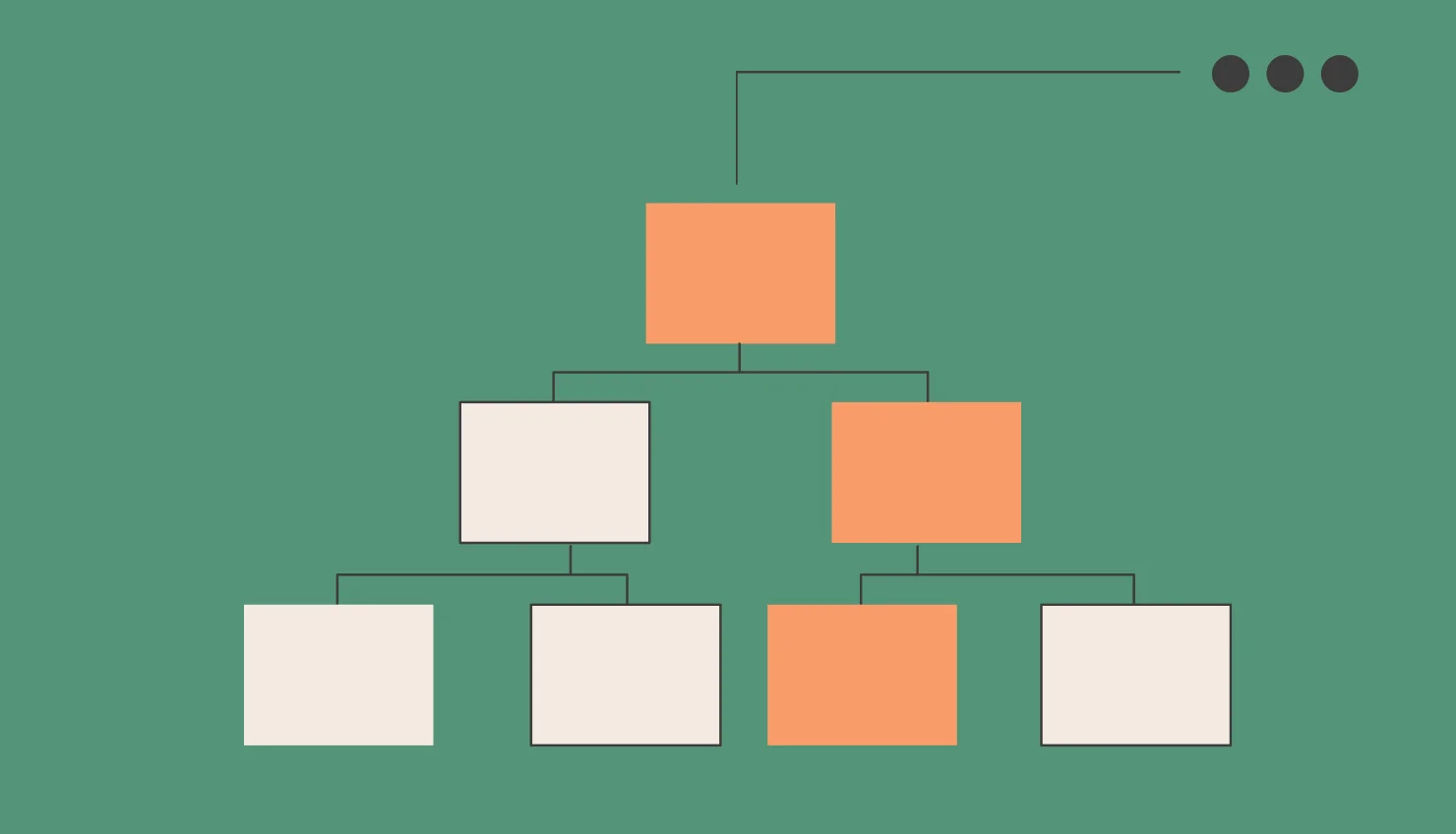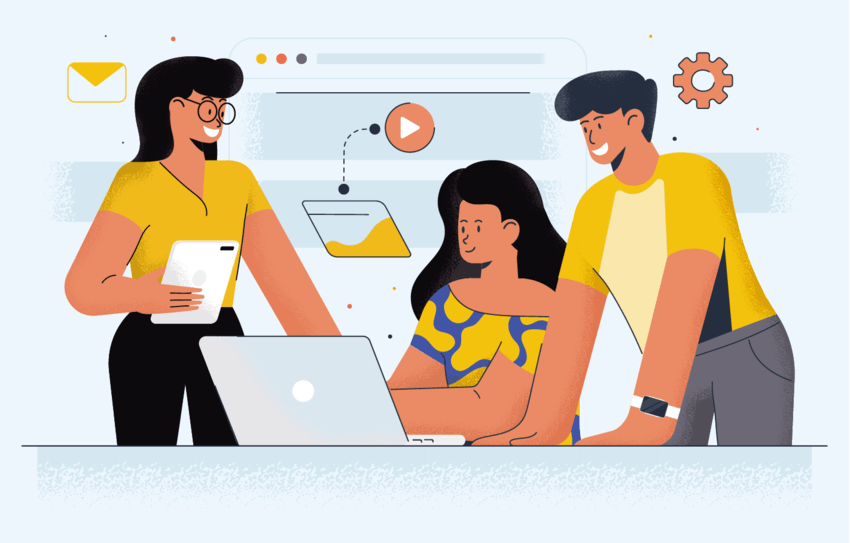How can we make your LMS more flexible and examine LMS flexibility? The short answer sounds like another question: what does it handle without custom work?
- A truly flexible learning platform supports standards and integrations out of the box: LTI 1.3, xAPI/cmi5, plus SSO/SCIM.
- Another indicator of flexibility we want to highlight is multi-tenant delivery. Do you have several sites in different regions? Do you manage multiple brands? Without multi-tenancy, your LMS won’t meet expectations.
- The last point on the list, but not the least important, is accessibility. Today, flexibility and accessibility go hand in hand, with WCAG 2.2 as a baseline. Also, don’t forget features like mobile access and offline mode.
Flexibility is simple, in our opinion. When your needs change, the LMS should work without rebuilding.
Determining the Flexibility of a Learning Management System
To find out how flexible an LMS is, consider the following factors:
- Adaptable and scalable – As your company evolves and scales up, it’s necessary for your LMS to easily accommodate these changes with minimal effort.
- Integration – Your LMS must be able to integrate with different business systems.
- Permissions – By offering a diverse set of permissions, an LMS offers considerable flexibility to a variety of individuals, from learning administrators to front-line managers.
- Reporting – You can receive crucial and valuable insights with flexible reporting functionality.
- Features – An LMS should provide the flexibility to perform all forms of training. Build your ideal learning processes that are more effective and beneficial.
Now the technical checks that usually separate “flexible” from “fine for now”:
- Tool connections (LTI 1.3) – The LMS should let you connect external learning tools in a clean, standard way. No hacks.
- Learning tracking (xAPI/cmi5 + LRS) – It should track more than basic course completion. You want data on real activity, stored in one place.
- Easy sign-in and user setup (SSO + SCIM) – People should log in with company accounts. Users should be created and updated automatically.
- Built for integrations (REST APIs) – Your team should have clear, documented APIs to connect systems and automate tasks.
- Separate portals (multitenancy) – You should run different sites for regions, brands, or partners from one platform.
- Works on the go (mobile + offline) – Learners should use it on phones and keep learning without internet when needed.
If the LMS covers these points, it won’t slow you down later. It will stay stable while your learning strategy changes. Choose LMS wisely 💡
Selecting a Learning Management System
It’s rare that a company invests in an LMS and uses it as-is. Most organizations attempt to personalize it to fit their audience and needs.
According to some studies, over 60% of organizations that bought an LMS tailored it to meet their unique demands. Nonprofits can also benefit from this customization, as LMS systems for nonprofits allow these organizations to tailor training programs to their specific goals, resource limitations, and staff needs. While exploring an LMS, fire away specific questions, such as the following:
- How much can you customize the user interface?
- What learning paths are offered?
- Can you modify your LMS’s look and feel?
- What types of authentication protocols are available?
- Is your staff responsible for the customization?
- What are the elements that need to be customized?
- Is customization too hard? Will you need the IT staff to perform it?
- What are the costs associated with an LMS?
- Which types of LMS integrations are necessary?
- Does it support LTI 1.3, xAPI/cmi5 + LRS?
- Can we run tenants/microsites?
- Is WCAG 2.2 in the roadmap?
- What HRIS/CRM connectors ship OOTB?
After you choose a vendor, it is necessary to be open with your vendor about what your company requires. This way, the vendor reviews your recommendations and tries to implement those functionalities in future updates.
Deciding which LMS to choose is a tough decision where you have to keep several factors in mind. Make sure you keep flexibility at the top of that list. In this digital age, it empowers organizations by providing them with a competitive edge and lets them stay agile. Also, it provides a much-needed boost to their training effectiveness because it produces a learning environment that is conducive to the way people learn. Hence, keep flexibility as your topmost priority when you get to pick an LMS.
In this post, we go through different customization options. Make sure you get an LMS that is flexible enough to let you perform the following steps.
1. Speak Like You
As you spent most of your time managing your training department, a whole new work culture grows in your company. Your organization has a unique brand voice, which is quite different than your competitors and this is something that will weigh a great deal in your eLearning initiatives. Most of the time, your learners are not affected by what you say; instead, they are influenced by how you say it. They expect you to communicate a specific voice that is captured in the company culture. This brand voice must be integrated into the training, enabling employees to fit easily and quickly into the organization. Your learning management system must allow you to modify titles and labels wherever you want. By doing so, you keep up the message’s consistency that is so vital to your organization.
2. Custom Logo
A business’s logo plays a pivotal role in branding. It lets the target audience identify the company immediately and remains in their minds for longer. It is apparent in the subject lines of emails and hangs everywhere in the company’s building. Fortunately, most of the hard work is already done by your marketing professionals. What you need to do is to ensure that your learning management system shows your logo prominently. Also, use your own domain and SSO so login feels native and trusted.
3. Custom Banners
Imagine you spent a great deal of time preparing a module for your employees. Your research work was extensive, and you even went as far as to work overtime for several days. As you proudly release your learning asset to your employees, you get hit by the bitter reality over the next few days – no one is paying attention to your eLearning module.
If nobody knows about your eLearning modules, how are you supposed to train employees? Consider adding custom homepage banners that advertise all the major elements of your package with major successes, news, and changes. Next, get their attention and draw your users with engaging content. These banners can be added to different parts of your website, informing your learners.
Also, automate banner updates (by audience or dates) so key messages stay visible without manual work.
4. Modify Colors
Your branding guidelines include your company’s color palette – usually, they can be found on the first page. Colors help define your business more subtly. According to studies, they invoke imperceptible cues in the user’s subconscious and encourage them to think in a certain way about your brand.
Your company’s research think-tank has already picked the ideal colors that reinforce your brand identity. You can build on these efforts by seeing to it that your learning management system allows you to adjust the color palette as per your brand’s vision.
Furthermore, keep accessibility guardrails in place (contrast checks, WCAG) so branded colors stay readable.
5. Personalize Email Alerts
If you are looking to release a new eLearning initiative, send automated email alerts to your learners. Such a flexible feature empowers your users to take the right action. Also, make sure that the emails are personalized and align well with your brand voice.
By writing your organization’s voice, you speak the same language as your learners. Besides, you will also sound more engaging as opposed to the typical automated emails that contain a dull voice.
6. Incorporate The Right Features
As in buying anything else, more expensive does not mean better. So don’t buy an LMS for its longest checklist.
Platforms like Open edX and Moodle (Raccoon Gang can help you with both) keep the core simple. You would feel free to extend the core with your own modules and tools.
For example, you can use discussion forums in compliance scenarios, onboarding cases, or product training.
7. Social Features
In some cases, your audience needs a quieter environment where they can concentrate without any disturbance. On the other hand, social learning functionality is more useful in other cases. It lets your audience exchange ideas and offers them a sense of ownership. One user’s response can lead the others to clear their concepts.
It is better to set safety rules and moderation so social learning supports a healthy culture.
8. User-Generated Content
What if you don’t need to customize the learning content for your learners? This is possible if you let them do it by themselves. Trainers can’t know every local detail, so user-generated content fills the gaps fast.
Individuals having first-hand experience are better suited to resolve queries. Provide them with the best online course software that enables them to upload and share their own learning assets. With social features, they can contribute meaningful content to the training program.
Don’t forget to set governance (owners, review flow, and version control) so shared content stays accurate.
9. Learning Paths
Learning rarely goes in your intended direction. A marketing professional can discover an aptitude for programming in the middle of their job. Luckily, today you can set on any path that you have a passion for. There is no reason your past should discourage you.
An LMS needs to promote the true essence of learning. This doesn’t mean only containing a diverse set of courses, but your learners should be enabled to choose and access different learning paths, allowing them to create their own learning journey. Go through your LMS’s permissions and the user hierarchy. Your goal is to make it flexible enough that the right content ends up being displayed to the right individuals.
10. Gamification
Gamification refers to integrating game elements into boring stuff – a ploy to make it more interactive and fun for the target audience. Reward the best performers with badges and offer tempting rewards so they keep competing for the top position in the leaderboard, using the platform frequently.
Gamification offers an extra layer of customization to your LMS’s admin. They can create badges, consider how badges will be earned, group users in the team, and have teams fight each other. With some creativity, your learning experience can become extremely engaging and fun, encouraging your learners to maximize learning.
11. Multi-tenancy
In 2026, multi-tenancy is a must-have when you train partners, regions, or multiple brands.
A multi-tenant LMS lets you run separate microsites with shared governance. Each tenant can have its own domain, branding, catalogs, and roles — while you keep one platform to manage, update, and report on.
12. Accessibility & EAA (EU)
Since June 28, 2025, the European Accessibility Act (EAA) started applying in the EU. That date changed how buyers review digital products and services.
So treat accessibility as a product requirement. Build to EN 301 549 and use WCAG as your practical baseline. If you meet WCAG 2.2, you also cover WCAG 2.1 needs.
13. Mobile & offline (new)
Flexibility shows up on mobile more often than ever before.
By the end of 2023, 5.6B people subscribed to mobile service, and 4.7B used mobile internet.
Every trendy learning initiative should support fast load, small files, and offline mode for learners in the field. Whether you want it or not, your learners will be looking for the features mentioned.
Final Thoughts
Thanks for reading. Finally, here’s the point we want you to leave with: LMS flexibility is a set of features you would rather have. However, you may not realize it yet.
Your existing or potential LMS should cover basics: the tech backbone (standards, identity, APIs, data), the operating model (multi-tenancy, governance, automation), and the learner reality (accessibility, mobile, low bandwidth).
If the condition about the existing basis is met, then your learning platform doesn’t become the bottleneck.
Many features related to system flexibility should be built into the design phase. You can always contact the expert development team at Raccoon Gang to build a custom learning management system.
FAQ
What makes an LMS ‘flexible’ in 2026?
Which standards matter most for analytics and interoperability?
Do we really need multi-tenancy?
Which identity standards matter most for enterprise rollout?
- Determining the Flexibility of a Learning Management System
- Selecting a Learning Management System
- 1. Speak Like You
- 2. Custom Logo
- 3. Custom Banners
- 4. Modify Colors
- 5. Personalize Email Alerts
- 6. Incorporate The Right Features
- 7. Social Features
- 8. User-Generated Content
- 9. Learning Paths
- 10. Gamification
- 11. Multi-tenancy
- 12. Accessibility & EAA (EU)
- 13. Mobile & offline (new)
- Final Thoughts