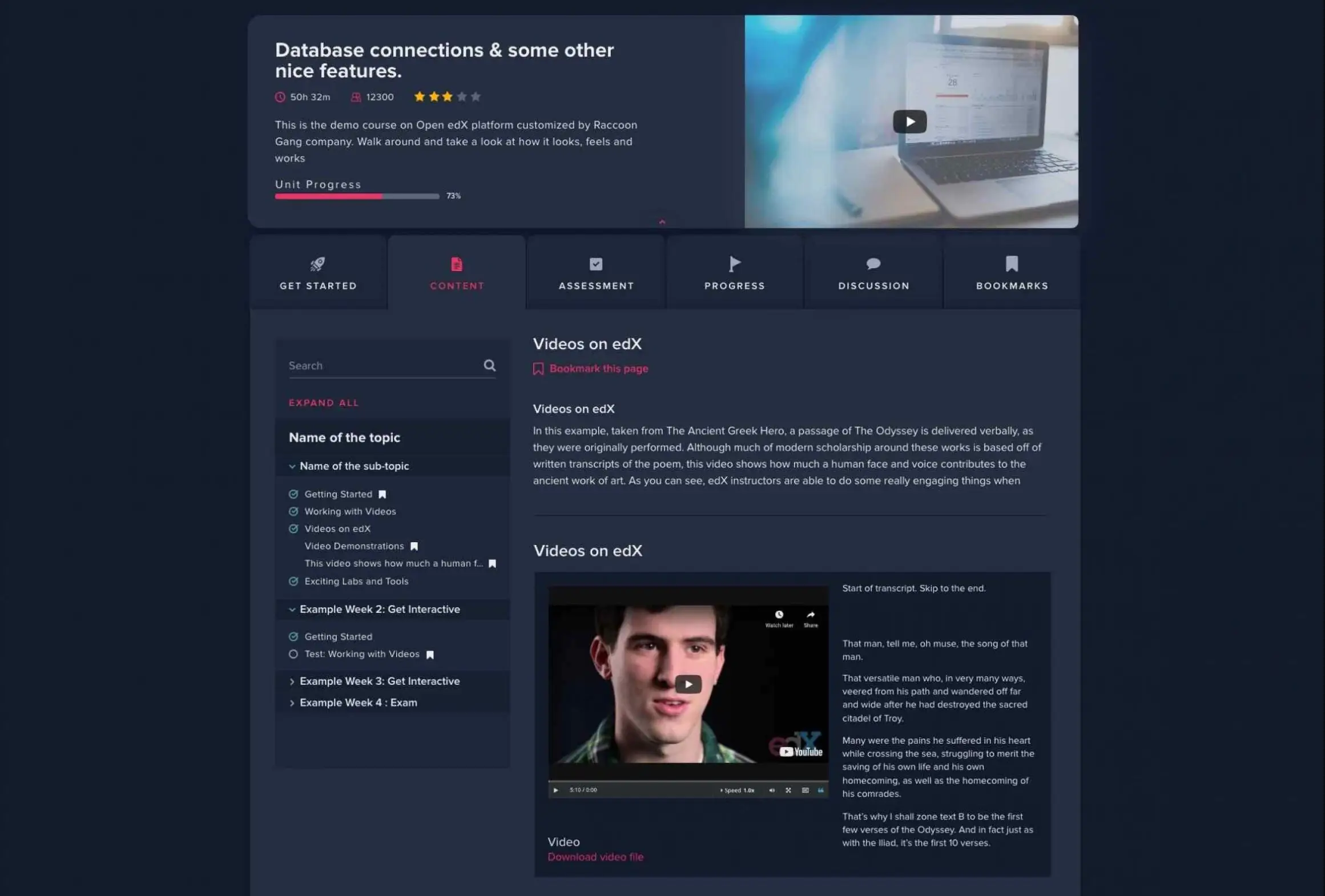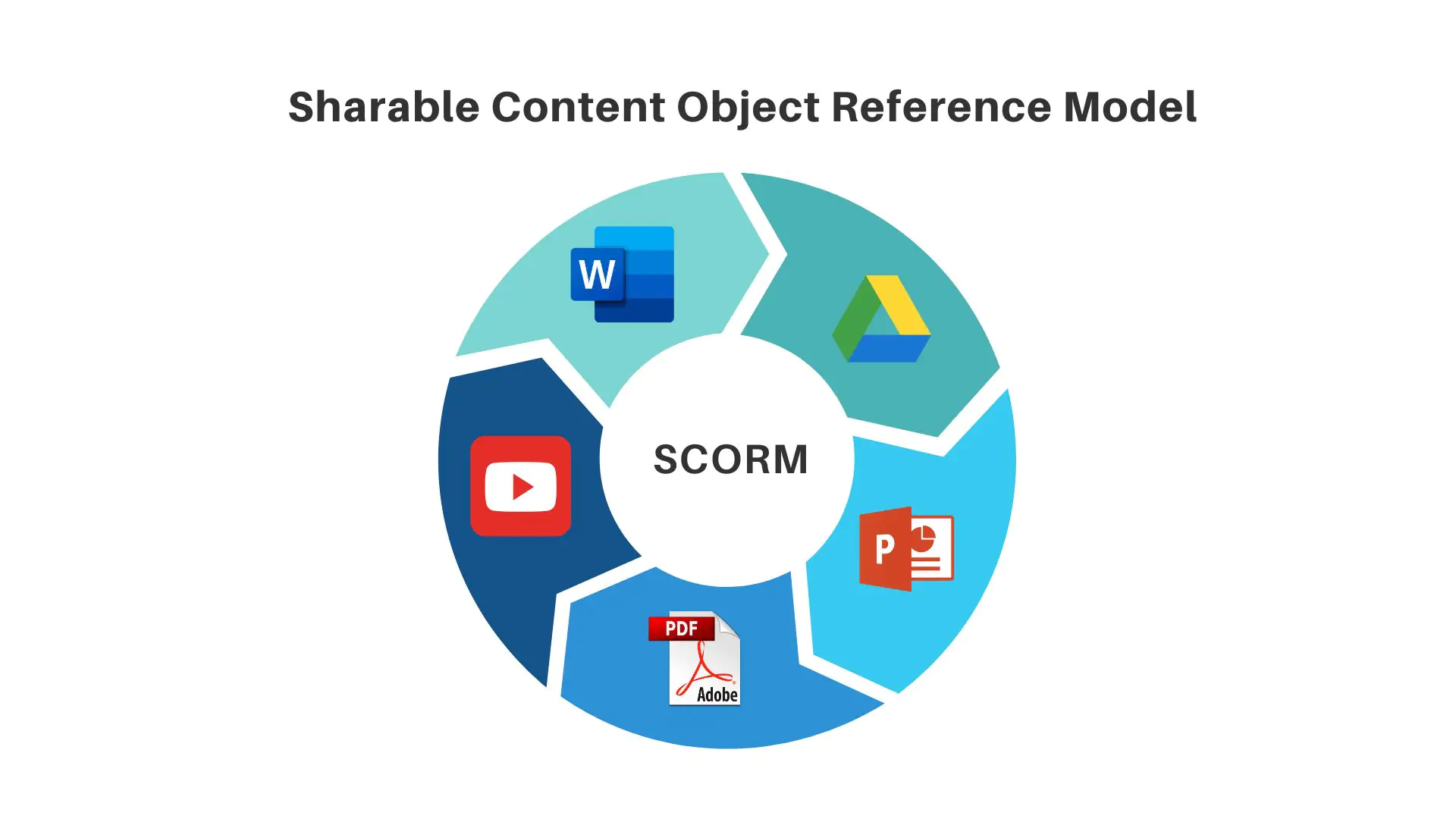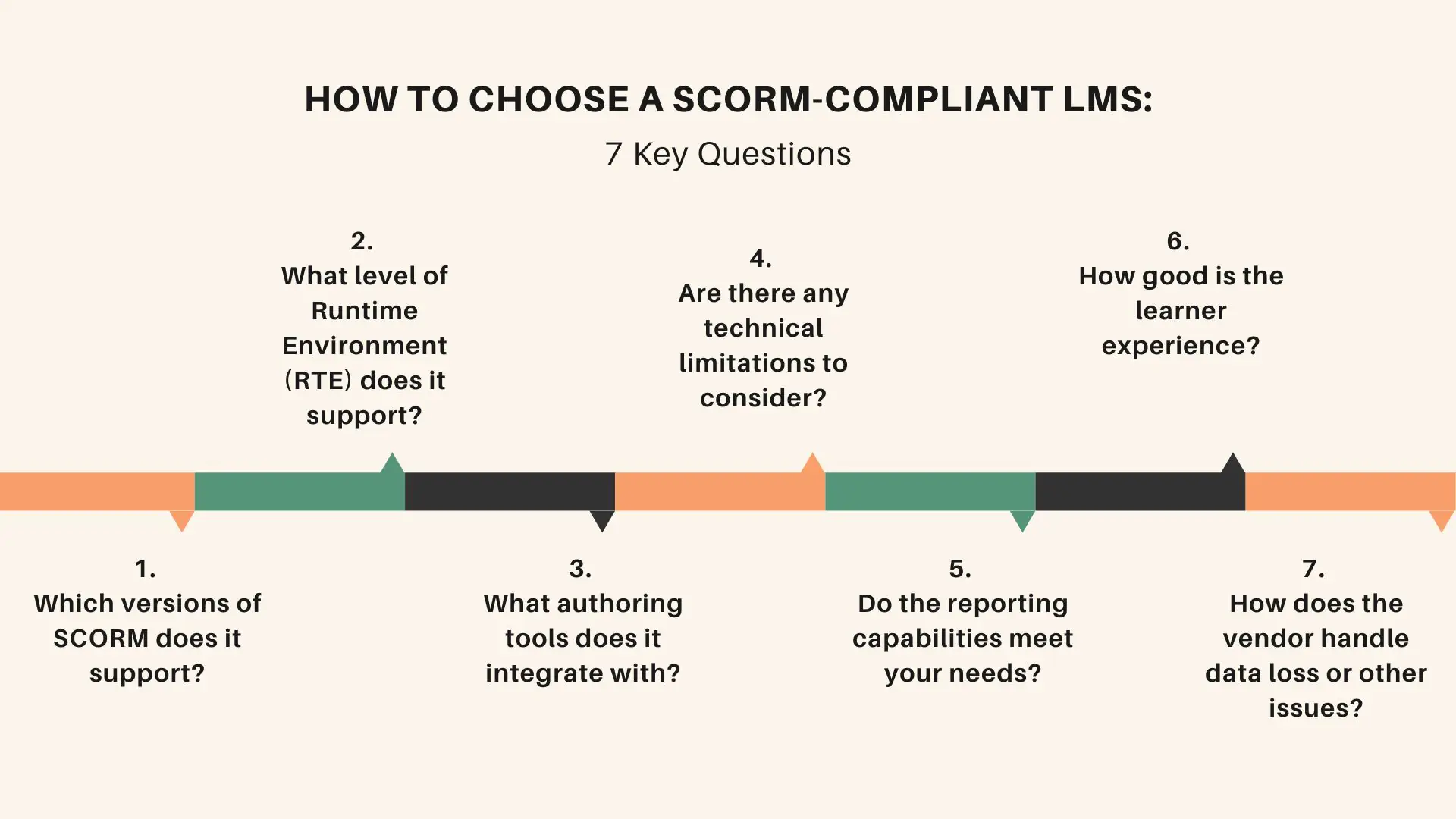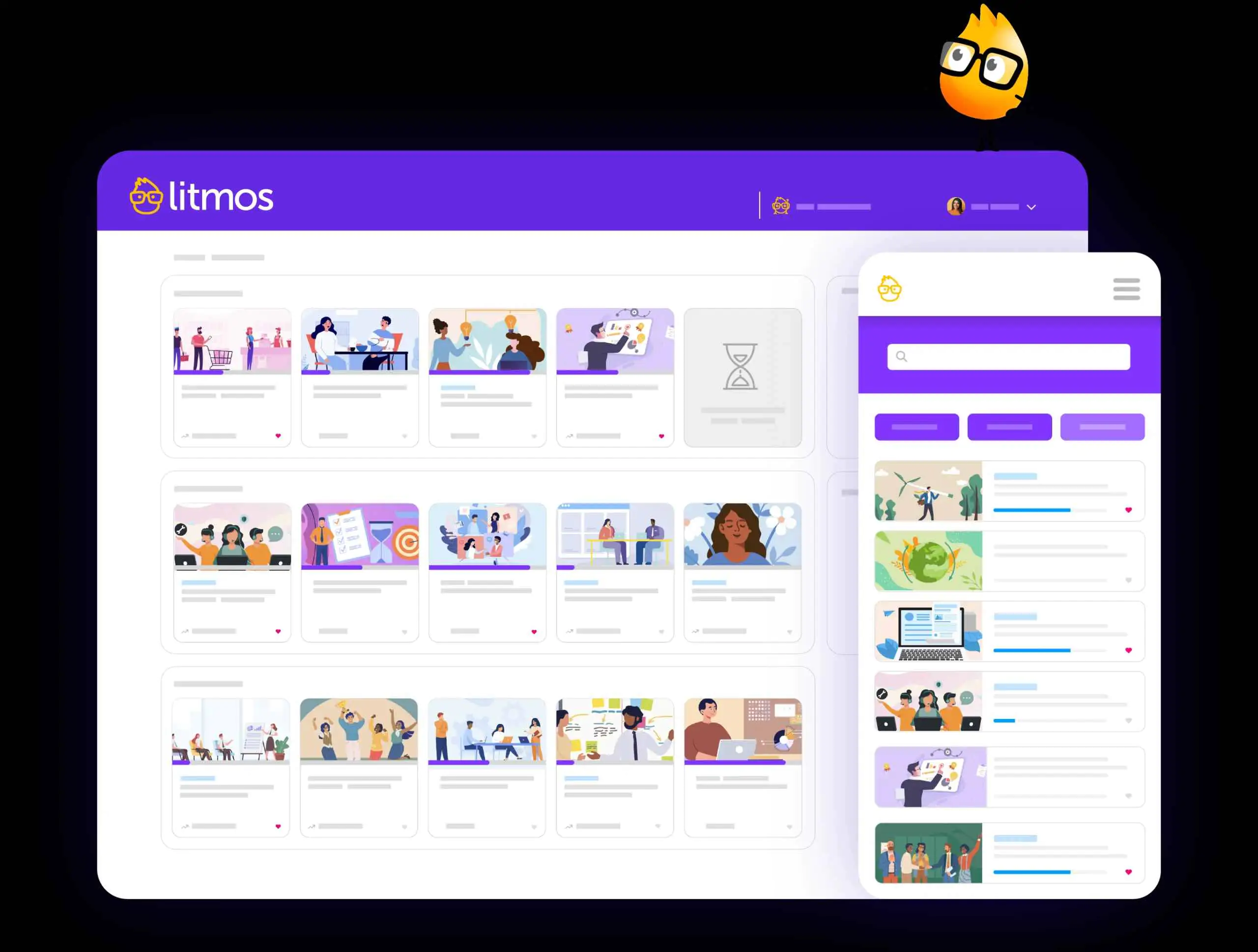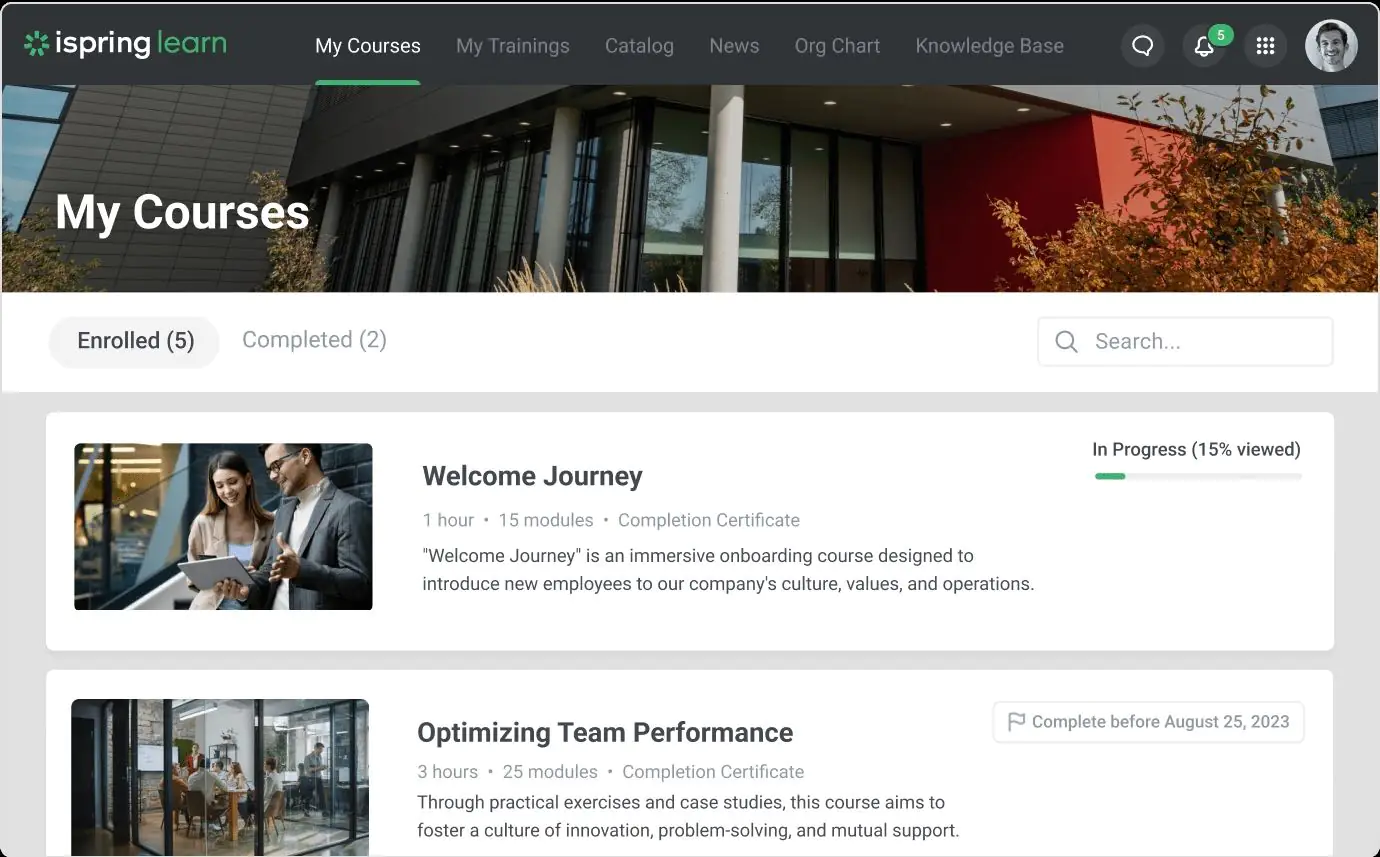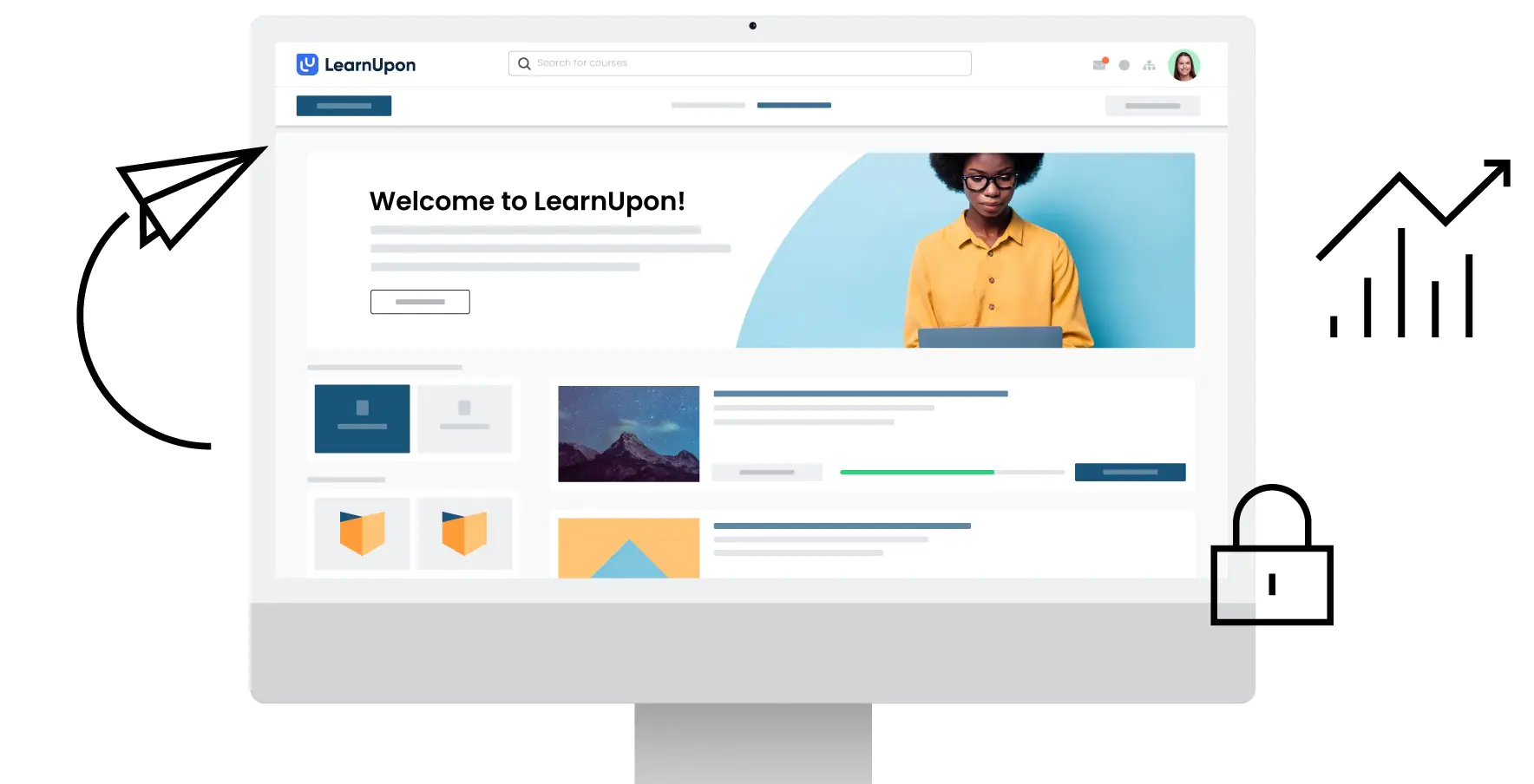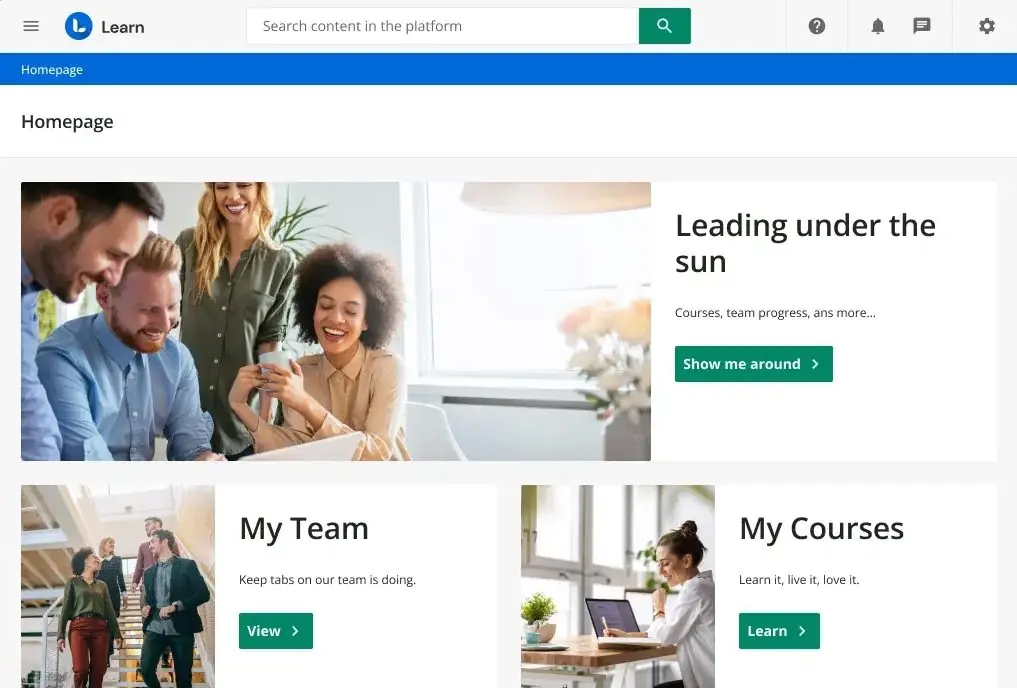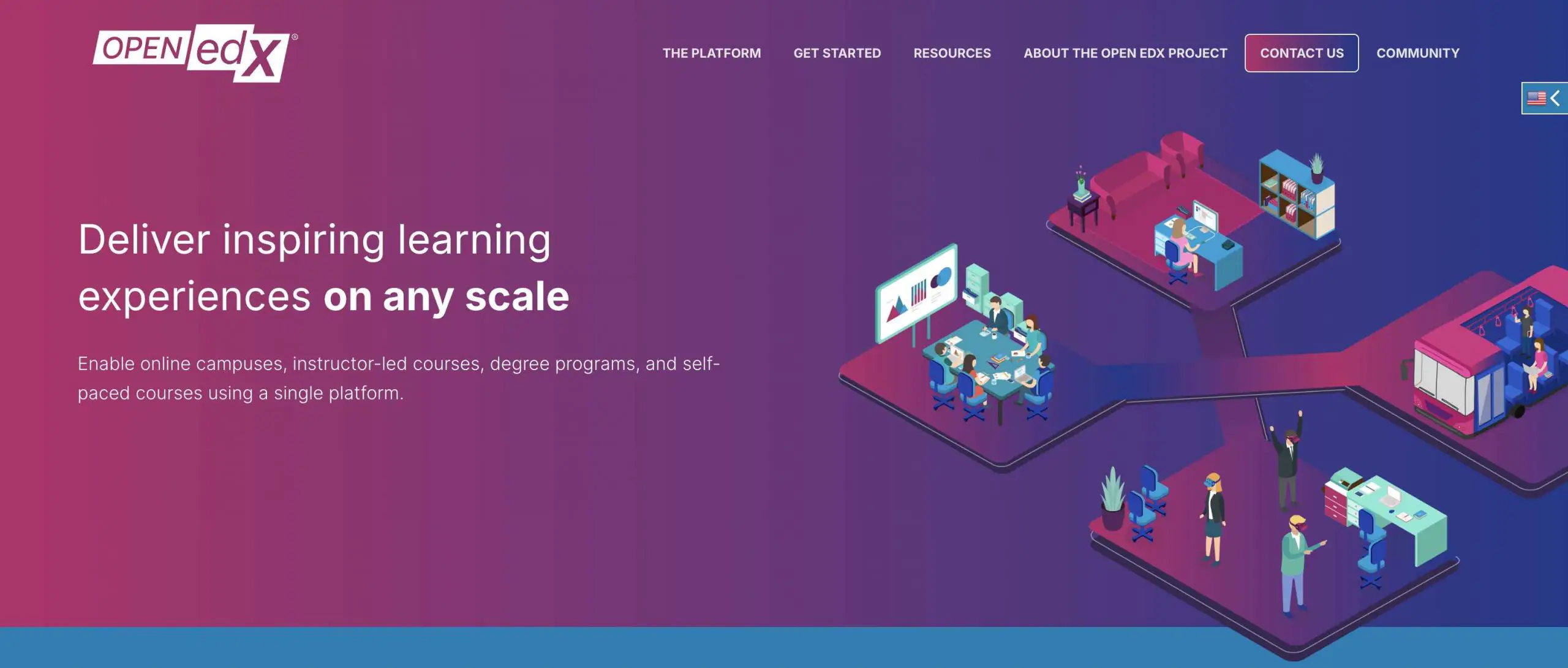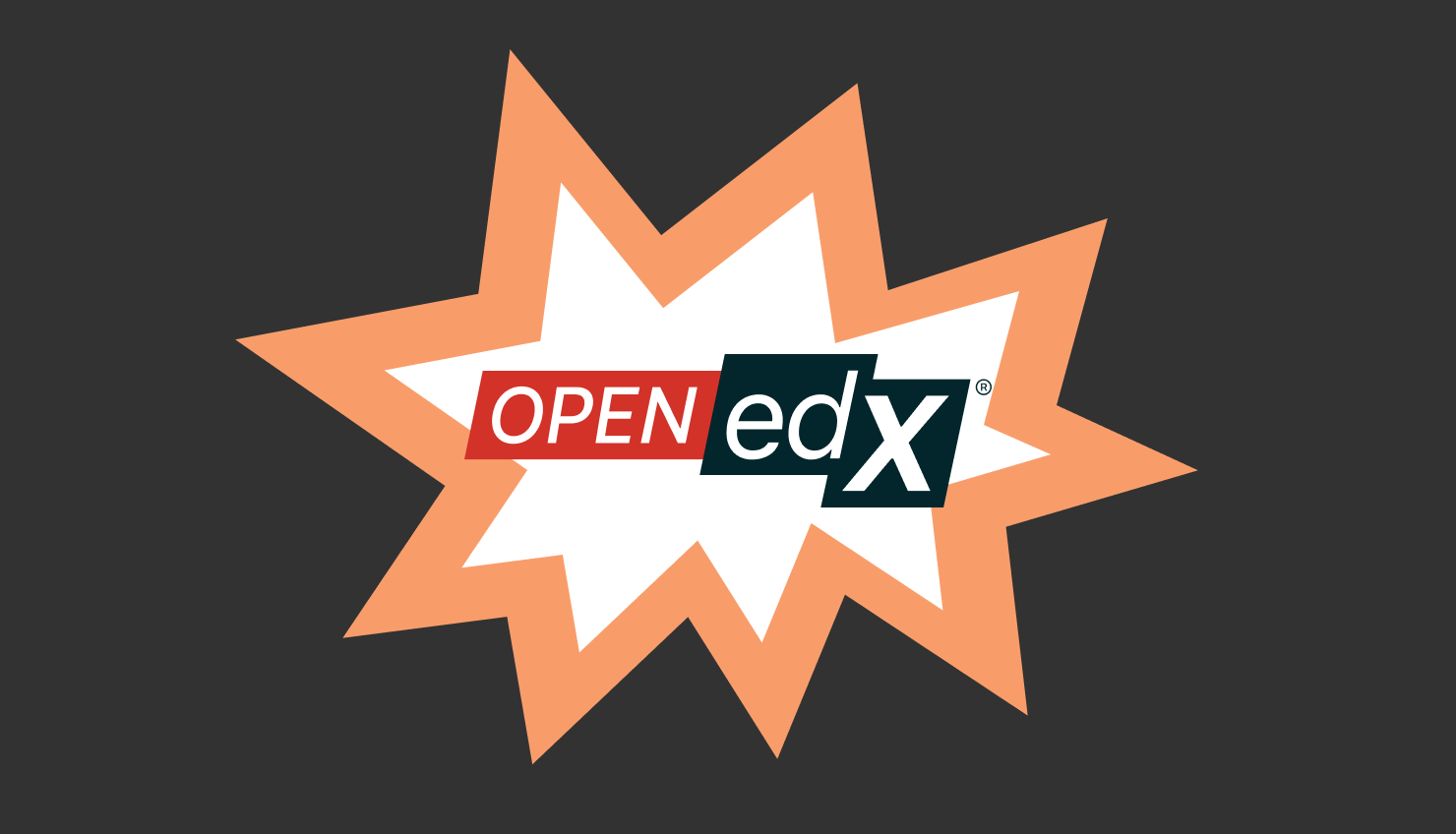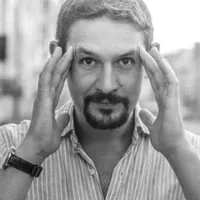Finding the best SCORM-compliant LMS can be tough. You might struggle with making your course content work across different platforms, tracking learner progress, or facing high costs because your content isn’t standardized. These problems waste time, create a bad user experience, and make reporting hard.
This article will help you avoid those frustrations. You’ll learn how to pick a SCORM-compliant LMS that works well with your content, offers good reporting, and makes your training programs better.
Here’s What You’ll Discover:
- What SCORM is and why it’s important.
- How to choose SCORM-compliant LMS for your needs.
- A list of the top 5 SCORM-compliant LMS platforms for 2025.
- Tips for picking the right LMS for your business.
If you’re looking for an example of an LMS SCORM-compliant that handles different content types, check out our case study. We worked on a platform that includes a simple, easy-to-use course creation system. It supports video, text, PDF, Google Docs, SCORM, LTI, iFrame, and more. Read the case study here to see how our team at Raccoon Gang made it happen.
What Is a SCORM Compliant LMS and Why Does It Matter?
SCORM stands for Sharable Content Object Reference Model. It’s a set of technical standards used in e-learning that ensures your content can work across different LMSs. In simple terms, SCORM makes sure your course content works smoothly, no matter what LMS you’re using.
Benefits of SCORM Compliance
- Interoperability. SCORM ensures your content works across different systems without needing adjustments.
- Reusability. You can use the same SCORM-compliant content in multiple courses or platforms, saving time and effort.
- Cost-effectiveness. Because SCORM makes content reusable, you don’t have to develop new content for every platform, which lowers development costs.
- Tracking and Reporting. SCORM allows you to track learner progress and gather detailed data, like completion rates, scores, and engagement levels.
Example
Imagine creating an interactive quiz for your course. With SCORM, that quiz can be uploaded to any SCORM-compliant LMS without needing to be rebuilt from scratch. Plus, you can track how well learners perform on it.
Levels of SCORM Compliance
1. SCORM Compliant. This means the system or content meets the minimum technical standards for SCORM. It can import, launch, and track SCORM content.
2. SCORM Conformant. A step further, this level ensures that the system follows SCORM rules and can handle SCORM content correctly. This provides outstanding performance and reliability.
3. SCORM Certified. This is the highest level of compliance. A SCORM-certified system has been rigorously tested and validated by an independent organization.
Criteria for Choosing the Best SCORM-Compliant LMS
When selecting a SCORM-compliant LMS, it’s important to understand the differences between SCORM 1.2 and SCORM 2004. Below is a comparison of key aspects to help you decide. We also highlight the critical features to consider when choosing the best platform for your organization.
| Feature | SCORM 1.2 | SCORM 2004 (3rd & 4th Editions) |
| Adoption Rates | Most widely adopted standard | Significant adoption, especially in 3rd & 4th Editions |
| Normalized Reporting | Tracks the “Big 4” (completion, score, duration, satisfaction) | Tracks the “Big 4” with established reporting rules |
| Easiest “Big 4” | Easiest to implement and start tracking | Also tracks but with enhanced data capabilities |
| Rollup Handling | LMS is responsible for rollup | Rollup is determined by the course itself |
| Interactions Model | Limited interaction tracking | Robust interactions model with objectives, questions, and answers |
| Suspend Data Limit | 4 096 characters | 64 000 characters |
| Sequencing | Basic sequencing | Advanced sequencing (though more complex) |
User-Friendly Interface
Your LMS should be simple to use. It needs to have a clear layout that anyone can understand without much training. When learners and admins can find their way around easily, they are more likely to stay engaged and avoid frustration.
Look for the best SCORM-compliant LMSs that offer easy-to-customize dashboards and simple navigation. This helps everyone, no matter their technical skill level, to access and interact with the training material.
Comprehensive Reporting and Analytics
Your LMS should give you good reporting tools. These tools help track learner progress and see how well your training programs are working. The reports should cover course completion, scores, and engagement in a way that’s easy to read and understand.
Make sure the platform lets you export reports and visualize data through graphs or charts. The better your reporting tools, the easier it is to improve your training programs based on real data.
Integration Capabilities
A good LMS should work well with other tools you use, like HR systems or video conferencing software. Make sure the LMS you choose can connect to popular tools like Zoom or Slack. This will save you time and keep your processes more organized.
Mobile Accessibility and Responsive Design
Your LMS should work well on any device, including phones and tablets. Learners need to be able to access their courses wherever they are, whether they’re using a computer, phone, or tablet.
A mobile-friendly LMS ensures everyone has the same good experience, no matter what device they use.
Robust Support and Community
When choosing an LMS, think about what kind of help the vendor provides. Do they offer 24/7 customer support? Is there an online community where you can find tips and advice? Look for vendors with strong support options, like live chat or user guides. Check out our list of SCORM-compliant LMS in the article’s following section.
Customization and Scalability
As your company grows, your LMS should grow with you. The platform should let you customize things like branding and course setups.
Scalability is important if you plan to add more users or more courses later. Choose an LMS that can expand easily without needing major upgrades. The custom LMS cost article explains the various elements influencing the price of a custom LMS.
Pricing and Licensing Options
Pricing is important when picking an LMS. Make sure the cost fits your budget now and in the future. Some platforms charge per user, while others have flat fees or tiered pricing.
Think about extra costs, like upgrades or support. Make sure the pricing makes sense for your long-term needs.
Security Features
Security is key when handling sensitive data. Pick an LMS that has strong security features, like encryption and user authentication. Make sure the platform follows data protection laws like GDPR.
When searching for the right platform, review a SCORM-compliant LMS list to compare different features and pricing. These SCORM LMS platforms will help you choose the system that best fits your training needs and ensures smooth content delivery. Check our full LMS functional requirements checklist to ensure your platform supports SCORM, xAPI and more.
Top 5 SCORM Compliant LMS Platforms in 2025 (With Pros & Cons)
Here’s a list of SCORM-compliant LMS platforms, rated from least to most preferred, based on ease of use, features, strengths, weaknesses, and user feedback. We’ve considered criteria such as user interface, reporting, integration, and support to help you find the best option.
1. Litmos
Supported Specifications: AICC, SCORM 1.2, SCORM 2004, SCORM 2004 3rd Edition, SCORM 2004 4th Edition, xAPI/Tin Can API.
- Use Cases. Compliance Training, Customer Training, Employee Training, Extended Enterprise, Training Companies.
- Pros. Litmos is quick to set up and visually appealing. It has a good range of features, and learners tend to respond well to the platform initially. It’s easy to configure, which makes it a practical choice for many businesses.
- Cons. Certain features seem underdeveloped, and it lacks support for more advanced functionality like xAPI. It also has issues with third-party integrations and inconsistent reporting, which can be a drawback for companies needing more robust features.
Why Ranked #5. Litmos is a solid choice but struggles with consistency across features, making it less appealing for those seeking a fully polished SCORM-certified LMS.
2. iSpring Learn
Supported Specifications: SCORM 1.2, SCORM 2004, SCORM 2004 3rd Edition, SCORM 2004 4th Edition.
- Use Cases. Competency Management, Compliance Training, Customer Training, Employee Onboarding, Employee Training, Training Companies.
- Pros. iSpring Learn has a user-friendly interface and can be set up quickly. It’s especially well-suited for small teams that need a quick, efficient solution for their training needs.
- Cons. Some setup functions feel clunky, and the reporting system could use improvement. While it’s functional, the overall experience lacks the polish of more advanced platforms.
Why Ranked #4. iSpring Learn excels at ease of use and speed of deployment, but its limitations in reporting and customization prevent it from rising higher in the rankings.
3. LearnUpon LMS
Supported Specifications: SCORM 1.2, SCORM 2004 3rd Edition, SCORM 2004 4th Edition, xAPI/Tin Can API.
- Use Cases. Compliance Training, Customer Training, Employee Onboarding, Employee Training, Extended Enterprise, Training Companies.
- Pros. LearnUpon is easy to pick up and use SCORM-compliant LMS, even for those with little experience in instructional design. It offers strong customer support and a user-friendly experience, making it a joy to work with.
- Cons. The learning paths feature is somewhat limited, making it difficult to create flexible, non-linear learning experiences. The platform could benefit from additional options for learner autonomy.
Why Ranked #3. LearnUpon’s strength lies in its simplicity and customer service. However, its rigid learning paths keep it from being the top choice for organizations seeking more customization.
4. Docebo
Supported Specifications: AICC, SCORM 1.2, SCORM 2004, xAPI/Tin Can API.
- Use Cases. Compliance Training, Customer Training, Employee Onboarding, Employee Training, Extended Enterprise
- Pros. Docebo offers an intuitive interface and a wide variety of features, including advanced course management, mobile learning, and social learning. It’s well-suited for organizations of various sizes due to its adaptability and robust reporting tools.
- Cons. Frequent updates, while valuable, can sometimes be disruptive. Customer support has received mixed reviews, with some users reporting slow response times.
Why Ranked #2. Docebo’s versatility and rich feature set make it a powerful LMS for businesses. Its adaptability and wide range of use cases push it near the top, despite minor support concerns.
5. Open edX
Supported Specifications: SCORM 1.1, SCORM 1.2, SCORM 2004, SCORM 2004 3rd Edition, SCORM 2004 4th Edition.
- Use Cases. Academic Learning, Continuing Education, Employee Training, Microlearning, Social Learning, Training Companies, Workforce Development.
- Pros. Open edX is highly flexible due to its open-source nature, allowing for extensive customization. It supports a broad range of SCORM specifications and is ideal for organizations with coding expertise that want to tailor the platform to their needs.
- Cons. For beginners, Open edX can be challenging to get started with and requires a significant time investment to fully understand and utilize its capabilities.
Why Ranked #1. Open edX stands out as the most flexible and powerful SCORM-certified LMS on the market. Its open-source nature allows for limitless customization, making it the top choice for organizations that need a highly adaptable platform.
These top SCORM-compliant LMS platforms offer a variety of features to meet the diverse needs of businesses and educational institutions.
Why Raccoon Gang is Your Trusted Partner for Open edX®
- 15+ Years of R&D.
- 4.8 Star Customer Rating.
- Our team customizes Open edX to fit various needs, ensuring it integrates smoothly with other systems, like educational tools and business apps.
- We make sure your Open edX platform connects well with any existing systems you need to use.
- By partnering with us, you get dedicated support from our experts as well as from the wider Open edX community.
How Open edX Supports SCORM
Open edX is a SCORM-compliant learning management system that supports SCORM 1.1, 1.2, and 2004. This means you can use it to run SCORM courses, track progress, and generate reports. It ensures that your content works across different systems and runs smoothly. The Open edX guide provides insights into how the platform works and its benefits.
Advantages of Using Open edX® for SCORM-Compliant E-Learning
Open edX® offers a lot of flexibility because it’s open-source. You can adapt it to your needs, whether it’s for corporate training, academic programs, or other types of e-learning. It supports SCORM standards, so your content can be reused, tracked, and shared across platforms.
How to Choose the Right SCORM LMS for Your Organization
Selecting a SCORM-compliant learning management system comes with its own set of considerations. This checklist will help you focus on the key aspects of SCORM compliance.
- SCORM Version Support. Verify that the LMS supports the SCORM versions you need (e.g., SCORM 1.2, SCORM 2004). Make sure it aligns with your current content and future plans.
- Interoperability. Ensure the LMS allows your SCORM-compliant content to function seamlessly across multiple platforms, maintaining consistent user experiences and tracking.
- Tracking and Reporting. Check if the LMS can track SCORM data effectively, including learner progress, completion rates, scores, and other key metrics. Robust reporting tools should be able to generate clear, actionable insights.
- Content Reusability. Make sure the LMS can reuse SCORM-compliant content across different courses or training programs, reducing content creation costs and saving time.
- Ease of SCORM Course Importing. Assess how easy it is to import and manage SCORM-compliant content within the LMS. The process should be straightforward, allowing quick uploads and updates.
- Scalability. Consider whether the LMS can handle an increasing number of SCORM-compliant courses as your organization grows. It should scale without impacting performance or data integrity.
- Compatibility with Other Standards. If you use standards like xAPI or AICC alongside SCORM, ensure the LMS can support them. This flexibility is essential for broadening your e-learning capabilities.
- Feedback on SCORM Performance. Look for reviews or testimonials from current users on how well the LMS handles SCORM content, including any potential issues with compatibility or tracking.
- Support for SCORM Content Sequencing. If you need complex learning paths, make sure the LMS supports SCORM content sequencing. This determines how courses are structured and what happens next for learners.
LMS Comparison Table
| LMS | Best For | Features | Strengths | Weaknesses | Ideal Use Cases |
| Litmos | Quick Setup | SCORM 1.2, SCORM 2004, xAPI | Easy setup, visually appealing | Lacks advanced features, inconsistent reporting | Small businesses with basic training needs |
| iSpring Learn | Fast Deployment | SCORM 1.2, SCORM 2004 | User-friendly, quick setup | Limited reporting, clunky setup functions | Small teams needing a simple, quick solution |
| LearnUpon LMS | Simple, Easy-to-Use LMS | SCORM 1.2, SCORM 2004 3rd & 4th Edition | Great support, easy to learn | Limited learning paths flexibility | Mid-sized businesses with standard training |
| Docebo | Advanced Features | SCORM 1.2, SCORM 2004, xAPI | Intuitive, feature-rich, mobile-friendly | Frequent updates, mixed customer support | Large enterprises needing a wide range of features |
| Open edX | Flexibility and Customization | SCORM 1.1, 1.2, SCORM 2004 3rd & 4th Edition | Open source, highly customizable | Steep learning curve for beginners | Organizations needing customization and scalability |
Final Thoughts
SCORM compliance makes your e-learning content work well across different platforms. In this article, we talked about why it’s important to choose a SCORM-compliant LMS and shared a list of SCORM-compliant LMS options with their features.
Take a look at platforms like Open edX and the other top LMSs we’ve reviewed to find the right fit for your training needs.
Additional Reading
The LMS for Nonprofits guide helps nonprofits choose the best system. At the same time the LMS for Government guide explains what governments should consider when picking a learning system. The LMS for Schools guide shares useful tips on choosing the best open-source platform.