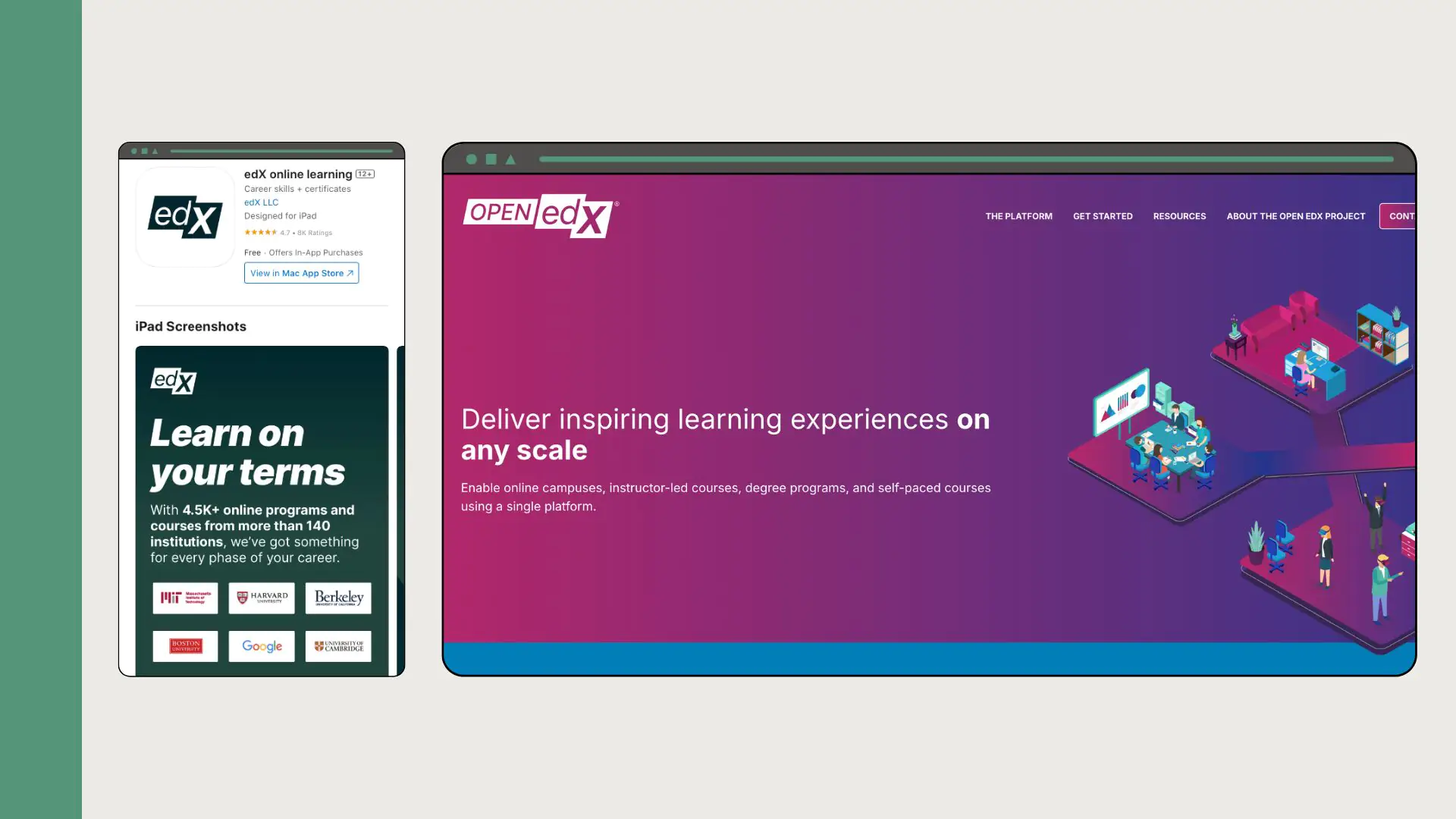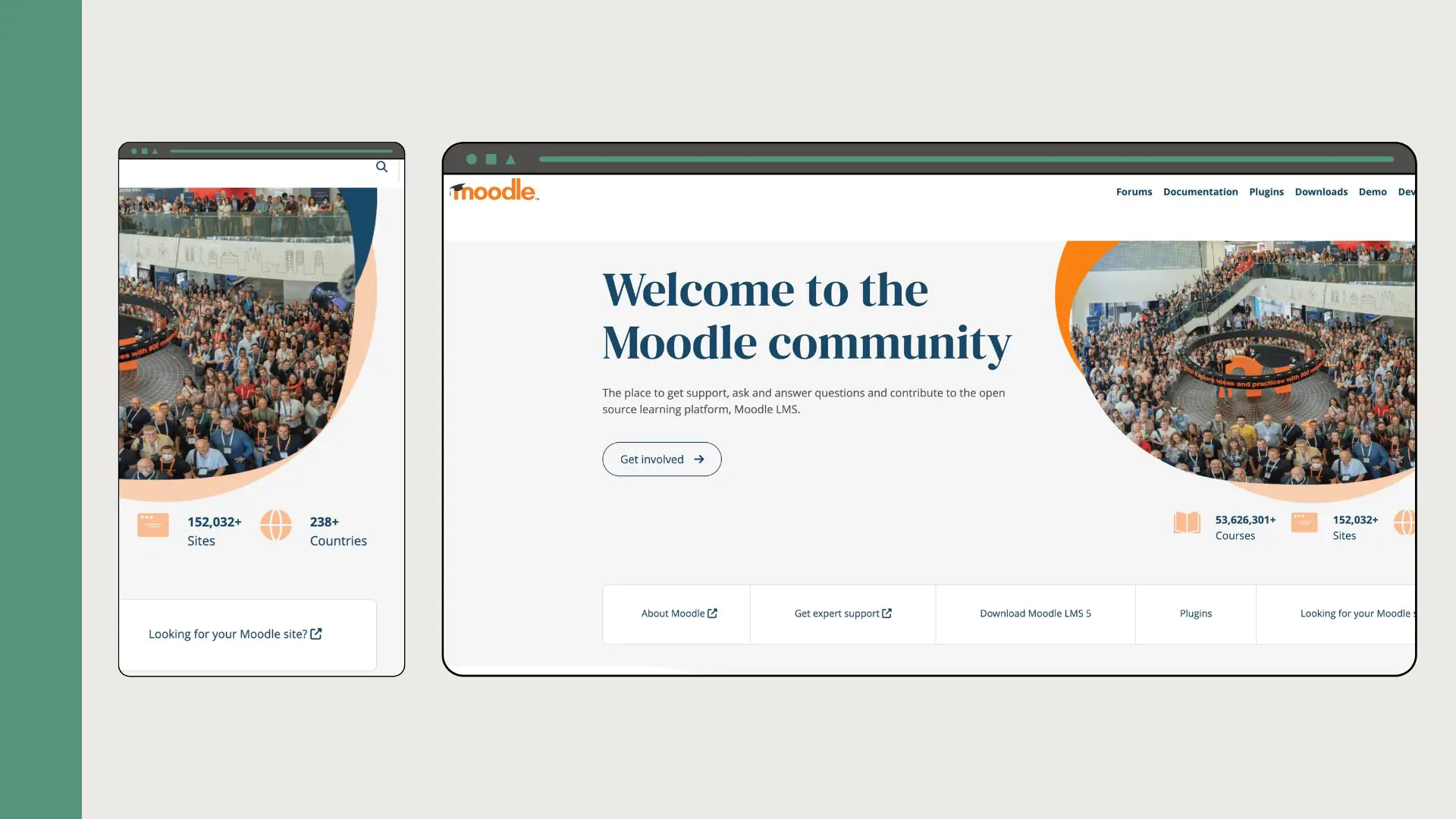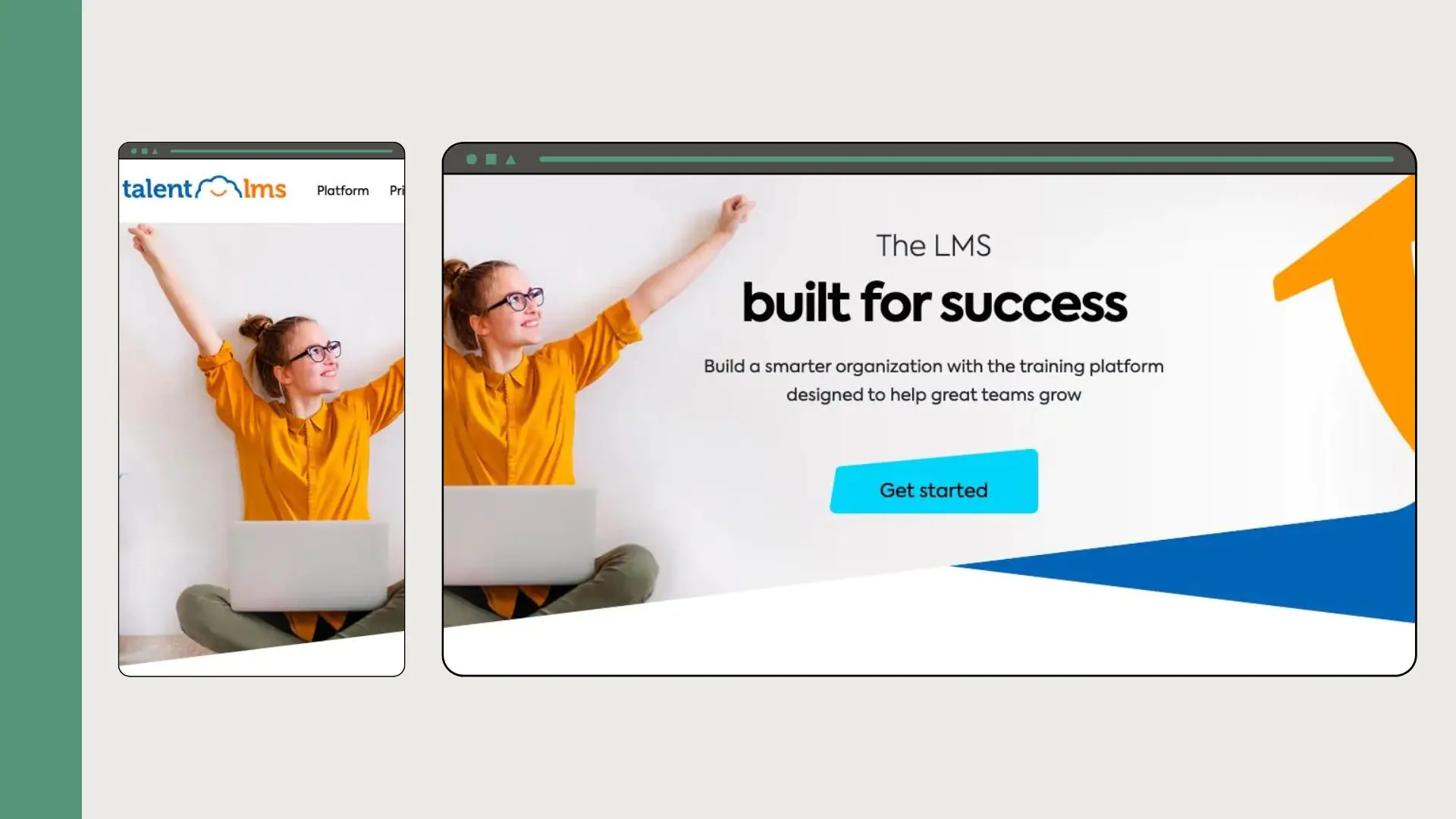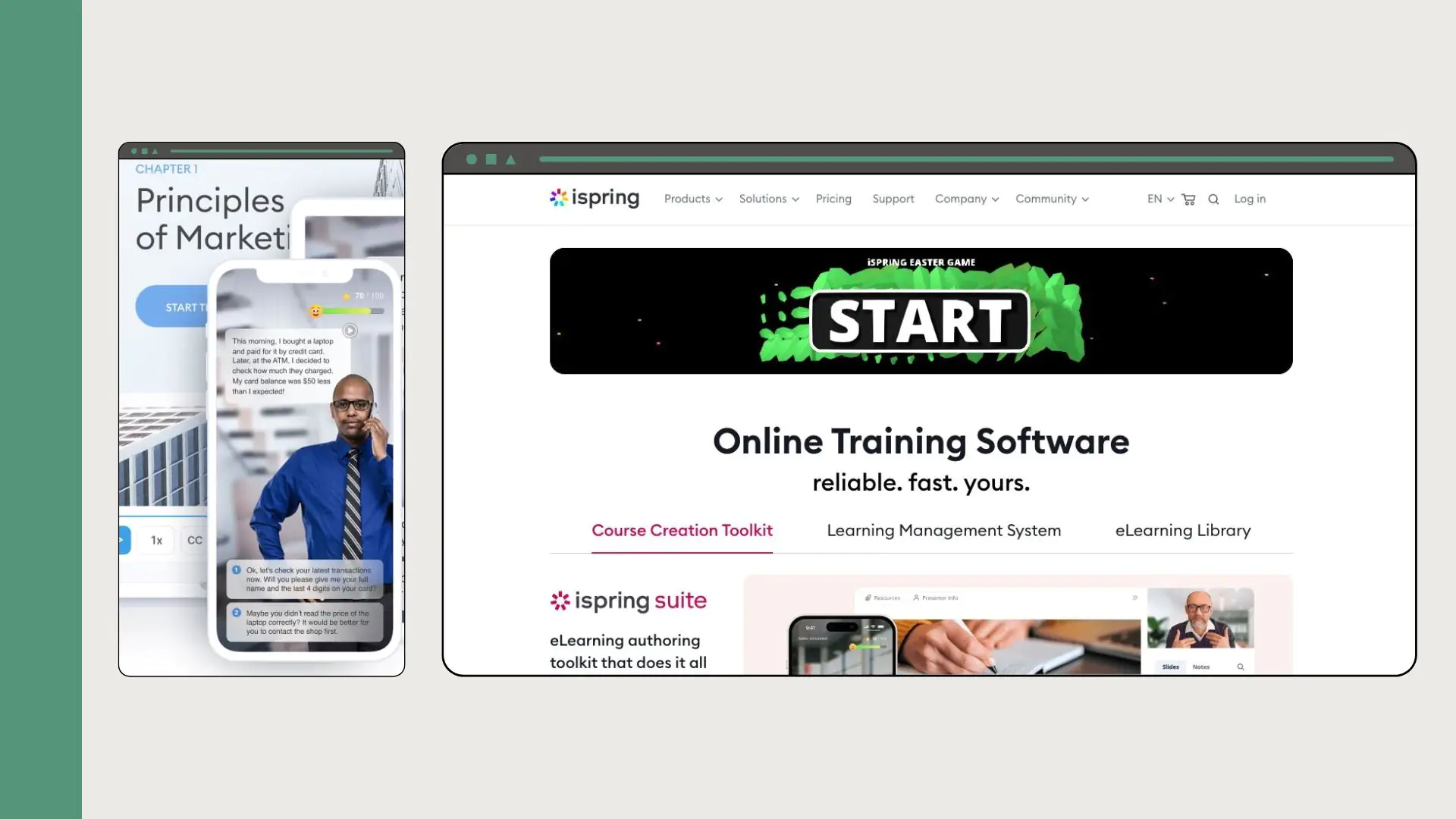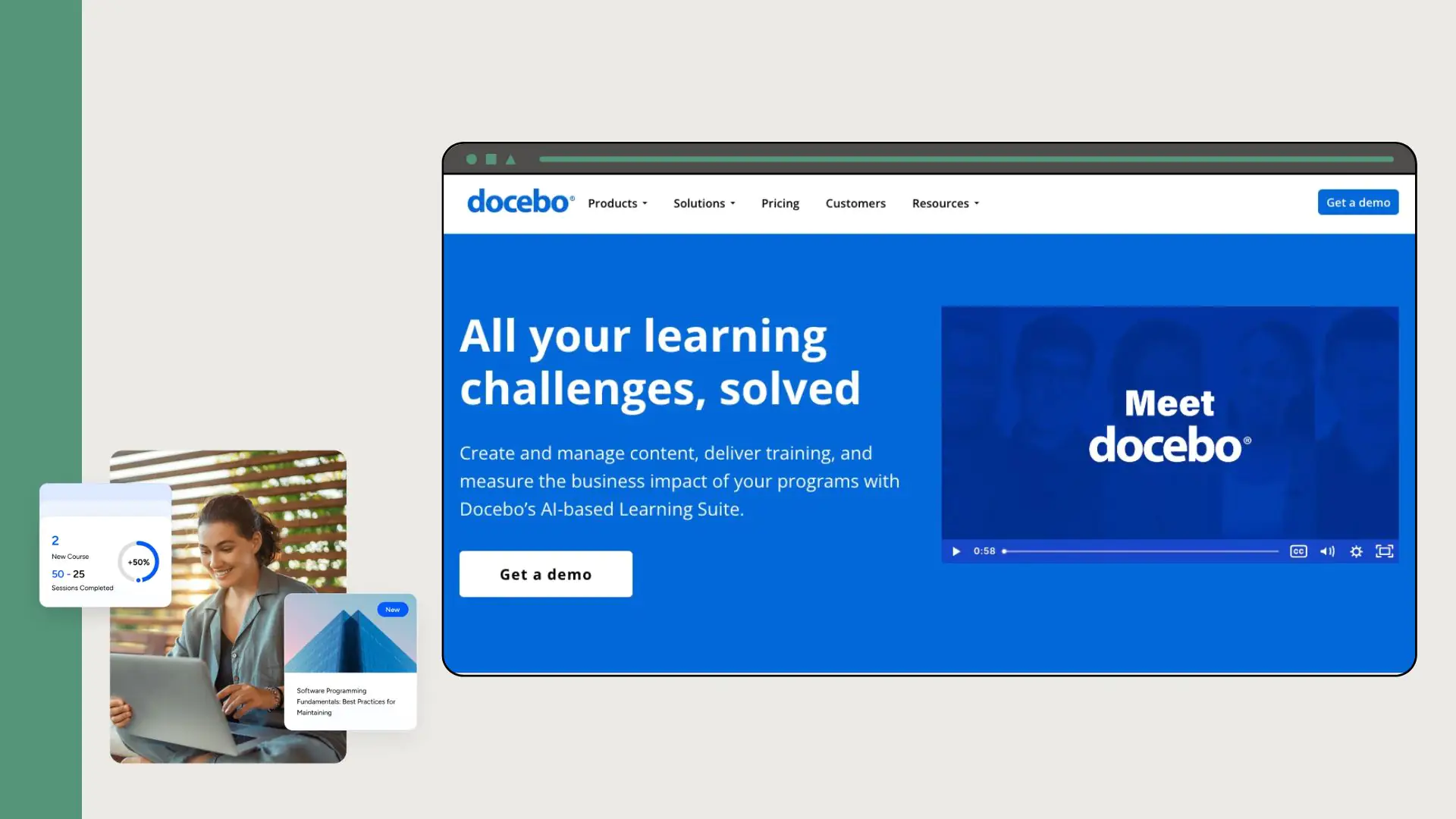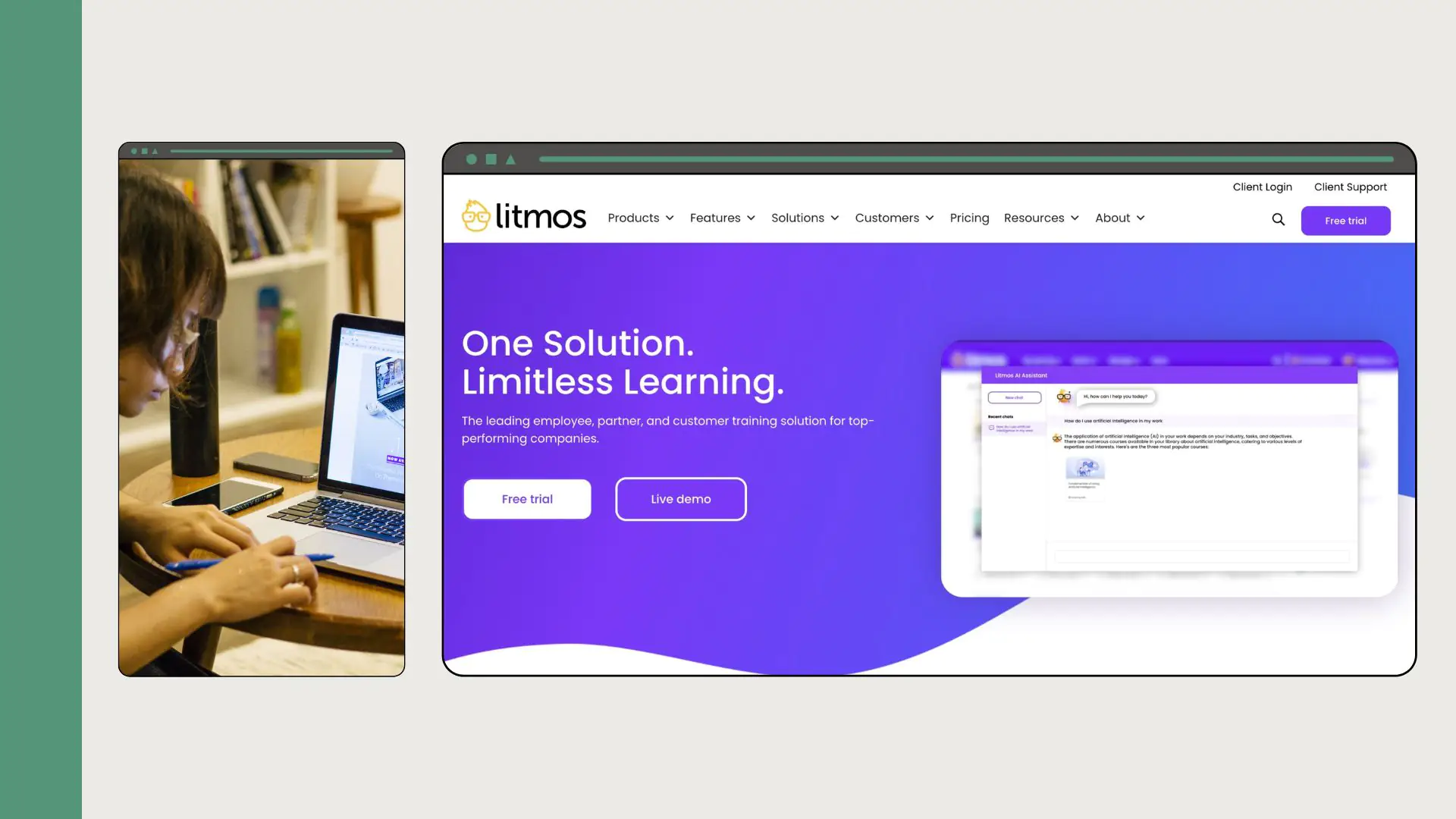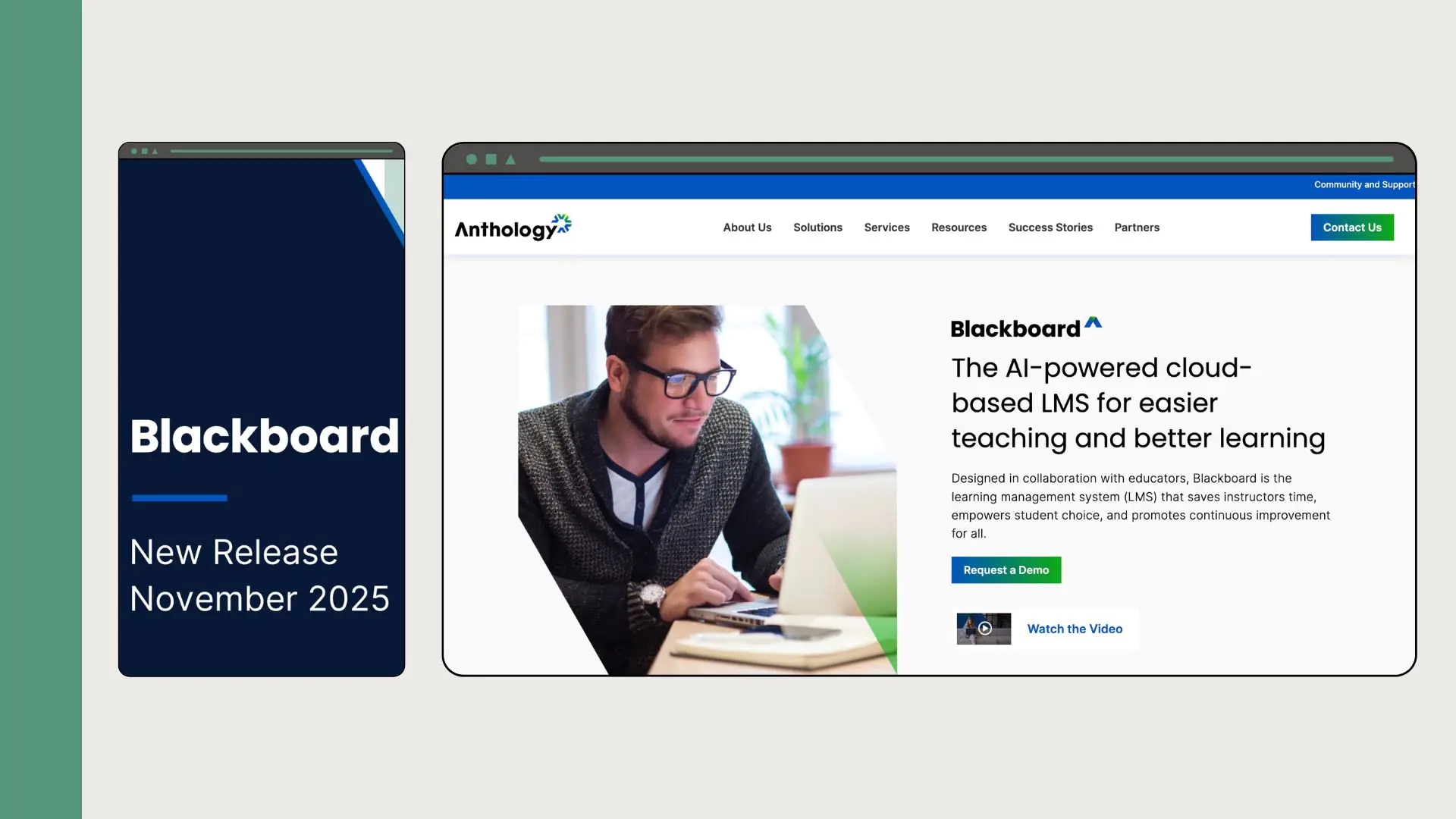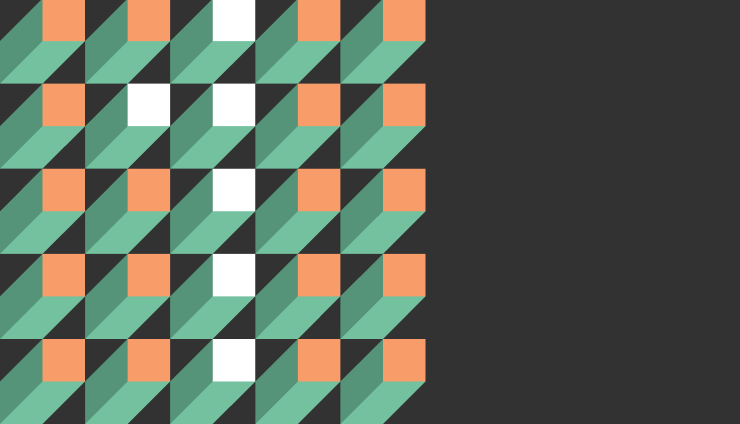Today, LMS for nonprofits and other organizations is becoming a growth tool. For example, 72% of business organizations worldwide recognize that their LMS gives them a competitive advantage. Early adopters in the nonprofit sector already see faster onboarding and clearer compliance records.
So why shouldn’t all organizations without a profit-sharing goal get such benefits? Let’s find out together how LMS solutions expand training beyond staff to volunteers and communities.
Spoiler — later in the article, we have prepared the 7 best LMS options for nonprofits. But for now, a little background for a better understanding of the current state of affairs.
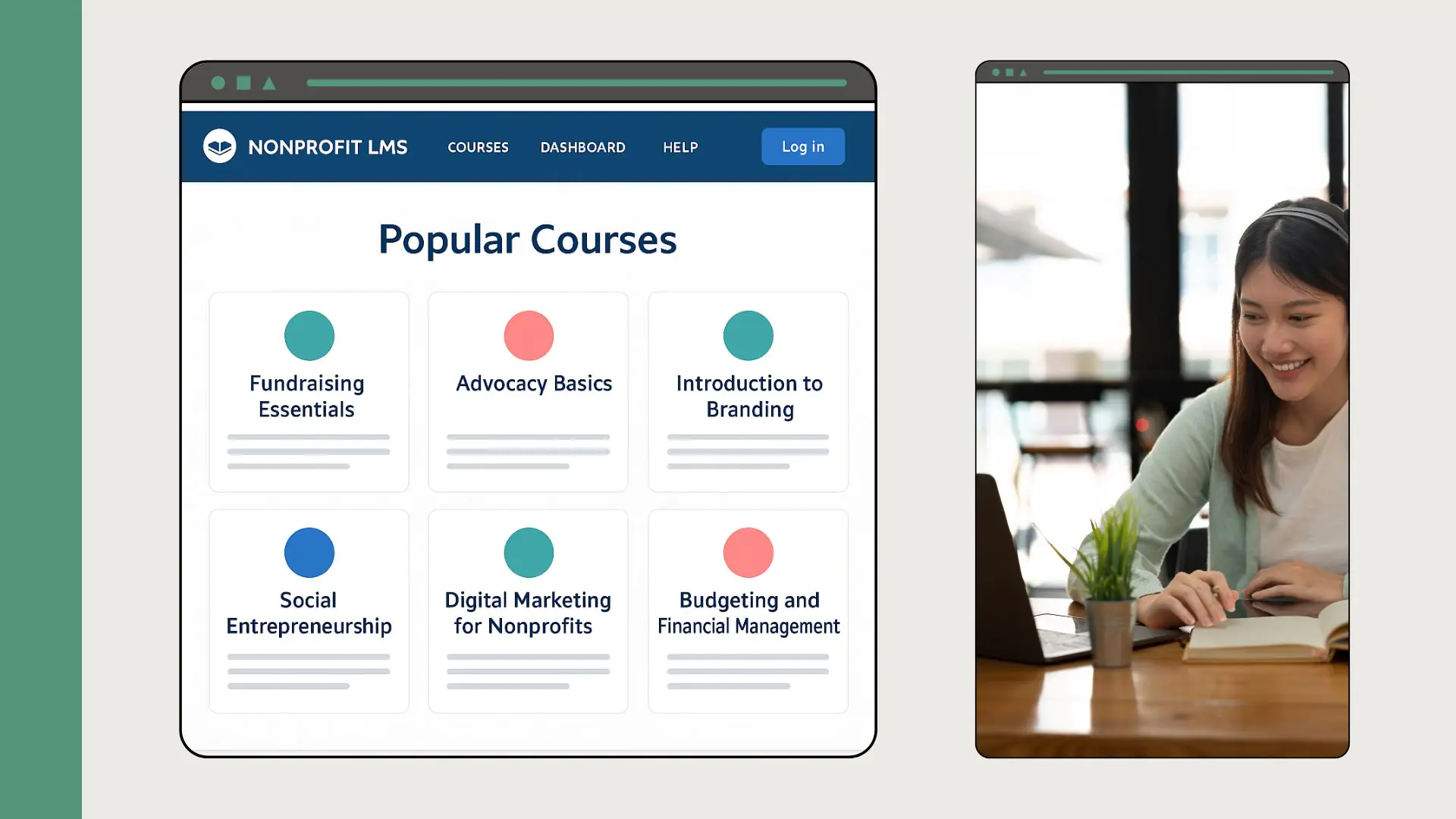
Example of an LMS catalog with popular nonprofit courses in fundraising, advocacy, branding, and budgeting.
The Role of LMS in the Life of Nonprofit Organizations
For nonprofit organizations, an LMS is the bridge to standardized training, scaled volunteer education, donor engagement, and learning that supports mission results.
From our experience working with UNESCO, we can say that your nonprofit’s needs for CRM and fundraising platform integrations, or even both, slightly narrow the choice of LMS options. Especially in light of other typical requirements that we are sure you will be forced to add to your scope — for example, mobile сompatibility, accessibility features, etc.
And when an educational initiative is about to start, limited budgets and the need for a user-friendly platform make selecting the best LMS a difficult task. But before we go to the top LMS systems for nonprofits, it helps to align on what an LMS actually is one more time.
What is a Learning Management System?
An LMS is the training platform for staff, volunteers, and partners. It’s the place where you create and update content, track completions, and save mission-critical knowledge in one reliable system.

LMS benefits for nonprofits: consistent training for staff and volunteers, remote access, organized content, proven compliance, lower training costs, and reusable courses across projects.
Top Benefits of Using an LMS for Nonprofits
While some nonprofits use LMSs to deliver consistent training, track completions, and share clean reports with funders, others who don’t yet have their own learning platform continue to struggle to navigate the chaos of PowerPoint slides and PDFs to find who learned what. In our opinion, the question of ‘what to choose’ would be quite rhetorical.
Here are three main areas where the benefits of LMS systems for nonprofits are most evident:
Reach: train beyond the office walls
When your staff and volunteers can have distance training, your initiatives don’t stop because of location.
- Field teams, remote volunteers, and partners receive the latest, actual content.
- Every published course became immediately available to thousands of learners.
Compliance: prove that training really happened
Many grants and programs require proof of training. With an LMS, you track who completed which course and when.
- You can share reports with funders, auditors, and your board in just a few clicks.
Cost control: do more training with less waste
Travel, venues, and printed manuals add up fast. An LMS shifts most of that work online and cuts repeat delivery costs.
- You invest in building strong content once, then reuse it across projects and initiatives.
Key Questions to Ask When Choosing an LMS for Nonprofits
When you talk with vendors, these questions help you sort the best LMS for nonprofits from the rest.
Is your LMS platform SCORM compliant?
SCORM support means you can run content from common authoring tools without issues. It also makes it easier to reuse courses from partners, funders, or previous projects.
Can we use your LMS globally?
Ask about languages, time zones, and low-bandwidth support. If you work across regions, you need stable access for teams and volunteers everywhere.
Can I personalize the Learning Management System?
Check if you can apply your logo, colors, and domain. Ask if you can set custom roles, groups, or learning paths for different programs. Good personalization options are core to custom LMS solutions for nonprofits.
Does your Learning Management System make learning engaging?
Learning is not equal to fun. And it is right. However, the potential success of your next course or training will depend on some gamification features. We recommend looking for quizzes, badges, discussions, and reminders.
Does your Learning Management System provide reporting features?
As we’ve seen above, clear analytics help you track progress and report to grants. Be sure to ask your vendor for sample dashboards and board reports. Advice from the Raccoon Gang: Excel reports are not worth the attention or money.
How well does your LMS platform integrate with my existing network?
When asking this question, we recommend that you ask about single sign-on and API access. Also, HubSpot CRM integration out of the box may be a considerable factor for you.
Do you offer nonprofit pricing?
Vendors may offer some nonprofit discounts, free sandboxes, or even grant programs. Form a detailed request about user tiers, storage, and support levels.
Does your LMS integrate with Salesforce NPSP and HubSpot CRM?
If CRM data drives your outreach, this is crucial. Ask how learner data flows into contacts, campaigns, and reports. Request examples from other nonprofit clients, not only a technical spec sheet.
Does your LMS meet WCAG 2.2 AA?
Accessibility is a must. We recommend asking if the platform meets WCAG 2.2 AA and how they test it.
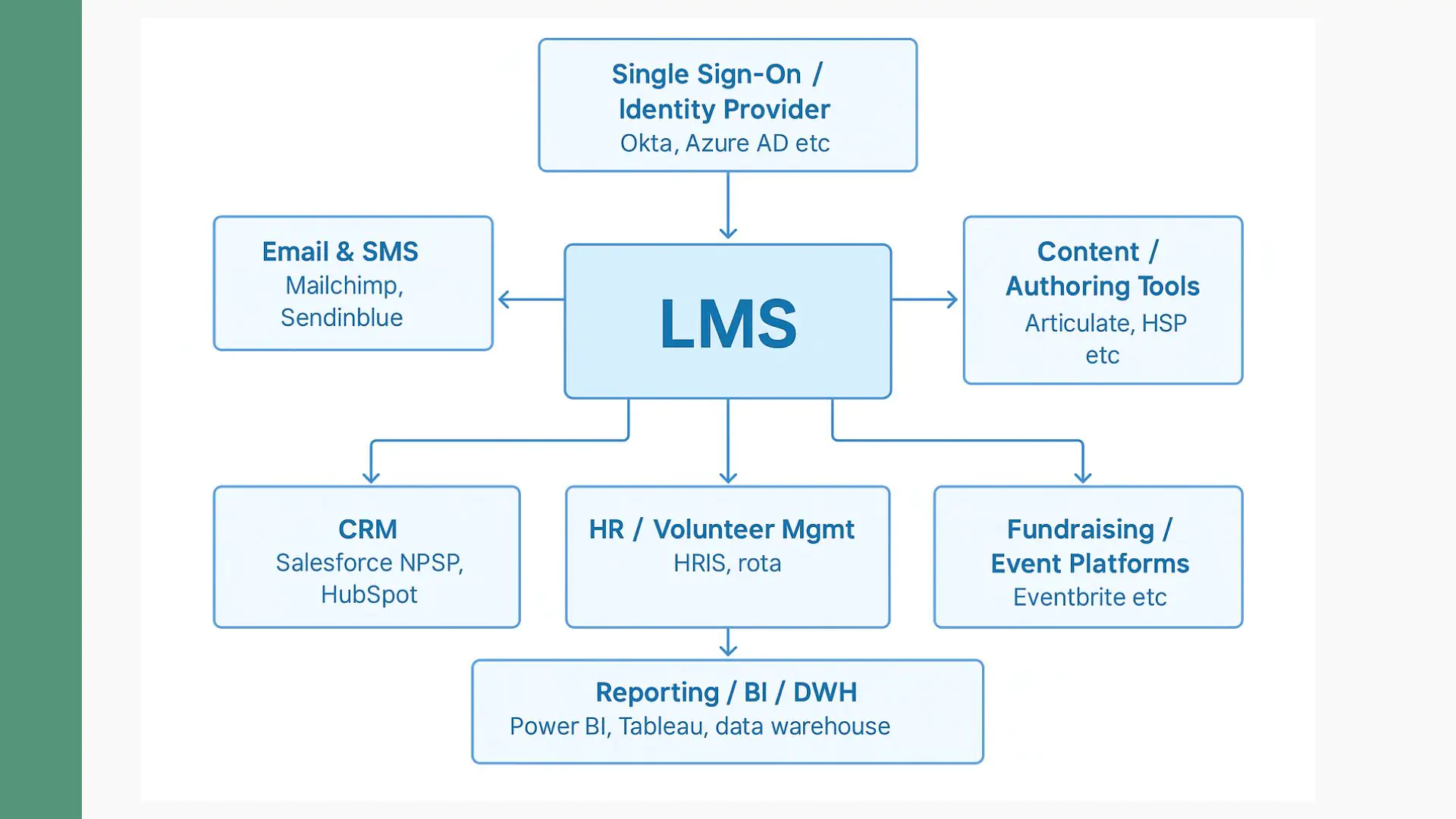
Example of how a nonprofit LMS connects with core systems such as CRM, HR and volunteer tools, fundraising platforms, email services, and reporting dashboards.
Essential Features to Look for in a Learning Management System
As the Chinese proverb says, ‘every cup of tea makes the pharmacist poorer’. Similarly, LMS features can either help you improve your experience with the platform or harm it if you pay for it but don’t use it. Here is a list of features you should think about first:
| Feature | Why it matters for nonprofits |
| Intuitive interface | When your staff and volunteers don’t have enough time for training, intuitive interface and user experience come to the forefront. |
| Mobile and low-bandwidth access | Many nonprofit teams work in the field or with weak internet. If courses load on a basic phone connection, training actually happens. |
| Course and content management | Policies change, programs change, teams change. You need to update one course, not ten slide decks in inboxes. |
| SCORM/xAPI support | Funders and partners often share ready-made modules. Standards support lets you plug that content in instead of rebuilding it. |
| Assessments and certificates | You must show that people completed safeguarding, compliance, or program training. Tests and certificates give you proof, not hunches. |
| Reporting and dashboards | Boards and donors ask, “Who did we train, and with what result?” Good reports let you answer with numbers, not stories alone. |
| Integrations (SSO, CRM, HR) | When the LMS connects to tools like Salesforce NPSP or HubSpot, your records stay aligned. |
| Automation and reminders | Automatic enrollments and reminders keep courses moving. And your coordinators have a little bit easier life. |
| Accessibility | Meeting WCAG shows that you take inclusion and legal risk seriously. |
| Security and data protection | You often hold sensitive data about learners and beneficiaries. Strong security helps protect that trust and supports compliance duties. |
| Scalability and multi-language | Programs that start with one country often grow to five. The LMS should handle more users and languages without a rebuild. |
| Support and onboarding | Your team may not include full-time LMS admins. Responsive support and clear onboarding save months of trial and error. |
Top 7 Learning Management Systems for Nonprofits
These ratings are editorial scores of custom LMS solutions for nonprofits. It’s based on the following nonprofit criteria: cost, ease of use, integrations (especially CRM), accessibility, and support.
1. Open edX – ★★★★★ 4.9/5
When a nonprofit wants serious control over its learning platform, Open edX usually enters the conversation. You don’t just switch it on and walk away; you work with a tech partner or your own dev team. The upside is huge: you shape the platform around your programs, not the other way around. Multi-tenant setups, complex reports, public academies — Open edX handles all of that when it’s configured well.
→ Best for large nonprofits and INGOs that need high flexibility and strong integration options.
2. Moodle – ★★★★☆ 4.8/5
Most people in the sector have heard, “We already have Moodle somewhere.” It’s open source, proven, and there’s a big pool of Moodle hosts and freelancers who know it well.
The only addition we would make is a warning about potential costs. Yes, you will save on licenses, but you do need someone to keep the platform user-friendly and customized. With a good theme and setup, it will work hard for years. And for that, you may need vendor support for Moodle-related services.
→ Best for nonprofits that want low licensing costs and are ready to invest in setup and design.
3. TalentLMS – ★★★★☆ 4.7/5
TalentLMS is the one many smaller teams spin up in a week, not a quarter. Pricing is clear, the interface is simple, and admins don’t need to be IT people. It won’t cover every edge case, but it covers the 80% most nonprofits actually use. If you just want the best LMS for nonprofits to run courses and track basics, it does the job.
→ Best for small and mid-sized nonprofits that want the best LMS for nonprofits with minimal admin overhead.
4. iSpring Learn – ★★★★☆ 4.6/5
If your team already builds a lot of slide-based content, iSpring Learn will feel familiar. Authoring and delivery sit close together, so new courses go live quickly. You don’t get the same scale as Open edX, but you also avoid heavy setup. For many program teams, that trade-off feels right.
→ Best for nonprofits that create a lot of slide-based courses and want a straightforward hosted LMS.
5. Docebo – ★★★★☆ 4.5/5
Docebo sits in the enterprise corner of the market. Automation, AI features, and integrations are strong, and global organizations already use them.
The dark side of the moon hides behind time, money, and internal ownership to get full value from it. Smaller NGOs may find Docebo more than they need, both in scope and in cost.
→ Best for: We would say only large nonprofits with budgets and a skilled team will benefit from the investment.
6. SAP Litmos – ★★★★☆ 4.5/5
Litmos often comes up when compliance and repeat training sit at the top of the list. It works well for standard courses that must be rolled out across many locations. However, if your nonprofit is small, the licensing model and admin layer may feel heavy. It usually fits best where other SAP tools are already in place.
→ Best for international nonprofits that run mandatory training at scale and need strong compliance tools.
7. Blackboard Learn – ★★★☆☆ 4.3/5
Blackboard grew up in universities, and you can feel that history everywhere in the product. It’s powerful but can be overkill if you just want to train staff and volunteers. Costs, implementation time, and change management all add up. A typical case for Blackboard is when some education-focused nonprofits choose it because their partners already use it.
→ Best for nonprofits that already work with universities or large academic partners.
How to Choose the Best LMS for Your Organization
Choosing the best LMS for nonprofits is better understood as a strategy because it balances mission goals, staff time, and a very real budget.
Main steps to follow:
- List your main use cases: onboarding, compliance, volunteer training, etc.
- Define success in your nonprofit terms.
- Set a realistic budget and internal capacity
- List of must-have features
- Check integrations with your key systems
- Shortlist 3–5 platforms
- Run a hands-on pilot with real users
- Bring pilot feedback, basic metrics, and a simple comparison table.
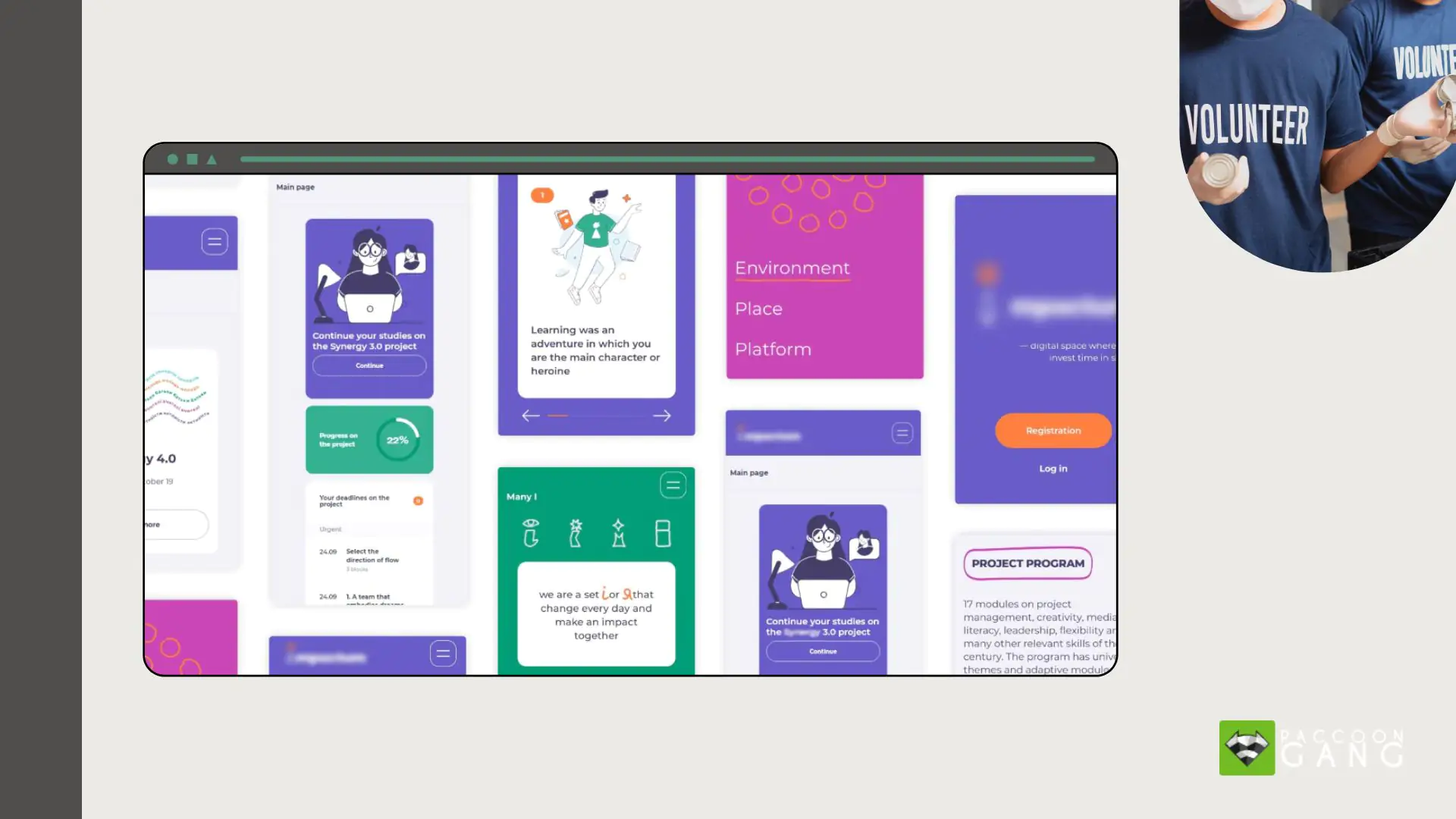
Custom LMS solution based on Open edX technology and RG Gamification tool.
Business Case: Customize Your LMS Experience
A nationwide youth nonprofit came to us with a clear ask. They wanted an LMS that could grow with their programs and show results to donors and partners. Together, we launched a custom platform that brought in over 5,000 new users in the first three months. Google Analytics later showed that about 80% of visits had strong engagement, not quick exits.
This organization has run large educational, sports, and civic projects since 2003. They work with teens, parents, teachers, and activists who build 21st-century skills and apply them in their own communities. The LMS now supports that work instead of sitting on the side.
Raccoon Gang has launched hundreds of e-learning projects, including custom LMS solutions for nonprofits. If you want to move your educational idea from slides and spreadsheets to a working platform, our team can help you plan and build it. Just contact us.
Final Thoughts
Implementation is rarely “just a tool change.” Be prepared to make some extra effort. For instance, plan for change management, internal champions, and clear ownership from day one.
Also, we would like to point out some additional moments:
Many nonprofits buy a good platform, then upload old slide decks. Budget time for redesigning key courses, even if you start with only three. You can always rely on the external instructional design team.
Typical cost pattern by LMS type for non-profit
- Open-source (Open edX, Moodle) often means low license fees, as those in favor of this way say. But higher setup, hosting, and dev costs at the other end of the scale are waiting for you, too.
- Mid-market SaaS tools (TalentLMS, iSpring Learn) bring predictable subscriptions and faster start. Those against add that you receive less deep customization.
- Enterprise tools (Docebo, SAP Litmos, Blackboard) add stronger automation and support. The price hides under higher annual spend and longer contracts.
Nonprofits often underestimate training for staff and volunteers. Don’t be on their side. Plan short “how to use the LMS” guides and a few live sessions. If people feel confident in week one, adoption will follow.
“Every LMS decision is temporary. Your programs, funders, and data needs will change, so plan a light review every two to three years. Look at what people actually use, which reports you still build by hand, and where costs crept up. Then decide whether you should tweak your current setup, add integrations, or start planning the next platform.”
— Learning and Development Specialist at Raccoon Gang.
Thanks for reading. Let that evidence guide your final choice, not only star ratings.
FAQ
What is an LMS for nonprofits?
Which integrations matter first?
How do I choose the best LMS for my nonprofit?
How much does an LMS for nonprofits cost?
What features should I look for in an LMS?
- The Role of LMS in the Life of Nonprofit Organizations
- Top Benefits of Using an LMS for Nonprofits
-
Key Questions to Ask When Choosing an LMS for Nonprofits
- Is your LMS platform SCORM compliant?
- Can we use your LMS globally?
- Can I personalize the Learning Management System?
- Does your Learning Management System make learning engaging?
- Does your Learning Management System provide reporting features?
- How well does your LMS platform integrate with my existing network?
- Do you offer nonprofit pricing?
- Does your LMS integrate with Salesforce NPSP and HubSpot CRM?
- Does your LMS meet WCAG 2.2 AA?
- Essential Features to Look for in a Learning Management System
- Top 7 Learning Management Systems for Nonprofits
- How to Choose the Best LMS for Your Organization
- Business Case: Customize Your LMS Experience
- Final Thoughts