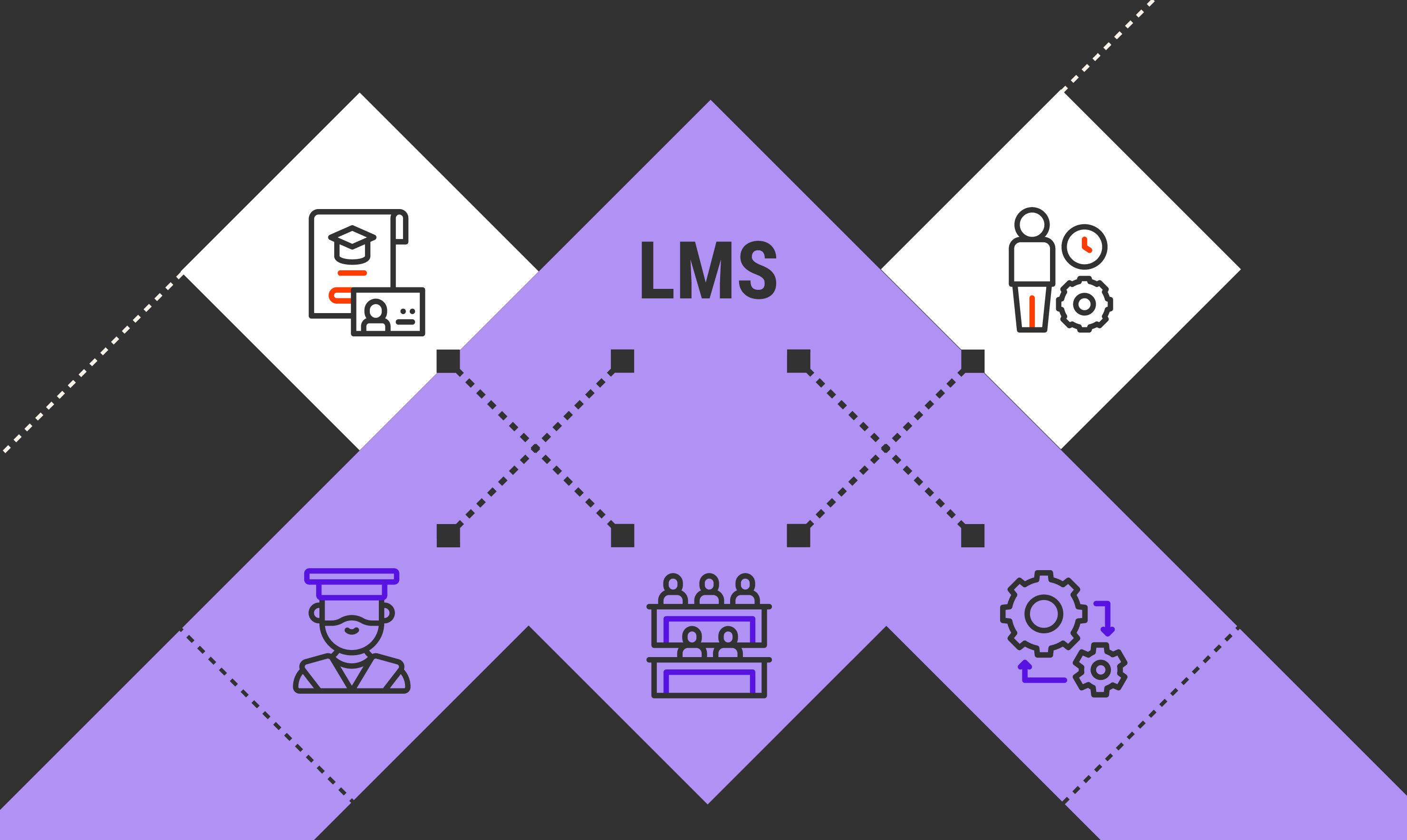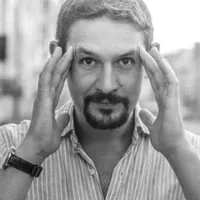LMSs are present today in many sectors and have received a special role in public institutions. Why? Because an LMS for government is tailor-made to meet very specific requirements. It’s not just about having the right features; it’s about ensuring those features work for the public sector.
What is an LMS for the Government?
Regular training is crucial for government employees, but managing it can be challenging. That’s where a Government LMS comes in. It’s a special online platform to simplify training for public sector workers. When you compare LMS systems for government use, it’s essential to focus on features that align with regulatory compliance, data security, and ease of use, ensuring that the platform can effectively support the unique needs of government institutions.
Benefits of Using a Learning Platform for Government
Adoption of an LMS within the government sector brings several key advantages:
Centralized training management
Imagine having a single system for all your government department’s training needs. That’s what a Government LMS offers. It lets you create, deliver, and manage training programs in one place, regardless of location.
Easier compliance and regulation training
Government agencies need a system that keeps compliance requirements up-to-date with ever-changing regulations. An LMS for the government can update courses to reflect the latest legal and regulatory changes.
Reduced training costs
By moving training online, government agencies can reduce physical resources, travel expenses, and time spent organizing in-person sessions. For example, a department that switched to virtual workshops saw a 40% reduction in training costs year over year.
Easy access and flexibility
With an LMS, employees can access training materials from any location. This is particularly useful for supporting flexible work schedules and remote learning.
Easier tracking and reporting
An LMS has tools that make it simple to track progress and performance. Organizations can create reports to check learning results and meet training requirements.
Top 10 Government Learning Management Systems for 2026
We’ve picked the top LMS platforms for government entities. Each one is perfect for government needs, so you can confidently choose. The following selection highlights the top LMSs for government use. These platforms were chosen for their features, scalability, and positive feedback from users worldwide.
Platform #1: Docebo
Docebo is renowned for its innovative approach to learning technology. The LMS stands out for its user-friendly interface and functionality.
Top Features
- Personalized Learning. Docebo uses AI to recommend learning content to users based on their needs and past learning activities.
- Social Learning. Docebo fosters collaboration through features like forums, communities, and content sharing.
- Integrations. Docebo integrates with existing government systems and third-party applications.
What we think
Based on user and organization feedback, Docebo is valued for its scalability and easy-to-use design. Reviews consistently praise its ability to adapt to different learning needs and manage large-scale training.
Due to its flexible approach to LMS, Docebo is a good choice for government agencies focused on innovation.
However, Docebo does have some challenges. While generally robust, some parts of the old system can be problematic, and updates or migrations to new versions are not always well communicated.
Additionally, while Docebo allows some customization, it is limited in graphic layout changes, which require IT expertise in CSS.
Platform #2: Totara Learn
Totara Learn is widely recognized for its flexibility and powerful customization options.
Top Features
- Customized Learning. Totara Learn allows government agencies to create highly customized learning paths.
- Open-source Flexibility. As an open-source platform, Totara Learn allows users to modify and extend the system to meet evolving needs without significant constraints.
What we think
Reviewers appreciate Totara Learn’s scalability and extensive control over the learning environment. The platform is also praised for its comprehensive features supporting various complex training needs.
However, Totara Learn has some limitations. Its native competency framework does not support repeated completion via certification, which is important for some industries. Users have also reported that the interface can be frustrating in some areas, such as the course completion report, which can appear cluttered and hard to navigate.
Course management has limitations, like the inability to clone enrollment methods or bulk import activities from multiple courses into one.
Language support is another limitation – not all European languages are available. Overall, Totara Learn is strong, but be aware of these quirks before deciding.
Platform #3: Trakstar Learn
Trakstar Learn is a comprehensive feature set designed to enhance employee training and development. This focus extends beyond government agencies, as the platform caters to various sectors. It particularly shines with its performance management integration and user-friendly interface, making it a valuable tool for any organization.
Top Features
- Learning Tools. Trakstar Learn offers a wide range of learning tools, including advanced analytics, personalized learning paths, and a performance management system that aligns employee development with organizational goals.
- Mobile Compatibility. Ensures that learning can happen on any device, making it accessible for employees on the go and in field positions.
- Gamification. Engages users by incorporating game-like elements in training, though navigation within this feature may require some familiarization.
What we think
Trakstar Learn is a powerful platform that is more suited for organizations that will utilize its extensive features fully. Its comprehensive suite can be somewhat expensive for those who do not require its full capabilities, which is something to consider depending on budget constraints.
The platform has a 350MB file size limit, which might be restrictive for training modules that require larger files. The gamification features, while beneficial for engagement, can also present a learning curve, as some users have found it difficult to navigate.
Some minor challenges include a learning curve during the initial setup and training phase, which is not uncommon with such feature-rich software.
Platform #4: Camu
Camu LMS is designed to streamline academic management and accreditation processes. It is ideal for educational institutions needing administrative and learning management features.
Top Features
- Accreditation Automation. Camu fully automates the NAAC and NBA accreditation process, allowing institutions to generate necessary reports with a single click.
- Choice-Based Credit System (CBCS). Implements a flexible Choice-Based Credit System, making academic offerings more learner-centric.
- Examination Management. The platform’s Controller of Examinations (CoE) functions to automate pre- and post-examination processes.
What we think
Camu offers distinctive features that benefit educational institutions looking to automate and enhance their academic and administrative processes.
Moreover, implementing a Choice-Based Credit System reflects a modern approach to education, where customization and student-centered learning are prioritized.
While Camu is highly specialized in these areas, potential users should consider whether the platform’s specific functionalities align with their institutional needs, particularly those outside traditional academic settings.
Platform #5: Paradiso LMS
Paradiso LMS is praised for its user-friendly design, making it one of the easiest LMS platforms to use. It is especially favored by organizations that value straightforward and efficient course creation and management.
Top Features
- Intuitive Interface. Users find Paradiso LMS incredibly easy to navigate, making it stand out for its user-friendly course creation tools and well-designed interface.
- Simple Course Creation. The ability to quickly create a new course from scratch without prior technical knowledge is a significant advantage, enabling efficient training deployment.
- Responsive Support Team. A responsive and helpful customer service team backs Paradiso LMS, ensuring prompt issue resolution and enhancing the overall user experience.
What we think
Paradiso LMS offers an excellent solution for organizations looking to deploy online courses and training modules quickly and without requiring users to have extensive technical skills.
However, while many aspects of the system are streamlined and user-friendly, setting up or configuring a learning path in Paradiso LMS can be challenging. This could pose a hurdle for users who need to implement complex learning trajectories or customize extensive training programs.
Platform #6: Topyx
Topyx LMS offers versatile pricing, catering to organizations seeking flexible learning options. Mobile learning capabilities empower learners with access from any device, making Topyx LMS a top choice.
Top Features
- Flexible Pricing Options. Topyx offers a range of pricing structures, including flexible catalog pricing for members and non-members and free options.
- Continuing Education. Easily manage Continuing Education Units (CEUs) and other certifications with features like embedded e-signatures to capture learners’ verification for compliance and auditing purposes.
- Mobile Learning. It provides mobile learning capabilities, allowing learners, experts, and administrators to have on-the-go access from anywhere, anytime, on any device.
What we think
Topyx stands out in the LMS market for its adaptability in pricing and learning accessibility. The platform’s flexible pricing is particularly appealing for organizations that provide learning opportunities to a broad audience, including paying and non-paying members.
However, while Topyx excels in many areas, potential users should consider how these features align with their specific needs, particularly regarding the management features that may require additional setup or customization.
Platform #7: Gyrus
Gyrus LMS is easy to use and has strong support, making it a great choice for businesses training employees.
Top Features
- User-Friendly Interface. Gyrus boasts a simple-to-learn interface with readily available help guides, ensuring administrators and learners can easily navigate the platform.
- Excellent Administrative Functions. Gyrus’s admin side is well-designed, offering a range of functionalities that are easy to use and highly effective, whether managing the learning process or engaging with it as a learner.
- Customizable Learning Experiences. Gyrus allows employees to customize their learning experiences, which aligns training more closely with individual needs and industry standards.
What we think
Gyrus is a platform for training management, making it a great choice if that’s your priority.
However, there are areas for improvement. The lack of a dedicated mobile app limits access for field staff who need on-the-go training. Additionally, while the reporting functions are useful, they could be expanded to give a more comprehensive view of training outcomes and learner progress.
Platform #8: Meridian LMS
Meridian LMS is distinguished by its architecture and specialized focus on business rather than academic use, making it ideal for government agencies that require flexibility and strict adherence to security protocols.
Top Features
- Multi-Domain Architecture. Designed for business applications, Meridian LMS allows for the segmentation and connection of various learner populations within a single interface.
- Security and Reliability. Meridian LMS meets the most stringent security, compliance, and privacy standards.
- Blended Course Model. Offers seamless course management and the flexibility to tailor training programs to meet learners where they are.
What we think
The platform’s ability to adapt to the specific needs of different industries makes it an excellent choice for organizations that deal with varied and complex regulatory requirements.
While the system is robust in features, its business-oriented design ensures that the functionalities are relevant and adaptable to the specific needs of government users, rather than the broad and often less focused approaches typical of academic-focused LMS platforms.
Platform #9: PlatCore
PlatCore LMS integrates with ServiceNow, delivering flexible and modern training solutions.
Top Features
- Flexible Hosting Options. PlatCore offers versatile hosting solutions, allowing you to deliver training directly from your existing ServiceNow instance. Whether you need a FedRAMP, cloud-based, or on-premise setup, PlatCore adapts to your requirements.
- Modern Learner Portal. The platform provides a streamlined and intuitive learning experience accessible anytime on any device.
- Certification Tracking. PlatCore enables the issuance of ServiceNow Skills from any course completion, helping monitor training associated with mission-critical goals or compliance requirements.
What we think
The system works great with ServiceNow, but might not be as useful for those using other programs. If you already use ServiceNow, this could be a good option.
Platform #10: Adobe Learning Manager
Adobe Learning Manager is celebrated for its intuitive design and flexible subscription model, making it a favorite among price-conscious companies without compromising quality and usability.
Top Features
- Flexible Subscription Model. Adobe Learning Manager offers a pricing model adaptable to the needs of businesses of all sizes.
- Intuitive Navigation Design. Known for its user-friendly interface, the platform makes it easy for users to navigate various training modules and resources.
- Course Features. The catalog and course features are rich, including integration with external course catalogs.
What we think
Like other Adobe products, Adobe Learning Manager is user-friendly and well-designed. However, some features aren’t working quite right yet, which can be frustrating.
Honorable Mentions
In addition, beyond the top choices, here are a few additional LMS platforms worth considering for government use:
Mindflash
Known for its powerful training capabilities and ease of use, Mindflash offers an efficient solution for creating, managing, and improving online training programs.
Tovuti LMS
Tovuti stands out for its interactive and engaging learning environment, with built-in course authoring tools, interactive content capabilities, and a comprehensive suite of collaboration and engagement tools. It’s an all-in-one platform that supports a vibrant learning community.
ProProfs LMS
The Platform excels in simplicity and scalability, making it ideal for quickly deploying and managing online courses.
iSpring Learn
Renowned for its integration capabilities with PowerPoint, iSpring Learn enables swift course development and offers extensive reporting tools.
Talent LMS
LMS that balances functionality with cost-effectiveness, Talent LMS is perfect for organizations looking for an intuitive and comprehensive educational platform. Would be a great alternative to Blackboard.
How to Choose the Right LMS for the Government
Choosing a learning platform for your government agency can feel overwhelming. But just like picking a car, it’s not only about how it looks. You need to consider features, security, and how well it will work in the long run.
Security and Compliance
Can it keep your employees’ data safe and meet government compliance standards?
Government training requires high security. Government LMS platforms prioritize data protection by following strict regulations and using encryption. This keeps sensitive information safe, so government agencies can focus on their main tasks without worrying about data breaches.
Accessibility
Modern learning systems should comply with standards such as the Web Content Accessibility Guidelines (WCAG) and Section 508 of the Rehabilitation Act to ensure that training materials are accessible to everyone. This inclusivity meets legal requirements and enhances user engagement across diverse groups, providing an equal learning opportunity for every employee.
Reporting and Analytics
Does it have all the tools you need to deliver compelling training?
For this reason, reporting and analytics are essential for government learning platforms. A government LMS should offer tools that give insights into course completions, user engagement, and other important metrics. This helps government agencies improve their training programs and ensure they meet their goals.
Scalability
Will it be dependable and work better for years to come?
A Government LMS needs to grow with you. It should handle more users, courses, and data without slowing down. This way, your training system can adapt as your agency expands, supporting small teams and large departments. In addition to government institutions, nonprofits can also benefit greatly from an LMS tailored to their specific needs. An LMS for nonprofits helps manage training programs efficiently, ensuring compliance, scalability, and cost-effectiveness, similar to government-focused platforms.
Great support
Great customer support makes your LMS experience smoother. Moreover, they can help fix problems, prevent downtime, and answer your questions, keeping your training system reliable and frustration-free.
Bonus: Open edX® Platform
Since 2015, Raccoon Gang has been an official Open edX partner. Our extensive experience, particularly with prestigious government institutions like NASA, underscores our capability and commitment to delivering top-tier educational technology solutions.
Open edX offers flexibility, scalability, and powerful, user-friendly features. Here’s why considering Open edX for your next LMS solution, especially through Raccoon Gang, could be a pivotal decision:
- Proven Expertise. Our long partnership with Open edX and successful projects for high-profile government entities show our deep understanding and expertise in this platform.
- Tailored Solutions. We specialize in crafting solutions that meet the specific needs of our clients.
Are you curious about how leading projects implemented Open edX for governance? Contact Raccoon Gang today to explore how we can tailor Open edX to meet your requirements.