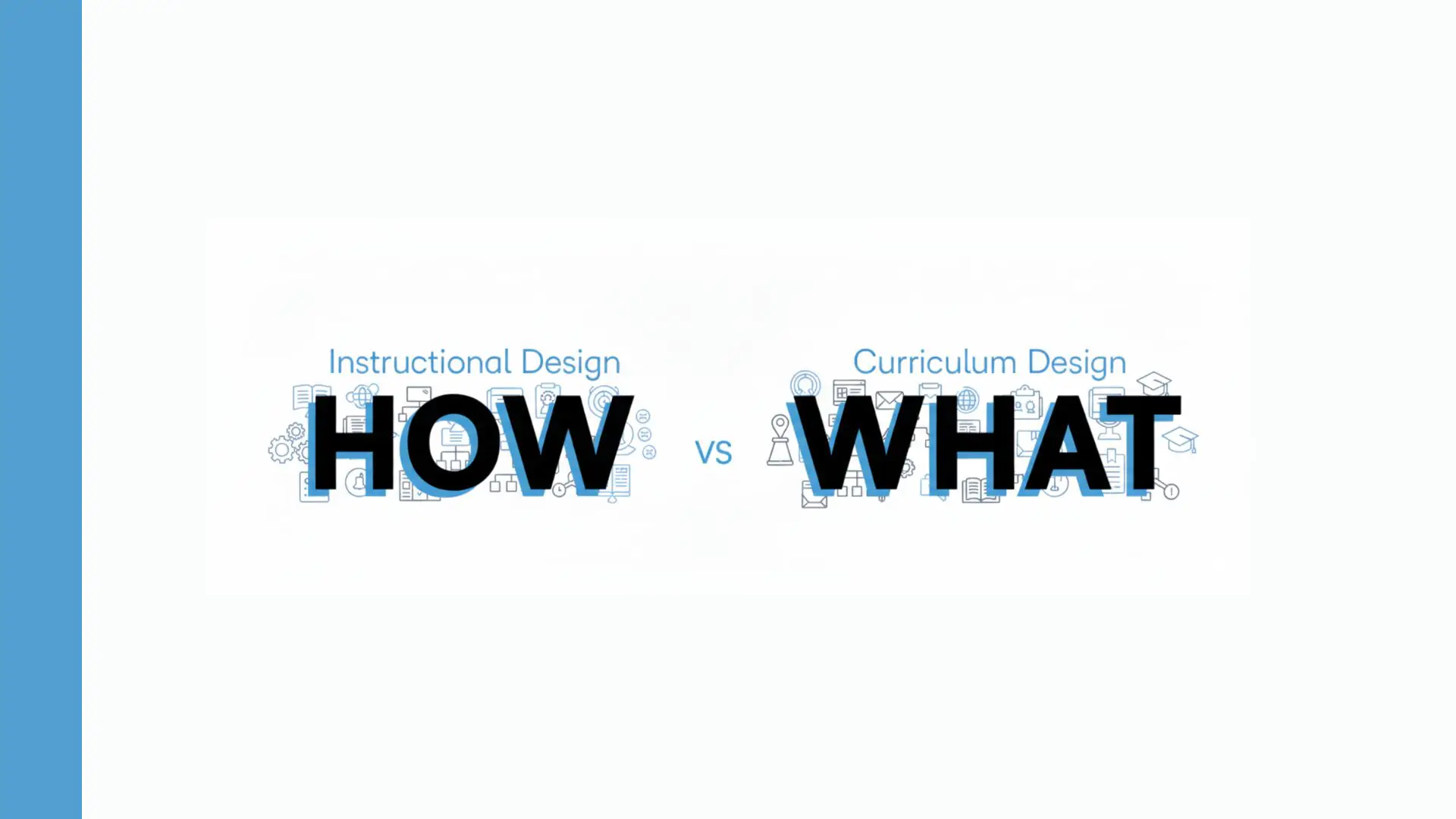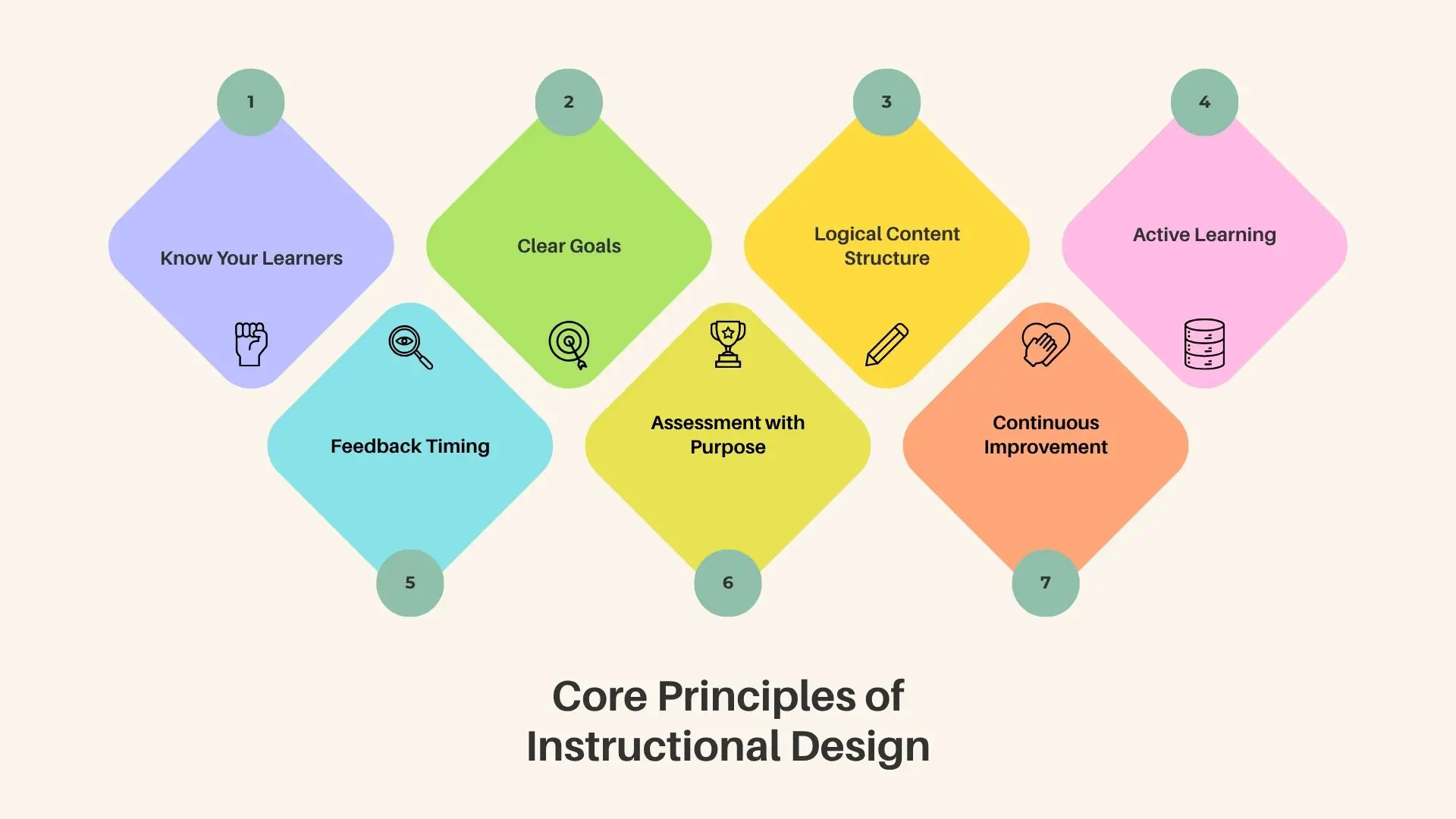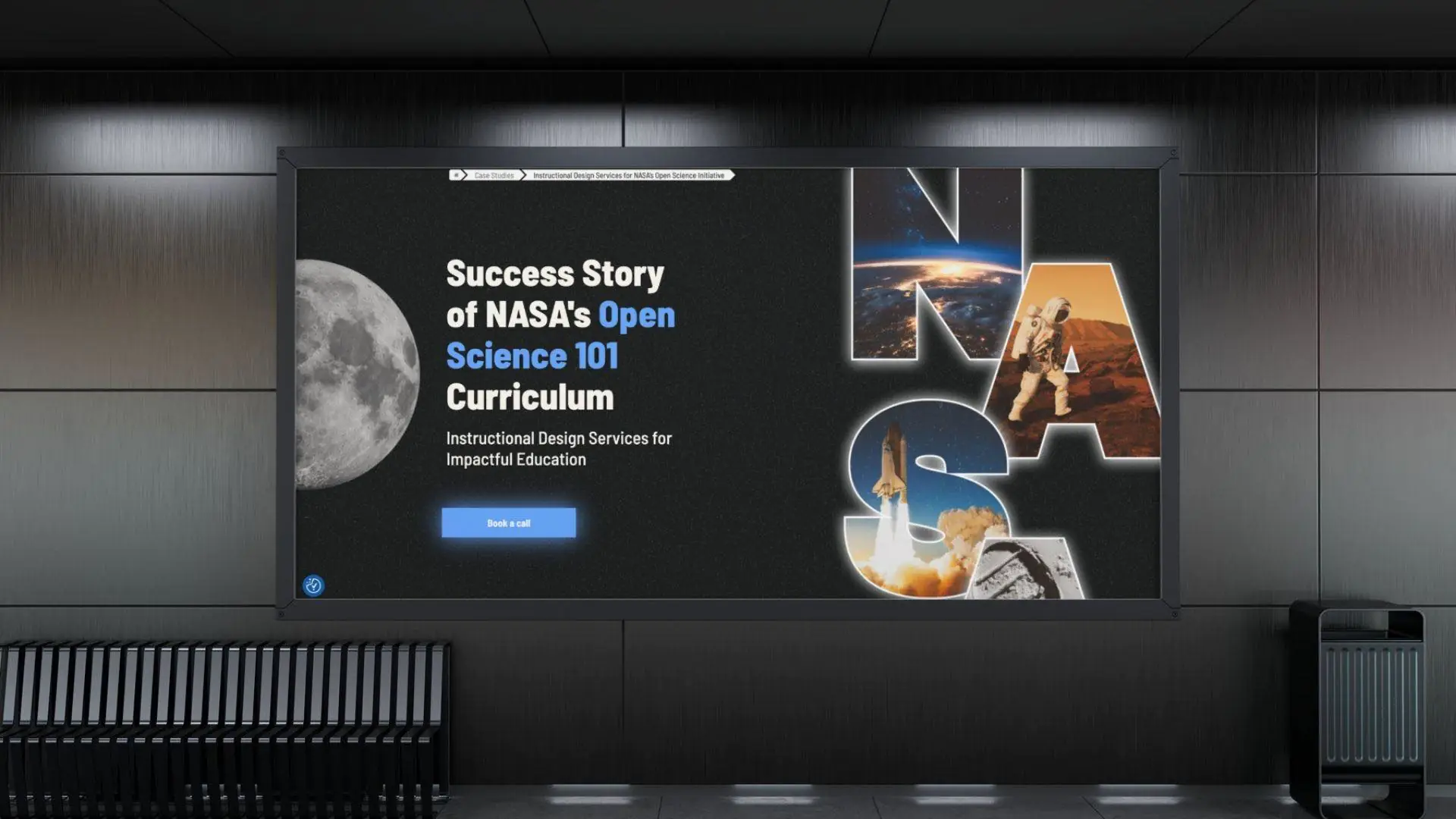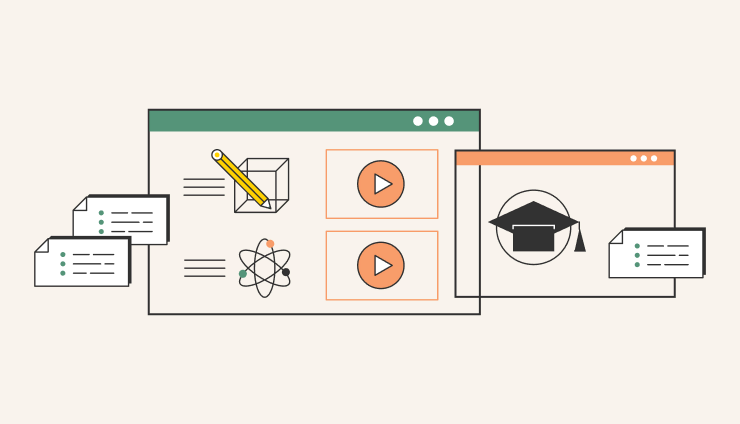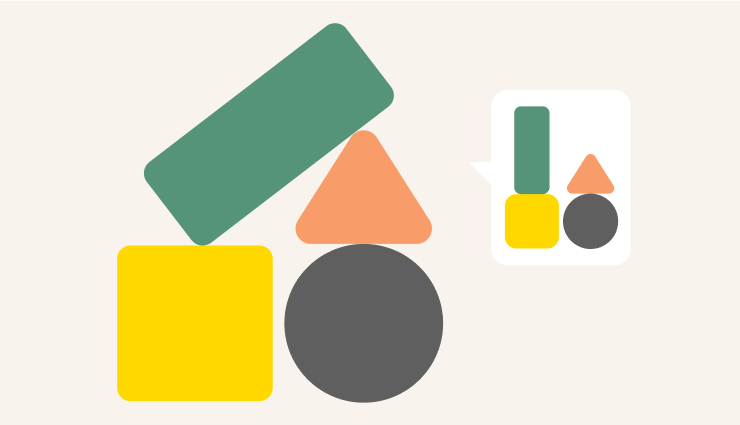Instructional design principles help us shape information into experiences that teach, guide, and inspire action. In e-learning, these principles sit at the core of every decision — from how a course is structured to how it supports long-term retention.
Many people, even people related to Instructional design, mistakenly believe that great design is just about content. Here’s the non-obvious truth — It’s about outcomes.
Studies show that strong instructional design helps learners retain up to 60% more knowledge — that’s like remembering 6 out of 10 key points instead of just 3 or 4 from a typical course. It also improves completion rates by nearly 40%.
Imagine ten learners starting a training program. With well-designed instruction, four more will finish instead of dropping out halfway. That means stronger learning outcomes and better returns on every hour and dollar spent on e-learning.
In this article, we’ll look at what drives effective learning design. You’ll learn about the key components of instructional design, explore the models behind successful course creation, and review instructional design best practices that turn ideas into results.
What is Instructional System Design?
Instructional System Design (ISD) is nothing but the approach for structuring, planning, creating, and improving learning. Doesn’t matter whether we use Instructional design for corporate training or preparing K-12 learning material; ISD focuses on how people can learn best.
Your course can be based on chaotic slides or even some specific manuals, but only Instructional System Design equips you with proven design principles. From start to finish, your course will be based on best practices, not on intuition.
“When I asked a colleague from the marketing department how he understood instructional design, he said: ‘It’s when you know exactly where to add a quiz, where to insert a video so the learner doesn’t get bored, when it’s time to give a test, and when you can move on to new material.’ I was surprised, because this simple explanation captures what we actually do every day.”
— Instructional Designer at Raccoon Gang
Sometimes ISD is closely tied to curriculum and educational design. We have some clarifications so you can avoid confusion.
- Instructional design focuses on “How“. How are lessons delivered? How do learners practice? How is knowledge reinforced? In short, how learning happens.
- Curriculum design defines “What“. What content? What topics? What outcomes are at the end of the learning path? In other words, what should be learned.
Let’s repeat, the curriculum sets the direction, while instructional design builds the process that takes learners there.
7 Core Principles of Instructional Design
Every effective course stands on a few solid foundations. The principles of instructional design turn content into real learning that sticks. Here’s how they work in practice — and why they matter.
Know Your Learners — the secret to relevance
Who are your learners? What motivates them? What slows them down? Learner needs analysis is the best first step you can start with. When you design for their reality, the course feels personal — not generic. That’s what keeps learners coming back instead of clicking “exit.”
Clear Goals — no guessing, just learning
It’s easier to follow a map when there are clear signs. Help your learners. Make checkpoints along their learning path. Everyone wants to know where they’re going and when they’ve arrived. For example, those checkpoints could be:
- finishing a module or section,
- passing a short quiz,
- completing a practical task,
- earning a badge or certificate,
- or reaching a milestone like “ready for the final assessment.”
Logical Content Structure — fewer dropped courses halfway
Use clear sequencing and build knowledge step by step. If content jumps around, learners lose interest fast. Follow curriculum design principles that guide progress naturally, just like a story unfolding in the right order.
Active Learning — don’t just tell, involve
One of the best proofs of the benefits of active learning is the famous saying: “Tell me and I forget; teach me and I may remember; involve me and I learn.”
Add short challenges, examples, or simulations. These simple activities let your learners apply what they learn immediately.
Feedback Timing — small nudges, big impact
Pointing out a mistake to a student is not feedback. Helpful feedback is one that guides learners toward better choices. It’s like life. A nudge should be timely and appropriate. Only in this way can frustration turn into confidence.
Assessment with Purpose — proof of progress, not pressure
Tests shouldn’t scare learners off. They should show growth. Use assessments to check understanding and spark reflection, not just to hand out scores. The right analytics tool will help you find valuable insights.
Continuous Improvement — because learning never stands still
The best courses evolve. You can ask us: “What can I do right now?” As a course owner, try to improve your course from time to time.
“Getting 1 percent better every day counts for a lot in the long run.”
— James Clear, Atomic Habits (2018)
When these principles work together, they build more than structure. They create adaptability. Educational design is not about a single perfect course. It is about building systems that grow with new goals, tools, and learners. Flexibility is the real strength of instructional design. The same logic that shapes a short workshop can guide a global training rollout.
Once again, structure matters, but evolution keeps educational design alive. For companies focused on training outcomes, see how online employee training software supports measurable learning success.
Components of Instructional Design
Every effective design principles course follows a structured process. The table below outlines the 5 key components of instructional design and how they connect to curriculum design principles and technology, such as LTI integrations.
| Component | Purpose | Key Actions |
| Needs Analysis | Identify learner goals and performance gaps. | Research audience needs, gather feedback, and define measurable learning outcomes. |
| Design | Design a step-by-step curriculum blueprint. | Develop objectives, assessments, and delivery methods using design principles course frameworks. |
| Development | Create course materials and resources. | Build interactive lessons, write scripts, and produce multimedia. Integrate tools using LTI integrations for quizzes, analytics, or collaboration. |
| Implementation | Deliver and manage the learning experience. | Launch courses, test usability, monitor learner engagement, and provide support. |
| Evaluation | Measure success and improve continuously. | Analyze data, collect feedback, and refine course design. |
Connection to Curriculum Design Principles
Each stage fits with curriculum design principles. Goals remain clear, and progress is measurable. Every element has a purpose. A short video can introduce a concept, while an LTI integration lets learners practice in a real tool. The goal isn’t more content, but skill, action, and progress that last. Over time, this structure keeps learning sharp and relevant.
Instructional Design Best Practices
Even the best framework needs real-world habits to make it work. These instructional design best practices turn theory into practice, helping teams create learning that sticks — both in classrooms and in corporate training. What’s interesting is that most of them are simple ideas, but few teams apply them consistently.
1. Start with the End in Mind (ADDIE Model in Practice)
Clear outcomes always come first. In the ADDIE model, everything starts with knowing the destination. Somehow, it’s easy to skip this step and jump straight into building content — but that’s where most mistakes begin. A university might aim for “apply data ethics principles,” while a company focuses on “cut onboarding time by 30%.” When outcomes are sharp, every part of the course makes sense.
2. Visualize Before You Build (Storyboarding for eLearning)
Storyboarding might seem optional at first, but skipping it often leads to endless revisions later. Think of it as sketching the flow of the course before writing any code. Every quiz, animation, or transition finds its place on the map. Some instructional designers draft storyboards in PowerPoint, while others test them directly in an LMS template. The goal is always the same: clarity before complexity.
3. Test Early, Fail Fast (Prototyping Learning Experiences)
It would seem logical to wait until everything is ready before showing it to learners. But that’s the slowest way to improve. Build a small prototype, release it, and watch what happens. A short pilot can reveal what works and what confuses people. For example, a company might test just one onboarding module before rolling out the rest. In higher ed, a single interactive lab can uncover design flaws early. Quick feedback keeps the project alive and moving.
4. Keep It Short and Focused (Microlearning Design Principles)
Here’s something everyone agrees on — attention is short. That’s why microlearning design principles have become a must-have. Break long lessons into 5–10-minute units. Each one should deliver a single concept or skill. What’s interesting is how well this works in practice: one global retailer cut retraining time by 45% after adopting microlearning for compliance. Small pieces often teach faster than long lectures.
“During the realization of a project, we can apply different technologies and approaches — all for the sake of finding the optimal path and the best result. Somewhere, we rely on tools like Rise 360 by Articulate to build interactive content quickly. Somewhere else, you simply can’t do without integration with an LMS via SCORM to ensure better compatibility and interoperability.”
— Head of Instructional Design, Raccoon Gang
5. Use Technology to Simplify, Not Distract
We often get excited about new tools, but not every shiny app adds value. Technology should make learning smoother, not louder. Think adaptive quizzes, feedback bots, or dashboards that visualize progress. Using LTI integrations keeps all those tools connected within your LMS. When done right, technology fades into the background — and learning takes center stage.
Challenges in Applying Principles of Instructional Design
Even the strongest framework faces challenges. Instructional designers deal with both practical and strategic issues. Let’s look at the most common ones and how they’re solved in practice.
Limited Resources
Time, budget, and skilled staff often fall short. Teams try to meet deadlines with minimal testing or outdated content. What helps here is prioritization — start with core learning objectives and scale up gradually. Raccoon Gang faced this during the NASA Open Science case. The project required building large-scale eLearning modules under tight constraints. The solution was modular content design that allowed quick updates without full redevelopment.
Measuring Effectiveness
It’s easy to create content, but hard to prove its impact. Many organizations still rely on completion rates, ignoring deeper learning outcomes. Modern LMS analytics — such as tracking learner engagement, time on task, and assessment results — reveal a clearer picture.
Adapting to Technology
Technology changes faster than most courses do. New LMS tools, media formats, and AI features appear almost every year. Designers must adapt without losing focus on pedagogy. At Raccoon Gang, our Higher Education Learning Management System services help institutions integrate new technologies smoothly while maintaining seamless access for learners.
Keeping Learners Engaged
Even a well-built course can fail if learners lose interest. Engagement requires empathy. It means designing for both knowledge and experience by adding real-world cases, simulations, and interactive feedback. For corporate teams, microlearning often works best. For academic courses, guided reflection and peer learning keep students motivated.
Conclusion
Strong instructional design isn’t just about structure or style. It’s about intent. Each principle, from needs analysis to microlearning, works toward one goal: helping people learn better and faster. When applied consistently, these principles turn courses into systems that grow with learners, not around them.
The main insight is that design is never finished. Each iteration, test, and improvement leads to better outcomes. Those who treat instructional design as a living process see stronger engagement, higher retention, and measurable progress.
Let’s be among them 😉
FAQ
What are the core principles of instructional design?
What is instructional system design and how does it work?
What are the main components of instructional design?
How do curriculum design principles fit into instructional design?
What are the best practices in instructional design for online learning?
- What is Instructional System Design?
-
7 Core Principles of Instructional Design
- Know Your Learners — the secret to relevance
- Clear Goals — no guessing, just learning
- Logical Content Structure — fewer dropped courses halfway
- Active Learning — don’t just tell, involve
- Feedback Timing — small nudges, big impact
- Assessment with Purpose — proof of progress, not pressure
- Continuous Improvement — because learning never stands still
- Components of Instructional Design
- Instructional Design Best Practices
- Challenges in Applying Principles of Instructional Design
- Conclusion