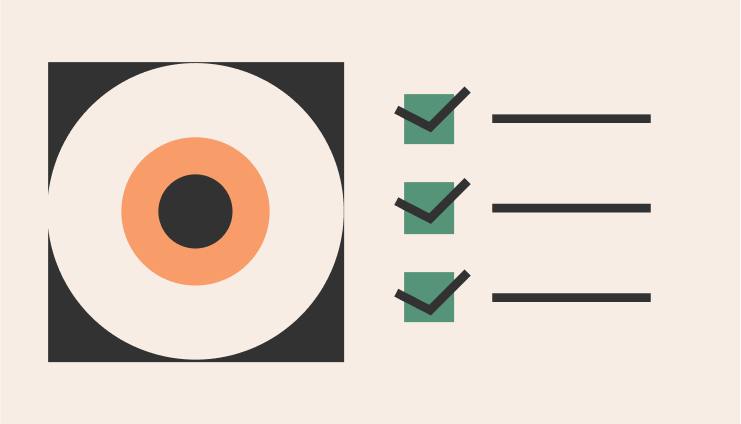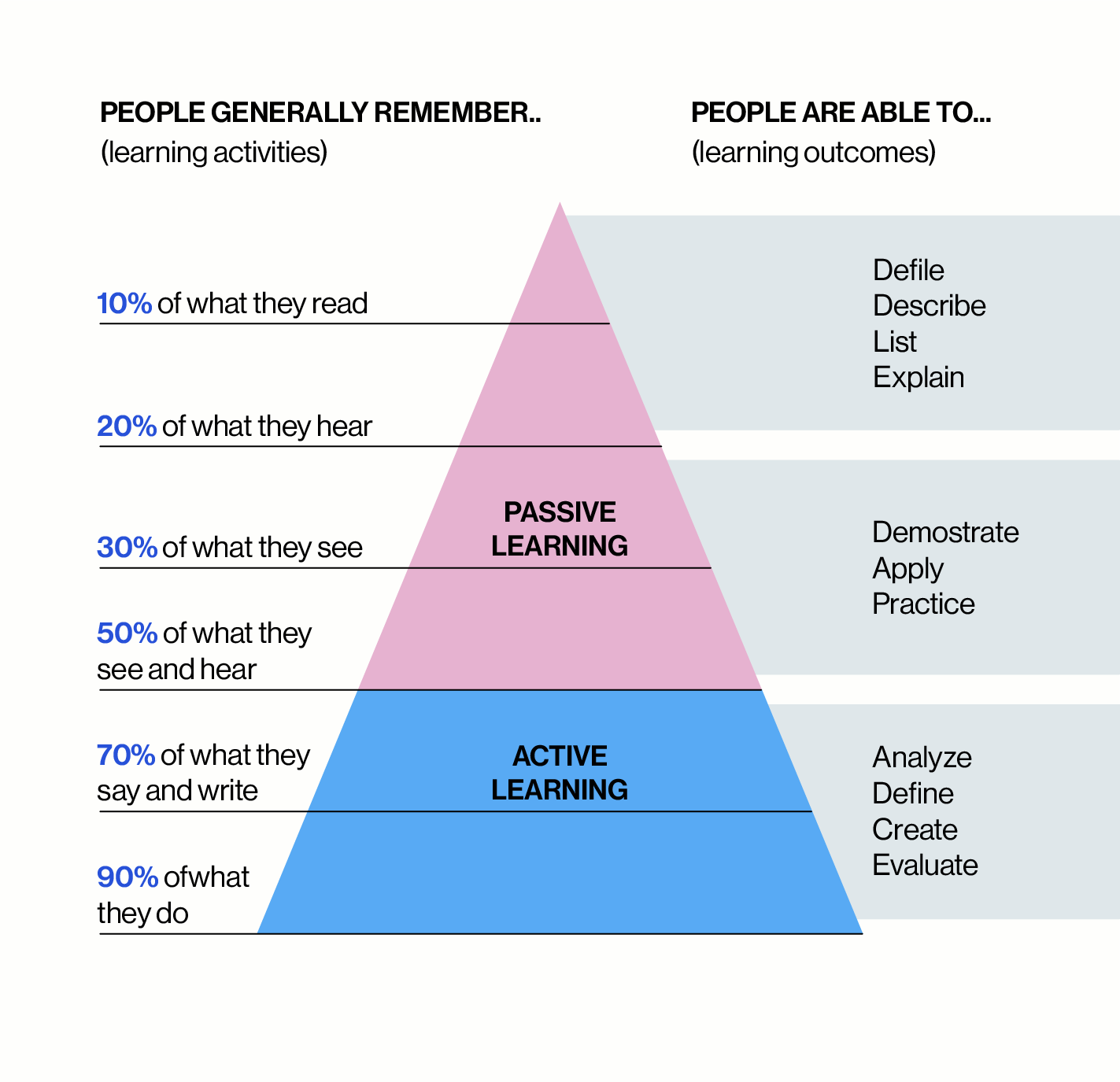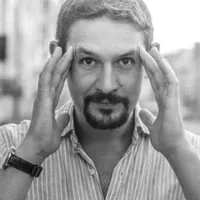Based on a recent study, 1 in 3 employees said that disengaging content is a barrier to learning. That’s why it’s crucial to choose the right eLearning content when developing online training programs. In this guide, we’ll take you through some valuable types of eLearning content.
Great eLearning isn’t one-size-fits-all. Blending content types—videos, simulations, microlearning, and quizzes—boosts engagement and long-term retention.
1. Training Videos
With high social media impact levels, video content has become extremely popular among users. People of almost all age groups and interests have become used to video content. And indisputably, videos are more engaging than static pictures or text, so they naturally make a higher impact on online learners too. Therefore, videos are now among the most common types of eLearning content.
Let’s take a look at some ways in which video learning is used in training:
Live Training Playback or Webinars
Webinars are an incredible and affordable way to use videos as eLearning content. It involves providing online access to recordings of the previous virtual classroom or live training through an LMS or another eLearning platform.
Embedded Videos
It’s also possible to embed videos in your online learning course. The video can be stock footage, public domain, or your work of creativity. If you do adopt this approach, consider using videos for specific topics, and combine them with more interactive elements within the course.
Standalone Training Videos
This is when you use videos as the only type of content in your online learning course. For instance, if you wish to train your managers on soft skills, such as managing people, you may record a series of videos on the topic and use it as eLearning content.
In addition to the above, advancements in technology have also made the following types of video content common these days:
Software Tutorials
These are specifically developed to train employees or users on certain software applications. These tutorials will automatically detect when you press keys, move the cursor, and select options on the screen. In the resultant video, the tool will add visual cues for these actions. This way, online learners know exactly how to use a software solution.
Video Tutorials
Have you seen those ‘how-to videos’ on websites or even product pages on Amazon? Video tutorials are the same as a common type of eLearning video. When you use them in eLearning courses, however, they need to be of much better quality and more engaging. Video tutorials use various elements, such as additional on-screen text and call-out boxes.
Presenter Screencasts
Presenter screencasts allow you to share your screen as well as the video captured by your webcam to train your online learners.
Hence, eLearning videos are one of the most engaging types of eLearning content, but when it comes to choosing the right video content options, you need to think wisely. For example, if you want to deliver only video-based learning, you may opt for a standalone video editing tool. However, if you want to combine video with other types of eLearning content, using an authoring toolkit should be more useful.
Regardless of how you use video eLearning or video editing tools, make sure that you develop high-quality videos for your online courses. Ideally, all features such as screen recording, webcam, audio, and editing should be available in a single platform.
2. Dialogue Simulations
Dialogue simulations are one of the most popular types of eLearning content in the world of eLearning. They’re designed to simulate a real-life conversation with a third-party, such as a customer. This eLearning method is ideal for teaching the skills required to handle conversations efficiently.
In scenarios like these, employees are often expected to negotiate, reach mutually benefitting conclusions, establishing facts, making a point, and so on. Dialogue simulations are ideal for training employees on their skills. The technique uses branched scenarios, requiring learners to take decisions in a risk-free environment but have some consequences.
Thus, if a big part of your employees’ jobs is to conduct conversations with customers or interact with others, dialogue simulations are the perfect type of eLearning content. A large number of organizations are already using this technique to teach their employees customer service and sales skills.
3. AR and VR Simulations
When examining different types of eLearning content, no other types seem more sophisticated than AR and VR-based simulations. They have taken eLearning to the next level, transforming the entire training experience for learners. Even with dialogue simulations, the reality couldn’t be established as effectively as that is achieved through AR and VR-based simulations.
Virtual reality (VR)
VR, in particular, is an amazing technology to train learners on both practicalities and human interactions associated with specific roles. You can use VR simulations to replicate real-life physical scenarios to train your employees on the best course of action in those situations.
VR-based training solutions are also ideal for replicating dangerous or critical job roles, such as that of a pilot, medical practitioner, construction worker, or miner. In the health and medical field, for instance, cleaning up blood-borne pathogens is a risky job that involves spillages and exposures. Expecting employees to learn the skill on-the-job can jeopardize them because the slightest of mishaps can result in the transmission of life-threatening diseases from blood-borne pathogens.
VR simulations are a great solution to train these people in a safe environment. A VR simulation of blood-borne pathogen cleanup should be a lifesaver in this case. Learners won’t need to risk their health by attempting to learn dangerous tasks on-the-job. And if you think about it, no other types of eLearning content can replicate this scenario.
VR simulations have already been adopted by facilities in the healthcare sector as well as by medical colleges to teach medical students. For example, medical practitioners at Children’s Hospital have developed a training program on handling emergencies involving young patients. The simulation focuses on teaching how to save an infant who has suffered a seizure or is in anaphylactic shock.
Augmented reality (AR)
While VR technology is used to accurately simulate real-life situations, AR is a live or indirect view of the real-world with augmented elements using computer-generated sensory input such as video, graphics, audio, and GPS data. It is proving to be highly valuable to companies in IT, healthcare, engineering design processes, or process engineering sectors. Using animations relying on 3D and special effect tools, businesses in these industries can develop high-quality training.
Let’s take an example to clarify how AR simulations are typically used for training. In high-end automobile designing and manufacturing firms, engineers must have an in-depth understanding of the functionalities of auto parts. And we are not just referring to car manufacturing in this case. We’re talking about moving generators, trains, and other massive locomotives. Engineering, operations, and maintenance require complex training. Through AR technology, you can develop high-quality videos by imposing 3D digital content on real-life objects to ensure that each process and component is visible to learners.
These videos can then be added to a video library accessible to employees. When they reiterate the processes they have seen in real life, their learning retention should greatly improve. The product is a much more productive, reliable, and confident workforce that’s equipped with practical knowledge of even the most difficult work situations.
4. eLearning Games
The most common types of eLearning content include gamified modules. However, we’re talking about more serious eLearning games here. Before we get to the point, it’s important to understand the clear difference between gamification and serious eLearning games.
You’re probably familiar with gamification, which is already part of most Learning Management Systems (LMSs) available out there. They include gaming elements like badges, leaderboards, etc. However, simply implying gamification into a training program or eLearning course doesn’t necessarily provide a great learning experience. It has to be more than just trying technology in a course and seeing what sticks. It ultimately boils down to the skills of your instructional designer, who may be able to develop serious eLearning games.
Serious eLearning games are custom-developed programs that are more like what you would experience on a gaming console. They feature complex gameplay and rich graphics and reward learners for scoring points or completing tasks within the game. The development and success of serious eLearning games depend on the creativity and imagination of developers of training content in each organization.
5. Quizzes
Asking your learners questions about what they’ve just viewed or read is a straightforward yet effective way to test their knowledge and understanding and improve learning retention. This is where Quizzes come into play. With well-designed and appropriately placed quizzes, your learners should be more likely to remember the acquired information and apply it to real-life scenarios.
Quizzes also help organizations track their learners’ skills and knowledge and find out whether the learning objectives of training programs are being met or not.
Another reason why quizzes are one of the most common types of eLearning content is that they help learners get instant performance feedback. By the time they’re done taking the quiz, learners have a clear idea of what they’re doing right and any areas of improvement. That’s exactly what you need for your eLearning course to be beneficial for learners.
Also, to give your learners a sense of progression, there have to be natural breakpoints between the modules or topics in the course. Quizzes are a fun and interactive way to split your course content.
Nevertheless, there are various aspects to consider when deciding how and when to use quizzes in your e-learning course.
Factors to consider when incorporating quizzes
-
The type, of course, you’re developing
-
The length of the course
-
The complexity of the subject
-
Whether you accredit the course or not, and whether you make it formal or informal
-
The other types of eLearning content you have used in the course
Generally, a formal, comprehensive quiz at the end should be more appropriate for longer courses. But be sure to add feedback and info slides. If your eLearning course comprises short, informal modules, however, it makes more sense to include informal knowledge checks between modules or topics.
The top LMSs offered by experienced companies like Racoon Gang come with highly flexible, built-in quiz makers that allow you to add different types of questions, such as hotspot questions, fill-in-the-blanks, interactive sequence questions, and more. Some even offer drag-and-drop question builders to help you create interactive sorting activities for learners.
6. Slide Presentations
Anyone can create slide presentations. To spice up the course material, you can easily add images, animations, videos, and graphs in slide presentations. One advantage of using this method is that because it’s a common format, your learners will be used to acquiring knowledge and skills this way. The only thing you should avoid in slide presentations is adding too much text per slide.
Certain LMS solutions allow you to create slide presentations within the platforms and edit them, while others can be integrated with Google Slides or Microsoft PowerPoint.
We’ve prepared some valuable tips to answer the most common question: “How do you develop eLearning content?”. Without further ado, let’s get started.
Tip #1. Learn Your Target Audience and Build an eLearning Concept
Without proper target audience analysis, you run the risk of not getting anywhere in eLearning content development. The better you understand your target audience, the more apparent it will be for you which type of educational material you need to deliver. To understand your future learners, you should study the following audience criteria:
Primary goals and objectives
All students enroll in a course with specific goals that they want to achieve. You need to understand what your students want to gain and build content that can satisfy those aspirations.
For example, if your course teaches how to work with 3D graphics, students will want to create their projects to practice their knowledge. Set the final goal of the course to create a complex scene, for which you will gradually prepare students through various units with new creative tasks.
Learners’ educational background
Students’ existing knowledge can also shape their learning content. If you teach more advanced 3D techniques, such as animation, it’s unlikely that your students will need to learn the basics of 3D again. Learners’ educational background will help you more accurately determine the content of your eLearning material.
When, where, and how they’ll consume your eLearning content
These nuances also greatly influence the format of your content. For example, if you have concluded that students can study your course in a public place, you should have a text version of audio and video materials.
Besides, consider the student devices that will be used during training. They affect your course’s visual aspect (for example, not all images will look equally good on smartphones and laptops). And don’t forget about offline access to educational materials.
Pack your learning material into various formats (for example, pack your text part into PDF and presentations into PowerPoint files and leave a download link at the start of each unit for later offline study).
Knowing your audience will help you move on to conceptualizing your training course, and these indispensable approaches will help you with this:
Сonceptualize your training course
- Mind mapping — Create a “note map” with educational material to determine the initial structure of the content and the importance of different material parts.
- Storyboarding — A visualized sequence of content written in a script, comic strip, or any other form for consistent presentation.
- Action mapping — A handy approach for creating efficient practice activities.
- Wireframing — The process of creating content layouts without going deep into the design.
Mix these approaches and create the first prototype of your content to show to unbiased people for feedback. Conceptualizing your training course will help you identify various weaknesses in your concept and help eliminate all flaws before entering the active eLearning content development phase.
Tip #2. Find a Competent Person to Handle Your eLearning Content Development
The subject matter expert, or simply SME, plays a considerable role in eLearning content development. This is because these specialists have the necessary experience in creating courses, a large store of knowledge, and such a trait as insight, which helps to understand what the student wants to see.
While SMEs are mainly behind the scenes of course creation and do not always need to create live seminars or record video lecture series, time is an important criterion. Creating quality content is always time-consuming, and therefore, you should look for a subject matter expert who is not currently involved in many projects. This will help you not pressure the content creators with strict deadlines and prevent the quality of the produced content from falling.
Tip #3. Draw up an Intuitive Learning Structure
Elearning content development is not only about research, writing text, and creating videos and presentations. It is also a thoughtful structuring of all content, assessments, and other materials throughout the course. Content that answers specific questions and solves particular problems should be organized into separate modules, and this should be done with all training material.
Also, don’t forget about the pace and progression during eLearning content development. The first modules of various topics should be devoted to the essential knowledge that creates the foundation for further delving into the subject. As you delve deeper into the matter, it is worth starting to add variety to the content, gradually changing the course towards more practical learning. Supplement the training material with various quizzes, tests, and assignments that will help consolidate knowledge in practice. And the final stage will be the significant knowledge assessment, which affects the overall result of the course.
Tip #4. Use All Possible Learning Styles
All students are different and perceive the teaching material differently. This aspect is crucial to consider when starting eLearning content development. For example, some students perceive material in video format better, while others better remember material structured in various tables and graphs.
Many people ask, “How can I make my eLearning more engaging?” Our answer is — “Use different learning styles and content formats.” There are six types of content in online learning:
| Content types | Description |
| Training Videos | It would be folly to deny that video materials are often more interesting than static text or pictures. Video materials include such types as webinars, embedded videos, standalone training videos, video tutorials, and screencasts. |
| Dialogue Simulations | This content involves the creation of a dialogue that encourages the student to express their point of view, argue for it, negotiate and come to a common ground using branched scenarios in a risk-free environment. |
| AR and VR Simulations | AR and VR allow you to create various environments and scenarios around students to use knowledge in practice. These technologies are an excellent option for teaching complex professions and skills, be it an airplane pilot, neurosurgeon, and others. |
| eLearning Games | Gamification is one of the most common ways to improve engagement. It includes in-game elements such as badges, leaderboards, achievements, in-system rewards, and more. |
| Quizzes | They help test and consolidate the knowledge in a calm atmosphere without a substantial impact on the final course result. Using them, educators can understand whether the training is achieving needed goals. |
| Slide Presentations | The most basic content that is easy to create. It consists of sequential slides with text, illustrations, and various transition effects. |
Implement and shuffle different types of content during eLearning content development to ensure that the course is always fresh and reaches the largest possible audience of learners.
Tip #5. Implement Active Learning
First of all, let’s start with the basics. Active learning is a learning option that uses active discussion, case studies, role play, and other techniques that actively encourage students to discuss and engage in the learning process.
Nobody forbids you to create an online course platform without these elements and build it only with texts and tests. However, with active learning in your arsenal, you will significantly increase the course’s uniqueness, value, and ease of learning material assimilation.
For example, your course aims to train new support workers for a company. Introduce a small role-play task in one of your modules in which one student plays the role of the client, and the other plays the role of the support service. Playfully, this approach will help the student apply the acquired static knowledge, teach to work in a stressful situation when there is little time for a response, and significantly diversify the learning process.
Tip #6. Keep it Short and Simple, yet Quality
It’s essential to have a sense of proportion during eLearning content development. If you make content that is too long in time, you risk losing students’ attention. If you make it too short, you may not fit all the critical thoughts. Many experts believe that the ideal length for an online course is 15 to 30 minutes. However, how do we include all the material in such a strict time frame?
We answer that you don’t have to implement everything you have prepared. Include only content that is necessary to achieve learning outcomes. Cut out elements that look good but do not carry any useful purpose to avoid wasting valuable course time.
Also, do not forget about the quality of the content produced. Always ask an outside expert from your environment to take a fresh look at your eLearning content. Proofread your texts, check audio tracks for correct splicing and absence of background noises, and view created videos evaluating the quality of editing and video effects. All this is extremely necessary to roll out flawless eLearning content.
Tip #7. Make an eLearning content Original
The final Tip in eLearning content development that we will tell you about is reasonably apparent. Your course must be unique. We are not saying that if your course does not reach 100% uniqueness, it does not need to be released. It is almost impossible to achieve such a high result since your course may have competitors. You can’t paraphrase the terminology in any way, and statistical data may be repeated, etc.
However, the more unique your course is, the better. This goal should be set at the very beginning of the eLearning development process. Draw unique tables, infographics, and charts, create one-of-a-kind videos, audio tracks, and assignments for students. This approach will help you make genuinely unforgettable learning outcomes which will help your course to stand out from the crowd.
Final Word
After going through the different types of eLearning content, you may feel overwhelmed by the options that you have. If you’re planning to develop a new learning management system (LMS) for your learners, weigh the compatibility of each of these types of eLearning content with your course content and then make a decision.
We at Racoon Gang have immense experience developing all types of eLearning content discussed above. Using the Open edX LMS, we have been developing flexible online learning solutions for years.
- 1. Training Videos
- 2. Dialogue Simulations
- 3. AR and VR Simulations
- 4. eLearning Games
- 5. Quizzes
- 6. Slide Presentations
- Tip #1. Learn Your Target Audience and Build an eLearning Concept
- Tip #2. Find a Competent Person to Handle Your eLearning Content Development
- Tip #3. Draw up an Intuitive Learning Structure
- Tip #4. Use All Possible Learning Styles
- Tip #5. Implement Active Learning
- Tip #6. Keep it Short and Simple, yet Quality
- Tip #7. Make an eLearning content Original
- Final Word