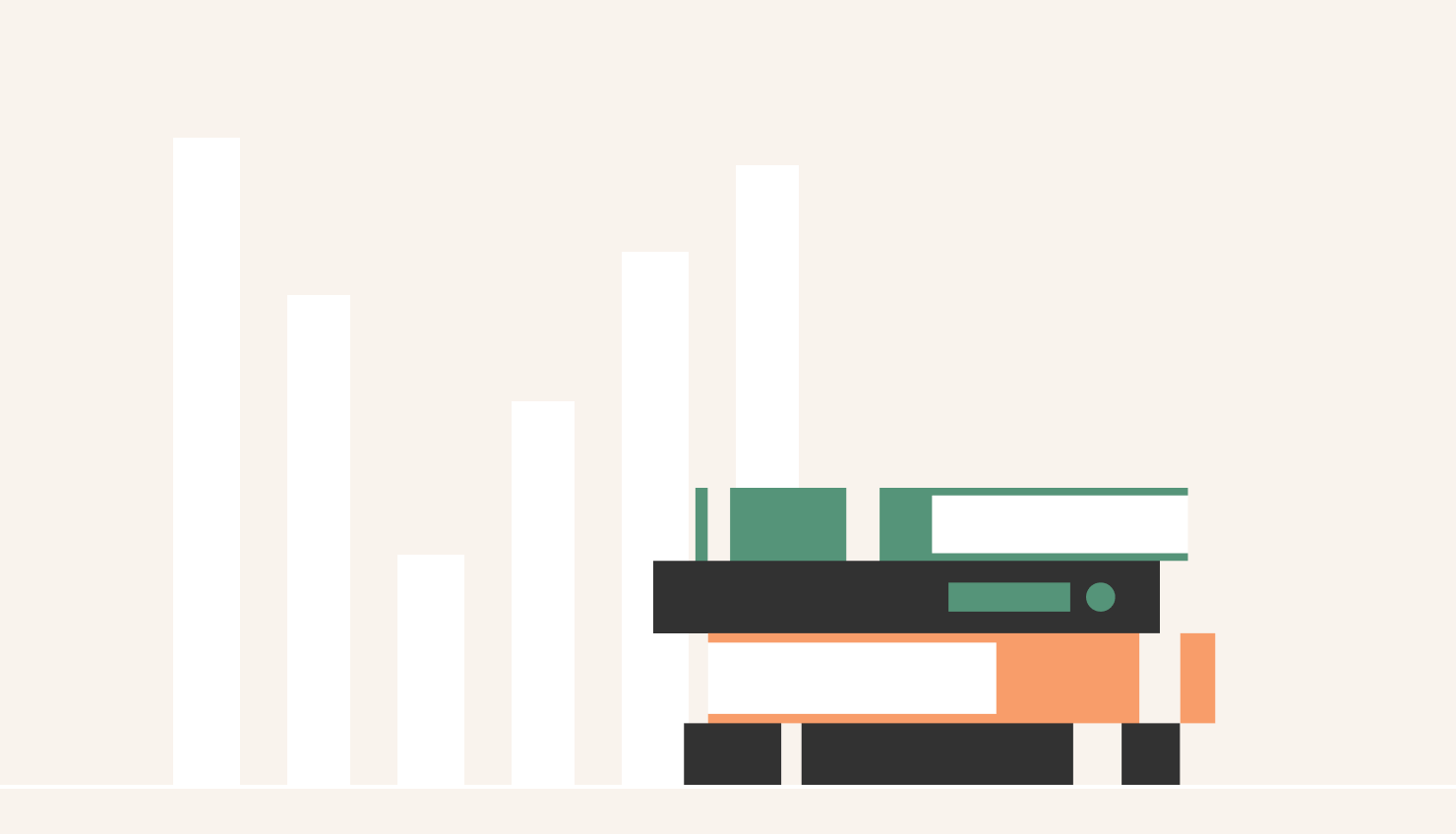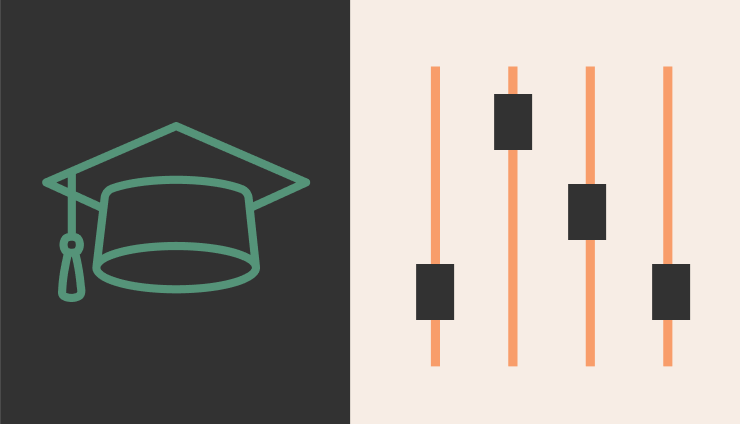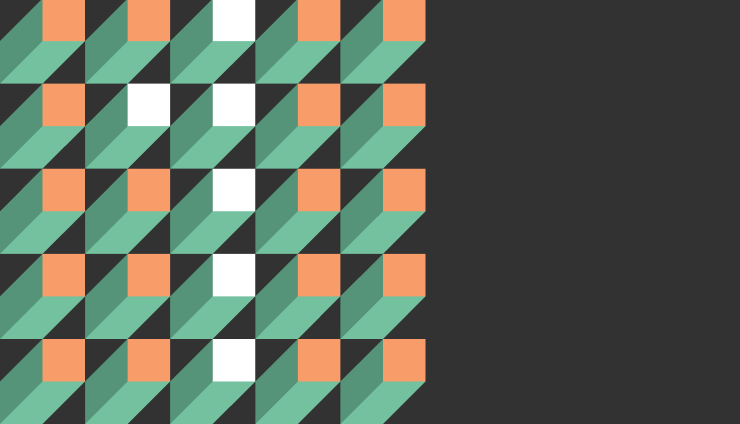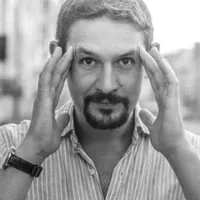The phrase best LMS for higher education signals a practical choice that affects budgets, culture, and student success. Institutions now expect scale and easy connections across the digital campus. A majority of U.S. students still take at least one online course, a level that has held after campuses reopened, which stabilizes demand for strong university learning systems, not just stopgaps for emergencies.
Procurement teams also scan the 1EdTech TrustEd Apps Directory for verified tools and certifications, since it reduces integration risk and support costs across the stack. The market context matters too. By enrollment share in North America, Canvas holds about 50 percent, Brightspace about 20 percent, Blackboard about 12 percent, and Moodle about 9 percent. This shapes shortlists and migration patterns.
Scale is proven on open platforms as well. Open edX reports 100 million learners, over 207 million enrollments, and more than 2,283 live sites, which shows clear headroom for growth in higher ed LMS deployments that need control and extensibility. Finally, system-wide moves continue. CUNY expects all courses on Brightspace by Fall 2025, which highlights multi-year migrations that prioritize reliability and data flows.
Raccoon Gang has delivered higher ed LMS projects on Open edX, including complex integrations, migrations, and theming. Our work spans research programs such as NASA’s Open Science 101 and partnerships featured by the Open edX community.
What Is an LMS in Higher Education?
In higher education, an LMS is the core system for course delivery and assessment. It organizes content, assignments, and exams. It connects to rosters and gradebooks. It links to libraries, proctoring, and external apps. In effect, it is the operating system of your higher education platform.
Key functions include course delivery and templated authoring, assignment and quiz tools, grading flows with SIS sync, forums and groups, and analytics for course and program decisions. Standards matter in higher ed LMS setups. LTI 1.3 and LTI Advantage enable secure connections, single sign-on, and grade return, which reduces the need for custom work and ongoing support. SCORM still appears in legacy and vendor content, so a SCORM-compliant LMS helps with packaged modules and archival materials.
LMS integration for higher education ties these parts together across the digital campus. Typical links include authentication, SIS, content repositories, analytics, and credentialing services. Standards, APIs, and vendor programs reduce friction and protect budgets.
Benefits of LMS for Higher Education
Student Engagement and Accessibility
Modern learning management systems in higher education support forums, feedback cycles, and structured sequences. They also surface at-risk activity patterns through dashboards. Researchers continue to test impact claims, yet evidence supports better learning support and teaching practice when analytics inform decisions.
Accessibility is not optional. Title II guidance points to WCAG conformance as a route to compliance, which reduces legal risk and improves equity. This applies to LMS theming, course content, and media. It also extends to mobile access and bandwidth-aware delivery.
Faculty Efficiency and Resource Management
Faculty tools for course delivery reduce repetitive setup. Templates, blueprint courses, and moderated discussions save time. SIS connections pull rosters and write grades back, which cuts support tickets and data fixes. Standards like LTI 1.3 handle secure launches and context passing to external tools, which limits one-off integration work.
Data-driven Academic Decisions
Analytics link engagement patterns, assessment attempts, and pacing. Teams use these signals during weekly reviews and end-of-term retros. Systematic reviews note both promise and caution, especially around interpretation and ethics. That pushes institutions to build governance and to invest in skills, not just dashboards.
Support for Hybrid and Online Models
Higher ed LMS deployments must support face-to-face, hybrid, and online learning for colleges and universities. Course shells roll at scale from SIS data. Content and assessments stay consistent across modes. As adoption stabilizes at a majority taking at least one online class, the LMS anchors continuity and quality checks.
Best LMS for Higher Education in 2026 (Comparison)
Below are seven platforms decision-makers commonly shortlist when they search for the best LMS for higher education. For each, you get strengths, constraints, fit, and integration posture. Different choices usually reflect size, governance, procurement rules, and service models across university learning systems.
Open edX
Open-source higher education LMS used by universities and consortia. It scales globally, supports MOOCs and for-credit programs, and offers strong extensibility for custom LMS development. Core services run on a modern Python stack with micro-frontends. Tutor speeds deployments with containers. Course teams use XBlocks, ORA, and robust grading flows across large catalogs. This makes it a steady higher education platform for complex models and continuous improvement.
Open edX Pros:
Control over code and data. Strong LTI 1.3 and LTI Advantage. Mature theming and multi-site options for digital campus solutions. An active community and a wide partner network. Structured event logs feed external BI tools. Mobile apps support student engagement tools with offline options. These traits suit institutions that want roadmap control without vendor lock-in for their higher ed LMS.
Open edX Cons:
You need engineering capacity or a trusted partner for hosting, upgrades, and custom work. Complex catalogs and legacy content may add migration time. Governance is required to manage extensions.
Open edX is Best Suited for:
Multi-campus systems, continuing education, executive education, and research programs. Strong fit for teams that treat LMS integration for higher education as a strategic capability.
Integration Capabilities:
LTI 1.3 with Deep Linking and Assignments, and Grades. Rich REST APIs, webhooks, and event streams for analytics. SCORM ingestion through community components where policy requires it. SSO via SAML or OIDC, plus common SIS pipelines through partner connectors.
Moodle
Open-source LMS for higher education with wide global adoption and modular design. It supports flexible course formats, granular roles, and localized sites, which help distributed faculties work at scale. H5P improves interactive content, while templates standardize builds across departments. Mobile learning apps and offline packages serve mixed bandwidth. Together, these features position Moodle LMS as a practical higher education platform for phased growth and shared governance. For budgeting, our Moodle pricing guide gives concrete ranges for higher-ed Moodle stacks, from lean self-hosted builds to managed cloud and Workplace.
Moodle Pros:
Broad plugin ecosystem and active vendor market. LTI consumer and provider roles support hub-and-spoke designs in learning management systems in higher education. Theme control helps align UX across colleges. Rubrics and outcomes cover core faculty tools for course delivery.
Moodle Cons:
Plugin sprawl can slow upgrades and audits. Performance tuning needs care at large enrollments. Advanced analytics often rely on external stacks or paid add-ons.
Moodle is Best Suited for:
Teaching-focused colleges and international programs that value cost control, local customization, and shared ownership of a higher ed LMS.
Integration Capabilities:
LTI 1.3 with OAuth 2 and OIDC. REST web services for provisioning. SCORM support is standard. SSO via SAML or OIDC. SIS links through partner connectors and ETL jobs.
Canvas (Instructure)
Cloud SaaS higher education LMS with strong adoption in North America. Canvas focuses on reliability, clear roles, and consistent UX at scale. Modules, rubrics, and outcomes support structured delivery. Blueprint courses speed template rollout across departments. Mobile apps and SpeedGrader streamline review cycles. The platform’s roadmap adds data and AI features that tie back to grading and feedback loops across university learning systems.
Canvas Pros:
Mature SIS sync and provisioning. A large catalog of external tools for LMS integration for higher education. Clear admin model. Outcomes and rubrics aid faculty tools for course delivery and program review.
Canvas Cons:
Deeper UI customization is limited relative to open-source. Certain data exports or features may require higher tiers. Release cadence follows vendor schedules.
Canvas is Best Suited for:
Large enrollments seeking managed SaaS, predictable uptime, and standard integrations across a multi-college higher education platform.
Integration Capabilities:
LTI 1.3 and LTI Advantage. REST APIs and events. Canvas Data 2 for analytics pipelines. SIS imports and grade passback. SSO with SAML and OIDC. SCORM via integrated tools.
Blackboard Learn (Anthology)
Enterprise LMS for higher education with the Ultra experience, deep assessment tooling, and a long record in complex institutions. Feature sets target retention, grading, and policy controls. Content alignment and outcomes help program review. Inline grading supports quick feedback. The ecosystem includes allied services that cover accessibility and data needs across digital campus solutions.
Blackboard Pros:
Rich administrative controls and permissions. Premium REST APIs and webhooks. Evolving analytics that align with governance needs. Strong service coverage for multi-unit university learning systems.
Blackboard Cons:
Migration from Original to Ultra needs thorough planning. Feature parity checks can extend timelines. Legacy content may require conversion or re-authoring.
Blackboard is Best Suited for:
Universities with complex governance, established Blackboard practices, and a phased roadmap toward a consolidated higher ed LMS.
Integration Capabilities:
Full LTI 1.3 and Advantage. REST APIs for provisioning and grade return. SCORM support. SSO with SAML and OIDC. SIS pipelines through batch and API methods.
Brightspace (D2L)
SaaS higher education LMS is known for data access and adaptive release paths. Mastery views and Intelligent Agents support targeted nudges. Creator+ speeds authoring of interactive pages. Rubrics and outcomes align with assessment policies. Mobile experiences remain consistent across devices. This design supports data-aware teaching at scale within learning management systems in higher education.
Brightspace Pros:
Data Hub and exportable datasets help evidence-based reviews. Secure LTI 1.3 and Advantage. Vendor services assist with large migrations and analytics design. Strong support for student engagement tools and pacing.
Brightspace Cons:
Some analytics features require add-ons, which increase the total cost. Complex data models may need vendor help or internal BI skills.
Brightspace is Best Suited for:
Large public systems and universities that center on outcomes dashboards, early alerts, and managed operations on a cloud-based higher education platform.
Integration Capabilities:
LTI 1.3 and Advantage with OIDC and JWT. Robust REST APIs. SIS connectors through partner tools. SCORM available. SSO via SAML and OIDC.
Sakai
Community-driven LMS for higher education from Apereo, designed by and for universities. Lessons, Assignments, and Tests & Quizzes cover core delivery. The Gradebook and rubrics support transparent assessment. Sites and roles fit departmental autonomy. Smaller footprint and focused tools help teams that want simplicity with standards inside university learning systems.
Sakai Pros:
Flexible, extensible, and standards-first with long LTI experience. Clear teaching tools. Community governance supports academic priorities. Lean installs can reduce overhead.
Sakai Cons:
Smaller market share and vendor pool than Moodle or Open edX. Some advanced analytics depend on external services or custom work.
Sakai is Best Suited for:
Institutions that value open governance, focused features, and steady LMS integration for higher education without heavy vendor layers.
Integration Capabilities:
LTI 1.3 and open REST APIs. SSO via SAML or OIDC. SCORM through add-ons. SIS links via partner connectors and custom pipelines.
Google Classroom (for smaller institutions)
Workspace-based course and assignment management that supports small programs and non-degree offerings. Google Drive and Docs simplify sharing and feedback. Rubrics and comment banks aid quick grading. Mobile access helps short courses and bootcamps. The tool works well as a bridge or pilot stage before adopting a full higher education LMS for online learning for colleges and universities.
Google Classroom Pros:
Fast setup and low overhead. Simple workflows for small cohorts. Tight Workspace ties fit basic faculty tools for course delivery.
Google Classroom Cons:
No native LTI, which limits LMS integration for higher education. Analytics depth is modest. Scaling to large, credit-bearing catalogs is difficult.
Google Classroom is Best Suited for:
Small colleges, departments, and bootcamps that need quick starts. Practical as a light layer in digital campus solutions before a full higher ed LMS rollout.
Integration Capabilities:
Google Assignments can act as an LTI tool in other LMSs. SSO follows Workspace identity. Broader third-party stacks usually require a primary higher education platform.
Here’s a compact comparison table you can drop into the article. It adheres to six columns and highlights what decision-makers need for a shortlist of the best LMS for higher education:
| Platform | Fit & Model | Integrations & Notes |
| Open edX | Open source, multi-campus, and continuing ed; custom LMS development | LTI 1.3/Adv; SCORM via add-ons; rich APIs/events; SIS/SSO (SAML/OIDC); strong LMS integration for higher education |
| Moodle | Open source; teaching-focused colleges; global higher ed LMS | LTI 1.3; SCORM native; REST APIs; SIS/SSO via plugins; watch plugin sprawl |
| Canvas (Instructure) | SaaS; large enrollments seeking managed ops | LTI 1.3; SCORM via app; robust SIS pipelines; SSO (SAML/OIDC); limited deep UI tweaks |
| Blackboard Learn (Anthology) | SaaS/managed; complex governance and policy controls | LTI 1.3; SCORM native; REST APIs; SIS/SSO; moving Original→Ultra needs planning |
| Brightspace (D2L) | SaaS; data-driven universities and public systems | LTI 1.3; SCORM native; APIs/partner SIS; Data Hub; some analytics are add-ons |
| Sakai | Open source; community-governed university learning systems | LTI 1.3; SCORM via add-on; open APIs; SIS/SSO; smaller vendor ecosystem |
| Google Classroom | SaaS: small programs and non-degree pilots | No native LTI; no SCORM; Workspace SSO; practical as a bridge to a full higher education LMS |
LMS Integration for Higher Education
LMS integration for higher education ties identity, data, teaching tools, and analytics into one flow. SSO reduces sign-ins and support tickets. LTI 1.3 passes role and course context with each launch. Students reach student engagement tools faster, and instructors keep faculty tools for course delivery in one place. This is how learning management systems in higher education support real work across the digital campus.
SIS at the core: SIS feeds create shells, sections, and cross-lists on schedule. They also sync grades back to the SIS, which cuts manual entry and errors. Clean mappings keep rosters accurate in large university learning systems. Open edX, Canvas, Blackboard, Brightspace, Moodle, and Sakai support LTI 1.3 with OIDC and JWT. That secures launches and enables Assignments and Grades services for a modern higher education LMS.
Common integrations to plan for.
- Identity: SAML or OIDC SSO, MFA, scoped roles.
- Course tools: proctoring, plagiarism checks, virtual labs, lecture capture, ebook platforms.
- Libraries: discovery layers, link resolvers, and e-libraries tied to reading lists.
- Content standards: SCORM packages still appear in vendor catalogs. A SCORM-compliant LMS avoids re-authoring and preserves archival content.
- Data and BI: exports to a warehouse for dashboards, program review, and early alerts.
Analytics that inform action: Brightspace exposes curated datasets. Canvas links AI-assisted assignments to gradebooks. Open edX emits detailed event streams and REST APIs that feed external BI. These paths help teams review pacing, attempts, and outcomes while instructors keep grading control. They also align with higher education technology trends that expect transparent data access.
Where Open edX often fits well: Open edX pairs standards-based LTI with clear APIs and webhooks. That helps when custom LMS development is on the table or when a higher education platform needs deeper ties to research systems or external catalogs. Institutions that run many bespoke tools often prefer this model for LMS for higher education, since it scales without closing options later.
Procurement signals to check: Use several directories and certification lists. For standards, review 1EdTech certification pages. For peer reviews, scan Capterra, G2, GetApp, Gartner Peer Insights, and the eLearning Industry vendor directory. Ask vendors for LTI Advantage details, SCORM handling in a SCORM-compliant LMS, SSO options, SIS adapters, API quotas, and event hooks. These checks protect budgets and timelines across digital campus solutions when you shortlist the best LMS for higher education.
A practical test before rollout: Pilot four threads at once: SSO, SIS sync, two LTI tools, and one SCORM course. Validate analytics exports in the same window. If that pilot runs clean, you are closer to the best fit for online learning for colleges and universities in your context.
How to Choose the Right LMS for Your Institution
- Start with needs analysis: Estimate active headcount, peak concurrency, and section counts. Map course types and modalities, including labs and placements. Note languages, accessibility needs, and assessment policies. Confirm budget windows and change-management capacity.
- Match the technology fit: Cloud SaaS lowers infrastructure work and fixes release cadences. Self-hosted increases control and customization but needs internal skills or a partner. If you run many bespoke tools, prefer open platforms, and custom LMS development.
- Check integration posture: Require LTI 1.3 and LTI Advantage. Ask about OIDC, JWT signing, and Names and Roles; these affect identity, roster sync, and grade return. Note any SCORM needs. Confirm SIS adapters, API quotas, and event hooks.
- Assess support and customization: Ask for migration playbooks, content conversion tools, and test environments. Confirm analytics access, data export, and data retention policies. Validate accessibility roadmap and WCAG conformance. Reference the 1EdTech “Statement of Intent” language in RFPs to reduce ambiguity.
- Keep one guiding question: What will your instructors do in week one, and how will you support them through week eight?
How Raccoon Gang Helps
We build higher education LMS solutions on Open edX and support blended stacks where needed. Our teams deliver theming, LTI integrations, microlearning modules, mobile apps, and analytics setup. We also run migrations from legacy systems and support content conversion.
We know the standards. We implement LTI 1.3 with Advantage services and connect to SIS data. We also package SCORM content where required by policy. We care about accessibility and performance from day one.
Our higher ed projects include research and public missions. NASA’s Open Science 101 curriculum demonstrates structured content, modular pacing, and measurable outcomes on a modern stack. The Open edX community also features our mobile innovations and partner work.
Conclusion
Choosing the best LMS for higher education requires more than a feature checklist. Set clear goals and tie them to data, identity, and curriculum. Favor standards to keep options open. Plan for migration, content health, and faculty support.
Market share can guide shortlists. Open platforms can anchor long-term strategy. Analytics can improve feedback cycles, provided you invest in governance and training.
Start small, prove value, and scale with the right partners. If you want a second opinion or a build team, we are ready to help.