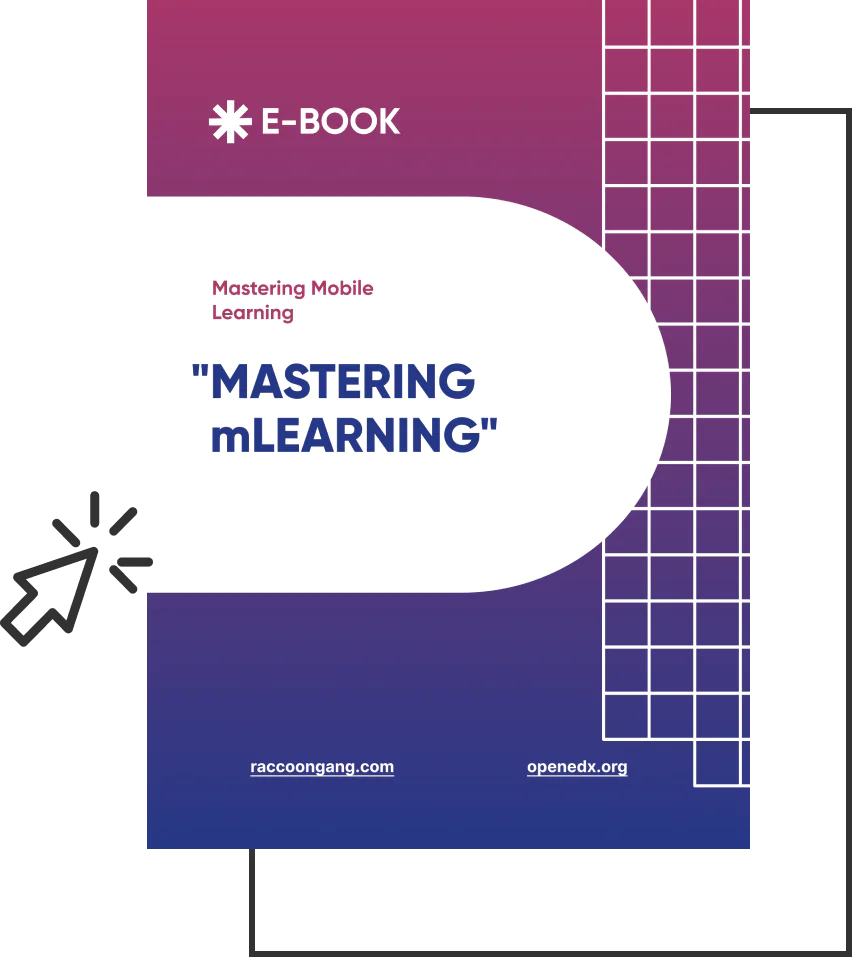1. Usability and User Experience
According to research, around half of American businesses that rely on eLearning technologies are looking for a new LMS. Most of the respondents (86%) were unhappy with the convoluted interface of their current interface.
As soon as users interact with a learning portal, they want to log in instantly to have a look at the learning content or check their test results. If a user is required to perform too many clicks for merely opening a course, the learning process is inefficient and can waste too much of their time. Therefore, it’s integral to review the interface of the LMS.
You have to consider all perspectives .i.e. view the system from the user’s and administrator’s point of view.
For the learners, you have to evaluate the following considerations.
- Do they know where to submit their login credentials?
- How easy is it to locate the course catalog?
- How can they know about a future event?
- How can they navigate to their test results?
- How can two or more users communicate with each other?
On a similar note, you also have to review the following considerations for your administrators.
- Do they know how to enroll students?
- How to upload and update training files?
- How to assign a training course to a user?
- How to create a learning path and monitor a user’s progress?
- How is the LMS’ documentation? Is it user-friendly?
Usability is one of the key LMS features in 2024, which not only caters to the end-users, but it is essential for system administrators.
The prospect of getting started with an LMS is straightforward: it makes the learning process easier rather than adding to its complexity. Hence, it would serve you better if you select a platform that you can pick up in a short period. In this way, you can also reduce the staff required to operate your system.
2. Support of Content Formats
Content is the core component of your eLearning strategy. So, it’s better to plan the kind of tasks you intend to use to encourage your users to return for video lectures, quizzes, and presentations. It especially becomes a priority if you already have some learning content. In case your selected LMS doesn’t extend support for important formats, you will need to spend considerable time, money, and effort in converting your files in the compatible formats.
Prior to your LMS purchase, go through the format types it supports. For instance, if your existing
training material contains a lot of PPT presentations, you need to get an LMS that lets your users view slides. Similarly, if you want to educate your employees and expand their skill-sets with videos, your LMS must support the video format. Moreover, for the development of interactive e-courses, look into the LMS to see whether it’s compatible with eLearning authoring tools, such as Lectora and Adobe Captivate.
Other essential considerations include asking the vendor about the storage limit. In this way, you can assess how many files you can upload in the LMS. Vendors charge additional fees after the storage limit is exhausted.
3. Reports and Analytics
Make sure you can track your online training initiatives to determine their effectiveness and decide whether you need major or minor adjustments. Apply the same rule to individual learning performance as well. Do you feel that your learners engage with the online training content? Are they getting all the relevant information that could meet their learning goals?
In order to find responses to these questions, you will need a powerful reporting system that is pre-installed in your LMS. Such systems also come with analytics that enable you to track online training based on group and individual level. For instance, you can assess how many of your audience meet the prerequisites for a specific course or how much time do they take to complete an activity. Some LMS can even send this information directly to your inbox in the form of automated email reports.
4. Security
One of the key LMS features in 2024 is data security. An LMS stores learner’s personal data as well as the learning material, which is often proprietary and carries certain commercial values. Here’s what you need to consider:
How secure is the sign-on functionality of your LMS? Since it’s the first point of contact, you need to be wary.
How does the LMS protect sensitive data and where does it host it? Is it run on the back of on-premises infrastructure or is it a cloud-based solution?
How does the LMS handle user authorizations and what are the privileges when it comes to data access? Generally, LMS limits the number of users who receive administrator privileges. However, this can be counterproductive. This is because when individuals who have genuine needs to access an asset, are restricted due to the lack of privileges, they indulge in sharing passwords. This puts the entire process’ security at risk. This way, it’s hard to manage data access and the records of admin activities become inaccurate. Therefore, get an LMS that permits unlimited admin roles to address your needs .
How does the LMS maintain data integrity? Other than data protection, also make sure no one can modify it. Data modification is another layer of security.
5. Support for Blended Learning
LMS is excellent at recording and presenting eLearning, but sometimes the most effective method to learn is to go offline. Online education can ensure that you become familiar with all the mandatory rules and theory behind a subject. However, there comes a stage where you have to become practical and apply your skills in a real-world setting. Workshops, seminars, and on-job demonstrations can help you in this regard. One of the key LMS features in 2024 is to gain support for blended learning. Aside from online learning, you also have to assess, record, and track offline learning. Here is some stuff that you need to check:
Is there support for asynchronous and synchronous learning?
Can you combine offline learning and eLearning in a learning path?
Does the LMS allow you to register for workshops, seminars, and classes?
6. Online Collaboration Tools
Built-in online collaboration tools include community calendars and video conferencing. They help you to create engaging and interactive online training experiences that eliminate geographical restrictions. They make sure that your learners remain updated about any development related to the courses and synchronous learning events, like live webinars where users offer feedback by asking questions.
How to Check Collaboration Features?
To assess the collaboration features of an LMS, check for functionalities like discussion forums, group assignments, and real-time messaging. These features should promote seamless communication and collaboration among learners.
7. Smart Scheduling
Even before the ongoing pandemic forced global workforces to go remote, scheduling face-to-face sessions challenging, particularly the one that involved whole teams. By using an LMS that offers a smart scheduling tool, instructors can give their learners various dates and times for education sessions. It is a major advantage for learners as they get to access the essential training when it gets available, instead of letting them manage too many tasks while they are acquiring new skills.
8. Test-Out Options
Even experienced L&D professionals find it tough to assess the level of knowledge their learners possess. Having your employees become up to date with training in an efficient manner is crucial as it adds value to the company quicker. This is why one of the key LMS features in 2024 is the ‘test out’ functionality where you assess a training module. It decreases the time spent on training and provides learning professionals a greater understanding of where their learners stand at the moment.
Although you can offer the course materials mandatory to finish the training, a test-out feature offers a useful option to complete a final assessment, which is more effective than taking an entire training module. If they pass the assessment, they don’t have to go through the training.
9. Personalized User Experience
To promote broader adoption, an effective LMS must deliver content based on a learner’s history and their current role. For example, if the learner is a marketer, the system should offer marketing-related content to them. Adaptive quizzes and that show learner’s performance in a course will allow users to work on areas where they need improvement. When an LMS is more personalized to a learner’s job function and preferences, they take a greater interest in the training.
10. Offline Learning Trackers
For roles that need assessments and training in a real-world setting, such as the ones that need technical and manual activities, it can be difficult for the L&D professionals to store and track learning information. What they can do this offline learning to the online space. This can be done when an LMS enables L&D professionals to capture offline assessment results. It can be performed via electronic record creation and the capability to personalize and edit assessment checklists that address specific skills or capabilities that need evaluation.
11. Gamification
Truth be told, it’s hard to convince people to study. You need to motivate your employees all the time so they actively take courses.
One of the best strategies to improve learner’s engagement is to improve training with gamification. Traci Sitzmann, a professor from the University of Colorado at Denver, researched the impact of gamification for one year. Her findings revealed that the integration of gamification in eLearning was effective and noted the following:
- etention of content increased by 9%.
- Factual knowledge level climbed up by 11%.
- kill-based knowledge level grew by 14%.
This is why gamification is one of the key LMS features in 2024. It makes a learner more engaged towards learning when they compare their position with others and earn awards and points for finished activities.
Another way to boost employee motivation is to make use of the social tools that are pre-built in an LMS. Research indicates that people absorb content better while collaborating with their colleagues – asking for advice, sharing opinions, and receiving feedback. Hence, the addition of integrated chats, forums, and the ability to comment and post is an excellent addition to any LMS.
12. Automated Notifications
Despite the presence of a feature-rich LMS, L&D professionals and managers face roadblocks when it comes to identifying a learner’s needs. To make sure that managers and trainers are well-informed about how their learners have been interacting with and completing course content, automated notifications and alerts must be included in an LMS. By notifying a trainer about a learner’s completion progress or by sending automatic alerts to learners about their deadlines, an LMS can offer the right feedback to the right individuals.
How to Check Notification Features?
An effective LMS should offer customizable and automated notifications to keep learners informed about upcoming deadlines, new content, or feedback. Check if the notifications can be tailored according to user preferences and if they are timely and relevant.
13. User-Friendliness
An intuitive and easy-to-use interface is crucial for any LMS. User-friendliness ensures that learners, regardless of their technical expertise, can navigate and utilize the platform effortlessly, focusing on the learning experience rather than grappling with complex interfaces.
14. How to Check Usability and User Experience?
Evaluating an LMS for usability involves checking the interface for clarity, ease of navigation, and responsiveness. Potential users should be able to quickly find and access learning materials, and the platform should be intuitive enough to minimize the need for extensive training.
15. Diversity of Content Formats
A versatile LMS supports various content formats such as videos, text documents, slideshows, and interactive quizzes. This diversity allows educators to create engaging and dynamic learning experiences tailored to different learning preferences.
16. Mobile Learning
The modern learner often prefers accessing educational content on the go. An effective LMS accommodates this need by ensuring compatibility with mobile devices, providing a seamless learning experience regardless of the device used.
17. Personalized Learning Paths
Learners have unique needs and progress at different rates. An LMS should allow educators to create personalized learning paths that adapt to the pace and preferences of each user, enhancing retention and engagement.
How to Check Content Delivery and Support?
When assessing an LMS, consider checking if it supports various content formats, offers mobile compatibility, and allows the creation of personalized learning paths. Evaluate the ease with which content can be uploaded, organized, and accessed.
18. Detailed Analytics
Robust LMS platforms provide detailed analytics and data insights into learner progress, course completion rates, and areas that might need improvement. These metrics can be instrumental in optimizing content and strategies for better engagement.
How to Check Performance Analytics?
To evaluate performance analytics, check if the LMS offers customizable reports, real-time data tracking, and easy-to-understand visualizations. Ensure that the analytics cover a range of metrics, from individual progress to overall course statistics.
19. Motivational and Gamification Tools
Engagement can be significantly boosted by incorporating motivational tools and gamification elements, such as badges, leaderboards, and rewards. These elements can make the learning experience more interactive and enjoyable.
How to Check Engagement and Motivation Tools?
When evaluating an LMS, look for features like gamification elements, recognition tools, and other engagement-boosting features. These can include badges, certificates, or even interactive competitions among learners.
20. Reliability
The reliability of an LMS is determined by its uptime, load handling capacity, and consistency in delivering content without glitches. A reliable LMS ensures that learners have uninterrupted access to educational materials.
How to Check Security and Reliability?
To ensure the security and reliability of an LMS, check for features like data encryption, regular backups, and authentication protocols. Additionally, look for reviews or testimonials regarding the platform’s uptime and performance consistency.
Final Thoughts
Building your online training and education programs requires proper planning and significant attention. However, there are multiple LMS that can assist you along the way. Remember that the software you select must have all the key LMS features in 2024 that you require for creating and maintaining your eLearning program.
Still undecided on what LMS features your organization requires? Get in touch with us for more details. We will make sure that you get to use the best LMS for your needs.
-
54739 13/Mar/2020
- 1. Usability and User Experience According to research, around half of American businesses that rely on eLearning technologies are looking for a new LMS. Most of the respondents (86%) were unhappy with the convoluted interface of their current interface. As soon as users interact with a learning portal, they want to log in instantly to have a look at the learning content or check their test results. If a user is required to perform too many clicks for merely opening a course, the learning process is inefficient and can waste too much of their time. Therefore, it’s integral to review the interface of the LMS. You have to consider all perspectives .i.e. view the system from the user’s and administrator’s point of view. For the learners, you have to evaluate the following considerations. Do they know where to submit their login credentials? How easy is it to locate the course catalog? How can they know about a future event? How can they navigate to their test results? How can two or more users communicate with each other? On a similar note, you also have to review the following considerations for your administrators. Do they know how to enroll students? How to upload and update training files? How to assign a training course to a user? How to create a learning path and monitor a user’s progress? How is the LMS’ documentation? Is it user-friendly? Usability is one of the key LMS features in 2024, which not only caters to the end-users, but it is essential for system administrators. The prospect of getting started with an LMS is straightforward: it makes the learning process easier rather than adding to its complexity. Hence, it would serve you better if you select a platform that you can pick up in a short period. In this way, you can also reduce the staff required to operate your system. 2. Support of Content Formats Content is the core component of your eLearning strategy. So, it’s better to plan the kind of tasks you intend to use to encourage your users to return for video lectures, quizzes, and presentations. It especially becomes a priority if you already have some learning content. In case your selected LMS doesn’t extend support for important formats, you will need to spend considerable time, money, and effort in converting your files in the compatible formats. Prior to your LMS purchase, go through the format types it supports. For instance, if your existing training material contains a lot of PPT presentations, you need to get an LMS that lets your users view slides. Similarly, if you want to educate your employees and expand their skill-sets with videos, your LMS must support the video format. Moreover, for the development of interactive e-courses, look into the LMS to see whether it’s compatible with eLearning authoring tools, such as Lectora and Adobe Captivate. Other essential considerations include asking the vendor about the storage limit. In this way, you can assess how many files you can upload in the LMS. Vendors charge additional fees after the storage limit is exhausted. 3. Reports and Analytics Make sure you can track your online training initiatives to determine their effectiveness and decide whether you need major or minor adjustments. Apply the same rule to individual learning performance as well. Do you feel that your learners engage with the online training content? Are they getting all the relevant information that could meet their learning goals? In order to find responses to these questions, you will need a powerful reporting system that is pre-installed in your LMS. Such systems also come with analytics that enable you to track online training based on group and individual level. For instance, you can assess how many of your audience meet the prerequisites for a specific course or how much time do they take to complete an activity. Some LMS can even send this information directly to your inbox in the form of automated email reports. 4. Security One of the key LMS features in 2024 is data security. An LMS stores learner’s personal data as well as the learning material, which is often proprietary and carries certain commercial values. Here’s what you need to consider: How secure is the sign-on functionality of your LMS? Since it’s the first point of contact, you need to be wary. How does the LMS protect sensitive data and where does it host it? Is it run on the back of on-premises infrastructure or is it a cloud-based solution? How does the LMS handle user authorizations and what are the privileges when it comes to data access? Generally, LMS limits the number of users who receive administrator privileges. However, this can be counterproductive. This is because when individuals who have genuine needs to access an asset, are restricted due to the lack of privileges, they indulge in sharing passwords. This puts the entire process’ security at risk. This way, it’s hard to manage data access and the records of admin activities become inaccurate. Therefore, get an LMS that permits unlimited admin roles to address your needs . How does the LMS maintain data integrity? Other than data protection, also make sure no one can modify it. Data modification is another layer of security. 5. Support for Blended Learning LMS is excellent at recording and presenting eLearning, but sometimes the most effective method to learn is to go offline. Online education can ensure that you become familiar with all the mandatory rules and theory behind a subject. However, there comes a stage where you have to become practical and apply your skills in a real-world setting. Workshops, seminars, and on-job demonstrations can help you in this regard. One of the key LMS features in 2024 is to gain support for blended learning. Aside from online learning, you also have to assess, record, and track offline learning. Here is some stuff that you need to check: Is there support for asynchronous and synchronous learning? Can you combine offline learning and eLearning in a learning path? Does the LMS allow you to register for workshops, seminars, and classes? 6. Online Collaboration Tools Built-in online collaboration tools include community calendars and video conferencing. They help you to create engaging and interactive online training experiences that eliminate geographical restrictions. They make sure that your learners remain updated about any development related to the courses and synchronous learning events, like live webinars where users offer feedback by asking questions. How to Check Collaboration Features?To assess the collaboration features of an LMS, check for functionalities like discussion forums, group assignments, and real-time messaging. These features should promote seamless communication and collaboration among learners.7. Smart Scheduling Even before the ongoing pandemic forced global workforces to go remote, scheduling face-to-face sessions challenging, particularly the one that involved whole teams. By using an LMS that offers a smart scheduling tool, instructors can give their learners various dates and times for education sessions. It is a major advantage for learners as they get to access the essential training when it gets available, instead of letting them manage too many tasks while they are acquiring new skills. 8. Test-Out Options Even experienced L&D professionals find it tough to assess the level of knowledge their learners possess. Having your employees become up to date with training in an efficient manner is crucial as it adds value to the company quicker. This is why one of the key LMS features in 2024 is the ‘test out’ functionality where you assess a training module. It decreases the time spent on training and provides learning professionals a greater understanding of where their learners stand at the moment. Although you can offer the course materials mandatory to finish the training, a test-out feature offers a useful option to complete a final assessment, which is more effective than taking an entire training module. If they pass the assessment, they don’t have to go through the training. 9. Personalized User Experience To promote broader adoption, an effective LMS must deliver content based on a learner’s history and their current role. For example, if the learner is a marketer, the system should offer marketing-related content to them. Adaptive quizzes and that show learner’s performance in a course will allow users to work on areas where they need improvement. When an LMS is more personalized to a learner’s job function and preferences, they take a greater interest in the training. 10. Offline Learning Trackers For roles that need assessments and training in a real-world setting, such as the ones that need technical and manual activities, it can be difficult for the L&D professionals to store and track learning information. What they can do this offline learning to the online space. This can be done when an LMS enables L&D professionals to capture offline assessment results. It can be performed via electronic record creation and the capability to personalize and edit assessment checklists that address specific skills or capabilities that need evaluation. 11. Gamification Truth be told, it’s hard to convince people to study. You need to motivate your employees all the time so they actively take courses. One of the best strategies to improve learner’s engagement is to improve training with gamification. Traci Sitzmann, a professor from the University of Colorado at Denver, researched the impact of gamification for one year. Her findings revealed that the integration of gamification in eLearning was effective and noted the following: etention of content increased by 9%. Factual knowledge level climbed up by 11%. kill-based knowledge level grew by 14%. This is why gamification is one of the key LMS features in 2024. It makes a learner more engaged towards learning when they compare their position with others and earn awards and points for finished activities. Another way to boost employee motivation is to make use of the social tools that are pre-built in an LMS. Research indicates that people absorb content better while collaborating with their colleagues – asking for advice, sharing opinions, and receiving feedback. Hence, the addition of integrated chats, forums, and the ability to comment and post is an excellent addition to any LMS. 12. Automated Notifications Despite the presence of a feature-rich LMS, L&D professionals and managers face roadblocks when it comes to identifying a learner’s needs. To make sure that managers and trainers are well-informed about how their learners have been interacting with and completing course content, automated notifications and alerts must be included in an LMS. By notifying a trainer about a learner’s completion progress or by sending automatic alerts to learners about their deadlines, an LMS can offer the right feedback to the right individuals. How to Check Notification Features?An effective LMS should offer customizable and automated notifications to keep learners informed about upcoming deadlines, new content, or feedback. Check if the notifications can be tailored according to user preferences and if they are timely and relevant.13. User-FriendlinessAn intuitive and easy-to-use interface is crucial for any LMS. User-friendliness ensures that learners, regardless of their technical expertise, can navigate and utilize the platform effortlessly, focusing on the learning experience rather than grappling with complex interfaces.14. How to Check Usability and User Experience?Evaluating an LMS for usability involves checking the interface for clarity, ease of navigation, and responsiveness. Potential users should be able to quickly find and access learning materials, and the platform should be intuitive enough to minimize the need for extensive training.15. Diversity of Content FormatsA versatile LMS supports various content formats such as videos, text documents, slideshows, and interactive quizzes. This diversity allows educators to create engaging and dynamic learning experiences tailored to different learning preferences.16. Mobile LearningThe modern learner often prefers accessing educational content on the go. An effective LMS accommodates this need by ensuring compatibility with mobile devices, providing a seamless learning experience regardless of the device used.17. Personalized Learning PathsLearners have unique needs and progress at different rates. An LMS should allow educators to create personalized learning paths that adapt to the pace and preferences of each user, enhancing retention and engagement.How to Check Content Delivery and Support?When assessing an LMS, consider checking if it supports various content formats, offers mobile compatibility, and allows the creation of personalized learning paths. Evaluate the ease with which content can be uploaded, organized, and accessed.18. Detailed AnalyticsRobust LMS platforms provide detailed analytics and data insights into learner progress, course completion rates, and areas that might need improvement. These metrics can be instrumental in optimizing content and strategies for better engagement.How to Check Performance Analytics?To evaluate performance analytics, check if the LMS offers customizable reports, real-time data tracking, and easy-to-understand visualizations. Ensure that the analytics cover a range of metrics, from individual progress to overall course statistics.19. Motivational and Gamification ToolsEngagement can be significantly boosted by incorporating motivational tools and gamification elements, such as badges, leaderboards, and rewards. These elements can make the learning experience more interactive and enjoyable.How to Check Engagement and Motivation Tools?When evaluating an LMS, look for features like gamification elements, recognition tools, and other engagement-boosting features. These can include badges, certificates, or even interactive competitions among learners.20. ReliabilityThe reliability of an LMS is determined by its uptime, load handling capacity, and consistency in delivering content without glitches. A reliable LMS ensures that learners have uninterrupted access to educational materials.How to Check Security and Reliability?To ensure the security and reliability of an LMS, check for features like data encryption, regular backups, and authentication protocols. Additionally, look for reviews or testimonials regarding the platform's uptime and performance consistency.Final Thoughts Building your online training and education programs requires proper planning and significant attention. However, there are multiple LMS that can assist you along the way. Remember that the software you select must have all the key LMS features in 2024 that you require for creating and maintaining your eLearning program. Still undecided on what LMS features your organization requires? Get in touch with us for more details. We will make sure that you get to use the best LMS for your needs.
- 2. Support of Content Formats
- 3. Reports and Analytics
- 4. Security
- 5. Support for Blended Learning
- 6. Online Collaboration Tools
- 7. Smart Scheduling
- 8. Test-Out Options
- 9. Personalized User Experience
- 10. Offline Learning Trackers
- 11. Gamification
- 12. Automated Notifications
- 13. User-Friendliness
- 14. How to Check Usability and User Experience?
- 15. Diversity of Content Formats
- 16. Mobile Learning
- 17. Personalized Learning Paths
- 18. Detailed Analytics
- 19. Motivational and Gamification Tools
- 20. Reliability
- Final Thoughts