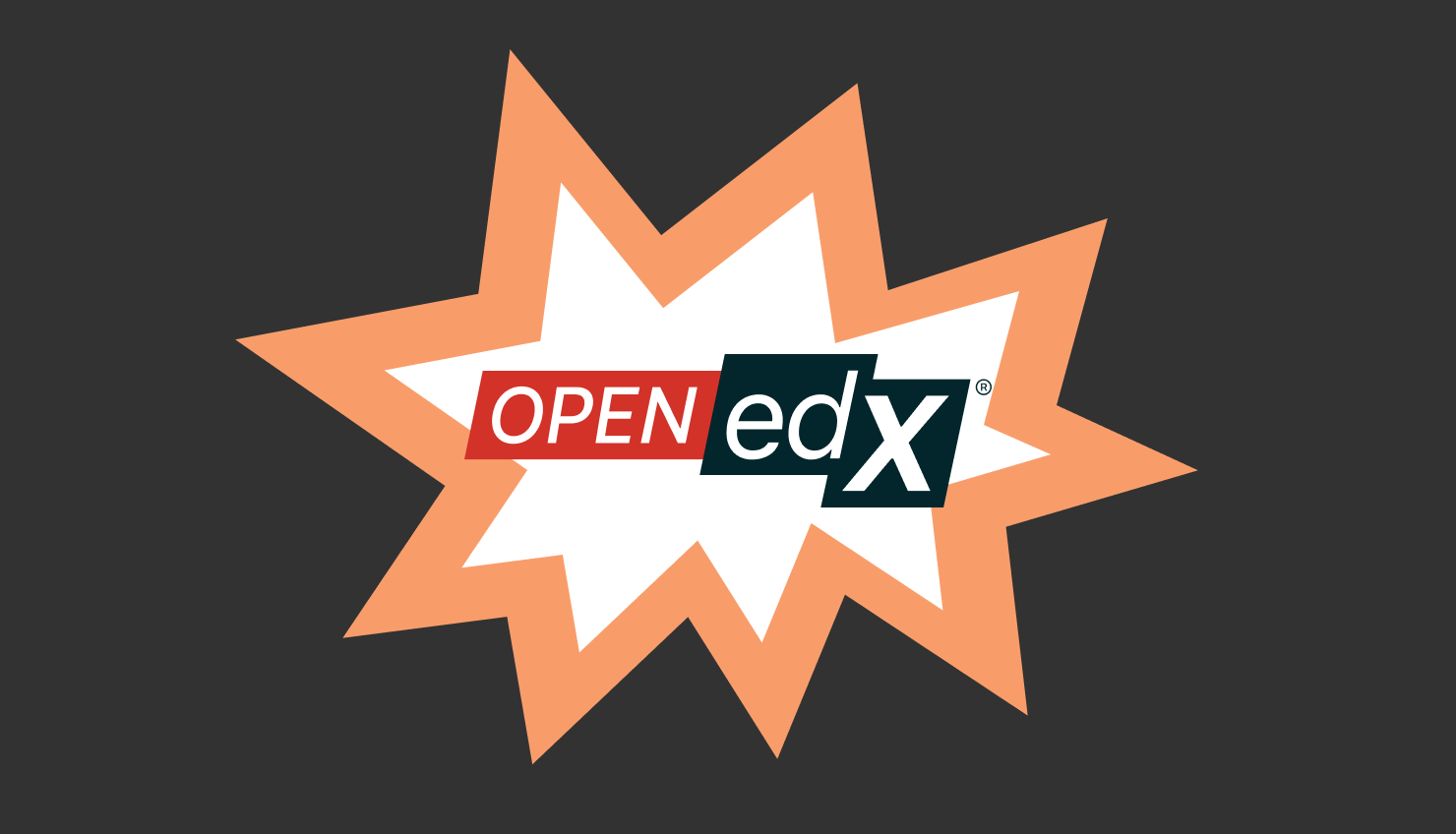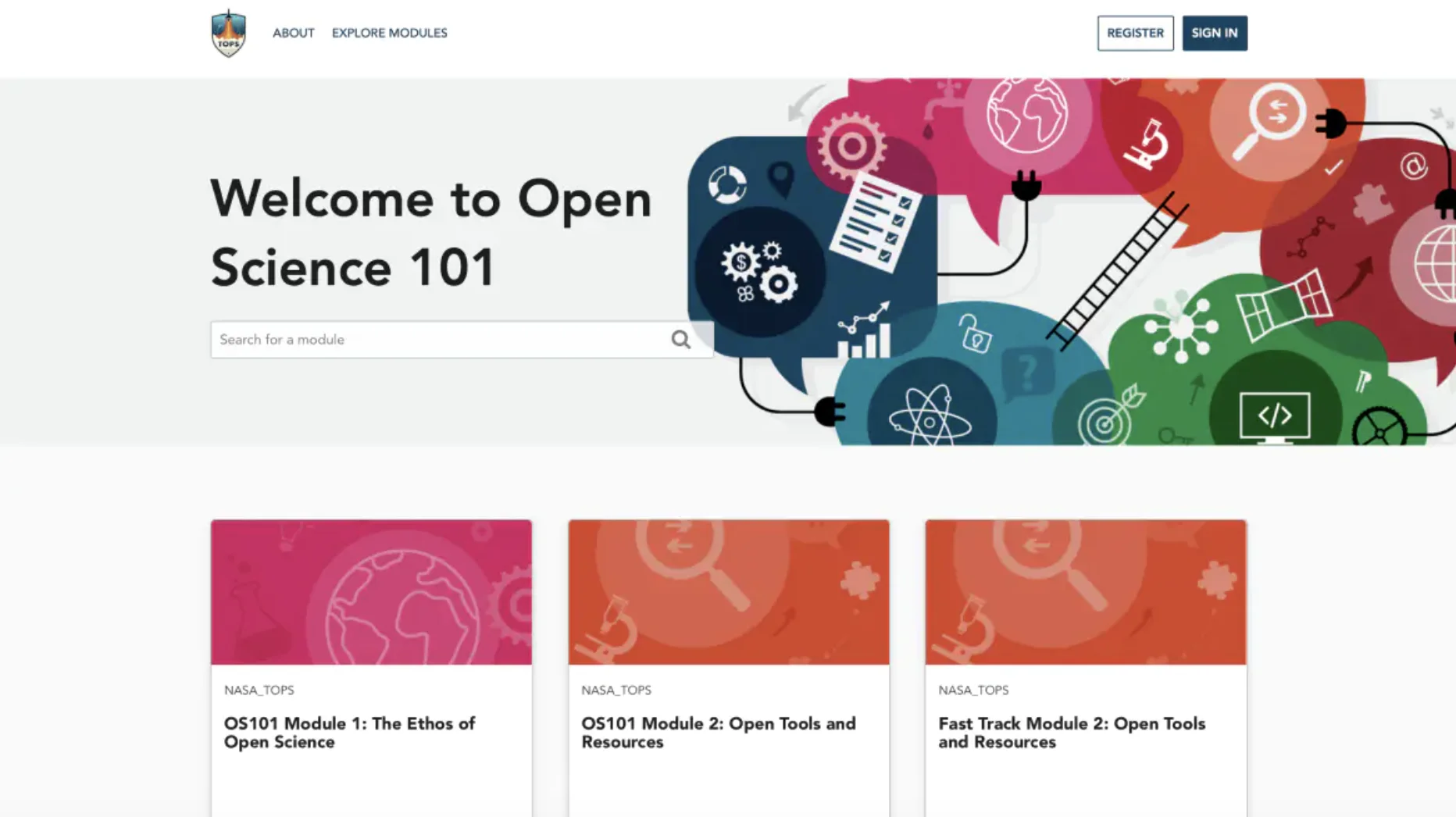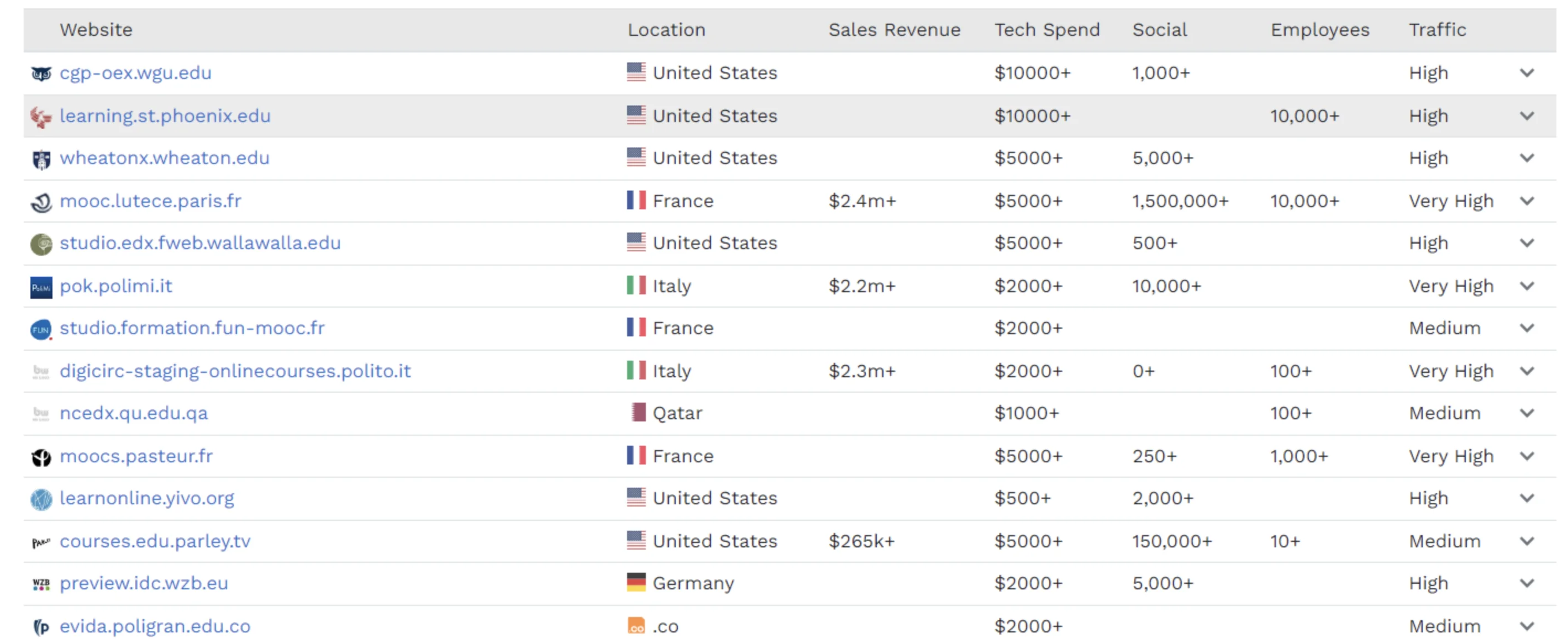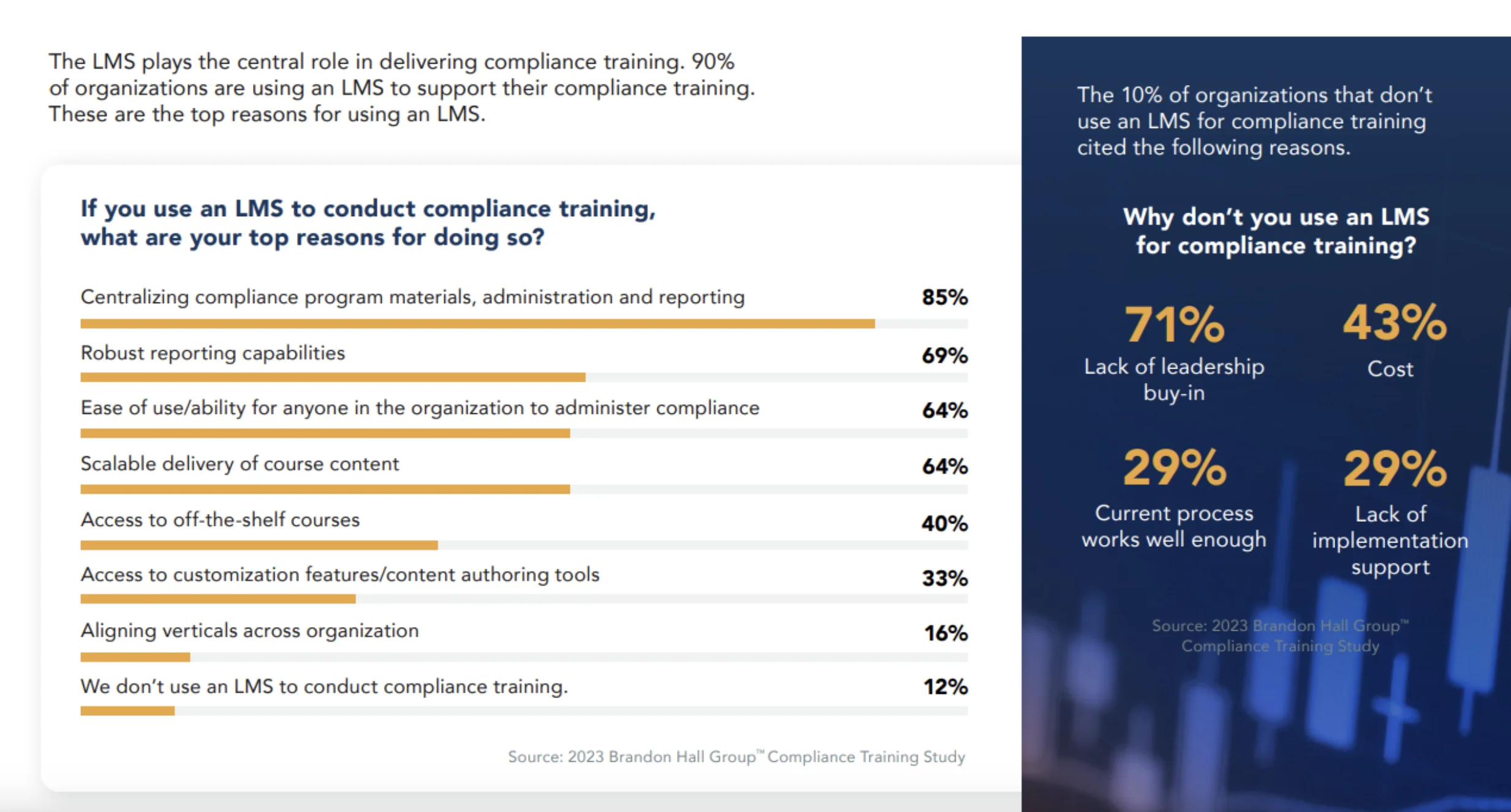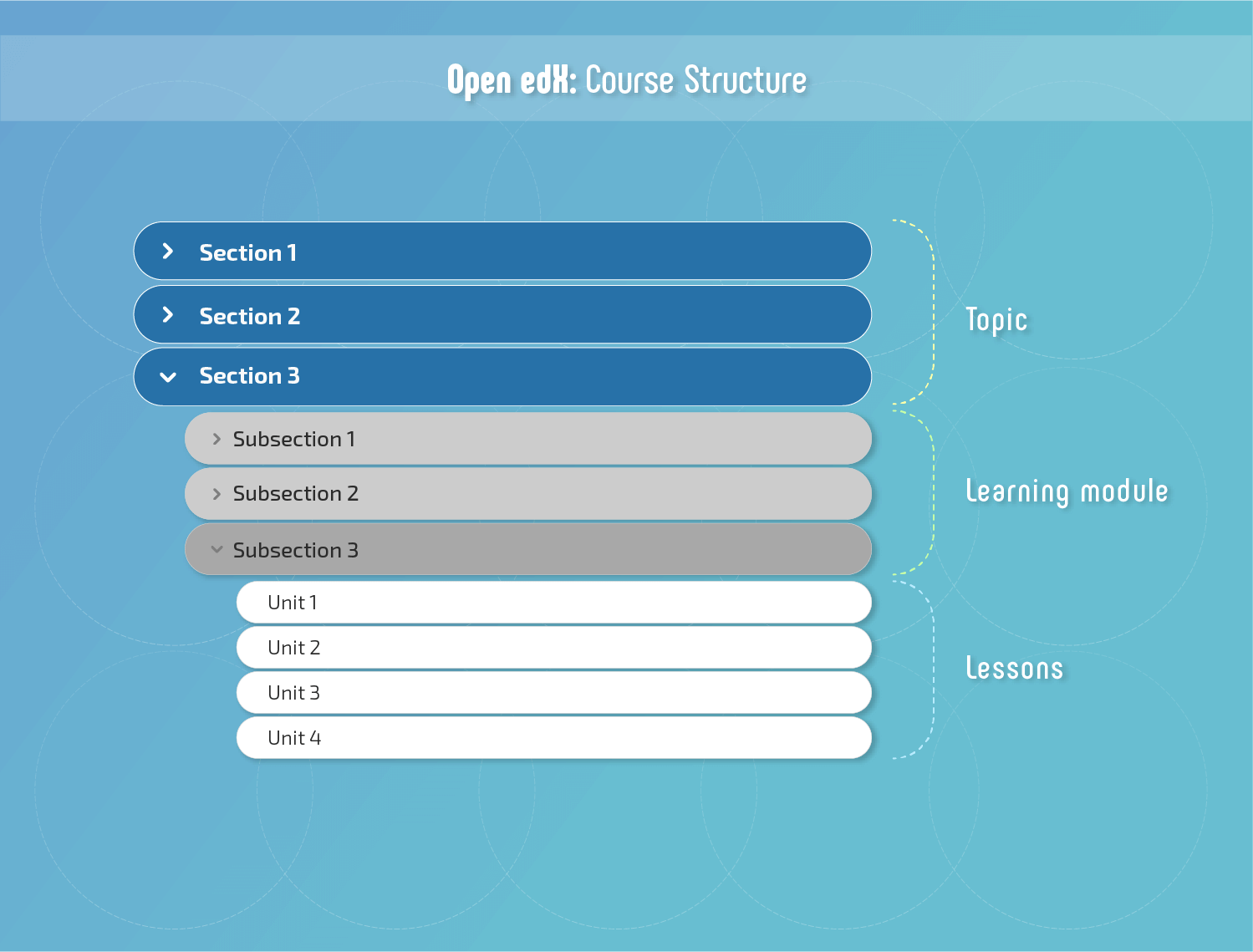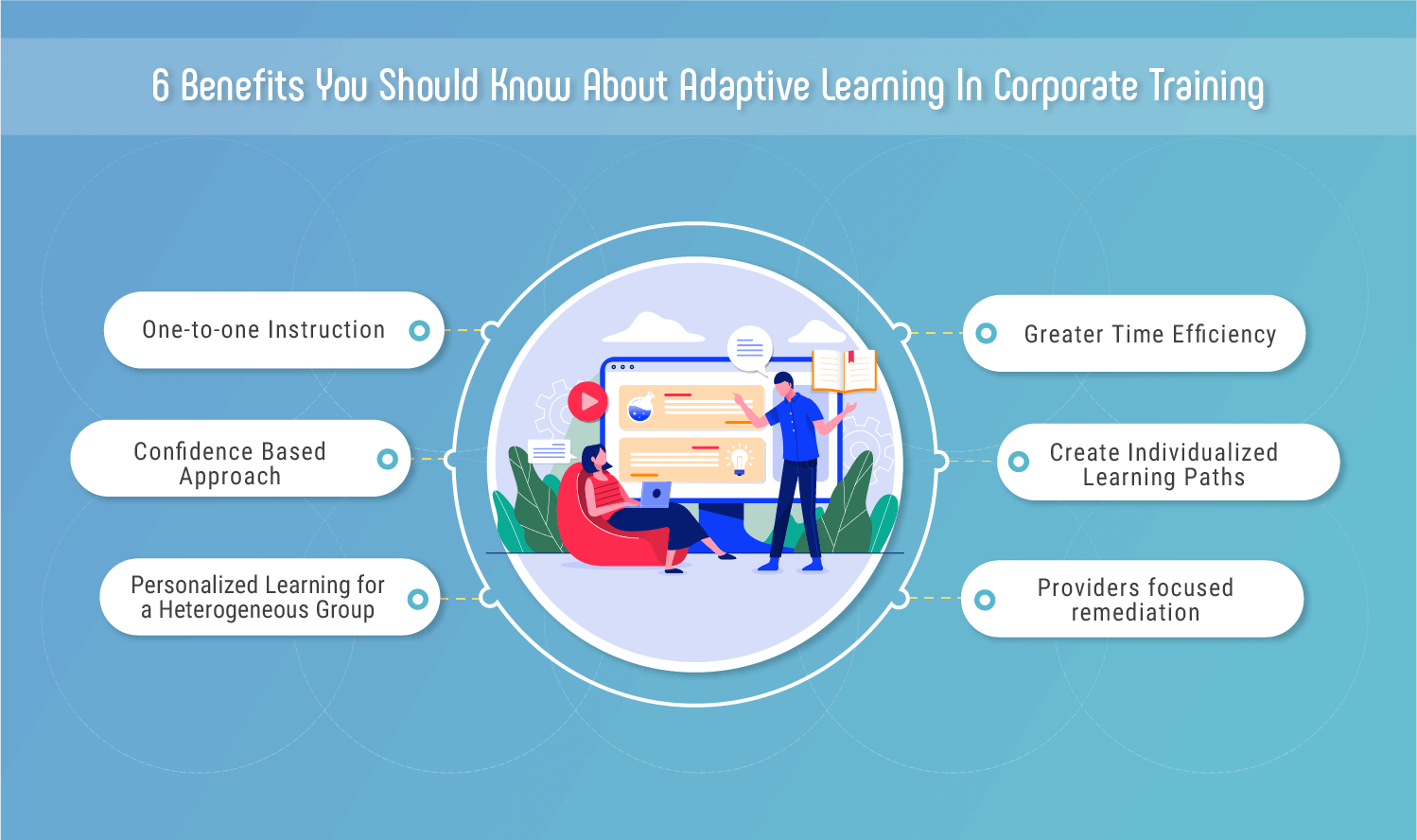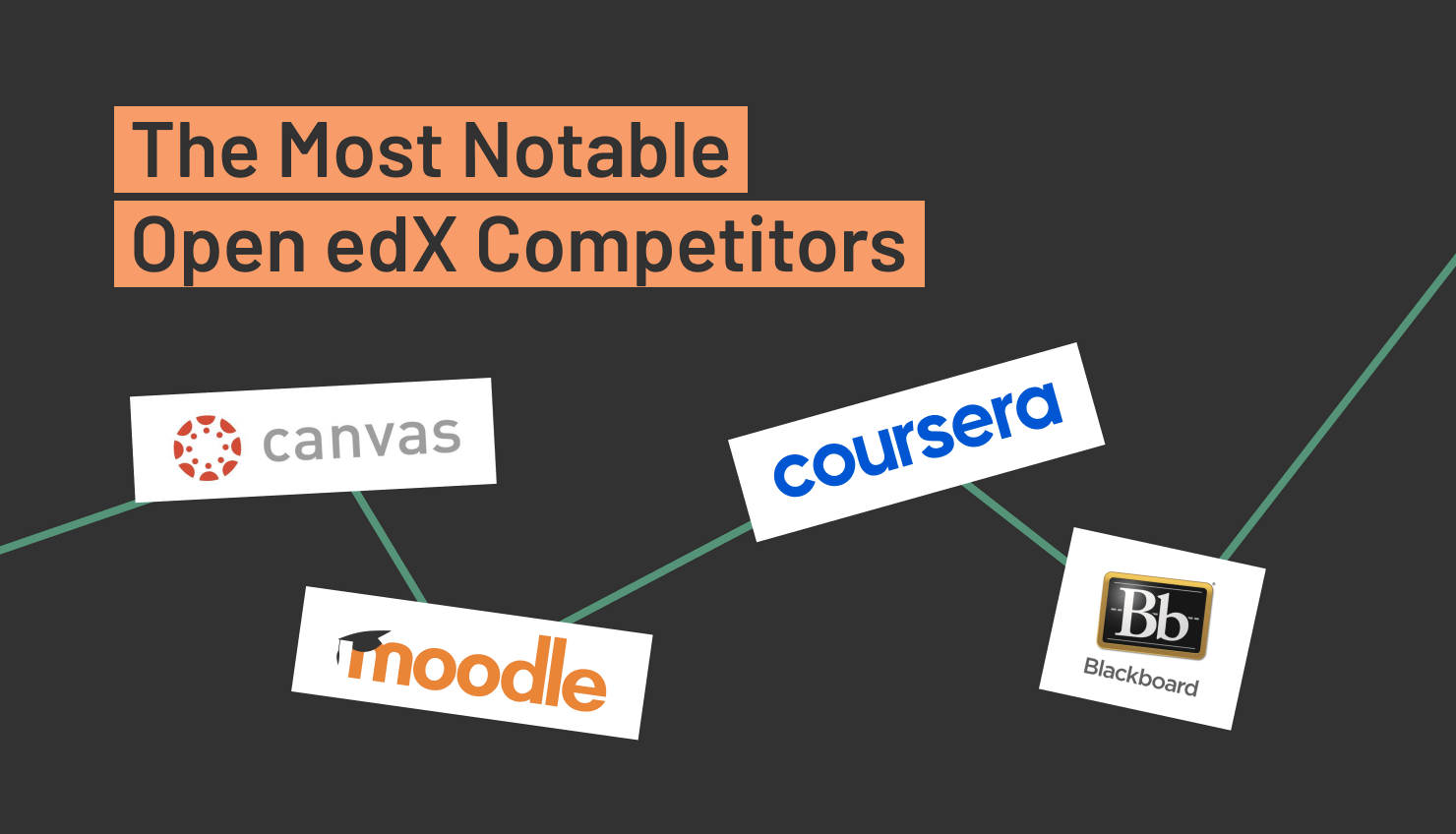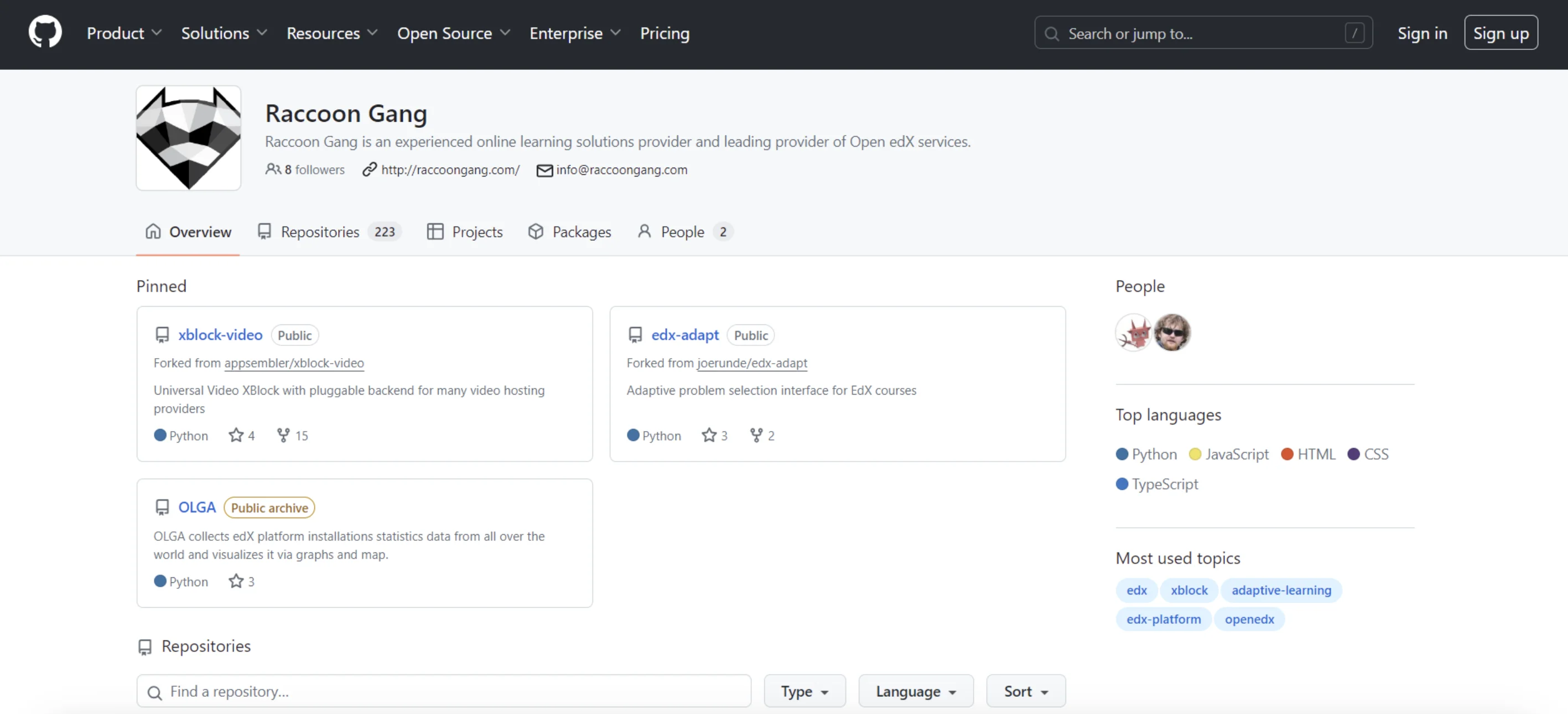If you are interested in the question “What is Open edX?” — congratulations, you are one step closer to getting acquainted with a free, open-source LMS designed for both higher education and corporate training.
It grew out of edX, the online learning initiative started by Harvard and MIT. In its early days, it served as a MOOC platform. Today, the Open edX platform runs as an online course platform across universities, enterprise L&D, and public-sector training. It also supports scalable course delivery, mobile learning, and in-depth analytics.
Google, Microsoft, NASA, and many other organizations rely on Open edX to create custom learning environments. In the Times Higher Education World University Rankings, 9 of 10 universities use Open edX.
Open edX also comes with signals that we cannot help but mention:
- 100M+ learners
- 70K+ courses
- 53 languages supported
This and much more make the Open edX® LMS a top choice for world-leading educational institutions and corporations, governmental organizations, and eLearning startups.
In this article, we will cover the core components of Open edX, the platform’s key AI features, compare Open edX competitors, and explain why open source matters when you need control over data, roadmap, and integrations. All of it from the perspective of a 10-year official Open edX partner.
Additionally, you will learn:
- How Open edX, as a top open-source learning platform, makes global education more accessible.
- Why the platform is used by 100M+ learners to develop in-demand skills.
- Which AI trends are increasing open-source project adoption.
- What features make the Open edX LMS special.
What is Open edX
Open edX is an open-source LMS. This open-source learning platform was created by Harvard University and the Massachusetts Institute of Technology for the world’s most prominent online LMS learning portal — edx.org.
Harvard and MIT created it to meet instructional design needs across organizations and support different learning scenarios, including blended learning and microlearning. That’s why edX became so flexible and diverse as an online course platform.
Moreover, Open edX helps teach learners physics, maths, and even acoustics using interactive LMS features that are available straight out of the box. It also offers the ability to integrate multiple third-party systems like SCORM, LTI, and iFrame. As an Open edX MOOC and broader MOOC platform, it supports large-scale course delivery.
Before we dive into features, we’ll give you the short history so you can read the rest of the article with better context — and skip a few common misunderstandings.
Brief Open edX History
- 2012 → EdX was founded in May 2012 by scientists from Harvard and MIT. The platform was originally developed by Piotr Mitros (Chief Scientist and Technical Co-Founder at edX).
”One hundred fifty-five thousand students from 162 countries enrolled in the first edX course; in 2013, the number of students reached 1 million. Now, Open edX is used by 100M+ learners.”
It was the start of a successful open-source release and the creation of Open edX.
- 2013 → EdX opened-sourced its platform on June 1, 2013, naming it “Open edX” to differentiate it from the organization.
- 2014 → The EdX course discussion engineering team decided to build a custom discussion platform. They concentrated on supporting unique usage patterns.
- 2015 → September, Open edX software has 500 MOOCs and 5 million students.
- 2019 → The Ironwood and Juniper releases followed, introducing features like the “Course Discovery Service” and improved mobile experiences.
- 2020 → The Koa and Lilac releases focused on improving the learner experience, analytics, and accessibility.
- 2021 → Maple (released Dec 2021).
- 2022 → Nutmeg (Apr 2022) and Olive (Oct 2022).
- 2023 → Palm (Jun 2023) and Quince (Dec 2023).
- 2024 → Redwood (Jun 2024) and Sumac (Dec 2024).
- 2025 → Teak (Jun 2025) and Ulmo (Dec 2025).
- 2026 → Verawood (scheduled Jun 2026).
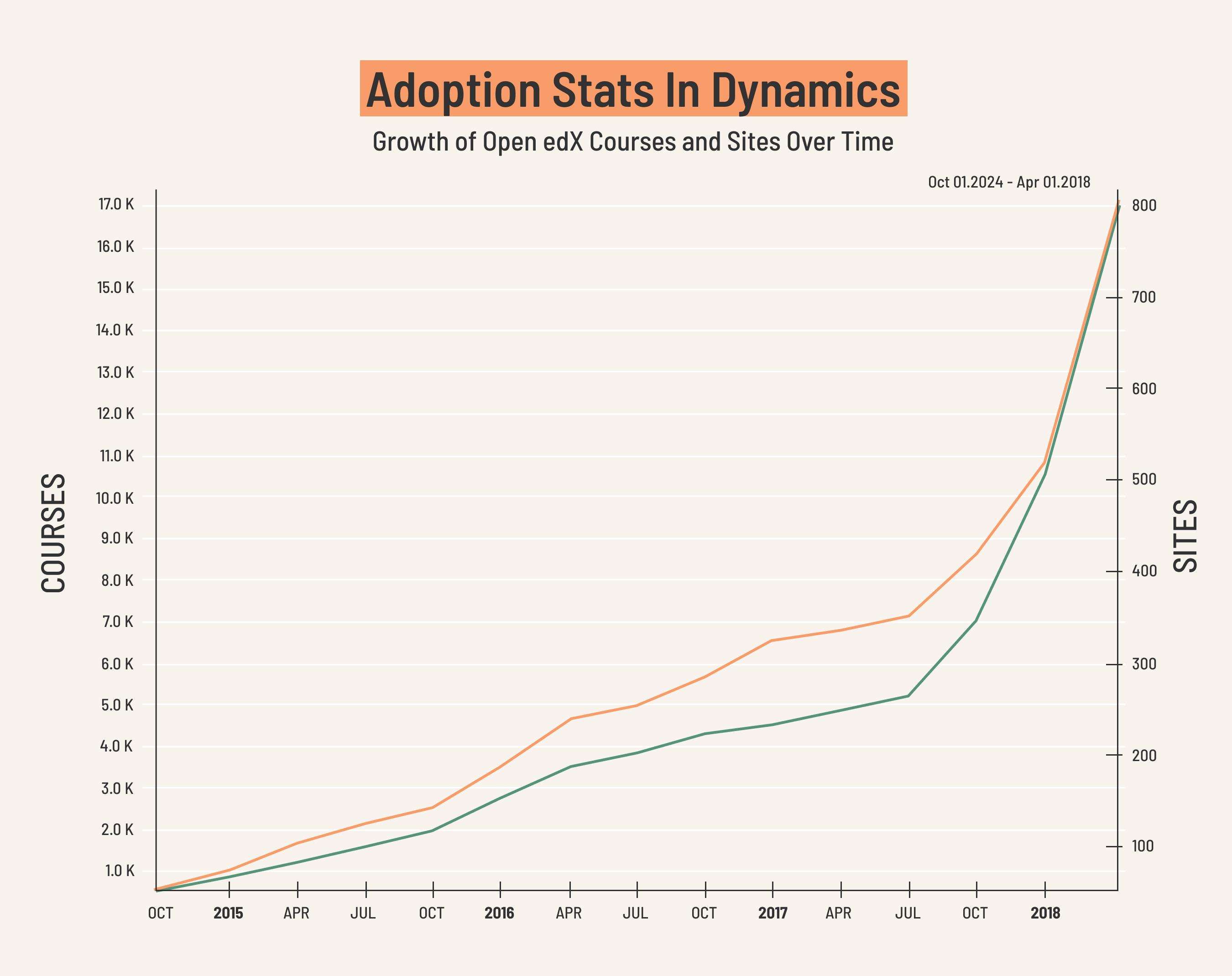
Open edX adoption keeps growing. The number of Open edX courses and active sites continued to rise year over year, showing sustained demand for the open-source LMS.
Who Uses Open edX & Why
Open edX has seen widespread adoption across a multitude of sectors, with organizations ranging from large corporations, educational institutions, small organizations, nonprofits, and government institutions using the platform for various purposes.
Open edX’s versatile and customizable nature makes it a platform of choice for organizations of all sizes and types across various sectors:
- Higher education institutions. Notable educational institutions like Harvard, MIT, and Arizona State University use Open edX to engage students through interactive content and robust tools to track educational progress.
- Corporate L&D teams. World-renowned organizations, including Google, Microsoft, McKinsey, and Johnson & Johnson, use Open edX for employee education and customer onboarding.
- Training providers/academies. Open edX is an invaluable resource for smaller organizations and training teams, as it allows them to create high-quality, customized content, thereby increasing both their profit margins and learner engagement.
- Governments and NGOs. These entities use Open edX for the training and continuous education of their personnel, public education initiatives, and community outreach programs.
Industries using Open edX include:
- Civic & social organizations. These communities use Open edX for education, awareness programs, and member training.
- Computer software. Companies in this industry use Open edX to provide training on software development and technical skills enhancement.
- Education content management. Open edX is extensively used for managing diverse educational content, tracking student progress, and providing a flexible learning environment.
- Education. K-12 schools and other educational organizations use Open edX to deliver quality education to students, providing interactive content and facilitating efficient learning processes.
Core Components of the Open edX Platform
So, let’s examine the infrastructure to determine more cases of the use of Open edX LMS and its XBlocks.
1. LMS
The LMS is the learner-facing experience where users access course content, discussion boards, schedules, collaboration tools, and more. The edX platform also supports online campuses, degree programs, and customizable branding. The LMS offers a user-friendly interface in both the “Learner” and “Instructor” views, which we will discuss further. You can also extend your instance with XBlocks (reusable, modular web application components within the platform).
2. Open edX Studio
Open edX provides Studio, an intuitive course authoring environment. It works as a web-based authoring tool / CMS for building and managing course content. Instructors can create and update course materials in real time. Features include course scheduling, grading policies, and import/export capabilities.
3. Mobile App
The edX LMS offers mobile apps for learners on iOS and Android platforms. The Open edX mobile app allows users to learn on the go and supports offline learning for downloading content in advance. It can also be delivered as a white label mobile app. Thanks to this, you can match your brand and user experience in an attractive learning environment. This flexibility enhances the learning experience for students who access online courses on mobile devices.
4. Analytical Engine
Open edX Insights provides intelligent LMS analytics. It supports near real-time dashboards for tracking learner activity and course performance and offers data exports for deeper reporting needs. It scales to support large user bases and allows custom data storage. There are also features like email notifications and additional learning analytics components.
Why 100M+ Learners Use Open edX Today?
Demand for LMS is colossal, and it keeps gaining momentum. So how does Open edX stand out in comparison to other LMSs? Undoubtedly, Open edX is popular for its better readiness for the online learning future.
We’ll uncover the list of features based on the current worldwide online learning challenges and needs.
According to Brandon Hall Group, 90% of organizations are using an LMS to support their compliance training. However, there is another 10 percent with the main reason being that current systems do not help resolve all their challenges.
Let’s take a look at these requirements in detail:
- Advanced features such as content creation, course organization, and administration.
- Practical web and mobile learner interface.
- Variety of eLearning content types and delivery features.
- Integration with internal systems and corporate databases.
- Modern learner engagement features such as gamification, adaptive learning, etc.
- Customization and alignment with a brand.
- Reporting and analytics features.
When we define what is needed, let’s look at how Open edX delivers all of these needs.
Key advantages of Open edX vs typical LMSs
- Scalability
- Extensibility via APIs
- Integration-ready identity
- Standards support
- Multi-language delivery
- Analytics + data exports
- Multi-portal setups
- Active open-source community
Key Features & Capabilities
Open edX enables the creation of engaging, interactive learning content to improve the learner experience. Its adaptability and rich feature set also help teams support accessibility requirements and run instructor-led training alongside self-paced courses. Let’s observe these Open edX features as a responsive LMS.
Learner Interface Overview
Easy-to-use user interface is essential to the learning experience. It can influence a user’s perception of the entire learning process.
With diverse purposes and community influence, the Open edX platform offers a clear yet effective interface that covers everything learners need. Moreover, it leaves out all the bells and whistles that distract users from the learning process.
Course Navigation
A structured course navigation panel helps to switch between modules and lessons quickly. Navigation between tasks during the learning process is intuitive, and the learner can always see where they are and how many lessons are left for the current module/subsection. It is a huge benefit for any blended learning and self-paced learning initiatives. After all, it is easy to understand whether there are any assessments to complete.
Progress Dashboard
Progress monitoring is an integral part of the educational process for both teachers and students. This Open edX feature gives learners a learner dashboard where they can track progress at a glance. The progress dashboard is clear and informative, and it shows current course performance and assessment results in a structured report format. The view also works well on phones, which matters when you run a mobile-friendly LMS.
Types of Content
Out of the box, Open edX supports online course authoring with a wide range of formats, so you can mix long-form lessons with microlearning units and keep the pace right.
- Text, images
- Videos
- Interactive videos and images
- Interactive content via H5P integration
- SCORM, LTI, iFrame
- 20+ types of assessments, including auto-graded quizzes and peer assessment
- You can extend and customize the list for specific cases such as simulations, virtual labs, and scenario-based learning
- You can also support competency-based learning when your program needs mastery rules and progress tied to skills
Instructor Interface Overview
Instructors and course owners get a solid set of tools to build, organize, and run training in Open edX:
- Build the course structure (3 levels).
- Manage enrollment rules (access settings, prerequisites, enrollment options, course dates).
- Set grading policies (course completion conditions, assessment types, and how they affect the final grade).
- Enroll and unenroll learners.
- Group learners and manage content routing.
- Add and organize learning content inside the course.
- Manage the visual features of the course.
- Issue and manage digital certificates.
- Manage monetization.
- Track learning metrics and build reports.
Social Abilities
Social learning is one of the trends that keeps sticking because it solves a real problem: learners drop off when they feel alone. Open edX supports learning communities through several built-in channels. These social components help learners collaborate on projects, swap feedback, and learn in groups, which works well for cohort-based learning.
- Polls and Surveys. It’s crucial to figure out what your learners want. Surveys help instructors ask targeted questions and adjust the course based on responses.
- Online Discussions. Course creators can set up discussions inside a course to support peer-to-peer learning and instructor guidance.
- Group Tasks. Instructors can create groups around specific topics, business needs, or interests. Groups can be used for assignment turn-ins, collaboration, and content organization.
Reporting and Analytics
With Open edX Analytics, instructors can monitor enrollments and unenrollments within chosen periods. This is part of day-to-day LMS reporting and learning analytics.
Different report types help teams spot which assessments cause friction, and cluster learners by progress in near real time to see where course content needs improvement.
An internal Raccoon Gang project, RG Analytics, aimed to create easy-to-use, actionable insights for Open edX course instructors.
Customization
Open edX custom feature development enables specific functionality required by course authors. It also supports scenarios where you run multiple audiences on one platform, such as a multi-tenant LMS or a white-label LMS with separate branding and user flows.
1. Game-Based Learning and Gamification
Game-based learning is often considered an essential component of modern eLearning systems. For example, gamification increases engagement (67% of students in a Zippia survey, 25 Gamification Statistics [2023] stated it) and course completion rates. It can be implemented in Open edX courses.
2. Adaptive Learning
This technology improves the educational process by modifying teaching methods based on learner data. The adaptive learning architecture of the Open edX platform also allows real-time interaction with learners and can provide individualized support automatically.
3. Competency-Based Learning
Competency-based learning lets learners move at their own pace. They progress when they prove mastery. Open edX supports this approach. It also fits scenario-based learning. It supports self-directed knowledge checks. It can run skill-based branching scenarios.
4. Comprehensive Theming
The theming of Open edX helps course creators to customize the platform end-to-end. It provides a flexible way to tailor the UI to business needs, especially when combined with SSO integrations, HRIS integration, and CRM integration for enterprise rollouts.
Who Are the Competitors of Open edX?
Open edX has a strong foothold in eLearning. You will still see an open-source LMS comparison in almost every selection process. Here are the most common Open edX competitors and Open edX alternatives.
- Moodle (Open edX vs Moodle). Moodle is one of the most widely used open-source LMSs. It has a large community and a mature plugin ecosystem.
- Blackboard Learn (Blackboard alternative). Blackboard Learn is still common in higher education. Many institutions pick it for its familiar workflows and admin tooling.
- Canvas LMS (Canvas vs Open edX). Canvas is known for a clean interface. It also supports integrations and mobile access. It often appears in the same shortlist as Open edX.
- Coursera. Coursera is a course marketplace and delivery platform. It is not open source. You cannot run it as your own Open edX-style platform.
That’s why teams compare these platforms early. The goal is simple: pick the LMS that fits your use case and constraints.
Certainly, each of these platforms has its strengths and weaknesses, and the choice usually depends on the specific requirements of an institution or individual.
Why Open Source is Vital in eLearning
An open-source platform is software with publicly available source code. It means that any adopter can inspect it, modify it, and share improvements with the community. Open edX follows that open-source model. It runs on transparency and community work, which is why it supports deep customization.
Here are the core open-source LMS benefits:
- Flexibility. You can run, study, change, and improve the software, which gives you more control over the product.
- Cost-effectiveness. Many open-source platforms are free to use, which reduces licensing costs.
- Community support. Active communities keep the platform moving through updates, fixes, and shared practices.
- Transparency. More eyes on the code often improve security and reliability over time.
Most open-source projects publish their code on platforms such as GitHub or on official project sites.
This matters for the future of LMS decisions, especially with AI in eLearning. In GitHub’s Octoverse report (2023), generative open-source AI projects entered the top 10 most popular open-source projects by contributor count.
Final Words
In eLearning, the Open edX® LMS gives most organisations the capabilities they need at scale. Let’s summarize once more. It’s a free open-source LMS that stays scalable as your audience grows. It also remains customizable, so you can adapt the platform to your workflows instead of forcing your program into a template. In our opinion, that mix makes it a long-term safe choice.
What you can do if you want to run Open edX®
Over 10 years, Raccoon Gang has provided Open edX consulting services.
- Our teams of open source experts are ready to handle hosting and support services.
- We manage migration from a legacy LMS.
- We build custom features and XBlock development.
- We also set up analytics and deliver mobile apps.
We would highlight that if an open-source platform fits your needs, we recommend choosing an Open edX provider you trust.
Sources: Open edX official site