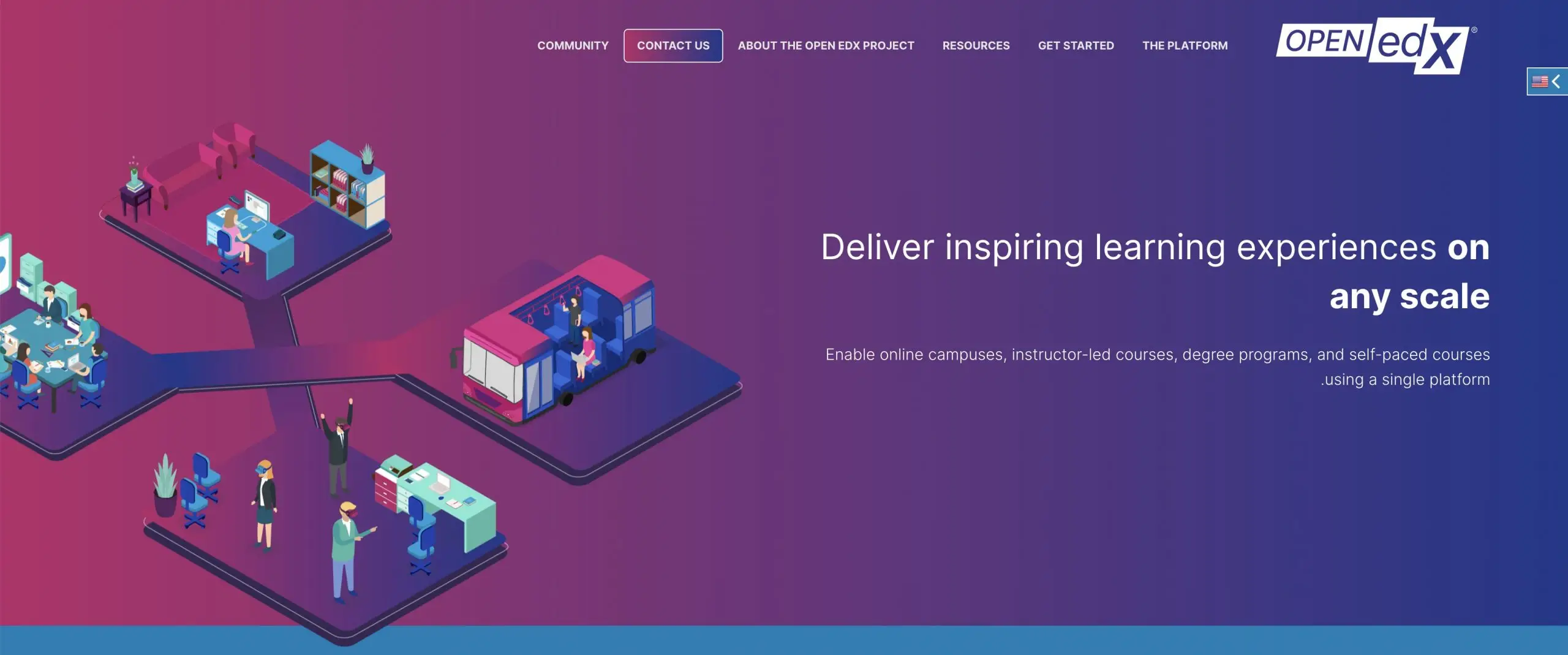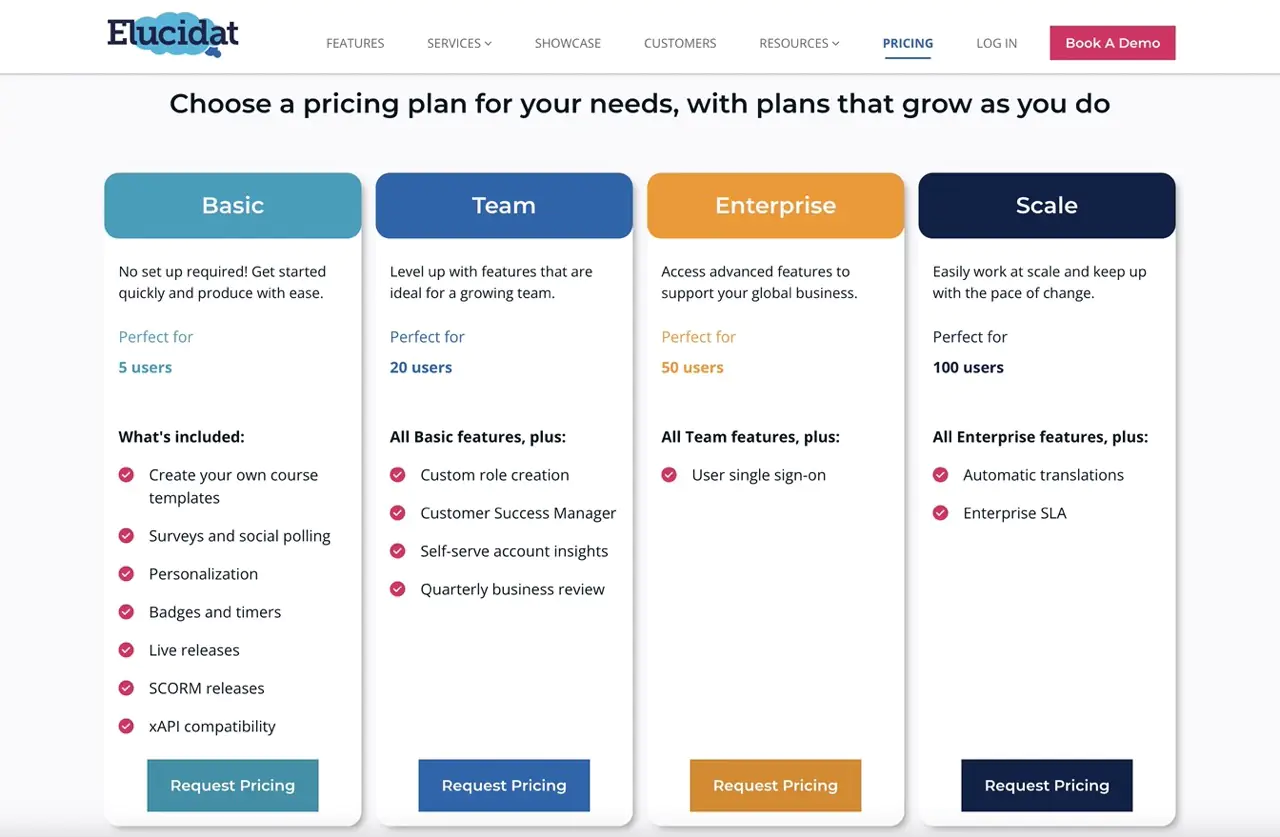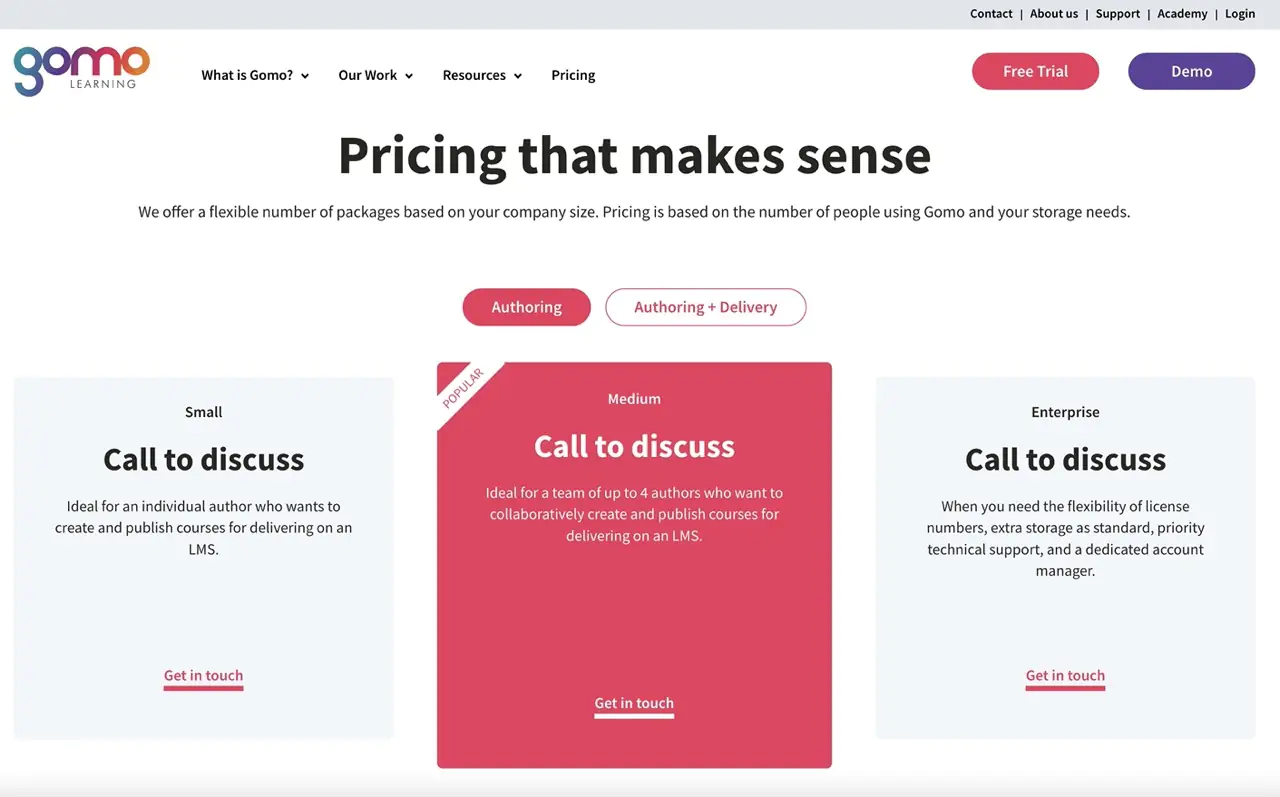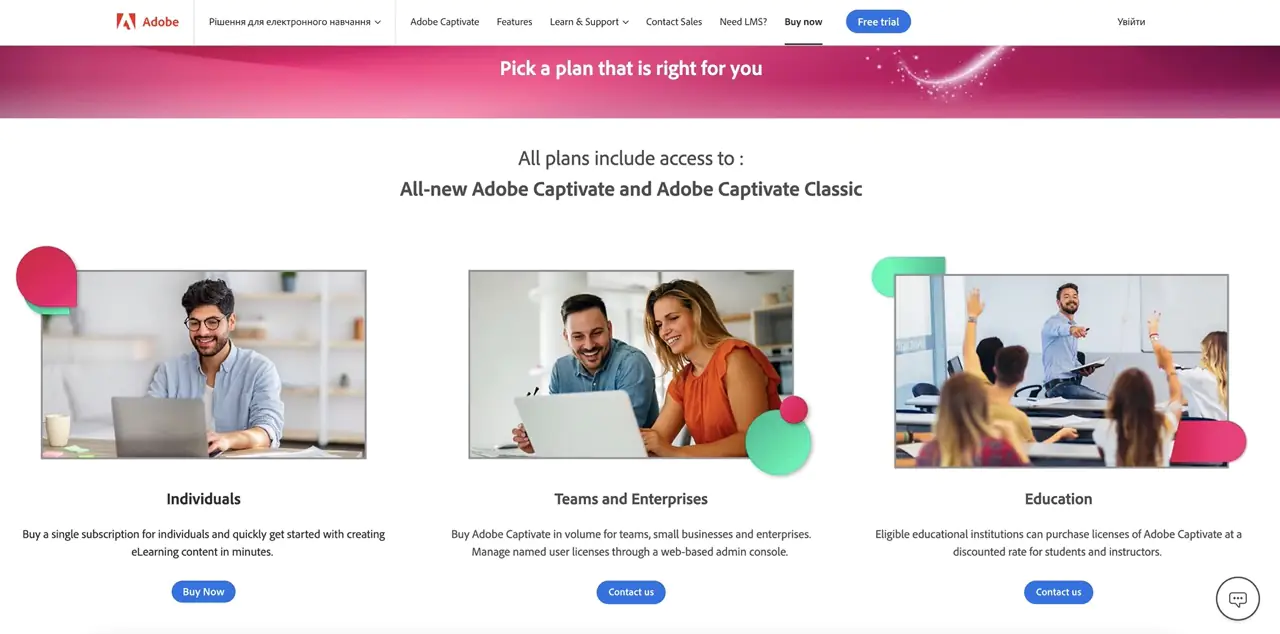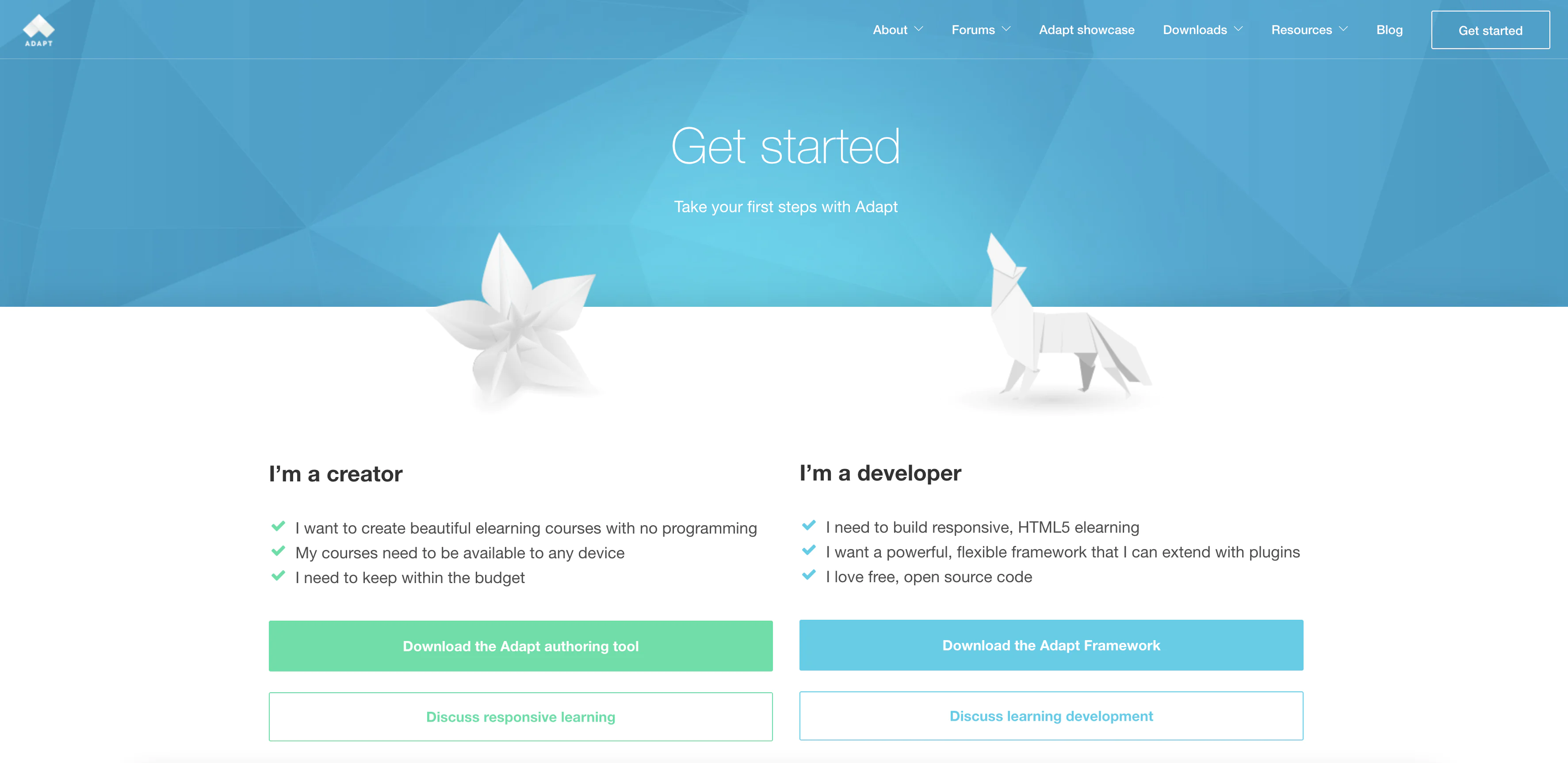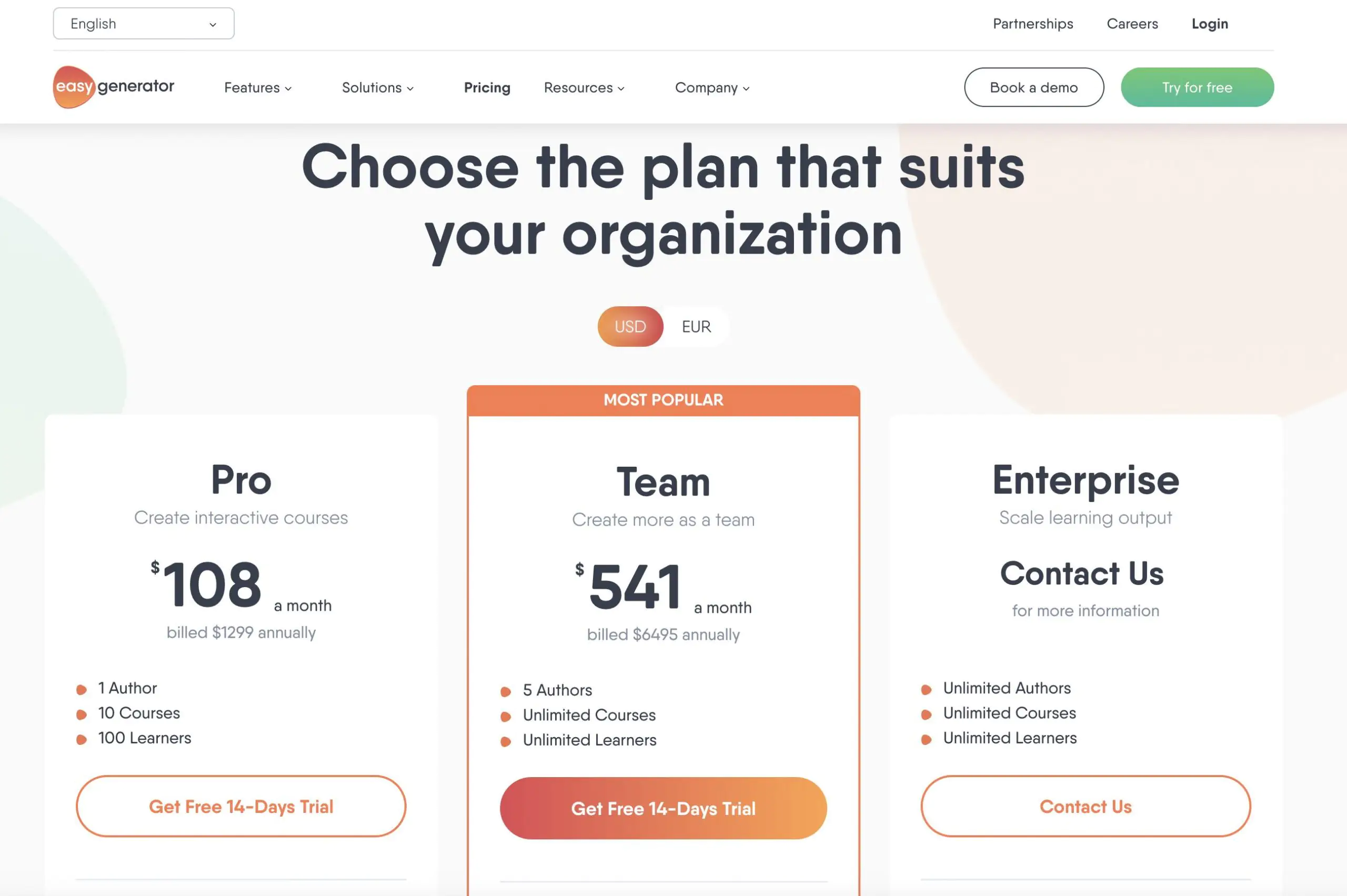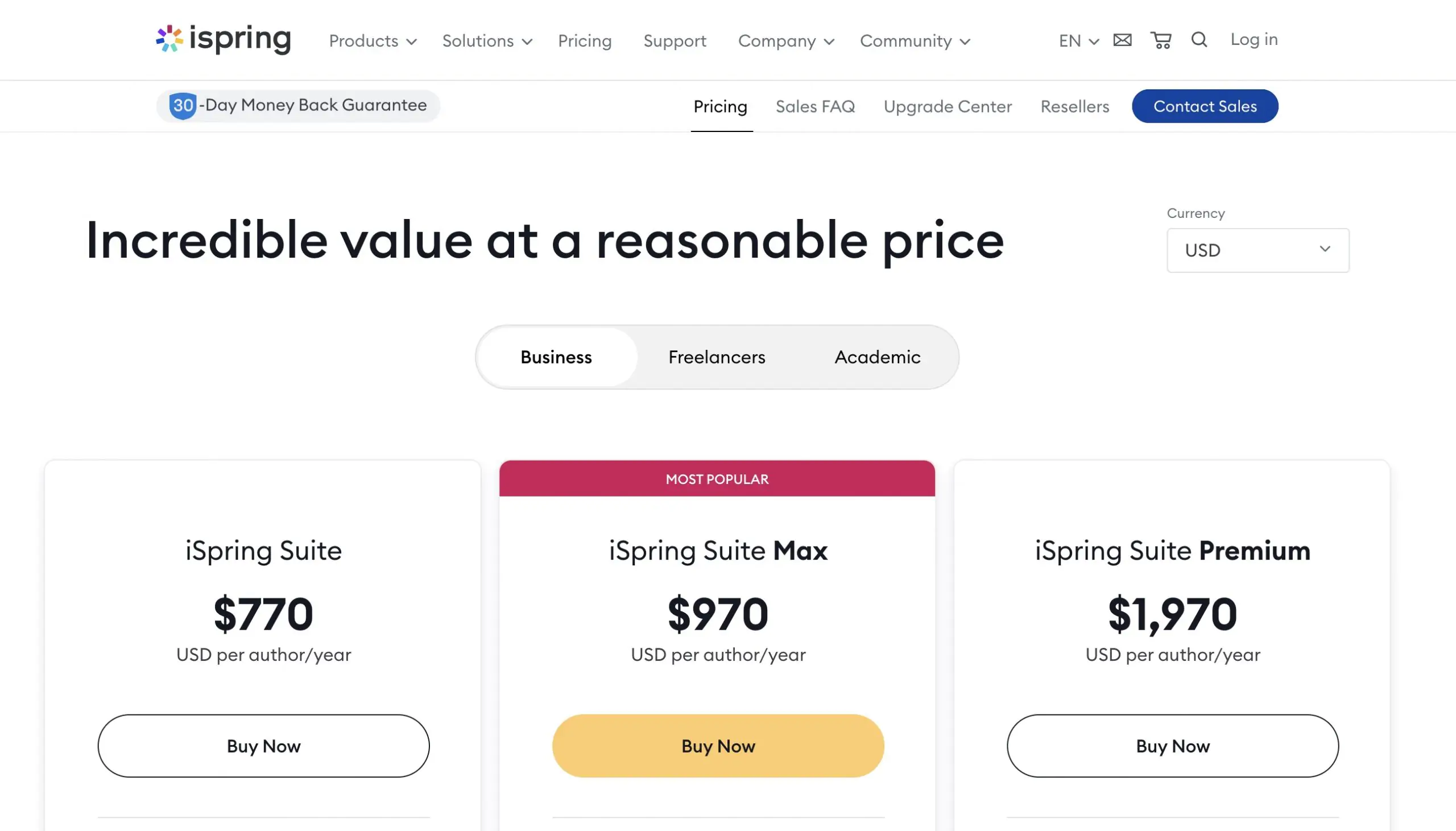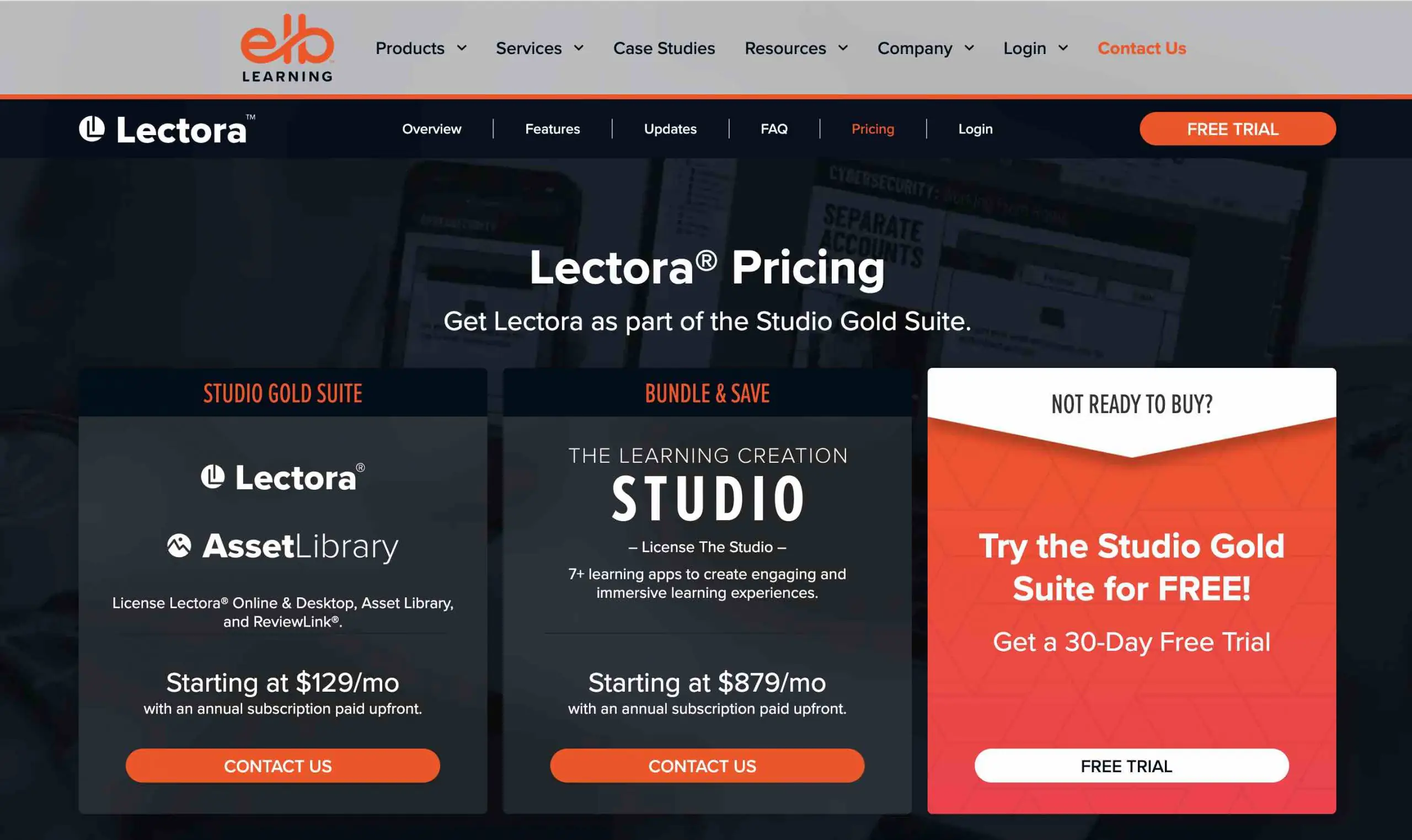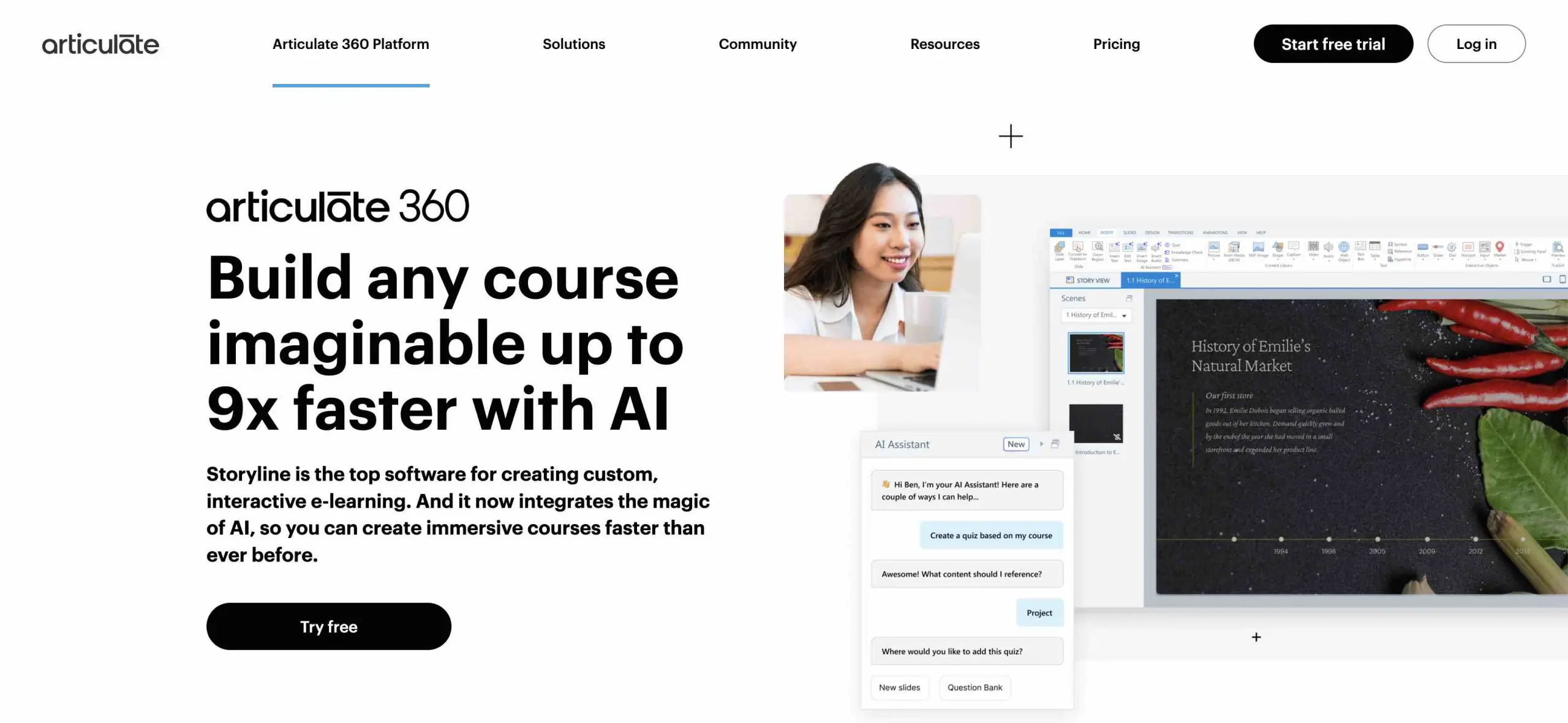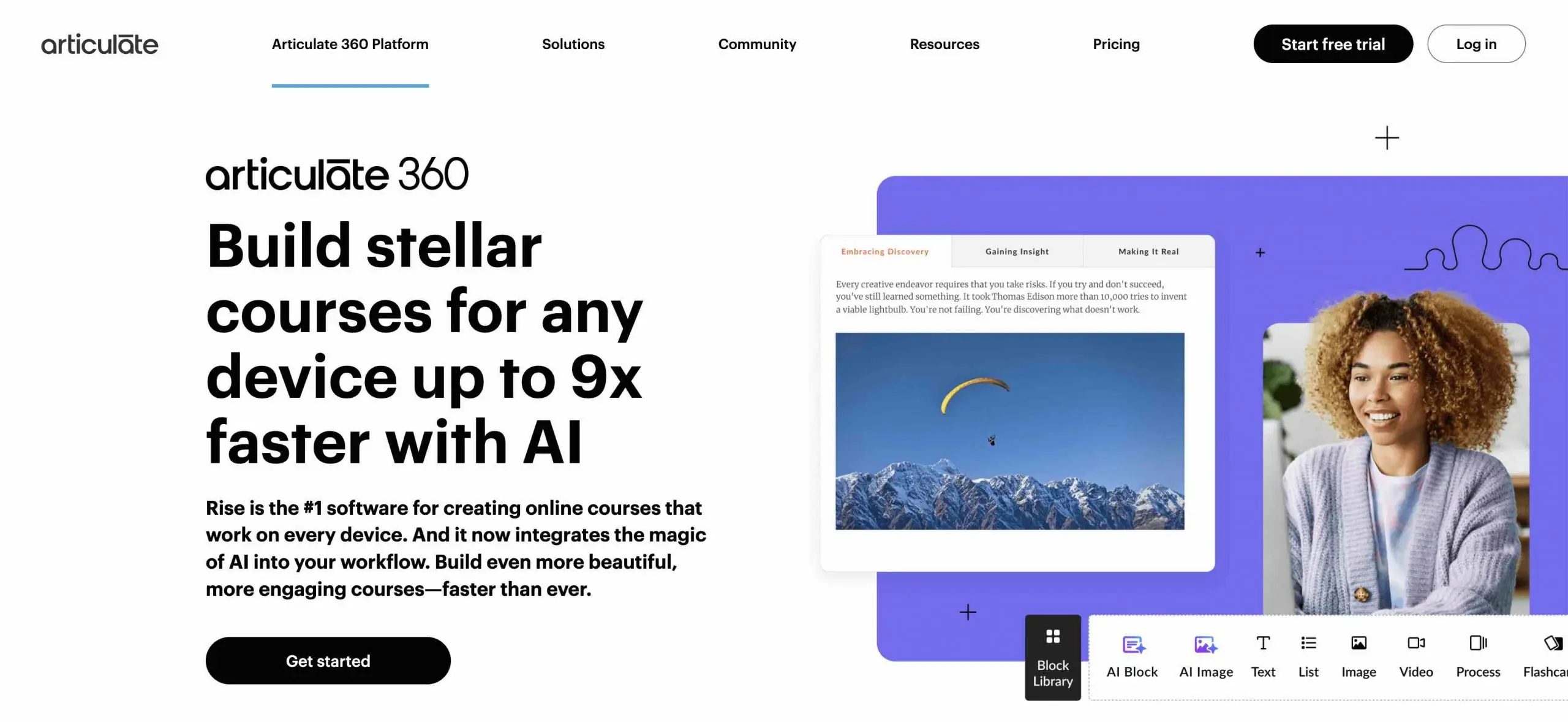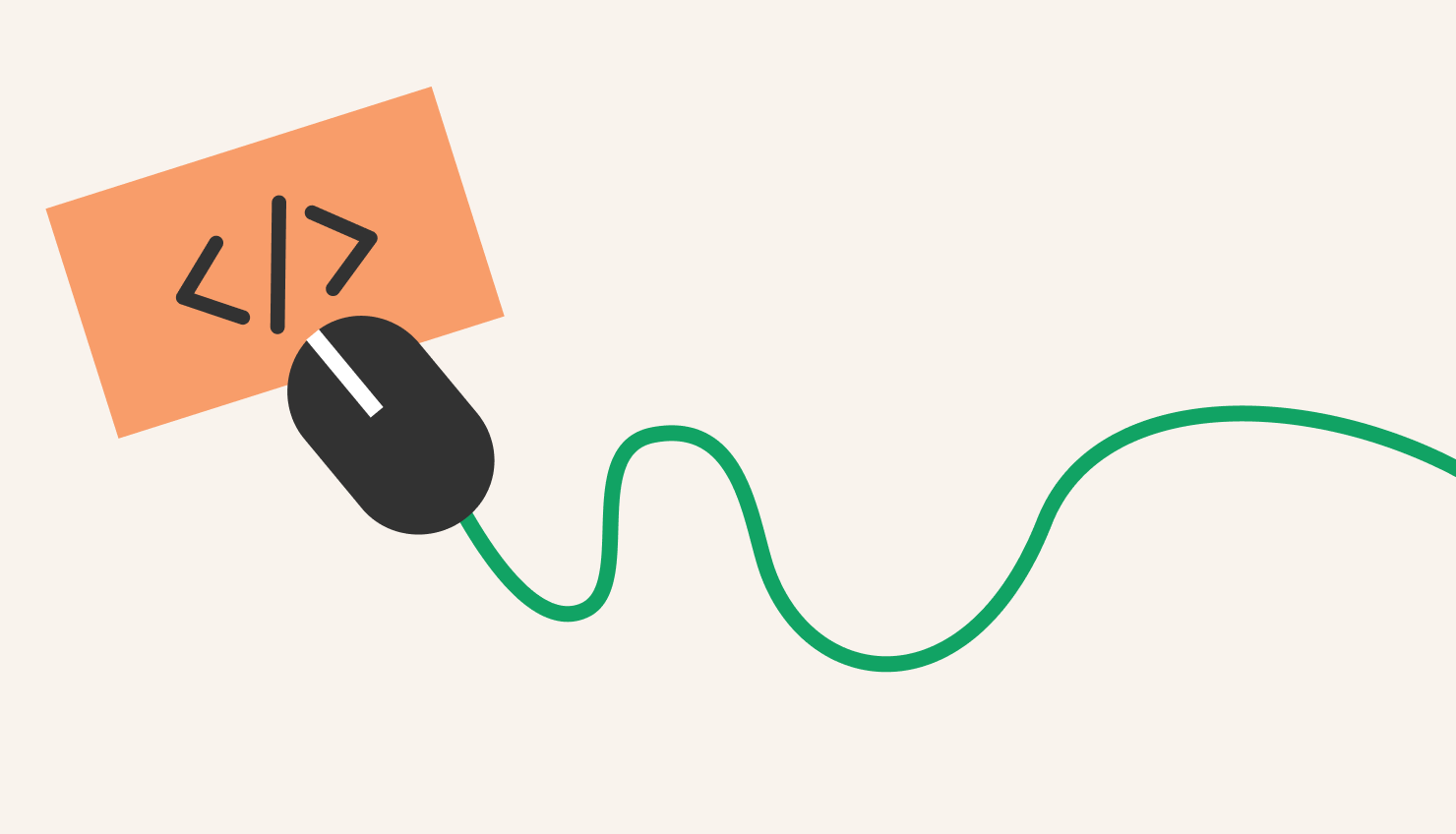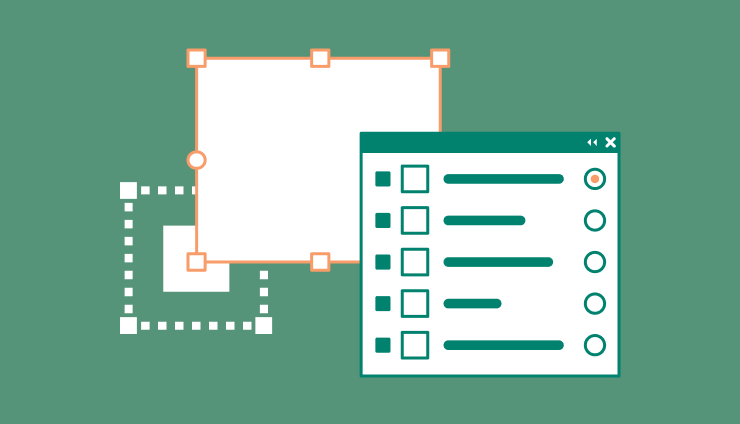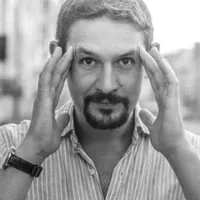Choosing the right eLearning development software can take a lot of time. But we’ll help you with that. Let’s take a look at six popular course authoring tools and find the advantages you can use. But first, let’s start with the basics.
What Is eLearning Authoring Software?
An authoring tool is software that allows you to create, modify, and manage a variety of digital content that can range from simple text documents to complex graphic design elements. Such software is often used in various companies to create adaptation courses for new employees. However, the matter is not limited to this, and eLearning development software is actively used to create an online course platform for various audiences that want to expand their knowledge.
Types of eLearning Authoring Tools
| Type | Description | Pros | Cons |
| Cloud-based eLearning creation software (SaaS) | A platform hosted entirely in the cloud. No installation is needed. Users access it through a browser. Often budget-friendly. |
|
|
| Locally Hosted | Installed directly on a user’s computer. Operates offline. Vendors usually offer downloads from official sites. |
|
|
| Multimedia Tools | Designed for multimedia content creation. Can be cloud or local. Focuses on a single task in course development. |
|
|
| PowerPoint Ribbon Tools | Works within PowerPoint or similar interface. Adds content via a familiar ribbon layout. |
|
|
| Screen Recording Software | Captures on-screen activity. Ideal for tutorials. Includes tools for annotations and transitions. |
|
|
Top 10 eLearning Authoring Tools
After conducting market analysis and reviewing some software to create e-learning content, we’ve narrowed down our selection to ten of the best. Furthermore, we will break down each eLearning development software individually, discussing its strengths and weaknesses. This approach aims to simplify the process of choosing the right eLearning development tool for your specific needs.
#1. Open edX
Open edX is an open-source learning management system (LMS) for creating and delivering large-scale online courses. Similarly, it’s perfect for massive open online courses (MOOCs) and complex training. Universities and big companies use it.
You get tools for making courses, quizzes, and forums. It handles videos, exercises, and more. Plus, there’s a huge community for help.
Open edX Pros
- It’s free, and you can customize it a lot
- It can handle thousands of learners
- It has tools for everything: courses, tests, and chats
- You can use all sorts of content
- Lots of people use it, so help is easy to find
- Proven platform used by many universities
- Social polling, gamification, and other interactive elements
Open edX Cons
- It’s tricky to set up and use
- You need servers and tech skills
- It’s too much for simple courses
- Initial costs might be high
#2. Elucidat
Elucidat is a cloud-based online course software that simplifies and speeds up eLearning creation. However, don’t assume that if the main goal is simplicity, then the functions are limited. This eLearning development software is ideal for any need since you can create your course by choosing ready-made templates from a vast library or develop an online course entirely from scratch based on your needs and vision.
Elucidat allows multiple authors to simultaneously work on course creation through a user-friendly role system with its cloud-based structure. These advantages are framed in an eye-appealing interface made according to the “what you see is what you get” ideology.
Elucidat Pros
-
Massive library of pre-made templates which speeds up course creation
-
User roles system for simultaneous work
-
Mobile-friendly responsive content
-
Ease of course translation
-
Great scalability
-
Blue-prints system
Elucidat Cons
-
Steep learning curve
- Rather expensive if you are not creating eLearning content regularly
Pricing for Elucidat
Note: Relying solely on a single tool for training design limits your possibilities, whereas LMS offers a more holistic solution. To illustrate, consider comparing the Open edX LMS and the Elucidat authoring tool.
Open edX vs. Elucidat
| Feature | Open edX | Elucidat |
| Alerts/Notifications | ✔️ | ❌ |
| Assessment and assignment management | ✔️ | ❌ |
| Built-in Course Authoring | ✔️ | ✔️ |
| Built-in LMS | ✔️ | ✔️ |
| Certificate management | ✔️ | ❌ |
| Cataloging/Categorization | ✔️ | ❌ |
| Class scheduling | ✔️ | ❌ |
| Course authoring | ✔️ | ✔️ |
| Customizable reporting | ✔️ | ❌ |
| Collaboration tools | ✔️ | ✔️ |
| Evaluation management | ✔️ | ❌ |
| Third-party integrations | ✔️ | ❌ |
| Tests/Assessments | ✔️ | ✔️ |
| Video conferencing | ✔️ | ❌ |
| Mobile learning | ✔️ | ✔️ |
| User management | ✔️ | ✔️ |
| Progress tracking | ✔️ | ❌ |
| E-commerce capabilities | ✔️ | ❌ |
#3. Gomo
Gomo is an eLearning development software aimed primarily at mobile devices and novice users. For example, users can create various courses with an easy-to-use drag-and-drop tool and various templates. The designed courses can be hosted online or offline using the official application.
Gomo is a cloud-based eLearning development software. As a result, it fully supports multi-author collaboration on a course. These authors can be located in any country, and there will be no problems with creating a multilingual course. Finally, the multi-store feature allows creators to store different language versions of the course in one package.
Gomo Pros
-
Cloud-based flexibility
-
Responsive content made for mobile devices
-
Separate mobile app for offline course access
-
Ease of multi-language course creation
Gomo Cons
-
The limited content layout, customization, and field for creativity
-
Not so user-friendly interface
Pricing for Gomo
#4. Adobe Captivate
Captivate is a treasure trove of helpful eLearning features like all Adobe products. This eLearning development software is compatible with other Adobe products, making this tool stand out from others and the most powerful on this list.
Adobe Captivate allows users to create both simple courses based on prepared templates and complex courses with various interactive elements. Besides, all courses can quickly adapt to mobile devices thanks to recognizing such mobile gestures as pinch, zoom, swipe, and others. Also, it’s possible to create content such as simulations, podcasts, screencasts, games, and lessons and import images, PowerPoint presentations, videos, .flv, and audio into any slide in the project.
Adobe Captivate Pros
-
Create complex interactions
-
Mobile-device gestures support
-
Create VR-based learning courses
-
Compatibility with other Adobe products
Adobe Captivate Cons
-
To make complex content, you need to put some hours into onboarding
-
Desktop limitations
-
Tricky update process
-
Linear course structure
Pricing for Adobe Captivate
Note: The following prices are in British pounds. USD prices may differ.
#5. Adapt
Adapt is a free, open-source eLearning development software geared towards creating responsive HTML5 content. Adapt’s structure supports both beginners who want to create their first course and professionals looking for new tools to create a unique eLearning experience. However, to make anything custom in this tool, you need to know specific HTML, JavaScript, and CSS technologies.
Moreover, users can generate compelling content through pre-built theme templates or customize their themes using the built-in content block grid, with Adapt easily expandable to accommodate specific requirements through ready-made add-ons or the creation of personalized add-ons across four distinct types: Components, Extensions, Menus, and Themes.
Adapt Pros
-
This eLearning development software is free.
-
If you’re tech-savvy or have a team of developers, you can create custom interactions and layouts.
-
User-friendly interface.
-
HTML5-based responsiveness.
Adapt Cons
-
Content block grid leads to the generic look of all content
-
Tricky installation process
#6. Easygenerator
Easygenerator is a cloud-based platform whose name speaks for itself. The main goal of this eLearning development software is to provide users with convenient tools to create straightforward e-learning content quickly. Courses can be created from scratch while providing a responsive design for the screens of various devices. If you’re short on time, you can use ready-made templates with full content. You need to take care of your learning part.
Onboarding is quick and easy, as the platform guides the user through a series of steps to create each element of the course. Moreover, the customer onboarding LMS solution allows the user to focus on a specific task and not forget anything important along the creation process.
Easygenerator Pros
-
An excellent choice for eLearning starters
-
Ease of creating mobile-friendly courses
-
PowerPoint import support
-
Close-to-community development team that creates updates based on feedback
Easygenerator Cons
-
Not all content types are fully optimized for mobile screens
-
Limited features
-
Word limit on some forms
-
Pricing plan-related content restrictions
Pricing for Easygenerator
#7. iSpring Suite
iSpring Suite is a full-featured authoring toolkit that allows you to create online courses fast and hassle-free. Its core authoring tool works as a PowerPoint add-in, making it easy for novice content developers to learn to use it. Furthermore, other tools include a quiz maker for assessments, a video studio for creating video tutorials and screencasts, a dialogue simulator for building role-plays, and a tool for creating interactive catalogs, timelines, FAQs, and glossaries.
To make the course authoring process even faster and easier, you can leverage the iSpring Content Library, which provides tens of thousands of course templates, characters, backgrounds, and icons. If you work on eLearning projects in a team, there’s an online space where you can store your courses and share them with stakeholders, collaborate on the content, and get feedback from your colleagues.
iSpring Suite Pros
-
Simple, familiar interface for rapid content development
-
Built-in dialogue simulator with branching scenarios
-
Professional video studio
-
Content library with 69,000+ assets
-
Web service for fast content sharing and collaboration
iSpring Suite Cons
-
PowerPoint needs to be installed
-
Only works on Windows
Pricing for iSpring Suite
Note: iSpring provides discounts for multi-seat licenses, as well as discounts for educators, non-profit organizations, and governmental institutions.
#8. Lectora
A desktop and cloud-based tool used for creating highly interactive and accessible content. Therefore, it is often used by industries with a high emphasis on compliance.
Lectora Pros
- Strong accessibility features (WCAG compliant)
- Supports branching and scripting
- Works well with LMS platforms
Lectora Cons
- Outdated interface
- Can be overwhelming for beginners
Pricing for Lectora
#9. Articulate Storyline 360
Another popular desktop authoring tool is known for its flexibility and interactive design capabilities.
Articulate Storyline 360 Pros
- Supports complex branching
- Strong community and templates
- Offline editing available
Articulate Storyline 360 Cons
- Windows-only
- Requires design skills for best results
#10. Articulate Rise 360
Web-based tool focused on speed and simplicity. As a result, it is often used for microlearning and responsive courses.
Articulate Rise 360 Pros
- Fast course creation
- Mobile-ready layouts
- Easy to update and edit
Articulate Rise 360 Cons
- Limited interaction types
- Less control over layout and design
How to Choose the Right Online Training Development Software
To make your life easier, below are the key points to consider when making a final decision about which online training development software to choose.
As a side note, the right tool should match your content type, team size, and tech stack.
1. Compare Pricing Models
Training software is available with various pricing structures. Know what you’re paying for and what you actually need.
- Subscription-based tools, such as Articulate 360 or Elucidat, offer ongoing access but require annual or monthly fees. Ideal for teams with regular content creation needs.
- Pay-per-user models charge based on learners or active users. These work best for organizations with predictable user numbers.
- Free or open-source tools (like Adapt or Open edX) reduce upfront costs but may require technical support or paid plugins.
Thus, always review what’s included: support, updates, storage, and collaboration features often vary.
2. Match the Tool to the Content Type
Different industries and audiences require different approaches:
- Corporate training – Tools like iSpring Suite or Articulate Storyline are great for internal training, compliance modules, and assessments.
- K–12 education – Look for tools that support interactive content and accessibility, like Open edX or Lectora.
- Microlearning or mobile-first – Choose platforms like Rise 360 or Gomo for responsive, easy-to-digest content.
- Software simulations or technical training – Adobe Captivate and screen recording tools offer the interactivity needed for hands-on guidance.
3. Check for Integration Capabilities
Your authoring tool shouldn’t work in isolation. Choose software that can integrate with your:
- LMS – for tracking progress, completions, and performance. SCORM, xAPI, and LTI support are key.
- CRM – useful for external training programs or customer education.
- HR systems or analytics tools – helpful for managing employee development and reporting on ROI.
Therefore, seamless integration helps automate workflows, saves time, and ensures consistent learner data across systems.
Wrapping Up
In conclusion, we’ve curated the top six eLearning development software options, showcasing a diverse range to cater to different user needs. Whether you’re a seasoned professional or just starting out, there’s a tool tailored to your needs. Compare LMS systems to further refine your selection based on cutting-edge features and user feedback. For another in-depth exploration of the best eLearning authoring tools, also visit this page.
We hope this article helped you decide, but if you still have questions about the eLearning implementation, drop us a line, and our representative will consult you on all your questions.