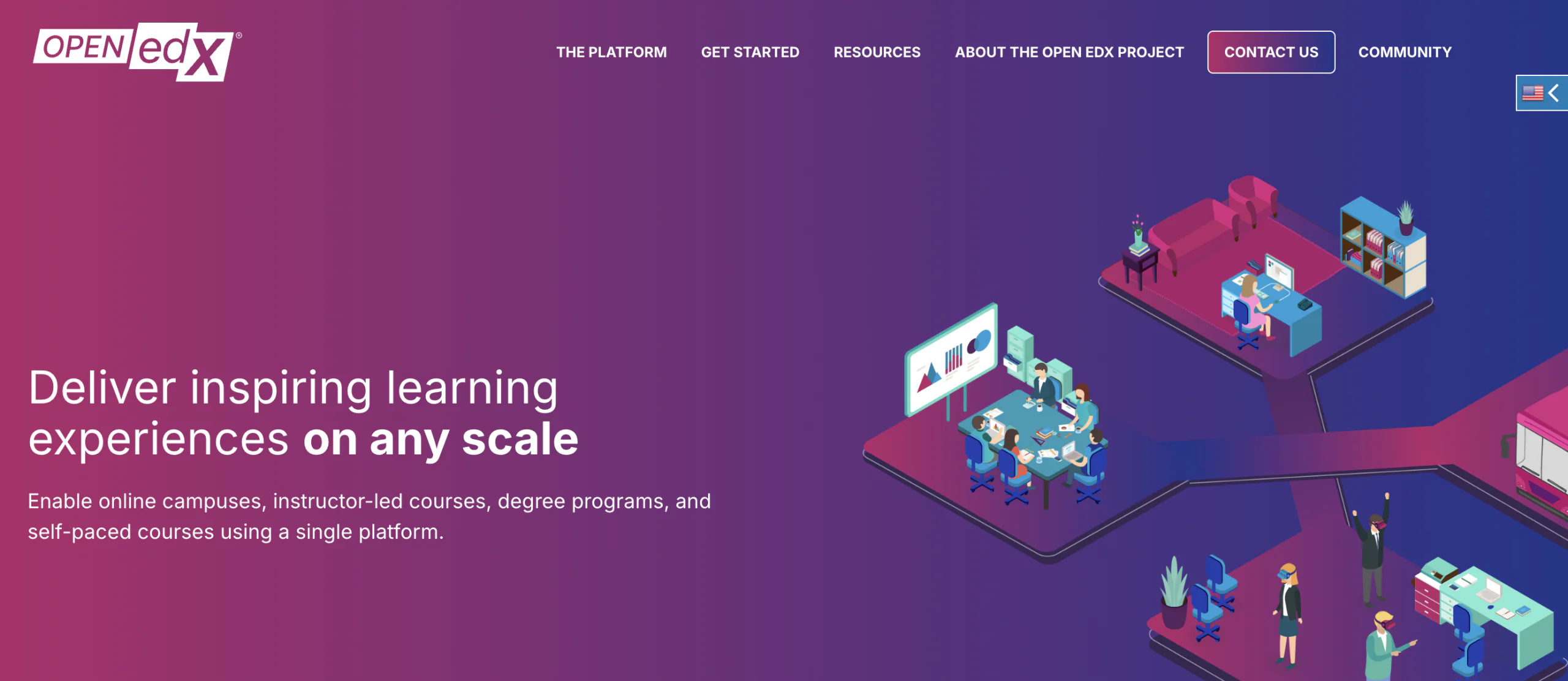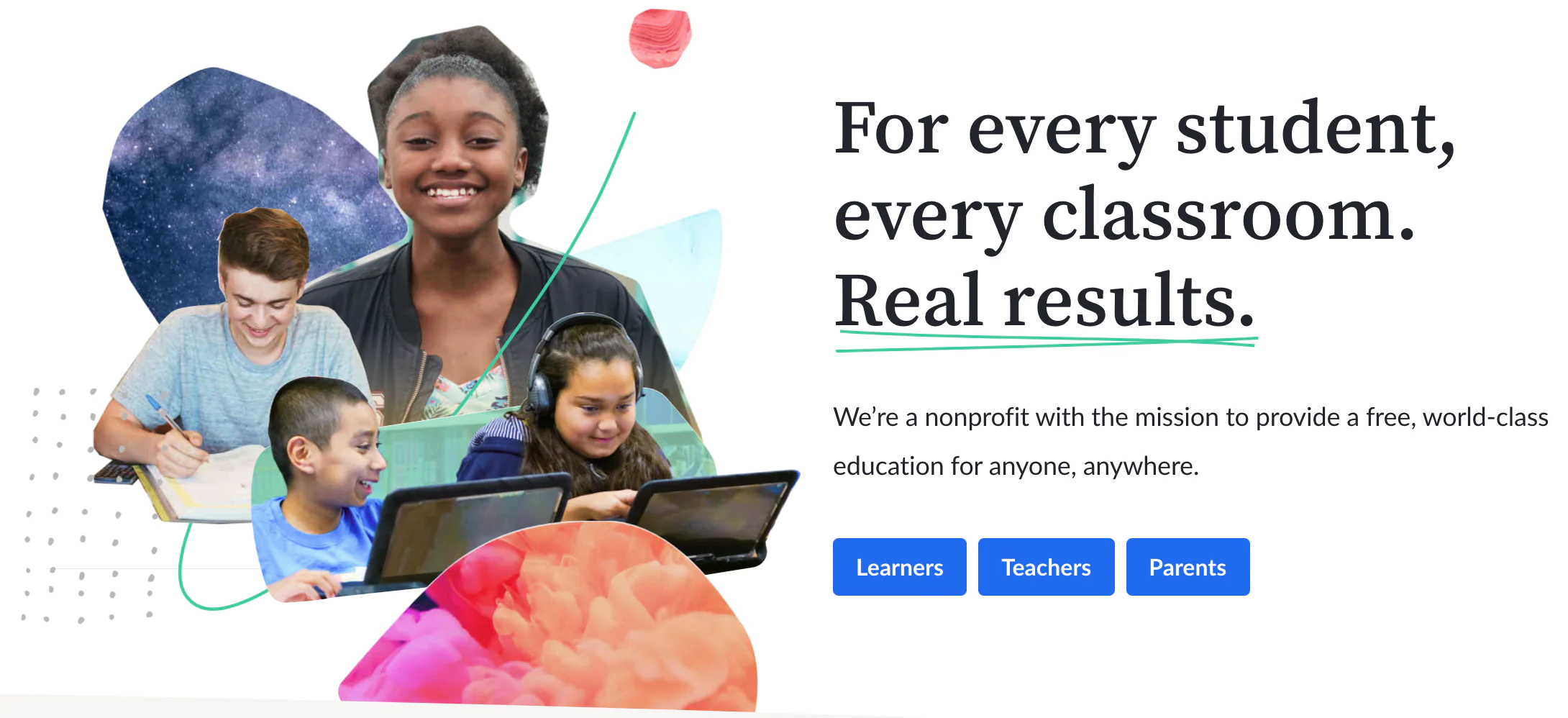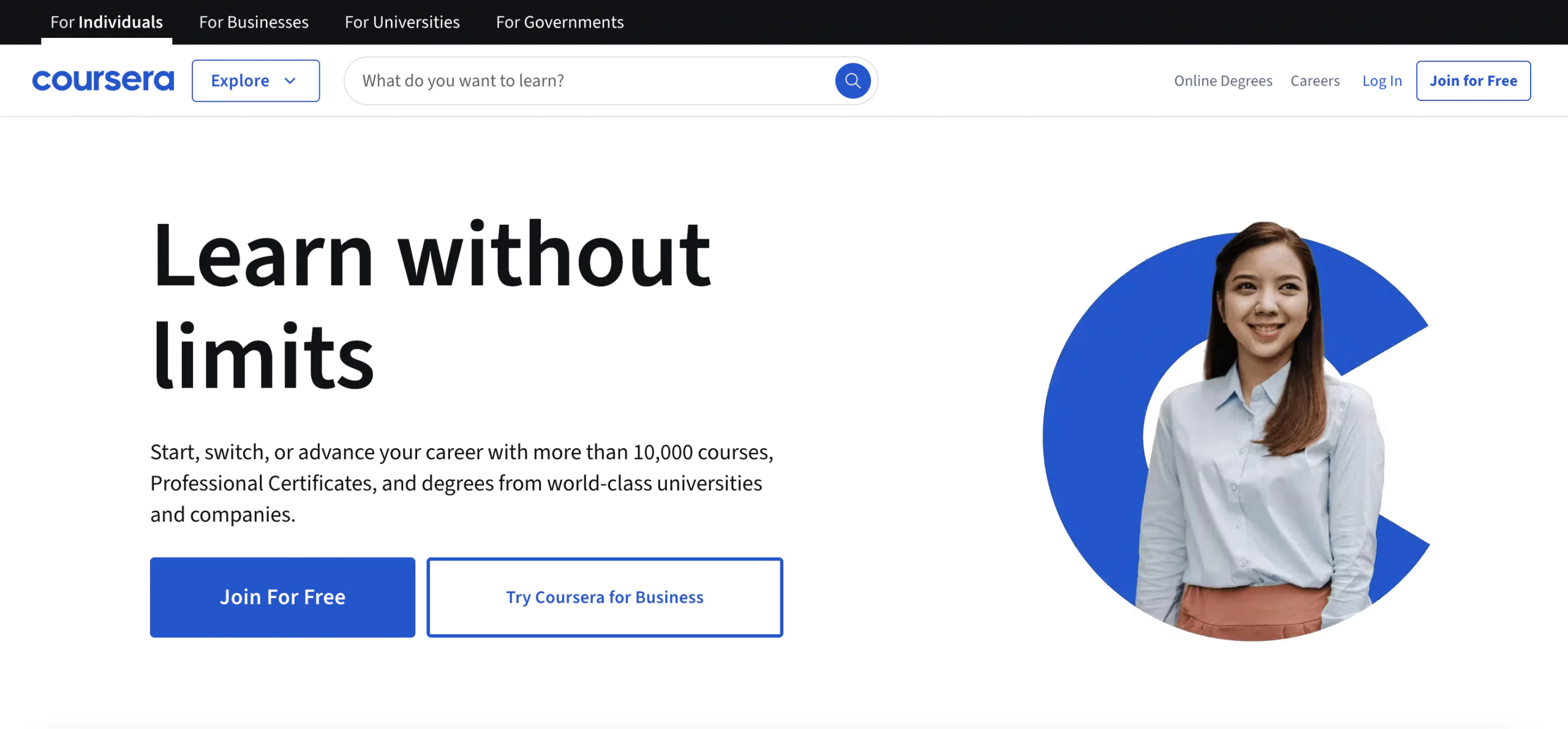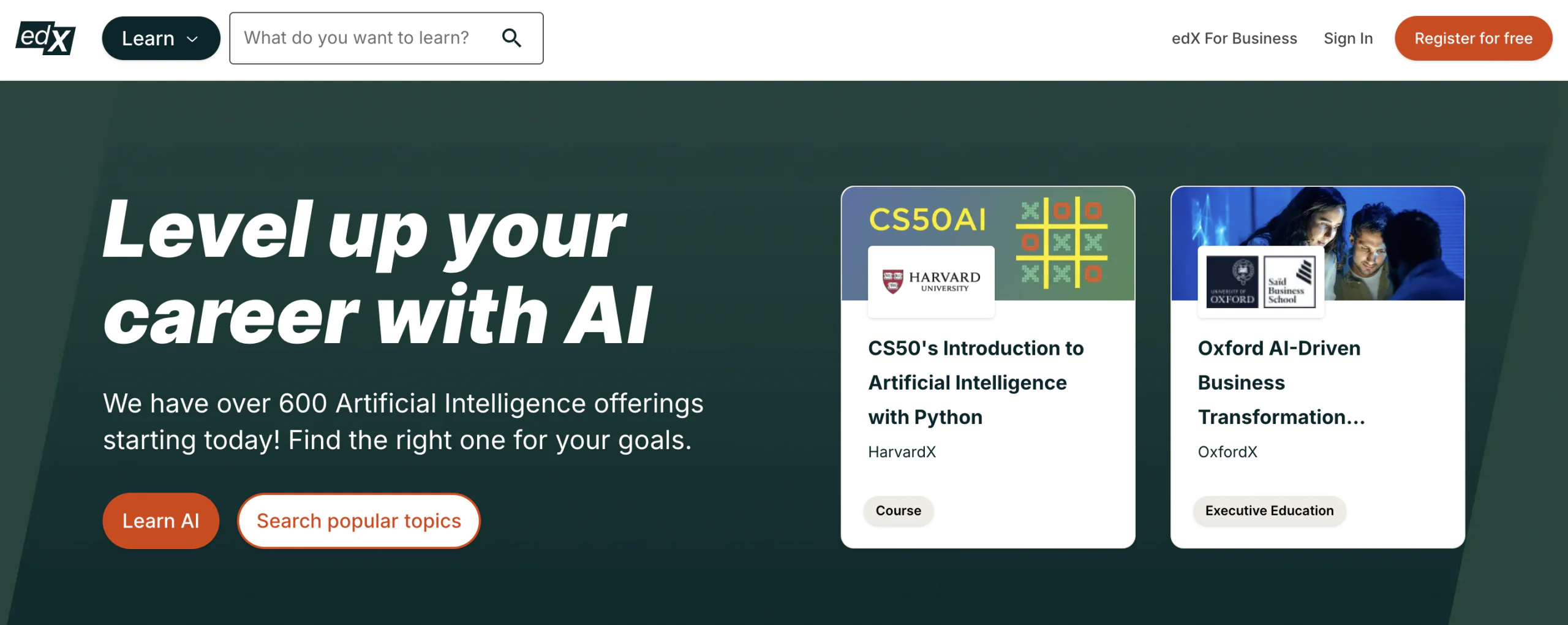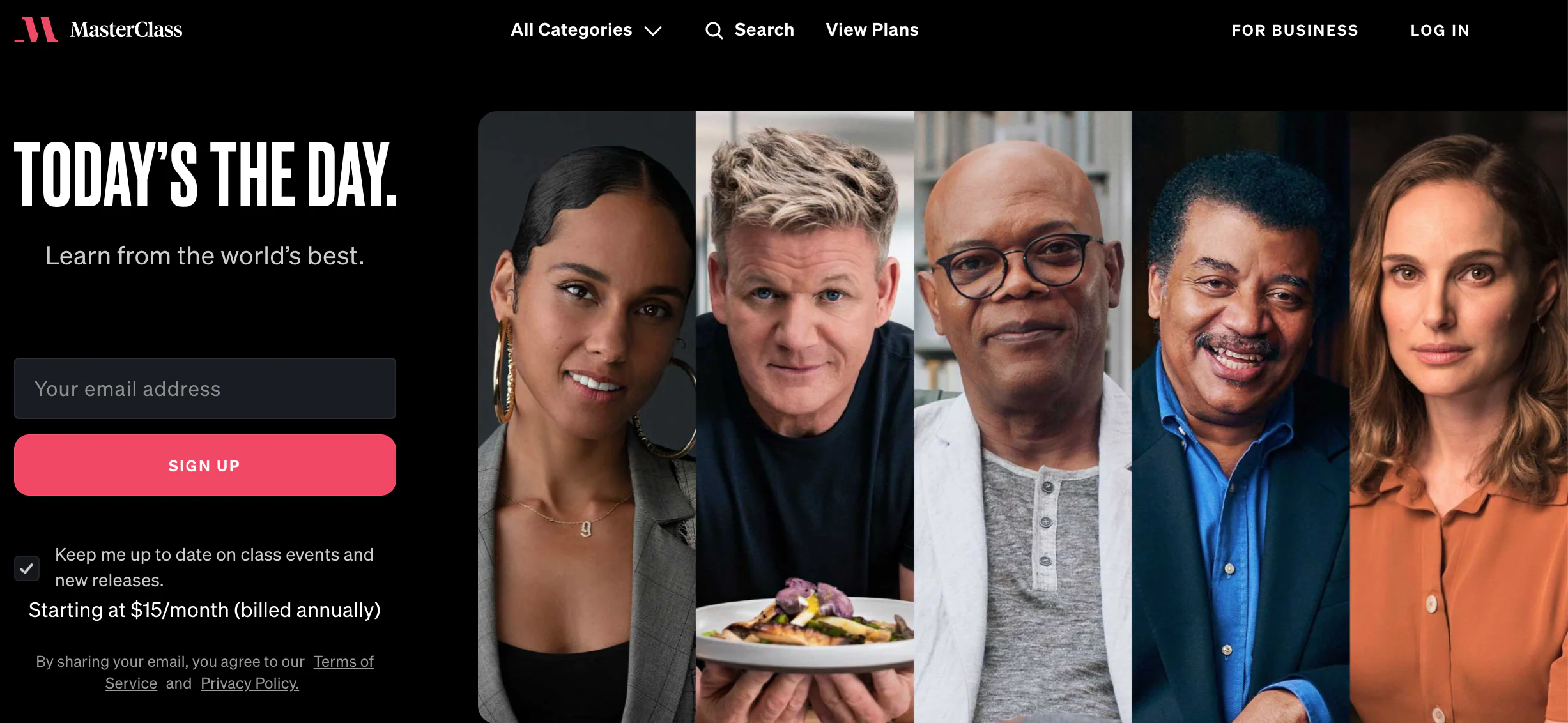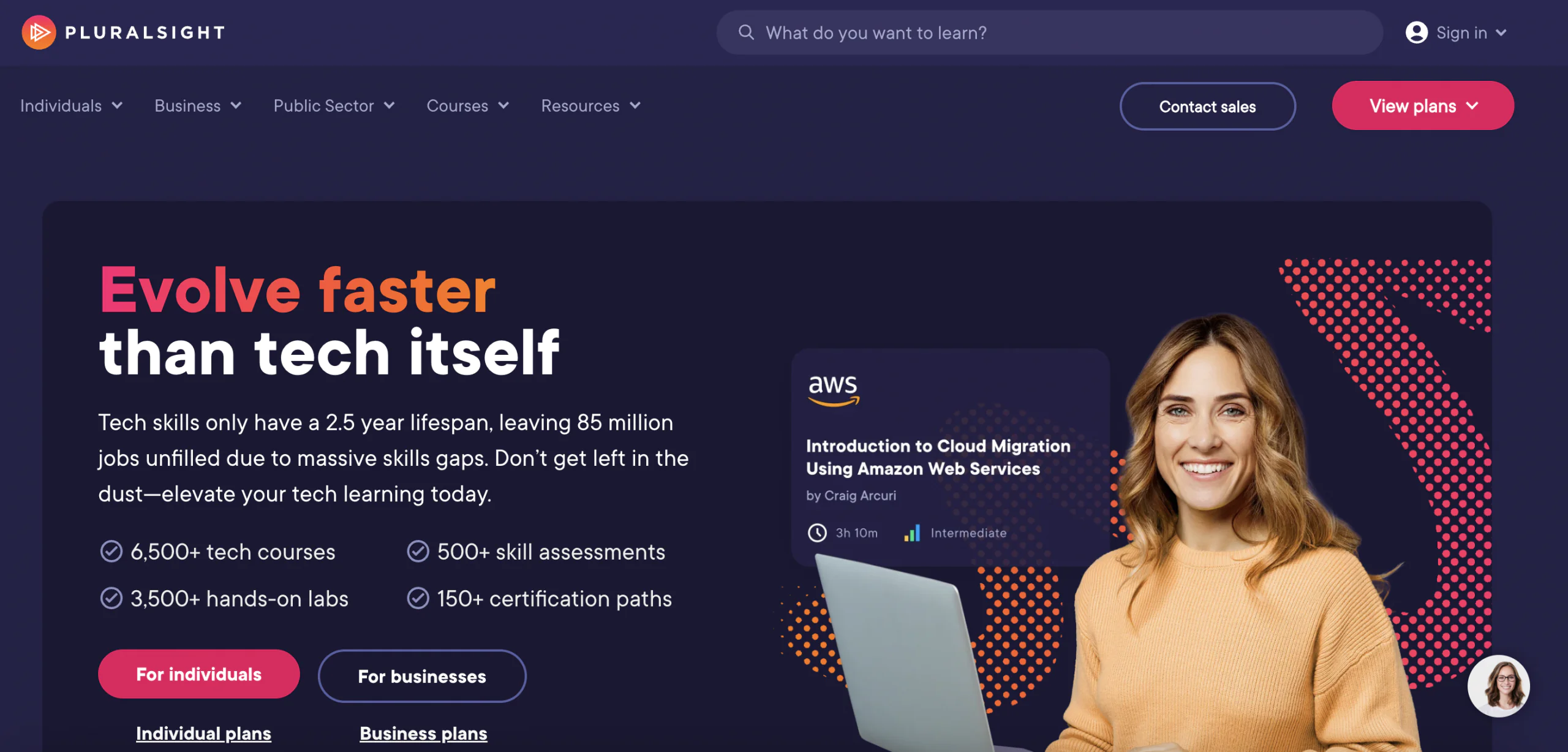Ranking the best eLearning websites means looking beyond pretty homepages. You want a site packed with online courses that match every interest. Virtual learning tools must feel natural, as if you’re in a real classroom, even when you’re on your couch. Digital education deserves the same care whether you’re training employees or exploring a brand-new hobby.
“Adding live polls and micro-quizzes to our custom Open edX LMS lifted learner interaction by 47 percent and drove completion rates from 58 percent to 87 percent in under two months. Rapid feedback loops paired with scenario-based challenges changed students from spectators to full participants.”
— Raccoon Gang’s EdTech Architect
Criteria for eLearning Websites Selection
Here’s what we checked as we built our list of top eLearning websites and online training hubs:
- Course Variety: A vast catalog keeps you curious. From coding bootcamps to creative writing workshops, your path never runs dry.
- User Experience: Clean menus and smooth video playback allow you to focus on lessons rather than searching for the play button.
- Accessibility Features: Captions and screen-reader support open doors for everyone, making virtual learning truly inclusive.
- Certification Value: Official credentials carry weight when you select among the top eLearning websites, as employers and recruiters know which badges matter on a resume.
- Community Tools: Discussion forums and peer groups spark collaboration and shared problem solving, just like study halls did in school.
- Mobile Support: Responsive design, offline downloads, and native apps keep your progress rolling, whether you’re on a train or in line for coffee.
- Pricing Transparency: Clear subscription tiers and refund policies remove guesswork from your budget, so you know exactly what you’re signing up for.
- Tech Integrations: A variety of system features that enable custom eLearning solutions, including LMS connectors that can help you pull your new courses into existing systems; API hooks feed engagement data back to your dashboards; single sign-on means one password for all your platforms.
| Platform | Main Focus | Pros | Cons | Best For |
| Open edX | Open-source LMS with deep customization | Highly flexible, supports massive scale, strong community extensions | Requires technical setup, steeper learning curve for admins | Universities, enterprises need tailored, scalable LMS solutions |
| Khan Academy | Free academic content for K-12 and beyond | Completely free, high-quality video lessons, adaptive practice | Limited professional/vocational offerings, minimal real-time interaction | Students, teachers, and lifelong learners seeking core academics |
| Coursera | University-partnered courses and certifications | Credentials from top universities, specialization tracks, and financial aid options | Subscription costs add up, some courses have deadlines, and time-bound cohorts | Career changers and professionals aiming for recognized credentials |
| LinkedIn Learning | Professional skills with LinkedIn profile integration | Seamless LinkedIn credentialing, broad business and tech library, mobile app | Monthly fee required, depth varies across courses | Working professionals building career-relevant skills |
| Skillshare | Creative and hands-on project-based learning | Very active community, project galleries, peer feedback | Subscription model only, limited academic or technical depth | Designers, creatives, and hobbyists seeking practical projects |
| edX | University-level courses and MicroMasters programs | Ivy League partnerships, MicroMasters, and audit-free access | Verified certificates come at a cost; some advanced programs require a significant time commitment | Learners seeking rigorous academic or postgraduate content |
| Udemy | Vast, affordable course marketplace | Huge variety, frequent discounts, lifetime access | Quality varies by instructor, no unified accreditation | Budget-conscious learners exploring new hobbies or skills |
| MasterClass | Celebrity-led, high-production courses | Exceptional video production, inspirational presenters | No formal certifications, annual subscription | Learners are inspired by industry icons and high-quality storytelling |
| FutureLearn | Social learning and cohort-based short courses | Built-in discussion threads, free audit option, diverse global partners | Course runs have set start dates, less flexible than fully self-paced platforms | Learners who thrive in community discussions and short modules |
| Pluralsight | Tech and developer training with skill assessments | Skill-IQ assessments, guided learning paths, and offline viewing | Enterprise pricing can be high, and non-technical topics are limited | Developers and IT pros pursuing targeted upskilling |
This mix of the best eLearning websites offers something for every learner, whether you’re after open-source freedom, zero-cost academics, or star-powered inspiration. Let’s explore what we know about these websites, with some of the best e-learning software solutions behind the scenes, and pick the one that fires up your curiosity and meets your goals.
#1. Open edX
- Website: open.edx.org
Open edX’s open-source code lets you customize interfaces, workflows, educational content, and assessment engines down to the last pixel, so you can use this ecosystem, knowing how to develop your own online education platform, either for corporate or organizational purposes. Organizations build their XBlocks or plug in third-party modules for gamification, proctoring, or advanced analytics. Hosting on your cloud or outsourcing it to our Open edX hosting platform ensures you control data privacy and uptime SLAs.
Completion tracking, cohort segmentation, and REST APIs integrate with any existing BI or HR system. A vibrant developer community continuously shares updates for multilingual support, accessibility, and micro-learning patterns. No per-seat fees slow you down: just hosting costs and the thrill of building features with community-made XBlocks.
Institutions love pushing completion stats straight into their reporting pipelines. Thanks to seasoned partners like Raccoon Gang, world-class organizations such as NASA, Harvard University, and the EBRD choose custom LMS development services built on Open edX.
Pros and Cons of Open edX:
| Pros | Cons |
| No license fees, total code ownership | Requires a technical team or partner |
| Extremely flexible with XBlocks and themes | Setup and maintenance demand resources |
| Rich analytics can drive data-informed tweaks | Baseline UI is sparse without theming |
| Scales from dozens to millions of users | The initial deployment time is longer |
Open edX is Best For:
Universities, nonprofits, and enterprises that need a fully customized learning management system (LMS) and have the development resources (in-house or via a partner) to shape every element of the e-learning experience.
#2. Khan Academy
- Website: khanacademy.org
Khan Academy offers zero-cost, adaptive mastery paths in math, science, and humanities with instant practice quizzes that loop until students hit proficiency. Low-bandwidth video players and downloadable transcripts keep learning smooth, even on slow connections. Teachers and parents access real-time dashboards to spot knowledge gaps and assign extra practice where it matters for better outcomes.
The platform’s mission-driven, along with an ad-free design, makes it easy to deploy in underfunded schools or community centers. Community forums let learners swap tips, build camaraderie, and ask questions in context. Its nonprofit mission keeps the focus tight on delivering equitable digital education to every corner of the globe.
Pros and Cons of Khan Academy:
| Pros | Cons |
| Fully free with no upsells | Limited to core academic subjects |
| Adaptive practice reinforces retention | No formal credentials or credit |
| Lightweight for low-connectivity settings | Lacks advanced vocational content |
| Transparent progress tracking for mentors | Minimal live interaction features |
Khan Academy is Best For:
K–12 classrooms, homeschoolers, and community programs that need a digital education supplement that adapts to each student’s pace without any online course creation cost barrier.
#3. Coursera
- Website: coursera.org
Coursera partners with Ivy League universities and leading tech firms to embed hands-on labs in AWS, Python notebooks, or business simulators. Audit most courses for free and pay only when you need a verified certificate to prove your new skills. Cohort deadlines and graded peer reviews keep learners on schedule and accountable.
Mobile-app downloads and offline video support mean you can finish readings or lectures on the subway, along with digestible 10-minute videos that fit into coffee breaks. Specializations bundle related customized online training courses into career tracks, while degree programs run fully online with academic support. Community forums connect you directly with instructors, TAs, and thousands of peers.
Pros and Cons of Coursera
| Pros | Cons |
| University-issued certificates and degrees | Certificates and degrees carry significant fees |
| Real-world labs and projects for skill practice | Cohort schedules may feel rigid |
| Audit mode grants free access to core materials | Peer grading quality can vary |
Coursera is Best For:
Career changers and professionals seeking official credentials from top institutions, plus structured timelines that mimic on-campus programs.
#4. LinkedIn Learning
- Website: linkedin.com/learning
LinkedIn Learning embeds certificates directly into your LinkedIn profile, which can turn skill badges into recruiter magnets. The AI engine curates courses based on trending job skills in your network, then updates recommendations weekly. Short educational modules (under ten minutes) can easily slot into busy workdays.
LinkedIn features built-in quizzes and code sandboxes that let you test your knowledge immediately. All content ties back to LinkedIn Insights, so you see how demand for skills like data analysis or UX design is rising. Team analytics dashboards help managers track department-wide progress on compliance or leadership tracks.
LinkedIn’s Pros and Cons
| Pros | Cons |
| Instant LinkedIn certificates boost visibility | No free tier beyond trial |
| AI-driven recommendations keep you current | Mostly video-only with limited interaction |
| Mobile and desktop syncing for on-the-go learning | Lacks deep hands-on environments |
LinkedIn is Best For:
Professionals seeking quick, online training bursts that map to industry demand and immediately enhance their public profiles.
#5. Skillshare
- Website: skillshare.com
Skillshare’s project-first model means every class ends with a portfolio piece, from a brand logo to a short animated video. Unlimited annual membership grants access to thousands of creative workshops. Built-in class galleries and group projects support peer-friendly critiques that push your newly adopted skills further.
As a community-driven eLearning website, Skillshare offers bite-sized lessons you can finish in one short time and multi-part series for deeper dives into each subject or matter. Instructors often host live “office hours” in Slack channels so you can ask questions directly. While content varies by creator, community ratings and previews help you pick standout courses.
Skillshare’s Pros and Cons
| Pros | Cons |
| Project-based tasks build real work samples | Quality varies since anyone can teach |
| Unlimited classes under one subscription | No accredited certificates or college credit |
| Strong peer feedback via galleries and groups | Niche technical or academic content is thin |
Skillshare is Best For:
Creative professionals and makers who thrive on interactive online courses that leave them with tangible work to showcase.
#6. edX
- Website: edx.org
As a leading eLearning website, edX offers free audit tracks on thousands of university-level courses, plus paid MicroMasters and Professional Certificate paths. Interactive labs in robotics, data science, or supply-chain management run right in your browser. Verified certificates often count toward academic credit, adding real-world value. Inline discussion threads beside video timelines invite lively dialogue, not isolation.
Transcripts in multiple languages and mobile-optimized lectures broaden access. Integrations with Canvas and Blackboard via LTI let campuses embed edX modules into their own instructional design workflows. Accessibility features, including closed captions in multiple languages, ensure no learner is excluded. Regular instructor-led webinars and office hours deepen understanding beyond prerecorded lectures.
edX’s Pros and Cons
| Pros | Cons |
| University-backed MicroMasters and certificates | Paid credentials can be pricey |
| Hands-on labs for real-world practice | Fixed schedules may conflict with busy lives |
| Strong accessibility and global partner network | Forum traffic spikes can slow replies |
edX іs Best For:
Lifelong learners and professionals are targeting online learning platforms that offer formal academic credit or advanced certification.
#7. Udemy
- Website: udemy.com
Udemy’s marketplace hosts over 200,000 courses in everything from blockchain infrastructure to watercolor techniques. Instructors set their own prices, and you’ll catch deep discounts in frequent site-wide sales. Lifetime access means you can revisit tricky topics any time.
Course ratings and previews help you vet quality before purchase. While peer interaction is minimal, Q&A sections often yield instructor replies within 24 hours. The breadth of offerings makes Udemy ideal for niche skills, like podcast editing or 3D printing, in addition to core business and tech topics.
Udemy’s Pros and Cons
| Pros | Cons |
| Massive course library covers rare topics | Quality can swing wildly between instructors |
| One-time purchase grants permanent access | No formal credentialing or accreditation |
| Regular promotions make premium content affordable | Limited live or cohort-based experiences |
Udemy is Best For:
Independent learners hunting for virtual learning answers to very specific questions, from “how to set up Vue.js” to “intro to calligraphy.”
#8. MasterClass
- Website: masterclass.com
MasterClass pairs household-name instructors with cinematic studios to deliver visually stunning lessons. You’ll learn mindset, technique, and philosophy from chefs, writers, and entrepreneurs at the top of their fields. Course segments run ten to twenty minutes, so you can fit inspiration into any break.
While it may not look like a traditional eLearning website, MasterClass offers a unique approach to skill-building. No quizzes or graded assignments interrupt the flow—this is pure creative fuel. Every subscription unlocks the entire library, so you can switch from acting tips to financial advice without extra cost. Community boards let you share work samples and get feedback directly from fellow learners.
MasterClass’ Pros and Cons
| Pros | Cons |
| High-production value keeps you glued to each lesson | No formal credentials or graded assessments |
| One membership unlocks all courses | Focus on inspiration over step-by-step how-to |
| Engaging storytelling from world-class talents | Limited interactivity with instructors |
MasterClass is Best For:
Creative enthusiasts seeking big-picture insights and motivation rather than drill-based skill acquisition.
#9. FutureLearn
- Website: futurelearn.com
FutureLearn embeds comments beside video segments so you learn in dialogue rather than isolation. Weekly modules give a steady pace, and automated email reminders keep you on track. Partners range from top universities to cultural institutions like the British Museum, so you can explore everything from AI ethics to archaeology.
The mobile app lets you highlight text and save notes for offline reading. Free access runs through the course plus two weeks, after which you can upgrade for unlimited lifetime access and an official certificate. Group projects and peer evaluations foster a true digital education community.
FutureLearn’s Pros and Cons:
| Pros | Cons |
| In-context discussion deepens comprehension | Free tier expires shortly after course wrap |
| Academic and museum partnerships add variety | Certificates require paid upgrade |
| Gentle weekly pace suits busy schedules | Not ideal for binge learners |
FutureLearn is Best For:
Those who value virtual learning social interaction, and prefer exploring topics alongside classmates in a paced, discussion-driven format.
#10. Pluralsight
- Website: pluralsight.com
Pluralsight is an eLearning website that zeroes in on developer and IT skills with Skill IQ tests that benchmark your current level in languages, frameworks, or cloud services. Custom learning paths then map exactly which modules you need to fill gaps. Offline downloads and mobile apps keep you productive without Wi-Fi. Channels allow teams to share courses and track group progress on internal skills initiatives. Administrative dashboards reveal who needs remediation or is ready for stretch assignments. While it focuses on tech and dev, depth in security, data, and DevOps is second to none.
Pluralsight’s Pros and Cons
| Pros | Cons |
| Skill IQ assessments guide your learning path | Higher subscription cost than generalist sites |
| Offline viewing for uninterrupted study | Narrow focus outside technical domains |
| Team analytics drive organizational upskilling | No accredited certificates |
Pluralsight is Best For:
Tech professionals and teams building or maintaining critical IT skills, especially those who want measurable outcomes and enterprise-grade reporting.
The Final Word
We’ve raced across the ten best eLearning websites and platforms. from open-source learning management system (LMS) workhorses you can bend any way you like, to slick subscription hubs brimming with celebrity-led classes. Course catalogs sprawl from coding labs to calligraphy studios. Some interfaces wrap around you like a glove; others feel as dated as VHS.
Behind every standout eLearning website lies a blend of thoughtful design, engaging content, and tools that empower both learners and instructors. Accessibility features break down barriers while certificates and badges swagger on your résumé. Community forums and API connectors stitch everything into one live network.
Ready for a setup that ticks every box? → Reach out to Raccoon Gang for custom instructional design and bespoke LMS solutions that spotlight your goals.